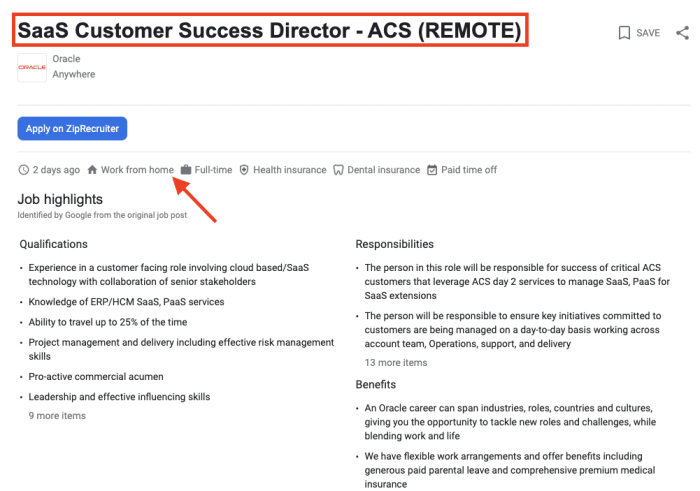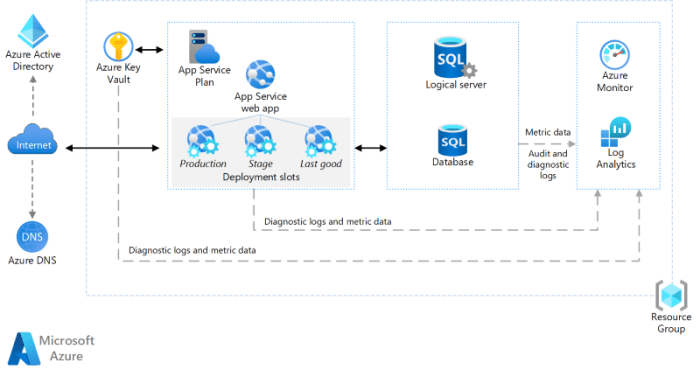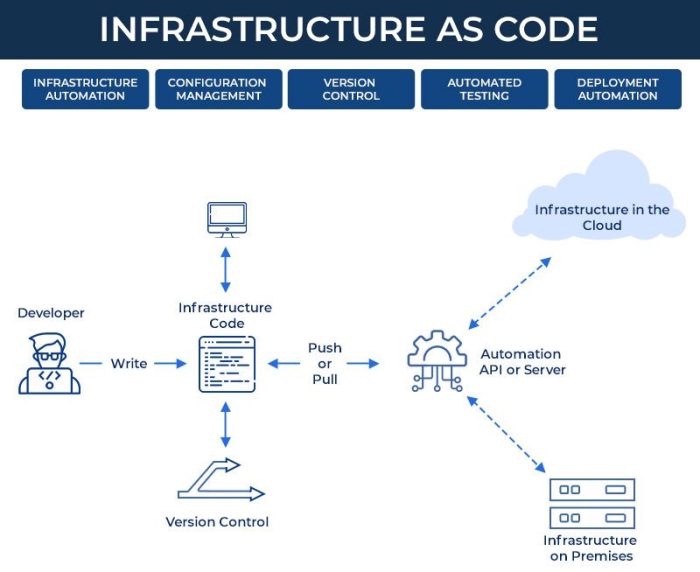The shift to cloud computing represents a paradigm shift in IT infrastructure, offering unparalleled scalability, cost efficiency, and agility. However, the transition is not a simple ‘lift and shift’ for all. A comprehensive cloud readiness assessment is the critical first step, serving as a roadmap to ensure a successful and optimized cloud migration. This process meticulously examines an organization’s current state, pinpointing potential challenges and opportunities before any actual migration efforts begin.
This assessment scrutinizes various aspects of an organization, from technical infrastructure and applications to business processes, security, and financial implications. The objective is to identify gaps, vulnerabilities, and areas that need modification to align with the cloud environment. By understanding these elements, organizations can make informed decisions, mitigating risks, and maximizing the benefits of their cloud adoption strategy. The assessment plan provides a detailed framework, incorporating best practices and methodologies to ensure a smooth and effective transition to the cloud.
Understanding Cloud Readiness
A comprehensive cloud readiness assessment is fundamentally about evaluating an organization’s preparedness for migrating to and operating within a cloud environment. This involves a multifaceted analysis of technical capabilities, business processes, financial implications, and organizational culture. This section lays the groundwork by defining core cloud computing concepts, contrasting cloud models with traditional on-premise infrastructure, highlighting the benefits of cloud adoption, and addressing common misconceptions.
Fundamental Principles of Cloud Computing and Service Models
Cloud computing fundamentally relies on the on-demand availability of computer system resources, especially data storage and computing power, without direct active management by the user. This is typically delivered over the internet, often on a pay-as-you-go basis. The core principles revolve around resource pooling, rapid elasticity, measured service, and broad network access. These principles enable organizations to access scalable computing resources, allowing them to focus on their core business objectives rather than managing underlying infrastructure.The cloud service models define the level of control and management responsibility the user has over the infrastructure.
They are:
- Infrastructure as a Service (IaaS): This model provides access to fundamental computing resources such as virtual machines, storage, and networks. The user has control over the operating systems, storage, and deployed applications. Examples include Amazon EC2, Microsoft Azure Virtual Machines, and Google Compute Engine. This model offers the most flexibility and control but also requires the most management effort from the user.
- Platform as a Service (PaaS): This model provides a platform for developing, running, and managing applications without the complexity of managing the underlying infrastructure. Users focus on application development and deployment, while the cloud provider handles the operating systems, servers, storage, and networking. Examples include AWS Elastic Beanstalk, Microsoft Azure App Service, and Google App Engine. PaaS simplifies application development and deployment but offers less flexibility than IaaS.
- Software as a Service (SaaS): This model delivers software applications over the internet, typically on a subscription basis. Users access the software through a web browser or other client application. The cloud provider manages all aspects of the application, including the infrastructure, platform, and software itself. Examples include Salesforce, Microsoft Office 365, and Google Workspace. SaaS offers the least control but is the easiest to use and manage.
Comparison of On-Premise Infrastructure Versus Cloud-Based Solutions
A critical aspect of cloud readiness involves understanding the differences between on-premise infrastructure and cloud-based solutions. Each approach presents distinct advantages and disadvantages that must be carefully considered based on the organization’s specific needs and objectives.
| Feature | On-Premise | Cloud-Based |
|---|---|---|
| Capital Expenditure (CAPEX) | Significant upfront investment in hardware, software, and infrastructure. | Typically lower upfront costs; primarily operational expenditure (OPEX). |
| Operational Expenditure (OPEX) | Ongoing costs for maintenance, power, cooling, staffing, and software licenses. | Pay-as-you-go pricing, variable costs based on usage. |
| Scalability | Limited scalability; requires significant time and resources to scale up or down. | Highly scalable; resources can be provisioned or de-provisioned quickly. |
| Flexibility | High degree of control over infrastructure but limited flexibility in adapting to changing needs. | Greater flexibility in choosing services and adapting to evolving requirements. |
| Maintenance | High maintenance burden; responsibility for hardware, software, and infrastructure management. | Reduced maintenance burden; provider manages infrastructure and often software updates. |
| Security | Responsibility for security; requires significant investment in security measures. | Shared responsibility model; provider responsible for infrastructure security, user responsible for application security. |
| Disaster Recovery | Requires significant investment in disaster recovery solutions. | Disaster recovery and business continuity are often built-in features. |
The choice between on-premise and cloud solutions depends on factors such as budget, technical expertise, security requirements, and business objectives.
Essential Benefits of Migrating to the Cloud
Migrating to the cloud offers numerous benefits that can significantly improve an organization’s operational efficiency, financial performance, and overall business agility. These benefits often translate into a competitive advantage.
- Scalability: Cloud environments provide the ability to rapidly scale resources up or down based on demand. This eliminates the need to over-provision infrastructure, reducing costs and improving performance during peak periods. For example, a retail company can scale its computing resources during the holiday shopping season and then scale back down during slower periods, optimizing its resource utilization and cost.
- Cost Efficiency: Cloud computing often leads to lower costs compared to on-premise infrastructure. Organizations can avoid significant upfront capital expenditures (CAPEX) and transition to an operational expenditure (OPEX) model. This pay-as-you-go model allows for better cost control and resource optimization. For instance, a startup can avoid investing in expensive servers and instead use cloud-based services, only paying for the resources they actually consume.
- Business Agility: Cloud solutions enable organizations to respond quickly to changing market conditions and business opportunities. The ability to quickly deploy new applications, services, and features accelerates innovation and allows businesses to adapt rapidly. A software company can use the cloud to quickly test and deploy new versions of its software, improving its time-to-market and responsiveness to customer feedback.
- Improved Reliability and Availability: Cloud providers offer robust infrastructure with high availability and built-in redundancy. This ensures that applications and data are accessible even in the event of hardware failures or other disruptions. For example, a financial institution can leverage the cloud’s robust disaster recovery capabilities to ensure its critical systems remain operational, even during a natural disaster.
- Enhanced Security: Cloud providers invest heavily in security measures, including physical security, data encryption, and intrusion detection systems. While security is a shared responsibility, cloud providers offer advanced security features and expertise that may be difficult for organizations to replicate on their own. For example, a healthcare provider can leverage the cloud’s security features to protect sensitive patient data and comply with regulatory requirements like HIPAA.
- Increased Collaboration: Cloud-based collaboration tools and services facilitate seamless collaboration among employees, regardless of their location. This can improve productivity, streamline communication, and enhance teamwork. A marketing agency can use cloud-based project management and communication tools to collaborate with its clients and internal teams, improving its efficiency and responsiveness.
Common Misconceptions About Cloud Computing
Addressing common misconceptions is critical to fostering a realistic understanding of cloud computing and avoiding potential pitfalls during the cloud migration process. These misconceptions often lead to inaccurate assessments and unrealistic expectations.
- “The Cloud is Inherently Less Secure than On-Premise Infrastructure”: This is a common misconception. While security is a shared responsibility, cloud providers invest heavily in security measures and often offer more robust security controls than many organizations can implement on their own. Cloud providers employ advanced security technologies, have dedicated security teams, and continuously monitor their infrastructure for threats. The shared responsibility model means the cloud provider is responsible for securing the cloud infrastructure, and the customer is responsible for securing their data and applications within the cloud.
- “Migrating to the Cloud Automatically Reduces Costs”: While cloud computing can lead to cost savings, it is not guaranteed. Without proper planning and optimization, organizations can incur higher costs in the cloud. Factors such as inefficient resource utilization, over-provisioning, and unexpected data transfer fees can lead to increased expenses. A thorough cost analysis and optimization strategy are essential to realizing the cost benefits of the cloud.
- “The Cloud is a One-Size-Fits-All Solution”: This is incorrect. Different cloud service models (IaaS, PaaS, SaaS) and providers offer different features and capabilities. The best solution depends on the organization’s specific needs, technical expertise, and business requirements. Organizations need to carefully evaluate their workloads and select the cloud services that best align with their objectives.
- “Cloud Computing is Only for Large Enterprises”: This is inaccurate. Cloud computing offers benefits for organizations of all sizes, from startups to large enterprises. The pay-as-you-go model, scalability, and ease of use make cloud solutions accessible and cost-effective for smaller businesses. Many small businesses can use SaaS applications for email, CRM, and other business functions.
- “Lock-in is Inevitable with Cloud Computing”: While cloud providers offer proprietary services, it is possible to mitigate lock-in by adopting a multi-cloud strategy, using open standards, and designing applications to be portable. Organizations can also use containerization technologies like Docker and Kubernetes to make their applications more portable across different cloud environments.
Defining Assessment Scope and Objectives
Establishing a clear scope and well-defined objectives is paramount for a successful cloud readiness assessment. This phase provides the foundational framework for the entire process, ensuring alignment with business goals and efficient resource allocation. A meticulously defined scope and clear objectives mitigate risks, enhance the accuracy of findings, and ultimately contribute to a more effective cloud migration strategy.
Identifying Key Business Goals
Defining the specific business goals the cloud migration aims to achieve is a crucial initial step. These goals should be clearly articulated, measurable, achievable, relevant, and time-bound (SMART). Understanding these objectives allows for a focused assessment, ensuring that the cloud strategy directly supports the organization’s strategic direction.
- Cost Optimization: Reduce IT infrastructure costs through economies of scale, optimized resource utilization, and eliminating capital expenditure on hardware. For example, migrating to cloud services like Amazon Web Services (AWS) or Microsoft Azure can significantly lower operational expenses compared to maintaining on-premises data centers, particularly for organizations with fluctuating workloads. According to a 2023 report by Gartner, organizations that successfully migrated to the cloud experienced an average cost reduction of 20-30% in their IT operations.
- Increased Agility and Scalability: Improve the ability to rapidly respond to changing business needs and scale IT resources up or down on demand. Cloud platforms provide the flexibility to quickly provision and deprovision resources, enabling organizations to adapt to market fluctuations and seasonal demands. A real-world example is Netflix, which leverages the cloud’s scalability to handle peak viewing times without performance degradation.
- Enhanced Business Continuity and Disaster Recovery: Improve data protection and ensure business operations can continue uninterrupted in the event of a disaster. Cloud providers offer robust disaster recovery solutions, including data replication and failover mechanisms. A study by the Cloud Security Alliance found that cloud-based disaster recovery solutions reduced recovery time objectives (RTOs) by an average of 60% compared to traditional on-premises solutions.
- Improved Innovation and Time-to-Market: Accelerate the development and deployment of new applications and services. Cloud platforms provide access to a wide range of tools and services, such as machine learning, artificial intelligence, and serverless computing, enabling organizations to innovate more rapidly. Companies like Spotify use cloud services to quickly iterate on new features and personalize user experiences.
- Enhanced Security and Compliance: Strengthen security posture and ensure compliance with relevant regulations. Cloud providers invest heavily in security measures and offer a range of compliance certifications. Organizations like healthcare providers, bound by HIPAA regulations, can utilize cloud services to ensure data security and compliance.
Detailing Areas for IT Infrastructure Assessment
The IT infrastructure assessment requires a detailed examination of various components to determine their readiness for cloud migration. This involves evaluating hardware, software, network, and data, identifying dependencies, and assessing potential compatibility issues.
- Compute Resources: Evaluate servers, virtual machines, and other compute instances. Assess their performance, utilization, and compatibility with cloud platforms. Consider factors like CPU, memory, storage, and operating system compatibility.
- Storage Infrastructure: Analyze storage systems, including SANs, NAS devices, and local storage. Determine storage capacity, performance, and data migration requirements. Assess the suitability of different cloud storage options, such as object storage, block storage, and file storage.
- Network Infrastructure: Examine network devices, including routers, switches, firewalls, and load balancers. Assess network bandwidth, latency, and security configurations. Determine the network requirements for cloud connectivity, including VPNs, direct connections, and public internet access.
- Applications: Inventory and assess existing applications, including their architecture, dependencies, and performance characteristics. Determine the suitability of each application for cloud migration, considering factors like refactoring, re-platforming, or rehosting.
- Databases: Evaluate database systems, including their size, performance, and data migration requirements. Assess the compatibility of databases with cloud-based database services, such as Amazon RDS, Azure SQL Database, and Google Cloud SQL.
- Security and Compliance: Assess the organization’s security posture, including identity and access management, data encryption, and vulnerability management. Ensure compliance with relevant regulations, such as GDPR, HIPAA, and PCI DSS.
Designing a Framework for Assessment Scope
A structured framework is essential for defining the scope of the assessment, ensuring comprehensive coverage and consistent evaluation across all relevant areas. This framework should include data, applications, and infrastructure components, outlining the specific elements to be assessed.
- Data Assessment: Define the data sets to be assessed, including their volume, velocity, and variety (the “3 Vs” of big data). Identify data dependencies, security requirements, and compliance needs. Consider data migration strategies, such as lift-and-shift, re-platforming, or refactoring.
- Application Assessment: Categorize applications based on their criticality, complexity, and cloud suitability. Evaluate application dependencies, performance characteristics, and security requirements. Determine the appropriate migration strategy for each application, considering factors like cost, time, and risk.
- Infrastructure Assessment: Evaluate the physical and virtual infrastructure, including servers, networks, and storage. Assess the performance, capacity, and security of each component. Determine the required infrastructure resources for cloud migration, including compute instances, storage volumes, and network configurations.
- Risk Assessment: Identify potential risks associated with cloud migration, such as data loss, security breaches, and performance issues. Develop mitigation strategies to address these risks. Include business continuity and disaster recovery plans.
- Cost Analysis: Estimate the costs associated with cloud migration, including migration expenses, ongoing operational costs, and potential cost savings. Compare the costs of cloud solutions with the costs of on-premises infrastructure.
Organizing Stakeholders and Their Roles
Effective cloud readiness assessments require collaboration among various stakeholders, each with specific roles and responsibilities. Clear communication and coordination are crucial for ensuring a successful assessment.
- Executive Sponsor: Provides overall leadership and support for the cloud migration initiative. Approves the assessment scope, objectives, and budget. Ensures alignment with the organization’s strategic goals.
- Project Manager: Manages the assessment process, including planning, execution, and reporting. Coordinates the activities of the assessment team and stakeholders. Monitors progress and ensures that the assessment stays on schedule and within budget.
- Cloud Architect: Leads the technical aspects of the assessment, including evaluating the IT infrastructure and recommending cloud solutions. Designs the cloud architecture and migration strategy. Provides technical expertise and guidance.
- IT Operations Team: Provides information about the current IT infrastructure, including servers, networks, and storage. Assists with data gathering and analysis. Implements the cloud migration plan.
- Application Owners: Provide information about their applications, including architecture, dependencies, and performance characteristics. Participate in the application assessment process and assist with migration planning.
- Security Team: Ensures that security and compliance requirements are met throughout the assessment process. Provides guidance on security best practices and risk mitigation strategies. Reviews and approves the cloud security architecture.
- Finance Team: Provides input on the cost analysis and budget for the cloud migration. Monitors cloud spending and identifies cost optimization opportunities.
Assessing Business Readiness
Evaluating business readiness is crucial for a successful cloud migration. This phase determines whether the organization’s strategic goals, financial structure, cultural environment, and risk management strategies are aligned with and prepared for cloud adoption. A comprehensive assessment helps identify potential roadblocks and ensures that the migration aligns with the overall business objectives.
Strategic Alignment with Cloud Adoption
Strategic alignment ensures that cloud adoption supports the organization’s long-term goals. It involves evaluating how cloud services can enhance business capabilities, improve market competitiveness, and contribute to overall strategic objectives.To assess strategic alignment, consider the following:
- Business Objectives Analysis: Determine how cloud adoption can support or accelerate achieving specific business goals, such as market expansion, product innovation, or operational efficiency. For example, a company aiming to enter a new geographical market can leverage cloud infrastructure to rapidly deploy applications and services in that region.
- Value Proposition Definition: Clearly articulate the value that cloud services will bring to the business. This includes cost savings, improved agility, enhanced scalability, and better customer experiences. Consider the specific benefits cloud adoption will deliver to different departments or business units.
- Stakeholder Alignment: Engage with key stakeholders, including executives, department heads, and IT staff, to gain their support and ensure alignment on cloud adoption strategies. This involves communicating the benefits of cloud adoption and addressing any concerns or resistance to change.
- Strategic Roadmap Development: Create a detailed roadmap outlining the steps required for cloud adoption, including timelines, resource allocation, and key milestones. This roadmap should align with the organization’s overall strategic plan and provide a clear path for achieving cloud adoption goals.
Financial Implications of Cloud Migration
Financial implications must be thoroughly analyzed to understand the total cost of ownership (TCO) and return on investment (ROI) of cloud migration. This analysis informs decision-making and helps justify the investment in cloud services.The financial assessment involves:
- Cost Modeling: Develop a detailed cost model that accounts for all cloud-related expenses, including infrastructure costs (compute, storage, network), software licenses, migration costs, operational costs (monitoring, management), and ongoing maintenance. Use different pricing models offered by cloud providers (e.g., pay-as-you-go, reserved instances, spot instances) to optimize costs.
For example, consider a scenario where a company is migrating its on-premises servers to AWS. The cost model would include the cost of EC2 instances, S3 storage, data transfer, and any managed services used, like RDS or DynamoDB. Compare these costs with the current costs of on-premises infrastructure, including hardware, software licenses, power, cooling, and IT staff salaries.
- ROI Calculation: Calculate the ROI by comparing the benefits of cloud adoption (cost savings, increased revenue, improved efficiency) with the total cost of ownership. The ROI calculation should consider both the short-term and long-term financial impacts of cloud migration. Use a net present value (NPV) analysis to account for the time value of money.
For example, if a company anticipates reducing its IT infrastructure costs by 20% and increasing operational efficiency by 15% after migrating to the cloud, the ROI calculation would factor in these benefits over a defined period (e.g., 3-5 years) and compare them with the total migration costs.
- Budgeting and Forecasting: Create a detailed budget for cloud migration and ongoing cloud operations. This includes forecasting cloud spending based on usage patterns and future growth. Regularly monitor cloud spending and make adjustments to the budget as needed.
For example, a company can use cloud cost management tools to monitor its spending in real-time and identify areas where costs can be optimized. Tools like AWS Cost Explorer, Azure Cost Management, and Google Cloud Cost Management can provide insights into spending patterns and suggest recommendations for cost optimization.
- Financial Risk Assessment: Identify and assess the financial risks associated with cloud migration, such as vendor lock-in, unexpected cost increases, and data security breaches. Develop mitigation strategies to address these risks.
For example, a company might mitigate vendor lock-in by using multi-cloud strategies or by designing its applications to be portable across different cloud platforms. This ensures that the company can switch providers if needed.
Organizational Culture’s Readiness for Change and Cloud Adoption
Assessing the organizational culture is essential for ensuring a smooth transition to the cloud. This involves evaluating the existing culture’s openness to change, the level of technical expertise, and the ability to adapt to new processes and technologies.Key elements of the assessment include:
- Change Management Assessment: Evaluate the organization’s history with change initiatives and its ability to manage change effectively. Assess the communication strategies, training programs, and leadership support that will be needed to facilitate cloud adoption.
For example, if the organization has a history of resistance to change, a comprehensive change management plan should be implemented. This plan should include clear communication, stakeholder engagement, and training programs to address any concerns and build support for cloud adoption.
- Skills Gap Analysis: Identify the skills gaps within the IT department and the broader organization. This includes assessing the existing knowledge of cloud technologies, security protocols, and cloud management practices. Develop a plan to address these gaps through training, hiring, or outsourcing.
For example, if the IT team lacks experience with cloud security, the organization can provide training on cloud security best practices, such as identity and access management, data encryption, and security monitoring. Alternatively, the company can engage a third-party cloud security expert.
- Communication and Training Plans: Develop a comprehensive communication plan to keep stakeholders informed about the cloud migration process. This includes regular updates on progress, challenges, and benefits. Provide training programs to ensure that employees have the skills and knowledge needed to work effectively in the cloud environment.
For example, the organization can create a cloud adoption newsletter, hold regular town hall meetings, and provide online training modules to keep employees informed and trained on cloud technologies and best practices.
- Cultural Readiness Surveys: Conduct surveys and interviews to gauge employee attitudes towards cloud adoption and identify any cultural barriers that may hinder the transition. Analyze the survey results to understand employee concerns and address them proactively.
For example, a survey can be designed to assess employees’ familiarity with cloud concepts, their perceptions of the benefits and risks of cloud adoption, and their willingness to embrace new technologies and processes. The results of the survey can inform the development of targeted communication and training programs.
Managing Risks Associated with Cloud Migration
Managing risks is critical to ensuring the success and security of cloud migration. This involves identifying potential risks, developing mitigation strategies, and implementing business continuity and disaster recovery plans.Key components of risk management include:
- Risk Identification and Assessment: Identify potential risks associated with cloud migration, such as data breaches, service outages, vendor lock-in, and compliance issues. Assess the likelihood and impact of each risk to prioritize mitigation efforts.
For example, risks can be identified through workshops, interviews, and reviews of past incidents. The assessment should consider the specific cloud services being used, the sensitivity of the data being migrated, and the organization’s compliance requirements.
- Business Continuity Planning: Develop a business continuity plan to ensure that critical business functions can continue to operate in the event of a service disruption or disaster. This includes identifying critical applications and data, establishing recovery time objectives (RTOs) and recovery point objectives (RPOs), and implementing backup and failover mechanisms.
For example, a business continuity plan should include procedures for data backup and replication, failover to a secondary cloud region or on-premises environment, and communication protocols for informing stakeholders about service disruptions.
- Disaster Recovery Planning: Create a comprehensive disaster recovery plan to restore critical systems and data in the event of a major disaster. This includes defining recovery procedures, testing the plan regularly, and ensuring that the recovery environment is up-to-date and secure.
For example, a disaster recovery plan should include procedures for data recovery, system restoration, and communication with stakeholders. The plan should be tested regularly to ensure that it can effectively restore systems and data in the event of a disaster. Consider using a hot, warm, or cold DR site based on business needs.
- Security and Compliance: Implement robust security measures to protect data and systems in the cloud. This includes using encryption, access controls, and security monitoring tools. Ensure compliance with relevant industry regulations and standards, such as HIPAA, GDPR, or PCI DSS.
For example, the organization can use encryption to protect sensitive data at rest and in transit. Access controls can be implemented to restrict access to data and systems based on the principle of least privilege. Security monitoring tools can be used to detect and respond to security threats. Conduct regular security audits to ensure compliance with relevant regulations.
Assessing Technical Readiness
Evaluating technical readiness is crucial for a successful cloud migration. This phase determines the feasibility of migrating existing IT infrastructure and applications to a cloud environment. A thorough assessment identifies technical gaps, potential risks, and necessary adjustments to ensure compatibility, performance, and security in the cloud.
Infrastructure Compatibility Evaluation
Assessing infrastructure compatibility involves determining whether the existing on-premises infrastructure can support cloud migration. This process evaluates the ability of servers, storage, and networking components to function effectively within a cloud environment. The goal is to identify and address any compatibility issues before migration.
Compatibility assessment focuses on several key areas:
- Operating System (OS) Compatibility: Verify that the existing operating systems are supported by the chosen cloud provider. Many cloud providers offer support for various OS, including Windows, Linux, and others. For instance, AWS supports a wide range of OS, including various versions of Windows Server and Linux distributions like Ubuntu and CentOS. Check the cloud provider’s documentation to ensure compatibility with the existing OS versions and patch levels.
Incompatible OS will need to be upgraded or replaced.
- Hardware Virtualization: Determine if the existing infrastructure utilizes virtualization technologies such as VMware or Hyper-V. These technologies can facilitate the migration of virtual machines to the cloud. For example, VMware vSphere environments can be migrated to AWS using tools like AWS VM Import/Export or third-party migration solutions.
- Application Compatibility: Assess whether the applications running on the existing infrastructure are compatible with the cloud environment. This includes evaluating dependencies on specific hardware or software components. Some applications might require modifications or refactoring to function correctly in the cloud. For example, legacy applications written for specific hardware may need to be containerized or re-architected to run on cloud-native services.
- Database Compatibility: Evaluate the compatibility of existing databases with cloud-based database services. This includes assessing support for database versions, data migration strategies, and performance considerations. Many cloud providers offer managed database services such as Amazon RDS (for relational databases) and Azure Cosmos DB (for NoSQL databases), which simplify database management.
Network Performance and Connectivity Requirements
Network performance and connectivity are critical for cloud migration. Assessing these aspects involves evaluating the existing network infrastructure’s ability to handle the increased traffic and connectivity demands of a cloud environment. This assessment identifies potential bottlenecks and ensures sufficient bandwidth and latency for cloud applications.
The assessment includes the following considerations:
- Bandwidth Requirements: Determine the bandwidth needed to support cloud applications. This includes assessing the volume of data transferred between on-premises infrastructure and the cloud, as well as the bandwidth required for application performance. Use network monitoring tools to analyze existing network traffic patterns and predict future bandwidth needs. For instance, if a large amount of data is transferred for backup or disaster recovery, the bandwidth requirements will be higher.
- Latency and Throughput: Evaluate the latency and throughput of the existing network. High latency can negatively impact application performance, especially for interactive applications. Measure network latency between on-premises servers and the cloud provider’s regions. Consider the geographic location of the cloud provider’s data centers to minimize latency. For example, deploying applications in a cloud region closer to the users can reduce latency and improve performance.
- Connectivity Options: Assess the available connectivity options for connecting to the cloud. This includes evaluating the use of public internet connections, VPNs, and dedicated network connections like AWS Direct Connect or Azure ExpressRoute. Dedicated connections offer higher bandwidth, lower latency, and improved security compared to public internet connections.
- Security Considerations: Evaluate network security measures such as firewalls, intrusion detection systems, and network segmentation. Ensure that these measures are compatible with the cloud environment and provide adequate protection for cloud-based resources. Cloud providers offer various security services, such as AWS Web Application Firewall (WAF) and Azure Firewall, to enhance network security.
Storage Capacity and Performance Assessment
Storage capacity and performance are vital aspects of technical readiness for cloud migration. Evaluating storage needs involves assessing existing storage capacity, performance characteristics, and the ability to meet the demands of cloud-based applications. This assessment helps ensure that the cloud environment provides adequate storage resources for the migrated workloads.
Key components of the storage assessment include:
- Storage Capacity Analysis: Determine the current storage capacity utilization and predict future storage needs in the cloud. Analyze the existing storage infrastructure, including disk space used, growth rates, and data retention policies. Consider the types of data stored, such as structured data, unstructured data, and archival data. For instance, if the existing storage is growing at a rate of 10% per month, the cloud storage capacity needs to be planned accordingly.
- Performance Evaluation: Assess the performance characteristics of the existing storage infrastructure, including input/output operations per second (IOPS), throughput, and latency. These metrics affect application performance in the cloud. Use performance monitoring tools to measure storage performance and identify any bottlenecks.
- Storage Tiering and Cost Optimization: Evaluate the use of storage tiering to optimize costs and performance. Cloud providers offer different storage tiers with varying performance and cost characteristics. For example, AWS provides different storage classes like S3 Standard, S3 Intelligent-Tiering, and S3 Glacier. Data that is frequently accessed should be stored in a high-performance tier, while infrequently accessed data can be stored in a lower-cost tier.
- Data Migration Strategy: Develop a data migration strategy to move existing data to the cloud. This includes choosing the appropriate data migration tools and methods, such as cloud provider’s built-in tools, third-party migration tools, or manual data transfer. For large datasets, consider using services like AWS Snowball or Azure Data Box to physically transfer data to the cloud.
Key Components of a Comprehensive Infrastructure Assessment
A comprehensive infrastructure assessment encompasses servers, databases, and security components to ensure the overall technical readiness for cloud migration. This integrated approach provides a holistic view of the existing infrastructure and identifies potential challenges and opportunities.
The following components are assessed:
- Servers: Evaluate the servers’ hardware specifications, operating systems, and application dependencies. Assess server performance metrics, such as CPU utilization, memory usage, and disk I/O. Determine the number of servers that need to be migrated to the cloud, and identify any server dependencies that might impact migration. For instance, a large number of on-premises servers might require a phased migration approach to minimize disruption.
- Databases: Assess the existing databases, including database types (e.g., SQL Server, Oracle, MySQL), database versions, and data volumes. Evaluate database performance metrics, such as query response times, transaction rates, and database size. Determine the compatibility of the databases with cloud-based database services. Consider migrating databases to managed database services to reduce operational overhead.
- Security: Evaluate the existing security infrastructure, including firewalls, intrusion detection systems, and access control mechanisms. Assess the security configurations of servers, databases, and applications. Determine the security requirements for the cloud environment, including data encryption, identity and access management, and compliance requirements. Ensure that the cloud environment meets the organization’s security policies and regulatory requirements.
- Network Infrastructure: Review existing network infrastructure, including routers, switches, and firewalls, and their compatibility with cloud migration. This assessment includes evaluating network performance metrics such as bandwidth, latency, and throughput, as well as connectivity options like VPNs and dedicated network connections. It is important to verify that the network infrastructure can support the expected traffic volume and ensure secure connectivity to the cloud.
Assessing Technical Readiness
Evaluating the technical readiness of an organization for cloud migration requires a deep dive into various aspects, including applications, infrastructure, data, security, and operations. A comprehensive assessment provides a clear understanding of the current state, identifies potential challenges, and Artikels a roadmap for a successful cloud transition. This section focuses on the critical assessment of applications, a cornerstone of any cloud migration strategy.
Evaluating Application Compatibility and Cloud Migration Suitability
Determining the compatibility of applications with the cloud environment and their suitability for migration is paramount. This involves analyzing various factors to determine the optimal migration strategy for each application.
- Rehosting (Lift and Shift): This involves migrating applications to the cloud with minimal changes. The application is essentially “lifted” from its on-premises infrastructure and “shifted” to a cloud-based virtual machine. This is often the quickest and least expensive approach for initial migration.
- Replatforming (Lift, Tinker, and Shift): Replatforming involves making some changes to the application to leverage cloud-native services without fundamentally altering its architecture. This could include migrating the database to a cloud-managed service or using cloud-based storage.
- Refactoring (Re-architecting): This involves redesigning and rewriting the application to fully utilize cloud-native features and services. This approach allows for significant improvements in scalability, performance, and cost optimization, but it requires a substantial investment of time and resources.
- Repurchasing: This involves replacing the existing application with a cloud-based Software-as-a-Service (SaaS) solution. This can be a good option for applications that are readily available as SaaS offerings, as it eliminates the need for managing the application infrastructure.
- Retiring: This involves decommissioning applications that are no longer needed or used. This can help reduce costs and simplify the cloud migration process.
- Retaining: This involves keeping the application on-premises. This might be necessary for applications that are highly dependent on on-premises infrastructure or that have regulatory compliance requirements that cannot be met in the cloud.
Comparison of Application Migration Strategies
Each application migration strategy presents a unique set of advantages and disadvantages. Choosing the right strategy depends on the specific characteristics of the application, the business goals, and the organization’s resources.
| Migration Strategy | Pros | Cons |
|---|---|---|
| Rehosting | Fastest migration, Least disruptive, Low initial cost | Limited cloud optimization, May not fully leverage cloud benefits, Requires ongoing management of virtual machines |
| Replatforming | Improved performance and scalability, Moderate effort, Leverages some cloud services | Requires some application changes, May not fully optimize costs |
| Refactoring | Optimal cloud utilization, Highest performance and scalability, Significant cost savings in the long run | Most time-consuming and expensive, Requires significant application redesign |
| Repurchasing | Fastest migration, Reduced IT management overhead, Access to latest features | Vendor lock-in, May not meet all specific requirements, Limited customization options |
| Retiring | Reduces costs, Simplifies IT environment | Requires careful assessment of application usage and dependencies |
| Retaining | No immediate changes, No migration effort | Missed cloud benefits, Potential for increased costs, Security concerns |
Identifying Application Dependencies and Their Impact on Cloud Migration
Applications often rely on various dependencies, including other applications, databases, operating systems, middleware, and network infrastructure. Identifying and understanding these dependencies is critical for planning and executing a successful cloud migration.
- Application Discovery Tools: Utilize automated tools to scan the existing infrastructure and identify application dependencies. These tools can map out the relationships between applications, servers, and network components.
- Code Analysis: Analyze the application code to identify dependencies on specific libraries, frameworks, or services. This can help determine if the application is compatible with the cloud environment.
- Dependency Mapping: Create a visual map of all application dependencies, including the type of dependency, the level of criticality, and the impact on cloud migration.
- Dependency Grouping: Group applications and their dependencies based on their interrelationships. This can help prioritize migration efforts and minimize disruptions. For instance, applications with high interdependencies should be migrated together.
- Database Dependency Analysis: Determine how the application interacts with the database, including data volume, transaction rates, and database features used. This analysis is crucial for selecting the appropriate database migration strategy.
- Network Dependency Analysis: Identify the network requirements of the application, including bandwidth, latency, and security protocols. This information is essential for designing the cloud network infrastructure.
Assessing Application Performance and Scalability Requirements in the Cloud
Ensuring that applications perform optimally and can scale to meet changing demands is a key aspect of cloud migration. This involves assessing the current performance and scalability characteristics of the applications and determining the cloud resources needed to meet future requirements.
- Performance Testing: Conduct performance tests to measure application response times, throughput, and resource utilization under various load conditions. This baseline data is essential for comparing performance before and after migration.
- Load Testing: Simulate real-world user traffic to assess the application’s ability to handle peak loads. This helps identify potential bottlenecks and areas for optimization.
- Scalability Assessment: Evaluate the application’s ability to scale up or down to meet changing demands. This includes assessing the application’s architecture and identifying any limitations that could impact scalability.
- Resource Utilization Monitoring: Monitor the utilization of CPU, memory, storage, and network resources to identify areas where the application is underutilized or over-utilized. This data is crucial for optimizing cloud resource allocation.
- Cloud-Native Services: Evaluate the use of cloud-native services such as auto-scaling, load balancing, and content delivery networks (CDNs) to improve application performance and scalability. For example, auto-scaling can automatically adjust the number of virtual machines based on traffic demands.
- Database Optimization: Optimize the database configuration and queries to improve performance. This may involve using cloud-managed database services, such as Amazon RDS or Azure SQL Database, to automatically handle database administration tasks.
- Example: Consider an e-commerce application. During a peak sales period, the application’s load increases significantly. With auto-scaling, the cloud platform automatically provisions additional virtual machines to handle the increased traffic, ensuring a smooth user experience.
Assessing Security and Compliance Readiness
Evaluating security and compliance readiness is crucial for a successful cloud migration. It ensures that data and systems are protected, and the organization adheres to relevant regulations. This assessment identifies potential vulnerabilities and establishes a framework for maintaining a secure and compliant cloud environment.
Key Security Considerations for Cloud Environments
Cloud environments present unique security challenges that must be addressed. Understanding these considerations is fundamental to building a robust security posture.
- Data Protection: Data protection involves safeguarding sensitive information throughout its lifecycle, from creation to deletion. This includes implementing measures to prevent unauthorized access, modification, or disclosure. The focus is on data at rest (stored data), data in transit (data being transferred), and data in use (data being processed).
- Access Control: Access control mechanisms regulate who can access what resources within the cloud environment. This includes authentication (verifying user identities), authorization (defining what users can do), and auditing (tracking user activities). Implementing the principle of least privilege, granting users only the minimum necessary access, is a critical component.
- Identity and Access Management (IAM): IAM systems manage digital identities and control access to cloud resources. They often include features like multi-factor authentication (MFA) and role-based access control (RBAC).
- Network Security: Securing the network infrastructure is essential to protect against external threats. This includes implementing firewalls, intrusion detection and prevention systems, and virtual private networks (VPNs).
- Vulnerability Management: Regularly scanning for and patching vulnerabilities in cloud infrastructure and applications is a continuous process. This includes using vulnerability scanners and implementing a robust patch management strategy.
- Incident Response: Establishing a plan for responding to security incidents is critical. This includes defining roles and responsibilities, establishing communication protocols, and outlining steps for containment, eradication, and recovery.
Evaluating Compliance Requirements in the Cloud
Compliance requirements vary depending on the industry, geographic location, and type of data being handled. The process of evaluating these requirements is a crucial step in ensuring a compliant cloud deployment.
The evaluation process should include:
- Identifying Applicable Regulations: Determine which regulations apply to the organization’s operations and data. This might include GDPR (General Data Protection Regulation) for data privacy, HIPAA (Health Insurance Portability and Accountability Act) for healthcare data, PCI DSS (Payment Card Industry Data Security Standard) for payment card information, and others.
- Mapping Regulations to Cloud Services: Analyze how each regulation impacts the use of specific cloud services. This requires understanding the security features and capabilities offered by the cloud provider and how they align with the compliance requirements.
- Assessing Cloud Provider Compliance: Evaluate the cloud provider’s compliance certifications and attestations (e.g., SOC 2, ISO 27001). Understand their shared responsibility model, which clarifies the security responsibilities of the provider and the customer.
- Implementing Necessary Controls: Based on the assessment, implement the necessary security controls to meet the compliance requirements. This might involve configuring access controls, encrypting data, implementing audit logging, and establishing data retention policies.
- Documenting Compliance Efforts: Maintain detailed documentation of all compliance efforts, including policies, procedures, and technical configurations. This documentation is essential for audits and demonstrating compliance.
Example: For HIPAA compliance, healthcare organizations must ensure the confidentiality, integrity, and availability of protected health information (PHI). This involves implementing controls such as:
- Encrypting PHI both at rest and in transit.
- Implementing access controls to restrict access to authorized personnel.
- Conducting regular security audits.
- Establishing business associate agreements with cloud providers.
For GDPR compliance, organizations must ensure the privacy of EU residents’ personal data. This involves implementing controls such as:
- Obtaining consent for data processing.
- Providing individuals with the right to access, rectify, and erase their data.
- Implementing data minimization principles.
- Notifying data breaches to the relevant authorities and individuals.
Security Best Practices for Cloud Deployments
Adopting security best practices is essential for mitigating risks and maintaining a secure cloud environment. These practices encompass a range of technical and organizational measures.
- Encryption: Employing encryption to protect data at rest and in transit is crucial. This includes using strong encryption algorithms and managing encryption keys securely. Examples include using Advanced Encryption Standard (AES) for data at rest and Transport Layer Security/Secure Sockets Layer (TLS/SSL) for data in transit.
- Identity Management: Implementing robust identity management solutions, including multi-factor authentication (MFA), is critical. This ensures that only authorized users can access cloud resources. For example, using a combination of a password, a one-time code from an authenticator app, and biometrics (fingerprint or facial recognition).
- Regular Security Audits and Penetration Testing: Regularly auditing the cloud environment and conducting penetration tests helps identify vulnerabilities and assess the effectiveness of security controls. This can involve both internal and external audits.
- Security Information and Event Management (SIEM): Implementing a SIEM system helps collect, analyze, and correlate security events from various sources, enabling proactive threat detection and incident response. SIEM tools use rules and algorithms to detect anomalies and suspicious activities.
- Automated Security: Automating security tasks, such as vulnerability scanning and configuration management, reduces the risk of human error and improves efficiency. This includes using Infrastructure as Code (IaC) for automated security configuration.
- Data Loss Prevention (DLP): Implementing DLP solutions helps prevent sensitive data from leaving the cloud environment. This includes monitoring data movement, identifying sensitive data, and enforcing policies to prevent unauthorized data transfers.
- Regular Backups and Disaster Recovery: Establishing a robust backup and disaster recovery plan ensures business continuity in case of a security incident or system failure. This includes regularly backing up data and testing recovery procedures.
Framework for Assessing and Mitigating Security Risks
Developing a comprehensive framework for assessing and mitigating security risks is essential for maintaining a secure cloud environment. This framework should be a continuous process.
The framework should include the following steps:
- Risk Identification: Identify potential security risks associated with the cloud deployment. This includes assessing threats, vulnerabilities, and the potential impact of security incidents.
- Risk Analysis: Analyze the identified risks to determine their likelihood and potential impact. This involves using risk assessment methodologies such as qualitative or quantitative risk analysis.
- Risk Prioritization: Prioritize risks based on their likelihood and impact, focusing on the most critical threats. This helps allocate resources effectively.
- Risk Mitigation: Implement security controls to mitigate the identified risks. This might involve implementing technical controls (e.g., firewalls, intrusion detection systems), administrative controls (e.g., policies, procedures), and physical controls (e.g., data center security).
- Risk Monitoring: Continuously monitor the effectiveness of security controls and the overall security posture. This includes monitoring security events, conducting regular audits, and reviewing security policies.
- Risk Reporting: Regularly report on the status of security risks, mitigation efforts, and the overall security posture to stakeholders. This includes providing reports to management and compliance teams.
An example of risk assessment methodology: consider a scenario where a company migrates its customer database to the cloud. The risk identification phase might identify the risk of unauthorized access to customer data. The risk analysis phase would assess the likelihood of a breach and the potential impact (e.g., financial loss, reputational damage). The risk mitigation phase would involve implementing access controls, encryption, and monitoring tools to protect the data.
Consider a scenario where a financial institution is migrating its trading platform to the cloud. The risk identification would include risks related to market manipulation, data breaches, and system outages. Risk analysis would involve assessing the potential financial impact and reputational damage. Risk mitigation would involve implementing stringent access controls, real-time monitoring of trading activities, and disaster recovery plans to minimize downtime and data loss.
Regulatory compliance, such as with the SEC (Securities and Exchange Commission), would be a key consideration.
Data Migration and Management Assessment
Data migration and management are critical components of cloud readiness. Successfully transferring and managing data in the cloud directly impacts the overall success of a cloud initiative. This assessment phase focuses on understanding the complexities of data movement, ensuring data integrity, and establishing robust data governance and management practices within the cloud environment.
Strategies for Planning and Executing Data Migration to the Cloud
Data migration planning requires a structured approach to minimize risks and ensure a smooth transition. Effective planning includes selecting the right migration strategy, choosing appropriate tools, and meticulously executing the migration process.
- Assessment and Planning: This initial phase involves a thorough analysis of the existing data landscape, including data volume, data types, data sources, and dependencies. It also involves defining migration goals, such as minimizing downtime, reducing costs, and improving performance. The selection of the optimal migration strategy, such as rehosting, re-platforming, or refactoring, is determined based on these factors.
- Strategy Selection: Several migration strategies exist, each with its trade-offs.
- Rehosting (Lift and Shift): This involves moving data and applications to the cloud with minimal changes. It’s often the fastest and simplest approach, suitable for organizations seeking a quick migration.
- Re-platforming: This involves making some changes to the applications and data to leverage cloud-native services, such as database-as-a-service. It can improve performance and reduce costs compared to rehosting.
- Refactoring: This involves redesigning and rewriting the applications to fully utilize cloud-native features. It offers the most significant benefits in terms of scalability, performance, and cost optimization, but it is also the most time-consuming and complex approach.
- Tool Selection: Choosing the right migration tools is crucial for a successful data migration. Factors to consider include the data volume, the complexity of the data, the desired migration speed, and the level of automation required.
- Migration Execution: This phase involves executing the chosen migration strategy. This includes data extraction, transformation, and loading (ETL), data validation, and cutover. Proper monitoring and logging are essential to identify and resolve any issues that arise during the migration process.
- Post-Migration Validation and Optimization: After the data has been migrated, it is essential to validate the data integrity and performance. This includes verifying that all data has been migrated correctly, that the applications are functioning as expected, and that the performance meets the required service-level agreements (SLAs). Optimization efforts may be needed to fine-tune the cloud environment for optimal performance and cost efficiency.
Comparison of Different Data Migration Tools and Their Capabilities
Various tools are available to facilitate data migration, each with its specific capabilities and target use cases. Selecting the appropriate tool depends on the complexity of the migration, the volume of data, and the desired level of automation.
The following table provides a comparison of common data migration tools, outlining their key capabilities:
| Tool | Capabilities | Use Cases |
|---|---|---|
| AWS Database Migration Service (DMS) | Supports heterogeneous database migrations (e.g., Oracle to PostgreSQL), continuous replication, and schema conversion. Offers minimal downtime migration capabilities. | Migrating databases to AWS, replicating data for disaster recovery, and consolidating databases. |
| Azure Database Migration Service (DMS) | Similar to AWS DMS, supports heterogeneous database migrations, online and offline migrations, and schema conversion. | Migrating databases to Azure, consolidating databases, and upgrading database versions. |
| Google Cloud Storage Transfer Service | Designed for transferring large datasets into Google Cloud Storage. Supports various data sources, including on-premises storage, other cloud providers, and the internet. | Migrating large datasets to Google Cloud Storage, backing up data to the cloud, and archiving data. |
| Cloud providers’ native tools (e.g., Azure Data Box, AWS Snowball) | These services facilitate the transfer of large datasets by shipping physical storage devices to the cloud provider’s data centers. They are suited for scenarios where network bandwidth is a bottleneck. | Migrating large datasets where network bandwidth is limited, backing up large datasets, and archiving large datasets. |
| Third-party tools (e.g., Informatica, Dell EMC PowerScale) | Offer comprehensive data migration and integration capabilities, including ETL, data quality, and data governance features. These tools often support a wide range of data sources and targets. | Complex data migration projects, data integration, and data warehousing. |
Methods for Assessing Data Governance and Compliance Requirements in the Cloud
Data governance and compliance are paramount in the cloud, ensuring data integrity, security, and adherence to regulatory requirements. Assessing these aspects involves identifying applicable regulations, establishing data governance policies, and implementing appropriate controls.
- Identifying Applicable Regulations: Determine the relevant data privacy and security regulations that apply to the organization. Examples include GDPR, HIPAA, CCPA, and industry-specific regulations. Understanding the scope and requirements of these regulations is critical for establishing compliance.
- Establishing Data Governance Policies: Define clear policies and procedures for data management, including data access, data retention, data security, and data quality. These policies should align with the organization’s risk tolerance and regulatory requirements.
- Implementing Data Security Controls: Implement security controls to protect data from unauthorized access, use, disclosure, disruption, modification, or destruction. This includes encryption, access controls, data loss prevention (DLP), and intrusion detection systems.
- Data Classification and Tagging: Classify data based on its sensitivity and criticality. Tagging data with appropriate metadata facilitates data governance and compliance by enabling the application of specific controls and policies based on data classification.
- Data Access Control: Implement strict access controls to restrict data access to authorized users only. This includes role-based access control (RBAC), attribute-based access control (ABAC), and multi-factor authentication (MFA).
- Monitoring and Auditing: Implement monitoring and auditing mechanisms to track data access, data modifications, and security events. Regularly review audit logs to identify potential security breaches or compliance violations.
Techniques for Managing Data Storage, Backup, and Recovery in a Cloud Environment
Effective data storage, backup, and recovery strategies are essential for ensuring data availability, business continuity, and disaster recovery in the cloud. These techniques should be tailored to the specific needs of the organization, considering data volume, criticality, and recovery time objectives (RTOs).
- Choosing the Right Storage Tier: Select the appropriate storage tier based on data access frequency and performance requirements. Cloud providers offer various storage tiers, such as hot storage (frequently accessed data), cold storage (infrequently accessed data), and archive storage (for long-term retention).
- Data Redundancy and Replication: Implement data redundancy and replication to ensure data availability in case of hardware failures or other disruptions. This can include replicating data across multiple availability zones or regions.
- Backup and Recovery Strategies: Develop a comprehensive backup and recovery strategy that aligns with the organization’s RTOs and recovery point objectives (RPOs).
- Regular Backups: Perform regular backups of data to protect against data loss. This can include full backups, incremental backups, and differential backups.
- Backup Location: Store backups in a separate location from the primary data to protect against site-wide disasters. This can include storing backups in a different availability zone or region.
- Automated Recovery: Automate the recovery process to minimize downtime in the event of a disaster. This can include using scripts or tools to restore data and applications.
- Disaster Recovery Planning: Develop a detailed disaster recovery plan that Artikels the steps to be taken in the event of a disaster. This plan should include procedures for data recovery, application restoration, and failover.
- Testing and Validation: Regularly test the backup and recovery procedures to ensure that they are effective and that the RTOs and RPOs can be met. This includes performing test restores and failover drills.
Cost Optimization and Financial Planning
Effective cloud cost optimization and financial planning are crucial for maximizing the return on investment (ROI) of cloud adoption. Understanding the cost drivers and proactively managing cloud expenses ensures financial sustainability and prevents unexpected budget overruns. This section Artikels the key components of cloud cost optimization and financial planning.
Factors Influencing Cloud Costs
Cloud costs are influenced by various factors, understanding these factors is critical for effective cost management. These include:
- Compute Resources: The type and size of virtual machines (VMs) or instances, the number of instances, and the duration of their use directly impact costs. Using larger instances, or underutilized ones, can lead to higher expenses.
- Storage: Storage costs depend on the type of storage (e.g., object storage, block storage), storage capacity, data access frequency, and data redundancy requirements. Frequently accessing data stored in higher-cost tiers increases expenses.
- Networking: Data transfer costs, both inbound and outbound, as well as the use of services like load balancers and content delivery networks (CDNs), contribute to network expenses. Transferring large amounts of data across regions can be costly.
- Data Transfer: Costs associated with data transfer between regions or from the cloud provider to the internet. High data egress volume can lead to significant charges.
- Operating System and Software Licenses: Licensing costs for operating systems, databases, and other software running in the cloud. Using licensed software can impact expenses.
- Service Usage: The utilization of managed services, such as databases, analytics platforms, and serverless functions, generates costs based on resource consumption. The complexity and usage patterns of these services directly affect spending.
- Region: Pricing varies across different cloud provider regions. Choosing regions with lower prices can impact costs.
- Support and Management: Costs associated with support plans, managed services, and third-party tools used for monitoring, management, and security.
Creating a Cloud Cost Model and Forecasting Expenses
A cloud cost model helps organizations understand and predict cloud expenses. It involves mapping resource consumption to costs and forecasting future spending. The process includes:
- Resource Inventory: Identifying and categorizing all cloud resources, including compute instances, storage volumes, and network components. This inventory provides a baseline for cost analysis.
- Cost Allocation: Assigning costs to specific departments, projects, or applications. This facilitates chargeback and cost transparency.
- Cost Analysis: Analyzing historical cloud spending to identify cost drivers and usage patterns. This involves reviewing billing data and identifying areas for optimization.
- Forecasting: Predicting future cloud costs based on historical data, projected resource usage, and pricing models. This can be achieved using various techniques, including:
- Simple Forecasting: Extrapolating historical trends to predict future costs. This approach is suitable for stable environments.
- Trend-Based Forecasting: Analyzing trends in resource usage and applying them to predict future costs.
- Machine Learning Forecasting: Utilizing machine learning algorithms to analyze complex usage patterns and predict future costs. This is more accurate for dynamic environments.
- Pricing Model Selection: Choosing the appropriate pricing models, such as on-demand, reserved instances, or spot instances, based on resource usage and business requirements.
- Budgeting and Monitoring: Setting budgets for cloud spending and monitoring actual costs against the budget. This involves implementing alerts and notifications to identify and address overspending.
Cost-Saving Strategies
Several strategies can be implemented to optimize cloud costs. These strategies involve a combination of resource optimization, pricing model selection, and automation.
- Right-Sizing Resources: Selecting the appropriate instance size and type based on actual resource utilization. This involves monitoring CPU, memory, and storage usage to ensure resources are not over-provisioned. For example, a web server consistently using only 20% CPU capacity can be right-sized to a smaller instance.
- Using Reserved Instances (RIs) or Committed Use Discounts (CUDs): Purchasing reserved instances or committing to a specific level of resource usage for a set period (e.g., one or three years) to obtain significant discounts compared to on-demand pricing. For example, a company running a database server continuously can save up to 70% on compute costs by using RIs.
- Automated Scaling: Automatically scaling resources up or down based on demand to ensure optimal resource utilization. This prevents over-provisioning during periods of low activity and ensures sufficient resources during peak loads.
- Using Spot Instances: Leveraging spot instances, which offer significantly lower prices than on-demand instances, for fault-tolerant and non-critical workloads. Spot instances can be interrupted if the spot price exceeds the bid price.
- Data Lifecycle Management: Implementing data lifecycle policies to automatically move data to lower-cost storage tiers based on access frequency. For example, infrequently accessed data can be moved to archive storage.
- Optimizing Data Transfer: Minimizing data transfer costs by using content delivery networks (CDNs) and optimizing data transfer patterns.
- Identifying and Removing Unused Resources: Regularly reviewing and removing unused or idle resources, such as virtual machines, storage volumes, and network components.
- Implementing Cost-Aware Development Practices: Educating developers on cost-efficient coding practices and promoting the use of cost-effective services.
Cloud Financial Management Plan Components
A comprehensive cloud financial management plan is essential for effectively managing cloud costs and ensuring financial sustainability. It encompasses various components, including:
- Cost Governance: Establishing policies and procedures for managing cloud spending, including budget allocation, cost monitoring, and approval processes.
- Cost Visibility: Implementing tools and processes to provide clear visibility into cloud costs, including dashboards, reports, and alerts.
- Cost Optimization: Implementing cost-saving strategies, such as right-sizing resources and using reserved instances, to reduce cloud spending.
- Budgeting and Forecasting: Creating budgets for cloud spending and forecasting future costs based on resource usage and pricing models.
- Chargeback and Showback: Implementing mechanisms to allocate cloud costs to specific departments, projects, or applications.
- Automation: Automating cost management processes, such as resource scaling and data lifecycle management.
- Training and Education: Providing training and education to employees on cloud cost management best practices.
- Regular Review and Adjustment: Regularly reviewing and adjusting the cloud financial management plan to reflect changing business requirements and market conditions.
Developing a Cloud Readiness Assessment Plan
A well-structured cloud readiness assessment plan is crucial for a successful cloud migration. It provides a roadmap, ensuring all aspects of the organization are evaluated systematically and comprehensively. This structured approach minimizes risks, optimizes resource allocation, and sets the stage for a smooth transition to the cloud environment.
Step-by-Step Assessment Plan
A phased approach facilitates a more manageable and efficient cloud readiness assessment. Each step is designed to build upon the previous, creating a holistic understanding of the organization’s preparedness.
- Define Assessment Scope and Objectives: This involves clearly outlining the scope of the assessment, including which applications, data, and infrastructure components will be evaluated. Define specific, measurable, achievable, relevant, and time-bound (SMART) objectives for the assessment. For instance, an objective could be “Assess the readiness of the CRM application for migration to AWS within 4 weeks.”
- Assemble the Assessment Team: Form a cross-functional team comprising representatives from IT, business units, security, compliance, and finance. Ensure the team possesses the necessary expertise and authority to make informed decisions. The team should include a project manager, cloud architects, security specialists, and business analysts.
- Gather Information: Collect data through interviews, document reviews, and system scans. This includes existing infrastructure documentation, application architecture diagrams, security policies, and financial reports.
- Conduct Readiness Assessments: Execute the assessments across the key areas: business, technical, security and compliance, data migration and management, and cost optimization. Utilize checklists, questionnaires, and interviews to gather detailed information.
- Analyze Findings: Analyze the data collected from the assessments to identify strengths, weaknesses, opportunities, and threats (SWOT). This analysis will highlight areas requiring remediation before cloud migration.
- Develop Recommendations: Based on the analysis, formulate specific, actionable recommendations for each area. These recommendations should address identified gaps and suggest strategies for improvement. For example, if a security vulnerability is identified, the recommendation might include implementing multi-factor authentication.
- Create a Remediation Plan: Develop a detailed remediation plan outlining the steps required to address the identified gaps and implement the recommendations. This plan should include timelines, responsibilities, and resource allocation.
- Document Findings and Recommendations: Document all findings, recommendations, and the remediation plan in a comprehensive report. This report serves as a critical reference throughout the cloud migration process.
- Review and Validate: Review the assessment report with stakeholders to ensure accuracy and completeness. Validate the recommendations and obtain approvals for the remediation plan.
- Iterate and Refine: Cloud readiness is an ongoing process. After the initial assessment, periodically revisit and refine the assessment plan to adapt to evolving business needs and technological advancements.
Template for Documenting Assessment Findings and Recommendations
A standardized template ensures consistency and clarity in reporting the assessment results. The template should include specific sections to capture all essential information.
| Section | Description | Example |
|---|---|---|
| Executive Summary | A concise overview of the assessment’s findings, key recommendations, and overall readiness status. | “The assessment revealed that the organization is moderately prepared for cloud migration. Key areas for improvement include enhanced security protocols and cost optimization strategies.” |
| Assessment Scope and Objectives | Clearly defines the scope of the assessment and the objectives that were established at the outset. | “The assessment focused on evaluating the readiness of the company’s core applications and infrastructure for migration to Microsoft Azure.” |
| Business Readiness Assessment | Summary of the business readiness findings, including stakeholder alignment, business processes, and risk assessment. | “Stakeholders are generally supportive of cloud migration, but further training is needed to ensure a smooth transition.” |
| Technical Readiness Assessment | Details the technical readiness findings, including infrastructure assessment, application compatibility, and network assessment. | “The current network infrastructure requires optimization to support cloud connectivity. Application compatibility assessment reveals that most applications are cloud-ready, with some requiring minor modifications.” |
| Security and Compliance Readiness Assessment | Artikels the security and compliance findings, including risk assessment, compliance assessment, and security posture. | “The organization needs to implement stronger security protocols, including multi-factor authentication and improved data encryption. Compliance with industry regulations (e.g., GDPR) requires attention.” |
| Data Migration and Management Assessment | Provides details on the data migration and management assessment, including data volume, data migration strategy, and data governance. | “Data migration strategy needs to be refined. The assessment revealed a large volume of data, which will require a phased migration approach.” |
| Cost Optimization and Financial Planning | Details the cost optimization and financial planning findings, including cost analysis, financial modeling, and budget planning. | “Initial cost analysis indicates potential cost savings with cloud migration, but requires further optimization of cloud resources.” |
| Findings and Recommendations | A detailed breakdown of findings and recommendations for each area of assessment. | “Finding: Lack of multi-factor authentication. Recommendation: Implement multi-factor authentication across all critical systems.” |
| Remediation Plan | Artikels the steps required to address the identified gaps and implement the recommendations, including timelines and responsibilities. | “Action: Implement multi-factor authentication. Timeline: 2 months. Responsibility: IT Security Team.” |
| Appendix | Includes supporting documents, such as assessment checklists, questionnaires, and detailed technical diagrams. | “Application Compatibility Matrix, Network Architecture Diagram” |
Examples of Assessment Checklists and Questionnaires
Checklists and questionnaires provide a structured approach to gathering information and evaluating readiness. They help ensure consistency and completeness across the assessment process.
Example Checklist: Technical Readiness
- Infrastructure:
- Is the current infrastructure documented?
- Are there any unsupported hardware or software components?
- Is the network bandwidth sufficient for cloud connectivity?
- Applications:
- Are applications cloud-compatible?
- Are there any application dependencies that need to be addressed?
- Are application performance requirements defined?
- Security:
- Are security policies and procedures in place?
- Are there any existing security vulnerabilities?
- Are access controls and authentication mechanisms adequate?
Example Questionnaire: Business Readiness
- What are the key business drivers for cloud migration?
- Are business stakeholders aligned on the cloud strategy?
- Have business processes been reviewed for cloud compatibility?
- What are the potential risks associated with cloud migration?
- Are there any compliance requirements that need to be addressed?
Timeline for Assessment and Migration Activities
A well-defined timeline is crucial for managing the cloud migration project effectively. The timeline should include all assessment activities and subsequent migration phases.
Example Timeline
- Phase 1: Assessment (4-6 weeks)
- Week 1: Define Scope, Assemble Team, Kick-off Meeting
- Week 2-3: Data Gathering, Interviews, Document Review
- Week 4: Assessment Analysis, Findings and Recommendations
- Week 5: Report Review and Validation
- Week 6: Remediation Planning
- Weeks 7-18: Address identified gaps, implement security measures, optimize infrastructure.
- Migration Planning: 2-4 weeks
- Pilot Migration: 2-4 weeks
- Phased Migration: Ongoing, dependent on application complexity and data volume.
- Continuous monitoring and optimization of cloud resources.
- Regular review and updates to security policies and procedures.
This timeline is a general example. The specific duration of each phase will vary depending on the size and complexity of the organization, the scope of the migration, and the availability of resources.
“Organizations often underestimate the time required for a comprehensive cloud readiness assessment. A well-planned assessment can save time and resources in the long run by identifying and addressing potential issues early on.”
Gartner, “Cloud Readiness Assessment
A Practical Guide”
Presenting and Communicating Assessment Findings
Presenting the findings of a cloud readiness assessment effectively is crucial for gaining stakeholder buy-in and driving successful cloud adoption. A well-structured presentation, coupled with clear communication of recommendations, facilitates informed decision-making and ensures alignment across the organization. The process involves preparing a comprehensive report, utilizing visual aids, and crafting a follow-up plan to address identified gaps.
Preparing a Comprehensive Report
A concise and easily understandable report is the cornerstone of effective communication. The report should synthesize the assessment results, presenting them in a manner that is accessible to both technical and non-technical audiences.
- Executive Summary: Begin with a brief overview of the assessment’s purpose, scope, key findings, and high-level recommendations. This section should be concise, ideally no more than one page, and designed to capture the attention of senior management.
- Assessment Methodology: Describe the approach used, including the tools, techniques, and criteria applied during the assessment. This provides context and establishes the credibility of the findings.
- Detailed Findings by Domain: Organize the findings by the domains assessed (business, technical, security, etc.). Each domain should include a summary of the key observations, supporting evidence, and specific examples. Use clear headings and subheadings for easy navigation.
- Risk Assessment and Mitigation Strategies: Identify the risks associated with cloud adoption based on the assessment results. For each risk, propose mitigation strategies, including specific actions, timelines, and responsible parties.
- Recommendations: Provide actionable recommendations based on the findings. Prioritize recommendations based on their impact and feasibility. Clearly articulate the benefits of each recommendation, such as cost savings, improved agility, or enhanced security.
- Appendices: Include supporting documentation, such as detailed assessment data, technical specifications, and any relevant legal or compliance documents.
Presenting Findings to Stakeholders
Effective presentation techniques ensure that the assessment findings are clearly understood and that stakeholders are engaged. This involves leveraging visualizations and tailored presentations to different audiences.
- Visualizations and Dashboards: Employ visual aids to communicate complex data in an easily digestible format. Use charts, graphs, and diagrams to illustrate key findings, trends, and comparisons. Dashboards can provide a real-time view of key performance indicators (KPIs) related to cloud readiness. For example:
- A bar chart could illustrate the gap between current infrastructure performance and the performance required in the cloud.
- A heatmap could highlight areas of high risk in terms of security and compliance.
- A Sankey diagram could illustrate the flow of data and dependencies within the existing IT infrastructure.
- Tailored Presentations: Customize presentations for different stakeholder groups. For example, a presentation for the executive team should focus on strategic implications, business benefits, and ROI, while a presentation for the IT team should delve into technical details and implementation considerations.
- Interactive Sessions: Encourage questions and facilitate discussions during presentations. This allows stakeholders to clarify their understanding and provide valuable feedback.
- Regular Updates: Provide periodic updates on the progress of cloud adoption initiatives. This keeps stakeholders informed and demonstrates the value of the assessment.
Communicating Recommendations and Implications
Communicating the recommendations and their implications effectively is critical for driving action and achieving the desired outcomes.
- Clear and Concise Language: Use clear, jargon-free language to explain the recommendations and their implications. Avoid technical terms that may not be understood by all stakeholders.
- Highlight Benefits and ROI: Emphasize the benefits of implementing the recommendations, such as cost savings, improved efficiency, and enhanced security. Quantify the ROI whenever possible.
- Address Concerns and Objections: Anticipate and address potential concerns and objections from stakeholders. Provide evidence to support the recommendations and explain how they will mitigate risks.
- Use Real-World Examples: Illustrate the recommendations with real-world examples of successful cloud adoption by other organizations. This provides context and demonstrates the feasibility of the recommendations. For instance, if recommending a shift to a serverless architecture, reference a case study of a company that reduced operational costs by a significant percentage after implementing a similar architecture.
- Scenario Planning: Explore different scenarios and their potential impact. For example, present a scenario where the organization migrates all applications to the cloud versus a phased approach.
Designing a Follow-Up Plan
A well-defined follow-up plan ensures that the recommendations are implemented and that the organization achieves its cloud adoption goals.
- Actionable Roadmap: Develop a detailed roadmap outlining the steps required to implement the recommendations. This should include specific tasks, timelines, and responsible parties.
- Prioritization: Prioritize the recommendations based on their impact and feasibility. Focus on addressing the most critical gaps first.
- Resource Allocation: Allocate the necessary resources, including budget, personnel, and tools, to support the implementation of the recommendations.
- Monitoring and Measurement: Establish metrics to track the progress of the implementation and measure the impact of the recommendations. Regularly monitor the KPIs and make adjustments as needed.
- Governance and Oversight: Establish a governance structure to oversee the implementation of the recommendations and ensure accountability. This should include regular status updates, risk assessments, and decision-making processes.
- Training and Enablement: Provide training and enablement programs to equip employees with the skills and knowledge needed to succeed in the cloud environment.
Selecting Cloud Providers and Services
Choosing the right cloud provider and services is a pivotal step in a successful cloud migration strategy. This selection process directly impacts cost efficiency, performance, security, and overall business agility. A rigorous evaluation, based on the cloud readiness assessment findings, is essential to ensure the selected solutions align with the organization’s specific needs and strategic objectives. The following sections detail the critical considerations in selecting cloud providers and services.
Key Criteria for Cloud Provider Selection
The selection of a cloud provider necessitates a multifaceted evaluation based on several key criteria. These criteria are crucial for aligning the provider’s capabilities with the organization’s business requirements and technical specifications. A well-defined selection process helps to mitigate risks and optimize the benefits of cloud adoption.
- Service Portfolio Breadth and Depth: Assess the range and maturity of services offered, including compute, storage, databases, networking, and specialized services like AI/ML, IoT, and analytics. A broader portfolio provides more flexibility and potential for future growth.
- Performance and Scalability: Evaluate the provider’s infrastructure performance, including compute power, storage I/O, and network bandwidth. Scalability options, such as auto-scaling, are critical for handling fluctuating workloads. Performance benchmarks and Service Level Agreements (SLAs) should be thoroughly reviewed.
- Security and Compliance: Examine the provider’s security certifications (e.g., ISO 27001, SOC 2, HIPAA), security features (e.g., encryption, access control, threat detection), and compliance offerings. This is crucial for protecting sensitive data and meeting regulatory requirements.
- Cost and Pricing Models: Analyze the pricing models, including pay-as-you-go, reserved instances, and spot instances. Understand the total cost of ownership (TCO), including data transfer costs, support costs, and any hidden fees. Consider cost optimization tools and strategies.
- Geographic Availability and Data Residency: Evaluate the availability of data centers in the required geographic regions to ensure low latency and compliance with data residency regulations. Consider disaster recovery and business continuity options across different regions.
- Support and Service Level Agreements (SLAs): Review the provider’s support options, including technical support, documentation, and community forums. SLAs should guarantee specific levels of service availability and performance, with associated penalties for non-compliance.
- Vendor Lock-in and Portability: Assess the potential for vendor lock-in and the ease of migrating workloads to another provider or on-premises infrastructure. Consider the availability of open standards, APIs, and tools for portability.
Evaluating Cloud Services for Specific Workloads
Evaluating cloud services requires a detailed understanding of workload characteristics and the capabilities of different cloud services. This process involves mapping workload requirements to the appropriate cloud services, considering factors such as performance, scalability, cost, and security.
- Workload Characterization: Define the characteristics of each workload, including CPU and memory requirements, storage needs, network bandwidth, and I/O patterns. Categorize workloads based on their sensitivity to latency, data residency requirements, and compliance needs.
- Service Mapping: Identify the cloud services that best match the workload requirements. For example, use compute instances for virtual machines, container services for containerized applications, and database services for database workloads. Consider managed services to reduce operational overhead.
- Performance Testing: Conduct performance testing to evaluate the performance of different cloud services for specific workloads. Use benchmarks and real-world test cases to measure latency, throughput, and scalability.
- Cost Analysis: Compare the costs of different cloud services for each workload. Consider the various pricing models and cost optimization strategies. Utilize cloud cost management tools to forecast and control costs.
- Security and Compliance Assessment: Evaluate the security features and compliance offerings of each cloud service. Ensure that the services meet the necessary security and compliance requirements for each workload.
- Pilot Projects: Conduct pilot projects to test the selected cloud services with representative workloads. This allows for hands-on experience and validation of the selection decisions before a full-scale migration.
Comparison of Major Cloud Providers
The three major cloud providers – Amazon Web Services (AWS), Microsoft Azure, and Google Cloud Platform (GCP) – offer a wide range of services. Each provider has unique strengths and weaknesses, making it essential to compare their offerings based on the specific needs of the organization.
The following table provides a comparison of the key offerings of AWS, Azure, and GCP:
| Feature | AWS | Azure | GCP |
|---|---|---|---|
| Compute | EC2, ECS, EKS, Lambda | Virtual Machines, AKS, Azure Functions | Compute Engine, GKE, Cloud Functions |
| Storage | S3, EBS, Glacier | Blob Storage, Disk Storage, Archive Storage | Cloud Storage, Persistent Disk, Cloud Storage Nearline |
| Databases | RDS, DynamoDB, Aurora | SQL Database, Cosmos DB, Azure Database for MySQL/PostgreSQL | Cloud SQL, Cloud Spanner, Cloud Datastore |
| Networking | VPC, CloudFront, Route 53 | Virtual Network, Azure CDN, Azure DNS | VPC, Cloud CDN, Cloud DNS |
| AI/ML | SageMaker, Rekognition, Lex | Azure Machine Learning, Cognitive Services, Bot Service | Cloud AI Platform, Cloud Vision API, Dialogflow |
| Pricing Model | Pay-as-you-go, Reserved Instances, Spot Instances | Pay-as-you-go, Reserved Instances, Spot VMs | Pay-as-you-go, Sustained Use Discounts, Preemptible VMs |
| Geographic Presence | Extensive global presence with numerous regions and Availability Zones. | Wide geographic coverage, including regions in various countries. | Growing global presence with a focus on performance and innovation. |
Decision Matrix for Cloud Service Selection
A decision matrix is a useful tool for selecting the optimal cloud services based on the assessment findings. It provides a structured approach to evaluating and comparing different cloud services based on pre-defined criteria and weighting factors.
The following steps Artikel the process of creating a decision matrix:
- Define Criteria: Identify the key criteria relevant to the selection process. These criteria should be based on the cloud readiness assessment findings and the specific needs of the organization.
- Assign Weights: Assign weights to each criterion based on its importance. The weights should reflect the relative importance of each criterion to the overall decision. The sum of the weights should equal 100%.
- Evaluate Cloud Services: Evaluate each cloud service against each criterion. Assign a score to each service based on its performance against each criterion.
- Calculate Weighted Scores: Multiply the score for each criterion by its weight to calculate the weighted score.
- Determine the Optimal Service: Sum the weighted scores for each service to determine the overall score. The service with the highest overall score is the optimal choice.
Example of a Decision Matrix Snippet:
| Criterion | Weight (%) | AWS (Score) | Azure (Score) | GCP (Score) |
|---|---|---|---|---|
| Performance | 30 | 8 | 7 | 9 |
| Cost | 25 | 7 | 8 | 7 |
| Security | 20 | 9 | 9 | 8 |
| Compliance | 15 | 8 | 8 | 8 |
| Ease of Use | 10 | 7 | 7 | 8 |
| Weighted Total | 100 | 7.8 | 7.9 | 8.3 |
In this example, GCP has the highest weighted total, indicating that it is the optimal choice based on the defined criteria and their respective weights. The decision matrix provides a transparent and data-driven approach to selecting cloud services.
Final Summary
In conclusion, conducting a comprehensive cloud readiness assessment is not merely a checklist; it is a strategic imperative for any organization considering a move to the cloud. By meticulously evaluating all aspects of the business and IT infrastructure, organizations can proactively address potential hurdles, optimize cloud deployments, and achieve their desired outcomes. The assessment provides the insights necessary to make informed decisions, ensuring a successful cloud migration that aligns with business goals, minimizes risks, and fosters long-term success in the cloud environment.
FAQ Corner
What is the primary goal of a cloud readiness assessment?
The primary goal is to determine an organization’s preparedness for cloud migration, identifying gaps, risks, and opportunities to ensure a successful and optimized transition, aligning with business objectives.
How long does a comprehensive cloud readiness assessment typically take?
The duration varies based on the organization’s size, complexity, and the scope of the assessment, ranging from a few weeks to several months. The plan must consider all aspects of the organization.
What are the key deliverables from a cloud readiness assessment?
Key deliverables include a detailed assessment report, recommendations for migration strategies, a cloud cost model, a risk mitigation plan, and a roadmap for cloud adoption.
How often should a cloud readiness assessment be performed?
Assessments should be conducted before initial migration and periodically, especially when there are significant changes to the IT infrastructure, business goals, or cloud services.
What happens after the cloud readiness assessment is completed?
After the assessment, the organization uses the findings and recommendations to create a detailed cloud migration plan, prioritize migration efforts, and implement the necessary changes to prepare for cloud adoption.