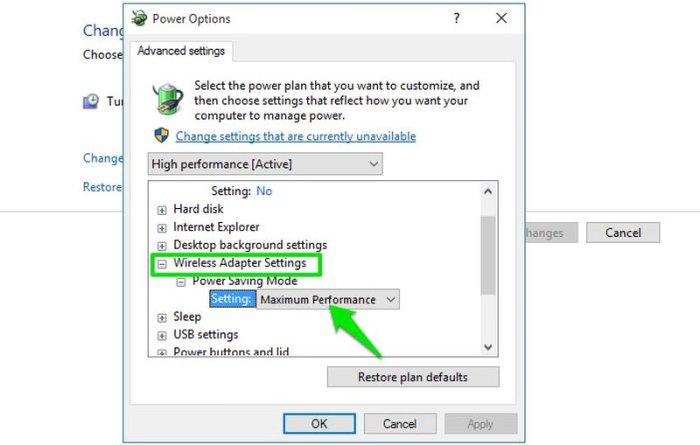The transition from on-premise data centers to cloud-based or hybrid environments necessitates a systematic decommissioning process. This complex undertaking, often overlooked, involves more than simply switching off servers. It demands meticulous planning, rigorous execution, and unwavering attention to detail to ensure data integrity, security, and regulatory compliance. Failure to properly decommission a data center can lead to significant risks, including data breaches, financial penalties, and reputational damage.
This guide delves into the multifaceted aspects of data center decommissioning, from the initial planning stages to the final post-decommissioning activities. It provides a structured framework, outlining key considerations, best practices, and potential pitfalls to avoid. The goal is to equip organizations with the knowledge and tools necessary to successfully navigate this critical phase of IT infrastructure transformation, minimizing risks and maximizing efficiency.
Planning and Preparation for Data Center Decommissioning
The decommissioning of an on-premise data center is a complex undertaking requiring meticulous planning and execution. A poorly planned decommissioning project can lead to significant financial losses, data breaches, and service disruptions. This section details the critical preparatory steps essential for a successful data center shutdown.
Creating a Decommissioning Project Plan
A well-defined project plan serves as the roadmap for the decommissioning process, ensuring a structured and controlled approach. The initial steps focus on defining the project’s scope and identifying key stakeholders.The creation of a decommissioning project plan should begin with a comprehensive definition of the project’s scope. This involves clearly outlining the boundaries of the decommissioning effort. The scope definition should encompass:
- Identifying the Physical Assets: Determining which servers, network devices, storage systems, and other physical infrastructure components are within the scope of the decommissioning. This involves creating a detailed asset inventory.
- Defining the Logical Scope: Specifying the applications, services, and data sets that will be impacted by the decommissioning. This requires mapping service dependencies and understanding the data flow within the data center.
- Establishing the Timeline: Defining the start and end dates for the decommissioning project, including key milestones and deadlines for each phase. This should also account for potential delays and buffer time.
- Specifying Budgetary Constraints: Allocating resources for decommissioning activities, including labor, hardware disposal, and data migration costs. This requires a thorough cost analysis.
Stakeholder identification is another crucial aspect of the initial planning phase. A successful decommissioning project necessitates the involvement and collaboration of various stakeholders.
- IT Operations Team: This team is responsible for the day-to-day management of the data center and will be directly involved in the decommissioning process, including server shutdown and data migration.
- Application Owners: These individuals or teams are responsible for the applications running in the data center and must be consulted to ensure that applications are migrated or retired correctly.
- Network Administrators: They manage the network infrastructure and must be involved in disconnecting network devices and ensuring network connectivity during and after the decommissioning process.
- Security Team: They are responsible for ensuring the security of data during the decommissioning process, including data sanitization and secure disposal of hardware.
- Business Units: Business units that rely on the data center’s services must be informed about the decommissioning process and any potential impact on their operations.
- Legal and Compliance Teams: These teams ensure that the decommissioning process complies with all relevant legal and regulatory requirements, such as data privacy regulations.
Pre-Decommissioning Activities Checklist
Before initiating the physical decommissioning of the data center, a series of critical pre-decommissioning activities must be completed to minimize risks and ensure a smooth transition. These activities are essential for data integrity, service continuity, and regulatory compliance.A comprehensive asset inventory is fundamental for understanding the scope of the decommissioning effort. This inventory should include:
- Hardware Inventory: A detailed list of all physical assets, including servers, storage devices, network devices, power distribution units (PDUs), and cooling systems. Each asset should be tagged with its serial number, model number, and location.
- Software Inventory: A list of all software installed on the servers, including operating systems, applications, and middleware. This information is essential for determining the dependencies of each application and for planning the data migration strategy.
- Configuration Documentation: Documentation of the configuration settings for all hardware and software, including network configurations, security settings, and application configurations. This documentation is crucial for troubleshooting and ensuring that applications function correctly after migration.
Data backup verification is a critical step in ensuring data integrity and business continuity.
- Full Data Backups: Complete backups of all data stored in the data center must be performed. These backups should be stored in a secure location, separate from the data center.
- Backup Verification: The integrity of the backups must be verified by restoring a representative sample of data. This ensures that the backups are complete and that the data can be recovered if needed.
- Backup Retention Policy: A clear retention policy should be established to define how long the backups will be retained. This policy should comply with legal and regulatory requirements.
Service dependency mapping is crucial for understanding the relationships between applications, services, and infrastructure components.
- Application Dependency Mapping: Identifying the dependencies of each application on other applications, services, and infrastructure components. This information is essential for planning the migration strategy and ensuring that all dependencies are addressed.
- Service Dependency Mapping: Mapping the dependencies of each service on other services and infrastructure components. This mapping helps to identify potential points of failure and to ensure that services are available during and after the decommissioning process.
- Infrastructure Dependency Mapping: Mapping the dependencies of infrastructure components on other components. This mapping helps to identify potential bottlenecks and to ensure that the infrastructure is decommissioned in a safe and orderly manner.
Conducting a Thorough Risk Assessment
A comprehensive risk assessment is essential for identifying potential challenges and developing mitigation strategies. This assessment should consider various factors, including technical, operational, and financial risks.The risk assessment should begin with the identification of potential risks. These risks can be categorized into several areas:
- Technical Risks: These risks relate to the technical aspects of the decommissioning process, such as data migration failures, application compatibility issues, and hardware failures.
- Operational Risks: These risks relate to the operational aspects of the decommissioning process, such as service disruptions, security breaches, and compliance violations.
- Financial Risks: These risks relate to the financial aspects of the decommissioning process, such as cost overruns, data loss, and legal liabilities.
After identifying the risks, it is essential to assess their potential impact and likelihood. This can be done using a risk matrix. The risk matrix is a tool that helps to prioritize risks based on their severity and probability. For example:
A risk matrix might categorize risks into four levels of impact: Negligible, Minor, Moderate, and Severe. The likelihood of each risk can be categorized into four levels: Rare, Unlikely, Possible, and Likely. Risks are then mapped on a matrix, allowing prioritization based on their position. Risks with a high impact and high likelihood require immediate attention and robust mitigation strategies.
Mitigation strategies should be developed for each identified risk. These strategies should be designed to reduce the likelihood or impact of the risk.
- Data Migration Risks: Implement a phased data migration approach, utilizing tools to test and validate the data transfer. Consider redundant data copies during migration.
- Service Disruption Risks: Develop a detailed rollback plan in case of migration failure. Communicate the decommissioning schedule and potential service interruptions to stakeholders in advance.
- Security Risks: Ensure data sanitization of all decommissioned hardware. Implement access controls and monitor all activities during the decommissioning process.
Data Migration Validation and Verification
Data migration validation and verification are critical steps in the data center decommissioning process. These procedures ensure the successful transfer of data to the new environment, guaranteeing data integrity, completeness, and application functionality. Thorough validation minimizes the risk of data loss, corruption, or application downtime, which are crucial for maintaining business operations.
Data Integrity and Completeness Validation Methods
Validating data integrity and completeness is paramount during data migration. Several methods can be employed to achieve this, each with its strengths and weaknesses.
- Checksum Verification: This method involves generating a unique checksum for data before migration and comparing it with the checksum of the migrated data. This process helps to detect any data corruption during the transfer.
- Data Comparison Tools: These tools compare data between the source and target environments at a granular level. They can identify discrepancies in data values, structure, and metadata.
- Example: Tools like Data Compare, Beyond Compare, or built-in database comparison utilities can be used to compare tables, columns, and rows.
- Data Sampling and Spot Checks: A subset of the data is randomly selected and manually reviewed to verify its accuracy and consistency. This approach is cost-effective but might not detect all errors, especially if the sample size is small.
- Metadata Validation: Checking metadata, such as data types, table schemas, and indexes, to ensure they have been migrated correctly.
- Database Query Verification: Running queries on both the source and target databases to verify that the results are consistent. This includes checking counts, aggregations, and joins.
Comparison of Data Validation Techniques
Different data validation techniques offer varying levels of accuracy, speed, and resource consumption. A combination of methods often provides the best results.
| Technique | Pros | Cons | Best Use Cases |
|---|---|---|---|
| Checksum Verification | Fast, efficient for large datasets, detects data corruption. | Doesn’t identify the location or nature of the corruption. | Verifying the integrity of large files or datasets. |
| Data Comparison Tools | Highly accurate, identifies specific data discrepancies. | Can be time-consuming, especially for large datasets; requires tool setup. | Detailed comparison of database tables, files, and data structures. |
| Data Sampling and Spot Checks | Cost-effective, relatively quick. | Limited scope, potential for missing errors. | Initial validation and preliminary checks on a sample dataset. |
| Metadata Validation | Ensures the structure of the data is correctly migrated. | Requires careful planning and understanding of the data structure. | Verifying the structural integrity of the migrated database. |
| Database Query Verification | Checks the correctness of the migrated data based on the data context. | Requires careful planning and understanding of the database and data. | Checking the correctness of the migrated database. |
Procedure for Verifying Application Functionality After Data Migration
After data migration, it is essential to verify that applications function correctly in the new environment. This involves a structured testing process to ensure seamless operation.
- Application Inventory: Create a comprehensive list of all applications running in the data center, their dependencies, and their critical functions.
- Test Plan Development: Develop a detailed test plan outlining the test cases, expected results, and testing procedures. The test plan should cover all critical application functions.
- Testing Environment Setup: Set up a testing environment that mirrors the production environment as closely as possible. This includes hardware, software, and network configurations.
- Functional Testing: Execute functional tests to verify that all application features and functionalities work as expected.
- Performance Testing: Conduct performance tests to assess the application’s performance under load. This includes testing response times, throughput, and resource utilization.
- Integration Testing: Test the integration of applications with other systems and services.
- User Acceptance Testing (UAT): Involve end-users in testing the applications to ensure they meet their requirements and expectations.
- Documentation and Issue Resolution: Document all test results, including any issues or defects found. Resolve the issues and retest as necessary.
- Cutover Planning: Prepare a detailed cutover plan outlining the steps for migrating the applications to the new environment, including the rollback plan.
- Post-Migration Monitoring: Implement monitoring tools to monitor application performance and identify any issues after the migration.
Hardware and Software Asset Disposal
The final stage of data center decommissioning necessitates the secure and responsible disposal of all hardware and software assets. This process is critical for protecting sensitive data, complying with regulatory requirements, and minimizing environmental impact. Improper disposal can lead to data breaches, legal liabilities, and reputational damage. The following sections detail the essential procedures for achieving secure and sustainable asset disposal.
Secure Data Wiping Procedures for Storage Devices
Data wiping is the process of permanently erasing data from storage devices, rendering it unrecoverable by forensic tools. This is paramount to prevent unauthorized access to confidential information after the hardware is no longer in use. The selection of an appropriate data wiping method depends on the type of storage device and the sensitivity of the data it contained.
- Overwriting: This method involves writing a pattern of data, such as zeros, ones, or random characters, over the entire storage device multiple times. This process effectively destroys the original data by overwriting it with new information. Industry standards, such as the National Institute of Standards and Technology (NIST) 800-88 guidelines, specify the number of passes required for different levels of data sanitization.
For example, a single pass of zeros is generally considered sufficient for basic data sanitization, while a more thorough approach might involve multiple passes with different patterns.
- Physical Destruction: For highly sensitive data or when other methods are insufficient, physical destruction is often the preferred method. This involves physically damaging the storage device, rendering it unusable. Common methods include shredding, degaussing (for magnetic media), or pulverization. The specific method used depends on the type of storage device and the security requirements.
- Degaussing: Degaussing involves exposing magnetic storage devices, such as hard disk drives (HDDs) and magnetic tapes, to a strong magnetic field, which effectively erases the data by disrupting the magnetic domains that store the data. Degaussing is a reliable method for erasing data from magnetic media, but it is not effective for solid-state drives (SSDs), which store data using flash memory.
- SSD-Specific Methods: SSDs present unique challenges for data wiping due to their architecture. Traditional overwriting methods may not be as effective due to wear leveling and other features. SSD manufacturers often provide proprietary tools for secure erasure, such as the ATA Secure Erase command. These tools typically perform a low-level format that effectively wipes the data from the flash memory.
Physical Removal of Hardware Assets
The physical removal of hardware assets from the data center is a logistical undertaking that requires careful planning and execution. The process must be managed to minimize downtime, ensure the safety of personnel, and prevent any accidental damage to remaining infrastructure.
- Inventory and Documentation: Before starting the removal process, a detailed inventory of all hardware assets must be created. This inventory should include the asset tag, model number, serial number, and any other relevant information. This information is crucial for tracking the assets throughout the disposal process and ensuring that all assets are accounted for.
- De-racking and Disconnection: The first step is to de-rack the hardware assets. This involves removing the devices from the server racks. Before removing any device, all power and network cables must be disconnected. It is essential to label all cables and connections before disconnecting them to facilitate the reassembly or troubleshooting process.
- Packaging and Transportation: Once the hardware assets have been disconnected and removed from the racks, they must be properly packaged for transportation. This typically involves using anti-static bags, bubble wrap, and sturdy boxes to protect the devices from damage during transit.
- Logistical Considerations: The logistics of hardware removal can be complex, especially in large data centers. Factors to consider include the availability of loading docks, elevators, and transportation vehicles. It is important to schedule the removal process to minimize disruption to ongoing operations and to ensure that all assets are removed within the allocated timeframe.
- Data Security During Transit: Throughout the physical removal process, data security must be maintained. This includes ensuring that all storage devices are securely wiped before being removed from the data center and that all assets are transported in a secure manner, preventing unauthorized access.
Hardware Asset Disposal Options
The following table Artikels different disposal options for hardware assets, considering factors like environmental impact, data security, and potential financial return.
| Disposal Option | Description | Advantages | Considerations |
|---|---|---|---|
| Recycling | Sending hardware to a certified recycling facility. The facility dismantles the equipment, recovers valuable materials, and disposes of hazardous components responsibly. | Environmentally friendly, reduces e-waste, and ensures responsible disposal of hazardous materials. | May not provide any financial return, and data security must be ensured before sending devices to recycling. |
| Resale | Selling functional hardware assets to secondary markets, such as IT asset disposition (ITAD) providers or online marketplaces. | Potential for financial return, extends the lifespan of hardware, and can be a cost-effective option. | Requires assessing the market value of the assets, ensuring data security, and potentially handling logistics of sale and shipping. |
| Donation | Donating functional hardware to non-profit organizations, schools, or charities. | Supports charitable causes, can be tax-deductible in some cases, and provides a social benefit. | Requires verifying the recipient’s needs and capabilities, ensuring data security, and managing the transfer of assets. |
| Secure Destruction | Utilizing professional services for physical destruction of hardware assets, such as shredding or degaussing. | Highest level of data security, eliminates the risk of data breaches, and provides a verifiable audit trail. | Typically the most expensive disposal option and does not provide any financial return. |
Network and Connectivity Disconnection
The successful decommissioning of a data center hinges on meticulously planned network and connectivity disconnections. This process demands a systematic approach to ensure data integrity, minimize downtime, and prevent unforeseen disruptions. Careful execution is paramount to avoid service interruptions and potential security vulnerabilities.
Steps for Safely Disconnecting Network Devices and Infrastructure Components
Prior to physically disconnecting any network components, a comprehensive plan detailing the order of operations, potential risks, and rollback procedures is essential. This plan should be documented and readily accessible.
- Network Topology Verification: Before commencing any disconnection, thoroughly document the network topology. This includes identifying all network devices (routers, switches, firewalls, load balancers, etc.), their interconnections, IP address assignments, VLAN configurations, and any dependencies between them. A detailed network diagram is invaluable.
- Service Dependency Analysis: Analyze the dependencies of services running on the network. Identify which services rely on specific network devices or configurations. This helps determine the order in which devices can be safely disconnected without disrupting critical operations. For example, a virtual machine running a database might depend on a specific switch and firewall rules.
- Backup Configuration: Back up all network device configurations. This provides a means to restore configurations in case of errors or unexpected issues during the disconnection process. Securely store these backups offsite.
- Notification and Communication: Inform all relevant stakeholders (users, application owners, IT staff) about the planned network disconnections and their expected impact. Establish a clear communication channel for reporting and resolving any issues that may arise.
- Device Shutdown Procedure: Power down network devices systematically. This should be done according to the manufacturer’s recommended shutdown procedures. Initiate the shutdown of the devices one by one, starting with the least critical components and working towards the core infrastructure.
- Physical Cabling Disconnection: After powering down devices, physically disconnect all network cabling. Label all cables before disconnection to facilitate reassembly if necessary. Ensure proper cable management and safe handling to prevent damage.
- Verification and Testing: After each stage of disconnection, verify the status of connected services. Perform tests to confirm that there are no remaining dependencies on the disconnected components. This might involve ping tests, traceroutes, or application-specific tests.
- Documentation Update: Update all network documentation to reflect the changes made during the decommissioning process. This includes network diagrams, configuration documentation, and asset inventories.
Step-by-Step Guide for Disabling Network Services and Removing Network Cabling
The process of disabling network services and removing cabling requires precision and adherence to established protocols to minimize disruption. This guide provides a structured approach.
- Identify Network Services: Determine all network services in use. These may include DNS, DHCP, routing protocols (OSPF, BGP), VPNs, and any other service reliant on network connectivity.
- Disable Network Services: Disable network services in a controlled manner. For example, in a DNS environment, you might stop the DNS service on a specific server, or remove a DNS server from a list of authoritative servers. The order of service disabling should reflect the dependencies.
- Isolate Network Segments: Isolate network segments that are no longer needed. This can be done by removing VLAN configurations or disabling routing between specific networks. For instance, if a specific VLAN is dedicated to an application that has been migrated, remove the VLAN configuration from the relevant switches.
- Verify Network Connectivity: After disabling services and isolating segments, verify that network connectivity is as expected. Use network monitoring tools to ensure that traffic is no longer flowing through the decommissioned infrastructure.
- Remove Network Cabling: After all services and segments have been disabled and verified, remove the network cabling. This should be done systematically, starting with the least critical cables. Label all cables before removal and follow proper cable management practices.
- Clean Up Physical Infrastructure: After removing the cabling, clean up the physical infrastructure. This may involve removing cable trays, conduits, and other network infrastructure components.
- Final Verification: Perform a final verification to ensure that all network services have been disabled and that no residual network connectivity remains. This is the final step to ensure that the network is fully decommissioned.
Potential Network Connectivity Issues and Proposed Solutions
Unforeseen issues can arise during network decommissioning. Proactive planning and troubleshooting skills are crucial for swift resolution.
- IP Address Conflicts: If IP addresses are reused or misconfigured, conflicts can arise, preventing network connectivity.
- Solution: Implement robust IP address management (IPAM) to track IP address assignments. Use network scanning tools to identify and resolve IP address conflicts before and during decommissioning. Document all IP address assignments meticulously.
- Routing Issues: Incorrect routing configurations can lead to traffic black holes or connectivity problems.
- Solution: Review and validate routing configurations before decommissioning. Use traceroute and ping tools to test network paths and identify routing issues. Implement redundant routing protocols to ensure network availability.
- DNS Resolution Problems: Incorrect DNS configurations can prevent name resolution, leading to connectivity issues.
- Solution: Verify DNS configurations and ensure that all servers can resolve hostnames. Monitor DNS traffic and resolve any issues that may arise during the decommissioning process.
- Firewall Rules Blocking Traffic: Firewall rules that are not updated or incorrectly configured can block traffic to and from the new environment.
- Solution: Carefully review and update firewall rules to allow traffic to the new environment. Document all firewall rule changes and test the rules to ensure they function as intended.
- Loss of Network Connectivity: Accidental disconnection of critical network devices or cabling can lead to service outages.
- Solution: Implement a detailed network diagram and follow a systematic disconnection procedure. Test connectivity after each step and have a rollback plan in place to restore connectivity if necessary. Have a backup of all configurations.
Power and Cooling System Shutdown
The decommissioning of power and cooling systems is a critical phase in data center closure, directly impacting operational safety and the prevention of equipment damage. This process demands meticulous planning and execution to ensure a controlled and safe transition. Failure to adhere to established procedures can lead to significant risks, including power surges, equipment failures, and potential safety hazards for personnel.
Power Distribution Unit (PDU) and Uninterruptible Power Supply (UPS) Shutdown Sequence
The shutdown of PDUs and UPS units necessitates a carefully orchestrated sequence to prevent power fluctuations and ensure a smooth transition to a safe state. This sequence minimizes the risk of data loss and equipment damage during the shutdown process.
- Preparation: Verify the completion of data migration and the removal of all critical IT equipment from the racks. Ensure all personnel involved are aware of the shutdown schedule and safety protocols.
- Load Shedding (if applicable): If the UPS supports load shedding, initiate this process to gradually reduce the load on the UPS units. This can help extend battery life and reduce the impact of the shutdown.
- UPS Shutdown: Begin shutting down the UPS units. This typically involves initiating a controlled shutdown through the UPS management interface. Monitor the UPS status, including battery voltage and remaining runtime, throughout the shutdown process. The exact steps will vary depending on the UPS model.
- PDU Shutdown: After the UPS units have been shut down, proceed to shut down the PDUs. This involves disconnecting the power feed to each PDU. Ensure that power is disconnected at the source and that all connected devices are confirmed to be de-energized. This may involve verifying power status indicators and utilizing appropriate safety equipment.
- Verification: Once all PDUs and UPS units are shut down, verify that all power sources to the data center are disconnected and that the electrical systems are safe for maintenance or final disconnection. This verification can include visual inspection and voltage checks.
Cooling System Deactivation Steps
The deactivation of cooling systems, including chillers and Computer Room Air Conditioners (CRAC) units, requires a structured approach to prevent equipment damage and maintain environmental control during the shutdown phase. This process involves several critical steps to ensure the safe and efficient shutdown of the cooling infrastructure.
- Chiller Shutdown: Begin by shutting down the chillers. This usually involves the following steps:
- Coolant Circulation Stop: Gradually reduce and stop the flow of chilled water to the CRAC units.
- Compressor Shutdown: Shut down the chiller compressors according to the manufacturer’s instructions. This typically involves a controlled sequence to prevent damage.
- System Drain (Optional): Drain the chiller system of coolant if required for maintenance or long-term storage. This process should be performed according to the manufacturer’s recommendations.
- CRAC Unit Shutdown: After the chillers are shut down, proceed to shut down the CRAC units. This typically involves:
- Fan Stop: Stop the fans within the CRAC units.
- Power Disconnection: Disconnect the power supply to the CRAC units, ensuring all power is isolated.
- Filter Removal (Optional): Remove and dispose of the air filters from the CRAC units.
- System Monitoring: Throughout the shutdown process, continuously monitor the temperature and humidity levels within the data center to prevent any excursions outside acceptable ranges.
Environmental Monitoring Importance
Continuous environmental monitoring is crucial throughout the decommissioning process to maintain optimal conditions and prevent equipment damage. Monitoring provides real-time data on temperature, humidity, and other relevant parameters, allowing for proactive intervention to mitigate potential risks.
Examples of environmental monitoring:
- Temperature Monitoring: Monitor the ambient temperature within the data center. Rapid temperature fluctuations can damage sensitive electronic equipment. For instance, in a case study by the Uptime Institute, a data center experienced a server outage due to a cooling system failure, resulting in a temperature increase that exceeded the acceptable operating range for the servers. Continuous temperature monitoring would have alerted operators to the issue before the outage occurred.
- Humidity Monitoring: Maintain humidity levels within the recommended range. High humidity can lead to condensation and corrosion, while low humidity can cause static electricity.
- Power Quality Monitoring: Track power fluctuations and voltage drops to identify potential issues that could impact equipment.
- Airflow Monitoring: Ensure adequate airflow throughout the data center during the shutdown process to prevent hot spots.
Physical Data Center Security and Access Control
The physical security of a data center during decommissioning is paramount, ensuring the protection of remaining assets, preventing unauthorized access, and mitigating the risk of data breaches. This phase requires a systematic approach, from securing the environment to disabling access control systems and ultimately, controlling access to the physical space. The objective is to maintain a secure perimeter throughout the process.
Securing the Physical Data Center Environment
Maintaining a robust security posture during decommissioning involves several critical steps to protect the data center from physical threats. These measures are implemented sequentially to minimize vulnerabilities as equipment and systems are removed.
- Inventory and Asset Tracking: A comprehensive inventory of all remaining assets, including hardware, cabling, and any physical media, is crucial. This involves documenting the location, status, and disposition of each item. This inventory should be regularly updated throughout the decommissioning process to track assets accurately and prevent loss or theft.
- Physical Access Control: Access to the data center should be strictly limited to authorized personnel only. This involves re-evaluating access permissions, revoking access badges of departing staff, and updating the access control system to reflect the current personnel roster. Security personnel should be stationed at all access points, verifying identities and monitoring activity within the data center.
- Surveillance and Monitoring: Implementing and maintaining a comprehensive surveillance system is critical. This includes CCTV cameras strategically placed throughout the data center, covering all access points, server racks, and critical infrastructure areas. Monitoring the live feed and recorded footage allows for real-time detection of any suspicious activity. The surveillance system should be fully operational throughout the decommissioning process.
- Perimeter Security: The perimeter of the data center, including external doors, windows, and loading docks, must be secured. This may involve reinforcing physical barriers, installing additional locks, and increasing surveillance in these areas. Any vulnerabilities identified during the decommissioning process should be addressed immediately to prevent unauthorized access.
- Environmental Monitoring: Monitoring environmental conditions, such as temperature, humidity, and power availability, is vital to prevent damage to remaining equipment. Alert systems should be in place to notify responsible personnel of any deviations from the established parameters. This ensures that remaining equipment functions properly until the final decommissioning steps are completed.
- Escort Policy: Implement a strict escort policy for all visitors and contractors. Authorized personnel should escort all visitors, ensuring they remain within designated areas and do not have unsupervised access to any equipment or sensitive information.
Disabling Access Control Systems
The decommissioning of access control systems is a critical step in securing the data center. This process must be performed methodically to prevent unauthorized access while ensuring a smooth transition to the final stages of decommissioning.
- Card Reader Deactivation: Card readers are disabled systematically. This involves disabling the readers themselves, as well as removing them from the access control system database. This process should be completed sequentially, starting with the least critical areas and progressing to the most sensitive.
- Biometric Scanner Deactivation: Biometric scanners, such as fingerprint or iris scanners, require specific deactivation procedures. This involves removing biometric data from the system and disabling the scanners. All biometric data must be securely deleted, adhering to relevant data privacy regulations.
- Access Control System Database Purge: The access control system database must be purged of all user accounts and access privileges. This involves deleting all user profiles and removing any associated access credentials. This ensures that no unauthorized individuals can gain access to the data center.
- Key Management: All physical keys associated with the data center should be collected and accounted for. Any missing keys should be reported immediately, and locks should be rekeyed or replaced to maintain security.
- System Auditing: A final audit of the access control system should be conducted to verify that all access points have been secured and all user accounts have been removed. This audit should be documented and retained for future reference.
Physical Data Center Layout and Security Zones
A typical data center is designed with multiple security zones to control access and protect critical assets. Understanding the layout and security measures is crucial for effective decommissioning.
Illustration Description: The diagram depicts a two-story data center building. The ground floor houses the loading dock, a secure entrance with card readers and security personnel, and the data center itself. The data center is divided into several zones, including the perimeter, the server room, and the network operations center (NOC). The second floor contains the offices, the HVAC systems, and the power distribution units (PDUs).
Security Zones:
- Perimeter: The outermost layer of security, consisting of fences, security gates, and surveillance cameras. Access is restricted to authorized personnel only.
- Loading Dock: A controlled area where equipment and materials are received and shipped. Access is monitored and controlled, often with security personnel present.
- Secure Entrance: The main entry point to the data center, featuring card readers, biometric scanners, and security personnel. All personnel must pass through this point to gain access.
- Server Room: The heart of the data center, housing servers, storage devices, and network equipment. Access is strictly controlled and often restricted to a limited number of authorized personnel.
- Network Operations Center (NOC): A control center for monitoring and managing the data center’s network infrastructure. Access is restricted to network administrators and support staff.
- HVAC and Power Distribution: Critical infrastructure areas, including the HVAC systems and PDUs. Access is limited to qualified technicians and maintenance personnel.
- Offices: Administrative areas where data center staff work. Access is typically less restricted than the server room, but still controlled.
Access Points:
- Main Entrance: Equipped with card readers, biometric scanners, and security personnel.
- Loading Dock: Controlled access with security cameras and potential security personnel.
- Server Room Doors: Secured with card readers and potentially biometric scanners.
- NOC Entry: Controlled access, often with card readers.
- HVAC/Power Rooms: Limited access for maintenance personnel.
Security Measures:
- Surveillance Cameras: Strategically placed throughout the data center, monitoring all access points and critical areas.
- Access Control Systems: Card readers, biometric scanners, and keypads to control access to various zones.
- Security Personnel: Guards monitoring access points and patrolling the data center.
- Intrusion Detection Systems: Sensors and alarms to detect unauthorized entry.
- Physical Barriers: Fences, locked doors, and secure cages to protect equipment and data.
Legal and Regulatory Compliance

Data center decommissioning necessitates meticulous adherence to a complex web of legal and regulatory requirements. Failure to comply can result in significant financial penalties, reputational damage, and legal repercussions. This section Artikels the critical aspects of ensuring compliance during the decommissioning process.
Data Privacy Regulations
Data privacy regulations, such as the General Data Protection Regulation (GDPR) in Europe and the California Consumer Privacy Act (CCPA) in the United States, impose stringent obligations on organizations regarding the handling of personal data. Decommissioning a data center requires careful consideration of these regulations to protect sensitive information.
- Data Inventory and Mapping: Before decommissioning begins, a comprehensive inventory of all data residing within the data center must be conducted. This includes identifying the types of data stored, their locations, and the relevant data subjects. This process helps organizations to understand what data they possess, its location, and the legal basis for processing it.
- Data Erasure and Sanitization: Personal data must be securely erased or sanitized before hardware is disposed of or repurposed. This may involve using data destruction methods that meet the standards specified by the National Institute of Standards and Technology (NIST) or other relevant regulatory bodies.
- Data Transfer Protocols: If data is being migrated to a new environment, secure data transfer protocols must be employed to prevent unauthorized access during transit. Encryption, both in transit and at rest, is a crucial aspect of data protection.
- Notification Obligations: Depending on the specific regulations, organizations may be required to notify data subjects and/or regulatory authorities about the decommissioning process, especially if personal data is being transferred or erased.
- Third-Party Contracts: Reviewing contracts with third-party vendors that have access to data stored within the data center is crucial. These contracts should be updated or terminated as needed to ensure compliance with data privacy regulations.
Environmental Regulations and Waste Disposal
Environmental regulations govern the disposal of electronic waste (e-waste) and other materials generated during data center decommissioning. Improper disposal can lead to environmental contamination and significant fines.
- E-waste Management: Electronic equipment, including servers, storage devices, and networking hardware, often contains hazardous materials. These items must be disposed of through certified e-waste recyclers who can safely dismantle and recycle the components. This prevents harmful substances from entering the environment.
- Hazardous Waste Handling: Specific regulations apply to the handling and disposal of hazardous waste, such as batteries and cooling fluids. These materials must be handled and disposed of according to local, regional, and national regulations.
- Waste Stream Analysis: A waste stream analysis should be conducted to identify all materials generated during the decommissioning process. This analysis helps organizations to determine the appropriate disposal methods for each type of waste.
- Compliance with Recycling Standards: Organizations should ensure that the e-waste recyclers they use are certified to standards such as the Responsible Recycling (R2) standard or the e-Stewards standard. These certifications indicate that the recyclers adhere to responsible environmental practices.
- Documentation and Reporting: Maintaining detailed records of all waste disposal activities, including the types of materials disposed of, the quantities, and the disposal methods, is essential for demonstrating compliance with environmental regulations.
Record Keeping for Compliance
Maintaining comprehensive records throughout the decommissioning process is critical for demonstrating compliance with legal and regulatory requirements. These records serve as evidence of due diligence and can be crucial in the event of an audit or investigation.
- Data Inventory Records: Detailed records of the data inventory, including data types, locations, and retention periods, should be maintained. This documentation provides a clear understanding of the data handled during the decommissioning process.
- Data Erasure and Sanitization Logs: Logs documenting the data erasure and sanitization processes, including the methods used, the dates, and the equipment involved, are essential. These logs provide evidence that data has been securely erased.
- Waste Disposal Records: Records of all waste disposal activities, including the types of materials disposed of, the quantities, the disposal methods, and the names of the certified recyclers or disposal facilities, must be kept. These records are critical for demonstrating compliance with environmental regulations.
- Contracts and Agreements: Copies of all contracts and agreements with vendors, including data migration providers, e-waste recyclers, and other third parties, should be retained. These documents Artikel the responsibilities of each party and help to ensure compliance.
- Audit Trails: Implement and maintain audit trails for all actions taken during the decommissioning process. This includes tracking access to data and systems, as well as changes made to configurations.
- Retention Policies: Establish and adhere to a clear retention policy for all decommissioning records. This policy should specify the duration for which records must be retained, in accordance with legal and regulatory requirements.
Post-Decommissioning Activities and Verification
The post-decommissioning phase represents the culmination of the data center migration and decommissioning process. It involves a thorough review to ensure all tasks have been successfully completed, the physical space is secure and compliant, and all obligations are met. This phase is crucial for minimizing potential risks, liabilities, and future operational disruptions. Meticulous execution and comprehensive documentation are paramount.
Verification of Decommissioning Task Completion
A systematic approach is required to confirm the successful execution of all decommissioning activities. This involves creating and utilizing a comprehensive checklist. This checklist serves as a control document, providing objective evidence of completed tasks and identifying any outstanding issues.The following checklist elements, categorized for clarity, are crucial for verifying complete data center decommissioning:
- Data Migration Verification: Confirmation that all data has been successfully migrated, including integrity checks, performance testing, and validation of data consistency across the new environment. This includes:
- Final Data Reconciliation: Verify the source and destination datasets match, employing checksums, data comparisons, and reporting.
- Application Functionality Testing: Validate that all applications are fully operational in the new environment.
- Performance Benchmarking: Compare performance metrics before and after migration to ensure the new environment meets or exceeds the performance of the previous environment.
- Hardware Asset Disposal Verification: Confirmation that all hardware assets have been properly disposed of, in accordance with established procedures. This involves:
- Asset Tracking: Verify the physical removal and tracking of all hardware assets, including servers, storage devices, networking equipment, and peripherals.
- Data Sanitization Verification: Confirm data sanitization methods, such as data wiping or physical destruction, have been implemented on all decommissioned storage devices.
- Disposal Documentation: Review documentation of disposal processes, including chain of custody records, certificates of destruction, and environmental compliance documentation.
- Software Asset Removal Verification: Confirmation that all software licenses and applications have been removed or deactivated from the decommissioned environment. This includes:
- License Deactivation: Verify software licenses have been deactivated or transferred.
- Application Uninstallation: Verify that all software applications have been uninstalled from the decommissioned servers.
- Software Audit: Perform a final audit to confirm the complete removal of software assets and associated licenses.
- Network and Connectivity Disconnection Verification: Confirmation that all network connections and services have been disconnected, ensuring no residual network traffic or vulnerabilities remain. This includes:
- Network Device Removal: Verify the removal of all network devices, such as routers, switches, and firewalls.
- Network Cabling Removal: Verify the removal of network cabling and associated infrastructure.
- Network Service Termination: Confirm the termination of all network services, including DNS, DHCP, and VPN.
- Power and Cooling System Shutdown Verification: Confirmation that all power and cooling systems have been safely and completely shut down. This includes:
- Power Down Procedure: Verify that the power-down procedure has been followed correctly.
- Cooling System Shutdown: Confirm the shutdown of all cooling systems.
- Safety Checks: Verify safety measures, such as disconnecting power, have been implemented.
- Physical Security and Access Control Verification: Confirmation that all physical security measures have been implemented and the data center space is secure. This includes:
- Access Control: Verify that access control systems, such as badge readers and biometric scanners, have been disabled or removed.
- Physical Security Inspection: Conduct a physical inspection of the data center space to identify and address any security vulnerabilities.
- Key Management: Confirm the return or secure disposal of all physical keys and access cards.
- Legal and Regulatory Compliance Verification: Confirmation that all legal and regulatory requirements have been met throughout the decommissioning process. This includes:
- Compliance Review: Review all documentation to ensure compliance with relevant regulations, such as data privacy laws and environmental regulations.
- Audit Trail: Verify that a complete audit trail has been maintained throughout the decommissioning process.
- Documentation Review: Verify all required permits, licenses, and compliance certificates have been obtained and archived.
Procedures for Final Site Cleanup and Inspection
The final site cleanup and inspection are critical for ensuring the data center space is left in a safe, secure, and presentable condition. This involves a systematic approach to address physical remnants of the data center operations.The following procedures are essential for final site cleanup and inspection:
- Debris Removal: All physical debris, including cabling, packaging materials, and any other discarded items, must be removed from the data center space.
- Cleaning: Thorough cleaning of all surfaces, including floors, walls, ceilings, and equipment racks, to remove dust, dirt, and any remaining residue.
- Physical Inspection: A comprehensive inspection of the entire data center space to identify any remaining items, such as loose cables, exposed wiring, or damaged infrastructure. This should include:
- Electrical Systems: Inspect electrical panels, wiring, and outlets for any potential hazards.
- HVAC Systems: Inspect HVAC systems for any remaining components or potential issues.
- Structural Integrity: Inspect the physical structure of the data center, including floors, walls, and ceilings, for any signs of damage or deterioration.
- Documentation: Document the completion of all cleanup and inspection activities, including photographs, inspection reports, and any identified issues or corrective actions.
- Sign-off: Obtain formal sign-off from relevant stakeholders, confirming the completion of the cleanup and inspection procedures and the satisfactory condition of the data center space.
Methods for Securing the Data Center Space After Decommissioning
Securing the data center space after decommissioning is paramount to protect the physical environment, prevent unauthorized access, and mitigate potential risks. This includes the removal of physical assets, implementing access controls, and ongoing monitoring.Several methods are essential for securing the data center space after decommissioning:
- Physical Asset Removal: Ensure all physical assets, including servers, storage devices, networking equipment, and cabling, are removed from the data center space. This includes:
- Equipment Inventory: Maintain a detailed inventory of all equipment removed.
- Secure Transport: Utilize secure transport methods for equipment removal.
- Chain of Custody: Maintain a documented chain of custody throughout the removal process.
- Access Control: Implement strict access control measures to prevent unauthorized entry. This includes:
- Locking Mechanisms: Ensure all doors and entry points are secured with appropriate locking mechanisms.
- Key Management: Maintain a secure key management system to control access to the space.
- Access Logs: Maintain access logs to track all entries and exits.
- Surveillance and Monitoring: Implement surveillance and monitoring systems to detect and deter unauthorized activity. This includes:
- Video Surveillance: Install and maintain video surveillance systems to monitor the data center space.
- Alarm Systems: Implement alarm systems to detect unauthorized access or activity.
- Regular Monitoring: Conduct regular monitoring of surveillance and alarm systems.
- Security Audits: Conduct periodic security audits to assess the effectiveness of security measures and identify any vulnerabilities. This includes:
- Physical Security Assessments: Conduct physical security assessments to identify and address potential security risks.
- Penetration Testing: Conduct penetration testing to simulate potential attacks and evaluate the effectiveness of security controls.
- Documentation Review: Review all security-related documentation, including policies, procedures, and incident reports.
- Ongoing Maintenance: Implement an ongoing maintenance program to ensure the long-term security of the data center space. This includes:
- System Maintenance: Regularly maintain all security systems, including surveillance cameras, alarm systems, and access control systems.
- Security Updates: Implement security updates and patches to address any vulnerabilities.
- Regular Inspections: Conduct regular inspections of the data center space to identify and address any security-related issues.
Final Summary
In conclusion, decommissioning an on-premise data center after migration is a strategic undertaking requiring a holistic approach. Success hinges on meticulous planning, robust data validation, secure asset disposal, and unwavering adherence to compliance regulations. By following the guidelines presented, organizations can confidently navigate this complex process, mitigating risks, maximizing cost savings, and paving the way for a seamless transition to their new IT infrastructure.
The journey from physical infrastructure to a new environment is not just a technical shift, but a crucial step towards enhanced agility, scalability, and operational efficiency.
Question & Answer Hub
What is the typical timeline for decommissioning a data center?
The timeline varies significantly based on the data center’s size, complexity, and the scope of the migration. Smaller data centers might be decommissioned in a few weeks, while larger, more complex environments can take several months or even a year.
What are the primary cost factors associated with data center decommissioning?
Cost factors include labor, data wiping and disposal services, potential penalties for non-compliance, and the cost of temporary infrastructure overlap during the migration and decommissioning phases.
How do you ensure data security during the decommissioning process?
Data security is maintained through secure data wiping of storage devices, chain-of-custody tracking of hardware assets, and adherence to data privacy regulations such as GDPR or CCPA.
What are the environmental considerations for data center decommissioning?
Environmental considerations involve responsible disposal of hardware assets, including recycling or reuse, and compliance with local environmental regulations regarding electronic waste.
What role does documentation play in the decommissioning process?
Comprehensive documentation is critical for tracking progress, verifying compliance, and providing a record of all activities. This includes asset inventories, data migration logs, and decommissioning reports, which are important for compliance and for learning from the process.