Designing a robust backup strategy for cloud storage is crucial for safeguarding valuable data in today’s digital landscape. This comprehensive guide walks you through the essential steps, from defining your backup needs to optimizing costs and ensuring data recovery.
This guide provides a detailed approach to effectively securing your data in the cloud. We’ll explore various aspects of cloud storage, including choosing the right providers, implementing secure backup strategies, and establishing comprehensive disaster recovery plans. The focus is on practical implementation, equipping you with actionable steps for building a reliable and cost-effective backup solution tailored to your specific needs.
Defining Backup Needs
A robust backup strategy hinges on a meticulous understanding of the data needing protection. This involves identifying the various types of data, their sensitivity levels, modification frequency, and storage needs. Accurate assessment of these factors directly impacts the effectiveness of the backup plan, ensuring business continuity and data recovery.Understanding your organization’s data landscape is crucial to designing a suitable backup strategy.
Different data types require different backup approaches, and a standardized process across the organization is vital for consistency and efficiency.
Data Types Requiring Backup
Various data types necessitate backup procedures. Documents, spreadsheets, presentations, and other office files are essential for daily operations and require regular backups. Databases, holding critical information, require sophisticated backup methods due to their complex structures and high transaction volumes. Images and videos, often large in size, necessitate efficient storage and retrieval mechanisms during restoration. Email archives, containing communications and important records, are also vital to safeguard.
Furthermore, system configurations and application settings must be backed up to maintain the functionality of the entire IT infrastructure.
Data Sensitivity Levels
Data sensitivity levels dictate the rigor of the backup strategy. Highly sensitive data, such as financial records, customer information, and intellectual property, requires encryption and multiple backup copies stored in different locations. Moderate sensitivity data, like project documents or marketing materials, necessitates regular backups and potentially less stringent recovery measures. Low sensitivity data, such as temporary files or logs, might have less stringent backup requirements but still warrants periodic backups for data integrity.
Data Modification Frequency and Backup Schedules
The frequency of data modification is a key factor in determining backup schedules. Data that changes frequently, like databases or transaction logs, requires more frequent backups to minimize data loss during outages. Data with less frequent changes, such as images or archived documents, might allow for less frequent backups, though consistent backups remain essential. An analysis of data modification patterns allows for optimal backup schedules and recovery point objectives (RPO).
Data Storage Needs and Backup Strategy
Data storage needs, including size, growth rate, and accessibility requirements, influence backup strategy. Large datasets require scalable storage solutions and backup systems capable of handling substantial volumes of data. Data with rapid growth rates demand backup systems that can adapt to increasing storage needs. Data requiring immediate access, like transactional data, might necessitate online backups and near real-time recovery options.
Backup strategy must consider the expected data growth rate and potential future requirements.
Recovery Point Objective (RPO) and Recovery Time Objective (RTO)
Recovery point objective (RPO) and recovery time objective (RTO) define the acceptable level of data loss and recovery time. For critical data, such as financial records, a low RPO and RTO are essential, demanding frequent backups and fast recovery mechanisms. Less critical data might allow for a higher RPO and RTO, but consistent backups remain crucial. Understanding RPO and RTO helps define appropriate backup frequency, storage solutions, and recovery procedures for different data types.
For instance, a database with daily transactions may necessitate a backup every hour, while a document repository with infrequent updates could be backed up weekly. Different data types require tailored RPO and RTO values to guarantee business continuity.
Choosing Cloud Storage Providers

Selecting the appropriate cloud storage provider is a critical step in establishing a robust backup strategy. Careful consideration of various factors, including security protocols, reliability, and cost-effectiveness, will ensure the long-term success of your data protection plan. This section delves into the comparison of prominent cloud providers and their specific backup solutions.Cloud storage providers offer a diverse range of services, each with unique strengths and weaknesses.
Understanding these nuances is paramount to selecting a provider that aligns with your specific backup requirements. Factors like data security, disaster recovery capabilities, and pricing models significantly impact the overall cost and efficiency of your backup strategy.
Comparison of Cloud Storage Providers
Different cloud providers cater to various needs and budgets. Understanding their strengths and weaknesses is crucial for a well-informed decision. A thorough evaluation of features, security, and pricing is essential to determine the optimal fit for your backup strategy.
- Amazon Web Services (AWS): AWS offers a comprehensive suite of services, including S3 Glacier for long-term archival storage. Its extensive infrastructure ensures high availability and reliability, making it a popular choice for large-scale backups. AWS’s extensive ecosystem of tools and services allows for integration with various other AWS products.
- Microsoft Azure: Azure provides robust backup solutions with Azure Blob Storage, ideal for storing various data types. Azure’s strong emphasis on security and compliance features, coupled with a growing ecosystem of tools, makes it a competitive choice. The integration with other Microsoft products often streamlines workflows for businesses already utilizing their ecosystem.
- Google Cloud Platform (GCP): GCP’s storage solutions, including Cloud Storage, offer a range of storage classes, suitable for backups with varying retention requirements. GCP’s focus on innovation and continuous improvement is often a key draw for those seeking cutting-edge technologies and solutions. GCP often has competitive pricing for specific workloads and storage needs.
Crucial Factors in Provider Selection
Choosing a cloud storage provider demands a detailed evaluation of several critical aspects. These factors directly influence the efficiency, security, and cost-effectiveness of your backup strategy.
- Security: Data security is paramount. Providers should offer robust encryption, access controls, and compliance certifications to safeguard your data. Consider the provider’s security infrastructure, including their adherence to industry best practices and regulatory standards.
- Reliability: The provider’s uptime and disaster recovery capabilities are essential. High availability ensures that your backups remain accessible even during unforeseen events. Evaluate the provider’s redundancy measures and disaster recovery strategies to minimize potential data loss.
- Cost-Effectiveness: Analyze the provider’s pricing models and storage options to determine the most cost-effective solution for your needs. Factor in storage costs, transfer fees, and any additional services you might require.
Backup Solutions Offered by Each Provider
Different cloud providers offer various backup solutions tailored to specific needs. Understanding these options is vital for designing a comprehensive backup strategy.
- AWS: AWS S3 Glacier, a cost-effective solution for long-term archiving. Other services like S3 Standard provide different tiers of storage for varying access needs.
- Azure: Azure Blob Storage provides flexible storage options for backups, while Azure Backup offers a comprehensive management tool for various backup scenarios.
- GCP: GCP Cloud Storage offers diverse storage classes, including Nearline and Coldline, designed for long-term data retention and cost optimization.
Pricing Models, Storage Options, and Security Measures
This table summarizes the key features of each provider’s cloud storage solutions, focusing on pricing, storage options, and security measures. A comparative analysis of these factors is crucial for selecting the most suitable option.
| Provider | Pricing Model | Storage Options | Security Measures |
|---|---|---|---|
| AWS | Pay-as-you-go, tiered pricing | S3 Glacier, S3 Standard, etc. | Robust encryption, access controls, compliance certifications |
| Azure | Pay-as-you-go, tiered pricing | Blob Storage, Archive Storage, etc. | Advanced security features, compliance certifications |
| GCP | Pay-as-you-go, tiered pricing | Cloud Storage, Nearline, Coldline, etc. | Data encryption at rest and in transit, access controls |
Backup Strategy Design
A robust backup strategy is crucial for safeguarding data against various threats, ensuring business continuity, and minimizing downtime. This process involves meticulous planning, encompassing the selection of appropriate backup methods, storage solutions, and scheduling. It’s not merely a technical exercise; it’s a strategic imperative for any organization.Effective backup strategies go beyond simply creating copies of data. They demand a comprehensive understanding of data volume, access requirements, and recovery time objectives.
This section will detail a step-by-step approach to building a secure and efficient backup strategy for various business sizes.
Step-by-Step Procedure for Designing a Robust Backup Strategy
A well-structured backup strategy begins with a thorough assessment of data needs and available resources. Each step builds upon the last, ensuring a cohesive and resilient plan.
- Data Identification and Classification: Identify all critical data sources, including databases, files, applications, and systems. Classify data based on its importance and frequency of access. This categorization is vital for determining appropriate backup schedules and recovery priorities.
- Backup Method Selection: Choose the most suitable backup methods, considering factors like data volume, recovery time objectives (RTO), and recovery point objectives (RPO). Options include full backups, incremental backups, and differential backups. This stage requires careful consideration of potential trade-offs between backup speed and data redundancy.
- Cloud Storage Provider Selection and Configuration: Select a reputable cloud storage provider based on factors like storage capacity, pricing models, security features, and service level agreements (SLAs). Configure access controls and user permissions for data security.
- Backup Scheduling and Testing: Establish regular backup schedules, taking into account data sensitivity and business needs. Implement a rigorous testing protocol to ensure backup integrity and recovery procedures function as expected. Regular tests are essential to verify that backups can be restored effectively.
- Data Retention and Archiving: Determine the appropriate retention period for different data categories. Implement archiving strategies for long-term data storage and retrieval. This helps manage storage costs and comply with regulatory requirements.
- Monitoring and Reporting: Establish a system for monitoring backup performance, identifying potential issues, and generating reports. Regular monitoring ensures that the backup strategy remains effective and up-to-date.
Incorporating Incremental and Differential Backups
Incremental and differential backups are valuable additions to a comprehensive backup strategy, offering efficiency in storage and time.
- Incremental Backups: Incremental backups only record changes made since the last full or incremental backup. This method significantly reduces backup time and storage space compared to full backups. The trade-off is that restoring from an incremental backup requires all previous incremental backups.
- Differential Backups: Differential backups record all changes made since the last full backup. This method offers a balance between full and incremental backups. Restoring from a differential backup requires only the latest differential backup and the full backup.
Versioning and Archiving for Long-Term Data Retention
Versioning and archiving play crucial roles in maintaining data integrity and meeting long-term data retention requirements.
- Versioning: Versioning enables multiple versions of files to be stored, allowing for rollback to previous states in case of errors or data corruption. This feature is particularly important for collaborative environments where multiple users might modify files concurrently.
- Archiving: Archiving moves less frequently accessed data to a secondary storage location to optimize storage space and improve backup performance. This strategy is often used for compliance purposes, regulatory requirements, and historical record-keeping.
Backup Strategies for Different Business Sizes
Backup strategies need to be tailored to the specific needs of different businesses.
| Business Size | Backup Strategy Focus |
|---|---|
| Small | Simple, cost-effective solutions, focusing on essential data protection. Full backups might be sufficient, with incremental backups used for additional savings. |
| Medium | Balanced approach, combining full and incremental backups to optimize storage and speed. Versioning and archiving are introduced for long-term data retention. |
| Large | Sophisticated, multi-layered approach involving automated backups, sophisticated versioning, and extensive archiving. Recovery testing and failover procedures are critical. |
Scheduling Backup Methods
Regular backups are essential for data protection.
- Daily Backups: Ideal for frequent data modification. Offers a higher level of data protection, reducing potential data loss. Suitable for environments where data integrity is paramount.
- Weekly Backups: Suitable for less frequent data changes. Provides a good balance between data protection and storage efficiency.
- Monthly Backups: Appropriate for infrequent data modification. Offers a less frequent backup option, which can be less time-consuming and less costly.
Data Encryption and Security
Protecting your backup data in the cloud requires robust security measures. Data encryption, secure access controls, and appropriate security protocols are crucial for safeguarding sensitive information. This section details essential strategies for ensuring the confidentiality, integrity, and availability of your backups.Data encryption, both during transit and at rest, is paramount for protecting your backup data from unauthorized access.
This ensures that even if a data breach occurs, the data remains unreadable to malicious actors.
Data Encryption
Protecting your backup data involves encrypting it both during transmission and while it’s stored (at rest) in the cloud. Data encryption during transit safeguards data as it travels between your systems and the cloud storage provider. Encryption at rest ensures that even if the cloud storage provider’s servers are compromised, the data remains secure.
Securing Cloud Storage Accounts
Secure access to your cloud storage accounts is critical. Implementing strong passwords, enabling multi-factor authentication (MFA), and using access control lists (ACLs) to limit user permissions are crucial security measures.
- Strong Passwords: Employing strong, unique passwords for each account is essential. These passwords should be complex, incorporating a mix of uppercase and lowercase letters, numbers, and symbols. Regularly changing passwords is also advisable.
- Multi-Factor Authentication (MFA): Enabling MFA adds an extra layer of security. This requires users to provide more than one form of identification, such as a password combined with a code from a security token or authenticator app. This significantly reduces the risk of unauthorized access even if a password is compromised.
- Access Control Lists (ACLs): Implementing granular access control lists (ACLs) to limit user permissions is vital. This ensures that only authorized personnel can access specific files or folders within the cloud storage account. Granting permissions based on a “need-to-know” principle minimizes potential security vulnerabilities.
Security Protocols for Cloud Backups
Various security protocols can enhance the protection of your cloud backups. These protocols can involve industry-standard encryption algorithms and secure communication channels.
- Industry-Standard Encryption Algorithms: Using industry-standard encryption algorithms, such as AES-256, guarantees a high level of data protection. These algorithms are rigorously tested and widely considered secure.
- Secure Communication Channels: Utilizing secure communication channels, such as HTTPS, ensures that data transmitted between your systems and the cloud storage provider is encrypted. This prevents eavesdropping and data interception during transit.
Access Controls and User Permissions
Appropriate access controls and user permissions are essential for maintaining data security. Implementing a clear access control model and defining roles and responsibilities are crucial steps in securing your backup data.
- Access Control Model: A well-defined access control model, such as the principle of least privilege, ensures that users only have access to the data and resources they require to perform their duties. This minimizes the potential impact of a security breach.
- Roles and Responsibilities: Clearly defining roles and responsibilities for different users within your organization, including backup administrators and data owners, ensures accountability and secure data management. This approach helps to maintain transparency and control over backup data access.
Multi-Factor Authentication
Multi-factor authentication (MFA) provides an added layer of security for cloud storage accounts. It significantly strengthens the security posture by requiring multiple verification methods.
- Enhanced Security: MFA adds a layer of security by requiring multiple verification methods, such as a password combined with a one-time code from a mobile device. This approach makes it considerably more challenging for unauthorized individuals to gain access to your cloud storage account, even if they have obtained a valid username and password.
Disaster Recovery Planning
A robust disaster recovery plan is crucial for mitigating the impact of data loss events. This plan Artikels the steps and procedures to restore data and operational functionality following a disruption. A well-defined plan ensures business continuity and minimizes downtime. This section details essential aspects of disaster recovery, including recovery options, backup storage configuration, testing procedures, and the importance of regular backups.
Data Recovery Options
Data recovery involves methods to restore lost or damaged data. These methods range from simple data retrieval to complex system restoration. Understanding these options helps in selecting the most appropriate approach for a specific scenario. Different recovery options include:
- Point-in-time recovery: This approach allows restoration of data to a specific point in time, useful for recovering from accidental data modifications or system errors. This method is highly valuable for restoring data to a stable state before any detrimental changes occurred.
- Full system recovery: A full system recovery involves restoring the entire system to its previous state. This is often used when the entire system has been compromised, and a clean install with restored data is required. This approach ensures the system is back to its original configuration, including software and settings.
- Incremental recovery: Incremental recovery involves restoring data based on the changes made since the last full backup. This method is more efficient than full recovery for situations where only recent changes need to be restored. It is ideal for situations where a quick return to operation is needed, without requiring the full restoration process.
Offsite Replication Configuration
Offsite replication ensures data redundancy by storing copies of data in a location physically separate from the primary data storage. This strategy mitigates risks associated with single points of failure. Configuring backup storage for offsite replication involves several steps:
- Selecting a suitable offsite storage provider: Carefully evaluate cloud storage providers, considering factors such as security protocols, data transfer speeds, and compliance regulations. This selection should align with the organization’s specific security requirements and budget constraints.
- Establishing secure data transfer protocols: Implement robust encryption and access controls to safeguard data during transmission to the offsite location. The chosen protocols must guarantee the confidentiality and integrity of the replicated data.
- Configuring automated replication processes: Establish automated processes to regularly replicate data to the offsite location. This ensures consistent and up-to-date backups are maintained, reducing the risk of data loss.
Backup and Recovery Testing Procedures
Regular testing of backup and recovery processes is crucial to ensure the plan’s effectiveness. Testing validates that the procedures are operational and data can be restored successfully. The testing process should include:
- Scheduled test backups: Regularly schedule test backups to ensure the backup process is functioning correctly. This helps identify and rectify any potential issues early.
- Simulated disaster scenarios: Simulate various disaster scenarios, such as power outages, natural disasters, or malicious attacks, to test the recovery process. This enables identification of any gaps or inefficiencies in the disaster recovery procedures.
- Data restoration exercises: Execute data restoration exercises to validate the recovery process and confirm data integrity. These exercises are crucial to verify the accuracy and completeness of restored data.
Importance of Regular Backups and Testing
Regular backups and testing are fundamental for disaster recovery. A robust backup and recovery plan, supported by frequent testing, helps organizations maintain business continuity in the event of data loss. The effectiveness of disaster recovery heavily relies on the frequency and thoroughness of these processes. This is because consistent backups and regular testing procedures minimize the potential impact of unexpected events.
This strategy significantly reduces downtime and ensures a swift and efficient recovery.
Data Validation and Verification
Ensuring the integrity and recoverability of backed-up data is paramount in a robust cloud storage strategy. Data validation and verification procedures are crucial for confirming the accuracy and completeness of the stored information. These processes are essential to maintain confidence in the data’s usability and reliability, particularly in the event of a disaster.
Verification Procedures for Backed-up Data
Validating the integrity of backed-up data is a multi-faceted process. It involves confirming that the data has been successfully transferred to the cloud storage and that it has not been corrupted during the transfer process. This can be achieved through a variety of techniques.
- Checksum Verification: Calculating checksums for files before and after backup is a standard practice. Any discrepancies in the checksums indicate potential corruption or data loss during the backup process. This technique is used extensively in various software solutions to verify file integrity. For example, MD5 or SHA-256 checksums are commonly employed.
- Data Comparison: Comparing the backed-up data with the original data is another critical method for validating integrity. Differences in the data suggest inconsistencies and need for investigation. This can be performed on a sample basis, or a complete data set, depending on the scope of the validation effort.
- Metadata Verification: Checking the metadata associated with the backed-up data is essential. This includes verifying file sizes, timestamps, and attributes. Discrepancies in metadata can signal issues with the backup process, potentially indicating incomplete or incorrect backups.
Validating Data Recovery After a Disaster
Post-disaster recovery, validating the restored data is crucial. This involves verifying the data’s integrity and ensuring it is usable for business operations. A systematic approach is essential.
- Data Restoration Testing: Restoring a subset of the data to a test environment allows for thorough verification of its usability and functionality. This testing phase is essential to avoid critical issues during an actual disaster recovery.
- Functional Testing: After data restoration, ensure the data functions as expected. For example, database queries, application runs, and system integrations should operate without errors. This step is vital to confirm the data’s reliability and usefulness after recovery.
- User Acceptance Testing (UAT): Involving users in the testing process ensures that the restored data meets their needs and expectations. This is critical for successful post-disaster recovery, and is a crucial step to minimize business disruption.
Creating a Test Environment for Validating Backup Strategies
A dedicated test environment is critical for validating backup strategies and recovery procedures. This allows for testing without impacting production systems. The design of this environment must reflect the production environment as closely as possible.
- Environment Similarity: The test environment should mirror the production environment in terms of hardware, software, and data configuration. This ensures that the backup and recovery process will perform as expected in a real-world scenario.
- Data Replication: A copy of the production data should be replicated to the test environment to simulate a disaster scenario. This data should be updated regularly to ensure that the backup strategy works even with evolving data.
- Simulated Disaster Scenarios: The test environment should be used to simulate various disaster scenarios, such as hardware failures, network outages, or data corruption. This allows for testing of recovery procedures in a controlled setting.
Ensuring Data Consistency During Recovery
Ensuring data consistency during recovery is critical. This ensures minimal disruption to business operations. Robust procedures are required to avoid data conflicts.
- Data Consistency Checks: Implement checks to identify and resolve data inconsistencies during recovery. This involves comparing data across different sources to detect and fix inconsistencies.
- Data Validation Tools: Utilize tools specifically designed for data validation and verification. These tools can automate checks and provide reports to identify issues quickly.
- Data Synchronization Techniques: Implement data synchronization techniques to maintain consistency during recovery. This ensures that the restored data is synchronized with the rest of the systems.
Importance of Regular Data Validation Checks
Regular data validation checks are critical for maintaining data integrity and identifying potential issues before a disaster occurs. These checks are not a one-time activity but a continuous process.
- Proactive Issue Detection: Regular checks enable the early detection of data corruption, incomplete backups, or other potential issues. Addressing these issues promptly minimizes the risk of significant data loss.
- Maintaining Data Integrity: Consistent validation helps to ensure the ongoing integrity of the data stored in the cloud. This is vital to maintain business operations.
- Improving Recovery Time Objective (RTO): Early detection and resolution of issues through validation checks can reduce the recovery time significantly, improving the RTO. This is essential for minimizing business disruptions.
Monitoring and Maintenance
A robust backup strategy extends beyond the initial design and implementation. Ongoing monitoring and maintenance are crucial for ensuring data integrity and availability. Proactive measures for identifying and addressing potential issues safeguard against data loss and system failures. Regular maintenance and monitoring will minimize downtime and maintain system performance.Effective monitoring encompasses various aspects, from tracking backup performance to managing storage space and costs.
A well-defined schedule for maintenance tasks, coupled with diligent monitoring of backup logs and alerts, will facilitate timely identification and resolution of problems.
Backup Process Monitoring
Monitoring the backup process’s health and performance is essential for ensuring data integrity. Real-time monitoring tools provide insights into backup speed, success rates, and any anomalies. Implementing a system for automatically alerting on critical issues, such as failed backups or unusually slow speeds, is vital. This proactive approach allows for immediate intervention and prevents potential data loss.
By continuously tracking key performance indicators (KPIs), such as backup completion time and error rates, you can identify trends and potential issues before they escalate.
Routine Maintenance Schedule
A well-structured schedule for routine backup maintenance tasks ensures the integrity of the backup process. This schedule should include tasks such as verifying backup integrity, testing recovery procedures, and updating backup software. Regular testing of recovery procedures is crucial to ensure data restoration is successful. These tests should simulate various failure scenarios, such as network outages or server crashes, to evaluate the effectiveness of the recovery process.
Backup History Tracking and Issue Identification
Tracking backup history and identifying potential issues are critical aspects of maintaining a reliable backup strategy. A robust system for storing and accessing backup history logs will allow for quick and easy analysis of past backups. Regular audits of the backup history should be conducted to identify potential issues such as inconsistencies in backup completion or missing files.
Analyzing backup logs for recurring errors can pinpoint areas needing improvement in the backup process itself. These reports allow for preventative measures to be put in place.
Importance of Monitoring Backup Logs and Alerts
Monitoring backup logs and alerts is a cornerstone of proactive maintenance. Detailed logs record every aspect of the backup process, from file transfers to error messages. Reviewing these logs allows for a deeper understanding of the backup process and the identification of recurring issues or patterns. Alert systems automatically notify administrators of significant events, such as failed backups, allowing for immediate action.
This proactive approach prevents issues from escalating and ensures minimal downtime.
Storage Space Usage and Cost Management
Managing storage space usage and costs is essential for long-term backup strategy sustainability. Regularly monitoring storage space consumption and implementing strategies for efficient storage allocation are necessary. This involves using compression techniques to reduce storage needs and evaluating the storage space required for future data. Cloud storage providers often offer various pricing models. Understanding these models, optimizing storage allocation, and regularly reviewing storage usage patterns will ensure that storage costs are manageable.
Data Retention Policies

Defining clear data retention policies is crucial for maintaining compliance, minimizing storage costs, and ensuring efficient data management within a cloud backup strategy. These policies dictate how long different types of data are stored and under what conditions they may be deleted. Robust retention policies safeguard against potential legal liabilities and enable quick retrieval of necessary information.
Defining Data Retention Policies Framework
A comprehensive data retention policy framework should clearly Artikel the specific retention periods for various data types, the triggers for deletion, and the processes for data retrieval. This framework serves as a guide for all users involved in data handling and storage. The policy should be easily accessible and understood by all personnel, including those who generate and access the data.
Different Approaches to Managing Long-Term Data Storage
Various approaches exist for managing long-term data storage, each with its own advantages and disadvantages. These approaches include tiered storage, where data is moved to less expensive storage options as retention periods increase, and archiving, which involves storing data offline for long-term preservation. These approaches can significantly reduce storage costs while ensuring data availability when needed. Furthermore, employing data deduplication techniques can further optimize storage space by identifying and eliminating redundant data copies.
Legal and Regulatory Requirements for Data Retention
Legal and regulatory requirements play a significant role in determining data retention policies. Regulations like GDPR, HIPAA, and others mandate specific retention periods for certain types of data, often relating to personal information or sensitive business data. These regulations must be meticulously considered and incorporated into the overall data retention policy. Failure to adhere to these requirements can lead to substantial penalties and reputational damage.
Data Retention Policies Table
The table below illustrates examples of different data retention policies for various data types. Retention periods and specific requirements can vary significantly based on industry-specific regulations, organizational policies, and the sensitivity of the data.
| Data Type | Retention Period | Justification |
|---|---|---|
| Customer financial records | 7 years | Compliance with financial reporting regulations |
| Customer personal data | 5 years | Compliance with GDPR and other privacy regulations |
| Internal project documents | 3 years | Business record-keeping requirements |
| Backup copies of production data | 30 days | Cost-effectiveness and space optimization |
Implications of Data Deletion and Compliance Requirements
Data deletion and compliance requirements are intertwined. Data deletion procedures must be carefully planned to ensure compliance with relevant regulations and minimize the risk of losing critical information. The process must clearly define the criteria for data deletion, the methods used for deletion, and the auditing procedures for confirming deletion. Furthermore, meticulous documentation of data deletion activities is essential to demonstrate compliance and accountability.
A robust audit trail will ensure that data deletion is carried out according to established policies and procedures. This proactive approach safeguards against potential legal challenges and ensures that compliance requirements are met.
Cost Optimization
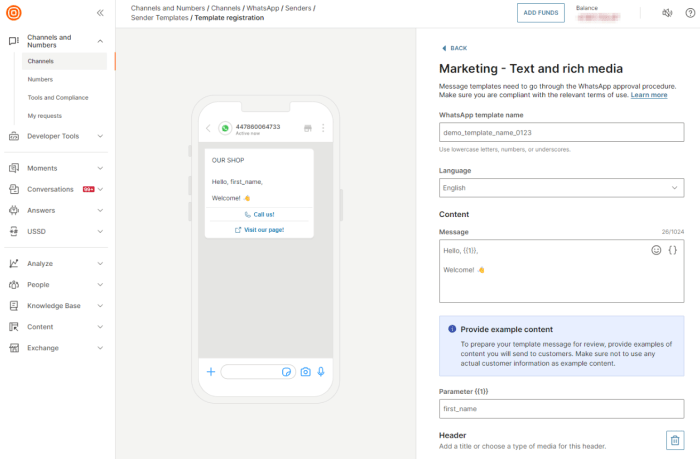
Minimizing cloud storage expenses is crucial for maintaining a sustainable backup strategy. Careful planning and selection of appropriate pricing models and storage tiers are key to avoiding unnecessary costs while ensuring data security and accessibility. This section details strategies for optimizing cloud storage costs, enabling long-term affordability.
Cost-Effective Cloud Storage Solutions
Cloud storage providers offer various solutions, each with its own pricing structure. Understanding these options is vital for cost-effective backup strategies. Different providers may use different terminology for storage tiers and backup frequencies, but the underlying concepts remain similar. This allows businesses to select the best-suited solution for their specific needs.
Pricing Model Benefits
Different pricing models offer distinct advantages. For instance, pay-as-you-go models provide flexibility, ideal for unpredictable backup needs. However, businesses should carefully monitor usage to avoid unexpected costs. Reserved instances and committed use discounts are beneficial for predictable backups. These discounted models offer significant cost savings over time, especially for businesses with consistent backup demands.
Choosing the right model is vital for minimizing expenses.
Optimizing Cloud Storage Costs
Several strategies can help optimize cloud storage costs. Implementing data compression techniques significantly reduces storage requirements and associated costs. Leveraging object storage, when appropriate, can offer substantial cost savings for infrequently accessed backups. Regularly reviewing and adjusting backup schedules, based on data usage patterns, is another crucial aspect of cost optimization. Implementing automated backup processes and intelligent storage tiering policies can streamline operations and reduce manual effort, contributing to reduced long-term costs.
Storage Tier and Backup Frequency Cost Comparisons
The following table illustrates potential cost variations based on different storage tiers and backup frequencies. It is crucial to remember that these are illustrative examples and specific costs may vary based on the cloud provider and usage patterns.
| Storage Tier | Backup Frequency (per day) | Estimated Monthly Cost (USD) | Justification |
|---|---|---|---|
| Cold Archive | Daily | $50 | Cost-effective for infrequently accessed data |
| Standard | Daily | $150 | Balanced storage for frequent access |
| Hot | Daily | $250 | Optimized for frequently accessed data and high availability |
| Cold Archive | Weekly | $25 | Significant cost savings for infrequent backups |
| Standard | Weekly | $75 | Appropriate for backups needed less frequently |
| Hot | Weekly | $125 | Suitable for backups that need quick recovery |
Monitoring and Controlling Backup Costs
Continuous monitoring of backup costs is essential for proactive management. Cloud providers offer built-in cost reporting tools, providing detailed insights into storage usage and expenses. Regularly reviewing these reports helps identify areas for optimization and potential cost savings. Implementing automated alerts for exceeding predefined cost thresholds is crucial for preventing unexpected expenses. Analyzing usage patterns and adjusting backup schedules or storage tiers based on these insights can optimize costs over time.
User Training and Documentation
A robust backup strategy relies heavily on user understanding and adherence to procedures. Comprehensive training and easily accessible documentation are crucial for ensuring the success of the entire backup system. Without proper training, users might unintentionally bypass critical steps, leading to incomplete or ineffective backups. Clear documentation acts as a reference point, reducing errors and fostering consistency in backup operations.Thorough training empowers users to confidently perform backups, minimizing potential risks and maximizing data protection.
Clear documentation ensures that the backup process remains consistent across all users, preventing human error and promoting efficient data recovery.
User Training Procedures
Effective user training involves a structured approach, encompassing various methods to ensure understanding and retention. A blended learning strategy, combining online resources with in-person sessions, often proves highly effective.
- Initial Training Sessions: These sessions should cover the entire backup process, from initiating a backup to verifying its successful completion. Hands-on practice with the backup software and system is essential for solidifying understanding. Clear explanations of each step, along with demonstrations, help users grasp the intricacies of the process.
- Online Resources: Create a dedicated online portal or intranet section with comprehensive documentation, step-by-step guides, and video tutorials. These resources should be easily accessible and searchable, providing a convenient reference point for users at any time. Including FAQs (Frequently Asked Questions) addresses common issues proactively.
- Regular Workshops and Refresher Courses: Periodic workshops and refresher courses ensure that users remain proficient in the backup procedures. These sessions should address any emerging issues, incorporate feedback from users, and update training materials with the latest changes in the system.
- Individualized Support: Provide dedicated support channels where users can seek assistance and clarifications. A dedicated helpdesk, online forum, or email address can serve as effective channels for troubleshooting and resolving backup-related issues.
Documentation Guidelines
Clear and concise documentation is vital for the smooth functioning of the backup strategy. A well-organized user manual serves as a critical reference point for users.
- Comprehensive User Manual: The manual should cover all aspects of the backup process, including prerequisites, step-by-step instructions, troubleshooting tips, and contact information for support. It should be easily navigable and well-structured for quick access to specific information. Using visual aids, such as screenshots and diagrams, enhances understanding and reduces ambiguity.
- Regular Updates: Documentation should be kept up-to-date to reflect any changes to the backup system, software versions, or procedures. Regular reviews and updates to the manual prevent outdated information from hindering users’ understanding and adherence to the backup strategy.
- Accessibility and Searchability: Ensure that the user manual is easily accessible to all users. Using a searchable format and a clear table of contents enhances usability and allows users to quickly locate the information they need.
Importance of Regular Training and Updates
Regular user training and updates to the documentation are essential for maintaining the effectiveness of the backup strategy. Changes in technology, procedures, or system configurations can necessitate updates.
- Maintaining System Proficiency: Regular training helps users maintain proficiency with the backup system, ensuring they can execute the process effectively even with evolving system configurations or procedures.
- Addressing Emerging Issues: Training sessions can proactively address any new issues or vulnerabilities related to the backup system or its environment.
- Adapting to System Changes: Training and documentation updates should be implemented promptly to reflect changes in software versions, hardware upgrades, or policies.
Conclusive Thoughts
In conclusion, implementing a well-designed backup strategy for cloud storage is an essential investment in data protection. By understanding your data needs, selecting the appropriate cloud storage providers, and establishing a robust security plan, you can significantly mitigate the risk of data loss. This guide provides a framework for building a resilient system, ensuring data integrity and business continuity.
Clarifying Questions
What types of data should I prioritize for backup?
Prioritize backing up all critical data, including documents, databases, images, videos, and any other files vital to your operations. Consider data sensitivity levels and recovery time objectives (RTOs) when determining backup priorities.
How can I choose the right cloud storage provider?
Evaluate providers based on security features, reliability, cost-effectiveness, and the specific backup solutions offered. Compare pricing models, storage options, and security measures across different providers.
What are some common backup scheduling options?
Backup schedules can be tailored to your needs, ranging from daily backups for critical data to weekly or monthly backups for less frequently updated information. Incremental and differential backups can also be incorporated into your strategy.
What is the importance of regular data validation checks?
Regular data validation checks ensure the integrity of backed-up data and the ability to recover data effectively after a disaster. This involves testing the recovery process and verifying data consistency.


