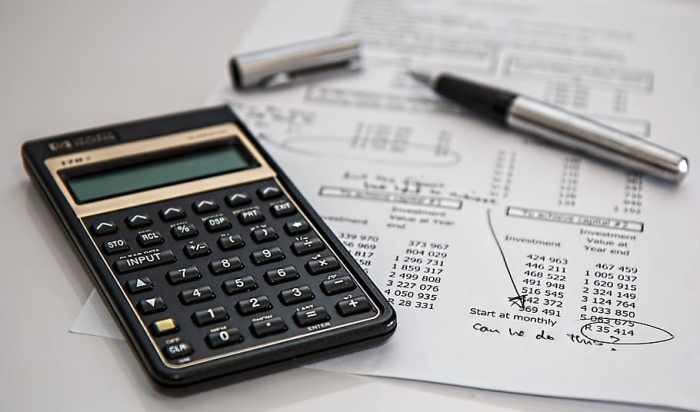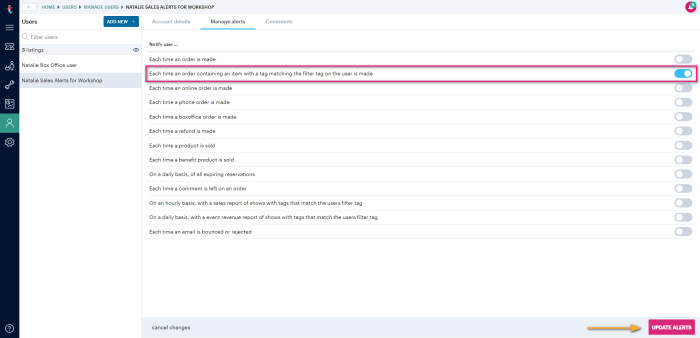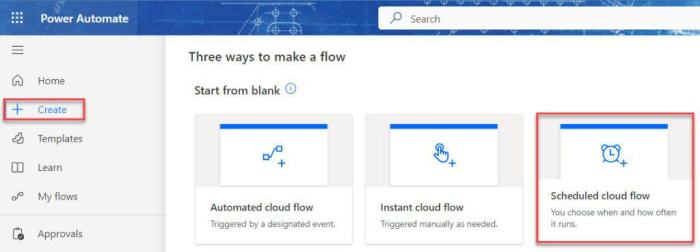Embarking on a quarterly cloud cost review is not merely a financial exercise; it’s a strategic necessity for businesses leveraging cloud services. It provides a crucial opportunity to understand, manage, and optimize cloud spending. This guide will help you navigate the complexities of cloud cost management, ensuring that you not only control costs but also make informed decisions that align with your business objectives.
We’ll delve into the essential steps, from defining the scope of your review and collecting data to analyzing trends and implementing optimization strategies. This process is designed to equip you with the knowledge and tools necessary to transform cloud spending from a potential burden into a strategic advantage, fostering innovation and growth within your organization.
Defining the Scope of a Quarterly Cloud Cost Review
A well-defined scope is crucial for a successful quarterly cloud cost review. It ensures the review is focused, efficient, and delivers actionable insights. This involves clearly identifying which cloud services and resources are included, and how they are categorized for analysis. A comprehensive scope prevents overlooking significant cost drivers and helps prioritize optimization efforts.
Defining Service and Resource Inclusion
The initial step involves determining the precise boundaries of the review. This means explicitly stating which cloud services and resources are within the scope of the analysis. This prevents scope creep and ensures the review team focuses on the most relevant areas.To achieve this, consider the following:
- Identify all cloud providers: Determine all cloud providers used by the organization (e.g., AWS, Azure, Google Cloud). This sets the initial boundary.
- Inventory all services: Create a comprehensive list of all cloud services utilized from each provider (e.g., EC2, S3, RDS from AWS; Virtual Machines, Blob Storage, SQL Database from Azure; Compute Engine, Cloud Storage, Cloud SQL from Google Cloud).
- Define resource granularity: Decide on the level of detail for resource tracking. This might include instances, storage volumes, network configurations, and specific application components. For example, instead of just “EC2 instances,” specify “EC2 instances in the production environment” or “EC2 instances running a specific application.”
- Document exclusions: Clearly define any services or resources that are explicitly excluded from the review. This might include experimental projects or specific legacy systems.
- Establish a review period: Specify the exact time frame for the cost data to be analyzed (e.g., the previous quarter – January 1st to March 31st). This ensures consistency and comparability.
Categorizing Cloud Resources
Organizing cloud resources into logical categories significantly streamlines cost analysis and enables targeted optimization. This involves grouping resources based on their function and ownership.A practical framework for categorization includes:
- Functional Categories: Group resources by their primary function. This helps identify the costs associated with specific workloads and applications. Examples include:
- Compute: Virtual machines, containers, serverless functions.
- Storage: Object storage, block storage, file storage, databases.
- Networking: Data transfer, load balancers, VPNs.
- Database: Managed database services, database instances.
- Application Services: Application load balancers, message queues.
- Ownership Categories: Assign ownership to each resource, making it easier to allocate costs and hold teams accountable. Examples include:
- Team: The specific development or operations team responsible for the resource.
- Project: The project the resource supports.
- Application: The specific application the resource is associated with.
- Environment: Production, staging, development, or testing environments.
- Cost Allocation Tags: Utilize cloud provider tagging features to facilitate categorization. These tags are metadata attached to resources and allow for filtering and grouping of costs. For instance, tagging all EC2 instances with the project name or team name enables granular cost breakdown.
Essential Cloud Services for Inclusion
Certain cloud services are almost always critical to include in a quarterly cost review due to their widespread use and potential for significant cost optimization. These services are often the primary cost drivers in a cloud environment.Examples of cloud services that should typically be included are:
- Compute Services: Virtual machines (e.g., EC2, Azure VMs, Compute Engine), container services (e.g., ECS, AKS, GKE), and serverless functions (e.g., Lambda, Azure Functions, Cloud Functions). These services often represent the largest portion of cloud spending.
- Storage Services: Object storage (e.g., S3, Azure Blob Storage, Cloud Storage), block storage (e.g., EBS, Azure Disks, Persistent Disk), and database storage. Storage costs can quickly accumulate, particularly with large datasets.
- Database Services: Managed database services (e.g., RDS, Azure SQL Database, Cloud SQL) and database instances. Database costs are significant and require careful monitoring and optimization.
- Networking Services: Data transfer costs, load balancers, and VPNs. Data transfer costs, in particular, can be substantial, especially for applications with high network traffic.
- Data Analytics Services: Services such as Amazon Redshift, Azure Synapse Analytics, and Google BigQuery. The cost of these services can vary significantly based on data volume, query complexity, and usage patterns.
- Monitoring and Logging Services: Services like CloudWatch, Azure Monitor, and Cloud Logging. While these services are essential for operational visibility, their costs should be monitored and optimized.
Data Collection and Preparation
Collecting and preparing your cloud cost data is a crucial step in conducting a thorough quarterly review. This phase involves gathering cost information from your cloud providers, cleaning and transforming the raw data, and ensuring its accuracy and consistency. The quality of this initial data directly impacts the reliability of your analysis and the effectiveness of your cost optimization efforts.
Gathering Cloud Cost Data from Providers
The first step involves collecting cost data from your cloud service providers. Each provider offers different methods for accessing this information, often through APIs, dashboards, and cost management tools.
- AWS: AWS provides detailed cost and usage data through the AWS Cost and Usage Report (CUR). This report delivers comprehensive data in CSV format, including resource-level granularity. You can also utilize the AWS Cost Explorer for interactive analysis and visualization of your costs. The AWS Cost Management API allows for programmatic access to cost data, enabling automation and integration with other systems.
- Azure: Azure offers cost management tools and APIs to access your spending data. Azure Cost Management + Billing provides a centralized view of your costs, enabling you to track spending, create budgets, and analyze trends. You can export cost data in various formats, including CSV and JSON, for further analysis. The Azure Consumption API allows programmatic retrieval of cost data.
- Google Cloud Platform (GCP): GCP’s Cloud Billing provides cost data through the Cloud Billing reports and the Cloud Billing API. You can export your cost data to BigQuery for advanced analysis. The Cloud Monitoring service allows you to track and visualize your costs over time. The Cloud Billing API enables programmatic access to cost and usage data.
Cleaning and Transforming Raw Cost Data
Raw cost data often requires cleaning and transformation to be usable for analysis. This process involves standardizing data formats, handling missing values, and ensuring data consistency.
- Data Standardization: Ensure all cost data is in a consistent format. This includes currency, date formats, and units of measurement. For example, if your data includes costs in different currencies, convert them to a single currency using a reliable exchange rate.
- Handling Missing Values: Address missing data points. Decide how to handle missing values, such as replacing them with the mean, median, or a specific value (e.g., zero). The best approach depends on the nature of the missing data and its impact on your analysis.
- Data Transformation: Transform the data to meet your analysis needs. This might involve aggregating data at different levels (e.g., daily, weekly, monthly), calculating key metrics (e.g., cost per unit), and creating new fields (e.g., cost savings).
- Data Enrichment: Enrich the data with additional information. This could include adding tags or metadata to identify the resources, business units, or projects associated with the costs. This will help in more granular analysis and cost allocation.
Identifying and Resolving Data Discrepancies
Data discrepancies can arise from various sources, including data entry errors, system glitches, and inconsistencies in how cloud providers report data. Identifying and resolving these discrepancies is crucial for accurate cost analysis.
- Reviewing Data Sources: Understand the data sources and the potential for discrepancies. Each cloud provider has its own way of reporting costs, and there may be differences in how they handle rounding, billing cycles, and discounts.
- Validating Data: Validate the data against known benchmarks or expectations. For example, compare your current month’s costs to the previous month’s costs and look for significant variations.
- Identifying Outliers: Identify and investigate any outliers in the data. These could be caused by unusual resource usage, misconfigurations, or data errors. Use statistical methods, such as calculating the interquartile range (IQR), to identify outliers.
- Investigating Errors: Investigate any identified errors or discrepancies. This might involve contacting your cloud provider’s support team or reviewing your resource configurations. For example, if you see a sudden spike in compute costs, investigate which resources were running and why.
- Correcting Errors: Correct any identified errors. This might involve adjusting the data in your analysis tool or correcting the underlying data source. For example, if you find that a specific tag was missing from some resources, you can add the tag to the data.
Cost Allocation and Tagging Strategies

Effectively allocating cloud costs and implementing robust tagging strategies are crucial for understanding, managing, and optimizing cloud spending. This section Artikels best practices for allocating costs across departments and projects and provides a comprehensive guide to tagging cloud resources, ultimately enabling the generation of insightful reports and dashboards.
Cost Allocation Strategies
Implementing effective cost allocation strategies allows organizations to attribute cloud costs to specific departments, projects, or teams. This facilitates accurate budgeting, chargeback/showback mechanisms, and the identification of cost optimization opportunities.
- Define Clear Cost Centers: Establish well-defined cost centers, such as departments (e.g., Marketing, Engineering, Finance), projects (e.g., “Project Phoenix,” “Website Redesign”), or applications (e.g., “Customer Portal,” “Internal API”). Clearly define the scope and responsibility of each cost center.
- Implement Chargeback or Showback Models: Decide whether to implement a chargeback or showback model.
- Chargeback: Involves billing departments or projects for their cloud usage. This can drive accountability and encourage cost-conscious behavior.
- Showback: Involves providing visibility into cloud costs without direct billing. This is often used to educate teams about their spending and identify areas for optimization.
- Choose Allocation Methods: Select appropriate allocation methods based on your organizational structure and needs.
- Tag-Based Allocation: Leverage tags to assign costs to specific resources. This is the most common and flexible method.
- Usage-Based Allocation: Allocate costs based on resource consumption metrics (e.g., CPU hours, data transfer).
- Manual Allocation: Manually assign costs, typically for shared resources or infrastructure. This method is less scalable and prone to errors.
- Automate Cost Allocation: Automate the cost allocation process using cloud provider tools or third-party cost management solutions. This reduces manual effort and ensures accuracy.
- Regularly Review and Refine: Regularly review and refine cost allocation strategies based on changes in organizational structure, project priorities, and cloud usage patterns.
Tagging Cloud Resources
Tagging cloud resources is fundamental for cost allocation, resource organization, and operational efficiency. Effective tagging enables granular cost tracking, resource identification, and automation.
- Establish a Tagging Policy: Develop a comprehensive tagging policy that defines the required tags, their format, and their intended use. Document the policy and communicate it to all stakeholders.
- Mandatory vs. Optional Tags: Differentiate between mandatory and optional tags. Mandatory tags are essential for cost allocation and resource management, while optional tags provide additional context.
- Essential Tag Categories and Examples: Consider these tag categories and examples:
- Cost Center: (e.g., `cost_center:marketing`, `cost_center:engineering`)
-Essential for allocating costs to departments or teams. - Project: (e.g., `project:project-alpha`, `project:website-redesign`)
-Tracks costs associated with specific projects. - Application: (e.g., `application:customer-portal`, `application:internal-api`)
-Identifies the application using the resource. - Environment: (e.g., `environment:production`, `environment:staging`, `environment:development`)
-Differentiates resources based on their environment. - Owner: (e.g., `owner:[email protected]`, `owner:jane.smith`)
-Identifies the person or team responsible for the resource. - Service: (e.g., `service:ec2`, `service:s3`, `service:rds`)
-Indicates the cloud service being used.
- Cost Center: (e.g., `cost_center:marketing`, `cost_center:engineering`)
- Tagging Best Practices:
- Consistency: Use consistent tag names and values across all resources.
- Automation: Automate the tagging process using infrastructure-as-code (IaC) tools or cloud provider APIs.
- Validation: Validate tags to ensure they conform to the tagging policy.
- Lifecycle Management: Regularly review and update tags as resources are created, modified, or deleted.
Generating Reports and Dashboards Using Tags
Tags are the foundation for generating insightful reports and dashboards that visualize cost allocation and resource usage. These reports provide actionable insights for cost optimization and informed decision-making.
- Cloud Provider’s Cost Management Tools: Utilize the cost management tools provided by your cloud provider (e.g., AWS Cost Explorer, Azure Cost Management + Billing, Google Cloud Cost Management). These tools allow you to filter and group costs by tags, generating custom reports and dashboards.
- Third-Party Cost Management Solutions: Consider using third-party cost management solutions (e.g., CloudHealth, Apptio, Cloudability). These solutions often provide more advanced features, such as automated cost allocation, anomaly detection, and cost optimization recommendations.
- Reporting and Visualization Examples:
- Cost by Department: A bar chart showing the monthly cloud spend for each department, based on the `cost_center` tag.
- Cost by Project: A line graph illustrating the cost trend for a specific project over time, based on the `project` tag.
- Cost by Application: A pie chart showing the proportion of cloud spend allocated to each application, based on the `application` tag.
- Resource Usage Report: A table listing resources and their associated costs, grouped by tags like `environment` and `service`.
- Data Visualization Tools: Use data visualization tools (e.g., Tableau, Power BI, Grafana) to create custom dashboards that display cloud cost data in a clear and concise manner. These tools allow you to combine data from various sources and create interactive visualizations.
- Alerting and Monitoring: Set up alerts based on tag-based cost thresholds. For example, receive an alert if the cost for a specific project exceeds a predefined budget. Monitor these alerts regularly to prevent unexpected costs.
Analyzing Cloud Cost Trends
Understanding cloud cost trends is crucial for effective cost management. By analyzing historical data, you can identify patterns, predict future spending, and make informed decisions about resource allocation and optimization. This section focuses on techniques for identifying, interpreting, and forecasting cloud cost trends.
Identifying and Interpreting Cost Trends
Identifying and interpreting cost trends involves examining cloud spending data over time to recognize patterns and anomalies. This process utilizes data visualization to make trends more apparent and understandable.Data visualization techniques for trend analysis include:
- Line Charts: Line charts are excellent for displaying cost fluctuations over time. Plotting monthly or quarterly spending allows you to easily see increases, decreases, and overall trends. For example, a line chart might show a steady increase in compute costs over several quarters, indicating a growing demand for computing resources.
- Bar Charts: Bar charts can compare costs across different periods or categories. Comparing spending in the current quarter to the previous quarter using a bar chart highlights cost increases or decreases in various service categories.
- Area Charts: Area charts are useful for showing the cumulative cost over time. They can emphasize the magnitude of the cost and how different services contribute to the total cost. An area chart could illustrate the total spending on storage, compute, and networking, clearly displaying how each service contributes to the overall cost trend.
- Scatter Plots: Scatter plots can reveal correlations between cost and other variables, such as the number of users or data processed. A scatter plot could show the relationship between storage costs and the volume of data stored, helping to understand the impact of data growth on spending.
These visualizations make it easier to spot significant changes, such as:
- Upward Trends: Consistent increases in cost, indicating potential scaling needs or inefficient resource utilization.
- Downward Trends: Consistent decreases in cost, often resulting from optimization efforts or reduced resource usage.
- Seasonal Patterns: Recurring fluctuations, which could be linked to business cycles or seasonal demand.
- Spikes: Sudden, significant cost increases, which warrant investigation to identify the cause (e.g., accidental resource provisioning, misconfigured services).
Common Cloud Cost Drivers
Numerous factors can influence cloud spending. Recognizing these cost drivers is vital for pinpointing areas where costs can be managed effectively.Common cloud cost drivers include:
- Compute Resources: The cost of virtual machines (VMs), containers, and serverless functions. The more compute resources used, the higher the cost. Factors like VM size, instance type, and utilization rate directly impact compute costs.
- Storage: The cost of storing data, including object storage, block storage, and archive storage. The volume of data stored and the storage tier selected influence storage costs.
- Networking: Costs associated with data transfer, including bandwidth, data egress, and content delivery networks (CDNs). Data transfer between regions and to the internet significantly affects networking costs.
- Database Services: The cost of database instances, including managed database services and database storage. The database size, performance requirements, and the number of transactions influence database costs.
- Data Processing: The cost of services used to process data, such as big data analytics platforms and machine learning services. The volume of data processed and the complexity of the processing tasks drive these costs.
- Licensing: Costs associated with software licenses, including operating systems, databases, and application software. The type and number of licenses used impact overall costs.
- Service Level Agreements (SLAs): Depending on the cloud provider, using premium SLAs can lead to higher costs.
Forecasting Future Cloud Costs
Forecasting cloud costs involves using historical data to predict future spending. Several methods can be used to achieve this, each with varying levels of complexity and accuracy.Methods for forecasting cloud costs:
- Simple Moving Average: This method calculates the average cost over a specific period (e.g., the last three months) and uses this average to predict future costs.
Formula: Moving Average = (Sum of Costs for Period) / (Number of Periods)
For example, if the cloud spending for the last three months was $10,000, $11,000, and $12,000, the simple moving average would be $11,000. The forecast for the next month would also be $11,000.
- Weighted Moving Average: This method assigns different weights to historical data points, giving more importance to recent data. This is useful when recent trends are more indicative of future spending.
Formula: Weighted Average = (Weight1
– Cost1) + (Weight2
– Cost2) + … + (WeightN
– CostN)For instance, if the weights for the last three months are 0.2, 0.3, and 0.5, and the costs are $10,000, $11,000, and $12,000, respectively, the weighted moving average would be ($2,000 + $3,300 + $6,000) = $11,300.
- Trend Analysis: This method identifies the overall trend in historical data (increasing, decreasing, or stable) and projects it into the future. This is often done using linear regression. For example, if compute costs have consistently increased by 5% each month, a trend analysis would predict a similar increase in the coming months.
- Seasonal Decomposition: This method accounts for seasonal patterns in the data, which can be useful for businesses with predictable cycles (e.g., higher demand during certain times of the year). For instance, a retail company may experience higher cloud costs during the holiday shopping season due to increased website traffic and data processing.
- Regression Analysis: Regression analysis can establish a relationship between cloud costs and various influencing factors, such as the number of users, data processed, or the number of transactions. By analyzing these factors, it can predict future costs. For example, a linear regression model might show a correlation between storage costs and the amount of data stored, enabling the prediction of storage costs based on projected data growth.
Identifying Cost Optimization Opportunities
A crucial aspect of a quarterly cloud cost review involves proactively searching for ways to reduce expenses without negatively impacting performance or business objectives. This requires a systematic approach to identify areas for improvement and implement effective optimization strategies. The goal is to maximize the value derived from cloud investments by eliminating waste and improving efficiency.
Strategies for Cost Reduction
There are several effective strategies for identifying and implementing cloud cost reductions. These approaches involve a combination of analysis, planning, and ongoing monitoring.
- Right-Sizing Instances: Analyzing resource utilization to ensure that compute instances are appropriately sized for their workloads. Over-provisioned instances consume more resources and incur unnecessary costs. Under-provisioned instances can lead to performance issues.
- Optimizing Storage: Evaluating storage usage patterns to identify opportunities for cost savings. This includes utilizing the appropriate storage tiers (e.g., cold storage for infrequently accessed data) and deleting or archiving unused data.
- Leveraging Reserved Instances and Savings Plans: Committing to a specific level of cloud usage for a defined period (e.g., one or three years) to receive significant discounts compared to on-demand pricing.
- Automating Resource Management: Implementing automation tools and scripts to automatically scale resources up or down based on demand, minimizing idle resources and associated costs.
- Monitoring and Alerting: Establishing robust monitoring and alerting systems to track cloud resource usage, identify anomalies, and proactively address potential cost issues.
- Deleting Unused Resources: Regularly reviewing and deleting any unused or orphaned resources, such as virtual machines, storage volumes, and databases, to avoid unnecessary charges.
- Negotiating with Cloud Providers: Exploring opportunities to negotiate custom pricing or discounts with cloud providers, especially for large-scale or long-term commitments.
Comparison of Cloud Optimization Techniques
Different cloud optimization techniques offer varying levels of cost savings and require different levels of effort to implement. Understanding the tradeoffs between these techniques is essential for making informed decisions.
| Technique | Description | Benefits | Drawbacks | Effort Level |
|---|---|---|---|---|
| Instance Right-Sizing | Adjusting the size of compute instances based on actual resource utilization. | Reduces waste from over-provisioning; improves performance. | Requires continuous monitoring and analysis; potential for performance impact if not done correctly. | Medium |
| Reserved Instances/Savings Plans | Committing to a specific level of cloud usage for a fixed term. | Significant cost savings (up to 70% or more); predictable costs. | Requires upfront commitment; less flexibility in resource allocation. | Medium to High |
| Storage Tiering | Moving data to different storage tiers based on access frequency. | Reduces storage costs by utilizing cheaper tiers for infrequently accessed data. | Requires careful planning and data management; potential for performance impact. | Medium |
| Auto-Scaling | Automatically scaling resources up or down based on demand. | Optimizes resource utilization; reduces costs by minimizing idle resources; improves application performance. | Requires proper configuration and monitoring; can be complex to implement. | Medium to High |
Cost-Saving Recommendations for Different Cloud Services
Specific cost-saving recommendations vary depending on the cloud service being utilized. Tailoring optimization strategies to the specific services in use can yield significant results.
- Compute Services (e.g., AWS EC2, Azure Virtual Machines, Google Compute Engine):
- Right-size instances based on CPU, memory, and network utilization. Consider tools like AWS Compute Optimizer, Azure Advisor, or Google Cloud’s recommendations.
- Utilize reserved instances or savings plans for predictable workloads.
- Implement auto-scaling to dynamically adjust instance capacity based on demand.
- Use spot instances (AWS) or preemptible VMs (Google Cloud) for fault-tolerant workloads.
- Storage Services (e.g., AWS S3, Azure Blob Storage, Google Cloud Storage):
- Use the appropriate storage tier (e.g., Standard, Infrequent Access, Glacier) based on data access frequency.
- Implement lifecycle policies to automatically move data to cheaper storage tiers or delete it after a defined period.
- Compress data to reduce storage space and associated costs.
- Database Services (e.g., AWS RDS, Azure SQL Database, Google Cloud SQL):
- Choose the right database instance size based on resource requirements (CPU, memory, storage, I/O).
- Utilize reserved instances or savings plans for database instances.
- Optimize database queries and indexing to improve performance and reduce resource consumption.
- Consider serverless database options for dynamic workloads.
- Networking Services (e.g., AWS CloudFront, Azure CDN, Google Cloud CDN):
- Optimize content delivery network (CDN) settings to reduce data transfer costs.
- Use caching to minimize the number of requests to origin servers.
- Choose the appropriate CDN pricing tier based on usage patterns.
Reporting and Communication
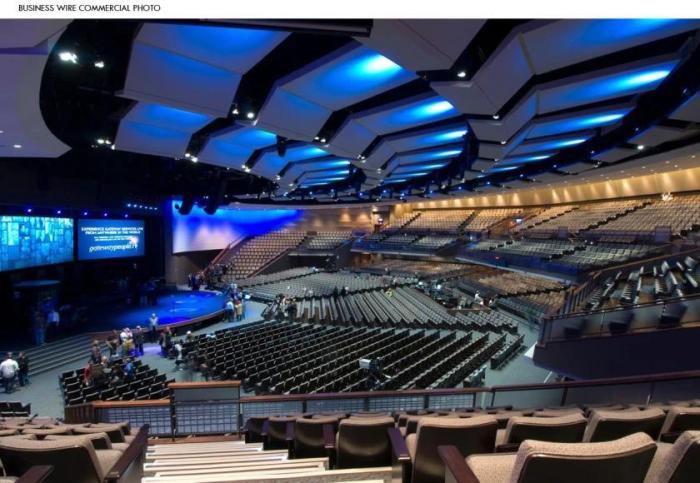
A well-structured report and clear communication are crucial for effectively conveying the findings of a quarterly cloud cost review to stakeholders. This ensures that insights are understood, actionable, and contribute to informed decision-making regarding cloud spending. This section Artikels the design of a comprehensive report template and strategies for presenting findings effectively.
Quarterly Cloud Cost Review Report Template
A standardized report template ensures consistency and facilitates the efficient communication of cloud cost information. This template should include key metrics, findings, and actionable recommendations.
- Executive Summary: This is a concise overview of the key findings and recommendations. It should highlight the most significant cost trends, optimization opportunities, and any major changes in cloud spending. The executive summary is intended for stakeholders who may not have time to read the entire report.
- Cost Overview: This section presents a high-level summary of cloud spending. It includes the total cloud spend for the quarter, a comparison to the previous quarter and the same quarter last year, and the percentage change. Visualizations such as charts and graphs are very useful here.
- Example: A bar graph illustrating the total cloud spend for each month of the quarter, with trend lines showing the increase or decrease over time.
- Cost Breakdown by Service: This section provides a detailed breakdown of cloud spending by service (e.g., compute, storage, database). It identifies the services that are consuming the most resources and highlights any significant changes in spending for each service.
- Example: A pie chart showing the percentage of total cloud spend allocated to each service, with detailed tables providing the specific costs and usage metrics for each service.
- Cost Breakdown by Department/Business Unit: This section focuses on cost allocation and tagging strategies to show spending by department or business unit. It provides insights into how different parts of the organization are utilizing cloud resources and helps identify areas where costs can be optimized.
- Example: A table showing the cloud spend for each department, along with key metrics such as cost per user or cost per transaction.
- Cost Optimization Opportunities: This section identifies specific opportunities to reduce cloud costs. It includes recommendations for optimizing resource utilization, leveraging cost-saving features, and right-sizing resources. Each opportunity should be accompanied by an estimated cost savings and the steps required to implement the recommendation.
- Example: A recommendation to implement Reserved Instances for compute resources, with an estimated cost savings of 20% and a description of the steps involved in purchasing and applying the Reserved Instances.
- Key Metrics and KPIs: Include a list of key performance indicators (KPIs) that are tracked and analyzed, such as cost per user, cost per transaction, resource utilization rates, and cloud spend as a percentage of revenue.
- Appendices: This section includes supporting data, such as detailed cost reports, tagging strategies, and any other relevant information.
Organizing Information for Stakeholders
Organizing the information in a clear and concise manner is critical for effective communication with stakeholders. The report should be easy to understand, even for those who are not deeply familiar with cloud technologies.
- Use of Visualizations: Incorporate charts, graphs, and tables to present data in an easily digestible format. Visual aids help stakeholders quickly grasp key trends and insights.
- Example: A line graph illustrating the trend of cloud spend over the quarter, highlighting any significant spikes or dips.
- Clear and Concise Language: Avoid technical jargon and use plain language to explain complex concepts. Define any technical terms that are used.
- Focus on Actionable Insights: Highlight the most important findings and recommendations, and clearly state the actions that stakeholders need to take.
- Tailor the Report to the Audience: Consider the different levels of technical expertise and interests of the stakeholders. Provide different levels of detail depending on the audience. For example, the executive summary should be geared towards a non-technical audience, while the detailed cost breakdown can be aimed at technical teams.
- Use of Color Coding: Employ color-coding to visually differentiate different categories of data, such as services, departments, or cost trends. This can improve readability and make it easier to identify key information.
- Provide Context: Whenever presenting data, provide context to help stakeholders understand the significance of the findings.
- Example: When reporting an increase in compute costs, explain the reasons for the increase, such as increased traffic or new application deployments.
Presenting Findings Effectively
Presenting the findings of the review in a clear and concise manner is essential for ensuring that the information is understood and acted upon. Effective presentation skills are important for conveying the key insights and recommendations.
- Prepare a Presentation: Create a presentation that summarizes the key findings and recommendations from the report. The presentation should be concise and focused on the most important information.
- Use Visual Aids: Use charts, graphs, and other visual aids to illustrate the key findings. Visual aids can make the presentation more engaging and easier to understand.
- Practice the Presentation: Practice the presentation beforehand to ensure that it flows smoothly and that you are comfortable with the material.
- Be Prepared for Questions: Anticipate questions from stakeholders and be prepared to answer them in a clear and concise manner.
- Focus on the “So What?”: For each finding, explain the implications and the actions that stakeholders should take.
The “So What?” question is the most important part of the presentation. It answers the question: Why should the audience care about this finding?
- Keep it Concise: Respect stakeholders’ time by keeping the presentation concise and to the point. Focus on the most important information and avoid overwhelming the audience with unnecessary details.
- Follow Up: After the presentation, follow up with stakeholders to answer any remaining questions and ensure that the recommendations are implemented.
Implementing Cost Optimization Recommendations
Successfully identifying cost optimization opportunities is only the first step. The real value is realized through the effective implementation of the recommended strategies. This section Artikels a systematic approach to putting those recommendations into action, tracking their impact, and ensuring sustained cost savings.
Step-by-Step Procedure for Implementation
Implementing cost optimization recommendations requires a structured approach to ensure successful execution and minimize disruptions. This structured approach will allow you to prioritize and manage the implementation process.
- Prioritize Recommendations: Evaluate each recommendation based on its potential impact, estimated effort, and associated risks. Prioritize those with the highest potential savings and the lowest implementation effort. Use a scoring system or a simple matrix to aid in this prioritization. For instance, you could rate each recommendation on a scale of 1-5 for potential savings, effort, and risk, and then calculate a weighted score.
- Develop an Implementation Plan: For each prioritized recommendation, create a detailed implementation plan. This plan should include specific tasks, timelines, assigned owners, required resources (e.g., budget, tools, expertise), and success metrics. Break down complex tasks into smaller, manageable steps.
- Assign Ownership and Responsibilities: Clearly define who is responsible for each task. Assign ownership to individuals or teams with the necessary skills and authority to execute the plan. Ensure that everyone understands their roles and responsibilities.
- Secure Necessary Approvals and Resources: Obtain any required approvals (e.g., from management, finance, security) and secure the necessary resources (e.g., budget, access to systems, software licenses). This step is crucial for ensuring the smooth execution of the plan.
- Implement the Changes: Execute the implementation plan, following the established timelines and procedures. Monitor progress closely and address any issues or roadblocks that arise. Document all changes made and any deviations from the plan.
- Test and Validate: Before fully deploying any changes, test them thoroughly in a non-production environment to ensure they work as expected and do not negatively impact performance or functionality. Validate that the cost savings are being realized.
- Deploy and Monitor: Deploy the changes to the production environment and continuously monitor their impact on cloud costs and performance. Use the metrics defined in the implementation plan to track progress.
- Document and Communicate: Document all implementation steps, decisions, and outcomes. Communicate progress and results to stakeholders regularly. This transparency helps build trust and ensures everyone is informed.
Potential Impact of Cost-Saving Strategies
Implementing different cost-saving strategies can have a significant impact on cloud spending. The extent of the impact varies depending on the specific strategies employed and the characteristics of the cloud environment. Understanding the potential impact of each strategy is critical for making informed decisions and setting realistic expectations.
- Rightsizing Instances: Rightsizing involves matching the compute resources (CPU, memory) of virtual machines to their actual workload needs. The impact is directly proportional to the number of oversized instances. For example, an organization using several oversized EC2 instances in AWS might see a 15-30% reduction in compute costs by rightsizing them. This savings can be achieved by identifying instances that are consistently underutilized and downgrading them to smaller, more appropriate sizes.
- Reserved Instances/Commitment-Based Discounts: Utilizing reserved instances or commitment-based discounts, like those offered by AWS, Azure, and Google Cloud, can lead to substantial cost savings. The impact depends on the commitment duration and the discount rate. For instance, committing to a 3-year reserved instance can provide discounts of up to 70% compared to on-demand pricing. This strategy requires accurate forecasting of resource needs to avoid over-provisioning.
- Automated Scaling: Implementing automated scaling allows resources to be adjusted dynamically based on demand. This can reduce costs by scaling down resources during periods of low activity. The impact is most significant for applications with variable workloads. For example, an e-commerce website using auto-scaling might see a 20-40% reduction in compute costs during off-peak hours.
- Storage Optimization: Optimizing storage involves using the appropriate storage tier for data based on its access frequency. For example, frequently accessed data should be stored in a high-performance tier, while infrequently accessed data can be stored in a lower-cost tier. Implementing storage optimization can lead to a 10-30% reduction in storage costs, depending on the data access patterns and the pricing of different storage tiers.
- Deleting Unused Resources: Identifying and deleting unused resources, such as orphaned volumes, idle virtual machines, and unused databases, can lead to direct cost savings. The impact depends on the number and size of the unused resources. Regularly reviewing and deleting unused resources can yield savings of 5-15% or more, depending on the size of the cloud environment.
Timeline for Implementation and Monitoring
Establishing a realistic timeline is essential for successful implementation and monitoring of cost optimization measures. The timeline should include phases for planning, implementation, monitoring, and reporting. The specific duration of each phase will vary depending on the complexity of the recommendations and the size of the cloud environment.
- Phase 1: Planning (1-2 weeks)
- Activities: Prioritize recommendations, develop implementation plans, assign ownership, and secure necessary approvals.
- Deliverables: Prioritized list of recommendations, detailed implementation plans, assigned responsibilities, and approved budget.
- Phase 2: Implementation (2-8 weeks, depending on the complexity of the changes)
- Activities: Execute the implementation plans, including rightsizing instances, purchasing reserved instances, implementing auto-scaling, and optimizing storage.
- Deliverables: Completed changes, tested in non-production environments, and deployed to production.
- Phase 3: Monitoring and Optimization (Ongoing)
- Activities: Continuously monitor cloud costs and performance using the metrics defined in the implementation plans. Analyze the data and identify any areas for further optimization. Make adjustments as needed.
- Deliverables: Regular reports on cost savings, performance metrics, and identified areas for improvement.
- Phase 4: Reporting and Communication (Monthly/Quarterly)
- Activities: Prepare and distribute reports on cost savings and performance improvements to stakeholders. Communicate progress and any challenges.
- Deliverables: Cost optimization reports, stakeholder communication, and recommendations for future actions.
Monitoring and Continuous Improvement

Ongoing monitoring and a commitment to continuous improvement are essential components of effective cloud cost management. Regularly reviewing and refining your approach ensures you maintain optimal cost efficiency and adapt to evolving cloud environments. This section focuses on establishing monitoring practices and using feedback loops to drive continuous improvements in your cloud cost management strategy.
Importance of Ongoing Monitoring
Constant vigilance over cloud costs and usage is crucial for several reasons. It allows for the early detection of anomalies, prevents unexpected cost overruns, and ensures that cloud resources are being utilized efficiently. Ignoring this critical step can lead to significant financial waste and missed opportunities for optimization.
Setting Up Alerts and Notifications for Cost Anomalies
Implementing an effective alerting system is vital for promptly identifying and addressing potential cost issues. These alerts can notify relevant teams of unusual spending patterns, enabling quick intervention and mitigation.
- Establish Baseline Metrics: Before setting up alerts, establish a baseline of your typical cloud spending and resource utilization. This baseline serves as a reference point for identifying deviations. For example, if your average daily spending on compute resources is $500, a significant increase above this threshold, such as exceeding $700, could trigger an alert.
- Configure Alerting Rules: Most cloud providers offer built-in alerting capabilities. Configure these tools to monitor key metrics such as:
- Cost Thresholds: Set alerts based on predefined spending limits. For instance, create an alert if your daily spending exceeds a certain amount or if your monthly spending is projected to surpass your budget.
- Usage Anomalies: Monitor resource utilization patterns. For example, an alert can be triggered if CPU utilization drops below a certain threshold for an extended period, indicating potential underutilization of resources.
- Unexpected Resource Creation: Detect the creation of new resources that might be unauthorized or contribute to unexpected costs.
- Define Notification Channels: Specify how and to whom alerts should be delivered. Common notification channels include email, Slack, Microsoft Teams, or dedicated incident management systems. Ensure the notification recipients are the appropriate teams responsible for investigating and resolving cost issues.
- Test Alerts Regularly: Periodically test your alerts to ensure they are functioning correctly and that notifications are delivered promptly. This includes simulating cost anomalies to verify that alerts are triggered as expected.
Using Feedback from Previous Reviews to Improve the Process
The quarterly cloud cost review process is not a one-time event; it is a cycle of continuous improvement. Analyzing the findings and recommendations from previous reviews is crucial for refining your cost management strategy.
- Review Previous Recommendations: Examine the recommendations made in previous quarterly reviews. Determine which recommendations were implemented, which were not, and why. This analysis helps identify areas where the process can be improved.
- Analyze the Impact of Implemented Changes: Assess the impact of implemented recommendations. Did they result in cost savings, improved resource utilization, or enhanced efficiency? Quantify these benefits whenever possible. For instance, if a recommendation to right-size compute instances was implemented, measure the resulting reduction in compute costs.
- Identify Recurring Issues: Look for recurring cost issues or patterns. Are there specific resource types that consistently overspend? Are certain teams repeatedly failing to adhere to cost optimization best practices? Identifying these recurring issues allows for targeted improvements.
- Update Tagging Strategies: If tagging strategies were found to be inadequate during the review, revise and update them to improve the accuracy of cost allocation. This could involve adding new tags, refining existing tags, or providing additional training to teams on proper tagging practices.
- Refine Alerting Rules: Based on the findings of previous reviews, adjust your alerting rules. If you notice that alerts are not effectively capturing certain cost anomalies, modify the thresholds or add new alerts to improve detection capabilities.
- Enhance Reporting and Communication: Use feedback to improve the clarity and effectiveness of your reporting and communication. Refine dashboards to highlight key cost drivers and optimization opportunities. Adjust the frequency and format of reports to meet the needs of different stakeholders.
- Implement Automation: Automate repetitive tasks identified during the review process. For example, automate the process of generating cost reports or the process of right-sizing instances based on utilization data.
Tools and Technologies for Cloud Cost Management
Effectively managing cloud costs necessitates leveraging specialized tools and technologies. These solutions automate cost tracking, analysis, and optimization, streamlining the quarterly cloud cost review process. Utilizing the right tools provides the necessary insights to identify areas for improvement and ensure efficient cloud resource utilization.
Popular Cloud Cost Management Tools and Their Key Features
Several robust cloud cost management tools are available, each offering unique features and capabilities. These tools provide various functionalities, including cost tracking, resource optimization, and reporting, to help organizations control their cloud spending.
- CloudHealth by VMware: CloudHealth is a comprehensive platform that provides visibility into cloud spending across multiple cloud providers. It offers features such as cost optimization recommendations, policy-based governance, and automated reporting. It enables users to monitor and manage costs effectively, and it integrates with various cloud services. CloudHealth is a popular choice for large enterprises due to its advanced features and scalability.
- AWS Cost Explorer: AWS Cost Explorer is a native tool within the AWS ecosystem, offering detailed cost and usage analysis. It allows users to visualize and analyze their spending patterns over time, identify cost drivers, and forecast future spending. AWS Cost Explorer supports filtering and grouping of data based on various dimensions, such as services, regions, and tags.
- Google Cloud Cost Management: Google Cloud provides a suite of cost management tools, including the Cloud Billing console and Cloud Billing Reports. These tools enable users to track and analyze their Google Cloud spending, set budgets, and receive alerts. Google Cloud also offers cost optimization recommendations and provides insights into resource utilization.
- Microsoft Azure Cost Management + Billing: Azure Cost Management + Billing is Microsoft’s native tool for managing Azure spending. It offers features such as cost analysis, budget alerts, and cost optimization recommendations. Users can view and analyze their spending patterns, identify cost-saving opportunities, and forecast future costs. It integrates seamlessly with other Azure services.
- Kubecost: Kubecost is a cost monitoring and management tool specifically designed for Kubernetes environments. It provides real-time cost visibility, allocation, and optimization recommendations for Kubernetes resources. Kubecost helps users understand the cost of their Kubernetes deployments and identify areas for optimization.
Comparison of Capabilities of Different Cost Management Tools
Different cloud cost management tools offer varying capabilities, catering to different needs and cloud environments. A comparative analysis helps determine the most suitable tool for a specific organization.
| Feature | CloudHealth | AWS Cost Explorer | Google Cloud Cost Management | Azure Cost Management + Billing | Kubecost |
|---|---|---|---|---|---|
| Cost Tracking | Comprehensive, multi-cloud | AWS-specific, detailed | Google Cloud-specific | Azure-specific | Kubernetes-focused |
| Cost Optimization | Recommendations, automated actions | Recommendations, usage analysis | Recommendations, resource optimization | Recommendations, rightsizing | Resource allocation, cost per pod |
| Reporting | Customizable reports, dashboards | Predefined reports, visualizations | Predefined reports, budgeting | Customizable reports, budget alerts | Real-time dashboards, cost allocation |
| Budgeting | Policy-based budgeting | Budget alerts, forecasting | Budgeting, alerts | Budgeting, alerts | Budgeting, cost allocation |
| Integration | Multi-cloud, API integrations | Native AWS integration | Native Google Cloud integration | Native Azure integration | Kubernetes, Prometheus |
Integrating Tools into the Cloud Cost Review Process
Integrating cloud cost management tools into the quarterly cloud cost review process involves several key steps. Proper integration ensures that the tools provide the necessary data and insights to identify cost-saving opportunities and optimize cloud spending.
- Data Collection: Cloud cost management tools collect data from cloud providers, including cost and usage information. This data is typically gathered through APIs or connectors, providing a comprehensive view of cloud spending. The tools collect data on resource utilization, service costs, and other relevant metrics.
- Data Analysis: The tools analyze the collected data to identify cost trends, anomalies, and optimization opportunities. They use various techniques, such as data aggregation, filtering, and visualization, to present the information in a clear and actionable format. This analysis helps identify areas where costs can be reduced or resources can be optimized.
- Reporting: The tools generate reports and dashboards that summarize the findings of the cost analysis. These reports provide insights into cost drivers, cost trends, and cost-saving opportunities. Reports are often customized to meet the specific needs of the organization and the quarterly cloud cost review process.
- Actionable Insights: The tools provide actionable insights and recommendations for cost optimization. These insights may include recommendations for rightsizing instances, eliminating unused resources, or optimizing resource allocation. The insights are used to inform the implementation of cost-saving measures.
- Continuous Monitoring: Cloud cost management tools continuously monitor cloud spending and resource utilization. They provide real-time alerts and notifications to help identify cost anomalies and ensure that cost-saving measures are effective. Continuous monitoring ensures that cloud costs are managed effectively over time.
Final Conclusion
In conclusion, performing a quarterly cloud cost review is a continuous journey, not a destination. By consistently monitoring, analyzing, and optimizing your cloud spending, you can unlock significant cost savings, improve resource utilization, and drive business value. Remember that the key is to establish a robust, repeatable process that evolves with your cloud environment. Embrace the power of data-driven decisions and make cloud cost management a core competency within your organization.
FAQ Guide
What is the primary goal of a quarterly cloud cost review?
The primary goal is to identify opportunities to reduce cloud spending while maintaining or improving performance and efficiency.
How often should I perform a cloud cost review?
Quarterly reviews are a good starting point, but the frequency can be adjusted based on the size of your cloud environment and the volatility of your spending. Monthly reviews might be beneficial for large or rapidly changing environments.
What are the most common cost optimization techniques?
Common techniques include right-sizing instances, using reserved instances or committed use discounts, deleting unused resources, and optimizing storage configurations.
What tools are available to help with cloud cost management?
Various tools are available, including native cloud provider tools (AWS Cost Explorer, Azure Cost Management, Google Cloud Cost Management) and third-party solutions like CloudHealth, Apptio, and others.
How can I ensure that cost optimization efforts don’t negatively impact performance?
Carefully monitor performance metrics (CPU utilization, memory usage, network traffic) before and after implementing any optimization changes. Perform thorough testing and consider staging environments to minimize the risk of disruption.