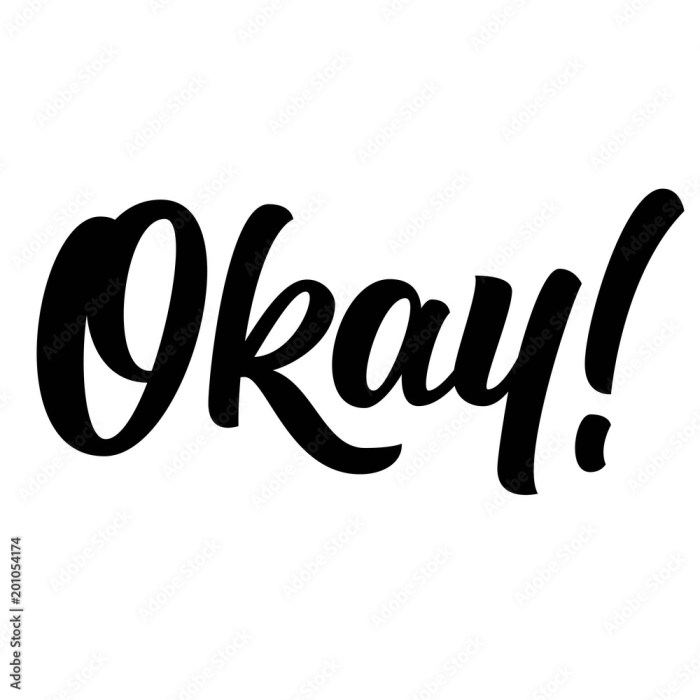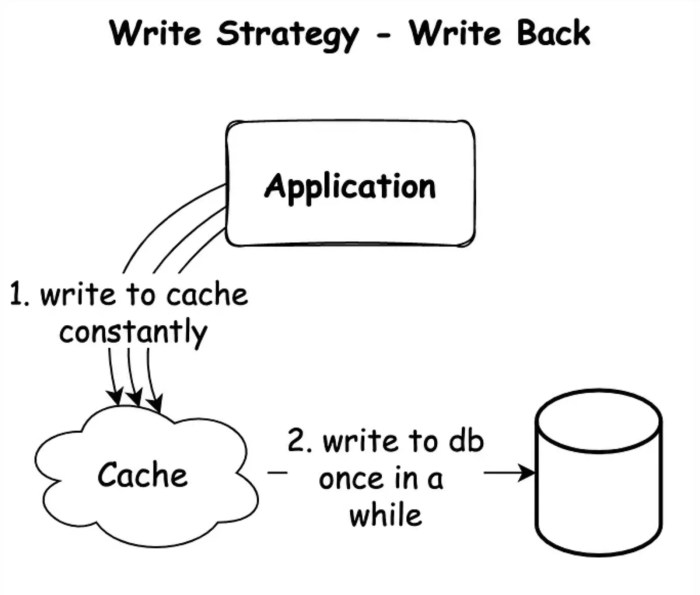Embarking on the journey of containerization unlocks immense potential for application deployment and scalability. However, with this agility comes the critical need to fortify the security of your container images and the registries that house them. This guide provides a comprehensive overview of the essential practices and advanced techniques necessary to safeguard your containerized environments from potential threats.
We’ll delve into the fundamentals of container image security, explore vulnerability detection methods, and examine best practices for building secure images. From securing container registries with robust access controls to implementing image signing and verification, we’ll cover the full spectrum of protective measures. Moreover, we’ll investigate network security configurations, runtime monitoring strategies, and the automation of security policies to ensure a resilient and compliant container ecosystem.
Understanding Container Image Security Fundamentals
Container image security is a critical aspect of modern software deployment, especially in cloud-native environments. Understanding the fundamentals is essential for building secure and resilient applications. This involves grasping the core principles of containerization, recognizing the potential vulnerabilities within container images, and implementing best practices to mitigate risks.
Core Concepts of Containerization and Security Implications
Containerization packages an application and its dependencies into a self-contained unit, the container. This promotes consistency across different environments and simplifies deployment. However, this approach introduces new security considerations.
- Isolation: Containers provide isolation from the host operating system and other containers. This isolation, however, is not absolute and can be compromised if misconfigured or if vulnerabilities exist within the container runtime or the container itself.
- Immutability: Container images are typically designed to be immutable. Once a container image is built, it should not be modified. This immutability simplifies management and reduces the attack surface. However, immutability requires careful planning during image creation and deployment.
- Image Layers: Container images are built from layers. Each layer represents a change to the file system. This layering approach allows for efficient storage and distribution of images, but it also means that vulnerabilities in any layer can affect the entire image.
- Orchestration: Container orchestration platforms, like Kubernetes, manage the deployment, scaling, and networking of containers. While these platforms provide powerful features, they also introduce new security considerations, such as securing the platform itself and managing access control.
- Shared Kernel: Containers share the host operating system’s kernel. This sharing can be a potential vulnerability, as a compromised container could potentially affect the host kernel or other containers.
Attack Surface of a Container Image
A container image presents a multifaceted attack surface, encompassing various components and potential entry points for malicious actors. Identifying and mitigating these vulnerabilities is paramount for robust container security.
- Base Image Vulnerabilities: The base image, often derived from a Linux distribution, can contain pre-existing vulnerabilities. Attackers can exploit these vulnerabilities to gain control of the container. It’s crucial to regularly scan and update base images.
Example: A base image using an outdated version of OpenSSL might be vulnerable to known exploits.
- Application Dependencies: The application’s dependencies, including libraries and frameworks, can introduce vulnerabilities. These dependencies must be regularly scanned and updated.
Example: A vulnerable version of a JavaScript library could be exploited to execute malicious code within the container.
- Configuration Errors: Misconfigurations, such as exposed ports or weak authentication settings, can create vulnerabilities.
Example: Exposing a database port to the public internet without proper authentication can lead to unauthorized access.
- Secrets Management: Hardcoded secrets, such as passwords or API keys, within the image are a significant security risk. These secrets can be easily compromised if the image is accessed.
Example: Embedding an API key directly in the container image allows anyone with access to the image to use the key.
- Unnecessary Software: Including unnecessary software within the container image increases the attack surface. Each piece of software is a potential entry point for attackers.
Example: Including development tools in a production image increases the attack surface.
- Privilege Escalation: Containers can be configured to run with excessive privileges. This increases the risk of a compromised container gaining control over the host system.
Example: Running a container as root allows it to perform actions that could compromise the host system.
- Image Registry Security: The image registry, where container images are stored, can be a target for attackers. If the registry is compromised, attackers can inject malicious images.
Example: A compromised registry could distribute images containing malware that infects the containers.
Importance of Image Immutability in Securing Container Deployments
Image immutability is a cornerstone of secure container deployments. It refers to the principle that once a container image is built, it should not be modified. This approach offers significant security benefits and simplifies operational tasks.
- Reduced Attack Surface: Immutability reduces the attack surface by preventing runtime modifications to the image. This makes it more difficult for attackers to introduce malicious code.
- Simplified Rollbacks: If a container image deployment fails, the immutable nature of the image allows for easy rollbacks to a known good state.
- Improved Reproducibility: Immutable images ensure that the same image will always behave the same way, regardless of the environment. This simplifies debugging and testing.
- Simplified Auditing: Immutability makes it easier to audit the contents of an image and verify its integrity.
- Enhanced Consistency: Immutability ensures that all containers running from the same image are identical, reducing configuration drift and promoting consistency.
- Faster Deployments: Immutability, combined with efficient image caching and distribution mechanisms, can lead to faster deployments.
- Compliance and Governance: Immutability supports compliance and governance requirements by providing a verifiable record of image contents and preventing unauthorized modifications.
Example: A financial institution might use immutable images to ensure that all deployed applications meet strict regulatory requirements.
Image Scanning and Vulnerability Detection
Image scanning and vulnerability detection are crucial components of a robust container security strategy. By regularly scanning container images, you can identify and address potential security weaknesses before they can be exploited, thereby minimizing the risk of successful attacks and protecting your applications and infrastructure. This proactive approach is essential for maintaining the integrity and security of your containerized environments.
Identifying Different Image Scanning Tools and Their Functionalities
Several image scanning tools are available, each offering unique functionalities and capabilities. Selecting the right tool depends on your specific requirements, including the complexity of your environment, the level of detail required in vulnerability reports, and your budget.Here are some popular image scanning tools and their functionalities:
- Trivy: Trivy is a simple and comprehensive vulnerability scanner for container images. It’s known for its ease of use and speed. It scans for vulnerabilities in OS packages (Alpine, RHEL, CentOS, etc.) and application dependencies (Bundler, npm, etc.). Trivy can be used in CI/CD pipelines and integrates well with various container registries. Its functionality includes scanning for vulnerabilities, misconfigurations, and secrets.
- Clair: Clair is an open-source vulnerability static analysis tool for container images. It is designed to provide vulnerability detection and analysis for container images. Clair operates by analyzing the layers of a container image and comparing the installed packages against a continuously updated vulnerability database. It can integrate with various container registries and provides detailed vulnerability reports.
- Anchore Engine: Anchore Engine is a comprehensive container image analysis platform. It provides vulnerability scanning, policy enforcement, and compliance checks. It analyzes container images for vulnerabilities, misconfigurations, and compliance issues based on customizable policies. Anchore Engine offers features such as vulnerability reporting, image history analysis, and integration with CI/CD pipelines.
- Snyk: Snyk is a developer-first security platform that helps developers find and fix vulnerabilities in their code and dependencies. It integrates with various build systems and CI/CD pipelines. Snyk’s image scanning capabilities include vulnerability detection in OS packages and application dependencies, as well as license compliance checks.
Demonstrating the Process of Scanning a Container Image for Vulnerabilities Using a Specific Tool
Let’s demonstrate how to scan a container image for vulnerabilities using Trivy. Trivy is chosen for its ease of use and widespread adoption.First, ensure Trivy is installed on your system. You can typically install it using your package manager or by downloading the binary directly from the Trivy GitHub repository.Once installed, you can scan a container image using the following command:
trivy image [image_name:tag]
For example, to scan a Docker image named `nginx:latest`, you would use:
trivy image nginx:latest
Trivy will then pull the image (if it’s not already present locally) and scan it for vulnerabilities. The output will include a list of vulnerabilities, their severity levels, and details about the affected packages. The output also includes the package name, the installed version, and the fixed version (if a fix is available).This process allows you to quickly identify vulnerabilities within your container images, allowing you to address them proactively.
Creating a Table with 4 Responsive Columns Comparing the Features of at Least Three Image Scanning Tools
The following table compares the features of three popular image scanning tools: Trivy, Clair, and Anchore Engine. This table provides a concise overview of each tool’s capabilities to help you make an informed decision about which tool best suits your needs.
| Feature | Trivy | Clair | Anchore Engine |
|---|---|---|---|
| Open Source | Yes | Yes | Yes (Community Edition) |
| Vulnerability Scanning | OS Packages, Application Dependencies | OS Packages | OS Packages, Application Dependencies, Custom Policies |
| Misconfiguration Detection | Yes | No | Yes |
| Secret Scanning | Yes | No | Yes |
| CI/CD Integration | Yes | Yes | Yes |
| Ease of Use | Very Easy | Moderate | Moderate |
Best Practices for Building Secure Container Images
Building secure container images is a critical step in securing your containerized applications. This involves implementing specific practices throughout the image creation process to minimize vulnerabilities and reduce the attack surface. By adhering to these best practices, you can significantly improve the security posture of your container deployments.
Principle of Least Privilege in Container Image Creation
The principle of least privilege dictates that a container should only have the minimum permissions necessary to perform its intended function. This minimizes the potential damage from a security breach. When building container images, several strategies can be employed to enforce this principle.
- Using Non-Root Users: Run the application within the container as a non-root user. This prevents an attacker from gaining root privileges if the application is compromised.
For example, in a Dockerfile, you can specify the user with the `USER` instruction. Instead of running as root (the default), create a dedicated user and group, and then switch to that user:
# Create a non-root user and group RUN groupadd -r appuser && useradd -r -g appuser appuser # Copy application files COPY --chown=appuser:appuser . /app # Switch to the non-root user USER appuser # Define the entrypoint ENTRYPOINT ["/app/run.sh"] - Limiting Capabilities: Capabilities are a subset of root privileges. Containers often inherit more capabilities than they need. Use the `–cap-drop` flag when running the container to remove unnecessary capabilities. For example, drop `NET_ADMIN` if the application doesn’t need to configure network interfaces.
When running a container with Docker, you can use the `–cap-drop` flag.
For instance:
docker run --cap-drop NET_ADMIN --cap-drop SYS_MODULE my-imageThis example removes the `NET_ADMIN` and `SYS_MODULE` capabilities, reducing the potential attack surface.
- Immutable Filesystems: Consider mounting parts of the container’s filesystem as read-only. This prevents attackers from writing malicious files to the filesystem.
While Docker doesn’t directly offer read-only filesystem mounts within a container, it’s possible to achieve a similar effect by carefully structuring the application and its dependencies.
For instance, mount critical configuration files as read-only volumes when running the container, or place application code within a read-only layer of the image.
- Using Security Context Constraints (SCCs) (for Kubernetes): If you are using Kubernetes, Security Context Constraints (SCCs) can be configured to control the security settings of pods, including user IDs, capabilities, and file system permissions. This allows you to enforce the principle of least privilege at the cluster level.
Use of Multi-Stage Builds for Minimizing Image Size and Attack Surface
Multi-stage builds are a powerful Docker feature that allows you to use multiple `FROM` instructions in a single Dockerfile. This approach is particularly useful for minimizing the size of the final image and reducing its attack surface.
- Separation of Build and Runtime Dependencies: The primary advantage of multi-stage builds is the ability to separate build-time dependencies from runtime dependencies.
For example, consider an application written in Go. The first stage might involve building the application using the Go compiler, which is a build-time dependency.
The second stage, which creates the final image, would only include the compiled binary and the necessary runtime dependencies (e.g., a minimal operating system).
Here is a simple example of a multi-stage Dockerfile for a Go application:
# Stage 1: Build the application FROM golang:1.20-alpine AS builder WORKDIR /app COPY go.mod go.sum ./ RUN go mod download COPY . . RUN go build -o myapp . # Stage 2: Create the final image FROM alpine:latest WORKDIR /app COPY --from=builder /app/myapp . CMD ["./myapp"]In this example, the first stage uses the Go compiler to build the application, while the second stage copies only the compiled binary into a minimal Alpine Linux image.
- Reducing the Image Size: By removing build-time dependencies and unnecessary files, multi-stage builds result in smaller images. Smaller images are faster to download, less resource-intensive to run, and have a smaller attack surface.
Consider a Node.js application. A multi-stage build could use a stage to install Node.js and npm, install dependencies, and build the application.
The final stage would only copy the built application files and the necessary runtime dependencies (e.g., a minimal Node.js runtime), significantly reducing the image size compared to including all development tools in the final image.
- Improving Security: By minimizing the number of components in the final image, multi-stage builds reduce the risk of vulnerabilities. Fewer components mean fewer potential entry points for attackers.
- Using Scratch Images: For applications that don’t require a base operating system, the `scratch` image can be used as the base for the final stage. The `scratch` image is an empty image, providing the smallest possible image size and attack surface. This is particularly suitable for compiled languages like Go.
Best Practices for Including Security Patches and Updates in the Image Build Process
Keeping container images up-to-date with the latest security patches is crucial for maintaining a secure environment. This involves incorporating updates into the image build process.
- Regularly Update Base Images: Use the latest versions of base images (e.g., Ubuntu, Alpine, Debian) when building your container images. These base images often include the latest security patches for the operating system and other pre-installed software.
For example, if you’re using Ubuntu, ensure you’re using the latest Ubuntu LTS (Long Term Support) image.
Periodically rebuild your images to incorporate the latest base image updates.
- Automated Vulnerability Scanning: Integrate vulnerability scanning tools into your CI/CD pipeline to automatically detect vulnerabilities in your images. These tools scan images for known vulnerabilities and provide recommendations for remediation.
Tools like Trivy, Snyk, and Clair can be integrated into your CI/CD pipeline to automatically scan container images for vulnerabilities after each build.
This allows you to quickly identify and address security issues.
- Automated Patching: Automate the process of applying security patches. For example, you can use a script that updates the package manager and installs the latest security updates during the image build process.
Here’s an example of updating packages in a Debian-based image:
FROM debian:latest RUN apt-get update && apt-get upgrade -y && apt-get install --no-install-recommends -y&& rm -rf /var/lib/apt/lists/* This Dockerfile snippet updates the package list, upgrades existing packages, installs the specified packages, and cleans up the apt cache.
- Dependency Management: Carefully manage the dependencies included in your images. Use the latest versions of dependencies and regularly update them to address security vulnerabilities.
For example, if you are using Node.js, regularly update your `package.json` file and use `npm audit` to identify and fix vulnerabilities in your dependencies.
- Immutable Infrastructure: Adopt an immutable infrastructure approach, where container images are built once and never modified. When security patches are needed, rebuild the image with the updated components and redeploy the container. This ensures that all running containers are using the latest, patched versions.
Securing Container Registries
Container registries are central to the container image lifecycle, serving as repositories for storing, managing, and distributing container images. Securing these registries is paramount because they hold the blueprints for your applications and infrastructure. Compromising a registry can lead to the deployment of malicious images, resulting in significant security breaches and operational disruptions.
The Role of Container Registries in the Container Image Lifecycle
Container registries play a crucial role in the container image lifecycle. They are the central hubs where container images are stored, versioned, and managed. Developers push images to the registry after building them, and then these images are pulled by container runtime environments, such as Docker or Kubernetes, for deployment. Registries also provide features like image scanning, vulnerability analysis, and access control, further enhancing the security and manageability of container images.
This central role makes them a prime target for attackers.
Importance of Access Control and Authentication Mechanisms for Registries
Implementing robust access control and authentication mechanisms is critical for protecting container registries. Without proper controls, unauthorized users could potentially access, modify, or delete images, leading to severe security risks. Authentication verifies the identity of users and systems attempting to access the registry, while access control determines what resources they are permitted to access and what actions they can perform.
These mechanisms work together to ensure that only authorized individuals and systems can interact with container images, mitigating the risk of unauthorized access and manipulation. For example, a registry without proper authentication might allow anyone to pull an image containing sensitive data.
Methods for Protecting Container Registries from Unauthorized Access
Protecting container registries involves implementing several security measures. These measures work in concert to provide a multi-layered defense against unauthorized access and potential attacks.
- Implement Strong Authentication: Use strong authentication methods such as multi-factor authentication (MFA) and robust password policies. MFA requires users to provide multiple forms of verification, making it significantly harder for attackers to gain access, even if they have stolen credentials. Enforce password complexity and regular password changes to prevent brute-force attacks and credential compromise.
- Establish Role-Based Access Control (RBAC): Define roles and permissions to restrict user access based on their responsibilities. RBAC ensures that users only have the minimum necessary privileges to perform their tasks. For instance, a developer might have permissions to push and pull images, while an operations team member might have permission to pull and deploy images, but not to modify them.
- Utilize Image Scanning and Vulnerability Detection: Integrate image scanning tools into your registry to automatically scan images for vulnerabilities. These tools identify known vulnerabilities in the image’s base operating system, dependencies, and application code. This enables proactive identification and remediation of security flaws before images are deployed.
- Employ Image Signing and Verification: Sign container images with cryptographic keys to verify their authenticity and integrity. Image signing ensures that images have not been tampered with since they were built and pushed to the registry. Verification mechanisms then check the signature before deploying an image, preventing the use of modified or malicious images.
- Monitor Registry Activity: Implement comprehensive logging and monitoring to track all activities within the registry. This includes user logins, image pushes, pulls, and modifications. Monitoring allows you to detect suspicious behavior, such as unauthorized access attempts or unusual image modifications, and respond promptly to potential security incidents.
- Enforce Network Security: Protect the registry by implementing network security measures, such as firewalls and network segmentation. Restrict access to the registry to only authorized networks and users. Regularly update and maintain firewalls to prevent unauthorized network traffic.
- Regularly Update and Patch Registry Software: Keep the container registry software up-to-date with the latest security patches and updates. This helps to address known vulnerabilities in the registry software itself, reducing the risk of exploitation. Regularly update the underlying infrastructure on which the registry runs.
- Consider Using a Private Registry: Use a private container registry instead of a public one. Private registries provide greater control over access and security. This restricts image access to only authorized users and systems within your organization, reducing the attack surface.
Image Signing and Verification
Digital signatures are crucial for establishing trust and ensuring the integrity of container images within a secure software supply chain. This process involves cryptographically signing images to verify their origin and ensure they haven’t been tampered with. By implementing image signing and verification, organizations can significantly reduce the risk of deploying compromised container images.
Process of Signing Container Images
Signing container images typically involves using a digital signature based on public-key cryptography. This process ensures that the image is verifiably from a trusted source and hasn’t been altered since it was signed.
The process can be broken down into the following steps:
- Key Generation: Generate a key pair consisting of a private key and a public key. The private key is kept secret and used for signing, while the public key is distributed for verifying signatures.
- Image Digest Calculation: Calculate the digest (a cryptographic hash) of the container image. This digest serves as a unique fingerprint of the image.
- Signing the Digest: Use the private key to sign the image digest. This creates a digital signature.
- Attaching the Signature: The digital signature, along with information about the signer and the public key, is attached to the container image or stored in a separate signature repository.
- Publishing the Image: The signed container image is then pushed to a container registry.
Example using Docker Notary v2:
Docker Notary v2 allows for signing and verifying container images. The process involves:
1. Initialization: Setting up Notary with a key management service (KMS) or local key storage.
2. Signing: Using `docker trust sign
3. Verification: Verifying the signature using `docker trust inspect
Verifying Signatures of Container Images
Verifying the signatures of container images is a critical step in ensuring that only trusted and unaltered images are deployed. This process involves using the public key of the signer to validate the digital signature attached to the image.
The verification process typically includes these steps:
- Obtaining the Public Key: Retrieve the public key of the signer. This key is used to verify the digital signature. The public key must be trusted and securely obtained.
- Calculating the Image Digest: Calculate the digest of the container image being verified. This is the same digest that was calculated when the image was signed.
- Verifying the Signature: Use the public key to verify the digital signature. This process checks if the signature is valid for the calculated digest.
- Checking Trust Information: Verify trust metadata (e.g., the signer’s identity, signing time) associated with the image signature.
- Deployment Decision: Based on the verification result, decide whether to deploy the image. If the signature is valid and the image is trusted, the image can be deployed.
Example using Docker:
Docker provides built-in mechanisms for verifying image signatures. The `docker trust inspect
Benefits of Using Digital Signatures
Implementing digital signatures for container images provides several significant security benefits, enhancing the overall security posture of containerized applications.
The main benefits include:
- Integrity Assurance: Digital signatures ensure that container images have not been tampered with during transit or storage. Any modification to the image will invalidate the signature.
- Authenticity Verification: Signatures verify the origin of container images, confirming that they come from a trusted source. This prevents the deployment of malicious or unauthorized images.
- Supply Chain Security: Image signing helps secure the software supply chain by providing a mechanism to verify the integrity and authenticity of images at each stage, from development to deployment.
- Compliance and Auditing: Digital signatures support compliance requirements by providing evidence of image integrity and origin. They also facilitate auditing processes.
- Reduced Risk of Vulnerabilities: By verifying the authenticity and integrity of images, digital signatures help reduce the risk of deploying images with known vulnerabilities or malware.
Example:
Consider a scenario where a company, “ExampleCorp,” uses container images from a third-party vendor. Before deploying an image, ExampleCorp verifies the digital signature. If the signature is valid, it indicates that the image is authentic and has not been altered since the vendor signed it. This protects ExampleCorp from deploying a potentially compromised image. Without signature verification, ExampleCorp would be vulnerable to supply chain attacks where malicious actors could replace the vendor’s images with their own, compromising the company’s systems.
Network Security for Containers
Securing the network within which containerized applications operate is crucial for protecting their integrity and the data they handle. Container networks, if improperly secured, can become vulnerable to various attacks, including unauthorized access, data breaches, and denial-of-service attempts. Implementing robust network security measures is therefore essential to maintain the confidentiality, integrity, and availability of containerized workloads.
Configuring Network Policies to Isolate Containers
Network policies provide a powerful mechanism for controlling the flow of traffic between containers within a Kubernetes cluster (or similar container orchestration platforms). These policies act as a virtual firewall, defining which pods can communicate with each other and with external networks. By default, Kubernetes clusters often allow all traffic between pods, making it essential to implement network policies to restrict communication based on the principle of least privilege.
To implement network policies effectively:
- Define Network Policy Objects: Network policies are defined using YAML files, specifying rules for ingress (incoming traffic) and egress (outgoing traffic). These rules use selectors to target specific pods based on labels. For example, a policy might allow only the frontend pods to communicate with the backend database pods.
- Utilize Selectors for Targeting: Selectors are fundamental to network policy configuration. They use labels assigned to pods to identify the specific containers to which the policy applies. For instance, a label “app: web” can be used to select all pods running the web application.
- Specify Ingress and Egress Rules: Ingress rules define what traffic is allowed
-into* a pod, while egress rules define what traffic is allowed
-out* of a pod. Each rule specifies the source or destination pods (using selectors), the ports, and the protocols (TCP, UDP, etc.) that are permitted. - Enforce Least Privilege: The most secure configuration starts with a “deny all” policy as a baseline, allowing only explicitly permitted traffic. This approach minimizes the attack surface by preventing any unauthorized communication.
- Regularly Review and Update Policies: As applications evolve and new services are deployed, network policies must be reviewed and updated. Failure to do so can lead to vulnerabilities and unintended access.
An example of a network policy allowing communication between a frontend and backend application might look like this:
“`yaml
apiVersion: networking.k8s.io/v1
kind: NetworkPolicy
metadata:
name: allow-frontend-to-backend
namespace: default
spec:
podSelector:
matchLabels:
app: backend
policyTypes:
-Ingress
ingress:
-from:
-podSelector:
matchLabels:
app: frontend
ports:
-protocol: TCP
port: 8080
“`
This policy allows pods labeled `app: frontend` to access pods labeled `app: backend` on port 8080. This approach creates a more secure environment by limiting unnecessary communication.
Designing a Secure Network Configuration for Containerized Applications
A secure network configuration for containerized applications requires a multi-layered approach, encompassing various security controls. This design aims to protect against both internal and external threats, ensuring the confidentiality, integrity, and availability of the containerized workloads.
A secure network configuration should include the following components:
- Network Segmentation: Segment the container network logically. This involves grouping containers based on their function or trust level, creating isolated network segments. This limits the impact of a security breach by preventing attackers from easily moving laterally within the network.
- Firewalls: Implement firewalls at multiple levels, including the host, the container network, and the edge of the cluster. These firewalls should be configured to restrict traffic based on the principle of least privilege.
- Intrusion Detection and Prevention Systems (IDS/IPS): Deploy IDS/IPS to monitor network traffic for malicious activity. These systems can detect and potentially block suspicious behavior, such as port scanning, malware communication, or unauthorized access attempts.
- Virtual Private Networks (VPNs): Use VPNs for secure remote access to the container network. This ensures that all traffic is encrypted, protecting it from eavesdropping and unauthorized access.
- Regular Security Audits: Conduct regular security audits and penetration testing to identify vulnerabilities and weaknesses in the network configuration. This allows for proactive remediation and continuous improvement of security posture.
- Use of Service Meshes: Service meshes, such as Istio or Linkerd, can provide advanced network security features, including mutual TLS (mTLS) for secure communication between services, traffic encryption, and fine-grained access control.
- Container Network Interface (CNI) Plugins: Select and configure a secure CNI plugin. CNI plugins are responsible for assigning IP addresses to pods and managing network connectivity. Some plugins offer advanced security features like network policy enforcement and encryption.
A practical example would involve deploying a Kubernetes cluster with network policies enabled and a service mesh. This configuration could involve using a CNI plugin such as Calico to enforce network policies, a firewall at the edge of the cluster to control external traffic, and mTLS enabled by Istio to secure communication between services. The combination of these elements creates a robust and layered defense against various network-based attacks.
Detailing the Role of Firewalls and Intrusion Detection Systems in Protecting Container Networks
Firewalls and Intrusion Detection Systems (IDS) are essential components of a comprehensive security strategy for container networks. They work together to protect against a variety of threats, from external attacks to internal vulnerabilities.
The roles of firewalls and IDS in protecting container networks:
- Firewalls: Firewalls act as the first line of defense, controlling network traffic based on pre-defined rules. They examine incoming and outgoing traffic, blocking any traffic that does not meet the specified criteria. Firewalls can be deployed at various levels, including the host operating system, the container network itself, and at the edge of the cluster.
- Host-Based Firewalls: These firewalls, such as `iptables` or `firewalld`, are configured on each host running containers. They protect the host operating system and limit the attack surface.
- Container Network Firewalls: Container network firewalls, often integrated with the CNI plugin or service mesh, enforce network policies and control traffic between containers.
- Edge Firewalls: Edge firewalls, such as hardware firewalls or cloud-based firewalls, protect the entire container cluster from external threats, controlling access to the cluster from the outside world.
- Intrusion Detection Systems (IDS): IDS monitor network traffic for suspicious activity and generate alerts when potential security threats are detected. They analyze network packets, log files, and other data sources to identify malicious behavior. IDS can be passive, generating alerts, or active, taking actions to block or mitigate threats.
- Network-Based IDS (NIDS): NIDS analyze network traffic in real-time, looking for patterns of malicious activity, such as port scanning, malware communication, or unauthorized access attempts.
- Host-Based IDS (HIDS): HIDS monitor the activities on individual hosts, such as file system changes, system calls, and user logins, to detect malicious behavior.
- Working Together: Firewalls and IDS work in tandem to provide a robust defense. Firewalls block known threats based on pre-defined rules, while IDS detects and alerts on suspicious activity that may bypass the firewall.
An example of integration might involve configuring a firewall to block all inbound traffic except on specific ports required by the application. Then, an IDS is configured to monitor the allowed traffic for any anomalous behavior, such as a sudden increase in traffic volume or attempts to exploit known vulnerabilities. If the IDS detects suspicious activity, it can alert security personnel, who can then investigate and take appropriate action, such as updating the firewall rules or isolating the affected container.
This combination creates a layered defense, significantly enhancing the security posture of the containerized environment.
Runtime Security and Monitoring

Effective runtime security and monitoring are critical components of a comprehensive container security strategy. While the previous stages focused on securing the build and deployment phases, runtime security addresses threats that emerge while containers are actively running. This involves continuous monitoring, threat detection, and proactive response mechanisms to mitigate potential security incidents.
Runtime security focuses on the ongoing protection of containerized applications. It ensures that containers operate securely and are protected against exploitation, malicious activity, and unauthorized access during their lifecycle.
Key Metrics to Monitor for Container Runtime Security
Monitoring the right metrics is crucial for maintaining a secure container environment. It allows for the early detection of anomalies, suspicious activities, and potential security breaches. The following metrics should be closely observed:
- CPU Usage: High CPU utilization can indicate resource exhaustion or malicious activity, such as cryptomining. Monitoring CPU usage provides insights into container performance and potential resource abuse.
- Memory Usage: Excessive memory consumption may point to memory leaks, denial-of-service (DoS) attacks, or malware. Tracking memory usage helps identify inefficient applications or malicious processes.
- Network Traffic: Unusual network traffic patterns, such as unexpected connections, high bandwidth usage, or communication with suspicious IP addresses, could signify compromised containers or data exfiltration attempts.
- Disk I/O: Excessive disk I/O operations may suggest data manipulation, malware execution, or resource abuse. Monitoring disk I/O provides insights into the container’s storage activity.
- Process Activity: Monitoring running processes helps identify unauthorized processes, suspicious executables, and potential malware infections. Analyzing process activity provides visibility into the container’s internal operations.
- System Calls: Unusual system call patterns, such as the execution of privileged commands or file access, can indicate malicious activity. Monitoring system calls helps detect and prevent unauthorized actions.
- File Access: Tracking file access events, including file creation, modification, and deletion, can reveal unauthorized access or data tampering. Monitoring file access provides insights into the container’s data integrity.
- User Activity: Monitoring user logins, command executions, and other user-related activities helps identify unauthorized access and malicious actions. Analyzing user activity provides insights into user behavior within the container.
- Security Logs: Reviewing security logs, such as audit logs and container engine logs, helps identify security events, such as failed login attempts, unauthorized access, and policy violations. Analyzing security logs provides valuable insights into security incidents.
Techniques for Detecting and Responding to Runtime Threats
Detecting and responding to runtime threats requires a combination of proactive measures and reactive responses. Effective threat detection and response mechanisms are essential for mitigating security incidents and minimizing potential damage.
- Intrusion Detection Systems (IDS): An IDS monitors network traffic and system activity for suspicious patterns or malicious behavior. When a threat is detected, the IDS generates alerts and triggers appropriate responses, such as blocking malicious traffic or isolating compromised containers.
- Intrusion Prevention Systems (IPS): An IPS builds upon the capabilities of an IDS by actively blocking or preventing malicious activities. IPS systems can automatically block malicious traffic, terminate suspicious processes, or isolate compromised containers.
- Behavioral Analysis: Behavioral analysis involves monitoring container behavior and identifying deviations from the baseline. This can involve tracking process activity, network connections, and system calls to detect unusual patterns that may indicate malicious activity.
- Anomaly Detection: Anomaly detection techniques use machine learning algorithms to identify unusual patterns or deviations from the norm. This helps identify previously unknown threats that may not be detectable by signature-based approaches.
- Vulnerability Scanning: Continuous vulnerability scanning identifies vulnerabilities in running containers. This involves scanning container images for known vulnerabilities and providing recommendations for remediation, such as patching or upgrading software components.
- Automated Response: Automated response mechanisms enable organizations to respond quickly and efficiently to security incidents. These mechanisms can automatically isolate compromised containers, block malicious traffic, or trigger other pre-defined actions based on detected threats.
- Container Isolation: Container isolation techniques, such as namespaces and cgroups, restrict the impact of security breaches by limiting the access and privileges of containers. Container isolation prevents compromised containers from affecting other containers or the underlying host system.
- Security Information and Event Management (SIEM): A SIEM system collects, aggregates, and analyzes security data from various sources, such as logs, alerts, and events. SIEM systems provide a centralized view of security events and enable organizations to detect and respond to security incidents more effectively.
Examples of Runtime Security Tools and Their Functionalities
Several tools are available to assist with container runtime security. These tools provide various functionalities, including monitoring, threat detection, and incident response. Here are some examples:
- Falco: Falco is a cloud-native runtime security tool that detects anomalous behavior in containerized environments. It monitors system calls and generates alerts based on predefined rules. Falco supports a wide range of container platforms and provides real-time threat detection.
- Aqua Security: Aqua Security offers a comprehensive container security platform that includes runtime protection capabilities. The platform provides vulnerability scanning, threat detection, and incident response functionalities. Aqua Security supports various container orchestration platforms and provides advanced security features.
- Sysdig: Sysdig provides a container-native monitoring and security platform. It offers real-time visibility into container activity, threat detection, and incident response capabilities. Sysdig supports various container platforms and provides a user-friendly interface for monitoring and analysis.
- Twistlock (Palo Alto Networks): Twistlock, now part of Palo Alto Networks, provides container security solutions that include runtime protection. It offers vulnerability scanning, threat detection, and incident response functionalities. Twistlock supports various container orchestration platforms and provides advanced security features.
- NeuVector: NeuVector offers a container network security platform that provides runtime protection. It monitors network traffic, detects threats, and enforces security policies. NeuVector supports various container orchestration platforms and provides automated security features.
Implementing Security Policies and Automation
Effective container image security relies not only on individual best practices but also on the consistent application of those practices across the entire lifecycle. This is achieved through well-defined security policies and the automation of security checks. This section explores the role of security policies in container image management and provides a guide for automating security checks within CI/CD pipelines.
It also presents examples of tools designed to automate various security tasks in container environments.
Using Security Policies for Container Image Management
Security policies provide a framework for governing how container images are built, stored, and deployed. These policies are crucial for ensuring consistency, reducing the risk of vulnerabilities, and maintaining compliance with industry regulations and internal security standards.
- Defining Image Build Standards: Security policies should specify the requirements for building container images. This includes defining the base images to be used, the tools and libraries that are permitted, and the user accounts that are allowed within the container. For instance, a policy might mandate the use of a specific hardened base image provided by the organization’s security team and prohibit the installation of packages from untrusted repositories.
- Image Scanning and Vulnerability Management: Policies should mandate regular image scanning to identify vulnerabilities. This includes defining the frequency of scans, the severity levels of vulnerabilities that require remediation, and the process for addressing identified issues. A policy might state that all images must be scanned weekly and that any critical or high-severity vulnerabilities must be addressed within 24 hours.
- Image Registry Access Control: Security policies should govern access to container image registries. This includes defining who can push images to the registry, who can pull images, and the roles and permissions associated with each user. A policy might require the use of multi-factor authentication (MFA) for all registry access and restrict image pushes to authorized CI/CD pipelines only.
- Image Signing and Verification: Policies should Artikel the requirements for image signing and verification to ensure the integrity and authenticity of container images. This includes specifying the signing process, the keys to be used, and the verification process before deployment. A policy might mandate that all images pushed to production environments must be signed with a trusted key and verified by the deployment system.
- Deployment and Runtime Security: Policies should address the security aspects of deploying and running containerized applications. This includes defining the required security context for containers (e.g., running as a non-root user), the network policies that should be applied, and the monitoring and logging configurations. A policy might require all containers to run with the least privileges necessary, restrict network access using network policies, and log all security-related events.
Automating Security Checks and Vulnerability Scanning in CI/CD Pipelines
Automating security checks within CI/CD pipelines is essential for incorporating security into the development lifecycle. This approach ensures that security checks are performed consistently and automatically, catching vulnerabilities early in the process.
- Integrate Image Scanning into the Build Process: Integrate image scanning tools into the CI/CD pipeline to automatically scan container images after they are built. This allows for early detection of vulnerabilities before images are deployed. The scan results should be reviewed and used to determine whether the build should proceed. For example, a pipeline might use a tool like Trivy or Clair to scan the image and fail the build if any critical vulnerabilities are found.
- Automate Vulnerability Remediation: Automate the process of addressing vulnerabilities identified during image scanning. This can involve automatically updating vulnerable packages or rebuilding the image with patched versions. For instance, a pipeline could be configured to automatically update base images or install security patches before rebuilding the container image.
- Implement Automated Testing: Include automated security testing as part of the CI/CD pipeline. This can involve running penetration tests, security audits, and compliance checks. These tests should be run after the image is built and before it is deployed to ensure that the application meets the security requirements.
- Enforce Security Policies: Use CI/CD pipelines to enforce security policies. This includes verifying that images meet the build standards, that access controls are correctly configured, and that image signing and verification are implemented. The pipeline can be configured to fail builds if they do not comply with the defined policies.
- Generate Security Reports: Generate security reports automatically as part of the CI/CD pipeline. These reports should summarize the scan results, the vulnerabilities found, and the actions taken to remediate them. These reports provide visibility into the security posture of the container images and facilitate auditing and compliance efforts.
Tools for Automating Security Tasks in Container Environments
Several tools are available to automate security tasks in container environments, ranging from image scanning and vulnerability detection to runtime monitoring and compliance checks.
- Image Scanning Tools:
- Trivy: Trivy is a comprehensive vulnerability scanner for container images, repositories, and filesystems. It is easy to use and integrates well with CI/CD pipelines.
- Clair: Clair is a static analysis tool that provides vulnerability scanning for container images. It integrates with various container registries and provides detailed vulnerability reports.
- Anchore Engine: Anchore Engine is a platform for analyzing and certifying container images. It offers vulnerability scanning, policy enforcement, and compliance checks.
- CI/CD Integration Tools:
- Jenkins: Jenkins is a widely used open-source automation server that can be used to integrate security checks into CI/CD pipelines.
- GitLab CI/CD: GitLab CI/CD provides built-in features for container image scanning and security testing.
- GitHub Actions: GitHub Actions allows you to automate workflows, including security checks, directly within GitHub repositories.
- Runtime Security and Monitoring Tools:
- Falco: Falco is a cloud-native runtime security tool that detects anomalous behavior in container environments.
- Sysdig Secure: Sysdig Secure provides container security and monitoring capabilities, including vulnerability scanning, runtime security, and compliance monitoring.
- Aqua Security: Aqua Security offers a platform for container security that includes image scanning, runtime protection, and compliance enforcement.
Compliance and Regulatory Requirements
Achieving and maintaining compliance with security standards is a critical aspect of container deployments. Regulatory bodies worldwide establish frameworks to protect sensitive data and ensure operational security. Understanding how to map container security practices to these requirements and the importance of robust documentation and audit trails is paramount for organizations operating in regulated industries. This section provides a detailed overview of these essential considerations.
Achieving Compliance with Security Standards in Container Deployments
Container deployments must align with various security standards, such as those defined by the National Institute of Standards and Technology (NIST), the International Organization for Standardization (ISO), and the Payment Card Industry Data Security Standard (PCI DSS). These standards provide a baseline for security controls. Organizations need to establish a clear understanding of the specific requirements relevant to their industry and the types of data they handle.
This involves a multi-faceted approach:
- Identifying Applicable Standards: The first step involves identifying which standards apply to your organization. This depends on factors like the industry, the type of data processed, and the geographic location of operations. For example, healthcare organizations in the United States must comply with HIPAA, while financial institutions must adhere to PCI DSS.
- Mapping Container Security Practices to Standards: Once the relevant standards are identified, the next step is to map container security practices to the specific controls Artikeld in those standards. This involves assessing the current security posture and identifying gaps. For example, if a standard requires regular vulnerability scanning, then the organization must implement image scanning and vulnerability detection processes.
- Implementing Security Controls: Implementing the necessary security controls is crucial. This includes everything from secure image building and registry configurations to network segmentation, runtime security monitoring, and access controls. Many of the best practices discussed in previous sections directly contribute to compliance.
- Continuous Monitoring and Assessment: Compliance is not a one-time activity. Continuous monitoring and assessment are essential to maintain compliance over time. This includes regular vulnerability scans, penetration testing, and security audits.
- Automation: Automating security tasks, such as image scanning, policy enforcement, and incident response, can significantly improve efficiency and consistency in maintaining compliance. Tools like Kubernetes admission controllers and CI/CD pipelines can be leveraged to automate security checks.
Mapping Container Security Practices to Specific Regulatory Requirements
Mapping container security practices to specific regulatory requirements involves understanding the controls specified in those regulations and aligning them with the implemented security measures. This requires a detailed analysis and a clear understanding of how containerized environments impact compliance. Here are some examples:
- PCI DSS:
- Requirement: Protect cardholder data.
- Container Security Practice: Use secure container image building practices to avoid vulnerabilities. Implement image scanning to detect vulnerabilities in base images and dependencies. Securely store and manage sensitive data within containers, employing encryption and access controls. Regularly review and update container images.
- HIPAA:
- Requirement: Ensure the confidentiality, integrity, and availability of protected health information (PHI).
- Container Security Practice: Implement strong access controls to limit access to PHI within containers. Use encryption to protect PHI at rest and in transit. Monitor container activity for suspicious behavior and potential data breaches. Implement regular vulnerability scanning and patching. Maintain detailed audit trails.
- GDPR:
- Requirement: Protect the personal data of individuals within the European Union.
- Container Security Practice: Implement data minimization principles, storing only the necessary personal data within containers. Use encryption to protect personal data. Provide data access controls and audit logs to track data processing activities. Implement data retention policies and ensure data deletion when required.
- NIST 800-53:
- Requirement: Implement security controls to protect information systems.
- Container Security Practice: Implement all the security controls from the NIST 800-53, such as access control, configuration management, vulnerability management, incident response, and audit and accountability. This includes the use of security policies and procedures that specifically address container security, regular vulnerability scanning, and incident response plans.
The Importance of Documentation and Audit Trails for Compliance
Documentation and audit trails are essential for demonstrating compliance with security standards and regulatory requirements. They provide evidence that security controls are in place, functioning correctly, and being continuously monitored. Robust documentation and audit trails are critical for several reasons:
- Evidence of Compliance: Documentation serves as evidence that security controls are implemented and aligned with the requirements of applicable standards. This includes policies, procedures, configuration settings, and system designs. Audit trails provide a record of activities, allowing auditors to verify that security controls are functioning as intended.
- Incident Investigation and Response: In the event of a security incident, documentation and audit trails are invaluable for investigating the root cause, identifying affected systems, and determining the scope of the breach. They provide the necessary information to understand what happened, when it happened, and who was involved.
- Regulatory Audits: Documentation and audit trails are essential for passing regulatory audits. Auditors will review these artifacts to assess the organization’s compliance with the relevant requirements. A lack of proper documentation and audit trails can lead to failed audits and potential penalties.
- Continuous Improvement: Regular review of documentation and audit trails can identify areas for improvement in security practices. This helps organizations refine their security controls and processes, improving their overall security posture over time.
- Key elements of effective documentation include:
- Security policies and procedures specifically addressing container security.
- Detailed system configurations, including network settings, access controls, and image build processes.
- Vulnerability scan reports and remediation plans.
- Incident response plans and procedures.
- Key elements of effective audit trails include:
- Logs of container activity, including container starts, stops, and modifications.
- Access logs showing who accessed which resources and when.
- Security event logs, capturing any security-related incidents or anomalies.
- Regular audit log reviews and analysis.
Advanced Security Techniques

Implementing advanced security techniques is crucial for fortifying containerized environments against sophisticated attacks. These techniques go beyond the fundamental practices, providing deeper layers of protection and control. By incorporating these advanced methods, organizations can significantly reduce their attack surface and enhance the overall security posture of their containerized applications.
This section will explore container image encryption, secure secret management, and a detailed look at a specific advanced security technique, illustrating how to implement and leverage these capabilities for improved security.
Container Image Encryption
Container image encryption adds an extra layer of security by protecting the image contents from unauthorized access. This is especially important when storing images in public or shared registries. Encryption ensures that even if an attacker gains access to the image, they cannot easily understand or modify its contents without the decryption key.
Implementing container image encryption typically involves the following steps:
- Image Encryption: Tools like Docker Content Trust or dedicated encryption software are used to encrypt the image layers before pushing them to the registry. The encryption process uses a key to transform the image data into an unreadable format.
- Key Management: Secure key management is critical. The encryption key must be stored securely, separate from the image itself. This can involve using a key management system (KMS) or hardware security module (HSM).
- Decryption during Deployment: When the container is deployed, the image is decrypted using the appropriate key. The container runtime environment must have access to the decryption key to allow the image to be used.
For example, using Docker Content Trust, you can sign and encrypt images using a private key. This ensures that only authorized users with the corresponding public key can verify the image’s integrity and decrypt it. The process involves generating a key pair, signing the image, and configuring the Docker client to verify signatures.
Securing Secrets and Credentials in Containerized Applications
Managing secrets and credentials securely is paramount in containerized environments. Secrets, such as API keys, database passwords, and cryptographic keys, must be protected from unauthorized access to prevent data breaches and compromise of applications.
A well-designed secret management solution should incorporate these key elements:
- Centralized Secret Storage: Use a dedicated secret management tool like HashiCorp Vault, AWS Secrets Manager, or Azure Key Vault to securely store and manage secrets. These tools provide features like encryption, access control, and auditing.
- Access Control: Implement strict access control policies to restrict access to secrets based on the principle of least privilege. Only authorized applications and users should have access to the secrets they need.
- Dynamic Secret Generation: Consider using dynamic secret generation, where secrets are created on demand and rotated regularly. This reduces the risk of compromised long-lived credentials.
- Secret Injection: Inject secrets into containers securely at runtime. Tools like Kubernetes Secrets, Docker Secrets, or environment variables can be used, but ensure that the method used prevents the secrets from being exposed in logs or other vulnerable locations.
- Regular Rotation: Implement a schedule for rotating secrets, such as passwords and API keys. Regular rotation limits the impact of a compromised secret.
Consider a scenario where a microservice needs to access a database. Instead of hardcoding the database password into the container image, the application can retrieve the password from a secret management service like HashiCorp Vault. The microservice authenticates with Vault, requests the database password, and uses it to connect to the database. Vault can also be configured to rotate the database password periodically, enhancing security.
Detailed Description of a Specific Advanced Security Technique: Runtime Application Self-Protection (RASP)
Runtime Application Self-Protection (RASP) is an advanced security technique that provides real-time protection for applications by embedding security instrumentation directly within the application’s runtime environment. Unlike traditional security approaches, RASP monitors and protects the application from the inside out, allowing for a more granular and effective security posture.
RASP implementations typically operate through the following mechanisms:
- Instrumentation: RASP solutions inject instrumentation code into the application’s runtime environment (e.g., Java Virtual Machine, Node.js runtime). This instrumentation allows the RASP agent to observe the application’s behavior.
- Behavior Analysis: The RASP agent analyzes the application’s behavior in real-time, looking for malicious activities such as SQL injection attempts, cross-site scripting (XSS) attacks, and other vulnerabilities.
- Attack Detection and Blocking: When a threat is detected, the RASP agent can take proactive measures, such as blocking the malicious request, alerting security teams, or logging the event.
- Policy Enforcement: RASP solutions allow organizations to define security policies that govern how the application should behave. These policies can be tailored to specific application needs and risk profiles.
Implementation:
Implementing RASP in a containerized environment involves integrating a RASP agent into the container image. This typically involves:
- Choosing a RASP Solution: Select a RASP solution that supports the application’s programming language and runtime environment. Examples include solutions for Java, Node.js, and Python applications.
- Agent Integration: Integrate the RASP agent into the container image during the build process. This might involve adding the agent’s libraries and configuration files to the image.
- Configuration: Configure the RASP agent with appropriate security policies. These policies define what types of threats to monitor for and how to respond to them.
- Deployment: Deploy the container image to the container runtime environment (e.g., Kubernetes, Docker Swarm). The RASP agent will then run within the container, monitoring and protecting the application.
Benefits:
RASP offers several benefits in the context of container security:
- Real-time Protection: RASP provides real-time protection against attacks, allowing for immediate detection and mitigation of threats.
- Application-Specific Security: RASP provides application-specific security, tailoring protection to the unique characteristics of each application.
- Reduced False Positives: RASP uses context-aware analysis, reducing false positives compared to traditional security solutions.
- Improved Visibility: RASP provides detailed visibility into application behavior and security events.
- Compliance: RASP can help organizations meet compliance requirements by providing real-time monitoring and protection against attacks.
For instance, consider a web application deployed in a container. A RASP solution could detect and block SQL injection attempts by inspecting the application’s database queries at runtime. The RASP agent would identify malicious input, prevent the query from being executed, and alert the security team to the attack. This real-time protection helps prevent data breaches and ensures the integrity of the application.
Final Thoughts
In conclusion, securing container images and registries is not merely a technical requirement but a fundamental aspect of responsible containerization. By adopting the strategies Artikeld in this guide, you can significantly reduce your attack surface, enhance your security posture, and maintain the integrity of your containerized applications. Remember that ongoing vigilance, continuous monitoring, and adaptation to evolving threats are key to sustaining a secure and reliable container environment.
FAQ Overview
What is the difference between a container image and a container?
A container image is a read-only template that contains the application code, runtime, system tools, system libraries, and settings needed to run an application. A container, on the other hand, is a running instance of a container image.
How often should I scan my container images for vulnerabilities?
Ideally, container images should be scanned frequently, preferably during the build process and continuously throughout their lifecycle. Automating vulnerability scanning as part of your CI/CD pipeline ensures that new vulnerabilities are detected and addressed promptly.
What are some common security risks associated with container registries?
Common risks include unauthorized access to images, the storage of malicious images, and the compromise of credentials used to access the registry. Implementing strong authentication, access controls, and image signing helps mitigate these risks.
How does image immutability enhance security?
Image immutability means that once an image is built, it cannot be altered. This ensures that the image deployed in production is the same as the one that was tested and approved, reducing the risk of introducing vulnerabilities through unexpected changes.