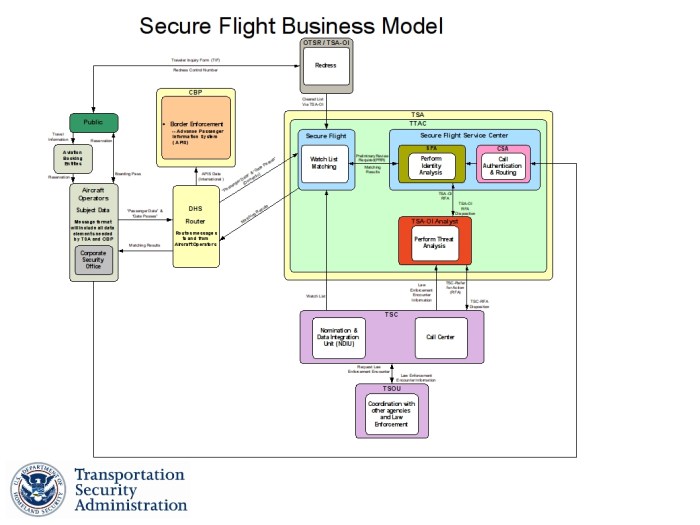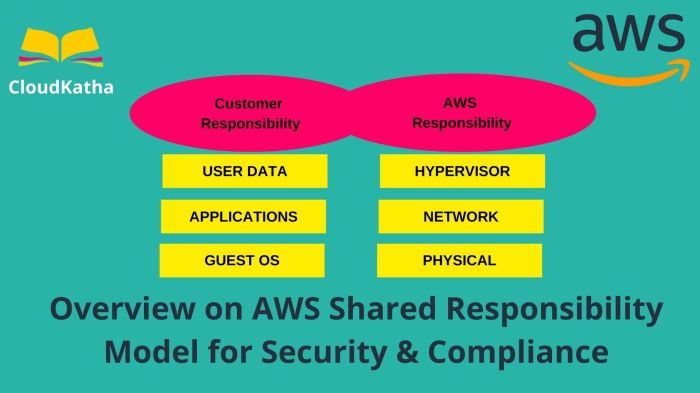In today’s digital landscape, the ever-evolving nature of security threats and vulnerabilities presents a constant challenge. Staying informed is no longer a luxury but a necessity for individuals and organizations alike. This comprehensive guide will equip you with the knowledge and resources needed to navigate this complex environment, ensuring you’re always one step ahead of potential threats.
We’ll explore the diverse world of cyber threats, from malware and phishing to ransomware, examining their evolution and the impact of emerging technologies like AI and cloud computing. This will provide a strong foundation for understanding the importance of staying updated and the methods to achieve it. The following sections will delve into reliable information sources, alert systems, vulnerability tracking, expert networks, and community engagement, providing a roadmap for proactive security management.
Understanding the Landscape of Security Threats
The digital world is constantly evolving, and with it, the landscape of security threats. Understanding the various types of threats, their evolution, and the impact of new technologies is crucial for staying protected. This section will delve into the key categories of threats, their historical development, and how emerging technologies are reshaping the cybersecurity landscape.
Categories of Security Threats
Cybersecurity threats can be broadly categorized based on their nature and the methods used to exploit vulnerabilities. A comprehensive understanding of these categories allows for better identification and mitigation strategies.
- Malware: This encompasses various forms of malicious software designed to harm or disrupt computer systems. It includes viruses, worms, Trojans, spyware, and ransomware.
- Viruses: These malicious programs attach themselves to legitimate files and spread when those files are executed. They can cause data loss, system crashes, and performance degradation.
- Worms: Worms are self-replicating malware that spread across networks without human interaction, exploiting vulnerabilities to infect systems.
- Trojans: Disguised as legitimate software, Trojans can install backdoors, steal data, or deliver other malware payloads.
- Spyware: Designed to collect information about a user’s activity without their knowledge, spyware can steal sensitive data such as passwords, credit card numbers, and browsing history.
- Ransomware: This type of malware encrypts a victim’s files and demands a ransom payment in exchange for the decryption key. It has become increasingly prevalent and sophisticated.
- Phishing: This involves attempts to trick individuals into revealing sensitive information, such as usernames, passwords, and financial details, often through deceptive emails, websites, or messages. Phishing attacks often impersonate trusted entities.
- Social Engineering: This relies on manipulating individuals into divulging confidential information or performing actions that compromise security. This can include pretexting, baiting, and quid pro quo tactics.
- Denial-of-Service (DoS) and Distributed Denial-of-Service (DDoS) Attacks: These attacks aim to disrupt the normal traffic of a targeted server, service, or network by overwhelming it with a flood of traffic, rendering it unavailable to legitimate users. DDoS attacks utilize multiple compromised systems.
- Man-in-the-Middle (MitM) Attacks: In this type of attack, the attacker intercepts communication between two parties, allowing them to eavesdrop on conversations, steal data, or inject malicious content.
- Insider Threats: These threats originate from individuals within an organization who have access to sensitive information or systems. This can be due to malicious intent, negligence, or a lack of security awareness.
- Advanced Persistent Threats (APTs): APTs are sophisticated, long-term cyberattacks often orchestrated by nation-states or well-funded groups. They involve stealth, persistence, and advanced techniques to compromise and maintain access to targeted systems.
- Supply Chain Attacks: These attacks target vulnerabilities in the supply chain, such as software vendors or hardware manufacturers, to compromise the end-users of their products.
Evolution of Security Threats Over the Past Decade
The threat landscape has changed significantly over the past ten years, marked by increased sophistication, automation, and a shift in attack vectors. Key trends include:
- Rise of Ransomware: Ransomware attacks have surged in both frequency and severity. Attackers are demanding larger ransoms and employing more sophisticated techniques, such as double extortion (threatening to release stolen data if the ransom is not paid). The Colonial Pipeline attack in 2021, which disrupted fuel supplies on the U.S. East Coast, highlighted the devastating impact of ransomware.
- Increased Sophistication of Phishing: Phishing attacks have become more targeted and realistic. Attackers are using social engineering techniques and impersonating trusted brands to deceive victims. Spear phishing, which targets specific individuals or organizations, is increasingly common.
- Mobile Malware: With the proliferation of mobile devices, malware targeting smartphones and tablets has increased. This includes malicious apps, phishing attacks, and mobile ransomware.
- Cloud-Based Attacks: As organizations migrate to the cloud, attackers are targeting cloud infrastructure and services. This includes attacks on cloud storage, misconfigured cloud instances, and compromised cloud accounts.
- Attacks on IoT Devices: The growth of the Internet of Things (IoT) has created a large attack surface. IoT devices often have weak security, making them vulnerable to malware and exploitation. The Mirai botnet, which leveraged IoT devices to launch massive DDoS attacks, demonstrated the potential impact of IoT-based threats.
- Data Breaches and Data Theft: Data breaches continue to be a major concern. Attackers are targeting sensitive data, such as personal information, financial data, and intellectual property, to sell on the dark web or use for financial gain.
- Automation and AI in Attacks: Attackers are increasingly using automation and artificial intelligence (AI) to launch and scale their attacks. This includes automated phishing campaigns, AI-powered malware, and AI-driven social engineering.
Impact of Emerging Technologies on the Threat Landscape
Emerging technologies are reshaping the threat landscape, creating new vulnerabilities and opportunities for attackers.
- Artificial Intelligence (AI): AI can be used to enhance both offensive and defensive capabilities. Attackers can leverage AI to automate attacks, create more realistic phishing campaigns, and develop more sophisticated malware. However, AI can also be used to detect and prevent cyberattacks. For example, AI-powered security solutions can analyze large datasets to identify threats and automate incident response.
- Internet of Things (IoT): The proliferation of IoT devices has expanded the attack surface. IoT devices often have weak security, making them vulnerable to malware, botnet recruitment, and other attacks. Securing IoT devices is a significant challenge due to their diverse nature and limited resources.
- Cloud Computing: Cloud computing offers many benefits, but it also introduces new security risks. Misconfigurations, data breaches, and compromised cloud accounts are common threats. Organizations must adopt robust cloud security practices to protect their data and infrastructure.
- 5G Technology: 5G networks offer faster speeds and lower latency, but they also increase the attack surface. The increased connectivity and complexity of 5G networks create new vulnerabilities that attackers can exploit.
- Quantum Computing: Quantum computers have the potential to break existing encryption algorithms, which could render sensitive data vulnerable. Organizations need to prepare for the era of quantum computing by adopting quantum-resistant encryption methods.
Reliable Sources for Security Information
Staying informed about the ever-evolving landscape of security threats requires a commitment to consuming information from reliable sources. The following sections detail reputable avenues for security news and threat intelligence, emphasizing how to discern trustworthy sources and providing examples of valuable resources. This approach ensures you are equipped with accurate and timely information to protect your systems and data.
Identifying Reputable Security Information Sources
Evaluating the credibility of a security information source is crucial for distinguishing between accurate intelligence and potentially misleading or outdated information. Several factors contribute to the trustworthiness of a source, which should be carefully considered.
- Domain Expertise and Reputation: Look for sources with a proven track record in the cybersecurity field. Organizations and individuals with established reputations, often based on years of experience and research, are more likely to provide reliable information. Check for industry recognition, publications, and participation in security conferences.
- Source Independence and Objectivity: Evaluate whether the source has any conflicts of interest that might influence its reporting. Independent research organizations, government agencies, and academic institutions are often more objective than sources directly affiliated with vendors or companies with a vested interest in specific products or services.
- Data Accuracy and Verification: Reputable sources prioritize accuracy. They cite their sources, provide detailed explanations, and back up their claims with evidence. Look for sources that actively verify their findings and correct any errors promptly. Cross-referencing information from multiple sources is a good practice to validate its accuracy.
- Timeliness and Frequency of Updates: Security threats evolve rapidly, so it’s essential to follow sources that provide timely updates. Reputable sources regularly publish new information, including the latest vulnerabilities, threat actors, and mitigation strategies. A source that updates its content frequently is more likely to reflect the current threat landscape.
Examples of Credible Security Information Sources
Numerous resources provide valuable insights into the security landscape. Here are some examples of trusted sources, along with their primary focus:
- Government Agencies: Organizations like the Cybersecurity and Infrastructure Security Agency (CISA) in the United States, the National Cyber Security Centre (NCSC) in the United Kingdom, and similar agencies in other countries offer alerts, advisories, and reports on current threats and vulnerabilities. These agencies often provide actionable guidance and best practices.
- Security Research Companies: Companies specializing in security research, such as Mandiant (Google Cloud), CrowdStrike, and Volexity, conduct in-depth analysis of threats, threat actors, and attack techniques. Their research reports and blogs provide valuable insights into the tactics, techniques, and procedures (TTPs) used by cybercriminals.
- Security Blogs and News Websites: Several dedicated security blogs and news websites provide timely updates and analysis of security-related topics. These sources often aggregate information from multiple sources, offering a comprehensive view of the threat landscape.
- Academic Institutions: Universities and research institutions contribute to security knowledge through research papers, publications, and conferences. They often explore emerging threats, develop new security technologies, and provide long-term perspectives on the evolution of cybercrime.
Table of Best Security Blogs
The following table showcases a selection of leading security blogs, highlighting their focus and update frequency. This information will aid in identifying reliable resources for staying informed about security threats.
| Blog Name | Focus | Update Frequency |
|---|---|---|
| The Hacker News | Cybersecurity news, vulnerabilities, and threat intelligence. | Daily |
| Krebs on Security | Investigative reports on cybercrime and security breaches. | Several times per week |
| SANS ISC (Internet Storm Center) | Real-time threat monitoring, incident analysis, and handler diaries. | Daily |
| NIST (National Institute of Standards and Technology) | Security standards, guidelines, and best practices. | Regular updates based on standard releases |
Implementing Security Alerts and Notifications
Staying informed about the latest security threats and vulnerabilities is crucial for proactive cybersecurity. Setting up robust alert systems ensures timely awareness of new threats and incidents, allowing for rapid response and mitigation. This section details how to implement effective security alerts and notifications, covering subscription methods, notification channels, and best practices for staying ahead of evolving threats.
Setting Up Alerts for New Vulnerabilities and Security Incidents
Establishing alerts for new vulnerabilities and security incidents involves configuring systems to automatically notify you of potential threats. This can be achieved through various methods, including monitoring vulnerability databases, threat intelligence feeds, and security information and event management (SIEM) systems. The goal is to receive timely notifications that enable you to take immediate action.To set up effective alerts, consider the following:
- Choose Reliable Sources: Select reputable sources for vulnerability information, such as the Common Vulnerabilities and Exposures (CVE) database, National Vulnerability Database (NVD), and vendor security advisories.
- Define Alert Triggers: Determine specific criteria that trigger alerts. This could include the severity of the vulnerability (e.g., critical, high), the affected software or hardware, and the potential impact on your systems.
- Configure Alert Systems: Utilize SIEM systems, intrusion detection systems (IDS), and vulnerability scanners to monitor your environment and generate alerts based on predefined rules and thresholds. Many security tools offer pre-configured alerts.
- Customize Notifications: Tailor notifications to include essential information, such as the vulnerability description, affected systems, recommended remediation steps, and a link to the source information.
- Test and Refine: Regularly test your alert system to ensure it functions correctly and provides accurate information. Fine-tune alert thresholds and notification settings to minimize false positives and avoid alert fatigue.
Subscribing to Security Mailing Lists and RSS Feeds
Subscribing to security mailing lists and RSS feeds provides a direct channel for receiving updates on new vulnerabilities, security incidents, and threat intelligence. This approach allows you to stay informed without actively searching for information, saving time and effort.Here’s how to subscribe to these valuable resources:
- Identify Relevant Mailing Lists: Research and identify reputable security mailing lists from vendors, security researchers, and industry organizations. Examples include the SANS Internet Storm Center (ISC) and vendor-specific security announcement lists (e.g., Microsoft Security Response Center).
- Subscribe to Mailing Lists: Visit the websites of the mailing lists and follow the instructions to subscribe. This typically involves providing your email address and confirming your subscription.
- Choose RSS Feeds: Many security blogs and news sites offer RSS feeds. Identify the RSS feed URLs of sources you want to follow.
- Use a Feed Reader: Utilize a feed reader (e.g., Feedly, Inoreader) to aggregate and manage your RSS feeds. This allows you to view updates from multiple sources in a single location.
- Filter and Organize: Configure your feed reader to filter and organize content based on s, tags, or sources. This helps prioritize important information and reduce noise.
Demonstrating the Use of Different Notification Channels
Utilizing diverse notification channels ensures that security alerts reach the appropriate individuals promptly and effectively. The choice of channels depends on the urgency of the alert, the target audience, and the available infrastructure.Here are some common notification channels:
- Email: Email remains a primary notification channel for security alerts. Configure your email system to forward alerts to relevant individuals or teams. Consider using dedicated security email addresses to separate alerts from general communications.
- SMS: SMS (Short Message Service) notifications provide immediate alerts for critical incidents. Configure your SIEM or security tools to send SMS messages to designated contacts. This is particularly useful for high-priority alerts that require immediate attention.
- Dedicated Apps: Security teams can leverage dedicated mobile apps for receiving real-time alerts and incident response. These apps often provide richer context, including detailed vulnerability information, remediation steps, and links to relevant resources. Some SIEM and security vendors offer their own mobile apps.
- SIEM Dashboards: SIEM systems typically offer customizable dashboards that display real-time alerts and security events. Configure your SIEM dashboard to highlight critical alerts and provide visual representations of security incidents.
- Collaboration Platforms: Integrate your security alerts with collaboration platforms like Slack or Microsoft Teams. This enables security teams to discuss and coordinate responses to incidents within a shared workspace.
Example: A critical vulnerability is announced affecting a widely used web server.* Email: An alert is automatically sent to the security team’s dedicated email address, including a summary of the vulnerability, affected systems, and recommended patching steps.
SMS
A text message is sent to the on-call security engineer, notifying them of the critical vulnerability and directing them to the email alert for more details.
Dedicated App
A notification appears on the security team’s mobile app, providing a detailed view of the vulnerability, the affected systems, and links to relevant vendor documentation.
SIEM Dashboard
The SIEM dashboard displays a red alert indicating the critical vulnerability, along with the number of affected systems and a severity rating.
Collaboration Platform
A notification is posted in the security team’s Slack channel, prompting discussion and collaboration on the incident response.This multi-channel approach ensures that the security team is promptly informed of the critical vulnerability, enabling them to quickly assess the impact and take appropriate action to mitigate the risk.
Staying Informed About Vulnerabilities
Maintaining a strong security posture requires constant vigilance, especially concerning newly discovered vulnerabilities. This involves a proactive approach to understanding and responding to potential threats. Staying informed about vulnerabilities is crucial for protecting systems and data from exploitation.
Tracking Vulnerability Disclosures
Understanding the process of tracking vulnerability disclosures is vital for timely responses. Security professionals and organizations utilize various methods to monitor and analyze these disclosures, ensuring that they can address potential risks effectively.The process of tracking vulnerability disclosures typically involves the following steps:
- Monitoring Security Advisories: Regularly reviewing security advisories from vendors, security researchers, and security organizations is essential. These advisories provide details about the vulnerability, affected products, and recommended mitigations. For instance, Microsoft, Apple, and Google regularly release security advisories that detail vulnerabilities found in their respective software and hardware.
- Following Vulnerability Databases: Subscribing to and actively monitoring vulnerability databases, such as the National Vulnerability Database (NVD) and Common Vulnerabilities and Exposures (CVE) databases, is critical. These databases centralize information about known vulnerabilities, including their severity, affected systems, and available patches.
- Utilizing Security News Feeds and Alerts: Setting up security news feeds and alerts from reputable sources helps in staying updated with the latest vulnerability disclosures. Many security blogs, news websites, and security vendors offer RSS feeds or email alerts that can be customized to track specific technologies or products.
- Analyzing Vulnerability Reports: Reading and analyzing vulnerability reports from security researchers, penetration testers, and bug bounty programs provides in-depth information about vulnerabilities. These reports often include technical details, exploit examples, and potential impact assessments.
- Implementing Vulnerability Scanning: Regularly scanning systems and networks for known vulnerabilities using vulnerability scanners helps identify weaknesses. Tools like Nessus, OpenVAS, and Qualys can automatically detect and report vulnerabilities based on their database of known exploits.
- Participating in Threat Intelligence Sharing: Joining and actively participating in threat intelligence sharing communities allows for exchanging information about vulnerabilities, exploits, and threat actors. This collaborative approach enhances the collective understanding of emerging threats and enables proactive defense strategies.
Common Vulnerability Databases and Their Features
Numerous vulnerability databases are available to aid in the identification and understanding of security weaknesses. Each database offers unique features and focuses on different aspects of vulnerability information.Here’s a list of common vulnerability databases and their key features:
- Common Vulnerabilities and Exposures (CVE): The CVE database provides a standardized dictionary of publicly known information security vulnerabilities and exposures. Each entry is assigned a unique CVE ID. The CVE database helps to facilitate the exchange of vulnerability information across different security tools and organizations. The primary focus is on providing a common naming convention for vulnerabilities, making it easier to track and reference them.
- National Vulnerability Database (NVD): The NVD is a U.S. government repository of vulnerability management data. It is built on top of the CVE, and it enhances CVE entries by providing vulnerability descriptions, severity ratings (using the Common Vulnerability Scoring System – CVSS), and impact assessments. It also includes references to related patches and mitigation strategies. The NVD offers a comprehensive view of vulnerabilities, making it an essential resource for security professionals.
- Exploit-DB: Exploit-DB is a public archive of exploits and proof-of-concept code. It contains a vast collection of exploits for various vulnerabilities across different platforms and applications. Exploit-DB is an invaluable resource for security researchers, penetration testers, and security professionals. It enables them to understand how vulnerabilities can be exploited and test their security controls.
- VulnDB: VulnDB is a commercial vulnerability database that offers comprehensive information on vulnerabilities, including detailed descriptions, exploit information, and remediation guidance. It provides enhanced search capabilities and integrates with security tools to facilitate vulnerability management. It offers a curated and in-depth view of vulnerabilities, making it a valuable resource for organizations that require detailed vulnerability analysis.
- Zero Day Initiative (ZDI): The Zero Day Initiative is a vulnerability research program that rewards researchers for reporting vulnerabilities. ZDI provides detailed information on vulnerabilities discovered through its program, including exploit code and mitigation strategies. It focuses on identifying and disclosing zero-day vulnerabilities, which are previously unknown vulnerabilities.
Vulnerability Severity Levels (CVSS)
Understanding the severity of a vulnerability is crucial for prioritizing remediation efforts. The Common Vulnerability Scoring System (CVSS) provides a standardized method for assessing the severity of a vulnerability based on several factors. The CVSS score helps security professionals to prioritize the vulnerabilities.The CVSS is a widely adopted standard for assessing the severity of software vulnerabilities. It provides a numerical score that represents the severity of a vulnerability, which allows for consistent and objective prioritization.
The CVSS score is derived from a set of metrics that assess the vulnerability’s characteristics, such as its exploitability, impact, and the affected systems.Here’s an overview of the vulnerability severity levels based on CVSS scores:
- Critical (CVSS Score: 9.0-10.0): Critical vulnerabilities pose the highest risk and require immediate attention. These vulnerabilities can lead to complete system compromise, data breaches, or significant disruption of services. An example is a remote code execution vulnerability that allows an attacker to take complete control of a server.
- High (CVSS Score: 7.0-8.9): High severity vulnerabilities can lead to significant data loss, unauthorized access, or denial of service. They require prompt remediation. An example would be a vulnerability that allows an attacker to gain unauthorized access to sensitive data.
- Medium (CVSS Score: 4.0-6.9): Medium severity vulnerabilities can lead to some data loss, unauthorized access, or limited disruption of services. Remediation is important but can be prioritized based on the specific risk profile. An example is a vulnerability that allows an attacker to view limited information.
- Low (CVSS Score: 0.1-3.9): Low severity vulnerabilities pose a limited risk and may require less immediate attention. They might involve minor information disclosure or limited impact. An example would be a vulnerability that allows an attacker to obtain non-sensitive information.
- None (CVSS Score: 0.0): This indicates a vulnerability that has no impact.
Following Security Researchers and Experts
Staying abreast of the ever-evolving threat landscape necessitates tapping into the knowledge and insights of leading security researchers and experts. These individuals and teams are at the forefront of discovering new vulnerabilities, analyzing attack techniques, and developing defensive strategies. Actively following their work is a proactive approach to security awareness, providing early warnings and actionable intelligence to mitigate risks.
Identifying Prominent Security Researchers and Their Expertise
Numerous security researchers contribute significantly to the field, each specializing in different areas. Their work often spans vulnerability discovery, malware analysis, penetration testing, and security architecture. Knowing the areas of expertise allows for targeted information gathering.
- Vulnerability Research: Researchers in this area focus on identifying and analyzing software vulnerabilities.
- Example: Project Zero at Google is a well-known team dedicated to finding zero-day vulnerabilities in widely used software. Their findings often drive significant security patches and improvements across the industry.
- Malware Analysis: These experts dissect malicious software to understand its behavior, origins, and impact.
- Example: Researchers at security firms like FireEye and CrowdStrike specialize in analyzing malware samples, identifying indicators of compromise (IOCs), and developing detection methods.
- Penetration Testing and Red Teaming: Professionals in this field simulate real-world attacks to identify weaknesses in systems and networks.
- Example: Security consultants and penetration testers often publish reports and blog posts detailing their findings, offering insights into common vulnerabilities and attack vectors.
- Security Architecture and Design: Experts in this domain focus on building secure systems and networks.
- Example: Cryptographers and security architects contribute to the development of secure protocols and infrastructure, often publishing research papers and giving presentations at security conferences.
Sharing Examples of How to Follow Security Experts
Staying informed about the latest security threats involves actively seeking out information from trusted sources. This can be accomplished by utilizing various platforms and channels.
- Social Media: Platforms like Twitter (X), LinkedIn, and Mastodon are popular among security experts.
- Example: Many researchers regularly share their findings, analysis, and insights on Twitter. Following relevant hashtags, such as #infosec, #cybersecurity, and #vulnerability, can help discover new content.
- Blogs and Websites: Many security researchers and teams maintain blogs or websites where they publish detailed reports, technical articles, and analyses.
- Example: The websites of security firms, universities, and individual researchers are valuable sources of information. Subscribing to their newsletters can ensure you receive updates directly.
- Conferences and Presentations: Security conferences like Black Hat, DEF CON, and RSA Conference are excellent venues to learn from experts.
- Example: Researchers often present their findings and research at these conferences, and the presentations are often recorded and made available online.
- Research Papers and Publications: Academic journals and industry publications are sources of in-depth security research.
- Example: IEEE, ACM, and similar organizations publish peer-reviewed research papers that often include detailed vulnerability analyses and proposed solutions.
Designing a Visual Representation Illustrating the Network of a Key Security Researcher and Their Connections
A visual representation, such as a network diagram, can effectively illustrate the connections of a security researcher within the broader ecosystem. The diagram demonstrates how information flows and the relationships that shape the researcher’s influence.
Description of a Network Diagram:
The central node represents a key security researcher, for example, “Jane Doe,” a prominent vulnerability researcher. The central node is depicted as a circle with the researcher’s name inside. From this central node, several other nodes branch out, representing various connections and affiliations. Each connection is depicted with a line, and the type of connection is labeled on the line.
- Node 1: “Project Zero (Google)”
-Connected to Jane Doe via a solid line labeled “Collaborates on Vulnerability Research.” This represents a direct working relationship. - Node 2: “FireEye (Mandiant)”
-Connected to Jane Doe via a dashed line labeled “Shares Threat Intelligence.” This indicates a relationship where information is exchanged, such as IOCs and malware analysis reports. - Node 3: “University X (Cybersecurity Department)”
-Connected to Jane Doe via a dotted line labeled “Guest Lecturer and Advisor.” This connection illustrates an academic role and influence on the next generation of security professionals. - Node 4: “Twitter (X)”
-Connected to Jane Doe via a solid line labeled “Active User.” This demonstrates her presence and influence on social media. - Node 5: “Black Hat Conference”
-Connected to Jane Doe via a solid line labeled “Speaker and Presenter.” This shows her involvement in the security community.
Explanation of the Diagram’s Purpose:
The diagram visualizes how Jane Doe’s expertise and influence are distributed and interconnected. It illustrates her direct collaborations, her information-sharing partnerships, her academic contributions, and her active participation in the security community. This visualization helps to understand the flow of information and how a security researcher interacts with various parts of the security landscape.
Participating in Security Communities and Forums
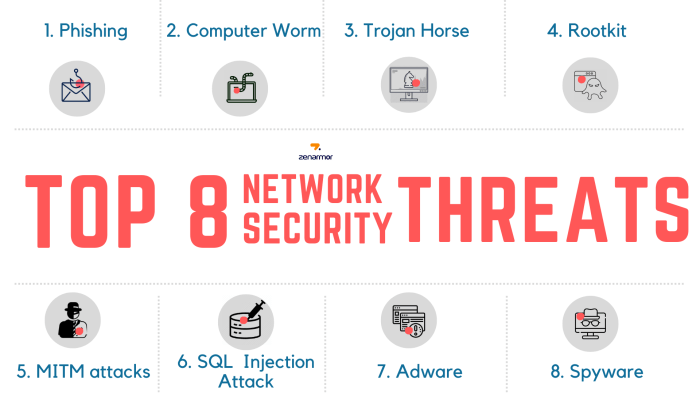
Engaging with security communities and forums is a crucial aspect of staying current with the ever-evolving threat landscape. These platforms provide invaluable opportunities for knowledge sharing, collaborative problem-solving, and staying informed about emerging vulnerabilities and exploits. Active participation can significantly enhance an individual’s understanding of security principles and practices, and it can also contribute to the collective security posture of the community.
Benefits of Engaging in Security Communities and Forums
Participating in security communities and forums offers a multitude of advantages for both beginners and seasoned professionals. These benefits extend beyond simply receiving information; they foster a collaborative environment where knowledge is freely exchanged and skills are honed.
- Knowledge Sharing and Learning: Communities provide a platform for sharing experiences, insights, and solutions to security challenges. This allows members to learn from each other’s successes and failures, accelerating the learning process.
- Staying Updated on Emerging Threats: Forums are often the first place where new vulnerabilities, exploits, and attack vectors are discussed. This early warning system allows security professionals to proactively address potential risks.
- Access to Diverse Perspectives: Engaging with a global community provides exposure to a wide range of perspectives, experiences, and expertise. This can lead to more comprehensive and effective security strategies.
- Networking and Collaboration: Communities facilitate networking opportunities, allowing individuals to connect with like-minded professionals and potential collaborators. This can lead to career advancement and collaborative projects.
- Problem-Solving and Support: Forums offer a place to seek help with technical challenges, receive feedback on security practices, and find solutions to complex problems.
Popular Security Forums and Their Focus Areas
Several prominent security forums cater to various areas of specialization and expertise. Understanding the focus of each forum can help individuals find the most relevant resources and connect with the right experts.
- SecurityStackExchange: This question-and-answer site, part of the Stack Exchange network, covers a broad range of security topics, including cryptography, network security, web application security, and more. It’s an excellent resource for both beginners and experienced professionals seeking answers to specific questions.
- Reddit’s r/netsec: This subreddit is a popular platform for discussing cybersecurity news, vulnerabilities, and best practices. It features a mix of news articles, technical discussions, and community-driven content.
- HackTheBox Forums: HackTheBox is a platform for practicing penetration testing skills. Its forums provide support, walkthroughs, and discussions related to the challenges on the platform.
- SANS Institute Forums: SANS Institute offers forums for its various training courses and certifications. These forums provide a valuable space for students and alumni to discuss course content, share experiences, and seek advice.
- OWASP Forums: The Open Web Application Security Project (OWASP) hosts forums dedicated to web application security. These forums are a great place to discuss web application vulnerabilities, best practices, and OWASP projects.
Asking Effective Questions in a Security Forum
Formulating clear, concise, and well-researched questions is crucial for obtaining helpful responses in security forums. A well-crafted question demonstrates respect for the community and increases the likelihood of receiving valuable insights.
- Do Your Research First: Before posting a question, conduct thorough research using search engines, documentation, and existing forum threads. This demonstrates that you’ve made an effort to find the answer yourself.
- Be Specific and Clear: Clearly articulate the problem you’re facing, the context in which it occurs, and the steps you’ve already taken to resolve it. Avoid vague or ambiguous language.
- Provide Relevant Information: Include any relevant details, such as error messages, system configurations, and code snippets. This helps others understand the problem and provide targeted assistance.
- Use Proper Formatting: Use appropriate formatting, such as code blocks and bullet points, to make your question easier to read and understand.
- Be Respectful and Appreciative: Treat other forum members with respect, and express your gratitude for their assistance. Acknowledge the time and effort they invest in helping you.
Utilizing Threat Intelligence Feeds
Staying ahead of cyber threats necessitates a proactive approach, and threat intelligence feeds are crucial tools in this endeavor. These feeds provide a constant stream of information about emerging threats, vulnerabilities, and attacker tactics, empowering security professionals to make informed decisions and bolster their defenses.
The Role of Threat Intelligence Feeds
Threat intelligence feeds are essentially curated streams of data that offer insights into the cyber threat landscape. They provide timely and relevant information about malicious activities, including indicators of compromise (IOCs), attacker behaviors, and the latest attack techniques. This information helps organizations understand the threats they face, prioritize their security efforts, and proactively mitigate risks.
Examples of Threat Intelligence Feeds
The landscape of threat intelligence feeds is diverse, encompassing both free and paid options, each with its strengths and weaknesses. The choice of feed depends on the organization’s specific needs, budget, and security maturity level.
- Free Threat Intelligence Feeds: These feeds provide valuable information, often sourced from open-source intelligence (OSINT) and community contributions. They are an excellent starting point for organizations with limited resources.
- AlienVault Open Threat Exchange (OTX): OTX is a community-driven threat intelligence platform that shares information on malicious activities, malware, and attack campaigns. It allows users to collaborate, share threat indicators, and gain insights into the global threat landscape.
- VirusTotal: While primarily a malware analysis platform, VirusTotal also provides valuable threat intelligence by aggregating data from various security vendors. It allows users to scan files and URLs for malicious content and provides context about the threats detected.
- Emerging Threats: Emerging Threats offers a collection of rules, signatures, and other threat intelligence data, particularly for network intrusion detection systems (IDS) and intrusion prevention systems (IPS).
- Paid Threat Intelligence Feeds: Paid feeds offer more comprehensive and curated data, often including advanced threat analysis, contextual information, and proactive threat detection capabilities. They typically provide a higher level of accuracy and timeliness.
- Recorded Future: Recorded Future is a prominent threat intelligence platform that aggregates data from various sources, including the dark web, social media, and technical sources. It provides detailed threat analysis, risk scoring, and predictive intelligence capabilities.
- CrowdStrike Falcon Intelligence: CrowdStrike offers a comprehensive threat intelligence service that provides insights into attacker behavior, malware analysis, and threat actor profiles. It is integrated with their endpoint detection and response (EDR) platform.
- FireEye iSIGHT Intelligence: FireEye iSIGHT Intelligence delivers in-depth threat analysis, including reports on targeted attacks, malware campaigns, and emerging threats. It offers a wide range of threat intelligence products and services.
Integrating Threat Intelligence Feeds into Security Tools
Integrating threat intelligence feeds into security tools is crucial for leveraging the data effectively. This integration allows security teams to automate threat detection, improve incident response, and proactively defend against attacks.
- SIEM (Security Information and Event Management) Systems: SIEM systems are central to security operations, collecting and analyzing logs from various sources. Integrating threat intelligence feeds into a SIEM allows for correlation of threat indicators with security events, enabling faster detection of malicious activities. For example, a SIEM could be configured to automatically block IP addresses or domains identified as malicious by a threat intelligence feed.
- Firewalls and Intrusion Detection/Prevention Systems (IDS/IPS): Firewalls and IDS/IPS can be configured to use threat intelligence feeds to block malicious traffic and detect suspicious activities. This can be achieved by importing threat indicators, such as IP addresses, domain names, and file hashes, into the firewall or IDS/IPS rules. This proactive approach can prevent attacks before they reach the network.
- Endpoint Detection and Response (EDR) Solutions: EDR solutions can leverage threat intelligence to identify and respond to threats on endpoints. This integration allows EDR agents to automatically block or quarantine malicious files, processes, or network connections based on threat intelligence data.
- Vulnerability Scanners: Integrating threat intelligence with vulnerability scanners can help prioritize patching efforts. By correlating vulnerability information with threat intelligence data, security teams can focus on patching vulnerabilities that are actively being exploited by attackers. This prioritizes remediation based on real-world threat activity.
Attending Security Conferences and Webinars

Staying abreast of the latest security threats and vulnerabilities often requires active participation in the cybersecurity community. A significant component of this engagement involves attending security conferences and webinars. These events provide invaluable opportunities to learn from experts, network with peers, and gain insights into emerging trends and technologies.
Key Security Conferences and Webinars
Numerous conferences and webinars are dedicated to cybersecurity, each offering unique perspectives and specialized content. Knowing the prominent events can significantly enhance your learning and networking opportunities.
- RSA Conference: One of the largest and most well-known cybersecurity events globally. It features a vast array of keynotes, sessions, and exhibitions covering various aspects of cybersecurity. The RSA Conference consistently attracts thousands of attendees and hundreds of exhibitors, showcasing the latest technologies and trends.
- Black Hat USA/Europe: Black Hat conferences offer deep-dive technical training and briefings on the latest vulnerabilities, exploitation techniques, and defensive strategies. These events are known for their hands-on workshops and cutting-edge research presentations.
- DEF CON: DEF CON is a hacker convention with a strong focus on hands-on hacking, lock picking, and hardware hacking. It is a more grassroots event, often featuring unique challenges and contests.
- SANS Institute Webinars and Courses: The SANS Institute provides a wealth of cybersecurity training and resources, including numerous webinars and online courses. These events are frequently led by industry experts and offer practical, actionable advice.
- OWASP (Open Web Application Security Project) Conferences: OWASP hosts conferences and local chapter meetings focused on web application security. These events provide valuable insights into web security vulnerabilities and best practices.
- BSides Events: BSides (Security BSides) conferences are community-driven events that offer a more intimate and regional approach to cybersecurity. They provide opportunities for networking and knowledge sharing at a more accessible level.
Maximizing the Value of Attending Security Events
Attending security conferences and webinars can be a significant investment of time and resources. To ensure you derive the maximum benefit from these events, strategic planning and active participation are essential.
- Pre-Event Research: Before attending any event, research the speakers, sessions, and exhibitors. Identify topics that align with your interests and professional goals. This allows you to create a personalized schedule and prioritize your time effectively.
- Networking: Networking is a critical component of any security conference. Take advantage of opportunities to connect with other attendees, speakers, and vendors. Exchange business cards, follow up on LinkedIn, and build lasting relationships.
- Active Participation: Don’t just passively listen to presentations. Ask questions, participate in discussions, and take notes. Engage with the content and seek clarification on any areas you find confusing.
- Hands-on Labs and Workshops: If available, participate in hands-on labs and workshops. These activities provide practical experience and allow you to apply the knowledge you’ve gained.
- Post-Event Follow-Up: After the event, follow up with the contacts you made. Review your notes, share your insights with your team, and implement the lessons you’ve learned.
Fictional Security Conference Schedule
A well-structured schedule helps you to organize your time effectively during a conference. Below is a sample schedule for a fictional cybersecurity conference, demonstrating the structure and content typically found in such events.
| Time | Monday | Tuesday | Wednesday | Thursday |
|---|---|---|---|---|
| 9:00 AM – 10:00 AM | Keynote: The Future of Cybersecurity (Dr. Alice Smith) | Web Application Security Best Practices (John Doe) | Threat Hunting Strategies (Jane Williams) | Keynote: AI and Cybersecurity (David Lee) |
| 10:30 AM – 11:30 AM | Incident Response and Handling (Bob Johnson) | Cloud Security Fundamentals (Emily Brown) | Vulnerability Management in Practice (Michael Davis) | Blockchain Security (Sarah Green) |
| 1:00 PM – 2:00 PM | Panel Discussion: Emerging Threats (Various Experts) | Hands-on: Penetration Testing Lab (Lead: Chris White) | IoT Security Challenges (Jessica Taylor) | Data Privacy and Compliance (Tom Black) |
| 2:30 PM – 3:30 PM | Threat Intelligence Sharing (Mark Wilson) | Workshop: Secure Coding Practices (Lead: Susan Clark) | Mobile Security Best Practices (Kevin Miller) | Security Automation (Linda Rodriguez) |
| 4:00 PM – 5:00 PM | Zero Trust Architecture (Gary Anderson) | Cybersecurity for Small Businesses (Patricia Lewis) | Reverse Engineering Malware (Frank Hall) | Closing Keynote: The Human Factor in Security (Speaker TBD) |
Regular Security Audits and Assessments
Regular security audits and assessments are critical for maintaining a strong security posture. They provide a systematic way to identify vulnerabilities, assess risks, and ensure that security controls are effective. This proactive approach helps organizations detect and address weaknesses before they can be exploited by malicious actors, reducing the likelihood of successful attacks and minimizing potential damage.
Importance of Regular Security Audits and Assessments
Conducting regular security audits and assessments is a cornerstone of any robust cybersecurity strategy. These activities are not merely optional; they are essential for safeguarding an organization’s assets, reputation, and operational continuity. They serve multiple crucial functions.
- Proactive Vulnerability Identification: Regular audits and assessments proactively identify vulnerabilities in systems, applications, and infrastructure. This allows organizations to address weaknesses before they can be exploited by attackers.
- Risk Mitigation: By assessing the likelihood and impact of potential threats, audits help prioritize security efforts and allocate resources effectively. This ensures that the most critical risks are addressed first.
- Compliance and Regulatory Adherence: Many industries and regulatory frameworks mandate regular security assessments. Conducting these audits helps organizations meet compliance requirements, avoiding penalties and legal issues.
- Security Posture Improvement: The findings from audits provide valuable insights into the effectiveness of existing security controls. This information can be used to improve security policies, procedures, and technologies, leading to a stronger overall security posture.
- Incident Prevention: By identifying and remediating vulnerabilities, audits significantly reduce the risk of successful cyberattacks, helping to prevent data breaches, service disruptions, and financial losses.
Types of Security Audits
Various types of security audits are available, each designed to evaluate different aspects of an organization’s security posture. Choosing the appropriate audit type depends on the organization’s specific needs, industry, and risk profile.
- Vulnerability Scanning: Vulnerability scanning is an automated process that identifies known vulnerabilities in systems, applications, and network devices. Scanners use databases of known vulnerabilities to check for weaknesses.
- How it works: Scanners typically use a database of known vulnerabilities and exploits to identify potential weaknesses. They send probes and requests to systems, analyzing the responses for signs of vulnerabilities.
- Examples: Common vulnerability scanning tools include Nessus, OpenVAS, and Qualys. These tools provide detailed reports on detected vulnerabilities, including severity levels and recommended remediation steps.
- Penetration Testing: Penetration testing, or ethical hacking, simulates a real-world attack to identify vulnerabilities that could be exploited by malicious actors. Penetration testers use a variety of techniques to gain unauthorized access to systems.
- How it works: Penetration testers use various techniques, including social engineering, vulnerability exploitation, and network reconnaissance, to attempt to compromise systems. They document their findings and provide recommendations for remediation.
- Examples: Penetration testing can involve testing web applications, network infrastructure, and mobile applications. Testers may use tools like Metasploit, Burp Suite, and Wireshark.
- Security Code Review: Security code reviews involve examining the source code of applications to identify security vulnerabilities. This process helps to uncover flaws that may not be detected by automated scanning tools.
- How it works: Security experts manually review code, looking for common vulnerabilities such as SQL injection, cross-site scripting (XSS), and buffer overflows.
- Examples: Code reviews are often performed using specialized tools or by experienced security professionals. They can be applied to various programming languages, including Java, Python, and C++.
- Configuration Audits: Configuration audits verify that systems and devices are configured according to security best practices and organizational policies. This ensures that security controls are properly implemented and maintained.
- How it works: Auditors review system configurations, such as firewalls, servers, and operating systems, to ensure that they meet security standards.
- Examples: Configuration audits may involve checking firewall rules, user access controls, and encryption settings. Tools like CIS Benchmarks are often used to guide these audits.
Creating a Basic Vulnerability Assessment Report
A vulnerability assessment report summarizes the findings of a vulnerability scan, providing a clear picture of an organization’s security weaknesses. This report is a critical tool for prioritizing remediation efforts and improving overall security.
- Executive Summary: This section provides a high-level overview of the assessment, including the scope, key findings, and overall risk rating. It should be concise and easily understandable for non-technical stakeholders.
- Methodology: Describe the assessment process, including the tools used, the systems scanned, and the date of the assessment. This section ensures transparency and reproducibility.
- Findings: Detail the vulnerabilities identified, including the affected systems, the severity level (e.g., critical, high, medium, low), and a description of the vulnerability. Include evidence, such as screenshots or proof-of-concept code, where appropriate.
- Example: A vulnerability report might state, “Critical vulnerability found: Unpatched remote code execution vulnerability on server X. This vulnerability allows an attacker to execute arbitrary code on the server.”
- Recommendations: Provide specific, actionable recommendations for remediating each vulnerability. This should include steps to patch, configure, or mitigate the identified weaknesses.
- Example: For the unpatched vulnerability mentioned above, the recommendation might be, “Apply the latest security patch provided by the vendor for the operating system on server X immediately.”
- Risk Rating: Assign a risk rating to each vulnerability based on its severity and the likelihood of exploitation. This helps prioritize remediation efforts. Common risk rating systems include CVSS (Common Vulnerability Scoring System).
- Example: A vulnerability with a CVSS score of 9.8 (critical) would be assigned a high-risk rating.
- Timeline: Provide a timeline for remediation, including deadlines for addressing each vulnerability. This helps track progress and ensure that remediation efforts are completed in a timely manner.
- Appendix: Include supporting documentation, such as detailed vulnerability reports from scanning tools, network diagrams, and any other relevant information.
Leveraging Automation and Security Tools
Staying ahead of the constantly evolving threat landscape requires more than just manual effort. Leveraging automation and security tools is essential for proactively identifying and mitigating risks. These tools streamline processes, enhance efficiency, and allow security professionals to focus on strategic initiatives rather than repetitive tasks.
Using Security Tools to Stay Updated
Security tools provide a critical advantage in staying informed about the latest threats and vulnerabilities. They automate many of the tasks involved in security monitoring, threat detection, and vulnerability management. This automation enables faster identification of potential issues and allows for quicker response times, ultimately reducing the window of opportunity for attackers.
Examples of Security Tools
A variety of security tools are available, each designed to address specific aspects of the security lifecycle. These tools are instrumental in maintaining a strong security posture.
- Vulnerability Scanners: These tools automatically scan systems and networks for known vulnerabilities. They identify weaknesses in software, configurations, and other areas that could be exploited by attackers.
- Example: OpenVAS is a widely used open-source vulnerability scanner that performs comprehensive vulnerability assessments. It checks for a wide range of vulnerabilities, including those related to operating systems, network devices, and applications.
- Patch Management Systems: These systems automate the process of identifying, testing, and deploying software patches. Timely patching is critical for mitigating vulnerabilities and preventing exploitation.
- Example: Microsoft Endpoint Manager (formerly System Center Configuration Manager) provides robust patch management capabilities for Windows systems. It allows administrators to centrally manage the patching process, ensuring that systems are up-to-date with the latest security updates.
- Incident Response Tools: These tools assist in the detection, investigation, and containment of security incidents. They help security teams respond quickly and effectively to breaches and other security events.
- Example: Security Information and Event Management (SIEM) systems, such as Splunk or QRadar, aggregate and analyze security logs from various sources, providing real-time threat detection and incident response capabilities. These systems can identify suspicious activity and trigger alerts, enabling security teams to investigate and respond to incidents promptly.
Demonstrating a Basic Automation Script for Software Updates
Automation can significantly improve the efficiency of security tasks. The following Python script provides a basic example of how to check for software updates on a Linux system. This script utilizes the `apt` package manager.“`python import subprocess def check_for_updates(): try: # Run apt update to refresh package lists subprocess.run([“sudo”, “apt”, “update”], check=True, capture_output=True, text=True) # Run apt list –upgradable to check for upgradable packages result = subprocess.run([“apt”, “list”, “–upgradable”], check=True, capture_output=True, text=True) # Parse the output to determine if there are any updates output_lines = result.stdout.strip().split(‘\n’) if len(output_lines) > 1: # First line is “Listing…” print(“Updates available:”) for line in output_lines[1:]: print(f”- line.strip()”) else: print(“No updates available.”) except subprocess.CalledProcessError as e: print(f”Error checking for updates: e”) check_for_updates() “`This script first refreshes the package lists using `apt update`.
It then checks for upgradable packages using `apt list –upgradable`. If any updates are found, the script prints a list of the available updates. This example can be expanded to automatically install updates or integrate with other security tools. This is a rudimentary example and would need adaptation for other operating systems and package managers.
Conclusion
In conclusion, staying updated with the latest security threats and vulnerabilities is an ongoing commitment that demands a proactive approach. By utilizing the resources, strategies, and tools Artikeld in this guide, you can significantly enhance your security posture. Remember that continuous learning, community engagement, and a commitment to staying informed are the keys to effectively safeguarding your digital assets in an ever-changing threat landscape.
Embrace these practices, and you’ll be well-prepared to face the challenges of tomorrow’s cyber world.
Expert Answers
What is a CVE, and why is it important?
A CVE (Common Vulnerabilities and Exposures) is a publicly disclosed security flaw in software or hardware. They are important because they provide a standardized way to identify and track known vulnerabilities, allowing for effective patching and mitigation strategies.
How often should I update my software?
Regularly! Ideally, you should update your software as soon as security patches are released. Enable automatic updates whenever possible and check for updates at least weekly, if not daily, for critical software.
What are the main differences between penetration testing and vulnerability scanning?
Vulnerability scanning identifies potential weaknesses in a system, while penetration testing simulates a real-world attack to exploit those weaknesses. Penetration testing is more in-depth and provides a deeper understanding of a system’s security posture.
How can I protect myself from phishing attacks?
Be cautious of suspicious emails, verify the sender’s address, avoid clicking on links or downloading attachments from unknown sources, and always double-check the website’s URL before entering your credentials.