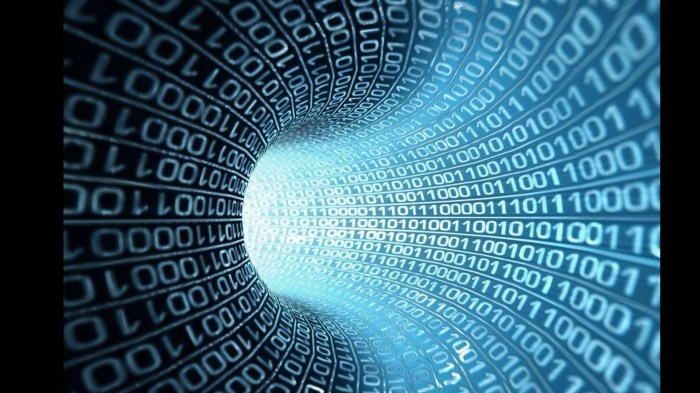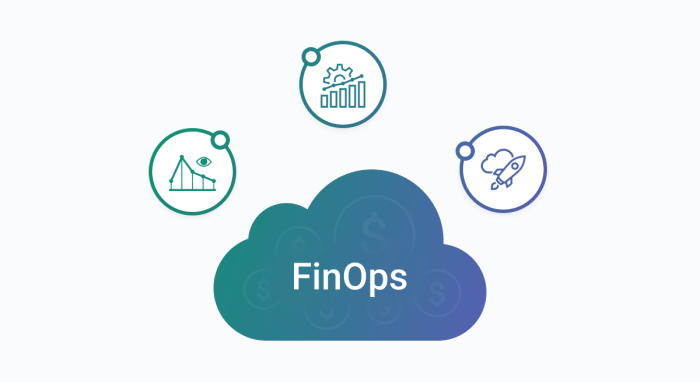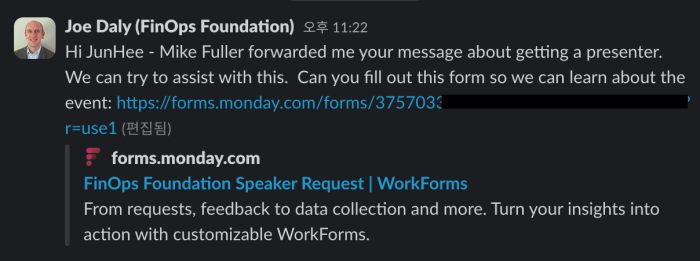How to tackle cloud resource underutilization is a critical concern for businesses leveraging cloud computing. It’s a silent cost driver, often hidden beneath the surface of seemingly efficient cloud deployments. This guide delves into the intricacies of this issue, exploring its impact on your bottom line and offering actionable strategies to optimize your cloud infrastructure.
We’ll examine the core definition of cloud resource underutilization, its causes, and the key differences between underutilization and over-provisioning. This involves understanding how various deployment models (IaaS, PaaS, SaaS) affect resource usage. Furthermore, we will explore the essential elements of monitoring, rightsizing, automation, and cost optimization tools, and implementing effective governance and policy to prevent resource waste. This will enable you to take control of your cloud spending and maximize the value of your cloud investments.
Understanding Cloud Resource Underutilization
Cloud resource underutilization is a common challenge for organizations leveraging cloud computing. It refers to the inefficient use of cloud resources, where allocated capacity exceeds actual demand. This can lead to unnecessary expenses and reduced overall cloud efficiency.
Defining Cloud Resource Underutilization and Cost Implications
Cloud resource underutilization occurs when the resources provisioned for a particular workload are not fully utilized. This can manifest in several ways, such as servers operating at low CPU utilization, underused storage capacity, or idle network bandwidth. The primary impact of underutilization is increased costs. Because cloud services are typically priced based on consumption, paying for resources that are not being used effectively results in wasted expenditure.
This inefficiency directly impacts the bottom line, making it crucial for organizations to actively manage and optimize their cloud resource utilization.
Examples of Commonly Underutilized Cloud Resources
Several cloud resources are frequently prone to underutilization. These resources, if not properly managed, can contribute significantly to wasted cloud spending.
- Virtual Machines (VMs): VMs are often provisioned with more CPU, memory, or storage than required. For example, a VM might be configured to handle peak loads, but for most of the time, it operates at a fraction of its capacity.
- Storage Volumes: Unused or infrequently accessed storage volumes can lead to unnecessary costs. This is particularly true for object storage and block storage, where organizations pay for the capacity they provision, regardless of actual usage.
- Database Instances: Database instances, if not sized correctly, can experience underutilization. A database instance with excessive CPU or memory allocation will lead to increased costs.
- Network Bandwidth: Over-provisioned network bandwidth, especially during off-peak hours, results in paying for capacity that is not being consumed.
Distinguishing Underutilization from Over-Provisioning
While closely related, underutilization and over-provisioning are distinct concepts. Over-provisioning refers to allocating more resources than are immediately needed to handle anticipated workloads. This is often done to ensure performance and availability during peak demand. Underutilization, on the other hand, occurs when the provisioned resources are not being used to their full capacity, regardless of the initial provisioning strategy.
Over-provisioning: Proactively allocating more resources than
immediately* required.
Underutilization: Not fully utilizing the resources that have been provisioned,
regardless* of the provisioning strategy.
The key difference lies in the intent and the outcome. Over-provisioning can be a strategic decision to guarantee performance, whereas underutilization is an outcome that results from inefficient resource allocation and management. For example, an organization might over-provision a database instance to handle a seasonal spike in traffic. If the spike never materializes, the instance will be underutilized, even though it was initially over-provisioned.
Identifying the Root Causes
Understanding the underlying reasons for cloud resource underutilization is crucial for developing effective optimization strategies. Pinpointing the root causes allows organizations to address the inefficiencies directly, leading to significant cost savings and improved resource allocation. This section delves into the common culprits behind underutilized cloud resources.
Inaccurate Forecasting
Predicting future resource needs is a complex task, and inaccurate forecasting is a primary driver of cloud resource underutilization. Overestimating resource requirements leads to provisioning more resources than necessary, which sit idle and accrue costs. Conversely, underestimating can result in performance bottlenecks and a poor user experience.Several factors contribute to forecasting inaccuracies:
- Lack of Historical Data: New applications or those migrating to the cloud for the first time often lack sufficient historical data to make accurate predictions. Without past usage patterns, it’s difficult to anticipate future demand.
- Seasonal Fluctuations: Many applications experience seasonal demand peaks and valleys. Failing to account for these fluctuations can lead to over-provisioning during off-peak times and under-provisioning during peak times. For example, an e-commerce website might see a surge in traffic during holiday sales, requiring significantly more resources than during the rest of the year.
- Unforeseen Events: Unexpected events, such as marketing campaigns or viral social media trends, can drastically alter resource demands. Predicting these events is inherently challenging.
- Inefficient Forecasting Tools: Utilizing basic forecasting tools or relying solely on manual estimations can lead to inaccuracies. More sophisticated tools, incorporating machine learning and predictive analytics, can provide more precise forecasts.
For example, a study by Gartner found that organizations with mature cloud cost management practices, including sophisticated forecasting, reduced their cloud spending by an average of 20%.
Impact of Deployment Models (IaaS, PaaS, SaaS)
The chosen cloud deployment model significantly influences the degree to which resource underutilization can occur. Each model offers different levels of control and responsibility, which in turn affects resource allocation and optimization.
- Infrastructure-as-a-Service (IaaS): In IaaS, users have the most control over their infrastructure, including virtual machines, storage, and networking. This control also means they are responsible for managing and optimizing these resources. Over-provisioning is a common issue in IaaS, as users may provision more resources than needed to ensure performance, leading to underutilization. A practical example would be a virtual machine with excessive CPU cores or RAM allocated but rarely utilized.
- Platform-as-a-Service (PaaS): PaaS offers a managed platform for developing, running, and managing applications. While users have less control over the underlying infrastructure, they still need to provision resources like application instances. Underutilization can occur if the application is not properly scaled or if the chosen instance size is too large. For instance, an application deployed on a PaaS platform might be configured with too many worker nodes, leading to idle capacity.
- Software-as-a-Service (SaaS): SaaS provides fully managed applications, and users typically have limited control over resource allocation. Underutilization is less of a direct concern for SaaS users, as the provider manages the underlying infrastructure. However, users may still pay for features or capacity they don’t fully utilize within the SaaS application. A business might subscribe to a SaaS CRM system with a high user limit but only have a fraction of those users actively using the platform.
The level of responsibility for resource management decreases as you move from IaaS to PaaS to SaaS. This impacts the potential for and the manifestation of underutilization in each model.
Application Design’s Role
The architecture and design of an application play a crucial role in determining its resource efficiency. Poorly designed applications can lead to significant resource underutilization, even when the underlying infrastructure is correctly provisioned.
- Inefficient Code: Code that is not optimized for performance can consume excessive resources. This includes inefficient algorithms, poorly written database queries, and memory leaks.
- Lack of Scalability: Applications that are not designed to scale horizontally (adding more instances) or vertically (increasing instance size) can struggle to handle fluctuating workloads, leading to underutilization during periods of low demand. For example, a monolithic application may be difficult to scale, leading to resource waste during periods of low activity.
- Poor Database Design: Inefficient database schemas, poorly indexed tables, and unoptimized queries can lead to excessive database resource consumption, including CPU, memory, and I/O. This can contribute to overall resource underutilization, as the application servers may be waiting for database responses.
- Unnecessary Features: Applications with unnecessary features or modules consume resources without providing value. Removing these features can free up resources and improve overall efficiency.
Consider an application that is not designed for autoscaling. During periods of low traffic, the application might still be running on a fixed number of large instances, leading to significant underutilization. The same application, designed with autoscaling in mind, could automatically scale down during low traffic periods, saving resources and costs. A well-designed application is inherently more efficient and utilizes cloud resources more effectively.
Monitoring and Measurement
Effectively monitoring and measuring cloud resource usage is crucial for identifying and mitigating underutilization. This involves implementing robust monitoring strategies, tracking key metrics, and establishing alert systems to proactively address potential inefficiencies. This section delves into the specific methods, metrics, and alert mechanisms necessary for comprehensive cloud resource monitoring.
Effective Methods for Monitoring Cloud Resource Usage
Monitoring cloud resource usage requires a multifaceted approach, integrating native cloud provider tools with third-party solutions for comprehensive visibility. The specific implementation will vary based on the cloud provider (AWS, Azure, GCP, etc.) and the specific services being utilized.
- Native Cloud Provider Tools: Each major cloud provider offers its own suite of monitoring tools. These tools are often deeply integrated with the provider’s services, providing detailed insights into resource consumption, performance, and costs.
- AWS: Utilize Amazon CloudWatch for monitoring various AWS resources (EC2, S3, RDS, etc.). CloudWatch collects metrics, logs, and events, allowing for real-time analysis and alerting. AWS Cost Explorer helps track and analyze spending.
- Azure: Azure Monitor provides comprehensive monitoring capabilities for Azure resources (VMs, Storage Accounts, SQL Databases, etc.). It offers metrics, logs, and alerts, alongside Application Insights for application performance monitoring. Azure Cost Management + Billing helps in cost analysis.
- GCP: Google Cloud Monitoring (formerly Stackdriver) offers robust monitoring for GCP resources (Compute Engine, Cloud Storage, Cloud SQL, etc.). It provides metrics, logs, and dashboards for performance analysis and alerting. Google Cloud Billing helps track and analyze spending.
- Third-Party Monitoring Solutions: While native tools provide valuable insights, third-party solutions often offer enhanced features, cross-cloud compatibility, and advanced analytics. These tools can aggregate data from multiple cloud providers, providing a unified view of resource utilization.
- Examples: Datadog, New Relic, Dynatrace, and Prometheus with Grafana.
- Benefits:
- Unified Dashboard: View resource utilization across multiple cloud providers in a single dashboard.
- Advanced Analytics: Utilize machine learning and predictive analytics to identify trends and potential issues.
- Customizable Alerts: Configure alerts based on complex conditions and thresholds.
- Implementing Monitoring Agents: In some cases, installing monitoring agents on virtual machines or other resources is necessary to collect detailed performance data. These agents gather metrics specific to the operating system, applications, and other custom configurations.
- Logging and Log Analysis: Implement comprehensive logging strategies to capture events, errors, and performance data. Centralized log management systems are essential for analyzing logs and identifying patterns related to resource underutilization.
- Cost Optimization Tools: Utilize tools specifically designed for cloud cost optimization, which often incorporate monitoring and analysis of resource usage to identify opportunities for savings.
Key Metrics to Track for Identifying Underutilized Resources
Identifying underutilized resources requires tracking a comprehensive set of metrics. The specific metrics to monitor will depend on the type of resource (e.g., compute, storage, network), but some key metrics are applicable across various services.
- Compute Resources (e.g., EC2 instances, VMs):
- CPU Utilization: Percentage of CPU cores being used. Low sustained CPU utilization indicates potential underutilization.
- Memory Utilization: Percentage of memory being used. Similar to CPU, low memory utilization can signal underutilization.
- Disk I/O: Rate of data read and written to disk. Low disk I/O activity may indicate underutilized storage resources.
- Network I/O: Amount of network traffic in and out of the instance. Low network traffic could suggest underutilized network capacity.
- Storage Resources (e.g., S3 buckets, Azure Blob Storage, Google Cloud Storage):
- Storage Capacity Utilization: Percentage of storage capacity being used. Low capacity utilization may indicate over-provisioned storage.
- Read Operations: Number of read operations per second. Low read operations can suggest underutilized storage performance.
- Write Operations: Number of write operations per second. Low write operations can suggest underutilized storage performance.
- Data Transfer: Amount of data transferred in and out of the storage. Low data transfer can indicate underutilized storage capacity.
- Database Resources (e.g., RDS, Azure SQL Database, Cloud SQL):
- CPU Utilization: Percentage of CPU cores being used by the database server.
- Memory Utilization: Percentage of memory being used by the database server.
- Disk I/O: Rate of data read and written to disk by the database server.
- Database Connections: Number of active database connections. Low connections might mean underutilization.
- Query Performance: Average query execution time. Slow queries can indicate resource bottlenecks.
- Network Resources (e.g., Load Balancers, Network Interfaces):
- Network Traffic: Amount of data transferred through the network interface.
- Connection Count: Number of active connections.
- Latency: Delay in data transmission. High latency can indicate network bottlenecks.
- Error Rates: Percentage of errors during data transmission.
- Cost-Related Metrics:
- Cost per Resource: The cost associated with each resource.
- Cost per Transaction: The cost per unit of work (e.g., request, query).
- Idle Resource Costs: The cost of resources that are not actively being used.
Designing a System to Alert on Underutilized Resources
Creating an effective alerting system is crucial for proactively addressing resource underutilization. This system should automatically notify the appropriate personnel when predefined thresholds are breached, enabling timely intervention.
- Define Thresholds: Establish clear threshold levels for each key metric. These thresholds should be based on the specific requirements of the workload and the desired level of resource utilization.
- Example:
- CPU Utilization: Alert if sustained CPU utilization is below 10% for more than 15 minutes.
- Memory Utilization: Alert if memory utilization is consistently below 20% for more than 30 minutes.
- Storage Capacity Utilization: Alert if storage capacity utilization is below 30% for more than 24 hours.
- Example:
- Implement Alerting Rules: Configure the monitoring system to trigger alerts when the defined thresholds are exceeded. These rules should be specific and actionable.
- Example: An alert rule could trigger when the average CPU utilization of an EC2 instance falls below 10% for 15 minutes.
- Choose Alerting Channels: Select appropriate channels for delivering alerts. This might include email, Slack, PagerDuty, or other notification systems.
- Example: Send an email and a Slack notification to the operations team when a low CPU utilization alert is triggered.
- Integrate with Automation: Integrate the alerting system with automation tools to enable automated responses to alerts.
- Example: When a low CPU utilization alert is triggered, an automated script could be initiated to resize the EC2 instance to a smaller size.
- Establish Escalation Procedures: Define escalation procedures to ensure that alerts are addressed promptly. This may involve escalating alerts to different teams or individuals based on severity or time of day.
- Regularly Review and Refine: Periodically review the alerting system to ensure that the thresholds and alerting rules are still appropriate. Adjust the thresholds and rules as needed to optimize resource utilization and cost.
- Example Alerting System Architecture: A simplified illustration of an alerting system could be represented as follows: A monitoring service (e.g., CloudWatch) collects metrics from various cloud resources. These metrics are then compared against pre-defined thresholds. When a threshold is breached, an alert is triggered. The alert is sent to a notification service (e.g., SNS), which then sends notifications to the appropriate channels (email, Slack, etc.).
The system could also integrate with an automation service (e.g., AWS Lambda) to trigger automated actions in response to alerts.
Simplified illustration of an alerting system
Rightsizing Instances and Services
Rightsizing your cloud resources is a crucial step in optimizing costs and improving performance. This involves carefully evaluating the resource requirements of your applications and services and adjusting the size of your instances and services accordingly. Effectively rightsizing can significantly reduce wasted resources, leading to substantial cost savings and improved efficiency.
Rightsizing Virtual Machine Instances: Step-by-Step Procedure
Rightsizing virtual machine (VM) instances is a systematic process that ensures your VMs are appropriately sized for their workload. This process involves analyzing resource utilization, selecting the right instance type, and implementing changes.
- Monitor Resource Utilization: Continuously monitor key metrics like CPU utilization, memory usage, disk I/O, and network traffic for each VM. Utilize cloud provider monitoring tools (e.g., AWS CloudWatch, Azure Monitor, Google Cloud Monitoring) to collect and visualize this data over a period, ideally several weeks or months, to capture peak and average loads.
- Analyze Utilization Data: Analyze the collected data to identify patterns and trends. Determine the average and peak resource consumption for each metric. Identify instances that consistently underutilize resources (e.g., CPU utilization consistently below 20-30%).
- Identify Candidate Instances for Rightsizing: Based on the analysis, identify VMs that are good candidates for rightsizing. These are typically instances that consistently have low utilization rates.
- Assess Workload Requirements: Understand the specific workload requirements of each candidate instance. Consider factors such as application type, expected future growth, and performance requirements.
- Select Appropriate Instance Type: Based on the workload requirements and utilization data, select a new instance type. Choose an instance type that provides sufficient resources to handle the workload while minimizing waste. Consider different instance families (e.g., compute-optimized, memory-optimized, general-purpose) based on the workload’s needs.
- Test the New Instance Type: Before fully migrating to the new instance type, thoroughly test it in a non-production environment. Verify that the application performs as expected and that there are no performance regressions.
- Implement the Change: Once testing is complete, implement the change. This may involve stopping the current instance, changing the instance type, and starting the new instance. In some cases, you may be able to resize the instance without downtime using live migration or instance resizing features.
- Monitor the New Instance: After the change, continue to monitor the new instance to ensure it is appropriately sized. If utilization remains low, further rightsizing may be possible. If utilization increases significantly, consider increasing the instance size.
- Document the Process: Document the entire rightsizing process, including the original instance type, the new instance type, the rationale for the change, and the results. This documentation is crucial for future reference and auditing.
Comparing Instance Types, Costs, and Utilization
Different instance types offer varying levels of resources (CPU, memory, storage, network) and come with different pricing models. Choosing the right instance type requires understanding the trade-offs between performance, cost, and utilization.
| Instance Type | vCPU / Memory | Approximate Hourly Cost (USD) | Typical Utilization Rate |
|---|---|---|---|
| General Purpose: t3.medium | 2 vCPU / 4 GB | $0.04 | 20-40% |
| Compute Optimized: c5.large | 2 vCPU / 4 GB | $0.09 | 40-70% |
| Memory Optimized: r5.large | 2 vCPU / 16 GB | $0.15 | 10-30% |
| General Purpose: m5.large | 2 vCPU / 8 GB | $0.10 | 30-60% |
Note: The costs and utilization rates are approximate and can vary based on the cloud provider, region, and specific workload. It’s crucial to monitor and analyze your own workloads to determine the most appropriate instance types.
Using Cloud Provider Tools for Resource Sizing Optimization
Cloud providers offer tools to assist in rightsizing instances and services, simplifying the process and providing valuable insights. These tools leverage machine learning and historical data to make recommendations.
AWS Compute Optimizer: AWS Compute Optimizer analyzes your AWS resources and provides recommendations for optimizing compute costs and improving performance. It analyzes your utilization metrics to recommend optimal instance types for your workloads. For example, if a t2.medium instance is consistently underutilized, Compute Optimizer might recommend a t3.micro instance to save costs. It also provides performance insights and cost estimates for each recommendation.
Azure Advisor: Azure Advisor provides personalized recommendations to optimize your Azure resources for cost, performance, security, and reliability. It analyzes your resource usage and configuration to identify potential areas for improvement. For instance, Azure Advisor can identify virtual machines that are underutilized and recommend resizing them to a smaller instance size to reduce costs. It provides actionable recommendations with detailed explanations and estimated cost savings.
Google Cloud Platform (GCP) Recommendations: GCP offers various recommendations through its recommendations service. These recommendations include instance sizing recommendations based on your resource utilization data. For example, if a virtual machine is consistently using only a fraction of its allocated CPU and memory, GCP may recommend downsizing the instance to a smaller, more cost-effective option. These recommendations are integrated into the GCP console and provide estimated cost savings.
Automation and Orchestration
Automating and orchestrating cloud resource management is crucial for proactively addressing underutilization. By implementing these strategies, organizations can ensure resources are efficiently deployed and scaled, aligning with real-time demand and minimizing wasted capacity. This approach not only optimizes costs but also improves application performance and overall operational efficiency.
Scaling Resources Dynamically with Automation Tools
Automation tools enable dynamic scaling of cloud resources, adapting to fluctuating workloads and preventing underutilization. These tools monitor resource consumption and automatically adjust the number of instances or the size of services based on predefined rules and thresholds. This ensures that resources are available when needed and scaled down when demand decreases, leading to significant cost savings and improved resource utilization.Here’s how automation facilitates dynamic scaling:
- Monitoring: Automation tools continuously monitor key metrics such as CPU utilization, memory usage, network traffic, and request latency.
- Thresholds and Rules: Predefined thresholds trigger scaling actions. For example, if CPU utilization exceeds 70% for a sustained period, the automation tool can automatically launch additional instances. Conversely, if utilization drops below a certain threshold, instances can be terminated.
- Scaling Actions: Based on the rules, the automation tool executes scaling actions, which can include launching or terminating instances, increasing or decreasing instance sizes, or adjusting the number of service replicas.
- Integration: Automation tools integrate with cloud provider APIs to manage resources seamlessly.
Examples of Scripts for Automatically Scaling Resources
Automated scaling scripts, often written in languages like Python or Bash, provide the logic for dynamically adjusting resources. These scripts typically interact with cloud provider APIs to monitor metrics and trigger scaling actions. The specific implementation depends on the cloud provider and the application’s architecture.Here are examples, focusing on AWS and Azure, to illustrate scaling logic: AWS Auto Scaling Example (Python with Boto3):This script demonstrates how to use the AWS SDK for Python (Boto3) to automatically scale an Auto Scaling group based on CPU utilization.“`pythonimport boto3import time# ConfigurationREGION = ‘us-east-1’ASG_NAME = ‘my-asg’CPU_THRESHOLD = 70 # PercentageSCALE_IN_COOLDOWN = 300 # SecondsSCALE_OUT_COOLDOWN = 300 # Seconds# Initialize clientscloudwatch = boto3.client(‘cloudwatch’, region_name=REGION)autoscaling = boto3.client(‘autoscaling’, region_name=REGION)def get_cpu_utilization(asg_name): “””Retrieves the average CPU utilization of instances in the Auto Scaling group.””” try: response = cloudwatch.get_metric_statistics( Namespace=’AWS/EC2′, MetricName=’CPUUtilization’, Dimensions=[ ‘Name’: ‘AutoScalingGroupName’, ‘Value’: asg_name ], StartTime=time.time()
60, # Last 60 seconds
EndTime=time.time(), Period=60, Statistics=[‘Average’] ) if response[‘Datapoints’]: return response[‘Datapoints’][0][‘Average’] else: return 0 # No data except Exception as e: print(f”Error getting CPU utilization: e”) return 0def scale_asg(asg_name, desired_capacity, cooldown): “””Scales the Auto Scaling group to the specified desired capacity.””” try: autoscaling.update_auto_scaling_group( AutoScalingGroupName=asg_name, DesiredCapacity=desired_capacity ) print(f”Scaling asg_name to desired_capacity instances.”) time.sleep(cooldown) # Apply cooldown period except Exception as e: print(f”Error scaling ASG: e”)def main(): “””Main function to monitor and scale the ASG.””” while True: cpu_utilization = get_cpu_utilization(ASG_NAME) print(f”Current CPU Utilization: cpu_utilization:.2f%”) if cpu_utilization > CPU_THRESHOLD: # Scale out print(“CPU utilization is high.
Scaling out.”) scale_asg(ASG_NAME, desired_capacity=autoscaling.describe_auto_scaling_groups(AutoScalingGroupNames=[ASG_NAME])[‘AutoScalingGroups’][0][‘DesiredCapacity’] + 1, SCALE_OUT_COOLDOWN) elif cpu_utilization < (CPU_THRESHOLD - 20) and autoscaling.describe_auto_scaling_groups(AutoScalingGroupNames=[ASG_NAME])['AutoScalingGroups'][0]['DesiredCapacity'] > 1: # Scale in only if more than one instance is running. # Scale in print(“CPU utilization is low. Scaling in.”) scale_asg(ASG_NAME, desired_capacity=autoscaling.describe_auto_scaling_groups(AutoScalingGroupNames=[ASG_NAME])[‘AutoScalingGroups’][0][‘DesiredCapacity’]
1, SCALE_IN_COOLDOWN)
time.sleep(60) # Check every 60 secondsif __name__ == “__main__”: main()“` Azure Autoscale Example (Azure CLI):This example shows how to use the Azure CLI to configure autoscale rules for a virtual machine scale set.“`bash# Configure autoscale rules for a virtual machine scale set.# Replace
- Predictive Scaling: Utilize machine learning to anticipate future demand based on historical trends and seasonality.
- Custom Metrics: Monitor application-specific metrics beyond CPU and memory, such as queue lengths or request rates.
- Health Checks: Implement health checks to ensure that scaled-out instances are functioning correctly before directing traffic to them.
Orchestrating Resource Allocation
Orchestration involves coordinating the deployment, configuration, and management of resources to optimize their utilization and minimize waste. This includes automating the provisioning of resources, managing dependencies, and ensuring resources are appropriately sized and configured for their intended workloads. Effective orchestration ensures that resources are allocated efficiently, preventing underutilization and reducing operational overhead.Here’s a breakdown of orchestration strategies:
- Infrastructure as Code (IaC): IaC tools like Terraform or CloudFormation allow you to define infrastructure as code, enabling repeatable and automated deployments. This ensures consistency and simplifies the management of resources.
- Container Orchestration: Container orchestration platforms like Kubernetes automate the deployment, scaling, and management of containerized applications. They can dynamically allocate resources based on application needs, improving resource utilization.
- Service Mesh: Service meshes provide advanced traffic management capabilities, allowing for fine-grained control over how traffic is routed to different services. This can help optimize resource allocation and improve application performance.
- Configuration Management: Tools like Ansible or Chef automate the configuration of servers and applications, ensuring consistency and reducing the risk of misconfiguration, which can lead to underutilization.
Orchestration tools offer several benefits:
- Improved Resource Utilization: Dynamic scaling and efficient resource allocation reduce waste and optimize resource usage.
- Reduced Operational Overhead: Automation streamlines resource management, freeing up IT staff to focus on more strategic tasks.
- Increased Agility: Faster deployments and automated scaling enable organizations to respond more quickly to changing business needs.
- Enhanced Reliability: Automation reduces the risk of human error and ensures consistent configurations, improving application reliability.
These strategies, combined with robust monitoring and analysis, enable organizations to achieve optimal resource utilization, cost efficiency, and application performance in the cloud.
Leveraging Reserved Instances and Savings Plans
Optimizing cloud resource utilization isn’t just about technical configurations; it’s also about strategically managing costs. Reserved Instances (RIs) and Savings Plans are powerful tools offered by major cloud providers to significantly reduce expenses by committing to a certain level of resource usage over a specified period. Effectively utilizing these options is a crucial step in mitigating the financial impact of cloud underutilization.
Benefits of Reserved Instances and Savings Plans in Reducing Costs
Reserved Instances and Savings Plans provide substantial cost savings compared to on-demand pricing. They work by offering discounted rates in exchange for a commitment to use a specific amount of compute capacity or spend over a defined term. The key benefits are:
- Significant Cost Reduction: RIs and Savings Plans can reduce costs by up to 72% compared to on-demand prices, depending on the cloud provider, instance type, and commitment duration. This can lead to substantial savings, especially for workloads that run consistently.
- Predictable Budgeting: With a fixed commitment, organizations can more accurately predict their cloud spending, making budgeting and financial planning more straightforward.
- Capacity Reservation: RIs provide a capacity reservation guarantee, ensuring that the specified compute resources are available when needed. This is particularly important for workloads with strict performance requirements.
- Flexibility and Optimization: Savings Plans offer flexibility in terms of instance family and size, allowing organizations to optimize their resource utilization without being locked into specific instance types.
Comparison of Different Savings Plan Options Offered by Major Cloud Providers
Major cloud providers offer different Savings Plan options, each with its own features and benefits. Understanding these options is critical for selecting the right plan for your needs.
- AWS Savings Plans: AWS offers two main types of Savings Plans: Compute Savings Plans and EC2 Instance Savings Plans.
- Compute Savings Plans: Provide the most flexibility, applying to compute usage across EC2 instances, Lambda functions, and Fargate. They offer the broadest coverage and are ideal for organizations with fluctuating workloads.
- EC2 Instance Savings Plans: Provide the highest savings for a specific instance family and region. They are suitable for organizations that can predict their EC2 instance usage patterns.
- Google Cloud Committed Use Discounts (CUDs): Google Cloud offers Committed Use Discounts (CUDs), which provide discounts on compute engine resources. CUDs can be applied to virtual machines, and they are available in two types:
- Standard CUDs: Offer a discount of up to 30% for committing to a one-year or three-year term.
- Sustained Use Discounts: These discounts are automatically applied to resources that are used for a significant portion of the month, providing savings without any upfront commitment.
- Microsoft Azure Reserved Instances: Azure Reserved Instances offer discounts on virtual machines, SQL Database compute capacity, and other services. They offer various term lengths (one or three years) and flexibility options, including instance size flexibility.
Identifying the Best Practices for Selecting the Right Reservation Strategy
Choosing the right reservation strategy involves a careful analysis of your workload characteristics and financial goals. Here are some best practices:
- Analyze Usage Patterns: Understand your historical and projected resource usage patterns. Identify consistent workloads that are suitable for reservation. Tools like cloud provider cost management dashboards and third-party cost optimization tools can help with this analysis.
- Choose the Right Term and Payment Options: Consider the duration of your commitment and the payment options (e.g., upfront, partial upfront, or no upfront). Longer terms generally offer greater discounts, but require a longer commitment.
- Select the Appropriate Instance Type and Size: Carefully select the instance type and size based on your workload requirements. Over-provisioning can lead to wasted resources, while under-provisioning can impact performance.
- Leverage Instance Size Flexibility (if available): Some providers offer instance size flexibility, which allows you to change the instance size within a family without losing the discount. This is a valuable feature for optimizing resource utilization.
- Monitor and Optimize: Continuously monitor your reserved instances and savings plans to ensure they are being utilized effectively. Make adjustments as needed to maximize savings.
- Consider Third-Party Tools: Use cost optimization tools offered by cloud providers or third-party vendors. These tools can help you analyze your usage, recommend the best reservation strategy, and automate the reservation process.
- Simulate different scenarios: Before making a commitment, simulate different scenarios to understand the potential cost savings and the impact of changes in your workload. Cloud providers often offer tools for this purpose.
Implementing Cost Optimization Tools
Cloud cost optimization tools are essential for identifying and mitigating cloud resource underutilization. These tools provide visibility into your cloud spending, enabling you to pinpoint inefficiencies and implement cost-saving strategies. By leveraging these tools, you can proactively manage your cloud resources and prevent unnecessary expenses.
Identifying Underutilized Resources with Cloud Cost Management Tools
Cloud cost management tools offer a variety of features designed to help you identify underutilized resources. These tools typically analyze your cloud usage data, including CPU utilization, memory usage, network traffic, and storage capacity. They then provide insights into which resources are not being used to their full potential, allowing you to take corrective action.To effectively identify underutilized resources, you should leverage the following features within your chosen cost management tool:
- Resource Utilization Reports: These reports provide detailed information on the usage of your cloud resources over a specified period. They often include metrics like average CPU utilization, memory usage, and network I/O. By reviewing these reports, you can easily identify resources that are consistently underutilized. For example, a report might show that a particular virtual machine consistently uses only 10% of its CPU capacity, indicating potential underutilization.
- Anomaly Detection: Many tools offer anomaly detection capabilities that automatically identify unusual patterns in your resource usage. This can help you spot underutilized resources that may not be immediately obvious from standard reports. For instance, the tool might flag a server that suddenly experiences a drop in network traffic, suggesting a potential issue or idle resource.
- Rightsizing Recommendations: Some tools provide recommendations for rightsizing your instances and services based on your usage patterns. These recommendations suggest more appropriately sized resources that align with your actual needs, helping you avoid overspending on resources that are too large for your workload. This could involve downsizing a virtual machine or switching to a more cost-effective storage tier.
- Cost Analysis Dashboards: Dashboards provide a visual representation of your cloud spending, making it easier to identify areas where costs are high. You can often filter and group your costs by resource type, service, or tag, enabling you to quickly pinpoint the resources that are contributing the most to your overall cloud bill.
- Tagging and Filtering: Effective use of tags is crucial for organizing and analyzing your cloud resources. By tagging resources with relevant information (e.g., application, environment, team), you can easily filter and analyze costs associated with specific projects or teams. This allows you to pinpoint underutilized resources within specific groups and take targeted actions.
Top Cloud Cost Optimization Tools
Several cloud cost optimization tools are available, each with its own strengths and features. Here are three popular options:
AWS Cost Explorer: AWS Cost Explorer is a free tool provided by Amazon Web Services. It allows you to visualize, understand, and manage your AWS costs and usage over time. Key features include cost and usage reports, cost allocation tags, and the ability to forecast future spending.
Google Cloud Cost Management: Google Cloud Cost Management is a suite of tools integrated into the Google Cloud Platform (GCP). It provides detailed cost analysis, budgeting, and anomaly detection. Key features include cost dashboards, cost breakdowns by resource, and the ability to set up budget alerts.
Microsoft Azure Cost Management + Billing: This tool, available within the Azure portal, helps you manage and optimize your Azure spending. Key features include cost analysis, budget alerts, cost recommendations, and the ability to analyze costs across different scopes (e.g., subscriptions, resource groups).
Setting Up Cost Alerts and Notifications
Setting up cost alerts and notifications is a crucial step in proactively managing your cloud costs and preventing underutilization. These alerts can notify you when your spending exceeds a predefined threshold or when unusual activity is detected.To set up cost alerts, follow these general steps within your chosen cloud cost management tool:
- Access the Alerting or Notification Section: Locate the section within your cost management tool that allows you to create and manage alerts. This is often found under a “Budgets,” “Alerts,” or “Notifications” tab.
- Define the Alert Conditions: Specify the conditions that will trigger the alert. This typically involves setting a threshold for your spending, such as a monthly budget or a percentage increase in spending compared to a previous period.
- Configure Notification Channels: Specify how you want to be notified when an alert is triggered. Common notification channels include email, Slack, Microsoft Teams, and other messaging platforms. You may also be able to integrate with incident management systems.
- Customize the Alert Message: Write a clear and informative message that will be sent with the alert. This message should include details about the alert, such as the spending amount, the resource affected, and the date and time the alert was triggered.
- Test Your Alerts: After setting up your alerts, it is a good practice to test them to ensure they are working correctly. This can often be done by manually triggering an alert or by simulating a spending increase.
By following these steps, you can ensure that you are promptly notified of any potential cost issues and take action to address them before they significantly impact your budget. For instance, setting a budget alert for a specific virtual machine can help you monitor its resource consumption and identify potential underutilization, such as instances running when they are not needed, allowing you to quickly shut them down and save on costs.
Optimization Strategies for Specific Services
Optimizing cloud resource utilization requires a service-specific approach, as different services have unique characteristics and optimization opportunities. This section explores tailored strategies for databases, storage services, and serverless functions, helping you maximize efficiency and minimize costs.
Database Optimization Strategies
Databases are often resource-intensive, making them prime targets for optimization. Effective database optimization involves a combination of techniques, including scaling strategies and efficient data management.Databases can be optimized using:
- Auto-scaling: Implement auto-scaling to dynamically adjust database resources (CPU, memory, storage) based on demand. This prevents over-provisioning during periods of low activity and ensures sufficient resources during peak loads. For example, a retail company might experience a surge in database requests during a holiday sale. Auto-scaling allows the database to automatically scale up to handle the increased traffic and then scale down after the sale, preventing unnecessary costs.
- Read Replicas: Employ read replicas to offload read traffic from the primary database instance. This improves read performance and reduces the load on the primary database, preventing it from becoming a bottleneck. Consider an e-commerce platform where product catalogs are frequently accessed. Read replicas can serve these requests, freeing up the primary database to handle write operations like order processing.
- Database Connection Pooling: Use database connection pooling to reuse existing database connections instead of establishing new ones for each request. This reduces the overhead associated with connection establishment and improves application performance.
- Query Optimization: Analyze and optimize database queries to ensure they are efficient. This includes using appropriate indexes, rewriting inefficient queries, and regularly updating database statistics. Slow queries can significantly impact database performance and resource utilization.
- Database Indexing: Implement and maintain proper indexing strategies. Indexes speed up data retrieval by creating pointers to data, reducing the need for full table scans. Ensure indexes are appropriately created for frequently queried columns. Incorrect or missing indexes can severely impact query performance.
- Database Caching: Implement caching mechanisms to store frequently accessed data in memory. This reduces the need to query the database for the same data repeatedly. Caching can significantly improve the response time for common requests.
- Data Partitioning: Divide large tables into smaller, more manageable partitions based on a relevant key (e.g., date or customer ID). This can improve query performance, particularly when querying specific subsets of data.
Storage Service Optimization Techniques
Storage services, such as object storage, provide a scalable and cost-effective way to store large amounts of data. Optimization in this area focuses on storage tiering, data lifecycle management, and data compression.Optimization techniques for storage services include:
- Storage Tiering: Utilize different storage tiers based on data access frequency. Frequently accessed data should reside in a high-performance tier, while less frequently accessed data can be moved to a lower-cost tier. For instance, archival data can be moved to a cold storage tier, such as Amazon S3 Glacier or Azure Archive Storage, to reduce costs.
- Data Lifecycle Management: Implement data lifecycle policies to automatically transition data between storage tiers based on its age or access patterns. This ensures that data is stored in the most cost-effective tier. For example, after a certain period of inactivity, data can be automatically moved from a standard storage tier to a cheaper archive tier.
- Object Storage Compression: Compress data before storing it in object storage to reduce storage costs and improve data transfer efficiency. This is especially effective for text-based files, logs, and other compressible data.
- Data Deduplication: Identify and eliminate redundant data within the storage service. This can significantly reduce storage consumption, particularly for large datasets.
- Object Storage Versioning: Enable object storage versioning to track changes to objects over time. This helps with data recovery and auditing. However, it also increases storage consumption. Carefully manage versioning to balance the benefits with the storage cost.
- Data Archiving and Deletion: Implement a clear data archiving and deletion strategy. Regularly review and delete obsolete data to prevent unnecessary storage costs.
- Data Replication Strategy: Consider data replication options, such as geographically redundant storage (GRS), to ensure data durability and availability. However, be aware that replication can increase storage costs.
Serverless Function Optimization Best Practices
Serverless functions offer a cost-effective way to run code without managing servers. Optimization involves efficient code design, memory allocation, and concurrency management.Best practices for optimizing serverless functions:
- Code Optimization: Write efficient code that minimizes execution time and memory usage. This includes optimizing algorithms, reducing code complexity, and using efficient data structures. For instance, use optimized libraries and frameworks that are designed for serverless environments.
- Memory Allocation: Allocate the appropriate amount of memory to each function. Insufficient memory can lead to timeouts and performance degradation, while excessive memory increases costs. Monitor function performance and adjust memory allocation accordingly.
- Concurrency Management: Manage function concurrency to prevent bottlenecks and ensure optimal performance. Limit the number of concurrent executions to prevent resource exhaustion. Consider using queues and asynchronous processing to handle high volumes of requests.
- Function Size: Keep functions small and focused on specific tasks. Larger functions tend to take longer to execute and consume more resources. Break down complex logic into smaller, modular functions.
- Dependency Management: Minimize the number of dependencies and package sizes to reduce deployment time and cold start times. Only include the necessary dependencies for each function.
- Cold Start Optimization: Minimize cold start times by optimizing code, reducing package size, and pre-warming functions. Cold starts can significantly impact the latency of serverless applications. Consider using provisioned concurrency to keep functions warm.
- Caching: Implement caching mechanisms to store frequently accessed data or results. This can reduce the execution time and cost of functions. Cache data at the function level or use a distributed cache like Redis.
- Monitoring and Logging: Implement robust monitoring and logging to track function performance, identify bottlenecks, and optimize resource utilization. Use monitoring tools to collect metrics on execution time, memory usage, and errors.
Governance and Policy Implementation
Implementing robust governance and policies is crucial for preventing cloud resource underutilization. This proactive approach establishes clear guidelines and mechanisms to ensure efficient resource allocation and cost optimization across the organization. By formalizing these practices, companies can maintain control over their cloud spending and maximize the return on their cloud investments.
Designing Policies to Prevent Cloud Resource Underutilization
Creating effective policies requires a comprehensive understanding of the organization’s cloud environment and its specific needs. These policies should be clearly defined, easily accessible, and regularly reviewed to ensure their continued relevance and effectiveness.
- Resource Tagging: Mandate the consistent tagging of all cloud resources. Tags provide metadata that helps categorize and track resources, enabling better cost allocation, usage analysis, and easier identification of underutilized resources. This allows for a more granular view of cloud spending and resource utilization.
- Instance Type Selection: Establish guidelines for selecting instance types based on workload requirements. This includes defining acceptable instance types for different applications and workloads. The policy might state, for example, that development environments should utilize less expensive instance types compared to production environments.
- Idle Resource Termination: Implement policies to automatically shut down or terminate idle resources after a specified period. This helps prevent unnecessary charges for resources that are not actively being used. For instance, a policy might automatically terminate virtual machines that have been idle for more than 24 hours.
- Rightsizing Enforcement: Enforce regular rightsizing reviews and adjustments. This policy should mandate periodic assessments of resource utilization and require adjustments to instance sizes or service configurations to match actual demand. For example, it could require rightsizing reviews to be conducted quarterly for all production workloads.
- Budgeting and Spending Limits: Define and enforce budget limits and spending thresholds for different departments or projects. This helps prevent runaway cloud costs and encourages responsible resource usage. Alerting mechanisms should be in place to notify stakeholders when spending approaches predefined limits.
- Automation and Scripting: Promote the use of automation and scripting for resource provisioning and de-provisioning. This reduces manual errors, ensures consistency, and allows for more efficient resource management. Automation can also be used to enforce other policies, such as instance type selection.
- Regular Reporting and Auditing: Implement regular reporting and auditing procedures to monitor cloud resource utilization and policy compliance. This helps identify areas for improvement and ensures that policies are being followed. Reports should be accessible to relevant stakeholders and used to inform decision-making.
Creating a Checklist for Auditing Cloud Resource Usage
A comprehensive audit checklist provides a structured approach to identifying and addressing cloud resource underutilization. This checklist should cover various aspects of cloud resource usage and cost management, allowing organizations to proactively identify and rectify inefficiencies.
- Resource Inventory: Verify the accuracy and completeness of the cloud resource inventory. Ensure all resources are accounted for and properly tagged.
- Instance Utilization: Analyze instance utilization metrics, such as CPU utilization, memory utilization, and network I/O. Identify instances with consistently low utilization rates.
- Storage Analysis: Evaluate storage utilization, including volume sizes and data access patterns. Identify over-provisioned or infrequently accessed storage volumes.
- Network Monitoring: Review network traffic and bandwidth usage. Identify any unused or underutilized network resources.
- Cost Analysis: Analyze cloud spending across different services and resource types. Identify cost drivers and areas where costs can be reduced.
- Rightsizing Recommendations: Generate rightsizing recommendations based on resource utilization data. This may involve suggesting changes to instance sizes or service configurations.
- Compliance Checks: Verify compliance with established policies, such as instance type selection and idle resource termination.
- Automation Effectiveness: Evaluate the effectiveness of automation and scripting in managing cloud resources. Identify any areas where automation can be improved.
- Reserved Instance and Savings Plan Utilization: Assess the utilization of reserved instances and savings plans. Determine if these cost-saving mechanisms are being fully leveraged.
- Tagging Verification: Confirm the consistency and completeness of resource tagging. Ensure that tags are being used effectively for cost allocation and resource management.
Enforcing Policies Through Automated Compliance Checks
Automated compliance checks are essential for ensuring that cloud policies are consistently followed. These checks can be integrated into the cloud environment to proactively identify and remediate policy violations.
- Configuration Management Tools: Utilize configuration management tools, such as Chef, Puppet, or Ansible, to enforce policies and ensure consistent configurations across all cloud resources. These tools can automate the application of policies and automatically remediate any violations.
- Cloud Provider Services: Leverage cloud provider-specific services, such as AWS Config, Azure Policy, or Google Cloud Policy, to define and enforce policies. These services provide built-in compliance checks and can automatically remediate policy violations. For example, AWS Config can be used to detect instances that are not properly tagged.
- Custom Scripts and Automation: Develop custom scripts and automation workflows to perform specific compliance checks and remediation actions. This allows organizations to tailor their compliance efforts to their unique needs. For example, a script could be created to automatically terminate idle resources.
- Regular Audits and Reporting: Implement regular audits and reporting mechanisms to monitor policy compliance. These reports should identify any policy violations and provide recommendations for remediation.
- Alerting and Notifications: Configure alerting and notification systems to notify stakeholders of policy violations. This allows for prompt action to be taken to address any issues.
- Integration with CI/CD Pipelines: Integrate compliance checks into the continuous integration/continuous delivery (CI/CD) pipelines. This ensures that policies are enforced throughout the software development lifecycle.
- Automated Remediation: Automate the remediation of policy violations whenever possible. This can include automatically resizing instances, terminating idle resources, or applying the correct tags.
Concluding Remarks
In conclusion, effectively addressing cloud resource underutilization requires a multifaceted approach. From vigilant monitoring and rightsizing to the strategic deployment of automation and cost optimization tools, the journey to cloud efficiency is ongoing. By embracing the strategies Artikeld in this guide, organizations can significantly reduce cloud costs, improve performance, and ensure a more sustainable and scalable cloud environment. Remember, proactive management is the key to unlocking the full potential of your cloud investment.
Top FAQs
What is the primary financial impact of cloud resource underutilization?
Underutilized cloud resources lead to wasted spending on compute, storage, and other services, effectively increasing your cloud bill without providing proportional value.
How often should I review my cloud resource utilization?
Regular reviews are crucial. A monthly review is a good starting point, but consider more frequent reviews (weekly or even daily) for critical applications or during periods of high activity.
What are the risks of over-provisioning versus underutilization?
Over-provisioning leads to higher costs without corresponding benefits, while underutilization hinders performance and potentially limits scalability. Both represent inefficient cloud usage.
Can I automate the rightsizing process?
Yes, automation is a key component. Tools and scripts can be employed to automatically monitor resource usage and adjust instance sizes or service configurations based on predefined thresholds and rules.
How do I choose the right cloud cost optimization tool?
Consider your specific needs and cloud provider. Look for tools that offer comprehensive monitoring, reporting, cost analysis, and recommendations for rightsizing and savings plans. Evaluate ease of use, integration capabilities, and pricing models.