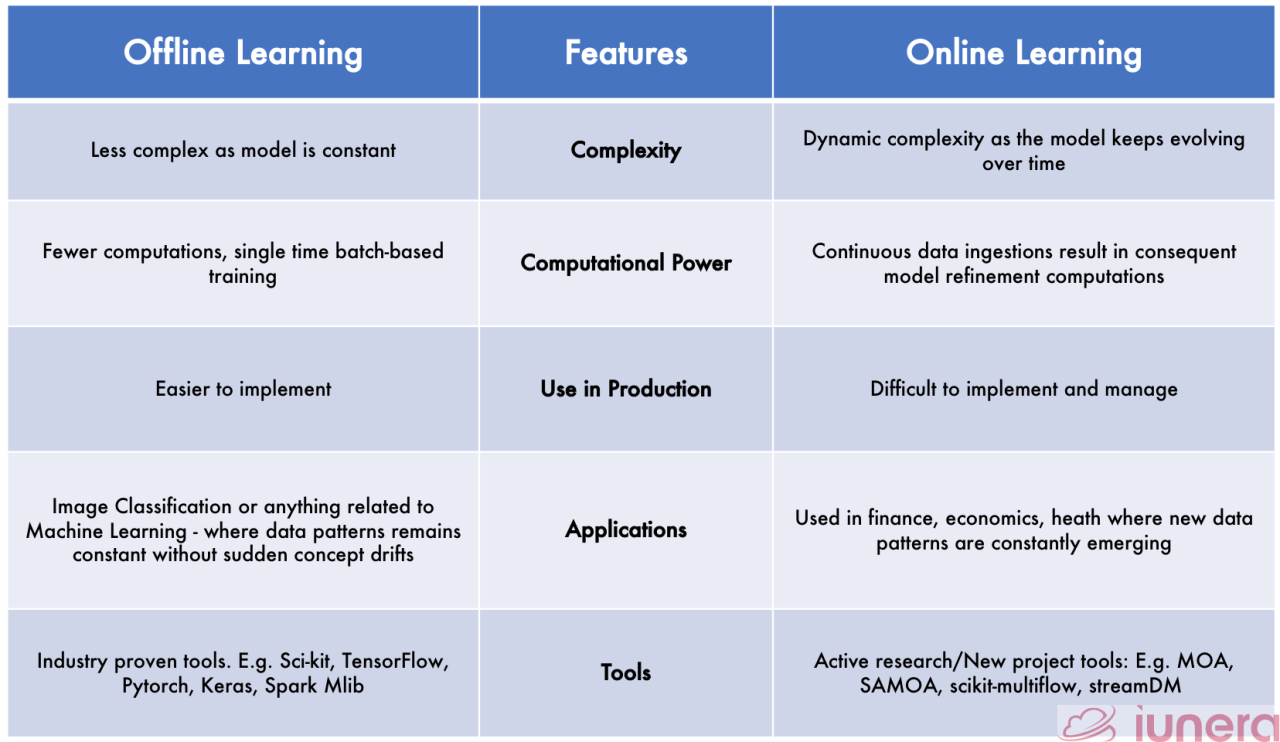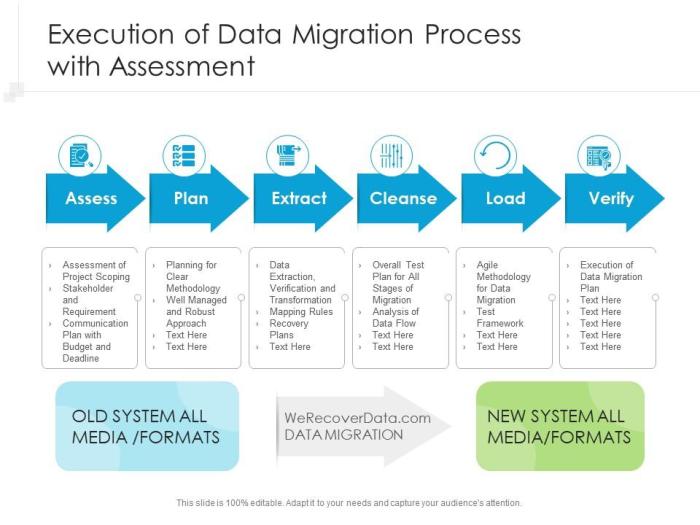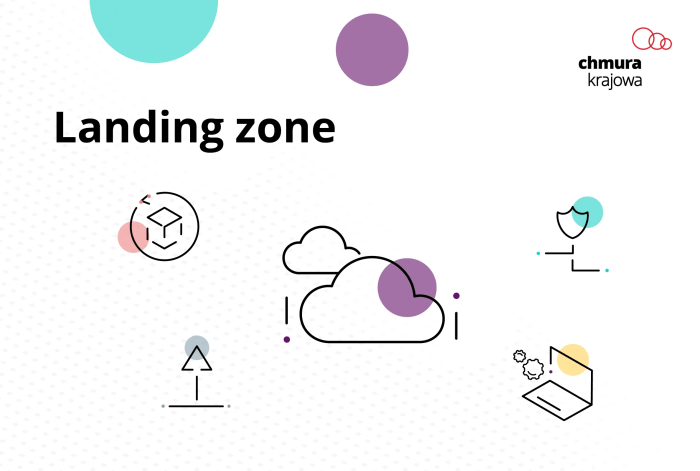The successful execution of a migration project hinges not only on technical prowess but also on meticulous financial management. Understanding and effectively tracking migration project costs is paramount to ensuring projects remain within budget, deliver expected returns, and avoid the pitfalls of cost overruns. This guide provides a structured, analytical approach to mastering cost tracking throughout the migration lifecycle.
This document dissects the critical components of cost tracking, from defining project scope and identifying cost categories to selecting appropriate tracking methods and implementing robust reporting mechanisms. It provides a detailed roadmap for estimating costs, creating budgets, managing variances, and employing best practices to ensure fiscal responsibility. Furthermore, it delves into the utilization of tools and technologies that streamline cost tracking, fostering a proactive and data-driven approach to financial management.
Defining the Scope of a Migration Project
Accurately defining the scope of a migration project is paramount for effective cost tracking and control. A poorly defined scope leads to scope creep, resulting in budget overruns, schedule delays, and ultimately, project failure. This section provides a structured approach to defining project boundaries, identifying key components, and creating a comprehensive checklist for cost tracking.
Typical Components of a Migration Project
Migration projects are multifaceted endeavors. Understanding the common components is crucial for comprehensive cost estimation and tracking.The primary elements generally include:
- Assessment and Planning: This phase involves evaluating the existing environment, defining migration goals, and developing a detailed migration plan. It encompasses tasks like:
- Inventorying existing infrastructure (servers, applications, databases).
- Analyzing application dependencies and compatibility.
- Defining migration strategies (lift-and-shift, re-platform, etc.).
- Creating a project timeline and resource allocation plan.
- Environment Preparation: This stage focuses on preparing the target environment for the migration. This might involve:
- Provisioning new infrastructure (virtual machines, cloud instances).
- Configuring network settings and security protocols.
- Installing necessary software and tools.
- Data Migration: This is the process of transferring data from the source environment to the target environment. It includes:
- Data extraction, transformation, and loading (ETL).
- Data validation and cleansing.
- Data synchronization strategies.
- Application Migration: This involves migrating applications and their configurations. Activities include:
- Application code migration or refactoring.
- Configuration and testing.
- Deployment to the target environment.
- Testing and Validation: Thorough testing ensures the migrated systems function correctly and meet performance requirements. Activities include:
- Functional testing.
- Performance testing.
- Security testing.
- User acceptance testing (UAT).
- Cutover and Go-Live: This is the final stage, involving the transition from the source to the target environment. It includes:
- Data cutover.
- Application switchover.
- Post-migration support and monitoring.
Defining Project Boundaries to Avoid Cost Overruns
Establishing clear boundaries is essential for preventing cost overruns. This involves meticulously defining what is included and excluded from the project scope.The process typically involves these steps:
- Requirements Gathering: Thoroughly document all project requirements, including functional and non-functional requirements. This forms the foundation for defining the scope.
- Scope Definition: Based on the requirements, create a detailed scope statement. This statement should clearly Artikel:
- Project Objectives: What the project aims to achieve.
- Deliverables: The specific outputs of the project.
- In-Scope Activities: The tasks and activities that are included.
- Out-of-Scope Activities: The tasks and activities that are explicitly excluded.
- Assumptions: Any assumptions made during the planning phase.
- Constraints: Any limitations that affect the project.
- Stakeholder Alignment: Review the scope statement with all stakeholders to ensure everyone understands and agrees on the project boundaries.
- Change Management: Implement a formal change management process to handle any scope changes that arise during the project. This process should include:
- Change Requests: A formal request for any changes to the scope.
- Impact Assessment: Evaluating the impact of the change on cost, schedule, and resources.
- Approval Process: A defined process for approving or rejecting change requests.
For instance, if migrating an e-commerce platform, the scope might explicitly include the migration of the product catalog, customer database, and payment gateway. However, it might exclude the migration of marketing automation tools or integration with third-party logistics providers, unless these are explicitly included. This level of detail is crucial.
Checklist for Identifying All Elements Requiring Cost Tracking
A comprehensive checklist ensures all cost-related elements are tracked. This checklist should be customized based on the project’s specific characteristics.The checklist might include:
- Personnel Costs:
- Project managers.
- Migration specialists (e.g., database administrators, network engineers).
- Developers.
- Testers.
- Infrastructure Costs:
- Cloud services (e.g., compute, storage, networking).
- On-premises hardware (servers, storage devices).
- Network equipment.
- Software Costs:
- Operating systems.
- Database software.
- Migration tools.
- Application licenses.
- Data Migration Costs:
- Data extraction and transformation tools.
- Data transfer costs (e.g., network bandwidth).
- Testing Costs:
- Testing tools.
- Test environment setup and maintenance.
- Training Costs:
- Training for project team members.
- Training for end-users.
- Travel and Expenses:
- Travel costs for project team members.
- Accommodation.
- Per diem.
- Contingency:
- A percentage of the budget set aside to cover unforeseen costs. This is a critical element.
- Vendor Costs:
- Consulting fees.
- Vendor services.
Identifying Cost Categories
Accurate cost tracking is paramount for the successful execution of any migration project. A thorough understanding of cost categories allows for effective budgeting, resource allocation, and performance monitoring. This section delves into the various cost categories inherent in a migration project, differentiating between direct and indirect costs, and providing a structured categorization for detailed cost breakdown.
Direct Costs in Migration Projects
Direct costs are expenses that are directly attributable to the migration process. These costs are easily identified and measured, representing the resources specifically consumed by the migration activities.
- Infrastructure Costs: These costs encompass the hardware, software, and network infrastructure required for the new environment. This includes:
- Hardware: Servers, storage devices, network appliances (routers, switches), and any physical equipment needed in the target environment. For instance, if migrating to a cloud platform like AWS, this would include the cost of EC2 instances, S3 storage, and network bandwidth.
- Software Licenses: Costs associated with acquiring or renewing software licenses for the target environment. This includes operating systems, database software, application servers, and any specialized migration tools.
- Network Costs: Expenses related to network connectivity, including bandwidth usage, data transfer costs, and any necessary network upgrades. For example, data egress charges from a cloud provider or the cost of a dedicated line.
- Migration Tools and Services: Expenses incurred from using specialized tools and services designed to facilitate the migration process.
- Migration Software: The cost of software tools specifically designed for data migration, application compatibility assessment, and environment replication. Examples include tools from vendors like VMware, Microsoft, or specialized migration software providers.
- Consulting Fees: Payments to external consultants or service providers who assist with planning, executing, and managing the migration project. This includes expertise in areas like cloud migration, database migration, or application refactoring.
- Data Migration Services: Costs associated with data transfer and transformation services, especially when utilizing managed migration services from cloud providers or specialized data migration companies.
- Labor Costs: Costs associated with the personnel directly involved in the migration activities.
- Internal Staff: Salaries and benefits of internal IT staff, project managers, and other personnel dedicated to the migration. This includes time spent on planning, execution, and post-migration activities.
- Contractors: Fees paid to external contractors or temporary staff hired to supplement the internal team. This may include specialized skills needed for specific migration tasks.
Indirect Costs in Migration Projects
Indirect costs, in contrast to direct costs, are not directly tied to the migration activities but are essential for supporting the overall project. These costs are often more difficult to quantify but are critical for accurate cost accounting.
- Training and Development: Costs associated with training staff on the new environment, technologies, and tools. This includes:
- Training Courses: Expenses for enrolling staff in training courses, workshops, or certifications related to the target environment (e.g., AWS training, Azure training).
- Training Materials: Costs for purchasing training manuals, documentation, and other learning resources.
- Downtime and Business Disruption: The costs associated with any downtime or service interruptions during the migration process. This can be a significant factor, especially for critical business applications.
- Lost Revenue: Potential revenue loss due to service outages or reduced performance during the migration.
- Productivity Loss: Reduced employee productivity due to system unavailability or performance issues.
- Project Management and Administration: Costs related to project management, communication, and administrative tasks.
- Project Management Software: Costs for using project management tools for planning, tracking, and reporting.
- Administrative Overhead: Costs associated with project-related meetings, documentation, and reporting.
- Security and Compliance: Costs related to ensuring the security and compliance of the new environment.
- Security Audits: Costs for conducting security assessments and penetration testing.
- Compliance Costs: Expenses for meeting regulatory requirements, such as HIPAA or GDPR, in the new environment.
Categorization Structure for Detailed Cost Breakdown
A detailed cost breakdown requires a structured approach to capture and categorize all expenses. The following table provides a suitable categorization structure, with examples to illustrate each category.
| Cost Category | Sub-Category | Description | Example |
|---|---|---|---|
| Infrastructure Costs | Hardware | Costs related to physical or virtual hardware resources. | Cost of new servers, storage devices, or virtual machine instances. |
| Software Licenses | Costs for software licenses in the target environment. | Operating system licenses, database licenses, application server licenses. | |
| Network | Costs for network connectivity and data transfer. | Bandwidth charges, data egress costs, network upgrades. | |
| Migration Tools and Services | Migration Software | Costs for specialized migration tools. | Software licenses for data migration tools, replication tools. |
| Consulting Fees | Fees for external consultants. | Fees for cloud migration consultants, database migration specialists. | |
| Data Migration Services | Costs for data transfer and transformation services. | Managed migration services from cloud providers, data migration vendors. | |
| Labor Costs | Internal Staff | Salaries and benefits of internal staff. | Salaries of IT staff, project managers, and other internal personnel. |
| Contractors | Fees for external contractors. | Fees for specialized contractors, temporary staff. | |
| Training and Development | Training Courses | Costs for training courses and certifications. | AWS training courses, Azure training courses. |
| Training Materials | Costs for training materials and documentation. | Training manuals, online learning resources. | |
| Downtime and Business Disruption | Lost Revenue | Potential revenue loss due to downtime. | Estimated revenue loss during service outages. |
| Productivity Loss | Reduced productivity due to system issues. | Estimated loss in employee productivity. | |
| Project Management and Administration | Project Management Software | Costs for project management tools. | Software licenses for project management tools. |
| Administrative Overhead | Costs for administrative tasks. | Costs for project-related meetings, documentation. | |
| Security and Compliance | Security Audits | Costs for security assessments. | Penetration testing, security audits. |
| Compliance Costs | Costs for meeting regulatory requirements. | Costs for compliance certifications, audits. |
Selecting Cost Tracking Methods
Effective cost tracking is paramount for the successful management of any migration project. The selection of an appropriate cost tracking method is crucial, influencing the accuracy, efficiency, and overall transparency of the project’s financial aspects. A well-chosen method allows project managers to monitor spending, identify potential cost overruns, and make informed decisions throughout the migration lifecycle. Choosing the right method requires careful consideration of the project’s scope, complexity, and available resources.A comprehensive understanding of different cost tracking methodologies is essential to ensure the project’s financial health and success.
This section will delve into various cost tracking methods, outlining their characteristics, advantages, and disadvantages to assist in selecting the most suitable approach for a given migration project.
Cost Tracking Method Comparison
The choice of cost tracking method significantly impacts the efficiency and effectiveness of financial management within a migration project. Various tools and approaches are available, each with its own strengths and weaknesses. Selecting the most appropriate method involves considering factors such as project size, complexity, budget constraints, and the level of detail required for reporting. Below is a comparative analysis of commonly used cost tracking methods, presented in a tabular format to facilitate a clear understanding of their characteristics.
| Method | Description | Advantages | Disadvantages |
|---|---|---|---|
| Spreadsheets (e.g., Microsoft Excel, Google Sheets) | Utilizing spreadsheet software to manually input, organize, and analyze project cost data. This involves creating custom formulas and charts to track expenses against the budget. |
|
|
| Project Management Software (e.g., Asana, Jira, Monday.com) | Employing project management software that includes cost tracking features. This often involves integrating cost data with task management, resource allocation, and progress tracking. |
|
|
| Specialized Cost Tracking Tools (e.g., Procore, PlanGrid, Deltek) | Utilizing dedicated software designed specifically for cost management and financial control. These tools offer advanced features for budgeting, forecasting, and variance analysis. |
|
|
Estimating Project Costs
Accurately estimating project costs is a critical element of successful migration planning. This process provides the financial foundation for decision-making, resource allocation, and risk management. Without a robust cost estimation strategy, projects are susceptible to budget overruns, resource constraints, and ultimately, failure. This section details the key components of cost estimation, including various techniques and a practical template for documentation.
Cost Estimation Guide
Estimating migration project costs requires a structured approach encompassing all relevant resources. The following elements are crucial for a comprehensive estimation process.
- Labor Costs: Labor costs are a significant component of migration projects, encompassing the salaries, benefits, and overhead associated with the project team. Estimating these costs involves:
- Identifying all roles required for the migration (e.g., project managers, system architects, database administrators, developers, testers).
- Determining the estimated time each role will spend on the project (e.g., hours, days, weeks).
- Calculating the hourly or daily rate for each role, including any applicable overhead costs (e.g., office space, equipment).
- Multiplying the time estimate by the rate for each role and summing the results to obtain the total labor cost.
For example, a database administrator working on a migration for 40 hours at a rate of $100 per hour would contribute $4,000 to the labor cost.
- Hardware Costs: Hardware costs relate to the purchase or lease of servers, storage devices, network equipment, and other physical infrastructure needed for the new environment. Estimating these costs involves:
- Identifying the hardware requirements based on the scope of the migration and performance needs (e.g., server specifications, storage capacity, network bandwidth).
- Obtaining quotes from vendors for the required hardware.
- Factoring in any associated costs, such as installation, configuration, and maintenance.
For instance, if the migration requires three new servers at $5,000 each, the hardware cost would be $15,000.
- Software Costs: Software costs include the licensing fees for operating systems, databases, middleware, and any other software applications needed in the target environment. Estimating these costs involves:
- Identifying the required software licenses based on the target environment and application needs.
- Determining the licensing model (e.g., perpetual, subscription, user-based).
- Obtaining quotes from software vendors for the required licenses.
- Factoring in any associated costs, such as software maintenance and support.
For example, if a migration requires licenses for a database system costing $10,000 per year, the annual software cost would be $10,000.
- Other Resource Costs: This category encompasses all other costs not covered above, such as:
- Cloud Services: Costs associated with cloud-based infrastructure and services, including compute, storage, and networking.
- Training: Costs for training project team members and end-users on the new systems and technologies.
- Data Migration Tools: Costs for specialized tools used to migrate data from the source to the target environment.
- Consulting Fees: Fees for external consultants providing expertise and support during the migration.
- Travel Expenses: Travel expenses for project team members, consultants, and vendors.
Each of these elements requires specific investigation and cost estimation.
Bottom-Up vs. Top-Down Estimation Techniques
Two primary methodologies exist for estimating project costs: bottom-up and top-down. The selection of the most appropriate technique depends on the project’s complexity, the availability of detailed information, and the desired level of accuracy.
- Bottom-Up Estimation: This technique involves breaking down the project into its individual tasks or components and estimating the cost of each one. The costs of individual tasks are then aggregated to arrive at a total project cost.
- Process: The process begins with identifying all project tasks, estimating the resources required for each task (e.g., labor hours, hardware, software), determining the cost of each resource, and summing the individual task costs.
- Advantages: This method is more detailed and provides a higher degree of accuracy, especially when sufficient information is available. It allows for a granular understanding of project costs and facilitates more effective cost control.
- Disadvantages: It is more time-consuming and requires a detailed understanding of the project scope. It is also susceptible to errors if the initial task breakdown is incomplete or inaccurate.
- Example: Consider a task to migrate a database. Bottom-up estimation would involve estimating the labor hours for the database administrator, the cost of data migration tools, and the time required for testing and validation.
- Top-Down Estimation: This technique involves estimating the total project cost based on historical data, expert judgment, or analogous projects. The overall cost is then allocated to the project’s major components or phases.
- Process: This method often starts with a high-level estimate based on past projects or industry benchmarks. The overall budget is then divided among the project’s key phases or deliverables.
- Advantages: It is faster and easier to implement, especially in the early stages of a project when detailed information is limited. It can be useful for obtaining initial budget approvals and for quickly assessing the feasibility of a project.
- Disadvantages: It is less accurate than bottom-up estimation, particularly for complex projects. It relies on assumptions and may not capture all the specific costs associated with the project.
- Example: A top-down estimate for a migration project might be based on the cost per server migrated from a similar project.
Cost Estimation Template
A well-designed template is crucial for documenting cost estimations. This template ensures consistency, facilitates tracking, and provides a clear audit trail.
| Cost Category | Description | Quantity | Unit Cost | Total Cost | Notes |
|---|---|---|---|---|---|
| Labor | Project Manager | 200 hours | $100/hour | $20,000 | Includes project planning, communication, and risk management. |
| Labor | System Architect | 160 hours | $120/hour | $19,200 | Design and planning of the target environment. |
| Hardware | New Servers | 3 | $5,000/server | $15,000 | Includes servers for the application and database. |
| Software | Database Licenses | 1 | $10,000/year | $10,000 | Annual licensing fee for the database system. |
| Cloud Services | Compute Instances | 10 | $500/month | $5,000 | Monthly cost for virtual machine instances. (Estimated for 1 month) |
| Data Migration Tools | Data Migration Tool License | 1 | $2,000 | $2,000 | One-time cost for a data migration tool license. |
| Consulting Fees | Migration Consultant | 40 hours | $150/hour | $6,000 | Consultant assisting with the migration. |
| Training | End-user Training | 1 | $3,000 | $3,000 | Cost of end-user training. |
| Contingency | Contingency Fund | 10% of total | $7,020 | Contingency for unexpected costs (10% of the total of all costs). | |
| Total Estimated Cost | $77,220 |
The template should include the following columns:
- Cost Category: Identifies the type of cost (e.g., labor, hardware, software).
- Description: Provides a detailed description of the cost item.
- Quantity: Specifies the quantity of the resource or service.
- Unit Cost: Indicates the cost per unit (e.g., hourly rate, cost per server).
- Total Cost: Calculates the total cost for the item (Quantity x Unit Cost).
- Notes: Provides additional information or context for the cost item (e.g., assumptions, vendor quotes).
This template facilitates the comprehensive documentation and tracking of all project costs. It allows for a clear understanding of the financial implications of the migration project.
Budgeting and Financial Planning
Effective budgeting and financial planning are critical for the successful execution of any migration project. This section Artikels the key steps involved in creating a robust budget, managing potential variances, and mitigating the financial risks inherent in complex technology transitions. Proper financial planning provides the necessary framework for cost control, resource allocation, and informed decision-making throughout the project lifecycle.
Creating a Migration Project Budget
Developing a comprehensive budget requires a systematic approach that incorporates all identified cost categories and leverages accurate estimation techniques. The budget serves as the financial roadmap for the project, allowing for performance tracking and control.
- Consolidate Cost Estimates: Begin by aggregating the cost estimates derived during the “Estimating Project Costs” phase. These estimates should be categorized according to the cost categories identified earlier (e.g., labor, infrastructure, software, data migration). Ensure that estimates are detailed and specific, including the basis for each calculation.
- Factor in Contingency: Allocate a contingency reserve to address unforeseen expenses or changes in scope. The size of the contingency should be determined based on the project’s complexity, risk profile, and the organization’s risk tolerance. A common approach is to allocate a percentage of the total estimated cost, ranging from 5% to 15% or more, depending on the project’s uncertainty.
- Include Project Management Costs: Incorporate the costs associated with project management activities, such as project planning, monitoring, reporting, and communication. This includes salaries or fees for project managers, program managers, and other supporting staff.
- Consider Inflation and Currency Fluctuations: If the project spans a significant timeframe or involves international vendors, factor in potential inflation and currency fluctuations. Use historical data and economic forecasts to adjust cost estimates accordingly.
- Define Payment Schedules: Establish clear payment schedules for vendors and contractors. This ensures that payments are aligned with project milestones and deliverables, facilitating cash flow management.
- Document Assumptions: Clearly document all assumptions used in the budget creation process. This includes assumptions related to resource availability, vendor pricing, technology choices, and project timelines. Documenting assumptions provides a basis for understanding budget variances later on.
- Obtain Approvals: Submit the budget for approval from relevant stakeholders, such as project sponsors, finance departments, and executive management. Ensure that the budget is aligned with the organization’s overall financial goals and objectives.
Managing Budget Variances and Unexpected Expenses
Budget variances are inevitable in complex migration projects. Implementing effective strategies to manage these variances is essential for maintaining financial control and ensuring project success.
- Establish a Variance Tracking System: Implement a system for regularly tracking actual costs against the budgeted amounts. This system should allow for the identification of variances at the cost category and task levels.
- Analyze Variances: Conduct a thorough analysis of any significant variances. Determine the root causes of the variances, such as changes in scope, inaccurate estimates, or unexpected delays.
- Implement Corrective Actions: Develop and implement corrective actions to address unfavorable variances. This may involve re-negotiating vendor contracts, reallocating resources, or adjusting project timelines.
- Maintain a Change Management Process: Establish a formal change management process to manage any changes to the project scope or requirements. This process should include a rigorous review of the financial impact of each change.
- Utilize Contingency Funds: When unexpected expenses arise, utilize the contingency reserve to cover the costs. Ensure that the use of contingency funds is documented and approved by the appropriate stakeholders.
- Forecast Future Costs: Regularly update the budget forecast based on actual costs and any anticipated changes. This allows for proactive planning and adjustments to maintain financial control.
- Communicate Effectively: Maintain open and transparent communication with all stakeholders regarding budget performance and any significant variances. Provide regular reports and updates to project sponsors, finance departments, and executive management.
Visual Representation of a Project Budget Breakdown
A visual representation of the project budget breakdown provides a clear and concise overview of the project’s financial structure. This facilitates communication and helps stakeholders understand the allocation of resources. A common method for visualizing a project budget is a pie chart or a stacked bar chart.
Pie Chart Example: A pie chart could be used to illustrate the percentage distribution of the total budget across different cost categories. For instance, a migration project budget might be broken down as follows:
- Labor Costs: 35%
- Infrastructure Costs: 20%
- Software Licenses: 15%
- Data Migration Costs: 10%
- Contingency: 10%
- Project Management: 5%
- Training: 5%
The pie chart visually represents these percentages, with each slice representing a cost category and its corresponding proportion of the total budget. Larger slices would represent the more significant cost drivers.
Stacked Bar Chart Example: A stacked bar chart could be used to show the budget allocation across different phases or periods of the project. For example, the x-axis could represent project phases (e.g., Planning, Assessment, Migration, Validation), and the y-axis could represent the budget amount. Each bar would be divided into segments, with each segment representing a cost category (e.g., labor, infrastructure, software).
The height of each segment would indicate the budgeted amount for that cost category within that project phase. This visualization helps stakeholders understand how the budget is allocated over time and across different project activities.
Table Example: A table format can be used to present a detailed budget breakdown, allowing for a more granular view of the project costs. The table would include columns for:
- Cost Category
- Description
- Estimated Cost
- Contingency
- Total Budget
Example Table:
| Cost Category | Description | Estimated Cost | Contingency (10%) | Total Budget |
|---|---|---|---|---|
| Labor Costs | Salaries, wages, and benefits for migration team | $500,000 | $50,000 | $550,000 |
| Infrastructure Costs | Cloud server rentals, network equipment | $300,000 | $30,000 | $330,000 |
| Software Licenses | New software licenses, renewal of existing licenses | $200,000 | $20,000 | $220,000 |
| Data Migration Costs | Data migration tools, data transfer fees | $150,000 | $15,000 | $165,000 |
| Project Management | Project manager, program manager fees | $75,000 | $7,500 | $82,500 |
| Training | Training for users on new systems | $50,000 | $5,000 | $55,000 |
| Total | $1,275,000 | $127,500 | $1,402,500 |
The table format offers a clear and detailed breakdown of the project budget, allowing stakeholders to easily understand the financial implications of each cost category. This format is also useful for tracking actual costs against the budget during project execution.
Implementing Cost Tracking Procedures
Implementing a robust cost tracking system is crucial for the financial health and success of any migration project. It provides real-time visibility into spending, enables proactive identification of potential cost overruns, and facilitates informed decision-making throughout the project lifecycle. This section details the step-by-step procedure for implementing such a system, emphasizing the importance of consistent data entry and clearly defined responsibilities.
Step-by-Step Procedure for Implementation
The implementation of a cost tracking system involves several key steps, from initial setup to ongoing monitoring and refinement. Following a structured approach ensures the system is effective and provides valuable insights.
- Define System Requirements: Begin by clearly defining the specific needs of the project. This includes identifying the cost categories to be tracked (as Artikeld in the “Identifying Cost Categories” section), the level of detail required, and the reporting frequency. Determine the preferred method for cost tracking (e.g., spreadsheets, project management software, dedicated cost tracking tools).
- Select a Cost Tracking Tool: Based on the defined requirements, choose a suitable tool. Consider factors such as functionality, scalability, ease of use, integration capabilities, and cost. Popular options include project management software like Jira or Asana with cost tracking add-ons, dedicated cost tracking software like Procore or PlanGrid, and spreadsheet applications like Microsoft Excel or Google Sheets.
- Configure the System: Set up the chosen tool by inputting project-specific data. This includes defining cost categories, creating a budget, and establishing a baseline for comparison. Ensure that the system is configured to capture the necessary data points, such as labor hours, material costs, and vendor invoices.
- Establish Data Entry Procedures: Develop clear and concise procedures for data entry. This includes specifying the format for entering data, the frequency of updates, and the individuals responsible for data entry. Standardized procedures minimize errors and ensure data consistency. Consider creating templates or forms to streamline the data entry process.
- Train the Project Team: Provide comprehensive training to all team members involved in cost tracking. This training should cover the use of the chosen tool, data entry procedures, and the importance of accuracy and timeliness. Training ensures that everyone understands their responsibilities and can effectively contribute to the cost tracking effort.
- Implement Data Validation Checks: Establish procedures for validating the accuracy of the entered data. This may involve automated checks within the system or manual reviews by designated personnel. Regularly review the data for inconsistencies or errors.
- Generate Reports and Analyze Data: Configure the system to generate regular reports on project costs. Analyze the data to identify trends, variances from the budget, and potential cost overruns. Use the reports to inform decision-making and take corrective actions as needed.
- Monitor and Refine the System: Continuously monitor the performance of the cost tracking system and make adjustments as needed. This includes reviewing data entry procedures, updating cost categories, and modifying reporting formats. Regularly assess the system’s effectiveness and identify opportunities for improvement.
Importance of Regular Data Entry and Updates
Consistent and timely data entry is fundamental to the effectiveness of any cost tracking system. Delays or inaccuracies in data entry can significantly undermine the value of the system, leading to misleading information and missed opportunities for cost control.
- Real-Time Visibility: Regular updates provide a real-time view of project spending, enabling early detection of potential issues.
- Accurate Forecasting: Timely data allows for more accurate forecasting of future costs, helping to avoid budget overruns.
- Improved Decision-Making: Up-to-date information empowers project managers to make informed decisions based on the latest cost data.
- Enhanced Cost Control: Regular tracking facilitates proactive cost control measures, such as renegotiating contracts or adjusting project scope.
- Compliance and Auditability: Consistent data entry ensures that project costs are accurately documented and auditable, facilitating compliance with financial regulations.
Consider a scenario where a migration project involves migrating data from a legacy system to a cloud platform. Without regular updates, the project manager might not realize that the cloud storage costs are exceeding the initial estimates until it is too late to adjust the project plan. In contrast, with daily or weekly data entry, the project manager can identify the issue early, investigate the cause (e.g., excessive data transfer), and take corrective actions (e.g., optimizing data transfer methods or negotiating a better storage plan) before significant cost overruns occur.
Assigning Responsibilities for Cost Tracking Tasks
Clearly defined roles and responsibilities are essential for ensuring that the cost tracking system functions efficiently. Assigning specific tasks to individuals or teams promotes accountability and reduces the risk of errors or omissions.
- Project Manager: The project manager is ultimately responsible for the overall cost performance of the project. Their responsibilities include overseeing the cost tracking process, reviewing reports, and making decisions based on the cost data.
- Finance Team/Accountant: The finance team or accountant is responsible for setting up and maintaining the cost tracking system, ensuring the accuracy of financial data, and preparing financial reports.
- Project Team Members: Individual team members are responsible for entering their time, expenses, and other cost-related information into the system accurately and on time.
- Cost Controller (if applicable): In larger projects, a dedicated cost controller may be assigned to oversee the cost tracking process, analyze cost data, and provide recommendations for cost control.
For example, in a migration project, the project manager might be responsible for reviewing the monthly cost reports and identifying any significant variances from the budget. The finance team might be responsible for entering vendor invoices and tracking material costs. Each team member responsible for a specific migration task (e.g., data migration, application refactoring) would be responsible for logging their time and any associated expenses accurately.
A clear delineation of these responsibilities helps to ensure that all cost data is captured and analyzed effectively.
Monitoring Project Costs
Regular and systematic monitoring of project costs is essential throughout the migration lifecycle. This process allows for the identification of deviations from the budget, the assessment of cost efficiency, and the implementation of corrective actions to keep the project on track. Effective cost monitoring provides early warnings of potential overruns and enables informed decision-making.
Tracking Actual Costs Against the Budget
Comparing actual costs against the budgeted amounts is a fundamental aspect of cost monitoring. This comparison provides a clear view of the project’s financial performance and helps identify areas where costs are exceeding expectations.To track actual costs effectively:
- Regular Data Collection: Establish a schedule for collecting actual cost data. This could be weekly, bi-weekly, or monthly, depending on the project’s size, complexity, and the frequency of cost fluctuations. This data should be sourced from reliable financial records, such as invoices, timesheets, and expense reports.
- Variance Analysis: Calculate the variance between the actual costs and the budgeted costs for each cost category. Variance can be calculated as:
Variance = Actual Cost – Budgeted Cost
A positive variance indicates an overspend, while a negative variance indicates an underspend.
- Trend Analysis: Analyze cost trends over time to identify patterns and predict future cost behavior. This involves plotting actual costs against the budget and examining the rate of change.
- Earned Value Management (EVM): Utilize EVM techniques to measure project performance in terms of cost and schedule. EVM integrates scope, schedule, and cost to provide a comprehensive view of project progress. Key EVM metrics include:
- Planned Value (PV): The budgeted cost of work scheduled to be performed by a specific point in time.
- Actual Cost (AC): The actual cost incurred to accomplish the work performed.
- Earned Value (EV): The budgeted cost of work actually performed.
- Cost Variance (CV): The difference between earned value and actual cost:
CV = EV – AC
A negative CV indicates a cost overrun.
- Schedule Variance (SV): The difference between earned value and planned value:
SV = EV – PV
A negative SV indicates a schedule delay.
- Cost Performance Index (CPI): A measure of cost efficiency:
CPI = EV / AC
A CPI less than 1 indicates a cost overrun.
- Schedule Performance Index (SPI): A measure of schedule efficiency:
SPI = EV / PV
An SPI less than 1 indicates a schedule delay.
- Reporting: Generate regular cost reports that summarize actual costs, variances, and trends. These reports should be distributed to project stakeholders to keep them informed of the project’s financial performance.
For example, consider a migration project with a budgeted cost of $1 million. After three months, the actual cost is $300,000, and the earned value is $250,000. This indicates a cost variance of -$50,000 (a cost overrun) and a CPI of 0.83 (indicating that for every dollar spent, only $0.83 of value has been earned).
Key Performance Indicators (KPIs) for Cost Efficiency
Monitoring cost efficiency requires the use of relevant KPIs. These metrics provide quantifiable measures of the project’s financial performance and allow for objective assessment.Examples of KPIs for monitoring cost efficiency include:
- Cost Variance: As discussed earlier, this KPI measures the difference between the actual cost and the budgeted cost. A negative cost variance requires investigation and corrective action.
- Cost Performance Index (CPI): The CPI provides a measure of the value of work completed relative to the cost. A CPI of 1.0 indicates that the project is on budget. A CPI greater than 1.0 indicates the project is under budget, and a CPI less than 1.0 indicates the project is over budget.
- Percentage of Budget Spent: This KPI tracks the proportion of the total budget that has been spent at a given point in time. It provides a simple and readily understandable measure of cost progress.
- Cost Breakdown by Category: Tracking costs by category allows for a granular analysis of spending patterns and the identification of areas where costs are exceeding expectations.
- Variance by Cost Category: Calculating the variance for each cost category helps pinpoint specific areas contributing to cost overruns or underruns.
- Burn Rate: The rate at which the project is spending money. This can be calculated as the actual cost incurred over a specific period. Monitoring the burn rate helps to predict future spending and identify potential cash flow issues.
- Return on Investment (ROI): While not a direct cost efficiency metric, ROI is a crucial indicator of the financial benefits derived from the migration project relative to its cost. It helps to assess the overall value of the project.
ROI = (Net Profit / Cost of Investment)
– 100
By regularly tracking these KPIs, project managers can proactively identify and address cost issues, ensuring that the migration project remains within budget and delivers the expected value. For example, if the “Burn Rate” is consistently higher than anticipated, it indicates a potential cost overrun and necessitates adjustments to the project plan or budget. Similarly, a low CPI warrants a thorough investigation into the causes of cost inefficiencies.
Reporting and Analysis
Regular and insightful reporting and analysis are critical for effective cost management in a migration project. This involves generating comprehensive reports that summarize project costs, comparing them against the budget, and identifying trends or variances that require attention. This section Artikels the key aspects of reporting and analysis, including report generation, essential elements for inclusion, and a sample report layout.
Generating Reports on Project Costs
The generation of project cost reports relies heavily on the cost tracking methods implemented. The selected method (e.g., spreadsheets, project management software) dictates the ease and format of report generation.
- Utilizing Project Management Software: Software like Microsoft Project, Asana, or Jira offers built-in reporting features. These tools can automatically generate reports based on the data entered, often with customizable templates. This is particularly useful for complex projects with numerous cost categories and tasks.
- Leveraging Spreadsheet Software: Programs such as Microsoft Excel or Google Sheets provide flexibility in creating custom reports. Users can input data, apply formulas, and create visualizations to analyze costs. These tools are suitable for smaller projects or when specific reporting needs are not met by project management software.
- Data Extraction and Integration: Regardless of the chosen method, the ability to extract data from different sources and integrate it into a single report is crucial. This might involve importing data from accounting systems, time tracking tools, or vendor invoices. The integration process should ensure data accuracy and consistency.
- Automated Reporting: Implementing automated reporting processes can significantly reduce manual effort and ensure timely access to cost information. This can involve scheduling reports to be generated and delivered regularly or setting up dashboards that update in real-time.
Key Elements for Inclusion in Regular Cost Reports
Regular cost reports should provide a clear and concise overview of project financial performance. Including the following elements is vital for effective analysis and decision-making:
- Project Overview: A brief summary of the project’s status, including key milestones achieved and any significant changes since the last reporting period.
- Budget vs. Actual Costs: A detailed comparison of the budgeted costs against the actual costs incurred for each cost category. This comparison should highlight any variances and their magnitude.
- Variance Analysis: An explanation of the reasons behind any significant variances. This should include both positive and negative variances, identifying the factors that contributed to the difference between budgeted and actual costs.
Example: If labor costs are significantly higher than budgeted, the analysis should identify whether this is due to increased hourly rates, overtime, or scope creep.
- Cost Forecast: An estimate of the total costs expected to be incurred by the end of the project. This forecast should be based on current spending trends and any anticipated future costs.
- Cash Flow Analysis: A projection of the project’s cash inflows and outflows, including the timing of payments and receipts. This is essential for managing the project’s financial liquidity.
- Key Performance Indicators (KPIs): Relevant metrics that provide insights into the project’s financial performance, such as cost performance index (CPI) and schedule performance index (SPI).
The Cost Performance Index (CPI) is calculated as: CPI = Earned Value (EV) / Actual Cost (AC). A CPI greater than 1 indicates that the project is under budget, while a CPI less than 1 indicates that the project is over budget.
- Recommendations and Actions: A section outlining any recommended actions or decisions based on the report’s findings. This should include specific steps to address any cost overruns or inefficiencies.
Sample Cost Report Layout with Visualizations and Data Summaries
A well-designed cost report enhances understanding and facilitates decision-making. The following is a sample layout with visualizations and data summaries.
| Report Element | Description | Visualization/Data Summary |
|---|---|---|
| Project Name and Period | Identifies the project and the reporting period (e.g., monthly, quarterly). | Report Header |
| Executive Summary | A brief overview of the project’s financial performance, including key findings and recommendations. | Narrative summary |
| Budget vs. Actual Costs | A detailed comparison of budgeted and actual costs by cost category. |
|
| Variance Analysis | An explanation of the reasons behind significant variances. | Narrative explanation for each significant variance, including root causes and corrective actions. |
| Cost Forecast | An estimate of the total costs expected to be incurred by the end of the project. |
|
| Cash Flow Analysis | A projection of the project’s cash inflows and outflows. |
|
| Key Performance Indicators (KPIs) | Relevant metrics to evaluate the project’s financial performance. | Table displaying CPI, SPI, and other relevant KPIs, along with their definitions and interpretations. |
| Recommendations and Actions | Specific steps to address cost overruns or inefficiencies. | Bullet points outlining recommended actions, responsible parties, and target completion dates. |
This sample report layout provides a structured approach to presenting cost information, enabling stakeholders to quickly understand the project’s financial performance and make informed decisions. The use of visualizations further enhances the clarity and impact of the data.
Managing Cost Overruns
Cost overruns are a significant risk in migration projects, potentially jeopardizing project success and organizational financial stability. Proactive management of potential cost escalations is crucial for ensuring projects remain within budget and deliver the expected value. This section details the common causes of cost overruns, strategies for their prevention and mitigation, and a decision-making framework for addressing them effectively.
Common Causes of Cost Overruns in Migration Projects
Cost overruns in migration projects stem from various sources, often interacting to create a complex financial challenge. Understanding these root causes is fundamental to implementing effective preventative measures.
- Inaccurate Initial Estimates: Inadequate assessment of the project scope, complexity, and required resources leads to underestimation of costs. This is particularly prevalent in projects with novel technologies or limited historical data.
- Scope Creep: Uncontrolled expansion of project requirements beyond the initially defined scope. New features, functionalities, or data migrations requested during the project lifecycle contribute to increased costs.
- Technical Challenges and Unexpected Issues: Unforeseen technical difficulties, such as data incompatibility, software bugs, or infrastructure limitations, can lead to delays and require additional resources to resolve.
- Resource Constraints and Availability: Shortages of skilled personnel, hardware, or software licenses can drive up costs through increased rates, overtime pay, or delayed project timelines.
- Poor Project Management: Ineffective project planning, execution, and monitoring can lead to inefficiencies, delays, and ultimately, increased costs. This includes inadequate risk management, communication breakdowns, and lack of change control processes.
- Vendor-Related Issues: Contractual disputes, vendor performance issues, or changes in vendor pricing can significantly impact project costs. This includes hidden costs, unexpected fees, and delays caused by vendor inefficiencies.
- Changes in Business Requirements: Evolving business needs, regulatory changes, or market dynamics may necessitate modifications to the migration plan, resulting in additional costs and potentially delaying project completion.
- Data Migration Complexity: The volume, quality, and complexity of the data being migrated can pose significant challenges. Poor data quality, incomplete data mapping, and unexpected data transformations contribute to increased project costs.
Strategies for Preventing and Mitigating Cost Overruns
Preventing and mitigating cost overruns requires a proactive and multi-faceted approach, encompassing careful planning, diligent execution, and continuous monitoring.
- Comprehensive Planning and Accurate Estimation: Thoroughly define the project scope, identify all required resources, and develop realistic cost estimates based on historical data, industry benchmarks, and expert consultations.
- Effective Scope Management: Establish a clear scope baseline, implement a robust change control process, and carefully evaluate all change requests before implementation. Document all approved changes and their associated cost impacts.
- Proactive Risk Management: Identify potential risks early in the project lifecycle, assess their likelihood and impact, and develop mitigation plans. Regularly review and update the risk register throughout the project.
- Strong Project Management Practices: Implement effective project management methodologies, including clear communication channels, regular progress reporting, and rigorous monitoring of project costs and timelines.
- Resource Management and Optimization: Secure qualified personnel, hardware, and software licenses in a timely manner. Optimize resource allocation and utilize resources efficiently to minimize costs.
- Vendor Management and Contract Negotiation: Carefully select vendors, negotiate favorable contract terms, and establish clear performance expectations. Regularly monitor vendor performance and address any issues promptly.
- Regular Monitoring and Reporting: Implement a robust cost tracking system to monitor project expenditures against the budget. Generate regular reports that highlight cost variances, identify potential overruns, and provide insights for corrective action.
- Contingency Planning: Allocate a contingency budget to address unforeseen issues or risks. The size of the contingency should be determined based on the project’s complexity and the identified risks. A common approach is to allocate a percentage of the total project cost, for example, 10-20%, depending on the project’s risk profile.
Decision Tree for Addressing Potential Cost Overrun Scenarios
A decision tree provides a structured approach for addressing potential cost overrun scenarios, enabling project managers to make informed decisions and take appropriate corrective actions.
The decision tree starts with the identification of a potential cost overrun. The project manager assesses the situation based on pre-defined criteria, such as the percentage of overrun, the stage of the project, and the root cause of the overrun.
Scenario: Potential Cost Overrun Identified
- Assess the Severity:
- Is the cost overrun within the contingency budget?
- Yes: Implement the pre-defined contingency plan. Document the usage of contingency funds and update the project budget.
- No: Proceed to the next step.
- Determine the Root Cause:
- Identify the primary reason for the cost overrun (e.g., scope creep, technical issues, resource constraints).
- Evaluate Mitigation Options:
- Based on the root cause, evaluate potential mitigation strategies:
- Scope Creep: Re-evaluate the scope, prioritize essential features, and potentially remove non-critical features.
- Technical Issues: Engage technical experts to resolve the issues. Explore alternative solutions or technologies.
- Resource Constraints: Negotiate with vendors for better rates, consider outsourcing, or reallocate resources.
- Implement Corrective Actions:
- Select the most appropriate mitigation strategy based on its effectiveness and cost.
- Implement the chosen strategy and monitor its impact on the project budget and timeline.
- Update Project Documentation:
- Document all decisions, actions taken, and their impact on the project. Update the project budget, schedule, and risk register accordingly.
Example: If a project experiences a 15% cost overrun due to scope creep, the project manager would first assess if the overrun is within the contingency budget. If not, the root cause (scope creep) would be identified. The project manager would then evaluate options such as re-scoping the project, prioritizing essential features, and removing non-critical features. Finally, the selected mitigation strategy would be implemented, and the project documentation would be updated.
Tools and Technologies for Cost Tracking
The efficient tracking of costs in a migration project is significantly enhanced by leveraging specialized tools and technologies. Automating these processes minimizes manual effort, reduces the potential for human error, and provides real-time visibility into project financials. The selection of appropriate tools depends on the project’s scale, complexity, and budget, but the core objective remains the same: to gain accurate, timely, and actionable insights into project expenditures.
Identifying Software Tools and Technologies for Automating Cost Tracking
Automating cost tracking involves utilizing software solutions designed to streamline the process of capturing, analyzing, and reporting on project expenses. These tools offer various functionalities, from basic expense tracking to comprehensive project management capabilities.
- Project Management Software: Tools like Microsoft Project, Asana, Jira, and Monday.com provide integrated cost tracking features. These platforms allow project managers to define budgets, track actual costs against planned costs, and generate reports on cost performance. They often integrate with accounting software, facilitating seamless data transfer.
- Accounting Software: Systems like QuickBooks, Xero, and Sage offer robust financial management capabilities. They enable users to categorize expenses, generate invoices, manage payments, and produce financial statements. Integrating these with project management tools streamlines the flow of financial data.
- Specialized Cost Tracking Software: Dedicated cost tracking tools, such as Procore and PlanGrid (for construction-related projects, but adaptable), are designed specifically for cost management. They offer advanced features like change order management, forecasting, and real-time cost analysis.
- Spreadsheet Software: While less sophisticated than dedicated software, tools like Microsoft Excel and Google Sheets can be used for basic cost tracking. They allow for the creation of custom spreadsheets to track expenses, calculate costs, and generate simple reports. However, they are less efficient for large or complex projects.
- Time Tracking Software: Software such as Toggl Track, Harvest, and Clockify allows tracking the time spent on various project tasks. This data is then used to calculate labor costs, which is a significant component of overall project expenditure.
Discussing the Benefits of Using Project Management Software for Cost Control
Project management software offers significant advantages in cost control by providing a centralized platform for managing all aspects of a project, including its financial aspects. These benefits contribute to better budget adherence and improved project outcomes.
- Centralized Data Management: Project management software consolidates all project-related information, including budgets, expenses, and resource allocation, into a single location. This centralized approach eliminates the need to juggle multiple spreadsheets or disparate systems, reducing the risk of errors and improving data accuracy.
- Real-time Cost Tracking: These tools enable real-time tracking of project costs by integrating with expense reporting systems and time tracking tools. Project managers can monitor spending against the budget as the project progresses, identifying potential overruns early.
- Budgeting and Forecasting Capabilities: Project management software typically includes features for creating budgets, forecasting future costs, and analyzing cost variances. This allows project managers to proactively manage project finances and make informed decisions.
- Resource Management: Effective resource allocation is crucial for cost control. Project management software allows managers to allocate resources efficiently, track resource utilization, and identify potential bottlenecks that could lead to increased costs.
- Reporting and Analytics: Project management software generates reports on project costs, providing insights into spending patterns, cost variances, and overall financial performance. This data can be used to make informed decisions and improve cost control strategies.
Sharing the Advantages of Cloud-Based Cost Tracking Solutions
Cloud-based cost tracking solutions offer several advantages over on-premise software, making them an attractive option for managing project costs. These advantages contribute to increased flexibility, accessibility, and cost-effectiveness.
- Accessibility and Collaboration: Cloud-based solutions are accessible from any device with an internet connection, allowing team members to access and update cost data from anywhere. This facilitates collaboration and improves communication, especially for geographically dispersed teams.
- Scalability and Flexibility: Cloud solutions are highly scalable, allowing businesses to easily adjust their resources as project needs change. They offer flexible pricing plans, often based on usage, making them cost-effective for projects of varying sizes.
- Reduced IT Costs: Cloud-based solutions eliminate the need for businesses to invest in expensive hardware and IT infrastructure. The vendor handles maintenance, updates, and data security, reducing the burden on internal IT departments.
- Automatic Backups and Data Security: Cloud providers typically offer robust data security measures, including encryption and regular backups. This ensures that cost data is protected from loss or corruption.
- Integration Capabilities: Cloud-based solutions often integrate seamlessly with other business applications, such as accounting software and project management tools. This allows for a streamlined flow of data and improved efficiency.
Best Practices for Cost Control
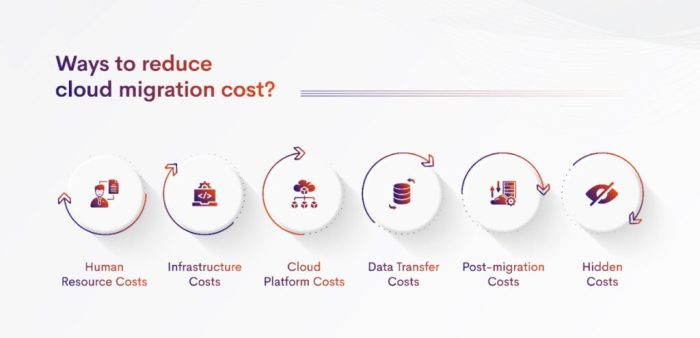
Effective cost control is paramount in migration projects, ensuring that projects remain within budget and deliver the expected value. Implementing robust cost control measures requires a proactive and systematic approach throughout the project lifecycle. This section Artikels best practices to mitigate cost overruns and optimize resource allocation.
Best Practices for Controlling Migration Project Costs
A comprehensive strategy involves various practices to proactively manage and control costs. Adherence to these practices helps in minimizing financial risks and ensuring project success.
- Establish a Detailed Baseline Budget: A well-defined baseline budget serves as a reference point for tracking and controlling costs. This baseline should encompass all anticipated costs, including labor, software, hardware, and other associated expenses. The budget should be meticulously detailed, broken down by cost category and project phase. This facilitates accurate comparison and identification of variances.
- Implement Rigorous Change Management: Changes in project scope inevitably impact costs. A robust change management process is essential to assess the financial implications of proposed changes. This process should involve a formal change request process, impact analysis, and approval mechanisms. Any approved changes must be incorporated into the budget and schedule, ensuring transparency and accountability.
- Regularly Monitor and Track Costs: Continuous monitoring of project costs is crucial for early detection of potential issues. Implement a system for tracking actual costs against the baseline budget. This system should provide real-time visibility into project spending and enable timely corrective actions. Employing tools like earned value management (EVM) can provide valuable insights into project performance.
- Conduct Regular Cost Reviews: Scheduled cost reviews should be conducted to assess project performance and identify areas for improvement. These reviews should involve stakeholders, including project managers, finance personnel, and relevant technical experts. Analyze cost variances, identify root causes, and develop corrective actions to address any issues.
- Optimize Resource Allocation: Efficient resource allocation is essential for controlling costs. Ensure that resources, including personnel, hardware, and software, are utilized effectively. Consider optimizing resource utilization by leveraging cloud-based services, automation tools, and shared resources.
- Negotiate Favorable Contracts: Contract negotiations with vendors and service providers can significantly impact project costs. Negotiate favorable terms and conditions, including pricing, payment schedules, and service level agreements. Explore options for bulk purchasing, volume discounts, and fixed-price contracts to minimize financial risks.
- Implement Risk Management Strategies: Proactive risk management can help mitigate potential cost overruns. Identify potential risks early in the project lifecycle and develop mitigation plans. These plans should address potential issues, such as delays, scope creep, and unforeseen technical challenges.
- Foster a Culture of Cost Awareness: Promote a culture of cost awareness among project team members. Educate team members about the importance of cost control and encourage them to identify and report potential cost-saving opportunities. This fosters a sense of ownership and responsibility for project costs.
- Utilize Cost-Effective Technologies: Explore and implement cost-effective technologies to reduce project expenses. Consider using open-source software, cloud-based services, and automation tools to minimize hardware, software, and labor costs.
- Learn from Past Projects: Analyze past migration projects to identify lessons learned and best practices. Document these lessons learned and incorporate them into future projects. This continuous improvement process helps to refine cost control strategies and minimize future cost overruns.
Importance of Communication and Collaboration
Effective communication and collaboration are cornerstones of successful cost control. Open communication channels and collaborative efforts among stakeholders are crucial for identifying and resolving cost-related issues promptly.
- Establish Clear Communication Channels: Create clear and concise communication channels to ensure all stakeholders are informed about project costs. Utilize regular status reports, meetings, and project dashboards to share information and address any concerns.
- Promote Transparency: Maintain transparency in all aspects of project costs. Provide stakeholders with access to relevant cost data and reports. This fosters trust and accountability, ensuring that all parties are aligned on project goals and objectives.
- Foster Collaboration: Encourage collaboration among project team members, vendors, and other stakeholders. Collaboration promotes knowledge sharing, problem-solving, and the development of cost-effective solutions.
- Conduct Regular Stakeholder Meetings: Schedule regular stakeholder meetings to discuss project progress, address any concerns, and identify potential cost risks. These meetings should involve key decision-makers and stakeholders to ensure timely decision-making.
- Encourage Feedback: Encourage feedback from team members and stakeholders on cost control measures. Actively solicit suggestions for improvement and incorporate feedback into project planning and execution.
Checklist of Actions for Effective Cost Control
A checklist provides a structured approach to ensure that cost control measures are consistently applied throughout the project lifecycle. This checklist serves as a guide for project teams, helping them to stay on track and manage costs effectively.
- Project Initiation:
- Define project scope and objectives.
- Develop a detailed work breakdown structure (WBS).
- Establish a baseline budget.
- Identify key cost categories.
- Select cost tracking methods.
- Develop a detailed project schedule.
- Identify and assess project risks.
- Develop a change management plan.
- Finalize contracts with vendors.
- Establish communication protocols.
- Track actual costs against the baseline budget.
- Monitor project progress regularly.
- Implement the change management process.
- Conduct regular cost reviews.
- Manage and mitigate project risks.
- Analyze cost variances.
- Identify root causes of cost overruns.
- Implement corrective actions.
- Report on project performance.
- Forecast future costs.
- Conduct a post-project review.
- Document lessons learned.
- Update cost control procedures for future projects.
- Obtain final project approvals.
- Close out all contracts.
Wrap-Up
In conclusion, effectively tracking migration project costs requires a multi-faceted approach encompassing detailed planning, diligent execution, and continuous monitoring. By adopting the strategies Artikeld in this guide, project managers can enhance cost control, mitigate financial risks, and ensure the successful completion of migration projects within budget and on schedule. The ability to generate insightful reports and analyze cost data allows for proactive decision-making, leading to improved efficiency and a greater return on investment.
FAQ Explained
What are the primary causes of cost overruns in migration projects?
Common causes include scope creep (uncontrolled changes to project requirements), inaccurate initial estimations, unforeseen technical challenges, inadequate resource allocation, and poor communication among stakeholders.
What is the difference between direct and indirect costs in a migration project?
Direct costs are expenses directly attributable to the project (e.g., labor, hardware, software licenses). Indirect costs are expenses that support the project but are not directly tied to specific tasks (e.g., office space, utilities, administrative overhead).
How often should cost reports be generated and reviewed?
Cost reports should be generated and reviewed regularly, ideally at least weekly or bi-weekly, to monitor progress, identify potential issues, and make timely adjustments to the budget or project plan.
What are the key performance indicators (KPIs) to monitor cost efficiency?
Key KPIs include actual cost vs. budgeted cost, cost variance, earned value management (EVM) metrics (e.g., schedule variance, cost performance index), and resource utilization rates.
Which tools are most effective for managing a migration project’s budget?
Project management software, such as Asana, Monday.com, or Jira, provides robust features for budget tracking, task management, and resource allocation. Spreadsheets are useful for initial estimations and basic tracking, but specialized cost tracking tools offer advanced analytics and reporting capabilities.