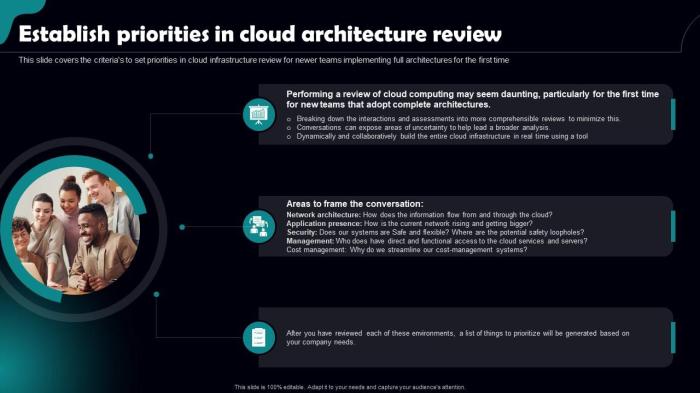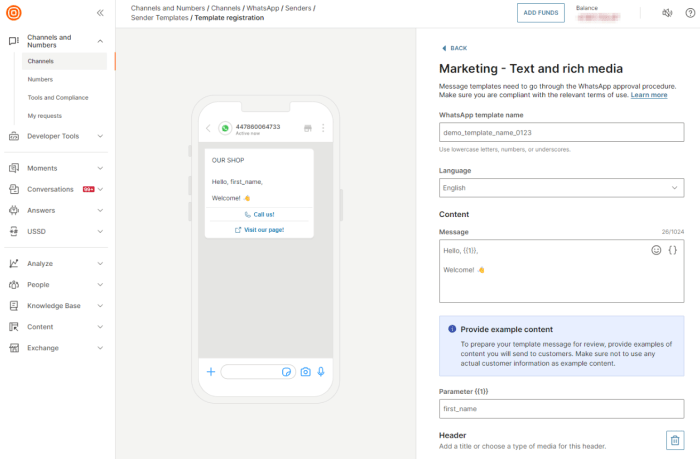Application Performance Monitoring (APM) tools are essential for modern software development, providing deep insights into application performance. Understanding how to effectively leverage these tools empowers developers to proactively identify and resolve bottlenecks, optimize performance, and ensure a seamless user experience. This guide will equip you with the knowledge to utilize APM tools effectively, covering everything from implementation to optimization.
From understanding the different types of APM tools available to troubleshooting issues, this comprehensive guide walks you through practical steps and considerations. By mastering these techniques, you can transform your application from a potential performance bottleneck to a robust and reliable system.
Introduction to Application Performance Monitoring (APM) Tools
Application Performance Monitoring (APM) tools are essential for modern software development and operations. They provide visibility into the performance of applications, enabling developers and operations teams to identify and resolve issues quickly and efficiently. By collecting and analyzing data from various points within an application’s infrastructure, APM tools offer insights into bottlenecks, latency spikes, and other performance degradation patterns.
This information empowers teams to proactively optimize application performance and improve the user experience.These tools are crucial for maintaining high-quality service and satisfying customer expectations in today’s demanding digital landscape. They are more than just diagnostic tools; they are proactive instruments that contribute significantly to the overall health and efficiency of an application.
Types of APM Tools
APM tools are available in various forms, catering to different application architectures and deployment models. Understanding the various types helps in selecting the most appropriate tool for specific needs. This categorization is based on the underlying architecture and deployment strategy.
- Agent-based APM tools rely on agents deployed within the application environment. These agents collect performance metrics and logs from the application’s components, including servers, databases, and other supporting services. This approach offers comprehensive insights into the application’s inner workings, enabling detailed analysis of performance issues. Agent-based tools are commonly used for applications running on traditional infrastructure.
- Serverless APM tools are designed to monitor serverless applications. These tools adapt to the dynamic nature of serverless deployments, capturing metrics and logs from serverless functions and events. They are crucial for understanding the performance of code running in cloud functions or event-driven architectures, where the infrastructure is managed by the cloud provider.
- Cloud-native APM tools are specifically tailored for cloud-based applications built using microservices or containerization technologies. These tools are designed to handle the complexity of distributed systems, offering insights into the interactions between various components. Cloud-native APM tools often leverage advanced techniques for tracing and observability, crucial for applications deployed in Kubernetes or other container orchestration platforms.
Benefits of Using APM Tools
Implementing APM tools offers several advantages for improving application performance. They provide a comprehensive view of application health, leading to faster issue resolution and increased operational efficiency.
- Enhanced Performance: APM tools identify performance bottlenecks, enabling teams to optimize code, configurations, and infrastructure. This optimization leads to faster response times and improved user experience.
- Proactive Issue Detection: By monitoring key metrics, APM tools proactively detect potential issues before they impact users. This proactive approach minimizes downtime and maintains service reliability.
- Improved Developer Productivity: APM tools provide developers with insights into application behavior, allowing them to identify and resolve problems faster. This enhanced visibility leads to increased efficiency and reduced debugging time.
- Better Scalability: APM tools can assist in understanding how an application scales, providing insights into resource consumption patterns. This understanding allows for informed decisions about infrastructure scaling, ensuring the application can handle increasing demand.
Comparison of APM Tool Types
The following table provides a comparative overview of different APM tool types, highlighting their key features, use cases, and pricing models.
| Tool Type | Key Features | Use Cases | Pricing Model |
|---|---|---|---|
| Agent-based | Collects metrics from application components, detailed performance analysis, robust diagnostics | Traditional applications, on-premises deployments | Often tiered pricing based on agent count, usage, or features |
| Serverless | Monitors serverless functions and events, real-time insights into serverless performance | Serverless applications, cloud functions, event-driven architectures | Often pay-as-you-go models, based on usage or feature set |
| Cloud-native | Handles distributed systems, microservices, and containerized applications, advanced tracing and observability | Microservices architectures, containerized applications, Kubernetes deployments | Usually tiered pricing based on usage, features, and supported platforms |
Identifying Performance Bottlenecks with APM
Application Performance Monitoring (APM) tools are crucial for identifying and resolving performance bottlenecks in applications. By providing detailed insights into application behavior, these tools allow developers and operations teams to pinpoint the root causes of slowdowns and optimize system performance. This significantly reduces downtime, improves user experience, and ultimately boosts business efficiency.APM tools achieve this by meticulously tracking and analyzing the flow of requests through an application’s various components.
They collect a comprehensive range of data points, providing a holistic view of the system’s performance under different conditions. This data allows for the identification of bottlenecks, which are areas within the application where performance is significantly impaired. By understanding these bottlenecks, corrective actions can be swiftly implemented to improve overall application performance.
Metrics and Data Points Collected by APM Tools
APM tools gather a wealth of data to provide a complete picture of application performance. These data points span various aspects of the application’s lifecycle, from initial request to final response. Key metrics include:
- Request Response Time: This metric measures the time taken for an application to respond to a user request. High response times can indicate a bottleneck, requiring further investigation.
- Transaction Duration: This metric tracks the time taken for a complete transaction within the application. A significant portion of the time spent in a single transaction can point to a specific module or service causing delays.
- Error Rate: The frequency of errors occurring within the application. High error rates can signify issues with specific components, which in turn can impact the overall performance.
- Database Query Time: The time taken for database queries. Slow database queries can significantly impact the application’s performance. Monitoring this metric is vital for identifying database-related bottlenecks.
- CPU Usage: The percentage of CPU resources utilized by different components of the application. High CPU usage indicates potential processing bottlenecks, highlighting components that might require optimization.
Dashboards and Visualizations for Performance Issue Identification
APM tools often utilize dashboards and visualizations to present the collected data in a user-friendly manner. These visual representations allow for rapid identification of performance issues. For example, a graph displaying the response time of different API endpoints can quickly highlight areas needing optimization. Interactive dashboards allow for drill-down analysis, enabling users to investigate the root cause of identified bottlenecks.
This facilitates targeted resolution efforts, streamlining the process of performance improvement.
Comparing APM Tool Capabilities for Bottleneck Detection
The ability of different APM tools to identify specific types of bottlenecks varies. The following table provides a comparative analysis of their capabilities.
| Tool | Bottleneck Type | Detection Method | Accuracy |
|---|---|---|---|
| New Relic | Database Queries, Network Latency | Detailed query profiling, network tracing | High |
| Datadog | API Performance, Server Load | Real-time metrics, customizable dashboards | High |
| Dynatrace | Microservices, Infrastructure Bottlenecks | Comprehensive transaction tracing, dependency mapping | Very High |
| AppDynamics | Application Logic, Transaction Flow | In-depth transaction analysis, custom metrics | High |
Monitoring Key Performance Indicators (KPIs) with APM
Application Performance Monitoring (APM) tools excel at providing a comprehensive view of application health and performance. Beyond basic metrics, these tools allow for the monitoring of key performance indicators (KPIs) that offer crucial insights into the operational efficiency and user experience. This detailed understanding empowers proactive issue resolution and optimized application performance.
Crucial KPIs Monitored by APM Tools
APM tools meticulously track a range of KPIs to identify potential bottlenecks and performance degradation. These KPIs offer granular details into various aspects of application behavior, enabling informed decisions for improvement. The ability to monitor these KPIs effectively is paramount for proactive management.
Setting Up Alerts for Critical KPIs
Setting up alerts for critical KPIs is a crucial aspect of effective APM usage. These alerts provide timely notifications when key metrics deviate from predefined thresholds. This proactive approach allows for swift responses to potential issues, minimizing downtime and ensuring a seamless user experience. Alert configurations can be tailored to specific thresholds and criteria, allowing for customized responses to different levels of performance degradation.
Proactive Monitoring Using APM Tools
Proactive monitoring, facilitated by APM tools, is vital for maintaining optimal application performance. By continuously monitoring KPIs, potential performance issues can be identified before they impact users. This early detection allows for timely interventions, preventing significant performance degradation and user frustration.
Key Performance Indicators (KPIs) Commonly Monitored
- Response Time: Measures the time it takes for an application to respond to user requests. Faster response times enhance user satisfaction and experience. Response time is typically measured in milliseconds and is crucial for interactive applications. Slow response times often indicate a performance bottleneck somewhere within the application. For example, a web application with a typical response time of 200ms might experience an increase to 1000ms due to a database query, resulting in a noticeable slowdown.
- Error Rate: Represents the percentage of requests that result in errors. High error rates can significantly impact application availability and user experience. Error rates are measured as a percentage of total requests and can indicate underlying issues that need immediate attention. For instance, a 10% error rate could be due to a server overload or a database failure.
Early detection and resolution of these errors can help maintain application reliability.
- Transaction Duration: This metric captures the total time taken to complete a specific user interaction or transaction within the application. Analyzing transaction duration helps pinpoint slow-performing transactions. By identifying the transactions that consume the most time, developers can pinpoint performance bottlenecks and improve the overall application efficiency. Example: If a transaction takes 5 seconds on average, but one transaction is taking 10 seconds, it’s likely there’s a specific component causing the issue.
- Throughput: Measures the number of requests processed per unit of time. High throughput indicates a high volume of requests being handled efficiently. Throughput is crucial for applications handling a large number of concurrent users or requests. For instance, a high-volume e-commerce site needs to maintain a high throughput to ensure seamless operation during peak hours.
- CPU Utilization: Represents the percentage of CPU resources used by the application. High CPU utilization might indicate that the application is consuming more processing power than it can handle. CPU utilization is measured in percentages and can help identify resource-intensive processes or tasks that need optimization.
- Memory Usage: Shows the amount of memory allocated to the application. High memory usage can lead to application slowdowns or crashes. Memory usage is measured in megabytes (MB) or gigabytes (GB). For example, if a particular application consistently uses 90% of the available memory, it might need more RAM or improved resource management strategies.
Troubleshooting Application Issues with APM
Application Performance Monitoring (APM) tools are invaluable in diagnosing and resolving application issues. They provide a comprehensive view of the application’s performance, allowing developers and operations teams to quickly identify the root causes of performance problems. This detailed analysis often significantly reduces the time to resolution and enhances overall application stability.
Pinpointing Root Causes with Traces and Logs
APM tools collect detailed information about the execution flow of applications, often referred to as traces. These traces provide a granular view of the interactions between different components of the application, allowing for the identification of bottlenecks and delays. Logs, on the other hand, capture events and errors, offering valuable insights into the application’s state and behavior. By correlating trace data with log messages, developers can pinpoint the exact location and cause of issues within the application.
Correlating Data Points for Issue Identification
APM tools excel at correlating various data points to pinpoint the root cause of application issues. This involves analyzing metrics such as response times, error rates, resource utilization, and transaction durations. For instance, a sudden spike in error rates might be correlated with a specific database query or a particular external service call. By examining the traces, logs, and metrics associated with these events, developers can often isolate the precise point of failure.
This comprehensive approach is crucial for diagnosing complex issues that might span multiple components and layers of the application.
Structured Guide for Debugging Application Issues
APM tools provide a structured approach to debugging application issues. This structured process involves a series of steps and considerations:
Step 1: Identify the Problem
Identify the specific issue affecting the application. Collect user reports, error logs, and performance metrics to understand the symptoms. For example, a user reports a slow loading time for a specific webpage.
Step 2: Gather APM Data
Retrieve relevant traces, logs, and metrics from the APM tool. Focus on the period surrounding the reported issue. For instance, if a user reports a slow response time, retrieve trace data from the specific API call during that period.
Step 3: Analyze the Data
Analyze the collected data to identify potential bottlenecks, errors, or inconsistencies. Examine the trace to see if there are any significant delays in specific components. For example, a trace might reveal a long-running database query as the cause of a slow response time.
Step 4: Reproduce the Issue
If possible, reproduce the issue in a controlled environment to validate the findings and facilitate further investigation. If a particular API call consistently leads to a performance problem, reproduce the call in a testing environment.
Step 5: Isolate the Root Cause
Isolate the specific component or part of the code responsible for the issue. For instance, if a database query is slow, investigate the database schema or query itself.
Step 6: Implement a Solution
Implement the appropriate solution to resolve the issue. This might involve code adjustments, database optimizations, or configuration changes. For example, optimizing the slow database query could involve indexing or rewriting the query.
Step 7: Verify the Resolution
Verify that the implemented solution has resolved the issue by re-testing the application and monitoring performance metrics. If a slow database query is the issue, monitor response times to ensure the optimization has improved them.
Implementing APM Tools in Different Environments
Implementing application performance monitoring (APM) tools effectively requires careful consideration of the diverse environments in which applications operate. Choosing the right approach for on-premises, cloud, or hybrid deployments is crucial for maximizing the benefits of APM. This involves understanding the unique characteristics of each environment and selecting tools that seamlessly integrate with existing infrastructure and processes.Deploying APM tools across varied environments is vital for obtaining a comprehensive view of application performance.
This allows for proactive identification and resolution of bottlenecks, thereby ensuring high availability and optimal user experience.
On-Premises Deployment Considerations
Implementing APM tools in an on-premises environment necessitates careful planning and integration with existing infrastructure. Understanding the network topology, server configurations, and existing monitoring systems is paramount. This allows for the selection of tools compatible with existing infrastructure and avoids disruption to ongoing operations.
- Configuration Management: Thorough configuration management is essential for ensuring the seamless integration of APM tools with existing systems. This includes configuring the tool’s data collection points and defining the scope of monitoring.
- Security Considerations: Security is paramount in an on-premises environment. Access controls and data encryption protocols must be implemented to safeguard sensitive application data and ensure compliance with industry standards.
- Integration with Existing Systems: The APM tool should integrate seamlessly with existing monitoring and logging systems. This reduces data silos and enables a unified view of application performance across different components.
Cloud Deployment Considerations
Cloud environments present unique challenges and opportunities for APM implementation. The dynamic nature of cloud resources necessitates tools that can adapt to fluctuating workloads and automatically scale resources. Leveraging cloud-native features and infrastructure as code (IaC) can facilitate automated deployments and monitoring.
- Scalability and Elasticity: Cloud-based APM tools should automatically scale to accommodate fluctuating workloads and ensure consistent performance, regardless of demand.
- Cost Optimization: Consider the cost implications of using cloud-based APM tools, taking into account factors like usage-based pricing models and resource allocation.
- Security and Compliance: Cloud security considerations are critical. Implement robust security measures and ensure compliance with cloud-specific security and privacy regulations.
Hybrid Deployment Considerations
Hybrid environments combine on-premises and cloud resources. APM tools in a hybrid setup must seamlessly integrate with both environments. This often requires choosing tools with multi-environment support, allowing for consistent monitoring across all deployed systems.
- Data Synchronization: A key aspect of hybrid deployments is ensuring data synchronization between on-premises and cloud components. This allows for a comprehensive view of application performance across all environments.
- Cross-Environment Monitoring: A hybrid environment necessitates tools that can monitor and analyze data from both on-premises and cloud systems, enabling unified performance insights.
- Orchestration and Automation: Orchestration and automation tools are essential to streamline deployments and management of APM tools in a hybrid setup. This can reduce manual intervention and ensure consistent monitoring.
Table of Considerations for Different Environments
| Environment | Key Considerations | Implementation Steps | Potential Challenges |
|---|---|---|---|
| On-premises | Integration with existing infrastructure, security, configuration management | Install APM agent, configure data collection, integrate with existing systems | Potential compatibility issues with existing systems, security vulnerabilities |
| Cloud | Scalability, cost optimization, security, compliance | Choose cloud-native APM tool, configure scaling, leverage cloud services | Dynamic resource allocation, potential cost overruns, security breaches |
| Hybrid | Data synchronization, cross-environment monitoring, orchestration | Select a multi-environment APM tool, configure data synchronization, implement automated workflows | Complexity of managing data across environments, ensuring consistent monitoring, compatibility |
Integrating APM Tools with Other Systems

Application performance monitoring (APM) tools are not isolated entities; they are most effective when integrated with other crucial systems. This integration allows for a holistic view of application performance, encompassing the entire software development lifecycle, from initial code changes to deployment and ongoing operation. The integration often streamlines processes, enabling faster issue resolution and improved overall efficiency.
Integration with CI/CD Pipelines
Integrating APM tools with continuous integration/continuous delivery (CI/CD) pipelines empowers development teams to proactively identify and address performance issues early in the development cycle. This proactive approach minimizes the risk of performance regressions introduced during the deployment process. By automatically incorporating performance tests and monitoring into the CI/CD pipeline, teams can ensure that new code and deployments do not negatively impact application performance.
This automation also reduces the time spent on manual testing and troubleshooting, accelerating the development process.
Integration with Logging Platforms
Integrating APM tools with logging platforms provides a comprehensive view of application behavior, combining performance metrics with detailed logs. This unified approach allows for a deeper understanding of application performance by correlating performance data with relevant logs, facilitating accurate identification of root causes. This combination enables quicker diagnosis and resolution of issues, leading to enhanced application reliability and user experience.
Furthermore, it facilitates correlation between events, logs, and performance data, improving the efficiency of incident response.
Integration with Infrastructure Monitoring Systems
Integrating APM tools with infrastructure monitoring systems provides a broader context for performance analysis. This integration provides a unified view of the application and its underlying infrastructure, encompassing hardware and network performance. By correlating application performance metrics with infrastructure metrics, teams can identify infrastructure bottlenecks that may be impacting application performance. This comprehensive approach allows for more informed decisions regarding resource allocation and capacity planning.
Common Integrations and Benefits
- CI/CD Integration: Automated performance testing during development and deployment, leading to fewer performance regressions, reduced debugging time, and faster releases.
- Logging Platforms Integration: Correlation of performance data with logs for precise issue identification, faster incident response, and improved understanding of application behavior.
- Infrastructure Monitoring Integration: Holistic view of application and infrastructure, enabling identification of infrastructure bottlenecks affecting application performance, and optimized resource allocation.
- Security Information and Event Management (SIEM) Integration: Identification of security-related performance issues and correlation of performance data with security events for enhanced security and incident response.
These integrations offer a more comprehensive and holistic view of application performance, enabling teams to identify and address issues more effectively and efficiently. This, in turn, leads to a more reliable and user-friendly application.
Optimizing Application Performance with APM Insights
Application Performance Monitoring (APM) tools provide invaluable insights into application behavior, enabling significant performance improvements. By analyzing detailed performance data, developers can pinpoint bottlenecks, optimize code, and enhance overall application architecture. This section delves into leveraging APM insights for achieving optimal application performance.Effective use of APM data allows for proactive identification of performance issues, leading to more efficient resource allocation and reduced response times.
This, in turn, translates into a superior user experience and improved application scalability.
Utilizing APM Insights for Architecture Optimization
APM tools offer comprehensive visibility into application components and their interactions. This granular view allows for a thorough assessment of the current architecture, identifying areas for potential improvement. Analyzing transaction flow, resource consumption, and component dependencies reveals bottlenecks and inefficiencies in the existing architecture. This analysis enables architects to identify and implement changes to enhance application scalability, reliability, and performance.
Optimizing Code Efficiency with APM Data
APM data provides detailed insights into code execution time and resource utilization. This data enables the identification of inefficient code segments, allowing for targeted optimization efforts. By pinpointing areas where code spends excessive time or consumes significant resources, developers can employ strategies like algorithm refinement, data structure optimization, or code refactoring to improve overall code efficiency.
Refactoring Application Code for Enhanced Efficiency
Using APM data for code refactoring is a structured process. It provides a clear roadmap for improving application performance and efficiency.
- Identify Performance Bottlenecks: APM tools highlight specific code segments and transactions that consume excessive resources. This identification is crucial for focusing refactoring efforts on the most impactful areas. Detailed analysis of metrics such as response time, CPU usage, and memory consumption, across various components and transactions, will enable pinpointing the bottlenecks. Analyzing the call stack and transaction trace will provide a detailed picture of the flow and time spent in each part of the application.
- Analyze Code Complexity: Evaluate the complexity of the identified code sections. High complexity often correlates with performance issues. Analyzing the code’s structure, algorithms, and data access patterns will help determine if the code complexity is contributing to the bottlenecks. This analysis involves evaluating the level of nesting, loops, and conditional statements within the code sections.
- Refactor Code for Efficiency: Based on the analysis, refactor the identified code segments. This may involve implementing more efficient algorithms, optimizing data structures, or restructuring the code flow. Examples include using more optimized data structures (like hash tables instead of nested loops for lookups), or rewriting complex algorithms with simpler, more efficient counterparts. Consider using profiling tools in conjunction with APM data for deeper insights into specific performance hotspots.
- Implement and Test Changes: Implement the refactoring changes and thoroughly test the modified code. Regression testing is crucial to ensure that the refactoring does not introduce new bugs or performance regressions. Monitor the application’s performance using APM tools after implementing the changes to verify that the performance has improved.
- Iterate and Optimize: Use APM data to identify and address remaining performance issues. Continuously monitor and refine the code, iteratively addressing any performance issues that arise. Re-evaluate and re-optimize as needed, based on the continuous feedback provided by APM tools.
Security Considerations When Using APM Tools
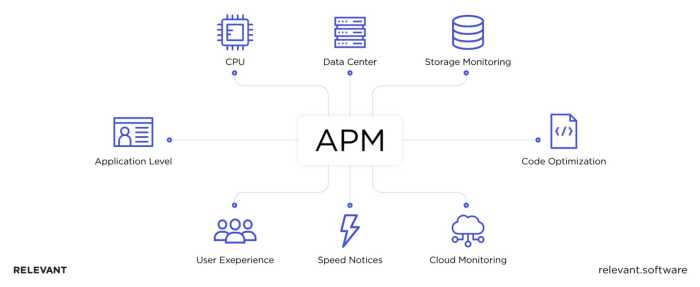
Application Performance Monitoring (APM) tools collect sensitive data about application performance, infrastructure, and user interactions. Proper security measures are crucial to protect this data and maintain the trust of users and stakeholders. Implementing robust security protocols throughout the APM tool lifecycle is vital, from selection to integration and ongoing management.Effective security practices in APM are not just about preventing breaches but also about maintaining compliance with industry regulations and standards.
Data breaches can result in significant financial losses, reputational damage, and legal ramifications. Therefore, a proactive and layered security approach is essential.
Data Privacy and Security
Data privacy and security are paramount when utilizing APM tools. These tools often collect detailed information about user interactions, application behavior, and system performance, making data protection a critical concern. Protecting this sensitive data requires a comprehensive approach that addresses confidentiality, integrity, and availability. Implementing strong access controls, encryption, and regular security audits are crucial elements of this approach.
Organizations must ensure adherence to relevant data privacy regulations like GDPR or CCPA to protect user data collected by the APM tools.
Best Practices for Securing APM Data and Tools
Implementing robust security measures is crucial for protecting APM data and tools. These measures must be integrated into every stage of the tool’s lifecycle. Regular security audits, penetration testing, and incident response planning are essential to mitigate potential threats.
- Secure Data Transmission: Employ encryption protocols like TLS/SSL to protect data transmitted between APM agents and servers. This ensures that data in transit remains confidential and prevents unauthorized access.
- Access Control and Authentication: Implement strict access controls to limit access to sensitive APM data. Use strong authentication mechanisms, such as multi-factor authentication (MFA), to verify user identities.
- Regular Security Audits: Conduct regular security audits to identify vulnerabilities and weaknesses in the APM tool implementation. This helps in proactively addressing potential risks and ensuring continuous security posture.
- Data Minimization: Collect only the necessary data required for monitoring and avoid storing unnecessary information. This reduces the attack surface and simplifies security management.
Security Measures When Choosing and Implementing APM Tools
Careful selection and implementation of APM tools are critical to ensure security. Choosing a vendor with a proven track record of security practices and compliance is vital. Implementing strong access controls and encryption mechanisms are essential steps to secure APM data.
| Security Measure | Description | Rationale |
|---|---|---|
| Vendor Selection | Choose vendors with a demonstrated commitment to security, including certifications and compliance with relevant standards. | Reputable vendors often have better security practices and incident response procedures. |
| Data Encryption | Implement end-to-end encryption for data in transit and at rest. | Protects data from unauthorized access during transmission and storage. |
| Access Control | Establish granular access control lists for different user roles, limiting access to only necessary information. | Reduces the potential impact of unauthorized access. |
| Regular Updates | Keep APM tools and associated agents updated with the latest security patches to address known vulnerabilities. | Mitigates known security risks promptly. |
| Security Information and Event Management (SIEM) Integration | Integrate APM tools with SIEM systems to detect and respond to security events effectively. | Provides a centralized platform for monitoring and analyzing security alerts. |
Choosing the Right APM Tool for Your Needs
Selecting the appropriate Application Performance Monitoring (APM) tool is crucial for optimizing application performance and identifying bottlenecks effectively. A poorly chosen tool can lead to wasted resources and hinder troubleshooting efforts, while a well-suited tool can significantly enhance your development and operations processes. This section will guide you through the key considerations in selecting the right APM tool for your specific needs.Choosing the right APM tool involves careful consideration of various factors, from budget constraints to the specific features required.
Understanding your organization’s unique infrastructure, application architecture, and team expertise is paramount. This careful evaluation will ensure the chosen tool effectively integrates with existing systems and aligns with your long-term goals.
Factors to Consider When Evaluating APM Tools
Several critical factors influence the selection of an APM tool. A comprehensive evaluation should consider not only the immediate needs but also the potential for future growth and scalability.
- Budget: APM tools vary significantly in pricing models, from free tiers to complex enterprise subscriptions. Understanding the licensing structure, associated costs for support, and potential ongoing maintenance fees is essential before making a decision.
- Scalability: The tool’s ability to handle increasing data volumes and application complexity is crucial. Assess the tool’s capacity to adapt to anticipated growth in user base, application traffic, and data storage requirements.
- Features: The specific features offered by each tool should align with your organization’s monitoring needs. Key considerations include transaction tracing, error monitoring, performance metrics, and integrations with other tools.
- Ease of Use and Integration: A user-friendly interface and seamless integration with existing infrastructure are vital for efficient implementation and adoption. The learning curve for your team should be manageable.
- Support and Documentation: Thorough documentation and responsive support are critical for troubleshooting issues and maximizing the tool’s potential. Consider the availability of training materials and the responsiveness of the support team.
Comparison of APM Tools
The table below provides a comparative overview of popular APM tools, highlighting their pricing models, features, and scalability.
| Tool | Pricing | Features | Scalability |
|---|---|---|---|
| New Relic | Various tiers, starting from free, progressing to enterprise pricing. | Transaction tracing, distributed tracing, performance monitoring, error monitoring, insightful dashboards. | Highly scalable, suitable for large-scale applications and enterprises. |
| Datadog | Various tiers, including free trial options, progressing to enterprise pricing. | Extensive monitoring capabilities, including metrics, logs, and traces. Offers integrations with numerous cloud services. | Scalable infrastructure, accommodating diverse application environments and volumes. |
| Dynatrace | Pricing varies based on features and volume of monitored data. | Comprehensive application performance monitoring, including synthetic monitoring, real-user monitoring, and automated remediation tools. | Designed for high scalability, supporting complex and large-scale enterprise deployments. |
| AppDynamics | Variable pricing structures, ranging from basic to comprehensive enterprise solutions. | Strong focus on application performance monitoring, with advanced features for transaction analysis and performance diagnostics. | Scalable, supporting varied application sizes and architectures. |
Last Point
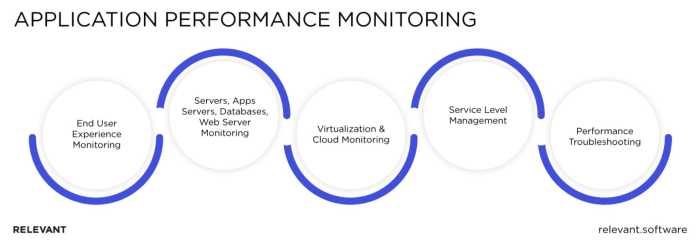
In conclusion, this guide has explored the multifaceted world of Application Performance Monitoring (APM). We’ve delved into the intricacies of using APM tools, from initial setup to advanced optimization strategies. By understanding how to identify performance bottlenecks, monitor KPIs, and troubleshoot issues, you can significantly improve your application’s performance and reliability. Remember, effective APM utilization requires a blend of technical proficiency and strategic thinking, enabling you to extract the maximum value from these powerful tools.
Expert Answers
What are the common KPIs monitored by APM tools?
Common KPIs include response time, error rate, throughput, resource utilization (CPU, memory, disk), and transaction duration. These metrics provide a comprehensive view of application health and performance.
How can I integrate APM tools with my CI/CD pipeline?
Integrating APM tools with CI/CD pipelines allows for automated performance testing and monitoring throughout the development lifecycle. This proactive approach ensures early detection of performance issues.
What are the security considerations when selecting an APM tool?
Security considerations include data encryption, access controls, and regular security audits. Choosing a tool with robust security features is paramount to safeguarding sensitive application data.
What are the typical costs associated with implementing APM tools?
APM tool costs vary based on features, deployment model, and the scale of your application. Licensing fees, cloud usage, and agent costs are some of the factors affecting overall expenses.