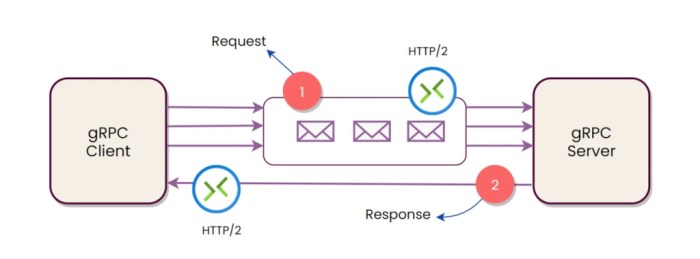Embark on a journey into the realm of Infrastructure as Code (IaC) with AWS CDK for infrastructure provisioning. This innovative approach allows you to define and manage your cloud infrastructure using familiar programming languages, streamlining the deployment process and enhancing efficiency. By leveraging the power of CDK, you gain the ability to create, modify, and version your infrastructure with ease, ensuring consistency and repeatability across your deployments.
This guide delves into the core concepts of CDK, from setting up your development environment to deploying complex infrastructure designs. We will explore the fundamental building blocks, such as Stacks, Constructs, and Apps, and demonstrate how to define resources like S3 buckets and EC2 instances. We will also cover advanced techniques, including custom constructs, environment-specific configurations, and best practices for writing clean, maintainable code.
Whether you’re a seasoned cloud architect or just starting, this guide will equip you with the knowledge to harness the full potential of AWS CDK.
Introduction to AWS CDK for Infrastructure Provisioning
Infrastructure as Code (IaC) has revolutionized how we manage and deploy resources. It allows us to define and manage infrastructure using code, automating the process and improving efficiency. This approach offers significant advantages over manual configuration and traditional methods.
Infrastructure as Code (IaC) Benefits
IaC allows infrastructure to be managed in a systematic and automated way. This offers several benefits:
- Automation: IaC automates the provisioning and configuration of infrastructure, reducing manual effort and the potential for human error.
- Consistency: Code-defined infrastructure ensures consistent deployments across environments (development, testing, production), eliminating configuration drift.
- Version Control: Infrastructure code can be stored in version control systems (like Git), enabling tracking of changes, collaboration, and rollback capabilities.
- Repeatability: IaC allows for the easy and repeatable deployment of infrastructure, making it ideal for scaling and disaster recovery.
- Cost Efficiency: Automation and optimized resource allocation, as enabled by IaC, can lead to significant cost savings.
AWS CDK Definition and Purpose
AWS Cloud Development Kit (CDK) is an open-source software development framework for defining cloud infrastructure in code. It allows developers to use familiar programming languages to model and provision cloud resources. The CDK then synthesizes these definitions into CloudFormation templates, which are used to create the actual resources in AWS.
Advantages of Using CDK over CloudFormation
While CloudFormation is a powerful IaC tool, the CDK offers several advantages:
- Familiar Programming Languages: CDK supports languages like TypeScript, JavaScript, Python, Java, C#, and Go. This allows developers to use their existing programming skills and leverage the benefits of their preferred IDEs, code completion, and testing frameworks.
- Abstraction and Higher-Level Constructs: CDK provides high-level constructs (called “constructs”) that represent common cloud resources and patterns. These constructs simplify the definition of complex infrastructure, reducing the amount of code needed and the complexity involved. For example, instead of manually configuring a VPC, you can use a pre-built `Vpc` construct.
- Code Reusability: Constructs can be packaged and reused across different projects and teams, promoting code reuse and reducing the need to rewrite infrastructure definitions.
- Testing and Validation: CDK allows you to write unit tests for your infrastructure code, ensuring that your deployments are correct and predictable. This is significantly more straightforward than testing CloudFormation templates directly.
- Improved Developer Experience: The CDK provides a more intuitive and developer-friendly experience compared to writing raw CloudFormation templates, resulting in faster development cycles and reduced errors.
Setting up Your Development Environment for CDK

To effectively utilize the AWS Cloud Development Kit (CDK), establishing a suitable development environment is crucial. This involves installing necessary tools and configuring your system to interact with AWS services. This section will guide you through the prerequisites and the setup process, ensuring you’re well-equipped to begin provisioning infrastructure with the CDK.
Prerequisites for Using AWS CDK
Before diving into CDK, several prerequisites must be in place to ensure a smooth development experience. These components provide the foundation for building, deploying, and managing your infrastructure as code.
- Node.js and npm: The AWS CDK leverages Node.js and its package manager, npm (Node Package Manager), for managing dependencies and executing commands. Node.js provides the runtime environment, and npm allows you to install and manage the CDK CLI and other required packages. Installation involves downloading the Node.js installer from the official Node.js website and following the platform-specific instructions. Verify the installation by running `node -v` and `npm -v` in your terminal.
- AWS CLI: The AWS Command Line Interface (CLI) is essential for interacting with AWS services. The CDK uses the AWS CLI to authenticate with your AWS account, deploy CDK applications, and manage resources. Install the AWS CLI by following the instructions provided on the AWS documentation website. Configure the AWS CLI with your AWS credentials using the `aws configure` command, providing your access key ID, secret access key, default region, and output format.
- A Code Editor or IDE: A code editor or Integrated Development Environment (IDE) is needed for writing and editing your CDK code. Popular choices include Visual Studio Code, IntelliJ IDEA, and Sublime Text. These editors provide features like syntax highlighting, code completion, and debugging support, enhancing your productivity.
- Programming Language SDK (Optional, but often necessary): Depending on the programming language you choose for your CDK projects (e.g., Python, TypeScript, Java, C#), you’ll need to install the corresponding SDK. This SDK provides the necessary libraries and tools for interacting with AWS services programmatically. For instance, for Python, you’ll use `pip` to install the `aws-cdk-lib` package.
Installing the CDK CLI
The AWS CDK Command Line Interface (CLI) is the primary tool for interacting with the CDK. It allows you to create, deploy, and manage your infrastructure defined in code. Installing the CLI is a straightforward process.
- Using npm: The recommended method for installing the CDK CLI is through npm. Open your terminal or command prompt and run the following command:
npm install -g aws-cdk
The `-g` flag installs the CDK CLI globally, making it accessible from any directory in your system.
- Verifying the Installation: After the installation completes, verify that the CDK CLI is installed correctly by running the following command:
cdk –version
This command displays the installed version of the CDK CLI, confirming that the installation was successful. If the command is not recognized, ensure that your system’s environment variables are configured correctly.
Creating a Basic CDK Project Structure
Creating a basic CDK project involves setting up the necessary directory structure and initializing the project with the chosen programming language. This initial setup provides the foundation for defining and deploying your infrastructure. The example will demonstrate the creation of a CDK project using TypeScript.
- Create a Project Directory: Create a new directory for your CDK project. For example, create a directory named `my-cdk-project`.
- Navigate to the Project Directory: Open your terminal or command prompt and navigate to the newly created project directory using the `cd` command:
cd my-cdk-project
- Initialize the CDK Project: Use the `cdk init` command to initialize a new CDK project. Specify the programming language you want to use. For TypeScript, run the following command:
cdk init app –language typescript
This command creates a basic CDK project structure, including essential files such as `cdk.json`, `bin/my-cdk-project.ts`, and `lib/my-cdk-project-stack.ts`.
- Project Structure Overview: The generated project structure typically includes the following files and directories:
- `cdk.json`: Contains CDK project settings, such as the app command and context variables.
- `bin/my-cdk-project.ts`: The entry point for your CDK application, where you instantiate your stack.
- `lib/my-cdk-project-stack.ts`: Defines the infrastructure resources that you want to provision, organized into a stack.
- `package.json`: Contains project dependencies and scripts for building, testing, and deploying your CDK application.
- `tsconfig.json`: Configures the TypeScript compiler.
- Install Dependencies: After the project is initialized, install the project’s dependencies by running:
npm install
This command installs the necessary packages specified in the `package.json` file.
- (Optional) Explore the Generated Code: Examine the generated code in `bin/my-cdk-project.ts` and `lib/my-cdk-project-stack.ts`. The `bin/my-cdk-project.ts` file typically instantiates your stack, and the `lib/my-cdk-project-stack.ts` file contains the code to define your AWS resources. This initial code usually creates a basic stack.
Core CDK Concepts and Constructs
The AWS Cloud Development Kit (CDK) simplifies infrastructure as code by allowing developers to define cloud resources using familiar programming languages. This section delves into the core concepts that underpin the CDK, providing a foundation for understanding how to build and deploy infrastructure effectively. Understanding these building blocks is crucial for leveraging the power and flexibility of the CDK.
Stacks, Constructs, and Apps
The CDK architecture is built upon three fundamental concepts: Apps, Stacks, and Constructs. These components work together to organize and manage your infrastructure definitions.
- Apps: An App is the top-level entity in a CDK project. It represents your entire infrastructure application. Think of it as the entry point for your CDK code. An App can contain multiple Stacks, allowing you to logically group related resources. When you deploy your infrastructure, you deploy the App, which then deploys all the Stacks it contains.
An App can be defined using any supported programming language (e.g., TypeScript, Python, Java, C#).
- Stacks: A Stack is a logical grouping of related AWS resources. It represents a unit of deployment and can be independently deployed, updated, and destroyed. Stacks allow you to organize your infrastructure into manageable units, making it easier to understand, maintain, and update. Each Stack translates into a CloudFormation stack during deployment. Stacks inherit from the `Stack` class and typically contain Constructs that define the actual AWS resources.
- Constructs: Constructs are the fundamental building blocks of CDK applications. They represent reusable, composable cloud components. Constructs can range from simple resources, such as an S3 bucket, to complex components, such as a complete web application with a load balancer, auto-scaling group, and database. Constructs are the heart of CDK’s composability; you can combine them to create higher-level abstractions. Constructs are classes that encapsulate the configuration and behavior of AWS resources or collections of resources.
Types of Constructs
CDK provides different types of constructs, offering varying levels of abstraction and control. Understanding these types helps in choosing the right construct for your needs.
- L1 Constructs (Low-Level Constructs): L1 constructs directly represent the underlying AWS CloudFormation resources. They are generated directly from the CloudFormation resource specifications. They provide the most comprehensive coverage of AWS services and offer the most granular control over resource properties. These constructs typically have a one-to-one mapping with CloudFormation resources. You access L1 constructs through the `aws_` namespace (e.g., `aws_s3.CfnBucket` for an S3 bucket).
- L2 Constructs (Higher-Level Constructs): L2 constructs are higher-level abstractions built on top of L1 constructs. They provide a more user-friendly and often simplified interface for defining AWS resources. L2 constructs often have sensible defaults and manage the complexities of resource configuration for you. They encapsulate common patterns and best practices. For example, `s3.Bucket` (from `aws_s3`) is an L2 construct that simplifies creating an S3 bucket.
- Custom Constructs: Custom constructs allow you to define your own reusable infrastructure components. You can combine L1 and L2 constructs, or even other custom constructs, to create higher-level abstractions that encapsulate specific patterns or functionalities tailored to your needs. This promotes code reuse and consistency across your projects. Custom constructs are defined by creating a class that extends the `Construct` class.
Defining Resources with CDK Constructs
The following examples illustrate how to define common AWS resources using CDK constructs. These examples demonstrate the use of L2 constructs, as they offer a more concise and manageable way to define resources.
- Creating an S3 Bucket: To create an S3 bucket, you would use the `s3.Bucket` construct from the `aws_s3` module.
“`typescriptimport
as cdk from ‘aws-cdk-lib’;
import
as s3 from ‘aws-cdk-lib/aws-s3’;
export class MyStack extends cdk.Stack constructor(scope: cdk.App, id: string, props?: cdk.StackProps) super(scope, id, props); new s3.Bucket(this, ‘MyBucket’, bucketName: ‘my-unique-bucket-name’, // Replace with a globally unique name versioned: true, ); “`
In this example, the `s3.Bucket` construct is instantiated within a CDK Stack. The `bucketName` property specifies the bucket’s name, and `versioned: true` enables versioning for the bucket. The `MyBucket` is the logical ID of the resource within the stack.
- Creating an EC2 Instance: To create an EC2 instance, you can use constructs from the `aws_ec2` module. This example demonstrates how to create a simple EC2 instance.
“`typescriptimport
as cdk from ‘aws-cdk-lib’;
import
as ec2 from ‘aws-cdk-lib/aws-ec2’;
export class MyStack extends cdk.Stack constructor(scope: cdk.App, id: string, props?: cdk.StackProps) super(scope, id, props); const vpc = new ec2.Vpc(this, ‘MyVpc’, maxAzs: 2 // Configure the number of Availability Zones ); new ec2.Instance(this, ‘MyInstance’, vpc, instanceType: ec2.InstanceType.of(ec2.InstanceClass.T2, ec2.InstanceSize.MICRO), machineImage: ec2.MachineImage.latestAmazonLinux2023(), ); “`
This code snippet creates an EC2 instance within a VPC. First, a VPC is created using the `ec2.Vpc` construct. Then, the `ec2.Instance` construct is used to create the EC2 instance, specifying the VPC, instance type, and machine image. The `InstanceType` and `MachineImage` provide convenient ways to configure these settings.
Designing Your Infrastructure with CDK
Now that we’ve covered the fundamentals of the AWS CDK, let’s move on to the practical application of these concepts. This section focuses on designing and building a simple, yet functional, web application infrastructure using the CDK. We’ll explore how to define various AWS resources, organize them logically, and visualize the resulting architecture. This hands-on approach will solidify your understanding and provide a strong foundation for more complex infrastructure designs.
Designing a Simple Web Application Infrastructure
This section details the infrastructure components required for a basic web application. The architecture will include a Virtual Private Cloud (VPC) for network isolation, a load balancer to distribute traffic, and EC2 instances to host the application. This design prioritizes simplicity while demonstrating key CDK principles.The architecture consists of the following key components:
- VPC (Virtual Private Cloud): This provides a logically isolated section of the AWS cloud where you can launch AWS resources. It offers complete control over your virtual networking environment, including selecting your own IP address range, creating subnets, and configuring route tables and network gateways. This provides a secure and private network for the application.
- Subnets: Within the VPC, we’ll create public subnets. These subnets allow the EC2 instances to receive traffic from the internet.
- Load Balancer: An Application Load Balancer (ALB) will be used to distribute incoming traffic across the EC2 instances. This enhances the application’s availability and scalability. The ALB will also handle SSL termination.
- EC2 Instances: Two EC2 instances will host the web application. These instances will be launched within the public subnets and registered with the load balancer.
- Security Groups: Security groups will be configured to control the inbound and outbound traffic for both the EC2 instances and the load balancer. This provides an additional layer of security.
Organizing Infrastructure Components Logically within CDK Stacks
Organizing your infrastructure using CDK stacks is crucial for maintainability and scalability. Stacks allow you to group related resources together, making it easier to manage, update, and delete them. This section will illustrate how to structure the web application infrastructure into logical stacks.We’ll create two main stacks:
- Network Stack: This stack will be responsible for creating the VPC and subnets. This separation ensures that the network configuration is managed independently from the application resources. This enhances modularity and makes it easier to reuse the network configuration across different applications.
- Application Stack: This stack will contain the load balancer, EC2 instances, and associated security groups. This isolates the application logic from the underlying network infrastructure, simplifying deployment and management.
This approach promotes the principle of infrastructure as code (IaC), allowing you to define and manage your infrastructure in a consistent and repeatable manner.
Creating a Diagram Illustrating the Infrastructure Design and Component Relationships
Visualizing the infrastructure design is crucial for understanding the relationships between components. The following description provides a detailed illustration of the architecture.The diagram illustrates the following relationships:
The diagram depicts a simplified web application architecture within an AWS VPC. The VPC contains public subnets. Within these public subnets, two EC2 instances are launched. An Application Load Balancer (ALB) sits in front of the EC2 instances, distributing incoming traffic across them. The ALB receives traffic from the internet and directs it to the EC2 instances. Security Groups are associated with both the ALB and the EC2 instances, controlling inbound and outbound traffic. The VPC is the foundation, providing the network infrastructure for the entire application.
This architecture design allows for high availability, scalability, and security. The use of a load balancer ensures that traffic is distributed evenly across the EC2 instances, and the use of security groups allows for granular control over network traffic.
Deploying and Managing Infrastructure with CDK
Deploying and managing infrastructure with the AWS CDK is a crucial aspect of its functionality, enabling you to bring your defined infrastructure code to life within your AWS account. This section Artikels the process, detailing the steps involved in deployment, monitoring, and troubleshooting. Understanding these elements is essential for effectively utilizing the CDK and managing your cloud resources.
Deploying a CDK Application to AWS
The deployment process with CDK involves translating your code into cloud resources and provisioning them in your AWS account. This is achieved through a series of commands and actions.The fundamental steps to deploy a CDK application are:
- Prerequisites: Before deploying, ensure you have the AWS CLI configured with the necessary credentials and the CDK CLI installed. This setup provides the necessary permissions and tools for the deployment process.
- Synthesize: The CDK application is synthesized into a CloudFormation template. This template describes the infrastructure to be created. The synthesis process validates the code and generates the CloudFormation template, which is a JSON or YAML file.
- Deploy: The synthesized CloudFormation template is deployed to your AWS account. This step creates or updates the resources defined in the template. The deployment process manages the creation, modification, and deletion of resources.
- Verify: After deployment, verify the created resources in the AWS console. This confirms that the infrastructure has been successfully provisioned.
For example, if you have a simple CDK application defining an S3 bucket:
1. Synthesize
cdk synth
This command generates the CloudFormation template that defines the S3 bucket.
2. Deploy
cdk deploy
This command deploys the CloudFormation template, creating the S3 bucket in your AWS account. The CDK will show the progress and any potential issues during the deployment.
3. Verify
Navigate to the S3 console in the AWS Management Console to confirm the bucket’s creation.
Synthesizing, Deploying, and Destroying CDK Stacks
The CDK provides specific commands for each of these crucial stages in the infrastructure lifecycle. Understanding these commands is key to managing your resources effectively.
- Synthesizing: The synthesis process translates your CDK code into a CloudFormation template. This template is then used to provision the resources in your AWS account.
The primary command for synthesis is: cdk synthThis command generates the CloudFormation template, which can be inspected to review the resources that will be created. It’s a critical step for understanding the infrastructure defined by your code before deployment.
- Deploying: The deployment process takes the synthesized CloudFormation template and provisions the resources in your AWS account. The CDK handles the complexities of resource creation, modification, and deletion.
The primary command for deployment is: cdk deployThis command deploys all stacks in your application. It can also deploy a specific stack: cdk deploy [stack-name]The deployment process will show progress, including resource creation, updates, and any errors encountered.
- Destroying: The destruction process removes the resources created by your CDK application. This process is essential for cleaning up resources and avoiding unnecessary costs.
The primary command for destroying a stack is: cdk destroyThis command removes all stacks in your application. You can also destroy a specific stack: cdk destroy [stack-name]The CDK will prompt for confirmation before destroying the resources. This provides a safety measure to prevent accidental deletion.
Monitoring Deployment Progress and Troubleshooting Common Issues
Monitoring and troubleshooting are vital aspects of managing infrastructure with CDK. The CDK provides tools and mechanisms to track the progress of deployments and diagnose any issues that may arise.
- Monitoring Deployment Progress: The CDK provides real-time feedback during the deployment process. The output from the
cdk deploycommand shows the progress of resource creation and updates.
This information includes:
- Resource creation status (e.g., CREATE_IN_PROGRESS, CREATE_COMPLETE).
- Any errors encountered during the process.
- Overall deployment status.
You can also monitor the deployment progress in the AWS CloudFormation console. This provides a more detailed view of the deployment process, including the events and logs associated with each resource.
- Troubleshooting Common Issues: Deployments can encounter issues. The CDK provides tools to help you diagnose and resolve these problems.
Common issues and troubleshooting steps include:
- Syntax errors: Review the CDK code for syntax errors. The synthesis step will highlight these errors.
- Permissions errors: Ensure the IAM role used for deployment has the necessary permissions to create the resources.
- Resource limits: Check for AWS service limits that might be preventing resource creation.
- Circular dependencies: Identify and resolve any circular dependencies between resources.
- Deployment failures: Review the CloudFormation events in the AWS console to understand the cause of the failure.
Example:If a deployment fails due to insufficient permissions:
The CloudFormation console will show an error message, indicating that the IAM role lacks the necessary permissions to create a specific resource. Review the IAM role’s policy and add the required permissions.
Working with CDK in Different Programming Languages
The AWS Cloud Development Kit (CDK) offers developers the flexibility to define and provision infrastructure using familiar programming languages. This allows teams to leverage their existing skills and preferences, promoting greater efficiency and code maintainability. This section explores the use of CDK with Python and TypeScript, two of the most popular languages supported, comparing their features, benefits, and drawbacks to help you choose the best fit for your projects.
Comparing CDK Usage in Python and TypeScript
Python and TypeScript represent distinct approaches to software development, each influencing how developers interact with the CDK. Understanding these differences is crucial for making informed decisions about language selection.
Key differences include:
- Typing: TypeScript is a statically-typed language, providing compile-time type checking. Python is dynamically-typed, allowing for greater flexibility but potentially introducing runtime errors if types are not handled carefully.
- Syntax: TypeScript inherits syntax from JavaScript, with added features like static typing and interfaces. Python has a clean and readable syntax, emphasizing code readability and indentation.
- Ecosystem: Both languages boast extensive ecosystems. TypeScript benefits from the vast JavaScript ecosystem, including numerous libraries and frameworks. Python has a robust ecosystem for data science, machine learning, and general-purpose programming.
- Community and Support: Both languages have active and supportive communities. AWS provides excellent documentation and support for both Python and TypeScript CDK implementations.
Creating an S3 Bucket in Python and TypeScript
Creating an S3 bucket is a fundamental task in cloud infrastructure. The following code snippets demonstrate how to achieve this using both Python and TypeScript within the CDK.
Python Example:
This Python code uses the `aws_cdk.aws_s3` module to define an S3 bucket with default settings. The example creates a bucket with a unique name derived from the stack name.
from aws_cdk import ( Stack, aws_s3 as s3,)from constructs import Constructclass MyS3Stack(Stack): def __init__(self, scope: Construct, construct_id: str,-*kwargs) -> None: super().__init__(scope, construct_id,-*kwargs) s3.Bucket(self, "MyBucket", bucket_name=f"my-unique-bucket-name-self.stack_name.lower()" )TypeScript Example:
The TypeScript example achieves the same outcome. The code uses the `@aws-cdk/aws-s3` module and defines a bucket with a similar naming strategy, ensuring uniqueness.
import- as cdk from 'aws-cdk-lib';import- as s3 from 'aws-cdk-lib/aws-s3';import Construct from 'constructs';export class MyS3Stack extends cdk.Stack constructor(scope: Construct, id: string, props?: cdk.StackProps) super(scope, id, props); new s3.Bucket(this, 'MyBucket', bucketName: `my-unique-bucket-name-$this.stackName.toLowerCase()`, ); Benefits and Drawbacks of Each Language Choice
Choosing between Python and TypeScript for CDK development involves weighing their respective strengths and weaknesses.
Python Benefits:
- Readability: Python’s clean syntax often leads to more concise and readable code, especially for developers unfamiliar with TypeScript or JavaScript.
- Data Science Integration: Python’s strong presence in data science and machine learning makes it a natural choice if your infrastructure includes these components.
- Rapid Prototyping: Dynamic typing can facilitate faster prototyping and iteration, allowing for quicker experimentation.
Python Drawbacks:
- Runtime Errors: Dynamic typing can lead to runtime errors if type mismatches occur, requiring more rigorous testing.
- Less Compile-Time Safety: Lacking compile-time type checking can make it harder to catch errors early in the development process.
TypeScript Benefits:
- Type Safety: TypeScript’s static typing helps catch errors during development, reducing the likelihood of runtime issues.
- Code Completion and Refactoring: IDEs provide better code completion, refactoring, and navigation capabilities due to static typing.
- Large Ecosystem: Access to the extensive JavaScript/TypeScript ecosystem offers a wide array of libraries and tools.
TypeScript Drawbacks:
- Learning Curve: TypeScript has a steeper learning curve, particularly for developers new to the language or JavaScript.
- Verbosity: Static typing can sometimes lead to more verbose code compared to Python.
Advanced CDK Features and Techniques
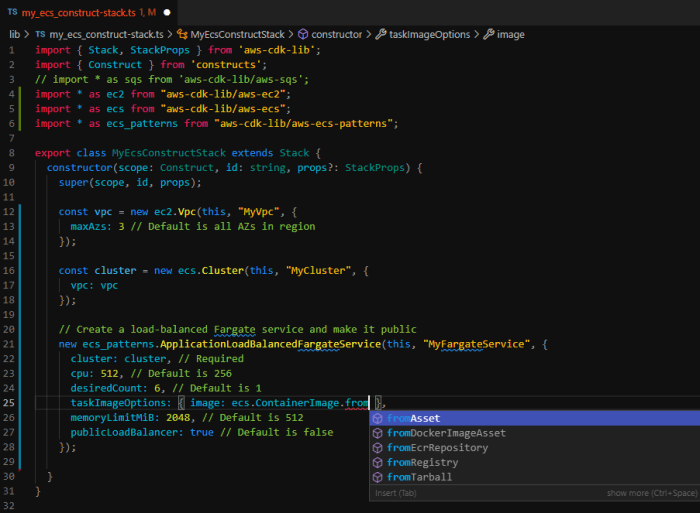
The AWS Cloud Development Kit (CDK) offers a suite of advanced features and techniques that empower developers to build robust, scalable, and maintainable infrastructure as code. This section explores these features, focusing on aspects for applying changes across multiple resources, creating custom constructs for reusable components, and handling environment-specific configurations.
Using Aspects for Applying Changes Across Multiple Resources
Aspects provide a mechanism to apply modifications or validations to a tree of CDK constructs. They enable developers to apply consistent changes across multiple resources without manually modifying each resource definition.To understand how aspects work, consider the following:
- Aspects implement the `IAspect` interface, which defines a single method: `visit(node: IConstruct)`. This method is invoked for each construct within the CDK application’s construct tree.
- Inside the `visit` method, the aspect can inspect the construct and apply modifications or validations. For example, an aspect could add tags to all resources, enforce encryption on all storage buckets, or validate resource properties.
- Aspects are applied to a stack or construct by using the `cdk.Aspects.of(stack).add(aspect)` method. This method traverses the construct tree and calls the `visit` method of the aspect for each construct.
Here’s an example demonstrating an aspect that adds a common tag (“Environment: Production”) to all resources within a stack:“`typescriptimport
as cdk from ‘aws-cdk-lib’;
import Construct, IConstruct from ‘constructs’;interface TagAspectProps readonly tagKey: string; readonly tagValue: string;class TagAspect implements cdk.IAspect private readonly tagKey: string; private readonly tagValue: string; constructor(props: TagAspectProps) this.tagKey = props.tagKey; this.tagValue = props.tagValue; public visit(node: IConstruct): void if (node instanceof cdk.Resource) cdk.Tags.of(node).add(this.tagKey, this.tagValue); export class MyStack extends cdk.Stack constructor(scope: Construct, id: string, props?: cdk.StackProps) super(scope, id, props); // Add the TagAspect to the stack cdk.Aspects.of(this).add(new TagAspect( tagKey: ‘Environment’, tagValue: ‘Production’ )); // Example resources new cdk.aws_s3.Bucket(this, ‘MyBucket’); new cdk.aws_ec2.Vpc(this, ‘MyVpc’); “`In this example:
- The `TagAspect` class implements the `IAspect` interface.
- The `visit` method checks if the node is a `cdk.Resource`. If so, it adds the specified tag to the resource using `cdk.Tags.of(node).add()`.
- The `MyStack` class adds the `TagAspect` to itself using `cdk.Aspects.of(this).add()`. This ensures that the tag is applied to all resources within the stack.
This approach simplifies the process of applying consistent changes across resources, improving code maintainability and reducing the risk of configuration drift.
Creating Custom Constructs to Encapsulate Reusable Infrastructure Components
Custom constructs are user-defined building blocks that encapsulate a collection of AWS resources and associated logic. They promote code reuse, simplify infrastructure design, and improve consistency across projects.Creating a custom construct involves the following steps:
- Define the construct’s interface, including its properties and methods. This interface represents the construct’s public API.
- Implement the construct’s logic, which includes defining the AWS resources it manages and any associated configuration or automation.
- Encapsulate the construct within a class that extends the `Construct` base class.
Here’s an example demonstrating a custom construct for creating an S3 bucket with default settings:“`typescriptimport
as cdk from ‘aws-cdk-lib’;
import Construct from ‘constructs’;export interface MyBucketProps readonly bucketName?: string; readonly encryptionEnabled?: boolean;export class MyBucket extends Construct public readonly bucket: cdk.aws_s3.Bucket; constructor(scope: Construct, id: string, props: MyBucketProps = ) super(scope, id); this.bucket = new cdk.aws_s3.Bucket(this, ‘Bucket’, bucketName: props.bucketName, encryption: props.encryptionEnabled === false ?
cdk.aws_s3.BucketEncryption.UNENCRYPTED : cdk.aws_s3.BucketEncryption.S3_MANAGED, ); “`In this example:
- `MyBucketProps` defines the properties that can be configured when creating the bucket.
- `MyBucket` extends `Construct` and contains the S3 bucket resource.
- The constructor creates the S3 bucket with default settings and allows overriding properties like `bucketName` and `encryptionEnabled`.
Using the custom construct in a stack is straightforward:“`typescriptimport
as cdk from ‘aws-cdk-lib’;
import Construct from ‘constructs’;import MyBucket from ‘./my-bucket’;export class MyStack extends cdk.Stack constructor(scope: Construct, id: string, props?: cdk.StackProps) super(scope, id, props); new MyBucket(this, ‘MyCustomBucket’, bucketName: ‘my-custom-bucket’, encryptionEnabled: true, ); “`Custom constructs encapsulate complex infrastructure components, making infrastructure code more modular, reusable, and easier to understand.
They provide a level of abstraction that simplifies infrastructure management and reduces the need for repetitive code.
Providing an Example of How to Handle Environment-Specific Configurations Using CDK
Environment-specific configurations allow developers to tailor infrastructure deployments to different environments (e.g., development, staging, production). CDK provides several mechanisms for managing environment-specific settings.Here’s an approach to handle environment-specific configurations:
- Using Context: CDK’s context mechanism allows you to pass values to your CDK application at synthesis time. This is useful for simple configurations like region or account IDs.
- Using Environment Variables: Environment variables can be used to store environment-specific values, which can be accessed within your CDK code. This is a good approach for secrets and configuration settings that should not be stored in the codebase.
- Using Configuration Files: External configuration files (e.g., JSON, YAML) can store environment-specific settings. Your CDK code can read these files and use the settings to configure resources. This is useful for complex configurations with many settings.
Here’s an example demonstrating the use of CDK context and environment variables:“`typescriptimport
as cdk from ‘aws-cdk-lib’;
import Construct from ‘constructs’;import
as dotenv from ‘dotenv’;
dotenv.config(); // Load environment variables from .env fileexport class MyStack extends cdk.Stack constructor(scope: Construct, id: string, props?: cdk.StackProps) super(scope, id, props); const environment = this.node.tryGetContext(‘environment’) || ‘dev’; // Get environment from context const bucketNameSuffix = environment === ‘prod’ ? ‘-prod’ : ‘-dev’; const bucketName = `my-bucket$bucketNameSuffix`; new cdk.aws_s3.Bucket(this, ‘MyBucket’, bucketName: bucketName, ); const apiKey = process.env.API_KEY; // Access environment variable if (apiKey) new cdk.aws_ssm.StringParameter(this, ‘ApiKeyParameter’, stringValue: apiKey, parameterName: `/my-app/api-key-$environment`, ); else console.warn(‘API_KEY environment variable not set.
Skipping creation of API Key Parameter.’); “`In this example:
- The code retrieves the environment from the CDK context using `this.node.tryGetContext(‘environment’)`.
- The `bucketNameSuffix` is determined based on the environment.
- The code accesses the `API_KEY` environment variable using `process.env.API_KEY`.
- The stack creates a parameter in the AWS Systems Manager Parameter Store using the `API_KEY` environment variable.
This approach allows developers to customize their infrastructure deployments for different environments, ensuring that resources are configured correctly for each environment. For instance, the example demonstrates how to set a bucket name and use an API key from an environment variable.
Testing and Versioning Your CDK Code
Ensuring the reliability and maintainability of your infrastructure code is crucial. This section focuses on two essential practices: testing your CDK code to verify its correctness and versioning your code to manage changes effectively. Both are critical for collaborative development and the long-term health of your infrastructure deployments.
Importance of Testing CDK Code
Testing is paramount for infrastructure as code (IaC). It helps to identify errors early in the development lifecycle, preventing costly mistakes in production environments. Rigorous testing provides confidence in the predictability of infrastructure deployments.
- Early Error Detection: Unit tests can catch errors in individual constructs before they are integrated into larger stacks. This prevents deployment failures and reduces debugging time.
- Preventing Drift: Testing ensures that your infrastructure code accurately reflects the desired state. This helps prevent configuration drift, where the actual infrastructure deviates from the defined code.
- Facilitating Collaboration: Well-tested code is easier to understand and maintain, making it easier for teams to collaborate on infrastructure projects.
- Improving Code Quality: Writing tests encourages developers to write cleaner, more modular, and well-documented code.
- Faster Iteration: With tests in place, developers can make changes with confidence, knowing that they can quickly verify the impact of their modifications.
Designing a Basic Unit Test for a CDK Construct
Unit tests for CDK constructs verify that the generated CloudFormation templates are correct. A typical unit test involves instantiating the construct and comparing the resulting CloudFormation template against an expected template.
Let’s illustrate this with a simplified example. Suppose you have a construct called `MyS3Bucket` that creates an S3 bucket with specific properties. Here’s a basic example of how a unit test might be structured using the `aws-cdk-lib/assertions` library (commonly used for testing CDK code) and Jest (a popular JavaScript testing framework):
File: `MyS3Bucket.test.ts`
import App, Stack from 'aws-cdk-lib'; import Template from 'aws-cdk-lib/assertions'; import MyS3Bucket from '../lib/my-s3-bucket'; // Assuming MyS3Bucket is in a file named my-s3-bucket.ts test('S3 Bucket Created Correctly', () => const app = new App(); const stack = new Stack(app, 'MyTestStack'); new MyS3Bucket(stack, 'MyBucket', bucketName: 'my-test-bucket', removalPolicy: RemovalPolicy.DESTROY, ); const template = Template.fromStack(stack); template.hasResourceProperties('AWS::S3::Bucket', BucketName: 'my-test-bucket', // Add other expected properties here ); ); Explanation:
- Import Statements: The code imports necessary modules from the AWS CDK and the testing framework. `App` and `Stack` are used to create a CDK app and a stack, respectively. `Template` from `aws-cdk-lib/assertions` is used to generate a CloudFormation template from the stack.
- Test Case Definition: `test(‘S3 Bucket Created Correctly’, …)` defines a test case. The first argument is a descriptive test name.
- Construct Instantiation: Inside the test, a CDK `App` and `Stack` are created. Then, the `MyS3Bucket` construct is instantiated within the stack.
- Template Generation: `Template.fromStack(stack)` generates a CloudFormation template from the stack.
- Assertion: `template.hasResourceProperties(‘AWS::S3::Bucket’, … )` is an assertion that verifies the CloudFormation template contains an S3 bucket resource with the specified properties. This checks that the bucket name is correct and that other expected properties are configured as intended.
Demonstrating How to Version and Manage CDK Code Using a Version Control System (e.g., Git)
Version control is essential for managing changes to your CDK code, tracking history, and collaborating effectively with others. Git is the most widely used version control system.
Key Git Concepts for CDK Projects:
- Repository: A Git repository is a project’s directory, tracked by Git. It contains all project files and their history.
- Commits: A commit is a snapshot of the project at a specific point in time. Each commit has a unique identifier (SHA).
- Branches: Branches allow developers to work on features or bug fixes in isolation. The `main` (or `master`) branch typically represents the stable, production-ready code.
- Pull Requests (PRs): PRs are used to propose changes from a branch to the `main` branch. They allow for code review and collaboration.
- Tags: Tags mark specific commits, often used to represent releases or versions of the CDK code.
Workflow Example:
- Initialize a Git Repository: Navigate to your CDK project directory in the terminal and run `git init`.
- Add Files: Add all project files to the staging area using `git add .`.
- Commit Changes: Commit the changes with a descriptive message using `git commit -m “Initial commit: project setup”`.
- Create a Branch (for a new feature): Create a new branch for a new feature using `git checkout -b feature/new-feature`.
- Make Changes: Modify your CDK code in the new branch.
- Commit Changes (in the feature branch): Commit your changes frequently with meaningful commit messages (e.g., `git commit -m “Added S3 bucket construct”`).
- Push the Branch to a Remote Repository: Push the branch to a remote repository (e.g., GitHub, GitLab, or AWS CodeCommit) using `git push origin feature/new-feature`.
- Create a Pull Request: Create a pull request to merge the `feature/new-feature` branch into the `main` branch.
- Code Review: Have your code reviewed by others. Address any feedback.
- Merge the Pull Request: Once the code is approved, merge the pull request into the `main` branch.
- Tag a Release: After merging, create a tag to mark a specific release using `git tag -a v1.0.0 -m “Release version 1.0.0″`.
- Push Tags to the Remote Repository: Push the tags to the remote repository using `git push origin –tags`.
Benefits of Version Control:
- Collaboration: Git enables multiple developers to work on the same project simultaneously.
- Rollbacks: You can easily revert to a previous version of your code if something goes wrong.
- Auditability: Git provides a complete history of all changes, making it easy to track down the cause of a bug or issue.
- Experimentation: Branches allow you to experiment with new features without affecting the stable code.
- Release Management: Tags help you manage releases and easily deploy specific versions of your infrastructure.
Best Practices and Optimization with CDK
This section focuses on enhancing the efficiency, maintainability, and security of your AWS CDK deployments. Implementing best practices, optimizing costs, and adhering to security protocols are crucial for building robust and scalable infrastructure.
Writing Clean and Maintainable CDK Code
Adhering to coding best practices is paramount for creating CDK code that is easy to understand, maintain, and scale. This involves adopting a structured approach to code organization and following established principles of software development.
- Modularization: Break down your infrastructure into logical modules or stacks. This promotes reusability and simplifies management. For example, you might create separate stacks for networking, compute, and databases.
- Code Organization: Structure your project with a clear directory layout. A common approach includes directories for stacks, constructs, and application-specific code.
- Naming Conventions: Use consistent and descriptive naming conventions for constructs, variables, and resources. This significantly improves readability and reduces the chances of errors. For instance, use camelCase for variables and PascalCase for construct names.
- Comments and Documentation: Add comments to explain complex logic and document your code. Use inline comments and, where appropriate, generate API documentation.
- DRY (Don’t Repeat Yourself) Principle: Avoid code duplication. Create reusable constructs and functions to reduce redundancy.
- Testing: Write unit tests and integration tests to verify the functionality of your CDK code. This ensures that your infrastructure behaves as expected.
- Version Control: Utilize a version control system (e.g., Git) to track changes, collaborate with others, and manage different versions of your infrastructure code.
- Error Handling: Implement robust error handling mechanisms to catch and manage exceptions gracefully. This prevents unexpected failures and provides informative error messages.
- Leverage CDK Constructs: Utilize higher-level constructs whenever possible. These constructs simplify common tasks and provide a more declarative approach to infrastructure definition. For example, use `aws_s3_assets` to deploy static assets to S3.
Strategies for Optimizing Infrastructure Costs Using CDK
Optimizing infrastructure costs is a critical aspect of cloud deployments. CDK provides several mechanisms to control and reduce expenses.
- Right-Sizing Resources: Choose the appropriate instance sizes and resource configurations based on your workload requirements. Avoid over-provisioning resources. For example, use AWS Compute Optimizer to identify optimal EC2 instance types.
- Reserved Instances and Savings Plans: Utilize reserved instances or savings plans for predictable workloads to reduce costs. CDK allows you to define these within your infrastructure code.
- Cost Allocation Tags: Apply cost allocation tags to your resources to track and analyze costs effectively. This enables you to identify cost drivers and optimize spending.
- Lifecycle Policies: Implement lifecycle policies for storage services like S3 to automatically transition data to cheaper storage tiers based on access frequency.
- Serverless Architectures: Embrace serverless services (e.g., Lambda, API Gateway, DynamoDB) to pay only for what you use, reducing idle resource costs.
- Monitoring and Alerting: Set up monitoring and alerting to identify and address cost anomalies or unexpected resource consumption. AWS Cost Explorer can be integrated with CDK to provide insights.
- Regular Review and Optimization: Regularly review your infrastructure and optimize resource configurations. This is an ongoing process to ensure cost-effectiveness.
- Use CDK Aspects for Cost Optimization: Employ CDK Aspects to apply cost optimization strategies across multiple resources. For instance, create an Aspect that sets the appropriate CloudWatch alarms.
Implementing Security Best Practices within CDK Deployments
Security should be a primary concern when designing and deploying infrastructure. CDK facilitates the implementation of robust security practices.
- Least Privilege: Grant only the necessary permissions to IAM roles and users. Avoid overly permissive policies.
- IAM Best Practices: Use managed policies where possible, and customize them only when necessary. Regularly review and update IAM policies.
- Encryption: Encrypt data at rest and in transit. Use KMS for key management and ensure encryption is enabled for storage services like S3 and EBS.
- Network Security: Implement network security best practices, including the use of VPCs, security groups, and network ACLs. Control inbound and outbound traffic.
- Vulnerability Scanning: Integrate vulnerability scanning tools to identify and address security vulnerabilities in your applications and infrastructure.
- Regular Audits: Conduct regular security audits of your infrastructure to identify and remediate security risks.
- Secrets Management: Store sensitive information, such as API keys and passwords, securely using AWS Secrets Manager or Parameter Store.
- Two-Factor Authentication (2FA): Enable 2FA for all IAM users.
- Security Groups: Configure security groups to allow only necessary inbound and outbound traffic. Restrict access to specific ports and protocols.
- Use CDK Nag: Integrate tools like CDK Nag to automatically check your CDK code for security best practices and compliance violations.
Ending Remarks
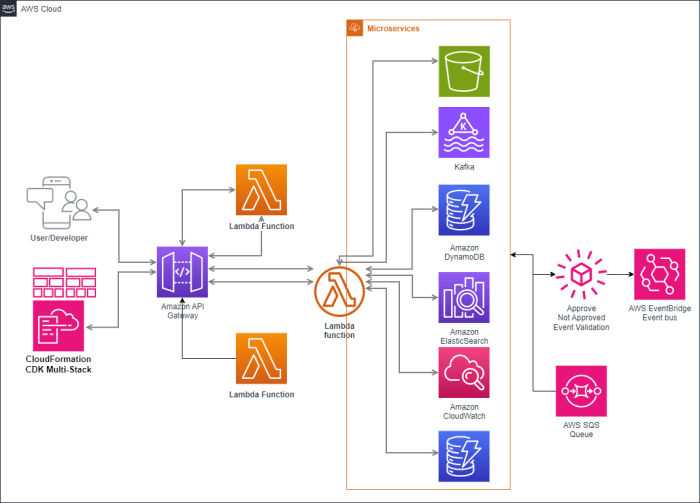
In conclusion, mastering AWS CDK empowers you to take control of your cloud infrastructure. By embracing IaC principles and utilizing CDK’s powerful features, you can significantly improve the efficiency, reliability, and scalability of your deployments. From setting up your development environment to deploying and managing complex applications, this guide has provided a comprehensive overview of the essential concepts and techniques.
With a solid understanding of CDK, you are well-equipped to streamline your infrastructure provisioning, optimize costs, and embrace a more agile approach to cloud management. So, go forth and build with confidence!
FAQ Guide
What programming languages can I use with AWS CDK?
AWS CDK supports several programming languages, including TypeScript, JavaScript, Python, Java, C#, and Go. The choice depends on your familiarity and preference.
How does CDK differ from CloudFormation?
CDK offers a higher-level abstraction over CloudFormation. You write code in a familiar programming language to define your infrastructure, which CDK then translates into CloudFormation templates. This simplifies the process and provides features like code reuse and testing.
Can I import existing CloudFormation templates into CDK?
Yes, you can import existing CloudFormation templates into your CDK project, allowing you to manage your existing infrastructure alongside new resources defined with CDK.
How do I handle secrets and sensitive data in CDK?
CDK integrates with AWS Secrets Manager and AWS Systems Manager Parameter Store for securely managing secrets and sensitive data. You can reference these secrets within your CDK code.
How do I test my CDK code?
You can use unit tests to verify the logic of your CDK constructs. Tools like Jest (for TypeScript/JavaScript) or pytest (for Python) can be used to assert that your CDK code generates the expected CloudFormation templates.