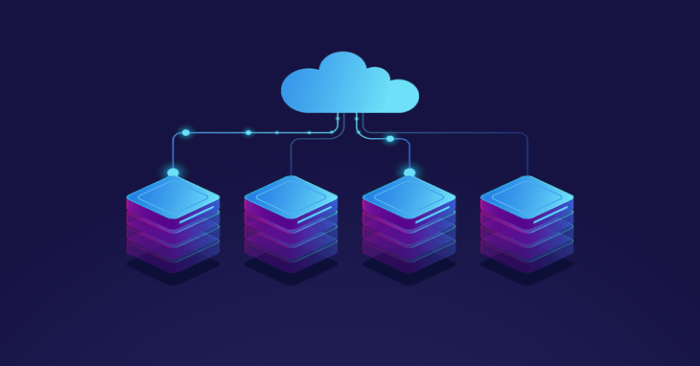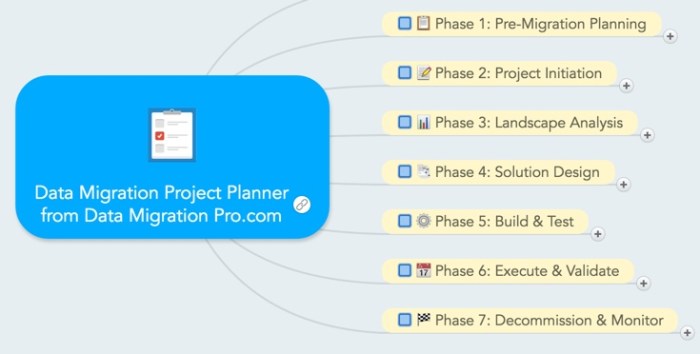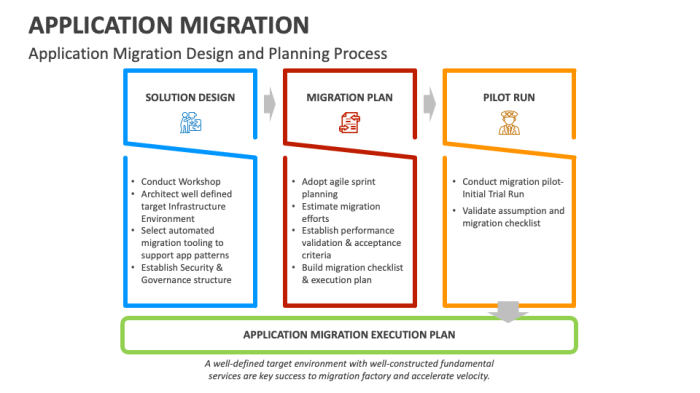Cloud migration is no longer a futuristic concept; it’s a strategic imperative for businesses seeking agility, scalability, and cost optimization. However, the transition to the cloud is a complex undertaking, fraught with potential pitfalls. This is where cloud migration assessment tools become indispensable. These tools act as the crucial first step in any successful cloud journey, providing a data-driven foundation for informed decision-making.
This comprehensive analysis will delve into the core functionality of these tools, exploring their diverse categories, features, and the critical role they play in evaluating application readiness, analyzing cost implications, and ensuring security and compliance. We will examine how these tools help organizations navigate the complexities of cloud migration, from initial assessment to successful deployment and ongoing optimization. By understanding the capabilities of these assessment tools, organizations can mitigate risks, reduce costs, and maximize the benefits of their cloud investments.
Understanding Cloud Migration Assessment

Cloud migration assessment tools serve as essential instruments in the strategic planning and execution of transitioning an organization’s IT infrastructure, applications, and data to a cloud environment. These tools provide crucial insights, facilitating informed decision-making and mitigating potential risks associated with cloud adoption. A comprehensive assessment is critical for optimizing the migration process and maximizing the benefits of cloud computing.
Fundamental Purpose of Cloud Migration Assessment Tools
The primary function of cloud migration assessment tools is to evaluate the current state of an organization’s IT landscape, identify potential challenges, and recommend the most appropriate cloud migration strategy. They provide data-driven insights that help organizations understand their current environment, estimate costs, and forecast the impact of migration. These tools also aid in identifying dependencies, compatibility issues, and security vulnerabilities.
They act as a crucial diagnostic step, informing the subsequent phases of cloud migration.
Definition of Cloud Migration Assessment
A cloud migration assessment is a systematic process of evaluating an organization’s IT infrastructure, applications, and data to determine the feasibility, cost, and optimal approach for migrating to a cloud environment. It involves collecting and analyzing data related to the current IT environment, including hardware, software, network configurations, and application dependencies. The assessment typically culminates in a detailed report that Artikels the recommended migration strategy, estimated costs, potential risks, and timelines.
This process helps in making informed decisions and reduces the likelihood of unforeseen complications during the actual migration.
Key Benefits of Conducting a Thorough Cloud Migration Assessment
A comprehensive cloud migration assessment offers several significant advantages that contribute to the success of a cloud adoption initiative. These benefits are critical for achieving a smooth and efficient transition.
- Cost Optimization: A thorough assessment helps organizations accurately estimate the costs associated with cloud migration, including infrastructure, application re-architecting, and operational expenses. It identifies opportunities for cost savings through the selection of the appropriate cloud services and optimization of resource utilization. For instance, a company might discover it can significantly reduce infrastructure costs by migrating to a platform-as-a-service (PaaS) model instead of maintaining its own servers.
- Risk Mitigation: Assessing the current environment identifies potential risks and vulnerabilities before migration. This allows organizations to proactively address security concerns, compatibility issues, and performance bottlenecks. For example, an assessment might reveal that a legacy application is incompatible with a specific cloud provider, prompting the need for application modernization.
- Improved Planning and Strategy: A detailed assessment provides a roadmap for cloud migration, outlining the optimal approach, timeline, and resource requirements. This helps organizations develop a well-defined migration strategy, ensuring that the transition aligns with business objectives and minimizes disruptions. For example, the assessment might suggest a phased migration approach, starting with less critical applications to gain experience and build confidence.
- Enhanced Decision-Making: Data-driven insights from the assessment empower organizations to make informed decisions about cloud providers, service models (IaaS, PaaS, SaaS), and migration strategies. This reduces the risk of selecting the wrong cloud solution and helps ensure that the cloud environment meets the organization’s specific needs.
- Reduced Downtime and Disruption: By identifying potential issues and dependencies upfront, a thorough assessment minimizes the risk of downtime and disruptions during the migration process. This is particularly crucial for businesses that rely on continuous operations. For example, the assessment might reveal that a specific application requires significant downtime for migration, prompting the organization to plan for a maintenance window.
Identifying Assessment Tool Categories
Cloud migration assessment tools span a diverse range of functionalities, each designed to address specific aspects of the migration process. Categorizing these tools allows for a more informed selection based on project needs and priorities. The classification often hinges on the primary focus area, the type of analysis performed, and the target platform.
Cost Analysis Tools
Cost analysis tools are crucial for understanding the financial implications of migrating to the cloud. These tools analyze current on-premises infrastructure costs and project future cloud spending. They typically offer features such as:
- Cost Modeling: These tools use historical data, current resource utilization, and projected future demands to create models that estimate cloud costs. These models can incorporate various pricing models offered by cloud providers (e.g., on-demand, reserved instances, spot instances). For example, a tool might model the cost of running a virtual machine on Amazon Web Services (AWS) using both on-demand and reserved instance pricing to determine the most cost-effective option.
- Total Cost of Ownership (TCO) Analysis: TCO analysis goes beyond just infrastructure costs. It incorporates factors like hardware maintenance, power consumption, staffing, and licensing fees associated with the on-premises environment. The tool then compares this TCO with the projected TCO in the cloud, considering the costs of cloud services, operational overhead, and potential savings.
- Cost Optimization Recommendations: Many tools provide recommendations for optimizing cloud spending. This might include identifying underutilized resources, suggesting right-sizing instances, or recommending the use of cost-saving features offered by the cloud provider. For example, a tool might identify an idle database server and recommend shutting it down during off-peak hours to reduce costs.
- Pricing Comparisons: These tools often compare pricing across different cloud providers. This feature allows organizations to evaluate the cost of similar services (e.g., compute, storage, databases) on different platforms, such as AWS, Microsoft Azure, and Google Cloud Platform (GCP), enabling a data-driven decision on which cloud provider offers the best value.
Performance Analysis Tools
Performance analysis tools assess the performance characteristics of applications and infrastructure, providing insights into potential bottlenecks and performance impacts during and after migration. These tools typically focus on:
- Application Performance Monitoring (APM): APM tools monitor application performance in real-time. They track metrics like response times, transaction rates, error rates, and resource utilization. During a migration, these tools can be used to establish a baseline of application performance before the migration and then monitor performance post-migration to identify any degradation or issues. For instance, if an application’s response time increases after migration, the APM tool can help pinpoint the root cause, such as network latency or database performance issues.
- Infrastructure Performance Monitoring: These tools monitor the performance of the underlying infrastructure, including servers, storage, and networks. They track metrics like CPU utilization, memory usage, disk I/O, and network bandwidth. This data helps identify resource constraints and performance bottlenecks.
- Load Testing and Stress Testing: These tools simulate user traffic to assess the application’s ability to handle peak loads and identify potential performance issues. Before migration, load testing can be used to determine the current capacity of the on-premises infrastructure. After migration, it can be used to validate that the migrated application can handle the same or increased loads in the cloud.
- Network Performance Analysis: These tools analyze network traffic to identify latency, packet loss, and other network-related issues that can impact application performance. They can be used to assess the network performance before and after migration, ensuring optimal connectivity between the application and its users.
Security Assessment Tools
Security assessment tools evaluate the security posture of applications and infrastructure, identifying vulnerabilities and risks. These tools are critical for ensuring a secure cloud migration. They typically include:
- Vulnerability Scanning: These tools scan for known vulnerabilities in applications, operating systems, and network devices. They identify potential weaknesses that could be exploited by attackers. During a migration, vulnerability scanning should be performed on both the on-premises and cloud environments to identify and remediate any vulnerabilities before and after the migration.
- Configuration Analysis: These tools analyze the configuration of systems and services to identify misconfigurations that could introduce security risks. They check for adherence to security best practices and industry standards.
- Compliance Monitoring: These tools help organizations ensure that their cloud environment complies with relevant regulations and industry standards (e.g., HIPAA, PCI DSS). They monitor configurations and activities to detect any non-compliance issues.
- Identity and Access Management (IAM) Analysis: These tools assess IAM configurations, ensuring that access controls are properly implemented and that users have only the necessary permissions. They can identify overly permissive access rights and recommend improvements.
Application Compatibility Analysis Tools
Application compatibility analysis tools assess the compatibility of applications with the target cloud environment. They identify potential issues that may arise during migration, such as code dependencies, platform-specific features, and compatibility with cloud services. These tools typically include:
- Code Analysis: These tools analyze application code to identify potential compatibility issues. They can detect dependencies on specific operating systems, libraries, or frameworks that may not be supported in the target cloud environment. They can also identify code that needs to be modified to work with cloud services. For example, the tool may flag the use of a local file system path that needs to be replaced with a cloud storage service like Amazon S3.
- Dependency Mapping: These tools map out the dependencies of an application, including libraries, frameworks, and other software components. This helps identify all the components that need to be migrated along with the application.
- Platform Compatibility Checks: These tools check for compatibility with the target cloud platform. They identify features and services that are available in the cloud and whether the application can leverage them.
- Containerization Assessment: These tools assess the suitability of an application for containerization using technologies like Docker and Kubernetes. They analyze the application’s architecture and dependencies to determine if it can be containerized and identify any required modifications.
Assessing Application Readiness
Evaluating application readiness is a critical phase in cloud migration. It determines the feasibility and optimal approach for moving applications to the cloud, minimizing risks, and ensuring a smooth transition. This assessment involves a thorough analysis of application characteristics, dependencies, and infrastructure requirements to identify potential challenges and opportunities.
Evaluating Application Compatibility
Cloud migration assessment tools evaluate application compatibility with various cloud platforms by analyzing several key factors. These tools employ a combination of automated analysis and, in some cases, manual review to determine how well an application will function in a cloud environment. This analysis typically includes:* Platform Compatibility: Assessment tools identify whether an application’s code, libraries, and dependencies are compatible with the operating systems, runtimes, and frameworks supported by the target cloud platform (e.g., AWS, Azure, GCP).
They examine the underlying technologies, such as .NET, Java, Python, or specific database systems.
Dependency Analysis
The tools meticulously map all application dependencies, including external libraries, APIs, and other services. They then assess the availability and compatibility of these dependencies within the cloud environment. For instance, an application reliant on a specific on-premises database server would require a compatible cloud-based database service or a migration strategy for the existing database.
Code Analysis
Static and dynamic code analysis techniques are used to identify potential compatibility issues. This includes checking for hard-coded configurations, platform-specific code, and code that might not function correctly in a distributed cloud environment.
Performance Testing
Assessment tools often simulate or perform basic performance tests to estimate the application’s behavior in the cloud. This helps in predicting potential performance bottlenecks and determining the necessary resources (e.g., CPU, memory, storage) for optimal cloud performance.
Security Analysis
Security vulnerabilities are assessed to ensure the application meets cloud security standards. This includes identifying potential security risks related to the application’s architecture, data storage, and access controls.
Determining Application Readiness Factors
Determining an application’s readiness for cloud migration involves evaluating several key factors. These factors influence the migration strategy, effort, and overall success. They are typically assessed by cloud migration assessment tools to provide insights into the migration process. These factors include:* Application Architecture: Analyzing the application’s architecture (e.g., monolithic, microservices, n-tier) is crucial. Monolithic applications may require refactoring or re-architecting to fully leverage cloud capabilities.
Microservices-based applications often align well with cloud-native architectures.
Technical Complexity
The technical complexity of an application, including its code base size, the number of dependencies, and the use of legacy technologies, impacts the migration effort. Complex applications often require more time, resources, and expertise for a successful migration.
Business Value
Assessing the business value of the application helps prioritize migration efforts. Applications critical to business operations or with high potential for cost savings or improved performance are often prioritized.
Interdependencies
Identifying and understanding the application’s dependencies on other applications, services, and infrastructure components are critical. These dependencies influence the migration order and require careful planning to avoid disruptions.
Security and Compliance
The application’s security posture and compliance requirements (e.g., HIPAA, GDPR) are assessed to ensure they align with cloud security best practices and regulatory mandates.
Performance Requirements
Understanding the application’s performance requirements (e.g., response time, throughput, scalability) helps determine the appropriate cloud resources and architecture to meet performance expectations.
Cost Considerations
Estimating the total cost of ownership (TCO) of the application in the cloud is crucial. This includes considering the cost of cloud resources, migration effort, and ongoing operational costs.
Mitigating Application Migration Challenges
Assessment tools play a crucial role in mitigating potential application migration challenges. They provide insights and recommendations that help streamline the migration process and reduce risks. These challenges and the role of assessment tools in mitigating them include:* Compatibility Issues:
Challenge
Applications may have compatibility issues with the target cloud platform’s operating systems, frameworks, or databases.
Mitigation
Assessment tools identify compatibility issues by analyzing the application’s code, dependencies, and architecture, suggesting remediation steps, like code modifications or platform changes.
Dependency Conflicts
Challenge
Application dependencies on on-premises services or outdated libraries may conflict with cloud-based services or security policies.
Mitigation
Assessment tools map application dependencies and evaluate their compatibility with cloud services, offering recommendations for migrating or replacing incompatible dependencies.
Performance Bottlenecks
Challenge
Applications may experience performance bottlenecks in the cloud due to architectural limitations or inefficient resource allocation.
Mitigation
Assessment tools analyze application performance characteristics and suggest optimization strategies, such as scaling up resources, optimizing database queries, or re-architecting the application for better performance.
Security Vulnerabilities
Challenge
Applications may contain security vulnerabilities that could be exploited in the cloud environment.
Mitigation
Assessment tools identify security vulnerabilities and recommend security hardening measures, such as implementing security best practices, applying security patches, and configuring security controls.
Cost Overruns
Challenge
Cloud migration projects may exceed budget due to unforeseen costs or inefficient resource utilization.
Mitigation
Assessment tools help estimate cloud costs, identify cost-saving opportunities, and provide recommendations for optimizing resource allocation and utilization, thus preventing cost overruns.
Downtime and Disruptions
Challenge
Application migration may cause downtime or disruptions to business operations.
Mitigation
Assessment tools assist in developing migration strategies that minimize downtime, such as using phased migration approaches, testing migration procedures, and automating migration tasks.
Analyzing Cost Implications
Cloud migration assessment tools play a crucial role in understanding the financial impact of moving to the cloud. These tools go beyond simply estimating compute and storage costs; they provide a comprehensive view of the Total Cost of Ownership (TCO), helping organizations make informed decisions about their cloud strategy. Accurate cost analysis is paramount for justifying the migration investment and ensuring long-term financial viability.Cloud migration assessment tools utilize various methodologies to estimate TCO, incorporating both direct and indirect costs.
These tools often integrate with cost management platforms and APIs of major cloud providers, such as Amazon Web Services (AWS), Microsoft Azure, and Google Cloud Platform (GCP), to access real-time pricing data and historical usage patterns.
Estimating Total Cost of Ownership (TCO) in the Cloud
Cloud migration assessment tools estimate TCO by considering a multitude of factors. The core of this analysis revolves around identifying and quantifying all costs associated with running applications and infrastructure in the cloud versus on-premises. This includes not just the obvious infrastructure costs, but also often overlooked expenses like labor and licensing. The tools employ different models, ranging from simple calculations based on resource utilization to sophisticated algorithms that account for discounts, reserved instances, and other cost optimization strategies.The assessment tools generally employ the following steps:
- Discovery and Inventory: The initial step involves identifying and cataloging all existing IT assets, including servers, storage, databases, and applications. This is achieved through automated scanning, agent-based data collection, or manual input.
- Usage Profiling: The tools analyze historical usage data, such as CPU utilization, memory consumption, and network traffic, to establish resource requirements in the cloud. This helps in selecting the appropriate instance sizes and services.
- Cost Modeling: Based on the selected cloud services and usage profiles, the tools estimate the monthly or annual costs. They incorporate pricing models for compute, storage, networking, databases, and other services. They also apply various cost optimization strategies, such as reserved instances, spot instances, and committed use discounts.
- Comparison: The tools compare the estimated cloud costs with the current on-premises costs, considering factors like hardware depreciation, power consumption, cooling, and IT staff salaries.
- Reporting and Analysis: The tools generate reports and visualizations to highlight the key cost drivers, identify potential cost savings, and provide insights for optimizing the cloud environment.
Components of a Cost Analysis
A comprehensive cost analysis comprises several key components. These elements, when accurately assessed, provide a complete picture of the financial implications of cloud migration. Each component needs careful consideration to achieve a reliable TCO calculation.The major components are:
- Infrastructure Costs: These are the direct costs associated with cloud resources. They include:
- Compute: Virtual machines (VMs), containers, serverless functions.
- Storage: Object storage, block storage, file storage.
- Networking: Data transfer, load balancers, virtual private networks (VPNs).
- Databases: Managed database services, such as relational databases and NoSQL databases.
- Labor Costs: Cloud migration and management require skilled personnel. These costs include:
- Migration Planning and Execution: Consultants, cloud architects, migration engineers.
- Cloud Operations and Management: Cloud administrators, DevOps engineers.
- Training: Investment in training and certifications for IT staff.
- Licensing Costs: Software licensing can significantly impact TCO. This involves:
- Software Licenses: Operating systems, databases, application servers.
- License Portability: Determining whether existing licenses can be transferred to the cloud.
- License Optimization: Exploring options like pay-as-you-go licensing or reserved instances.
- Other Costs: Additional factors can influence the overall cost:
- Data Transfer Costs: Costs associated with moving data into and out of the cloud.
- Security and Compliance Costs: Costs for security tools, compliance audits, and certifications.
- Disaster Recovery Costs: Costs for setting up and maintaining a disaster recovery solution in the cloud.
Comparative Analysis of Cloud Provider Pricing Models
Cloud migration assessment tools provide valuable insights into the pricing models of different cloud providers. By comparing these models, organizations can make informed decisions about which provider best aligns with their financial objectives. The output from these tools typically allows for a side-by-side comparison of various cost scenarios.The following table illustrates a simplified comparative analysis, using a hypothetical scenario involving the migration of a web application.
This table demonstrates how assessment tools might present a comparative view of different cloud providers. It’s important to remember that actual pricing can vary significantly based on numerous factors, including region, instance type, and specific service usage. The data presented here is for illustrative purposes only.
| Component | AWS | Azure | GCP |
|---|---|---|---|
Virtual Machine (VM)
| $0.096/hour (On-Demand) | $0.104/hour (On-Demand) | $0.095/hour (On-Demand) |
| Storage – Object Storage (per GB/month) | $0.023 (S3 Standard) | $0.022 (Azure Blob Storage Hot) | $0.026 (Cloud Storage Standard) |
| Data Transfer (Outbound – per GB) | $0.09 (first GB free, then tiered pricing) | $0.087 (first 5 GB free, then tiered pricing) | $0.11 (first GB free, then tiered pricing) |
| Database – Managed Database (e.g., RDS, Azure SQL, Cloud SQL) | $0.18/hour (e.g., MySQL) | $0.19/hour (e.g., MySQL) | $0.17/hour (e.g., MySQL) |
| Labor Costs (Estimated Monthly) | $5,000 | $5,200 | $4,800 |
| Total Monthly Cost (Estimated) | $7,800 | $8,100 | $7,600 |
The above table represents a simplified view. A cloud migration assessment tool would typically provide a much more detailed breakdown, including:
- Detailed Cost Breakdown: A comprehensive breakdown of costs for each service, including compute, storage, networking, and database costs.
- Cost Optimization Recommendations: Suggestions for cost savings, such as using reserved instances, spot instances, or right-sizing resources.
- Scenario Analysis: The ability to model different migration scenarios and their associated costs.
- Long-Term Cost Projections: Projections of costs over a specified period, such as one, three, or five years.
Evaluating Performance and Scalability
Cloud migration assessment tools are instrumental in predicting and measuring the performance and scalability of applications after they have been migrated to a cloud environment. These tools employ a variety of techniques to analyze application behavior and resource utilization, providing insights into potential bottlenecks and optimization opportunities. The goal is to ensure that applications not only function correctly in the cloud but also can handle increased workloads and user traffic efficiently.
Assessing Post-Migration Application Performance
Post-migration performance assessment is crucial for verifying that applications perform optimally within the cloud infrastructure. Assessment tools use various methods to evaluate application behavior after migration, encompassing both proactive and reactive approaches.
- Baseline Establishment: Tools establish performance baselines before migration, capturing key metrics such as response times, transaction throughput, and resource utilization. This baseline serves as a benchmark for comparison post-migration.
- Synthetic Transaction Monitoring: Assessment tools simulate user interactions by generating synthetic transactions. These transactions mimic real-world user behavior and allow for the proactive identification of performance issues. This technique can detect performance degradation before actual users experience problems.
- Real-User Monitoring (RUM): RUM captures performance data from actual user interactions with the migrated application. This provides insights into the end-user experience and identifies performance bottlenecks in real-time. RUM data is often correlated with synthetic transaction data for a comprehensive view of application performance.
- Resource Utilization Analysis: Tools monitor resource consumption, including CPU usage, memory allocation, disk I/O, and network bandwidth. Analyzing these metrics helps pinpoint resource-intensive operations that might cause performance degradation.
- Error Rate Monitoring: Assessment tools track error rates and identify the frequency and type of errors occurring within the application. High error rates can indicate performance problems or underlying infrastructure issues.
- Database Performance Analysis: If the application relies on databases, the tools analyze database performance metrics such as query execution times, lock contention, and indexing efficiency. Database performance is a critical factor in overall application performance.
Forecasting Application Scalability
Predicting application scalability in the cloud is a key aspect of cloud migration assessment. Tools utilize a combination of historical data analysis, modeling techniques, and cloud-specific considerations to forecast how an application will perform under varying workloads.
- Workload Profiling: Tools analyze historical application workload data to understand traffic patterns, peak loads, and growth trends. This analysis helps in creating realistic workload profiles for simulation and testing.
- Resource Modeling: Tools model the application’s resource requirements based on its architecture, code, and observed performance. This model is used to predict resource consumption under different load conditions.
- Cloud Infrastructure Simulation: Assessment tools simulate the behavior of the application within the target cloud environment. This includes simulating the performance of virtual machines, storage, and networking components.
- Load Testing: Load testing is performed to simulate increasing user loads and assess how the application responds. Tools can scale the load dynamically to identify performance bottlenecks and determine the application’s capacity limits.
- Auto-Scaling Analysis: Cloud environments often offer auto-scaling capabilities. Assessment tools analyze the application’s ability to leverage auto-scaling features to dynamically adjust resources based on demand. This involves evaluating the responsiveness and efficiency of the auto-scaling configurations.
- Cost Optimization: Scalability assessment often includes an analysis of the cost implications of different scaling strategies. Tools can estimate the cost of resources required to support various workload levels.
Key Performance Indicators (KPIs) Monitored by Assessment Tools
Assessment tools continuously monitor a range of KPIs to gauge application performance and scalability. These KPIs provide a comprehensive view of application health and performance.
Key Performance Indicators (KPIs)
- Response Time: The time taken for an application to respond to a user request.
- Transaction Throughput: The number of transactions processed per unit of time.
- Error Rate: The percentage of requests that result in errors.
- CPU Utilization: The percentage of CPU resources being used by the application.
- Memory Usage: The amount of memory being used by the application.
- Disk I/O: The rate of data transfer to and from disk storage.
- Network Bandwidth: The amount of network traffic being used by the application.
- Database Query Performance: The execution time and efficiency of database queries.
- Concurrent Users: The number of users simultaneously accessing the application.
- Queue Length: The number of requests waiting to be processed.
Security and Compliance Considerations
Cloud migration inherently introduces new security challenges and necessitates rigorous adherence to compliance standards. Assessment tools play a crucial role in identifying and mitigating these risks, ensuring a secure and compliant transition to the cloud. They provide a structured approach to evaluating potential vulnerabilities and mapping them against relevant regulations.
Evaluating Security Risks in Cloud Migration
Assessment tools employ various methods to evaluate security risks. They analyze existing on-premises infrastructure, identify potential vulnerabilities, and predict how these vulnerabilities might translate to a cloud environment. This process involves a multi-faceted approach:
- Vulnerability Scanning: Tools perform automated scans of applications, operating systems, and network configurations to identify known vulnerabilities, such as those listed in the Common Vulnerabilities and Exposures (CVE) database. For instance, a tool might flag an outdated version of a web server software known to have critical security flaws.
- Configuration Analysis: The tools examine the configuration of systems and applications to identify misconfigurations that could lead to security breaches. This includes checking for weak passwords, open ports, and improper access controls. A concrete example is detecting a database server with default credentials, which could be easily exploited.
- Threat Modeling: Assessment tools can incorporate threat modeling methodologies to identify potential attack vectors and assess the likelihood and impact of various threats. This often involves creating a visual representation of the system and identifying potential points of attack.
- Data Security Analysis: Tools analyze how data is stored, transmitted, and accessed to ensure compliance with data protection regulations. This includes assessing encryption methods, access controls, and data residency requirements.
- Compliance Checks: Tools assess whether the existing environment and proposed cloud architecture meet specific compliance requirements. This can involve checking for adherence to security best practices and regulatory standards.
Identifying Compliance Standards Addressed by Assessment Tools
Assessment tools are designed to address a wide range of compliance standards, ensuring that cloud migrations align with industry regulations and organizational policies. The specific standards supported can vary depending on the tool, but common examples include:
- HIPAA (Health Insurance Portability and Accountability Act): Tools help organizations assess and maintain the privacy and security of protected health information (PHI) when migrating healthcare applications to the cloud. This includes evaluating data encryption, access controls, and audit logging.
- PCI DSS (Payment Card Industry Data Security Standard): For organizations handling credit card data, these tools assist in meeting PCI DSS requirements, ensuring the secure handling of cardholder data. This involves assessing network security, access control, and data encryption practices.
- GDPR (General Data Protection Regulation): These tools help organizations comply with GDPR requirements related to the processing of personal data. They focus on data privacy, consent management, and data breach notification.
- ISO 27001 (Information Security Management System): Tools assist in aligning cloud migrations with the ISO 27001 standard, which provides a framework for managing information security risks. This includes assessing security policies, risk management, and incident response procedures.
- NIST (National Institute of Standards and Technology) Cybersecurity Framework: Many tools offer capabilities to assess and improve cybersecurity posture based on the NIST framework, which provides a comprehensive approach to managing and mitigating cybersecurity risks.
Creating a Secure Cloud Migration Strategy
Assessment tools are essential for creating a secure cloud migration strategy. They provide insights that inform the design and implementation of security controls, helping organizations to proactively address security risks. The process typically involves the following steps:
- Risk Identification and Prioritization: Assessment tools identify potential security risks associated with the cloud migration, such as data breaches, unauthorized access, and denial-of-service attacks. They then prioritize these risks based on their likelihood and potential impact.
- Security Control Design: Based on the identified risks, the tools assist in designing appropriate security controls, such as encryption, multi-factor authentication, and intrusion detection systems. This involves selecting and configuring security solutions that align with the organization’s risk tolerance and compliance requirements.
- Architecture Planning: The tools inform the design of a secure cloud architecture, including network segmentation, access control policies, and data storage strategies. This ensures that the cloud environment is designed with security in mind from the outset. For example, tools might recommend the use of a virtual private cloud (VPC) to isolate resources and restrict network access.
- Implementation and Monitoring: Assessment tools provide guidance on implementing security controls and monitoring the cloud environment for potential threats. This includes setting up security monitoring tools, defining incident response procedures, and conducting regular security audits.
- Compliance Reporting: The tools generate reports that demonstrate compliance with relevant standards and regulations. This documentation is critical for audits and regulatory compliance.
Tools for Network and Infrastructure Assessment
Network and infrastructure assessment tools play a crucial role in cloud migration planning by evaluating the existing network environment’s suitability for cloud adoption. These tools analyze various aspects of the network, identifying potential bottlenecks, performance issues, and security vulnerabilities that could impact the success of a cloud migration. Accurate assessment is paramount to ensure a smooth transition and optimal performance post-migration.
Analyzing Network Infrastructure for Cloud Readiness
Network assessment tools employ a variety of techniques to determine a network’s cloud readiness. They focus on critical factors that directly affect the performance, security, and cost-effectiveness of cloud-based applications.
- Bandwidth Analysis: Tools measure current bandwidth utilization and predict future needs based on projected application workloads in the cloud. This analysis helps identify if the existing network infrastructure can support the increased traffic demands after migration. For example, a tool might analyze historical network traffic patterns to forecast bandwidth requirements during peak hours for a specific application.
- Latency and Throughput Measurement: Assessing latency (delay) and throughput (data transfer rate) is crucial. Tools measure these metrics across the network to identify potential performance bottlenecks that could negatively impact application responsiveness in the cloud. Higher latency can lead to a poor user experience.
- Network Topology Discovery: Tools automatically map the network infrastructure, identifying all devices, connections, and configurations. This visualization provides a comprehensive understanding of the network’s architecture, simplifying the identification of dependencies and potential migration challenges.
- Security Posture Evaluation: Security is a primary concern. These tools assess firewall rules, intrusion detection systems (IDS), and other security configurations to identify vulnerabilities and ensure compliance with security policies in the cloud environment. They analyze network traffic for malicious activity and potential attack vectors.
- WAN Optimization Assessment: Tools evaluate the effectiveness of Wide Area Network (WAN) optimization techniques, such as caching and compression, which are essential for improving application performance across geographically dispersed locations. They assess how well existing optimization strategies will translate to the cloud environment.
Example of a Network Assessment Report
A typical network assessment report generated by a tool provides a detailed overview of the network’s current state and identifies areas requiring attention before cloud migration. The report usually includes:
- Executive Summary: A concise overview of the key findings, risks, and recommendations. This section summarizes the overall assessment and highlights the most critical issues.
- Network Topology Diagram: A visual representation of the network infrastructure, including devices, connections, and their relationships. This diagram helps in understanding the network’s layout and dependencies.
- Bandwidth Utilization Analysis: Charts and graphs illustrating bandwidth usage over time, identifying peak usage periods and potential bottlenecks. This analysis reveals areas where bandwidth upgrades might be necessary.
- Latency and Throughput Metrics: Tables and graphs showing latency and throughput measurements for different network segments. High latency values indicate potential performance issues that need to be addressed.
- Security Vulnerability Assessment: A list of identified security vulnerabilities, including severity levels and recommended remediation steps. This section helps in prioritizing security enhancements.
- Recommendations: Specific recommendations for optimizing the network for cloud migration, including bandwidth upgrades, security enhancements, and configuration changes. These recommendations provide a roadmap for preparing the network for cloud adoption.
For example, a report might indicate that a specific application experiences high latency between a branch office and the central data center. The report would recommend implementing a WAN optimization solution or upgrading the network connection to improve performance.
Methods for Evaluating Existing Infrastructure
Network assessment tools use various methods to evaluate the existing infrastructure, providing a comprehensive understanding of its capabilities and limitations.
- Agent-Based Monitoring: Tools deploy agents on network devices and servers to collect real-time performance data, such as CPU utilization, memory usage, and network traffic. These agents provide detailed insights into the performance characteristics of the infrastructure.
- Agentless Scanning: Tools perform network scans without requiring agents, gathering information about devices, configurations, and vulnerabilities. This method is less intrusive and can be used to assess devices that are difficult to access or manage.
- Traffic Analysis: Tools analyze network traffic patterns to identify performance bottlenecks, application dependencies, and potential security threats. This analysis helps in understanding how applications are using the network and identifying areas for optimization.
- Simulation and Modeling: Tools simulate the impact of cloud migration on the network by modeling different scenarios and predicting performance outcomes. This approach helps in planning for future capacity needs and optimizing network configurations.
- Performance Benchmarking: Tools compare the performance of the existing infrastructure against industry benchmarks and best practices to identify areas for improvement. This comparison helps in setting realistic performance goals for cloud migration.
Implementation and Deployment of Assessment Tools
Deploying and configuring cloud migration assessment tools is a critical step in the cloud migration process. This involves a systematic approach to ensure the tools are correctly installed, integrated, and utilized to gather accurate and actionable data. The success of the migration strategy heavily relies on the effective implementation of these tools, enabling informed decision-making throughout the process.
Steps Involved in Deploying and Configuring a Cloud Migration Assessment Tool
Proper deployment and configuration are crucial for maximizing the utility of cloud migration assessment tools. The process typically includes several key steps, each designed to ensure the tool functions optimally and delivers reliable results.
- Prerequisites and Planning: This initial phase involves identifying the specific assessment tool(s) required based on the migration goals, existing infrastructure, and application portfolio. It includes a thorough review of the tool’s system requirements (e.g., operating system, network connectivity, and resource allocation). Planning encompasses defining the scope of the assessment, selecting target environments (on-premises, specific cloud providers), and establishing clear objectives. The selection process often involves considering factors such as the tool’s compatibility with the existing IT environment, the types of assessments it performs (e.g., application readiness, cost analysis), and its reporting capabilities.
- Tool Installation: The installation process varies depending on the chosen tool. Some tools are deployed as software packages, requiring installation on designated servers or virtual machines within the on-premises environment or in the cloud. Others may be cloud-based SaaS (Software as a Service) solutions, accessed via a web browser. Installation typically involves downloading the necessary installation files, following the tool’s installation wizard, and configuring basic settings.
- Configuration and Setup: Following installation, the tool must be configured to align with the specific IT environment. This includes defining the target infrastructure, configuring network settings, and establishing user access controls. The tool might require integration with existing monitoring systems, databases, and other IT management tools. Configuration steps often involve providing credentials for accessing the environment being assessed (e.g., VMware vCenter credentials, cloud provider API keys).
- Data Collection and Discovery: The next step involves configuring the tool to discover and collect relevant data from the target environment. This can involve deploying agents on servers, utilizing agentless discovery methods, or integrating with existing monitoring tools. Data collection is automated and can include hardware inventory, application dependencies, network configurations, and performance metrics. The frequency and scope of data collection are often configurable to balance the need for comprehensive data with the impact on system performance.
- Validation and Testing: After the tool is configured and data collection begins, it’s crucial to validate the collected data and test the tool’s functionality. This involves reviewing the data collected to ensure its accuracy and completeness. Testing the tool’s reporting capabilities and verifying that the generated reports meet the predefined objectives is essential. This step may involve running sample assessments and comparing the results with known data to ensure the tool is functioning correctly.
- User Training and Documentation: Proper training for IT staff is essential to ensure they can effectively utilize the tool and interpret the generated reports. Training should cover the tool’s features, functionalities, and reporting capabilities. Comprehensive documentation, including user manuals and troubleshooting guides, should be readily available.
Procedural Guide Outlining the Typical Workflow for Using Assessment Tools
A well-defined workflow is essential for ensuring consistent and effective use of cloud migration assessment tools. This procedural guide Artikels the typical steps involved in utilizing these tools.
- Define Assessment Scope and Objectives: Clearly define the scope of the assessment, including the specific applications, infrastructure components, and business goals. Establish clear objectives, such as identifying application readiness, estimating migration costs, or assessing performance and scalability. This step sets the stage for the entire assessment process and ensures that the tool is used effectively to meet the desired outcomes.
- Data Collection and Analysis: The assessment tool automatically gathers data from the defined environment. The tool then analyzes the collected data, using predefined rules and algorithms to assess application readiness, identify dependencies, analyze performance metrics, and estimate migration costs.
- Report Generation: The assessment tool generates detailed reports summarizing the findings of the data analysis. These reports typically include insights into application dependencies, resource utilization, performance bottlenecks, security vulnerabilities, and cost estimations. The reports may also provide recommendations for optimizing the migration strategy.
- Review and Interpretation of Results: IT staff, including cloud architects, system administrators, and application owners, review and interpret the generated reports. This involves analyzing the findings, identifying potential risks and challenges, and evaluating the feasibility of migrating each application or component to the cloud.
- Decision Making and Planning: Based on the assessment results, make informed decisions regarding the migration strategy. This includes prioritizing applications for migration, selecting the appropriate cloud provider, and defining the migration approach (e.g., rehosting, re-platforming, refactoring).
- Remediation and Optimization: Address any identified issues or challenges highlighted in the assessment reports. This may involve optimizing application performance, resolving security vulnerabilities, or adjusting the migration plan to mitigate risks.
- Iterative Assessment and Monitoring: The assessment process should be iterative. Regularly run the assessment tool to monitor progress, identify changes in the environment, and adjust the migration strategy as needed. Continuous monitoring helps ensure the success of the migration and optimizes cloud resource utilization.
Demonstration of the Integration of Assessment Tools with Existing IT Management Systems
Integrating cloud migration assessment tools with existing IT management systems streamlines the migration process and provides a unified view of the IT environment. This integration enables automation, data sharing, and enhanced decision-making.
- Integration with Configuration Management Databases (CMDB): Integrating assessment tools with CMDBs, such as ServiceNow or BMC Remedy, allows for automatic population of the CMDB with discovered infrastructure and application information. This integration ensures that the CMDB reflects the current state of the IT environment, improving accuracy and facilitating change management.
- Integration with Monitoring Systems: Integrating with monitoring tools like SolarWinds or Datadog allows assessment tools to leverage real-time performance data, such as CPU utilization, memory usage, and network latency. This enables a more comprehensive assessment of application performance and identifies potential bottlenecks before migration.
- Integration with ITSM Platforms: Integration with ITSM platforms like ServiceNow or Jira facilitates the creation of migration-related tickets, change requests, and workflows. This integration streamlines the migration process by automating tasks and ensuring proper communication and coordination among IT teams.
- Integration with Cloud Management Platforms (CMPs): Integrating with CMPs, such as VMware vRealize Automation or Microsoft Azure, allows assessment tools to leverage cloud-specific data and automate cloud resource provisioning and management. This integration enables more accurate cost estimations and facilitates the migration of applications to the cloud.
- Integration with Security Information and Event Management (SIEM) Systems: Integrating with SIEM systems, such as Splunk or IBM QRadar, enables assessment tools to identify and assess security vulnerabilities in the existing environment. This integration helps organizations address security concerns before migrating to the cloud, ensuring a more secure migration.
- Automated Data Synchronization: Implementing automated data synchronization between assessment tools and existing IT management systems ensures that the data is consistent and up-to-date. This eliminates manual data entry and reduces the risk of errors, leading to more accurate and reliable assessments.
Case Studies and Real-World Examples
Cloud migration assessment tools have demonstrated their effectiveness across diverse organizational landscapes. Their application has yielded significant improvements in migration success rates, cost optimization, and operational efficiency. The following case studies illustrate the practical impact of these tools, showcasing both the challenges encountered and the solutions implemented.
Successful Cloud Migrations Using Assessment Tools
The successful implementation of cloud migration projects heavily relies on the proper selection and application of assessment tools. These tools assist in understanding the existing infrastructure, application dependencies, and potential challenges.
- Case Study 1: Retail Company’s Migration to AWS. A large retail company, aiming to enhance its e-commerce platform, utilized a cloud migration assessment tool to evaluate its on-premises infrastructure. The tool identified several critical dependencies and performance bottlenecks within the existing application architecture.
- Challenges: The company faced significant challenges including complex application dependencies, a lack of clear understanding of resource utilization, and concerns regarding data security during the migration process. The existing architecture had not been properly documented, making it difficult to identify critical dependencies and potential issues.
- Resolution: The assessment tool helped map the application landscape, identifying dependencies and performance issues. The tool’s analysis provided detailed insights into resource utilization, enabling the team to optimize the target cloud infrastructure. Furthermore, the tool facilitated the identification of security vulnerabilities and compliance gaps.
- Outcomes:
- Reduced migration time by 30% due to a clear understanding of the application landscape.
- Optimized cloud resource allocation, resulting in a 20% reduction in cloud spending.
- Improved application performance and scalability, enhancing the customer experience.
- Enhanced security posture, with identified and remediated vulnerabilities.
- Case Study 2: Financial Institution’s Migration to Azure. A financial institution sought to modernize its legacy systems and improve business agility by migrating to the cloud. The institution chose a comprehensive assessment tool to analyze its existing IT environment.
- Challenges: The financial institution’s challenges included complex regulatory compliance requirements, concerns about data sovereignty, and the need to minimize downtime during the migration. The legacy systems were heavily integrated, making it difficult to isolate individual components for migration.
- Resolution: The assessment tool enabled the institution to evaluate the compatibility of its applications with Azure services, assess compliance requirements, and estimate the cost of migration. The tool also helped create a detailed migration plan, including the sequencing of application migrations.
- Outcomes:
- Successful migration of critical applications with minimal disruption to business operations.
- Improved compliance with regulatory requirements.
- Reduced IT operational costs by 25%.
- Enhanced business agility and innovation capabilities.
- Case Study 3: Manufacturing Company’s Hybrid Cloud Strategy. A manufacturing company aimed to implement a hybrid cloud strategy to balance on-premises infrastructure with cloud resources. The company used an assessment tool to evaluate the suitability of its applications for a hybrid environment.
- Challenges: The manufacturing company faced challenges related to data latency, network connectivity, and security across the hybrid cloud environment. Some applications required low-latency access to on-premises resources, while others could be migrated to the cloud.
- Resolution: The assessment tool helped the company identify applications suitable for cloud migration and those that needed to remain on-premises. The tool also provided recommendations for optimizing network connectivity and implementing security controls across the hybrid environment.
- Outcomes:
- Optimized resource allocation, leading to a 15% reduction in IT infrastructure costs.
- Improved application performance and responsiveness.
- Enhanced security and compliance across the hybrid cloud environment.
- Increased business continuity and disaster recovery capabilities.
Conclusion
In conclusion, cloud migration assessment tools are not merely supplementary resources; they are fundamental to a successful cloud strategy. By providing a detailed understanding of an organization’s existing infrastructure, application compatibility, and cost implications, these tools empower informed decision-making throughout the migration process. The ability to proactively identify and address potential challenges, optimize resource allocation, and ensure security and compliance makes these tools an invaluable asset for any organization embarking on a cloud migration journey.
Embracing these tools allows businesses to transition to the cloud with confidence, realizing the full potential of cloud computing.
Questions Often Asked
What specific data points do assessment tools analyze to determine application compatibility?
Assessment tools analyze factors such as application dependencies, code complexity, database compatibility, operating system compatibility, and network requirements to determine an application’s suitability for the cloud.
How do these tools help estimate the total cost of ownership (TCO) in the cloud?
Assessment tools estimate TCO by analyzing infrastructure costs (compute, storage, networking), labor costs (migration, management), and licensing costs. They also factor in potential savings from reduced on-premises infrastructure and increased efficiency.
What compliance standards do cloud migration assessment tools typically address?
These tools often address compliance standards such as HIPAA, GDPR, PCI DSS, and SOC 2, helping organizations ensure their cloud migrations align with relevant regulatory requirements.
How do assessment tools help in selecting the right cloud provider?
By comparing the performance, cost, and security features of different cloud providers based on an organization’s specific needs and application profiles, these tools facilitate informed decision-making.
Can assessment tools be used for hybrid cloud environments?
Yes, many assessment tools support hybrid cloud environments by analyzing both on-premises and cloud-based resources, providing a unified view of the infrastructure and application landscape.