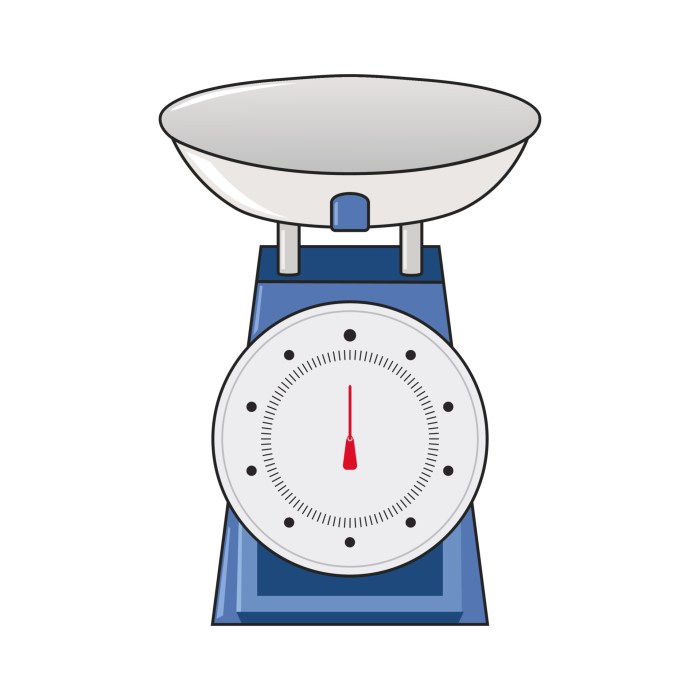In today’s dynamic cloud landscape, managing cloud spending effectively is no longer optional—it’s essential. This is where FinOps, the practice of cloud financial management, comes into play. Enterprise-grade FinOps platforms have emerged as indispensable tools for organizations seeking to optimize their cloud costs, improve resource utilization, and drive greater financial accountability. These platforms offer a comprehensive suite of features designed to empower teams to make data-driven decisions and achieve significant cost savings.
This exploration will delve into the world of enterprise-grade FinOps platforms, examining their core functionalities, benefits, and the critical role they play in modern cloud operations. We will explore the features that distinguish these platforms, from cost allocation and real-time monitoring to advanced reporting and automation capabilities. Furthermore, we’ll investigate the strategies and techniques these platforms employ to help organizations navigate the complexities of cloud spending and achieve their financial goals.
Introduction to Enterprise-Grade FinOps Platforms
In today’s cloud-centric landscape, managing cloud costs effectively is paramount for organizational success. FinOps, a portmanteau of “finance” and “operations,” provides a framework to achieve this. Enterprise-grade FinOps platforms are sophisticated solutions designed to empower large organizations to control and optimize their cloud spending, driving financial accountability and operational efficiency.
Core Concept of FinOps and Its Evolution
FinOps represents a cultural shift toward cloud financial management, bringing together engineering, finance, and business teams to collaborate on cloud cost optimization. It is not just about cost cutting; it’s about maximizing business value from cloud investments.The evolution of FinOps can be traced through distinct phases:* Early Adoption: Initially, organizations focused on basic cost tracking and reporting, often relying on spreadsheets and manual processes.
This stage primarily involved understanding cloud bills and identifying significant cost drivers.
Optimization Phase
As cloud adoption grew, the focus shifted to optimizing resource utilization. Organizations started implementing reserved instances, right-sizing resources, and automating cost allocation.
Automation and Collaboration
The current phase emphasizes automation, real-time cost visibility, and cross-functional collaboration. FinOps platforms provide the tools and insights needed to make informed decisions quickly and efficiently.
Definition of an Enterprise-Grade FinOps Platform
An enterprise-grade FinOps platform is a comprehensive solution that goes beyond basic cost tracking. It provides a robust set of features and capabilities designed to meet the complex needs of large organizations with significant cloud deployments.These platforms typically include:* Advanced Cost Allocation: Granular cost allocation across departments, teams, and projects, enabling accurate chargebacks and showbacks.
Real-time Cost Monitoring and Alerting
Continuous monitoring of cloud spending with customizable alerts to identify anomalies and prevent unexpected costs.
Automated Optimization Recommendations
Intelligent recommendations for right-sizing resources, utilizing reserved instances/commitments, and identifying other cost-saving opportunities.
Forecasting and Budgeting
Accurate cost forecasting and budgeting tools to help organizations plan and manage their cloud spend effectively.
Integration and Automation
Seamless integration with various cloud providers, billing systems, and automation tools.
Governance and Policy Enforcement
Capabilities to enforce cost management policies and ensure compliance.
Reporting and Analytics
Comprehensive reporting and analytics dashboards to provide insights into cloud spending patterns and trends.
Key Benefits of Utilizing Enterprise-Grade FinOps Platforms
Implementing an enterprise-grade FinOps platform offers significant advantages for large organizations, leading to better financial management and improved operational efficiency.The key benefits include:* Reduced Cloud Costs: By optimizing resource utilization, identifying cost-saving opportunities, and preventing overspending, organizations can significantly reduce their cloud bills. For example, a retail company using a FinOps platform reduced its cloud spend by 18% within the first year by identifying and eliminating unused resources.
Improved Financial Accountability
These platforms enable accurate cost allocation and chargebacks, fostering greater financial accountability across departments and teams. This allows each team to understand and manage their cloud spending.
Enhanced Collaboration
FinOps platforms promote collaboration between engineering, finance, and business teams, leading to better decision-making and alignment on cloud spending.
Increased Operational Efficiency
Automation features and streamlined workflows free up valuable time for IT staff, allowing them to focus on more strategic initiatives.
Better Decision-Making
Real-time visibility into cloud costs and performance data empowers organizations to make informed decisions about resource allocation, application architecture, and cloud strategy.
Improved Forecasting Accuracy
With advanced forecasting capabilities, organizations can predict future cloud costs with greater accuracy, enabling better budget planning.
Challenges Organizations Face Without Robust FinOps Solutions
Organizations without a robust FinOps solution often struggle with various challenges that can lead to significant financial and operational inefficiencies. These challenges highlight the critical need for enterprise-grade FinOps platforms.Here are the typical challenges:* Uncontrolled Cloud Spending: Without proper cost monitoring and control, cloud spending can quickly spiral out of control, leading to unexpected and often excessive bills.
Lack of Visibility
Inadequate visibility into cloud costs makes it difficult to understand where money is being spent, hindering efforts to identify cost-saving opportunities.
Inefficient Resource Utilization
Without optimization tools, organizations may over-provision resources, leading to wasted spending. For instance, an organization without FinOps might run an oversized database instance unnecessarily, incurring higher costs.
Difficulty in Cost Allocation
Allocating cloud costs accurately across departments and teams becomes a complex and time-consuming process, making it challenging to hold teams accountable for their spending.
Limited Collaboration
Without a shared understanding of cloud costs and a platform for collaboration, communication between engineering, finance, and business teams can be fragmented, leading to suboptimal decision-making.
Missed Cost-Saving Opportunities
Without automated recommendations and proactive cost optimization strategies, organizations may miss out on significant cost-saving opportunities, such as utilizing reserved instances or right-sizing resources.
Budgeting Inaccuracies
Inaccurate cost forecasting can lead to budget overruns and financial instability. For example, a software company that underestimated its cloud costs experienced a 25% budget overrun in the previous year due to a lack of forecasting capabilities.
Core Features of Enterprise-Grade FinOps Platforms
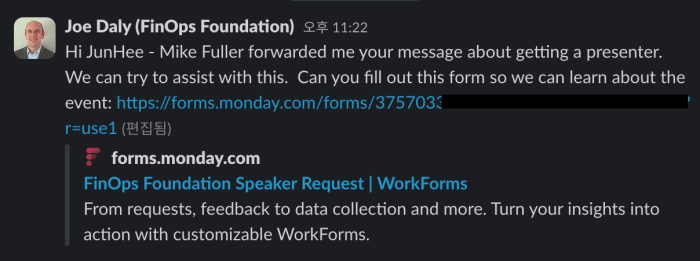
Enterprise-grade FinOps platforms are designed to meet the complex needs of large organizations managing significant cloud spending. These platforms go beyond basic cost tracking and provide a comprehensive suite of features to optimize cloud financial management, improve collaboration, and drive informed decision-making. They enable businesses to gain better visibility into their cloud costs, identify areas for optimization, and align cloud spending with business goals.
Essential Features of Enterprise-Grade Solutions
An enterprise-grade FinOps platform offers a robust set of features that are crucial for effectively managing cloud costs at scale. These features are essential for providing comprehensive control and optimization capabilities.
- Cost Visibility and Analysis: Provides detailed insights into cloud spending, broken down by service, resource, and department. This includes the ability to drill down into granular cost data to identify cost drivers.
- Cost Allocation: Enables the allocation of cloud costs to specific teams, projects, or business units, facilitating chargeback or showback mechanisms.
- Optimization Recommendations: Offers actionable recommendations for reducing cloud spending, such as right-sizing instances, identifying idle resources, and leveraging reserved instances or savings plans.
- Real-time Monitoring and Alerting: Provides continuous monitoring of cloud costs and resource utilization, with automated alerts for anomalies or potential cost overruns.
- Forecasting and Budgeting: Allows for the forecasting of future cloud spending based on historical data and enables the creation of budgets and spending targets.
- Reporting and Dashboards: Delivers customizable reports and dashboards that provide insights into cloud spending, cost trends, and optimization efforts.
- Automation and Integration: Automates key FinOps processes and integrates with other business systems, such as IT service management (ITSM) and cloud provider APIs.
- Collaboration and Governance: Facilitates collaboration among different teams (e.g., finance, engineering, and operations) and provides governance controls to ensure adherence to cost management policies.
Cost Allocation and Showback/Chargeback Capabilities
Effective cost allocation is a cornerstone of enterprise FinOps, enabling organizations to understand and manage cloud spending at a granular level. Showback and chargeback mechanisms are crucial components of this process, allowing for the assignment of cloud costs to specific teams, projects, or business units.
Cost allocation typically involves tagging cloud resources with relevant metadata, such as project names, application names, or cost centers. This tagging enables the platform to group and categorize costs, providing insights into how cloud spending is distributed across the organization.
Showback involves providing teams with visibility into their cloud spending without actually charging them for it. This allows teams to understand their cloud consumption and identify areas for optimization. Chargeback, on the other hand, involves actually billing teams for their cloud usage, based on predefined rates or cost allocation models.
“Cost allocation, showback, and chargeback are essential for fostering accountability and driving cost-conscious behavior within the organization.”
Enterprise-grade platforms support various cost allocation models, including:
- Tag-based Allocation: Allocating costs based on resource tags.
- Usage-based Allocation: Allocating costs based on resource usage metrics (e.g., CPU hours, storage GB).
- Custom Allocation Rules: Defining custom rules to allocate costs based on specific business needs.
By implementing robust cost allocation and showback/chargeback capabilities, organizations can drive accountability, promote cost-conscious behavior, and ensure that cloud spending aligns with business priorities. For example, a software development team can be directly accountable for the costs associated with the cloud resources they consume, motivating them to optimize their resource usage.
Importance of Real-Time Monitoring and Alerting
Real-time monitoring and alerting are critical components of an enterprise-grade FinOps platform, providing proactive insights into cloud spending and resource utilization. This capability enables organizations to quickly identify and address potential cost issues, prevent overspending, and optimize resource usage.
Real-time monitoring involves continuously tracking cloud costs, resource utilization, and performance metrics. This data is then analyzed to identify anomalies, trends, and potential cost optimization opportunities.
Alerting mechanisms are essential for notifying stakeholders of potential issues.
- Cost Anomalies: Alerts can be triggered when spending deviates from expected patterns or exceeds predefined thresholds.
- Resource Utilization: Alerts can be set up to notify users when resources are underutilized or over-provisioned.
- Performance Issues: Alerts can be triggered when application performance degrades due to resource constraints.
By leveraging real-time monitoring and alerting, organizations can proactively manage their cloud costs and optimize their resource usage. For instance, if a sudden spike in cloud spending is detected, the FinOps platform can immediately alert the responsible team, allowing them to investigate the issue and take corrective action before significant costs are incurred.
Platform Feature Comparison: Cost Optimization, Reporting, and Forecasting
Different FinOps platforms offer a variety of features, with varying levels of sophistication and capabilities. Cost optimization, reporting, and forecasting are critical aspects of a FinOps platform, and their implementation can significantly impact an organization’s ability to manage cloud costs effectively. The table below compares the features of three leading FinOps platforms: Platform A, Platform B, and Platform C.
| Feature | Platform A | Platform B | Platform C |
|---|---|---|---|
| Cost Optimization | Provides detailed cost optimization recommendations, including right-sizing, reserved instance recommendations, and savings plan analysis. Offers automated actions to implement recommendations. | Offers a range of cost optimization recommendations, focusing on right-sizing and idle resource identification. Provides some automation capabilities. | Offers basic cost optimization suggestions, primarily focused on instance type recommendations. Lacks advanced automation features. |
| Reporting | Offers a comprehensive suite of customizable reports and dashboards. Supports detailed cost breakdowns, trend analysis, and performance metrics. | Provides standard reports and dashboards with limited customization options. Offers basic cost analysis capabilities. | Offers a limited set of predefined reports and dashboards. Customization options are restricted. |
| Forecasting | Provides accurate forecasting capabilities based on historical data, incorporating seasonality and trend analysis. Allows for budget setting and tracking. | Offers basic forecasting based on historical cost trends. Limited budget management features. | Provides rudimentary forecasting based on simple cost projections. Lacks robust budget management capabilities. |
Cost Optimization Strategies Implemented by Platforms
Enterprise-grade FinOps platforms are designed to be the central nervous system for cloud cost management, providing a sophisticated set of tools and strategies to help organizations optimize their cloud spending. These platforms go beyond simple cost tracking, actively assisting in reducing waste, improving resource utilization, and ultimately, lowering the overall cloud bill. The core function is to empower finance, engineering, and operations teams to collaborate effectively on cost-related decisions, fostering a culture of financial accountability.
Automated Cost Optimization Techniques
These platforms employ a range of automated techniques to streamline cloud cost optimization. They leverage machine learning and predictive analytics to identify areas where costs can be reduced without impacting performance or availability. These automated features allow for proactive cost management, freeing up teams from manual analysis and enabling them to focus on strategic initiatives.
Rightsizing Resources
Rightsizing resources is a critical aspect of cloud cost optimization, and enterprise-grade platforms excel in this area. They analyze resource utilization data to identify instances that are over-provisioned or underutilized. Based on this analysis, the platforms recommend or automatically implement changes to instance sizes, ensuring that resources are appropriately sized to meet demand. This can lead to significant cost savings, as organizations only pay for the resources they actually need.
For example, a platform might identify a database server consistently using only 20% of its CPU capacity and recommend scaling it down to a smaller, less expensive instance type. This process ensures that resources are aligned with actual workload requirements.
Identifying and Eliminating Waste
Waste detection and elimination is a core function of enterprise-grade FinOps platforms. They meticulously analyze cloud usage patterns to pinpoint areas where costs are incurred without delivering value. This includes identifying idle resources, orphaned volumes, and unused services. The platforms then provide actionable insights and recommendations for eliminating this waste, such as deleting unused resources or turning off resources during non-business hours.
This process often leads to substantial cost reductions. For example, a platform might identify a development environment that has been running 24/7, even though it’s only needed during standard working hours, and automatically schedule it to shut down during off-peak times.
Common Optimization Methods
Enterprise-grade FinOps platforms utilize a variety of methods to optimize cloud costs. These methods are often automated and integrated into the platform’s core functionality. Here are five common optimization methods:
- Instance Rightsizing: Platforms analyze resource utilization metrics (CPU, memory, network) to recommend or automatically implement changes to instance sizes. For instance, a virtual machine consistently utilizing a small fraction of its allocated CPU can be downsized to a less expensive instance type, leading to cost savings without impacting performance.
- Reserved Instance Management: Platforms assist in purchasing and managing reserved instances (RIs) or savings plans, which offer significant discounts compared to on-demand pricing. This involves analyzing historical usage patterns to determine the optimal number and type of RIs to purchase, maximizing savings while minimizing the risk of underutilization.
- Automated Scheduling: Platforms allow users to schedule resources to start and stop based on business needs. This is especially effective for non-production environments, such as development and testing, which are often only needed during specific hours. This scheduling feature prevents unnecessary costs incurred from running resources when they are not in use.
- Unused Resource Detection: These platforms identify and alert users to unused or underutilized resources, such as idle virtual machines, orphaned storage volumes, and unused IP addresses. By identifying and eliminating these resources, organizations can prevent unnecessary charges and free up resources for other uses.
- Cost Allocation and Tagging: Platforms provide robust cost allocation and tagging capabilities, allowing organizations to accurately track and attribute cloud costs to specific departments, projects, or teams. This helps in identifying cost drivers, understanding spending patterns, and holding teams accountable for their cloud usage.
Reporting and Analytics Capabilities
Enterprise-grade FinOps platforms excel in providing comprehensive reporting and analytics, essential for gaining deep insights into cloud spending and usage. These capabilities empower organizations to make informed decisions, optimize resource allocation, and ultimately drive cost savings. Effective reporting transforms raw data into actionable intelligence, enabling proactive cost management strategies.
Detailed Reporting Capabilities
Enterprise-grade FinOps platforms offer a wealth of reporting capabilities, covering various aspects of cloud cost and usage. These reports provide granular insights, allowing organizations to understand their cloud spending patterns and identify areas for optimization.
- Cost Allocation: Detailed reports on how costs are distributed across different teams, projects, applications, and services. This enables chargeback and showback models, fostering accountability.
- Usage Analysis: Reports that track resource utilization, including compute instances, storage, and network bandwidth. These reports highlight underutilized resources and potential areas for right-sizing.
- Anomaly Detection: Automated identification of unusual spending patterns or spikes in resource consumption. This helps prevent unexpected costs and potential security breaches.
- Forecasts and Budgeting: Platforms provide cost forecasts based on historical data and current usage patterns. They also facilitate budget creation and tracking, with alerts for overspending.
- Compliance Reporting: Reports that demonstrate compliance with organizational policies and industry regulations related to cloud spending and resource management.
Customizable Dashboards and Reporting
Customizable dashboards are a critical feature of enterprise-grade FinOps platforms, allowing users to tailor the information displayed to their specific needs and roles. This flexibility ensures that relevant data is readily accessible, supporting effective decision-making.
- Role-Based Access: Platforms allow for the creation of role-based dashboards, providing different views for finance teams, engineering teams, and executives.
- Customizable Metrics: Users can select and customize the metrics displayed on their dashboards, such as cost per unit, cost per application, or resource utilization rates.
- Data Visualization: Support for various data visualization options, including charts, graphs, and tables, makes it easier to understand complex data.
- Alerting and Notifications: Platforms can be configured to send alerts and notifications based on predefined thresholds, such as budget overruns or unusual spending patterns.
Trend Analysis
Enterprise-grade FinOps platforms provide robust trend analysis capabilities, enabling organizations to understand how their cloud spending and usage are evolving over time. This information is crucial for making proactive decisions and optimizing resource allocation.
- Historical Data Analysis: Platforms store historical data, allowing users to track trends over weeks, months, or even years.
- Comparative Analysis: Users can compare spending and usage across different time periods, projects, or teams to identify areas of improvement.
- Root Cause Analysis: Tools to identify the underlying causes of cost increases or performance issues.
- What-If Scenarios: Platforms allow users to simulate the impact of different decisions, such as changing instance types or scaling resources.
Reporting Features Categorized: Cost, Usage, and Performance
FinOps platforms categorize reporting features into three key areas: cost, usage, and performance. This structured approach allows for a comprehensive understanding of cloud spend and resource utilization.
- Cost Reporting: Focuses on the financial aspects of cloud consumption.
- Cost Breakdown: Detailed reports showing cost distribution across various services, regions, and resources.
- Budget Tracking: Monitoring of spending against predefined budgets, with alerts for overspending.
- Cost Forecasts: Predictive analysis of future cloud spending based on historical data and current usage patterns.
- Usage Reporting: Provides insights into resource consumption patterns.
- Resource Utilization: Reports on the utilization of compute instances, storage, and other resources.
- Right-Sizing Recommendations: Suggestions for optimizing resource allocation based on usage patterns.
- Idle Resource Identification: Reports highlighting underutilized resources that can be scaled down or eliminated.
- Performance Reporting: Focuses on the efficiency and effectiveness of cloud resources.
- Application Performance: Reports on the performance of applications and services, including latency and throughput.
- Resource Optimization: Identification of opportunities to improve performance and reduce costs.
- Service Level Agreement (SLA) Monitoring: Tracking of service level agreements and identification of potential issues.
Illustration of a FinOps Dashboard
A typical FinOps dashboard provides a centralized view of key metrics and insights. The design prioritizes clarity and actionable information, enabling users to quickly understand their cloud spending and identify areas for optimization.
Dashboard Elements:
- Overall Cost Summary: A prominent display of the current month’s cloud spend, compared to the previous month and the budget. A visual representation, such as a bar chart, clearly illustrates the trend.
- Cost Breakdown by Service: A pie chart showing the distribution of costs across different cloud services (e.g., compute, storage, database). This allows for quick identification of the most expensive services.
- Cost Breakdown by Team/Project: A table or bar chart displaying costs allocated to different teams or projects, enabling chargeback and showback.
- Resource Utilization Overview: A section highlighting the utilization rates of key resources, such as CPU, memory, and storage. This may include a heat map showing underutilized instances.
- Anomaly Detection Alerts: A list of any detected anomalies in spending or usage, with links to detailed reports.
- Budget vs. Actual: A visual representation of the current spending against the allocated budget, with a progress bar and alerts for overspending.
- Recommendations: A section providing specific recommendations for cost optimization, such as right-sizing instances or eliminating idle resources.
Dashboard Visuals:
The dashboard utilizes a consistent color scheme to highlight important data points, such as cost overruns (red) and budget under-utilization (green). Key metrics are displayed with clear labels and units. The dashboard is designed to be interactive, allowing users to drill down into the data and explore specific areas of interest.
Integration with Cloud Providers and Tools
Enterprise-grade FinOps platforms derive much of their power from their ability to seamlessly integrate with various cloud providers and a wide array of supporting tools. These integrations are critical for gathering data, automating cost optimization, and providing a unified view of cloud spending. The strength of these integrations directly impacts the platform’s effectiveness in helping organizations manage and control their cloud costs.
Integration with Major Cloud Providers
Effective FinOps platforms must provide robust integrations with the leading cloud service providers. These integrations are the foundation for collecting detailed cost and usage data.
- Amazon Web Services (AWS): Integration with AWS typically involves accessing data from services like AWS Cost Explorer, AWS Budgets, and AWS CloudTrail. This allows the platform to track spending, identify anomalies, and monitor resource utilization. For example, the platform can pull data on EC2 instance usage, S3 storage costs, and Lambda function invocations.
- Microsoft Azure: Azure integration relies on accessing data from Azure Cost Management + Billing, Azure Monitor, and Azure Resource Graph. The platform leverages these services to understand Azure consumption patterns, analyze spending trends, and optimize resource allocation. For instance, the platform can ingest data about virtual machine costs, storage account expenses, and Azure Kubernetes Service (AKS) charges.
- Google Cloud Platform (GCP): GCP integration leverages services such as Google Cloud Billing, Cloud Monitoring, and Cloud Asset Inventory. This allows the platform to monitor GCP spending, identify cost drivers, and optimize resource usage. The platform, for example, can gather data on Compute Engine instances, Cloud Storage costs, and Google Kubernetes Engine (GKE) clusters.
These integrations are not merely about data ingestion; they also enable automated actions. For instance, a FinOps platform might automatically rightsize EC2 instances based on observed utilization or schedule Azure virtual machines to shut down during off-peak hours.
Integration with Other Tools
Beyond cloud providers, FinOps platforms integrate with a variety of other tools to provide a comprehensive view of cloud costs and facilitate automation. These integrations enhance the platform’s capabilities and streamline the FinOps process.
- CI/CD Pipelines: Integrating with Continuous Integration and Continuous Delivery (CI/CD) tools like Jenkins, GitLab CI, and CircleCI allows teams to incorporate cost considerations into their development workflows. This enables developers to see the cost impact of their code changes in real-time and make informed decisions about resource allocation. For instance, a platform might provide feedback on the cost implications of deploying a new microservice.
- Monitoring and Observability Tools: Integration with monitoring tools such as Datadog, New Relic, and Prometheus provides deeper insights into resource utilization and performance. This allows the platform to correlate cost data with application performance metrics, identifying opportunities for optimization. For example, the platform might identify that a specific application is consuming excessive resources and driving up costs.
- IT Service Management (ITSM) Platforms: Integrating with ITSM platforms like ServiceNow allows FinOps teams to connect cost data with IT service requests and incidents. This helps organizations understand the cost of providing IT services and prioritize cost-saving initiatives. For instance, the platform can link the cost of a specific application to the number of support tickets related to that application.
- Tagging and Metadata Management: Integration with tagging and metadata management tools allows for better organization and tracking of cloud resources. This is crucial for allocating costs to specific teams, projects, or applications. For example, a platform can use tags to automatically categorize spending by department.
These integrations facilitate a holistic approach to cloud cost management, allowing organizations to connect cost data with various aspects of their IT operations.
Support for Multi-Cloud Environments
Many organizations operate in multi-cloud environments, leveraging services from multiple cloud providers. Enterprise-grade FinOps platforms are designed to support these complex environments.
- Unified View of Spending: A key feature is the ability to aggregate cost and usage data from different cloud providers into a single dashboard. This provides a consolidated view of overall cloud spending, making it easier to identify trends and anomalies.
- Cross-Cloud Cost Allocation: The platform enables the allocation of costs across different cloud providers based on various criteria, such as tags, projects, or business units. This allows organizations to accurately track the cost of each initiative, regardless of where the resources are deployed.
- Consistent Cost Optimization Strategies: The platform supports the application of consistent cost optimization strategies across different cloud providers. For instance, it might recommend rightsizing instances in both AWS and Azure based on similar utilization patterns.
- Multi-Cloud Reporting and Analytics: The platform offers reporting and analytics capabilities that span multiple cloud providers. This enables organizations to compare spending across different providers, identify cost-saving opportunities, and make informed decisions about their cloud strategy.
This multi-cloud support is essential for organizations seeking to optimize their cloud costs in a diverse and complex environment.
API Access and Data Export Capabilities
Enterprise-grade FinOps platforms typically offer robust API access and data export capabilities. This enables organizations to integrate the platform with other systems and tools, as well as to analyze and visualize cost data in various ways.
- API Access: The platform provides APIs that allow organizations to programmatically access cost and usage data, automate tasks, and integrate with other systems. This allows for custom reporting, data analysis, and workflow automation. For example, an organization can use the API to pull cost data into its own data warehouse or to trigger automated actions based on cost thresholds.
- Data Export: The platform allows users to export data in various formats, such as CSV, JSON, and Excel. This enables organizations to analyze the data in other tools, such as data visualization platforms or business intelligence tools. For example, an organization can export cost data to Tableau to create custom dashboards and reports.
- Custom Reporting and Dashboards: Using API access and data export capabilities, organizations can build custom reports and dashboards tailored to their specific needs. This allows them to visualize cost data in a way that is most relevant to their business.
- Integration with Data Warehouses: API access facilitates integration with data warehouses like Snowflake or Amazon Redshift, enabling long-term storage and advanced analytics.
These capabilities empower organizations to customize their FinOps processes and gain deeper insights into their cloud spending.
User Roles and Access Control
Enterprise-grade FinOps platforms place a significant emphasis on security and governance. A critical aspect of this is robust user roles and access control mechanisms. This ensures that only authorized personnel can access and manipulate sensitive financial data and platform functionalities. Proper role definition and access management are essential for maintaining data integrity, preventing unauthorized access, and complying with regulatory requirements.
User Roles Supported by FinOps Platforms
FinOps platforms typically support a range of user roles, each with specific permissions and responsibilities. These roles are designed to align with common organizational structures and the different functions involved in managing cloud costs.
- Administrator: This role usually has the highest level of access and control within the platform. Administrators can manage users, configure platform settings, define budgets, and access all data and reports. They are responsible for the overall health and configuration of the FinOps platform.
- FinOps Practitioner: This role is often responsible for day-to-day cloud cost management activities. They analyze cost data, identify optimization opportunities, create reports, and work with engineering teams to implement cost-saving measures. They typically have access to cost data, reporting dashboards, and cost optimization tools.
- Finance Manager: This role focuses on financial aspects of cloud spending. They are responsible for budgeting, forecasting, and chargeback/showback activities. They may have access to cost data, budget management tools, and reporting functionalities relevant to financial planning.
- Engineering/Development Team Lead: This role provides insights into cloud resource usage and cost allocation within their respective teams or projects. They can view cost breakdowns for their team’s resources, analyze resource utilization, and identify areas for optimization.
- Read-Only User: This role allows users to view reports and dashboards but restricts them from making any changes to the platform’s configuration or data. This is often used for executives or other stakeholders who need to monitor cloud spending without the ability to modify settings.
Access Control Management and Security
Access control within enterprise-grade FinOps platforms is managed through a combination of features designed to ensure security and data integrity. These features typically involve strong authentication, authorization, and auditing capabilities.
- Authentication: This involves verifying the identity of users attempting to access the platform. Common authentication methods include username/password combinations, multi-factor authentication (MFA), and integration with existing identity providers such as Active Directory or single sign-on (SSO) solutions. MFA adds an extra layer of security by requiring users to provide a second form of verification, such as a code from a mobile app, in addition to their password.
- Authorization: Once a user is authenticated, authorization determines what resources and functionalities they are allowed to access. This is typically implemented through role-based access control (RBAC), where users are assigned roles that define their permissions. For example, a FinOps practitioner might have access to cost reports and optimization tools, while a read-only user can only view reports.
- Auditing: Auditing tracks user activities within the platform, such as login attempts, data modifications, and configuration changes. Audit logs provide a record of who did what, when, and where, which is essential for security monitoring, compliance, and troubleshooting. Audit trails are often stored securely and can be used to investigate security incidents or identify unauthorized access attempts.
Importance of Role-Based Access Control (RBAC)
Role-Based Access Control (RBAC) is a critical security mechanism that simplifies the management of user permissions and ensures that users have only the necessary access to perform their job functions. RBAC offers several key benefits.
- Improved Security: By restricting access to sensitive data and functionalities based on roles, RBAC minimizes the risk of unauthorized access and data breaches. It follows the principle of least privilege, where users are granted only the permissions they need to perform their tasks.
- Simplified Management: RBAC simplifies the process of managing user permissions. Instead of assigning individual permissions to each user, administrators can assign roles to users, and any changes to a role’s permissions automatically apply to all users assigned to that role.
- Enhanced Compliance: RBAC helps organizations meet compliance requirements by providing a clear audit trail of user activities and ensuring that access controls are properly implemented and enforced.
- Increased Efficiency: By automating the assignment and management of permissions, RBAC reduces the administrative overhead associated with user access control, freeing up IT staff to focus on other tasks.
Configuration of User Roles and Permissions
The configuration of user roles and permissions varies slightly depending on the specific FinOps platform, but the general process involves defining roles, assigning permissions to each role, and assigning users to roles. Let’s consider a simplified example using a hypothetical FinOps platform.
Step 1: Define Roles
The administrator would begin by defining the roles that the organization needs. For example, roles such as “FinOps Practitioner,” “Finance Manager,” and “Read-Only User” would be created.
Step 2: Assign Permissions to Roles
Next, the administrator would assign permissions to each role. For example:
- FinOps Practitioner: Could be granted permissions to view cost reports, access cost optimization tools, create and manage budgets, and view resource utilization data.
- Finance Manager: Could be granted permissions to view cost reports, access budget management tools, generate financial reports, and view chargeback/showback data.
- Read-Only User: Could be granted permissions to view dashboards and reports only.
Step 3: Assign Users to Roles
Finally, the administrator would assign users to the appropriate roles. For instance, a user named “Alice” who is part of the FinOps team would be assigned the “FinOps Practitioner” role. A user named “Bob” from the finance department would be assigned the “Finance Manager” role. This configuration ensures that each user has the correct level of access based on their responsibilities.
Illustrative Example:
Imagine a screenshot of a FinOps platform’s user management interface. The interface would display a table listing users and their assigned roles. There would be an option to add a new user, which would prompt for information such as username, email, and the ability to assign the user to one or more roles. A separate section could display a list of available roles, allowing the administrator to view and modify the permissions associated with each role.
A visual representation of this configuration is critical for understanding how access control is implemented and managed within the platform.
Automation and Orchestration
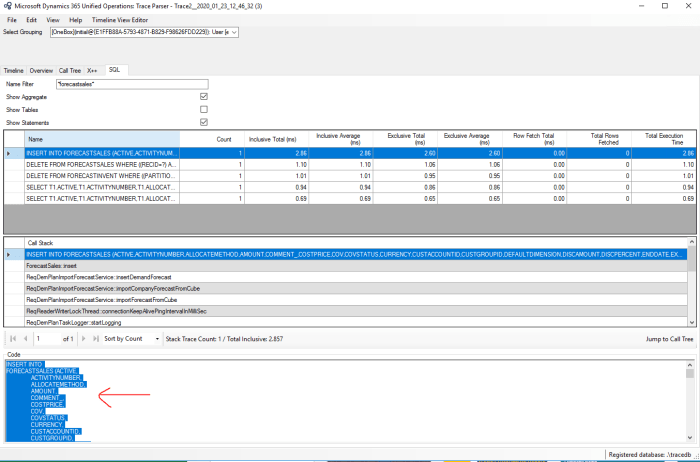
Enterprise-grade FinOps platforms excel at automating cost management tasks, freeing up FinOps teams to focus on strategic initiatives. This automation streamlines processes, reduces manual effort, and enables faster responses to cost fluctuations. By leveraging automation, organizations can proactively manage cloud spending and optimize resource utilization.
Automated Cost Management Tasks
FinOps platforms automate a wide range of cost management tasks, enhancing efficiency and accuracy. These automated processes contribute to a more agile and responsive cloud environment.
- Automated Cost Allocation: Platforms automatically tag and categorize cloud resources, ensuring accurate cost allocation across different teams, projects, and services. This eliminates the need for manual tagging and reduces the risk of errors.
- Automated Budget Monitoring: Platforms continuously monitor cloud spending against predefined budgets and automatically send alerts when spending exceeds thresholds. This allows teams to proactively address potential cost overruns.
- Automated Anomaly Detection: Using machine learning, platforms can identify unusual spending patterns or cost anomalies. Automated alerts are triggered, prompting investigation and corrective action.
- Automated Recommendations: Platforms provide automated recommendations for cost optimization, such as right-sizing instances, reserving capacity, or eliminating unused resources. These recommendations can be automatically implemented, further reducing costs.
- Automated Reporting and Dashboards: Platforms automate the generation of cost reports and dashboards, providing real-time visibility into cloud spending and performance. These reports can be customized and scheduled for automatic delivery.
Automated Resource Scaling and Shutdown
Automated resource scaling and shutdown are critical features for optimizing cloud costs. These capabilities dynamically adjust resource allocation based on demand, ensuring efficient resource utilization and minimizing waste.
- Automated Resource Scaling: Based on predefined rules or real-time metrics, platforms can automatically scale resources up or down. For example, if a web application experiences a surge in traffic, the platform can automatically provision additional instances to handle the increased load. Conversely, during periods of low traffic, the platform can scale down resources to reduce costs.
- Automated Shutdown of Idle Resources: Platforms can automatically identify and shut down idle resources, such as unused virtual machines or databases. This prevents unnecessary spending on resources that are not actively being used. For example, a development environment that is only needed during business hours can be automatically shut down outside of those hours.
- Automated Instance Right-Sizing: Platforms can analyze resource utilization data and recommend right-sizing instances. This automation ensures that resources are appropriately sized for their workloads, preventing over-provisioning and associated costs.
Streamlining FinOps Processes with Automation
Automation significantly streamlines FinOps processes, leading to greater efficiency and faster time-to-value. This streamlined approach allows organizations to make data-driven decisions and optimize cloud spending more effectively.
- Faster Incident Response: Automated alerts and notifications enable rapid response to cost anomalies or budget overruns, minimizing the impact of unexpected costs.
- Improved Collaboration: Automated reporting and dashboards provide a shared view of cloud spending, fostering collaboration among different teams.
- Reduced Manual Effort: Automation reduces the need for manual tasks, freeing up FinOps teams to focus on strategic initiatives.
- Enhanced Accuracy: Automation minimizes the risk of human error, ensuring accurate cost allocation and reporting.
- Faster Time to Insight: Automated data collection and analysis provide real-time visibility into cloud spending, enabling faster time to insight.
An example of an automated cost reduction procedure is the automatic right-sizing of Amazon EC2 instances using AWS Compute Optimizer, which can identify instances that are over-provisioned and recommend changes. The FinOps platform can then automatically implement these recommendations, such as changing the instance type to a more cost-effective option, resulting in significant cost savings. For instance, if a platform identifies an EC2 instance consistently utilizing only 20% of its CPU and memory, it might recommend and automatically implement a downgrade to a smaller, less expensive instance type. This automated process not only reduces costs but also ensures that resources are utilized efficiently, thereby contributing to a more sustainable cloud environment.
Security and Compliance Considerations
Enterprise-grade FinOps platforms are designed with robust security and compliance features to protect sensitive financial data and ensure adherence to regulatory requirements. These platforms understand that security is paramount, particularly when managing cloud spending and cost optimization. The following sections detail the specific security features, compliance support, data privacy measures, and best practices associated with these platforms.
Security Features Offered by Enterprise-Grade Platforms
Enterprise-grade FinOps platforms offer a comprehensive suite of security features to protect data and infrastructure. These features are crucial for maintaining the integrity and confidentiality of financial information.
- Role-Based Access Control (RBAC): RBAC enables granular control over user access and permissions. Administrators can define specific roles with predefined access levels, ensuring that users only have access to the data and functionalities necessary for their jobs. For instance, a finance team member might have access to cost reports, while a security team member can monitor platform activity logs.
- Data Encryption: Data encryption, both in transit and at rest, is a standard security measure. This protects sensitive financial data from unauthorized access. Encryption ensures that data is unreadable without the appropriate decryption keys.
- Audit Trails and Logging: Comprehensive audit trails and logging capabilities track all platform activities, including user actions, configuration changes, and data access attempts. This enables organizations to monitor for suspicious activity and quickly identify and respond to security incidents.
- Multi-Factor Authentication (MFA): MFA adds an extra layer of security by requiring users to provide multiple forms of verification before accessing the platform. This helps prevent unauthorized access even if one factor, such as a password, is compromised.
- Regular Security Audits and Penetration Testing: Enterprise-grade platforms undergo regular security audits and penetration testing to identify and address vulnerabilities. These assessments help ensure that the platform remains secure against evolving threats.
- Vulnerability Scanning: Automated vulnerability scanning identifies potential security weaknesses in the platform’s infrastructure and applications. This enables proactive remediation of vulnerabilities before they can be exploited.
How Platforms Support Compliance Requirements
FinOps platforms are designed to support various compliance requirements, enabling organizations to meet regulatory standards and avoid penalties.
- Compliance Certifications: Many enterprise-grade platforms hold industry-specific certifications, such as SOC 2, ISO 27001, and HIPAA, demonstrating their commitment to security and compliance. These certifications provide assurance that the platform meets rigorous security and data protection standards.
- Data Residency Controls: Platforms often provide data residency controls, allowing organizations to store and process data in specific geographic regions to comply with data sovereignty regulations.
- Reporting and Auditing Capabilities: The platforms offer comprehensive reporting and auditing capabilities, which are essential for demonstrating compliance with regulatory requirements. Organizations can generate reports on data access, user activity, and security events to satisfy audit requests.
- Support for Industry-Specific Regulations: Some platforms are designed to support specific industry regulations, such as GDPR (General Data Protection Regulation) and CCPA (California Consumer Privacy Act). They provide features like data masking, data deletion, and consent management to help organizations comply with these regulations.
Data Privacy and Protection Measures
Data privacy and protection are central to the design of enterprise-grade FinOps platforms. These measures are implemented to safeguard sensitive financial data and protect user privacy.
- Data Minimization: Platforms adhere to the principle of data minimization, collecting and storing only the data necessary for their core functions. This reduces the risk of data breaches and minimizes the impact of potential security incidents.
- Data Masking and Anonymization: Sensitive data, such as Personally Identifiable Information (PII), is masked or anonymized to protect user privacy. This allows organizations to analyze data without exposing sensitive information.
- Data Loss Prevention (DLP): DLP measures are implemented to prevent sensitive data from leaving the platform. This includes controls to restrict data downloads, sharing, and unauthorized access.
- Regular Data Backups and Disaster Recovery: Regular data backups and disaster recovery plans are in place to ensure data availability and business continuity in the event of a security incident or system failure. These measures minimize the risk of data loss and downtime.
- Privacy Policy and Terms of Service: Enterprise-grade FinOps platforms provide clear and transparent privacy policies and terms of service that Artikel how data is collected, used, and protected. This promotes user trust and ensures compliance with privacy regulations.
Security Best Practices for Platform Deployment
Implementing security best practices during platform deployment is crucial for maintaining a secure environment. Following these practices helps organizations mitigate risks and protect their data.
- Secure Configuration: Implement secure configuration settings during the initial setup of the platform. This includes configuring strong passwords, enabling MFA, and disabling unnecessary features.
- Regular Patching and Updates: Regularly apply security patches and updates to address vulnerabilities and ensure the platform remains secure. This includes patching the platform itself, as well as any underlying infrastructure components.
- Network Segmentation: Implement network segmentation to isolate the FinOps platform from other parts of the network. This limits the impact of a potential security breach.
- Security Awareness Training: Provide security awareness training to all users of the platform. This helps users understand security risks and how to protect sensitive data.
- Incident Response Plan: Develop and maintain an incident response plan to address security incidents effectively. The plan should include procedures for detecting, containing, and recovering from security breaches.
- Regular Security Assessments: Conduct regular security assessments, including vulnerability scans and penetration tests, to identify and address potential security weaknesses.
- Monitoring and Alerting: Implement monitoring and alerting to detect suspicious activity and security events. This allows organizations to respond to threats quickly.
Implementation and Deployment Strategies
Successfully deploying an enterprise-grade FinOps platform is crucial for realizing its full potential and achieving significant cost savings. The implementation process involves careful planning, strategic execution, and ongoing adaptation to ensure seamless integration and effective utilization of the platform’s capabilities. This section Artikels the various deployment models, a step-by-step implementation guide, best practices for adoption, and the importance of change management.
Deployment Models for FinOps Platforms
The choice of deployment model significantly impacts the platform’s accessibility, scalability, and management overhead. Understanding the available options is essential for selecting the best fit for an organization’s specific needs and existing infrastructure.
- Software-as-a-Service (SaaS): This is the most common deployment model, where the FinOps platform is hosted and managed by the vendor. Users access the platform via a web browser, and the vendor handles all infrastructure maintenance, updates, and security. SaaS offers the fastest time-to-value and requires minimal IT resources from the customer. It is well-suited for organizations with limited IT staff or those seeking to avoid the complexities of infrastructure management.
- Platform-as-a-Service (PaaS): With PaaS, the vendor provides the underlying infrastructure and a platform for the customer to build and deploy their FinOps solution. This model offers more customization and control compared to SaaS, allowing organizations to tailor the platform to their specific requirements. However, it still reduces the burden of infrastructure management.
- On-Premises: In this model, the FinOps platform is installed and managed within the organization’s own data center. This provides the highest level of control and security, but it also requires significant IT resources for installation, maintenance, and updates. On-premises deployment is typically chosen by organizations with strict data residency requirements or those with existing infrastructure investments.
- Hybrid: This model combines elements of different deployment models. For example, an organization might use a SaaS platform for cost reporting and analysis while integrating it with an on-premises data warehouse for historical data storage. Hybrid deployments offer flexibility and allow organizations to leverage the strengths of each model.
Step-by-Step Guide to Implementing a FinOps Platform
Implementing a FinOps platform requires a structured approach to ensure a smooth transition and successful adoption. The following steps provide a comprehensive guide to navigate the implementation process.
- Define Objectives and Scope: Clearly define the goals of implementing the FinOps platform. Identify specific cost optimization targets, desired reporting capabilities, and key stakeholders. Determine the initial scope of the implementation, such as focusing on a specific cloud provider or a particular business unit.
- Select a Platform: Evaluate different FinOps platforms based on their features, integration capabilities, pricing, and vendor support. Consider factors such as ease of use, scalability, and compatibility with existing tools and systems.
- Prepare the Environment: Ensure the cloud environment is properly configured and that necessary access and permissions are in place for the FinOps platform to collect data. This may involve setting up APIs, creating service accounts, and configuring data connectors.
- Data Integration: Configure the platform to integrate with the cloud provider’s billing and usage data. This typically involves connecting to APIs or using pre-built connectors provided by the platform. Verify that the data is being collected accurately and consistently.
- Configure Cost Allocation: Define how costs will be allocated to different business units, projects, or services. This may involve setting up cost tags, custom dimensions, or other allocation rules.
- Establish Reporting and Dashboards: Configure reports and dashboards to visualize cost data, identify trends, and track progress towards cost optimization goals. Customize the dashboards to meet the specific needs of different stakeholders.
- Implement Cost Optimization Strategies: Utilize the platform’s features to implement cost optimization strategies, such as right-sizing resources, identifying idle resources, and implementing reserved instances or savings plans.
- Train Users: Provide training to relevant stakeholders on how to use the platform, interpret reports, and implement cost optimization strategies. This is crucial for ensuring platform adoption and maximizing its value.
- Monitor and Refine: Continuously monitor the platform’s performance, identify areas for improvement, and refine the implementation as needed. Regularly review cost data, identify new optimization opportunities, and adjust strategies accordingly.
Best Practices for Successful Platform Adoption
Adopting a FinOps platform successfully requires more than just implementing the technology; it also involves organizational change and a commitment to continuous improvement. The following best practices can significantly increase the chances of successful platform adoption.
- Secure Executive Sponsorship: Obtain buy-in and support from senior leadership to ensure that the FinOps initiative is prioritized and that the necessary resources are allocated. Executive sponsorship helps to drive adoption and provides the authority to implement changes.
- Establish a FinOps Team: Create a dedicated FinOps team with representatives from finance, engineering, and operations. This team will be responsible for managing the platform, implementing cost optimization strategies, and driving FinOps culture within the organization.
- Start Small and Iterate: Begin with a pilot project or a limited scope to gain experience and refine the implementation. Gradually expand the scope as the team gains confidence and the platform’s value is demonstrated.
- Foster Collaboration: Encourage collaboration between finance, engineering, and operations teams. FinOps is a cross-functional discipline, and successful implementation requires effective communication and teamwork.
- Automate Where Possible: Leverage the platform’s automation capabilities to streamline processes, reduce manual effort, and improve efficiency. Automate tasks such as resource right-sizing, idle resource detection, and cost allocation.
- Establish Clear Metrics and KPIs: Define key performance indicators (KPIs) to measure the success of the FinOps initiative. Track metrics such as cost savings, cost per unit of output, and cloud resource utilization.
- Provide Regular Training and Communication: Keep users informed about the platform’s capabilities, cost optimization strategies, and best practices. Provide regular training and communication to ensure that users are engaged and knowledgeable.
- Continuously Evaluate and Improve: Regularly evaluate the platform’s performance and identify areas for improvement. Refine the implementation based on feedback, changing business needs, and evolving cloud technologies.
Importance of Change Management During Deployment
Implementing a FinOps platform often involves significant changes to how organizations manage and utilize cloud resources. Effective change management is crucial for mitigating resistance, ensuring user adoption, and maximizing the platform’s benefits.
- Communicate the Benefits: Clearly communicate the benefits of the FinOps platform to all stakeholders. Explain how it will help to reduce costs, improve efficiency, and gain better visibility into cloud spending.
- Involve Stakeholders: Involve stakeholders from finance, engineering, and operations in the implementation process. This will help to build buy-in and ensure that the platform meets their needs.
- Provide Training and Support: Provide comprehensive training and ongoing support to users. This will help them to understand how to use the platform, interpret reports, and implement cost optimization strategies.
- Address Concerns Proactively: Be prepared to address concerns and resistance to change. Identify potential challenges and develop strategies to overcome them.
- Celebrate Successes: Celebrate successes and recognize the contributions of individuals and teams. This will help to build momentum and encourage continued adoption.
- Establish a Feedback Loop: Establish a feedback loop to gather feedback from users and make improvements to the platform and the implementation process.
Selecting the Right Enterprise-Grade FinOps Platform
Choosing the right enterprise-grade FinOps platform is a critical decision that can significantly impact your organization’s cloud cost management, optimization efforts, and overall financial performance. This selection process requires careful consideration of various factors, including your specific business needs, technical requirements, and long-term goals. A well-chosen platform will streamline your FinOps practices, provide actionable insights, and enable better decision-making, while a poorly chosen one can lead to wasted resources, inefficient processes, and ultimately, a failure to realize the full benefits of cloud computing.
Key Factors to Consider When Choosing a Platform
Several key factors should guide your selection process. These factors ensure that the platform aligns with your organization’s specific needs and enables effective FinOps practices.
- Cost Visibility and Allocation: The platform should provide comprehensive visibility into cloud spending, broken down by service, department, project, and other relevant dimensions. Accurate cost allocation is crucial for understanding where money is being spent and identifying areas for optimization.
- Cost Optimization Capabilities: Look for features that automate cost optimization, such as right-sizing recommendations, reserved instance management, and the ability to identify and eliminate waste.
- Reporting and Analytics: The platform should offer robust reporting and analytics capabilities, including customizable dashboards, trend analysis, and the ability to generate detailed reports on cost, usage, and performance.
- Integration with Cloud Providers and Tools: Ensure the platform seamlessly integrates with your existing cloud providers (AWS, Azure, GCP, etc.) and other relevant tools, such as CI/CD pipelines and monitoring systems.
- Automation and Orchestration: The platform should support automation of FinOps processes, such as automated cost anomaly detection, budget alerts, and automated cost optimization actions.
- User Roles and Access Control: Implement role-based access control to ensure that users only have access to the data and functionality they need. This helps maintain data security and compliance.
- Scalability and Performance: The platform should be able to handle the scale of your cloud environment and provide responsive performance, even as your cloud usage grows.
- Security and Compliance: Ensure the platform meets your organization’s security and compliance requirements, including data encryption, access controls, and audit trails.
- Vendor Support and Training: Consider the vendor’s level of support, training resources, and documentation to ensure you can effectively use and maintain the platform.
Importance of Vendor Selection Criteria
Vendor selection criteria are paramount because the vendor’s expertise, stability, and commitment to the FinOps discipline directly impact the platform’s success within your organization. Evaluating these criteria thoroughly minimizes risks and maximizes the return on investment.
- Vendor Reputation and Experience: Research the vendor’s reputation, customer reviews, and experience in the FinOps space. Look for vendors with a proven track record of delivering successful solutions.
- Platform Maturity and Roadmap: Assess the platform’s maturity, features, and roadmap. Ensure the platform is actively developed and updated to keep pace with the evolving cloud landscape.
- Customer Support and Service Level Agreements (SLAs): Evaluate the vendor’s customer support offerings, including response times, support channels, and service level agreements. Reliable support is critical for resolving issues and ensuring platform uptime.
- Pricing and Licensing Models: Understand the platform’s pricing and licensing models. Consider the total cost of ownership (TCO), including implementation, maintenance, and support costs.
- Integration Capabilities: Evaluate the vendor’s ability to integrate with your existing cloud providers, tools, and systems. Seamless integration is essential for data accuracy and efficient workflows.
- Vendor Financial Stability: Research the vendor’s financial stability to ensure they will be around to support the platform long-term.
Role of Proof of Concepts (POCs) in Platform Evaluation
Proof of Concepts (POCs) are an invaluable step in the evaluation process. They allow you to test the platform’s capabilities within your specific cloud environment and assess its suitability for your needs.
- Hands-on Testing: A POC allows you to test the platform’s features and functionality firsthand. This hands-on experience provides valuable insights into the platform’s usability and performance.
- Data Integration and Validation: During a POC, you can integrate the platform with your cloud environment and validate its ability to collect, analyze, and report on your data accurately.
- Performance Evaluation: Assess the platform’s performance under realistic conditions, including its ability to handle the scale of your cloud environment and generate reports quickly.
- Team Familiarization: A POC allows your team to become familiar with the platform and understand how it can be used to support your FinOps practices.
- Risk Mitigation: A POC helps mitigate the risk of selecting a platform that doesn’t meet your needs. By testing the platform before making a full commitment, you can identify potential issues and make informed decisions.
Questions to Ask Vendors During the Evaluation Process
Asking the right questions during the evaluation process is critical to ensuring you choose the best platform for your needs. These questions should cover various aspects of the platform, vendor support, and overall value proposition.
- Platform Capabilities:
- What cost visibility and allocation features does the platform offer?
- What cost optimization strategies does the platform support?
- What reporting and analytics capabilities are available?
- How does the platform integrate with my cloud providers and tools?
- What automation and orchestration features are included?
- What user roles and access control options are available?
- Vendor Support and Service:
- What level of customer support is provided?
- What are the service level agreements (SLAs)?
- What training resources are available?
- What is the vendor’s roadmap for the platform?
- Security and Compliance:
- What security measures are in place to protect my data?
- Does the platform comply with relevant industry regulations (e.g., GDPR, HIPAA)?
- Pricing and Licensing:
- What is the pricing model?
- What are the implementation and maintenance costs?
- Implementation and Deployment:
- What is the implementation process?
- How long does implementation typically take?
- What resources are required for implementation?
Table Comparing Different Platform Vendors
This table provides a comparison of features across different platform vendors, enabling a structured evaluation process. The table is designed to be populated with information gathered during your research and POCs.
| Feature | Vendor A | Vendor B | Vendor C |
|---|---|---|---|
| Cost Visibility | [Detailed Description] | [Detailed Description] | [Detailed Description] |
| Cost Allocation | [Detailed Description] | [Detailed Description] | [Detailed Description] |
| Cost Optimization | [Detailed Description] | [Detailed Description] | [Detailed Description] |
| Reporting & Analytics | [Detailed Description] | [Detailed Description] | [Detailed Description] |
| Cloud Provider Integrations | [Detailed Description] | [Detailed Description] | [Detailed Description] |
| Automation | [Detailed Description] | [Detailed Description] | [Detailed Description] |
| User Roles & Access Control | [Detailed Description] | [Detailed Description] | [Detailed Description] |
| Pricing Model | [Detailed Description] | [Detailed Description] | [Detailed Description] |
| Customer Support | [Detailed Description] | [Detailed Description] | [Detailed Description] |
Wrap-Up

Enterprise-grade FinOps platforms represent a paradigm shift in how organizations approach cloud financial management. By providing a centralized view of cloud costs, enabling automated optimization, and fostering collaboration between finance, engineering, and operations teams, these platforms empower businesses to take control of their cloud spending and unlock significant value. As cloud adoption continues to accelerate, the adoption of robust FinOps practices and platforms will become increasingly critical for sustained success in the cloud.
FAQ Corner
What is the primary goal of an enterprise-grade FinOps platform?
The primary goal is to help organizations optimize cloud spending, improve resource utilization, and drive financial accountability across cloud environments.
How do these platforms differ from basic cost management tools?
Enterprise-grade platforms offer more advanced features such as automated cost optimization, detailed reporting and analytics, integration with various cloud providers and tools, and robust user role management, all scaled for large organizations.
What types of organizations benefit most from using these platforms?
Large enterprises with complex cloud environments, multiple teams, and significant cloud spending budgets benefit the most from these platforms.
What are the key considerations when selecting a FinOps platform?
Consider integration capabilities, cost optimization features, reporting and analytics, user roles and access control, and vendor support.