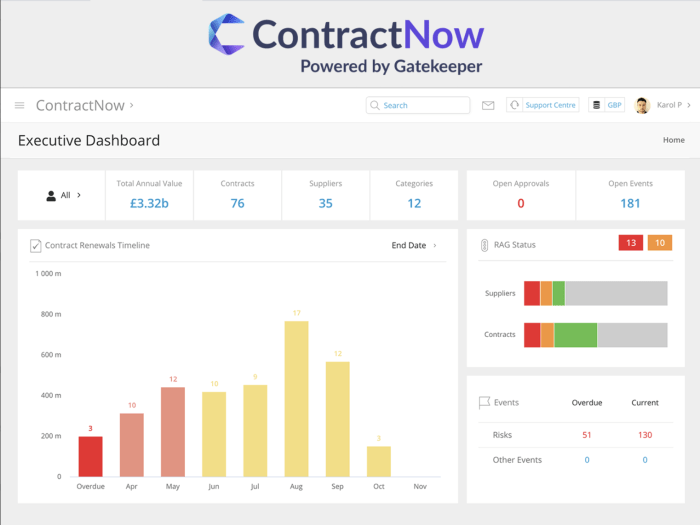Embarking on a cloud journey often leads to the question: How do we effectively manage cloud costs? The answer lies within FinOps, a collaborative approach that empowers teams to control and optimize cloud spending. This guide explores the core use cases of FinOps, providing insights into how organizations can achieve greater financial efficiency in the cloud.
FinOps is not just about cost cutting; it’s about fostering a culture of financial accountability and enabling informed decision-making. From cost optimization and resource allocation to reporting, forecasting, and automation, FinOps offers a comprehensive framework for managing cloud resources effectively. This article will delve into the practical applications of FinOps, offering actionable strategies and best practices for organizations of all sizes.
Defining FinOps and its Core Principles
FinOps is a rapidly evolving cloud financial management discipline. It enables organizations to achieve greater financial accountability and predictability in their cloud spending. This is achieved through a collaborative effort between engineering, finance, and business teams.
Fundamental Concepts of FinOps and its Relationship to Cloud Cost Management
FinOps builds upon the foundations of cloud cost management. It moves beyond simply tracking and reporting cloud expenditures to actively optimizing and controlling them. It involves a shift in mindset, encouraging teams to treat cloud resources as a strategic asset, not just an operational expense. This approach requires continuous monitoring, analysis, and iteration to maximize value from cloud investments. Cloud cost management, in this context, is a subset of FinOps.
It provides the data and insights that FinOps teams use to make informed decisions about cloud spending. This includes activities such as cost allocation, budgeting, and forecasting.
Definition of FinOps
FinOps is a collaborative cloud financial management practice that brings together technology, finance, and business teams. These teams work together to make data-driven decisions about cloud spending. The ultimate goal is to maximize business value while optimizing cloud costs. It emphasizes a shared responsibility for cloud financial outcomes. It also encourages a culture of experimentation and continuous improvement.
Key Principles of FinOps
The following principles guide FinOps practices:
- Collaboration: FinOps fosters a culture of collaboration and communication between engineering, finance, and business teams. This ensures that everyone understands cloud costs and their impact on the business. For instance, regular meetings between engineers and finance professionals can help bridge the gap between technical resource consumption and financial implications.
- Shared Ownership: Cloud costs are everyone’s responsibility. Each team understands their role in managing and optimizing cloud spending. This promotes accountability and empowers teams to make informed decisions. A practical example is when developers are trained to monitor their application’s resource consumption and make adjustments to reduce costs.
- Data-Driven Decisions: FinOps relies on data to inform decisions. Cloud cost data, usage metrics, and business metrics are used to identify areas for optimization and measure the effectiveness of cost-saving initiatives. For instance, teams might use dashboards to visualize cloud spending trends and identify anomalies.
- Continuous Optimization: FinOps is an iterative process. Teams continuously monitor, analyze, and optimize cloud spending. This includes identifying and eliminating waste, right-sizing resources, and choosing the most cost-effective cloud services. For example, regularly reviewing unused or underutilized resources and shutting them down to save costs.
- Value-Driven: FinOps focuses on maximizing business value. It ensures that cloud spending aligns with business priorities and that investments generate a positive return. This is achieved by understanding the cost of features and services.
Cost Optimization
Cost optimization is arguably the most critical use case within FinOps. It’s the process of continuously seeking ways to reduce or maintain cloud spending while ensuring performance, reliability, and security are not compromised. This involves a proactive and data-driven approach to managing cloud resources. The goal isn’t simply to cut costs, but to achieve the optimal balance between cost, speed, and quality.
Methods for Reducing Cloud Spending
Several strategies can be employed to optimize cloud costs. These methods often work in conjunction, and the best approach depends on the specific cloud environment and the organization’s needs.
- Right-sizing: This involves ensuring that cloud resources, such as virtual machines (VMs) and databases, are appropriately sized for their workloads. Over-provisioning leads to unnecessary costs, while under-provisioning can impact performance. Right-sizing is a continuous process that requires monitoring resource utilization and adjusting capacity accordingly. For example, if a VM is consistently using only 20% of its CPU and memory, it can be downsized to a smaller, less expensive instance type.
- Reserved Instances (RIs) and Committed Use Discounts (CUDs): Cloud providers offer significant discounts for committing to use specific resources for a defined period, typically one or three years. RIs and CUDs provide substantial cost savings compared to on-demand pricing. The savings depend on the cloud provider and the commitment period. Careful planning and forecasting are essential to ensure that reserved capacity is used effectively. Consider a company that commits to a 3-year RI for a specific instance type and achieves a 40% discount compared to on-demand pricing.
- Spot Instances and Preemptible VMs: Spot instances and preemptible VMs offer substantial discounts, sometimes up to 90%, compared to on-demand prices. These are spare cloud resources that providers make available at a discounted rate. However, they can be terminated with short notice. They are best suited for fault-tolerant workloads, such as batch processing, that can withstand interruptions. For instance, a company using spot instances for rendering videos can significantly reduce its rendering costs, knowing that the jobs can be restarted if an instance is terminated.
- Automated Scaling: Implementing automated scaling allows resources to be dynamically adjusted based on demand. This helps to ensure that resources are only provisioned when needed, reducing costs during periods of low activity. Automated scaling can scale up during peak hours and scale down during off-peak hours, optimizing resource utilization and cost efficiency.
- Storage Tiering: Cloud providers offer different storage tiers with varying costs and performance characteristics. Utilizing the appropriate storage tier for data based on its access frequency can significantly reduce storage costs. For example, frequently accessed data should reside in a high-performance, more expensive tier, while infrequently accessed data can be moved to a lower-cost, archive tier.
- Cost-Aware Application Design: Designing applications with cost efficiency in mind is crucial. This involves selecting cost-effective technologies, optimizing code for resource usage, and architecting applications to minimize resource consumption. This includes using serverless functions where appropriate, optimizing database queries, and leveraging caching mechanisms.
Identifying and Eliminating Wasteful Cloud Resources
Identifying and eliminating wasteful cloud resources is a core component of cost optimization. This involves a proactive approach to monitoring, analyzing, and taking corrective actions to reduce unnecessary spending.
- Monitoring Resource Utilization: Continuous monitoring of resource utilization is essential. This involves tracking metrics such as CPU usage, memory utilization, network traffic, and storage capacity. Cloud providers offer monitoring tools that provide insights into resource usage patterns.
- Identifying Idle Resources: Identifying resources that are not actively being used is a key step. These resources consume costs without providing any value. Idle resources might include VMs that have been left running but are not processing any workloads, or unused storage volumes.
- Analyzing Cost Allocation: Understanding how costs are allocated across different teams, projects, and applications is crucial. This involves using cost allocation tags to categorize resources and track spending. Cost allocation helps identify areas where costs are high and where optimization efforts should be focused.
- Implementing Automation: Automating the process of identifying and eliminating wasteful resources can significantly improve efficiency. This can involve using scripts or cloud provider tools to automatically shut down idle resources, delete unused storage volumes, or right-size resources based on utilization data.
- Regular Audits and Reviews: Conducting regular audits and reviews of cloud infrastructure is crucial. These audits can identify areas where costs can be reduced, such as by removing unused resources or optimizing configurations. Audits should be performed regularly, such as monthly or quarterly, to ensure continuous optimization.
- Example of Wasteful Resource Elimination: Imagine a development team that has several test environments that are only used during specific times. Using automation, these environments can be automatically shut down when not in use. This will result in significant cost savings. The automation can be achieved by scripting, or using the native tools of the cloud provider.
Resource Allocation and Tagging Strategies
Effective resource allocation and robust tagging strategies are cornerstones of a successful FinOps practice. These practices enable organizations to gain granular visibility into cloud spending, accurately allocate costs, and make informed decisions to optimize resource utilization. Without them, cost optimization efforts are significantly hampered, leading to potential overspending and a lack of accountability.
Importance of Resource Allocation and Tagging in FinOps
Proper resource allocation and tagging are critical for achieving the core goals of FinOps. They provide the necessary data to understand cloud spending patterns, identify areas for improvement, and drive financial accountability across teams.
- Cost Visibility and Allocation: Tagging allows organizations to categorize cloud resources based on various dimensions, such as department, project, environment (e.g., development, production), and application. This enables accurate cost allocation to specific teams or projects, providing a clear understanding of who is spending what.
- Cost Optimization: By tagging resources, teams can identify underutilized or over-provisioned resources. This data helps in making informed decisions about right-sizing instances, eliminating idle resources, and implementing automated scaling policies, ultimately reducing overall cloud costs.
- Chargeback and Showback: Tagging facilitates the implementation of chargeback or showback models. This allows organizations to allocate cloud costs to internal teams based on their resource consumption. Chargeback involves billing internal teams for their usage, while showback provides visibility into costs without actual billing.
- Governance and Compliance: Tagging can be used to enforce governance policies and ensure compliance with regulatory requirements. For example, tags can be used to identify resources that handle sensitive data or that are subject to specific compliance standards.
- Automation and Efficiency: Tagging enables automation by allowing organizations to automate tasks such as cost reporting, resource cleanup, and security audits. This improves operational efficiency and reduces the manual effort required for FinOps activities.
Designing a Tagging Strategy for Effective Cost Tracking and Allocation
Developing a well-defined tagging strategy is crucial for maximizing the benefits of FinOps. The strategy should be designed to align with the organization’s specific needs and goals, ensuring that it provides the necessary granularity for cost tracking and allocation.
A well-designed tagging strategy considers the following:
- Define Tag Categories: Identify the key categories for tagging resources. Common categories include:
- Project/Application: Identifies the application or project the resource belongs to.
- Environment: Specifies the environment (e.g., development, staging, production).
- Team/Owner: Indicates the team or individual responsible for the resource.
- Cost Center: Links the resource to a specific cost center for financial reporting.
- Service/Component: Identifies the specific service or component (e.g., database, web server).
- Establish Tag Naming Conventions: Define clear and consistent naming conventions for tags. This ensures consistency and avoids ambiguity. For example, use lowercase for tag keys and values, and use hyphens or underscores to separate words.
- Enforce Tagging Policies: Implement policies to ensure that all resources are tagged correctly. This can be achieved through automation, such as using infrastructure-as-code tools or cloud provider-specific services.
- Regularly Review and Refine the Strategy: The tagging strategy should be reviewed and refined periodically to ensure it remains relevant and effective. This may involve adding new tag categories, updating naming conventions, or adjusting enforcement policies.
Best Practices for Resource Tagging
Following best practices ensures the effectiveness and maintainability of the tagging strategy. These practices promote accuracy, consistency, and ease of use.
- Use Consistent Tagging Across All Resources: Apply the tagging strategy consistently across all cloud resources, regardless of the cloud provider or service. This ensures a unified view of costs and resource utilization.
- Automate Tagging: Automate the tagging process as much as possible. This can be done through infrastructure-as-code tools, cloud provider APIs, or custom scripts. Automation reduces manual effort and minimizes the risk of human error.
- Validate Tags: Regularly validate the accuracy and completeness of tags. This can be done through automated checks or manual audits. Identify and correct any missing or incorrect tags.
- Use Tagging Tools: Utilize cloud provider-specific tagging tools or third-party FinOps platforms to streamline the tagging process and gain deeper insights into cost allocation.
- Document the Tagging Strategy: Document the tagging strategy, including tag categories, naming conventions, and enforcement policies. This ensures that the strategy is understood and followed by all team members.
Here are some clear examples of how tagging can be applied:
Example 1: Cost Allocation by Project
Imagine a company has three projects: “Project Alpha,” “Project Beta,” and “Project Gamma.” A tagging strategy would use a key like Project and values like Alpha, Beta, and Gamma. This allows the FinOps team to see exactly how much each project is spending on cloud resources. For instance, a particular virtual machine might have the following tags:
Key: Project
Value: Alpha
This indicates that the virtual machine’s costs are attributed to Project Alpha. By analyzing the costs associated with all resources tagged with “Alpha,” the team can determine the total cost for that project.
Example 2: Cost Allocation by Team
If a company wants to allocate costs to different engineering teams, it might use a Team tag. For example, the tag might look like this:
Key: Team
Value: DataScience
This helps in identifying how much the Data Science team is spending on cloud resources, allowing for accurate budgeting and resource management within that team.
Example 3: Environment-Specific Tagging
To differentiate costs across environments (development, staging, production), the following tags might be used:
Key: Environment
Value: Production
or
Key: Environment
Value: Development
This allows for isolating the costs associated with each environment, helping in the optimization of non-production environments and ensuring production environments are appropriately scaled.
Example 4: Service-Specific Tagging
To understand the cost breakdown of a specific service, a Service tag is used:
Key: Service
Value: Database
This allows the team to understand how much is being spent on database services, leading to potential optimizations such as choosing the right database type or instance size.
Example 5: Combining Tags for Detailed Analysis
Tags can be combined to provide a comprehensive view. For example, to analyze the costs of the “Project Alpha” project in the “Production” environment, the following tags would be applied:
Key: Project
Value: Alpha
Key: Environment
Value: Production
This enables a detailed cost analysis, allowing for precise cost allocation and informed decision-making. These examples demonstrate the flexibility and power of tagging in FinOps, leading to better cost control and resource management.
Cloud Reporting and Visibility
Effective cloud reporting and visibility are critical components of a successful FinOps strategy. They provide the necessary insights to understand cloud spending patterns, identify areas for optimization, and make data-driven decisions. This section focuses on establishing a robust framework for generating comprehensive cloud cost reports, visualizing spending trends, and leveraging key performance indicators (KPIs) to drive financial accountability and operational efficiency.
Framework for Generating Comprehensive Cloud Cost Reports
Creating a reliable reporting framework requires a systematic approach that encompasses data collection, processing, and presentation. This framework should enable teams to track cloud costs accurately, analyze trends, and identify cost-saving opportunities.To build this framework, consider the following elements:
- Data Collection: Gather cloud cost data from all relevant cloud providers (e.g., AWS, Azure, GCP). This involves integrating with the provider’s cost management APIs or utilizing their reporting tools. Data should include detailed cost breakdowns by service, resource, region, and other relevant dimensions.
- Data Aggregation and Processing: Consolidate the collected data into a centralized data store, such as a data warehouse or a cloud-based data lake. This step involves cleaning, transforming, and enriching the data to ensure consistency and accuracy.
- Reporting and Analysis: Use data visualization tools (e.g., Tableau, Power BI, Grafana) or custom dashboards to generate reports and analyze cloud cost data. This includes creating reports that track spending trends, identify cost drivers, and highlight anomalies.
- Automation: Automate the reporting process to ensure timely and accurate delivery of reports. This involves scheduling data ingestion, report generation, and distribution.
- Alerting and Notifications: Implement alerts to notify stakeholders of significant cost changes or anomalies. This proactive approach helps to identify and address potential issues quickly.
Demonstration of Cloud Spending Trends and Anomaly Identification
Visualizing cloud spending trends is essential for understanding how costs evolve over time and identifying unexpected fluctuations. Effective visualizations can reveal patterns, highlight areas of concern, and support data-driven decision-making.Here’s how to effectively visualize cloud spending trends and identify anomalies:
- Time-Series Charts: Use line charts to visualize spending over time. These charts allow for easy identification of trends, seasonality, and spikes in spending. Grouping by service, region, or resource type can provide deeper insights.
- Bar Charts and Pie Charts: Utilize bar charts to compare costs across different services, regions, or resource types. Pie charts can illustrate the proportion of spending allocated to each category.
- Heatmaps: Employ heatmaps to visualize cost data across multiple dimensions, such as service, region, and time. This allows for the identification of complex patterns and correlations.
- Anomaly Detection: Implement anomaly detection algorithms to automatically identify unusual spending patterns. These algorithms can be based on statistical methods, machine learning, or rule-based systems.
- Examples of Visualizations:
- A line chart showing a steady increase in compute costs over the past six months.
- A bar chart comparing the cost of storage in different regions, revealing a significant difference in pricing.
- A heatmap highlighting a spike in network costs during a specific time period, potentially indicating a DDoS attack or a misconfiguration.
Cloud Cost Metrics and Key Performance Indicators (KPIs)
Establishing relevant cloud cost metrics and KPIs is crucial for measuring the effectiveness of FinOps initiatives and tracking progress toward cost optimization goals. These metrics provide a framework for evaluating cloud spending performance and making informed decisions.Here are some useful cloud cost metrics and KPIs:
- Cost per Unit: Measures the cost of delivering a specific unit of business value.
Cost per Unit = Total Cloud Cost / Number of Units Delivered
For example, cost per customer, cost per transaction, or cost per user.
- Cost per Resource: Tracks the cost associated with individual cloud resources. This helps in identifying the most expensive resources and optimizing their utilization.
Cost per Resource = Total Cost of a Specific Resource / Number of Units of That Resource
For instance, cost per virtual machine, cost per terabyte of storage, or cost per database instance.
- Cost Efficiency Ratio: Indicates how efficiently cloud resources are being utilized.
Cost Efficiency Ratio = (Actual Resource Usage / Provisioned Resource Usage)
– 100%This metric reflects the degree to which resources are fully utilized.
- Cloud Waste: Identifies and quantifies unused or underutilized cloud resources.
Cloud Waste = Cost of Unused Resources + Cost of Over-Provisioned Resources
This can include idle virtual machines, unused storage volumes, or oversized instances.
- Cost Optimization Savings: Quantifies the financial savings achieved through cost optimization efforts.
Cost Optimization Savings = Baseline Cloud Cost – Optimized Cloud Cost
This metric measures the impact of cost-saving initiatives, such as right-sizing, reserved instances, or spot instances.
- KPI Examples:
- Reduce cloud waste by 15% within the next quarter.
- Improve the cost efficiency ratio of compute instances by 10%.
- Achieve a 5% reduction in monthly cloud spending.
Forecasting and Budgeting in the Cloud
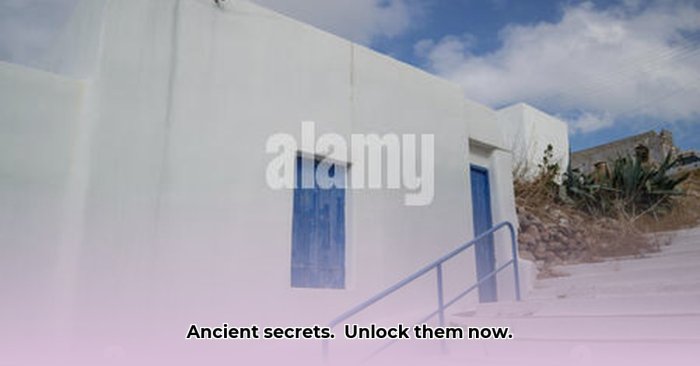
FinOps plays a crucial role in enabling organizations to accurately predict and manage their cloud spending. By providing insights into current usage, historical trends, and future resource needs, FinOps empowers teams to create realistic budgets and proactively address potential cost overruns. This proactive approach helps ensure that cloud investments align with business objectives and that resources are allocated efficiently.
Accurate Cloud Cost Forecasting
FinOps facilitates accurate cloud cost forecasting by leveraging data-driven insights and predictive analytics. It moves beyond simple estimations to provide a more nuanced understanding of cloud spending patterns.
- Analyzing Historical Data: FinOps tools analyze historical cloud usage data to identify trends and patterns. This includes examining resource consumption, service utilization, and cost fluctuations over time. For example, if a company consistently sees a 10% increase in compute costs during the end-of-month processing, this trend can be incorporated into future forecasts.
- Modeling Future Usage: Based on historical data and anticipated changes (e.g., new application deployments, increased user traffic), FinOps models can predict future cloud costs. This involves considering factors such as scaling requirements, seasonal demand, and planned infrastructure upgrades.
- Incorporating Business Drivers: Forecasts are improved by integrating business drivers, such as projected revenue, user growth, and marketing campaigns. For instance, if a company plans to launch a new product that is expected to attract a significant number of users, FinOps can forecast the associated cloud cost increase.
- Utilizing Machine Learning: Advanced FinOps platforms employ machine learning algorithms to identify complex cost patterns and improve forecasting accuracy. These algorithms can learn from large datasets and adapt to changing conditions, providing more reliable predictions.
- Regular Review and Adjustment: Forecasts are not static; they need to be regularly reviewed and adjusted based on actual spending and changing business needs. This iterative process ensures that forecasts remain relevant and accurate. For example, a monthly review of the forecast compared to actual spend, followed by adjustments based on the variance, is a best practice.
Budgeting Process for Cloud Usage and Spending
A well-designed budgeting process is essential for effective cloud cost management. It ensures that spending aligns with business goals and prevents unexpected cost overruns.
- Defining Budget Categories: Establish clear budget categories based on cloud services, departments, projects, and other relevant dimensions. This allows for granular tracking and analysis of spending. For instance, a budget could be allocated for compute, storage, networking, and database services within a specific project or department.
- Setting Budget Amounts: Based on forecasts and business objectives, set budget amounts for each category. Consider factors such as resource requirements, service tiers, and anticipated usage levels. For example, a company might allocate a budget of $10,000 per month for compute resources used by a specific application.
- Establishing Budget Alerts: Configure alerts to notify stakeholders when spending approaches or exceeds budget thresholds. This allows for timely intervention and prevents unexpected costs. Alerts can be set at different levels (e.g., warning, critical) based on the severity of the potential overspend.
- Implementing Budget Tracking Tools: Utilize FinOps tools to monitor cloud spending in real-time and track progress against the budget. These tools provide visibility into current spending, forecast future costs, and identify potential overruns.
- Aligning Budgets with Business Cycles: Align the budgeting process with business cycles and project timelines. For example, set up budgets on a monthly, quarterly, or annual basis, depending on the nature of the projects and business requirements.
Managing Budget Overruns and Optimizing Future Cloud Costs
Despite careful planning, budget overruns can occur. FinOps provides strategies to mitigate these overruns and optimize future cloud costs.
- Analyzing the Root Cause: When a budget overrun occurs, investigate the underlying causes. This may involve identifying inefficient resource utilization, unexpected traffic spikes, or misconfigured services.
- Implementing Cost Optimization Strategies: Take corrective actions to reduce costs. This can involve right-sizing resources, using reserved instances or committed use discounts, implementing auto-scaling, and optimizing storage configurations.
- Reviewing and Refining the Budget: After addressing the immediate issue, review and refine the budget based on the lessons learned. This may involve adjusting budget amounts, improving forecasting accuracy, or re-evaluating resource allocation strategies.
- Communicating and Collaborating: Communicate budget overruns and their resolution to relevant stakeholders, including finance, engineering, and business teams. Foster collaboration to prevent future overruns.
- Using Cost Allocation Tags: Utilize cost allocation tags to track spending at a granular level. This enables better understanding of where costs are originating, making it easier to identify areas for optimization.
- Negotiating with Cloud Providers: Leverage cloud provider pricing models and negotiate for better rates. Explore options like reserved instances, committed use discounts, and spot instances.
- Example: Imagine a company overspent on compute resources due to a sudden traffic spike. FinOps analysis reveals the need for auto-scaling. Implementing auto-scaling to automatically adjust the number of compute instances based on demand would prevent future overruns and ensure optimal resource utilization.
Showback and Chargeback Models
Showback and chargeback models are crucial components of FinOps, fostering financial accountability and transparency within organizations that leverage cloud services. They provide mechanisms to allocate cloud costs, enabling teams to understand their spending and make informed decisions about resource utilization. These models are instrumental in promoting a culture of cost awareness and driving optimization efforts.
Promoting Financial Accountability
Showback and chargeback models play a vital role in promoting financial accountability. They help organizations track and allocate cloud costs to specific departments, teams, or projects. This visibility allows for better understanding of spending patterns, identification of cost drivers, and the ability to hold teams responsible for their cloud consumption. By clearly linking costs to specific users or services, these models encourage a sense of ownership and responsibility for cloud spending.
Comparing Showback and Chargeback Models
Understanding the differences between showback and chargeback models is essential for selecting the right approach for an organization. The following table compares and contrasts the two models:
| Feature | Showback | Chargeback | Advantages | Disadvantages |
|---|---|---|---|---|
| Definition | Provides visibility into cloud costs without actual financial transactions. | Involves the allocation of actual cloud costs, typically through internal billing. |
|
|
| Financial Impact | No direct financial impact; costs are informational. | Involves actual financial transactions; costs are recovered. |
|
|
| Implementation Complexity | Relatively simple; often uses existing cloud reporting tools. | More complex; requires billing infrastructure and cost allocation logic. |
|
|
| Target Audience | All teams and individuals using cloud resources. | Departments, teams, or projects that consume cloud resources. |
|
|
Implementing Showback or Chargeback Models
Implementing showback or chargeback models requires careful planning and execution. The specific steps will vary depending on the organization’s size, structure, and cloud environment. Here’s a general Artikel of the implementation process:
- Define Cost Allocation Strategy: Determine how cloud costs will be allocated. This involves deciding on the level of granularity (e.g., by department, project, or individual service) and the allocation methodology (e.g., proportional to resource usage).
- Establish Tagging Standards: Implement a consistent tagging strategy to categorize cloud resources. Tags are essential for associating costs with specific teams, projects, or applications. Ensure all teams understand and adhere to the tagging standards. For example, a “Project” tag with values like “CustomerPortal” or “DataPipeline” and a “CostCenter” tag with values such as “Marketing” or “Engineering”.
- Choose a Tool or Platform: Select a tool or platform to automate cost tracking, reporting, and allocation. Cloud providers offer native cost management tools. Third-party FinOps platforms can provide more advanced features and integrations.
- Configure Cost Reporting: Set up cost reports to visualize cloud spending. Reports should provide insights into cost trends, cost drivers, and areas for optimization. Ensure the reports are easily accessible and understandable for all stakeholders.
- Develop a Billing Process (for Chargeback): If implementing chargeback, establish a process for generating and distributing invoices. This may involve integrating with the organization’s financial systems. Define the frequency of billing cycles (e.g., monthly) and the payment terms.
- Communicate and Educate: Communicate the showback or chargeback model to all stakeholders. Provide training and resources to help teams understand their cloud spending and how to optimize it. Clearly define roles and responsibilities.
- Monitor and Refine: Continuously monitor the effectiveness of the showback or chargeback model. Gather feedback from stakeholders and make adjustments as needed. Regularly review cost allocation rules and reporting to ensure they remain accurate and relevant.
Automation and Infrastructure as Code (IaC) Integration

Integrating automation and Infrastructure as Code (IaC) is a critical component of a mature FinOps practice. By automating FinOps processes and integrating them with IaC tools, organizations can significantly improve cost control, efficiency, and governance within their cloud environments. This approach moves beyond manual processes, enabling proactive cost management and allowing for a more agile and responsive cloud strategy.
Benefits of Automating FinOps Processes
Automating FinOps processes offers several advantages that contribute to better cost management and operational efficiency. This automation minimizes human error, provides real-time visibility, and frees up valuable time for strategic initiatives.
- Improved Cost Visibility: Automation allows for continuous monitoring of cloud spending, providing real-time insights into resource consumption and cost trends. This real-time visibility helps identify anomalies and cost optimization opportunities promptly. For example, automated dashboards can display spending breakdowns by service, team, or environment, updated frequently, providing immediate awareness of cost drivers.
- Reduced Manual Effort: Automating repetitive tasks, such as generating reports, analyzing cost data, and enforcing cost allocation rules, reduces the manual effort required by FinOps teams. This frees up time for more strategic activities, such as identifying optimization opportunities and developing cost-saving strategies.
- Faster Issue Resolution: Automated alerts and notifications can be configured to trigger when costs exceed predefined thresholds or when resource utilization patterns change. This enables rapid identification and resolution of cost-related issues, minimizing potential financial impact. For instance, an automated alert could notify the FinOps team if a particular service’s spending spikes unexpectedly, prompting immediate investigation.
- Enhanced Accuracy: Automation minimizes the risk of human error in data collection, analysis, and reporting. Automated systems ensure data consistency and accuracy, providing a reliable foundation for decision-making. This accuracy is crucial for building trust in cost data and driving informed decisions.
- Proactive Cost Optimization: Automation enables proactive cost optimization by automatically implementing cost-saving recommendations. For example, automated scaling rules can dynamically adjust resource allocation based on demand, reducing costs during periods of low activity.
Integrating FinOps with IaC Tools for Cost Control
Integrating FinOps with IaC tools allows organizations to embed cost considerations directly into the infrastructure provisioning process. This ensures that cost is a primary consideration during the design and deployment of cloud resources.
- Cost-Aware Infrastructure Provisioning: IaC tools, such as Terraform, AWS CloudFormation, and Azure Resource Manager, can be used to define and deploy cloud infrastructure. Integrating FinOps principles into IaC templates ensures that cost considerations are baked into the infrastructure from the start. For instance, IaC templates can include cost-related tags, resource size configurations, and pricing tier selections.
- Automated Cost Validation: IaC tools can be used to validate the cost of infrastructure deployments before they are provisioned. This helps prevent costly mistakes and ensures that deployments align with budgetary constraints. Before a deployment, IaC tools can estimate the monthly cost based on resource specifications and usage patterns.
- Policy Enforcement: IaC tools can be used to enforce cost-related policies. For example, policies can be implemented to restrict the use of certain instance types, enforce tagging standards, or limit the size of storage volumes. This helps maintain cost control and governance across the cloud environment.
- Real-time Cost Tracking: IaC tools can be integrated with cost tracking and reporting tools to provide real-time visibility into the cost of infrastructure deployments. This enables FinOps teams to monitor the cost of infrastructure as it is deployed and make adjustments as needed.
- Example: A company uses Terraform to provision its cloud infrastructure. By integrating a FinOps tool with Terraform, the company can automatically tag all provisioned resources with cost allocation tags, such as “team,” “application,” and “environment.” This allows the company to track the cost of each resource and attribute it to the appropriate cost center. The integration also allows the company to validate the cost of infrastructure changes before they are applied, preventing costly mistakes.
Improving Efficiency and Reducing Manual Effort Through Automation
Automation plays a key role in improving efficiency and reducing the manual effort required for FinOps activities. By automating repetitive tasks and streamlining workflows, organizations can free up resources and improve the overall effectiveness of their FinOps practices.
- Automated Reporting: Automating the generation and distribution of cost reports can save significant time and effort. Automated reports can be configured to deliver relevant cost information to stakeholders on a regular basis, such as daily, weekly, or monthly.
- Automated Alerting: Setting up automated alerts for cost anomalies or unexpected resource usage can help to identify and address cost-related issues quickly. These alerts can be configured to trigger when costs exceed predefined thresholds or when resource utilization patterns change.
- Automated Tagging: Automating the tagging of cloud resources is essential for accurate cost allocation and reporting. Automated tagging ensures that all resources are properly tagged with relevant metadata, such as team, application, and environment.
- Automated Optimization Recommendations: Some FinOps tools can automatically generate cost optimization recommendations based on resource utilization patterns. These recommendations can include suggestions for right-sizing instances, deleting unused resources, or leveraging reserved instances.
- Example: A retail company uses an automated system to monitor its cloud spending. The system is configured to send automated alerts when the cost of a specific service exceeds a predefined threshold. When the alert is triggered, the FinOps team investigates the issue and implements cost-saving measures. This automation saves the team valuable time and helps to prevent unnecessary spending.
Cloud Provider Specific Use Cases
Understanding FinOps within the context of specific cloud providers is crucial for effective cost management and optimization. Each major cloud platform – AWS, Azure, and Google Cloud Platform (GCP) – offers unique services and pricing models. This section will explore FinOps use cases tailored to each provider, highlighting the specific tools, features, and best practices that can be leveraged to achieve optimal cloud financial management.
AWS FinOps Use Cases
Amazon Web Services (AWS) provides a comprehensive suite of tools and services that FinOps teams can utilize to manage cloud costs. These use cases often focus on leveraging AWS-specific features to optimize spending and resource utilization.
- Right Sizing EC2 Instances: AWS offers a wide variety of Elastic Compute Cloud (EC2) instance types.
Right-sizing involves selecting the most appropriate instance type for a given workload.
FinOps teams can analyze instance utilization metrics (CPU, memory, network I/O) using AWS tools like CloudWatch and Cost Explorer.
They can then identify underutilized instances and either resize them to a smaller, less expensive instance type or consolidate workloads to optimize resource usage.For example, a company running a web application on an EC2 instance might discover that the instance is consistently using only 20% of its CPU capacity.
By right-sizing to a smaller instance, the company can reduce its EC2 costs by 30-40% without impacting performance. - Leveraging AWS Reserved Instances (RIs) and Savings Plans: AWS offers Reserved Instances and Savings Plans to provide significant discounts on EC2, RDS, and other services.
FinOps teams analyze historical usage patterns to determine which instances or services are eligible for these discounts.
They then purchase RIs or Savings Plans based on predicted future usage.
For instance, a company running a database on Amazon RDS can purchase a three-year Reserved Instance to save up to 70% compared to on-demand pricing.Savings Plans offer even greater flexibility, allowing companies to commit to a consistent amount of compute usage in exchange for discounted rates across various services.
- Implementing AWS Cost Explorer and Budgets: AWS Cost Explorer provides a visual interface for analyzing cloud spending trends.
FinOps teams use Cost Explorer to identify cost drivers, track spending against budgets, and forecast future costs.
AWS Budgets allow teams to set spending limits and receive alerts when spending exceeds a threshold.
By integrating Cost Explorer and Budgets, companies can proactively manage their cloud spending and avoid unexpected costs.For example, a marketing team can set a budget for its AWS resources and receive notifications if its spending exceeds a certain amount.
- Utilizing AWS Tagging Strategies: AWS tagging allows you to categorize and track your resources.
FinOps teams use tags to allocate costs to specific departments, projects, or applications.
This enables accurate cost attribution and helps identify areas where costs can be optimized.
For instance, a company can tag all EC2 instances used by its development team with the tag “Department: Development”.This allows the company to track the development team’s cloud spending and identify areas for cost reduction.
- Automating Cost Optimization with AWS Lambda and CloudWatch: AWS Lambda, a serverless compute service, can be used to automate cost optimization tasks.
FinOps teams can create Lambda functions that automatically identify and remediate cost inefficiencies.
CloudWatch is used to monitor the performance of the Lambda functions.
For example, a Lambda function can be triggered by a CloudWatch alarm when an EC2 instance’s CPU utilization drops below a certain threshold.The Lambda function can then automatically resize the instance to a smaller, less expensive type.
Azure FinOps Use Cases
Microsoft Azure offers a range of services and tools that support FinOps practices. The following use cases highlight how organizations can leverage Azure-specific features to manage and optimize their cloud costs.
- Azure Cost Management and Reporting: Azure Cost Management provides a comprehensive view of cloud spending, allowing FinOps teams to track costs, analyze trends, and identify cost optimization opportunities.
It offers features like cost analysis, budget management, and cost alerts.
Azure Cost Management also integrates with other Azure services, such as Azure Advisor, to provide recommendations for cost savings.For instance, a company can use Azure Cost Management to analyze its spending on virtual machines and identify opportunities to right-size or optimize its resource usage.
- Azure Reserved Virtual Machine Instances (RIs): Similar to AWS Reserved Instances, Azure RIs provide significant discounts on virtual machines.
FinOps teams can analyze historical usage patterns and purchase RIs to reduce costs.
Azure RIs offer flexibility in terms of instance size and region.
For example, a company can purchase a one-year RI for a specific virtual machine size and region to save up to 40% compared to pay-as-you-go pricing. - Azure Hybrid Benefit: The Azure Hybrid Benefit allows customers to use their existing on-premises Windows Server and SQL Server licenses with Azure virtual machines.
This can significantly reduce the cost of running workloads in Azure.
FinOps teams can assess which workloads are eligible for the Azure Hybrid Benefit and migrate them to Azure to reduce costs.For instance, a company can use its existing Windows Server licenses to run virtual machines in Azure, saving up to 85% compared to the cost of a new license.
- Azure Advisor Recommendations: Azure Advisor provides personalized recommendations to help optimize cloud resources.
FinOps teams can use Azure Advisor to identify cost-saving opportunities, such as right-sizing virtual machines, deleting unused resources, and implementing Reserved Instances.
Azure Advisor analyzes resource usage and provides specific recommendations tailored to the customer’s environment.
For example, Azure Advisor might recommend that a company right-size a virtual machine based on its CPU utilization. - Utilizing Azure Tags and Resource Groups: Azure tags and resource groups allow you to categorize and organize your resources.
FinOps teams use tags to allocate costs to specific departments, projects, or applications.
Resource groups provide a logical container for related resources, making it easier to manage and track costs.
For example, a company can tag all resources used by its marketing team with the tag “Department: Marketing”.This allows the company to track the marketing team’s cloud spending and identify areas for cost reduction.
Google Cloud Platform (GCP) FinOps Use Cases
Google Cloud Platform (GCP) offers a variety of services and tools that can be leveraged for FinOps. The following use cases illustrate how organizations can effectively manage and optimize their cloud spending on GCP.
- Google Cloud Cost Management and Billing: GCP’s Cost Management tools provide detailed insights into cloud spending, allowing FinOps teams to track costs, analyze trends, and identify cost optimization opportunities.
Features include cost reports, budget alerts, and cost breakdowns by project, service, and resource.
For example, a company can use GCP’s Cost Management tools to analyze its spending on Compute Engine instances and identify opportunities to right-size or optimize its resource usage. - Google Cloud Committed Use Discounts (CUDs): GCP offers Committed Use Discounts (CUDs) to provide significant discounts on Compute Engine, Cloud SQL, and other services.
FinOps teams analyze historical usage patterns and commit to a consistent amount of resource usage in exchange for discounted rates.
CUDs can provide substantial cost savings compared to on-demand pricing.
For instance, a company running a large number of Compute Engine instances can commit to using a certain amount of compute capacity for one or three years to save up to 70% compared to on-demand pricing. - Google Cloud Pricing Calculator and Recommendations: GCP provides a pricing calculator that helps customers estimate the cost of their cloud resources.
The calculator allows users to configure their resources and see the estimated cost.
GCP also offers recommendations for optimizing cloud resources, such as right-sizing virtual machines and deleting unused resources.
For example, a company can use the pricing calculator to estimate the cost of running a new application on Compute Engine and then use the recommendations to optimize its resource configuration. - Leveraging Google Cloud Tagging and Labels: GCP uses labels to categorize and track resources.
FinOps teams use labels to allocate costs to specific departments, projects, or applications.
This enables accurate cost attribution and helps identify areas where costs can be optimized.
For instance, a company can label all Compute Engine instances used by its development team with the label “Department: Development”.This allows the company to track the development team’s cloud spending and identify areas for cost reduction.
- Utilizing Google Cloud Monitoring and Alerting: GCP’s Cloud Monitoring service allows you to monitor the performance and health of your cloud resources.
FinOps teams can use Cloud Monitoring to track resource utilization and set up alerts for potential cost inefficiencies.
For example, a company can set up an alert to notify them when a Compute Engine instance’s CPU utilization drops below a certain threshold.This allows the company to identify underutilized instances and right-size them to reduce costs.
Collaboration and Communication in FinOps
Effective FinOps implementation hinges on robust collaboration and communication across diverse teams. Siloed operations and a lack of shared understanding can lead to wasted cloud spend, missed opportunities for optimization, and friction between engineering, finance, and operations. Building a successful FinOps practice requires fostering a culture of transparency, shared responsibility, and continuous learning.
Importance of Cross-Functional Collaboration in FinOps
Cross-functional collaboration is essential for realizing the full potential of FinOps. This involves breaking down the traditional barriers between engineering, finance, and operations teams to create a unified approach to cloud cost management. This collaboration allows each team to contribute its expertise and perspectives, leading to more informed decision-making and improved outcomes.
Strategies for Improving Communication Between Engineering, Finance, and Operations Teams
Improved communication is critical to FinOps success. Several strategies can facilitate this:
- Establish Clear Communication Channels: Create dedicated channels, such as Slack channels, Microsoft Teams groups, or regular meetings, for FinOps-related discussions. These channels should be easily accessible to all relevant team members.
- Define Common Terminology: Ensure all teams understand the same definitions for key terms, such as “cost,” “optimization,” and “resource.” Develop a FinOps glossary to eliminate ambiguity and promote a shared understanding.
- Implement Regular Reporting and Dashboards: Provide regular reports and dashboards that present cloud cost data in a clear, concise, and accessible format. These reports should be tailored to the needs of each team, highlighting relevant information and insights.
- Conduct Cross-Functional Training: Offer training sessions that educate team members on the roles and responsibilities of other teams. This can help to foster empathy and understanding, and promote collaboration.
- Schedule Regular Meetings: Hold regular meetings, such as weekly or bi-weekly FinOps working group meetings, to discuss cost trends, optimization opportunities, and other relevant topics. These meetings should include representatives from engineering, finance, and operations.
- Use a Centralized FinOps Platform: Implement a FinOps platform that provides a single source of truth for cloud cost data, allowing teams to easily access and share information. This platform should offer features such as cost tracking, budgeting, forecasting, and anomaly detection.
Best Practices for Establishing a FinOps Culture Within an Organization
Cultivating a strong FinOps culture requires a commitment from leadership and the implementation of specific practices:
- Secure Executive Sponsorship: Obtain buy-in and support from executive leadership. This provides the resources and authority necessary to implement FinOps initiatives effectively. Executive sponsorship demonstrates the importance of FinOps to the entire organization.
- Define Clear Roles and Responsibilities: Establish clear roles and responsibilities for each team involved in FinOps. This includes defining who is responsible for cost optimization, budgeting, forecasting, and reporting.
- Promote Transparency and Accountability: Foster a culture of transparency by sharing cloud cost data and insights openly. Hold teams accountable for their cloud spending and provide them with the tools and resources they need to manage costs effectively.
- Incentivize Cost Optimization: Implement incentives to encourage cost optimization efforts. This could include recognizing and rewarding teams that achieve significant cost savings.
- Empower Engineers: Empower engineers to make informed decisions about cloud resource utilization. Provide them with the tools and training they need to understand cloud costs and optimize their applications.
- Iterate and Refine: FinOps is an iterative process. Continuously monitor, evaluate, and refine your FinOps practices based on data and feedback.
- Celebrate Successes: Recognize and celebrate successes in cost optimization. This helps to build momentum and reinforce the importance of FinOps.
- Document Everything: Maintain comprehensive documentation of your FinOps processes, policies, and procedures. This ensures that knowledge is shared and that FinOps practices are consistently applied.
Final Thoughts
In conclusion, the common FinOps use cases provide a robust framework for managing cloud costs, driving efficiency, and fostering collaboration across teams. By implementing these strategies, organizations can unlock the full potential of the cloud while maintaining financial control. Embracing FinOps is no longer a luxury but a necessity for any organization seeking to thrive in the cloud era. By prioritizing cost optimization, resource management, and continuous improvement, businesses can ensure sustainable cloud spending and achieve their strategic objectives.
FAQ Corner
What is the primary goal of FinOps?
The primary goal of FinOps is to help organizations get the most value out of their cloud spend by empowering teams to make informed decisions about their cloud usage.
How does FinOps differ from traditional IT financial management?
FinOps differs from traditional IT financial management by focusing on collaboration, automation, and real-time data. It empowers engineers, finance, and operations teams to work together to optimize cloud costs.
What are some common tools used in FinOps?
Common FinOps tools include cloud provider cost management dashboards, third-party cost optimization platforms, and automation tools for resource management and tagging.
How long does it take to implement FinOps?
The implementation time varies depending on the organization’s size, complexity, and existing infrastructure. However, it’s an iterative process, and organizations can start seeing benefits relatively quickly.
What skills are needed to succeed in FinOps?
Success in FinOps requires a combination of technical, financial, and communication skills. Understanding cloud technologies, cost structures, data analysis, and the ability to collaborate effectively are all crucial.