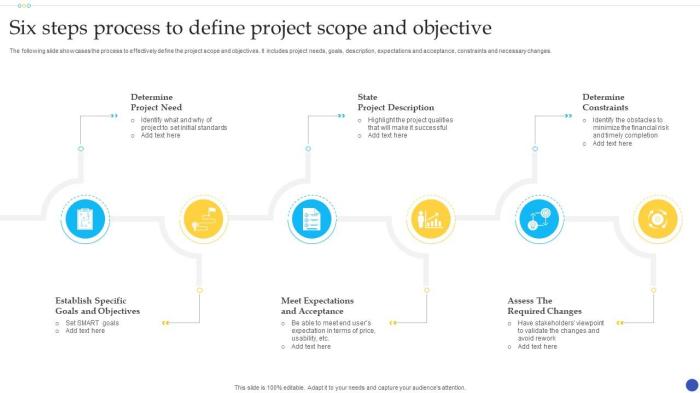Embarking on a cloud journey often feels like navigating uncharted waters, especially when it comes to managing costs. Understanding where your resources are being spent and how they are being utilized is crucial for financial control and optimization. This is where the Cloud Cost and Usage Report (CUR) becomes an indispensable tool, offering a detailed view into your cloud spending and resource consumption.
This comprehensive guide will delve into the intricacies of CURs, exploring their fundamental purpose, data sources, and the wealth of insights they provide. We’ll navigate the landscape of cost metrics, resource utilization, and tagging strategies, equipping you with the knowledge to effectively manage and optimize your cloud infrastructure.
Overview of Cloud Cost and Usage Report (CUR)
Understanding and managing cloud costs is crucial for any organization leveraging cloud services. A Cloud Cost and Usage Report (CUR) is a powerful tool that provides granular insights into your cloud spending, enabling informed decision-making and cost optimization. This report is fundamental to effective cloud financial management.
Fundamental Purpose of a CUR
The primary purpose of a Cloud Cost and Usage Report (CUR) is to provide a comprehensive and detailed view of your cloud resource consumption and associated costs. It allows you to track spending, identify cost drivers, and allocate costs effectively. The ultimate goal is to empower organizations to control and optimize their cloud expenditures.
Definition of a CUR and Core Components
A Cloud Cost and Usage Report (CUR) is a detailed spreadsheet or data file, typically in CSV or Parquet format, that contains comprehensive information about your cloud resource usage and associated costs. It’s generated by cloud providers like AWS, Azure, and Google Cloud Platform (GCP). The core components generally include:
- Resource Usage Data: This includes information on the specific cloud resources consumed, such as compute instances, storage volumes, and network bandwidth.
- Cost Data: This provides the cost associated with each resource, broken down by service, region, and other relevant dimensions.
- Metadata: This includes tags, labels, and other metadata that helps you categorize and analyze your costs.
- Timestamps: These indicate the time period for which the usage and cost data are recorded, often at an hourly or daily granularity.
General Benefits of Utilizing a CUR
Leveraging a Cloud Cost and Usage Report (CUR) offers several significant benefits for organizations:
- Cost Visibility: CURs provide a clear and detailed view of your cloud spending, making it easier to understand where your money is going.
- Cost Allocation: You can allocate costs to different departments, projects, or teams based on their resource consumption.
- Cost Optimization: By analyzing the data in a CUR, you can identify areas where you can optimize your spending, such as by rightsizing instances or eliminating unused resources.
- Anomaly Detection: CURs help you detect unusual spending patterns or unexpected cost increases, allowing you to address potential issues promptly.
- Budgeting and Forecasting: The historical data in a CUR can be used to create more accurate budgets and forecasts for your cloud spending.
- Performance Analysis: By correlating cost data with performance metrics, you can gain insights into the efficiency of your cloud resources. For example, if a website’s performance decreases but the cost remains the same, it indicates a possible need for optimization.
CUR Data Sources and Formats
Understanding the origins and structure of Cloud Cost and Usage Reports (CURs) is crucial for effective cloud cost management. CURs aggregate vast amounts of data from various sources, transforming it into a format that can be analyzed to identify cost drivers, optimize resource utilization, and forecast future spending. This section explores the key data sources that populate CURs and examines the different formats in which this data is presented.
CUR Data Sources
The information contained within a CUR is derived from a variety of sources within a cloud provider’s infrastructure. These sources provide detailed records of resource consumption and associated costs.
- Billing Systems: The core of the CUR data originates from the cloud provider’s billing systems. These systems track every instance, service, and operation performed within a customer’s account. They record the costs associated with each resource based on pricing models (e.g., on-demand, reserved instances, spot instances). The billing system also calculates the total cost incurred by the customer.
- Usage Metering Services: These services monitor the actual consumption of resources. They collect granular data on metrics like CPU utilization, memory usage, network traffic, storage capacity, and database transactions. This data is crucial for understanding how resources are being used and identifying potential areas for optimization.
- Resource Management APIs: Cloud providers offer APIs that provide access to detailed information about resources. This includes metadata such as instance types, storage volumes, network configurations, and their respective tags. This metadata is often included in the CUR to provide context and enable more detailed analysis. For example, knowing the instance type (e.g., `m5.large`) helps in understanding the cost associated with a specific virtual machine.
- Service-Specific Data: Many cloud services generate their own specific data that is incorporated into the CUR. For instance, a database service might include metrics like query counts, storage I/O, and backup costs. A content delivery network (CDN) might include data transfer volume and request counts.
CUR Formats
CURs are available in various formats, each with its own strengths and weaknesses in terms of storage efficiency, processing speed, and analytical capabilities.
- CSV (Comma-Separated Values): CSV is a widely supported, plain-text format. It’s easy to read and process using common tools like spreadsheets and text editors. However, CSV files can become large and slow to process when dealing with significant volumes of data. The structure is simple: each line represents a record, with fields separated by commas.
For example:
`2024-01-01,us-east-1,EC2,m5.large,0.096`
This format is simple but can be less efficient for large datasets.
- Parquet: Parquet is a columnar storage format designed for efficient data storage and retrieval, especially for analytical workloads. It’s optimized for reading specific columns, reducing the amount of data that needs to be scanned. Parquet files are often significantly smaller than equivalent CSV files, leading to faster query performance. Parquet also supports data compression and encoding, further optimizing storage space and performance.
For example, when querying for all the costs of EC2 instances in a specific region, Parquet can efficiently retrieve only the relevant columns (e.g., `Region`, `Service`, `InstanceType`, `Cost`).
- JSON (JavaScript Object Notation): JSON is a human-readable format that is widely used for data exchange. It is a lightweight format that is easy to parse and supports complex data structures. Although less common than CSV or Parquet for large CUR datasets due to its verbosity, it can be useful for representing nested data and relationships between different data points.
Typical CUR Data Fields
CURs contain a wealth of information organized into various fields. These fields provide a detailed breakdown of cloud costs and resource usage.
- Cost Information: This is the core of the report, including the cost associated with each resource or service.
- `lineItem/UsageStartDate`: The start date and time of the usage period.
- `lineItem/UsageEndDate`: The end date and time of the usage period.
- `lineItem/UsageType`: The type of usage, such as “RunInstances” for EC2 or “DataTransfer-Out-Bytes” for data transfer.
- `lineItem/Operation`: The specific operation performed, such as “RunInstances” or “CreateBucket”.
- `lineItem/UnblendedCost`: The cost before any discounts or credits.
- `lineItem/BlendedCost`: The cost after applying discounts and credits.
- `lineItem/NetUnblendedCost`: The final cost after applying all discounts, credits, and taxes.
- Usage Information: This provides details on resource consumption.
- `resourceUsage/UsageQuantity`: The quantity of the resource used (e.g., hours, GB, requests).
- `resourceUsage/UsageUnit`: The unit of measurement for the usage quantity (e.g., hours, GB, requests).
- Resource Identifiers: These fields identify the specific resources being used and their associated costs.
- `resource/resourceId`: The unique identifier of the resource (e.g., an EC2 instance ID, a S3 bucket name).
- `resource/resourceName`: A human-readable name of the resource (if available).
- `resource/productName`: The name of the cloud service (e.g., “Amazon EC2”, “Amazon S3”).
- `resource/serviceName`: The name of the service.
- `resource/availabilityZone`: The Availability Zone where the resource is located.
- `resource/region`: The region where the resource is located.
- `tags`: User-defined tags applied to the resource, which are essential for cost allocation and reporting.
- Other Data Fields: Additional fields that provide context and support advanced analysis.
- `bill/BillingPeriodStartDate`: The start date of the billing period.
- `bill/BillingPeriodEndDate`: The end date of the billing period.
- `pricing/publicOnDemandRate`: The public on-demand rate for the resource.
- `pricing/term`: The pricing term (e.g., “OnDemand”, “Reserved”).
Accessing and Retrieving CUR Data
Accessing and retrieving Cloud Cost and Usage Reports (CURs) is a crucial step in utilizing the data for cost optimization, resource allocation, and performance analysis. This section details the various methods for accessing CUR data, configuring its delivery, and automating its retrieval. Understanding these processes allows for effective data utilization and informed decision-making regarding cloud resource management.
Methods for Accessing CUR Data
Cloud providers offer various methods for accessing CUR data. The preferred method often depends on the user’s technical expertise, the volume of data, and the specific analysis requirements.
- Cloud Provider’s Console: Most cloud providers offer a web-based console where users can manually download CURs. This method is suitable for small datasets or occasional analysis. However, it is not ideal for automated processes or large-scale data analysis. The console typically provides a user-friendly interface to browse and download the reports in various formats, such as CSV or Parquet.
- Cloud Storage Services: CURs are usually delivered to a cloud storage service, such as Amazon S3, Google Cloud Storage, or Azure Blob Storage. Users can access the data directly from these storage services using their respective APIs or SDKs. This method allows for programmatic access, automation, and integration with other data processing tools.
- APIs and SDKs: Cloud providers provide APIs and SDKs that allow users to programmatically access and retrieve CUR data. These tools enable the development of custom scripts and applications for data analysis, reporting, and automation. Using APIs and SDKs is essential for integrating CUR data with other systems and automating data retrieval processes.
- Data Warehouses and Analytics Services: Some cloud providers offer services that automatically import and analyze CUR data, such as Amazon Athena, Google BigQuery, and Azure Synapse Analytics. These services provide pre-built dashboards, reports, and analytical capabilities to simplify cost management and reporting. This method is suitable for users who want to leverage built-in analytical tools and reduce the effort required for data processing.
Configuring CUR Delivery
Configuring CUR delivery involves setting up the necessary infrastructure to ensure that the reports are generated and delivered to a designated location, such as a cloud storage bucket. The specific steps vary slightly depending on the cloud provider, but the general process is similar.
The following steps illustrate how to configure CUR delivery to an S3 bucket in AWS as a representative example:
- Access the Billing and Cost Management Console: Log in to the AWS Management Console and navigate to the Billing and Cost Management service.
- Enable Cost and Usage Reports: In the Billing and Cost Management console, select “Cost & Usage Reports” from the navigation pane. Then, click “Create report.”
- Configure Report Details:
- Report name: Provide a unique name for your CUR.
- Report path prefix: Specify a prefix for the report files within the S3 bucket.
- Data refresh settings: Configure whether to refresh the report daily, weekly, or monthly.
- Compression: Choose a compression format for the report files (e.g., GZIP, Parquet).
- Configure S3 Bucket:
- S3 bucket: Select the S3 bucket where you want to store the CUR. If you don’t have one, create a new S3 bucket.
- Bucket policy: Ensure that the S3 bucket has the necessary permissions to receive the CUR data. AWS will automatically create a bucket policy that grants the necessary permissions.
- Encryption: Choose an encryption method for your report files (e.g., SSE-S3, SSE-KMS).
- Review and Create: Review your configuration and click “Create” to enable the CUR.
- Verify Delivery: After the CUR is enabled, AWS will start generating and delivering the reports to your S3 bucket. Verify the delivery by checking the S3 bucket for the report files.
Procedure for Automated CUR Data Retrieval
Automating CUR data retrieval involves creating a process that automatically fetches the reports from the cloud storage location. This process often involves scripting and leveraging cloud provider APIs or SDKs. This automation streamlines the data retrieval process and allows for timely data analysis.
Here’s a procedure for automating CUR data retrieval, with an example using Python and the AWS SDK (Boto3):
- Set up an IAM Role: Create an IAM role with the necessary permissions to access the S3 bucket containing the CUR data. This role should have read access to the bucket and the ability to list objects within the bucket.
- Install Required Libraries: Install the necessary libraries for interacting with the cloud provider’s APIs or SDKs. For example, install the Boto3 library for AWS using pip:
pip install boto3 - Write a Python Script: Create a Python script to retrieve the CUR data. The script should perform the following tasks:
- Import the Boto3 library.
- Create an S3 client: Initialize an S3 client using the Boto3 library, specifying the AWS region.
- List the objects in the S3 bucket: Use the S3 client to list all the objects in the S3 bucket containing the CUR data.
- Filter for CUR files: Filter the objects to identify the CUR files based on their file name and prefix.
- Download the CUR files: Download the CUR files to a local directory or a temporary location.
- Process the data (Optional): Once the files are downloaded, the script can process the data by parsing the CSV or Parquet files and loading them into a data warehouse or data analysis tool.
- Schedule the Script: Schedule the Python script to run automatically using a task scheduler, such as cron (Linux/macOS) or Task Scheduler (Windows). Set the schedule to run at a frequency that aligns with the data refresh frequency of the CUR.
- Monitor the Process: Implement monitoring to track the script’s execution and handle any errors or failures. This can include logging, error handling, and notifications.
Example Python Script (Illustrative):
This is a simplified example and should be adapted to the user’s specific requirements.
“`pythonimport boto3import os# Configure AWS credentials and regions3_bucket_name = ‘your-s3-bucket-name’s3_prefix = ‘cur-reports/’local_directory = ‘/tmp/cur_data’aws_region = ‘us-east-1’# Create the local directory if it doesn’t existif not os.path.exists(local_directory): os.makedirs(local_directory)# Create an S3 clients3_client = boto3.client(‘s3’, region_name=aws_region)# List objects in the S3 buckettry: response = s3_client.list_objects_v2(Bucket=s3_bucket_name, Prefix=s3_prefix) if ‘Contents’ in response: for obj in response[‘Contents’]: # Check if the object is a CUR file if obj[‘Key’].endswith(‘.csv.gz’) or obj[‘Key’].endswith(‘.parquet’): # Adapt this check # Download the CUR file file_name = os.path.join(local_directory, os.path.basename(obj[‘Key’])) s3_client.download_file(s3_bucket_name, obj[‘Key’], file_name) print(f”Downloaded: obj[‘Key’] to file_name”) else: print(“No CUR files found in the specified S3 prefix.”)except Exception as e: print(f”An error occurred: e”)“`
This script downloads CUR files from an S3 bucket to a local directory. The user should replace placeholder values such as the bucket name, prefix, local directory, and AWS region with their actual values. The script uses Boto3 to interact with AWS S3 and retrieves CUR files based on the provided prefix. The script should be run on a schedule using a task scheduler, such as cron or Task Scheduler.
Understanding Cost Metrics in a CUR
A Cloud Cost and Usage Report (CUR) provides a comprehensive breakdown of your cloud spending, enabling you to analyze and optimize costs effectively. Understanding the different cost metrics presented within a CUR is crucial for accurate interpretation and informed decision-making. This section will delve into key cost metrics, their calculations, and how to interpret them in the context of various cloud services.
Cost Metrics and Calculations
Different cost metrics within a CUR offer various perspectives on your cloud spending. Each metric provides a specific view, and understanding their differences is essential for a holistic cost analysis.Here’s a table that illustrates the relationship between some key cost metrics and their calculations:
| Cost Metric | Description | Calculation | Use Case |
|---|---|---|---|
| Unblended Cost | The actual cost of a cloud resource before any discounts, credits, or pricing tiers are applied. This is the raw cost as listed by the provider. | Sum of all charges for a specific resource, as listed in the provider’s billing records. | Useful for understanding the base cost of resources and for comparing costs across different providers (if using multiple). |
| Blended Cost | The average cost of a cloud resource across all usage, taking into account discounts, and reserved instances. This metric smooths out price variations and provides a more realistic view of your effective cost. | Total cost for a service (including discounts and reserved instances) / Total usage of the service. | Helpful for understanding the average cost per unit of service consumed and identifying cost-saving opportunities. |
| Amortized Cost | The cost of reserved instances spread out over their term. This helps smooth out the financial impact of upfront payments. | (Total cost of reserved instance / Number of hours in the reserved instance term)
| Provides a more accurate view of the cost of reserved instances by distributing the upfront cost over the period they are used, helping to understand the true cost of long-term commitments. |
| Usage Cost | The cost associated with the actual consumption of a cloud resource, such as compute time, storage space, or data transfer. | Varies depending on the service (e.g., compute hours
| Allows you to see how much each resource is actually costing you based on its consumption. |
Interpreting Cost Data by Cloud Service
Interpreting cost data requires understanding how different metrics apply to specific cloud services. This allows for granular analysis and targeted optimization efforts.Here’s how to interpret cost data for compute, storage, and networking services:
- Compute: For compute services (e.g., virtual machines, containers), analyze metrics like CPU utilization, memory usage, and the cost per instance hour. Identifying idle or underutilized instances is key. You might see a high Unblended Cost for a specific instance type, but the Blended Cost might be lower if you have reserved instances.
- Storage: For storage services (e.g., object storage, block storage), focus on storage capacity, data transfer costs, and the cost per GB. Analyzing data access patterns can help identify opportunities to move data to cheaper storage tiers. A large amount of data stored in a high-performance tier will show a higher Unblended Cost, while optimizing data lifecycle policies might bring the Blended Cost down.
- Networking: For networking services (e.g., data transfer, load balancing), monitor data transfer volumes, the cost per GB of data transferred, and the cost of network resources. Analyzing traffic patterns and optimizing data transfer routes can help reduce costs. High data transfer costs might indicate inefficient data movement or excessive use of premium network services, increasing the Unblended Cost.
Usage Metrics and Resource Utilization

Understanding resource utilization is critical for optimizing cloud costs. The Cloud Cost and Usage Report (CUR) provides a wealth of data that enables you to analyze how effectively your cloud resources are being used. This section explores various usage metrics, identifies methods to uncover underutilized resources, and explains techniques for analyzing resource utilization trends.
Understanding Usage Metrics
The CUR contains numerous usage metrics that provide insights into how your cloud resources are performing. These metrics are essential for identifying areas where you can improve efficiency and reduce costs.The following are some key usage metrics commonly found in a CUR:
- CPU Utilization: This metric measures the percentage of CPU time a virtual machine or instance is using. High CPU utilization might indicate that the resource is appropriately sized for the workload, while low utilization suggests that the resource may be underutilized.
- Memory Utilization: This metric reflects the amount of memory being used by a resource. Similar to CPU utilization, low memory utilization might indicate over-provisioning.
- Network Data Transfer: This metric tracks the amount of data transferred into and out of your cloud resources. It is crucial for understanding network costs and identifying potential bottlenecks. Data transfer costs can significantly impact your overall cloud bill, especially for applications that handle large volumes of data.
- Storage Utilization: This metric shows the amount of storage space being used. Analyzing storage utilization helps you identify underutilized storage volumes and optimize storage costs.
- Disk I/O: This metric measures the input/output operations per second (IOPS) and throughput of your storage volumes. High Disk I/O can indicate performance issues or bottlenecks, while low Disk I/O may suggest underutilization.
- Request Counts: For services like API Gateway or load balancers, this metric tracks the number of requests received. It helps you understand the workload on these services and optimize their scaling.
Identifying Underutilized Resources
Identifying underutilized resources is a key step in cost optimization. The CUR allows you to pinpoint these resources and take corrective actions.Several techniques can be used to identify underutilized resources using CUR data:
- Analyzing CPU and Memory Utilization: Examine the CPU and memory utilization metrics for your virtual machines or instances. Resources with consistently low utilization (e.g., CPU utilization below 10-20%) over an extended period might be good candidates for downsizing or right-sizing. For example, a virtual machine running a simple web server that averages 5% CPU utilization over a month could potentially be downsized to a smaller, less expensive instance type.
- Monitoring Storage Utilization: Review storage utilization metrics to identify volumes that are not being fully utilized. If a storage volume has a significant amount of free space, consider reducing its size or moving data to a more cost-effective storage tier.
- Reviewing Network Data Transfer: Analyze network data transfer metrics to identify resources with minimal data transfer. If a resource is not transferring much data, it might be underutilized. This is particularly relevant for resources that handle external data transfer.
- Checking for Idle Resources: Look for resources that are running but not actively processing requests or utilizing significant resources. For example, an unused database instance consumes resources even if it’s idle. The CUR data can help you identify these instances.
- Using Cloud Provider Tools: Leverage the cloud provider’s tools, such as AWS Cost Explorer, Azure Cost Management + Billing, or Google Cloud Billing, to help analyze resource utilization and provide recommendations for optimization. These tools often integrate with CUR data and offer pre-built dashboards and reports.
Analyzing Resource Utilization Trends
Analyzing resource utilization trends over time provides valuable insights into your cloud resource usage patterns and helps you make informed decisions about resource allocation and cost optimization.Here are some techniques for analyzing resource utilization trends:
- Time-Series Analysis: Use the CUR data to plot resource utilization metrics (CPU, memory, etc.) over time. This helps you visualize trends and identify periods of high and low utilization. You can use tools like spreadsheets, data visualization software, or cloud provider-specific dashboards for this analysis.
- Seasonal Analysis: Analyze resource utilization patterns over different time periods (e.g., daily, weekly, monthly) to identify seasonal trends. This helps you understand how resource usage fluctuates based on time-of-day, day-of-week, or seasonal events. For example, an e-commerce website might experience higher CPU utilization during peak shopping seasons.
- Identifying Spikes and Anomalies: Look for sudden spikes or unusual drops in resource utilization. These anomalies might indicate performance issues, misconfigurations, or unexpected events. Investigate these anomalies to understand their root cause and take corrective actions.
- Forecasting Resource Needs: Use historical resource utilization data to forecast future resource needs. This can help you proactively scale your resources and avoid performance bottlenecks. Some cloud providers offer forecasting tools that integrate with CUR data.
- Benchmarking and Comparison: Compare the resource utilization of different resources or resource groups. This helps you identify outliers and potential areas for optimization. For example, you could compare the CPU utilization of different virtual machines running the same application.
Cost Allocation and Tagging Strategies
Cost allocation is a crucial aspect of cloud cost management, allowing organizations to understand where their cloud spending is going. Effective cost allocation enables informed decision-making, optimization efforts, and accurate chargeback/showback processes. Implementing well-defined tagging strategies is the cornerstone of achieving accurate and actionable cost allocation.
Importance of Cost Allocation Using Tags
Cost allocation using tags is essential for several reasons. It provides granular visibility into cloud spending, allowing organizations to pinpoint cost drivers and identify areas for optimization. This granular visibility is achieved by associating specific tags with cloud resources. These tags act as labels, enabling the grouping and filtering of costs based on various criteria, such as department, project, environment, or application.
- Improved Budgeting and Forecasting: Tagging enables more accurate budgeting and forecasting by providing insights into the cost of specific projects or services. This allows for more realistic financial planning and the ability to identify potential cost overruns early on.
- Enhanced Chargeback/Showback: Tags facilitate the implementation of chargeback or showback models, where the cost of cloud resources is allocated to the consuming departments or teams. This promotes accountability and encourages responsible resource utilization.
- Optimized Resource Utilization: By understanding the cost associated with each resource, organizations can identify underutilized or inefficient resources. This information can be used to optimize resource allocation, resize instances, and implement cost-saving measures.
- Better Compliance and Governance: Tagging can be used to track resources based on regulatory requirements or internal policies. This helps ensure compliance and facilitates auditing processes.
Comparing Different Tagging Strategies for Cost Allocation
Different tagging strategies can be employed, each with its strengths and weaknesses. The choice of strategy depends on the organization’s structure, business needs, and reporting requirements.
- Project-Based Tagging: This strategy involves tagging resources based on the project they belong to. This is a straightforward approach for organizations that manage their cloud resources primarily by project. The main benefit is ease of implementation and cost tracking at the project level. For example, all resources related to a “Website Redesign” project would be tagged with “Project: Website Redesign”.
- Department-Based Tagging: This strategy focuses on tagging resources based on the department or team that owns them. This is useful for allocating costs to different business units and facilitating chargeback/showback. For example, resources used by the “Marketing” department would be tagged with “Department: Marketing”.
- Environment-Based Tagging: This strategy categorizes resources based on their environment, such as “Development,” “Testing,” or “Production.” This is helpful for understanding the cost of different environments and identifying cost differences between them. For example, resources in the production environment would be tagged with “Environment: Production”.
- Application-Based Tagging: This strategy tags resources based on the application they support. This allows for tracking the cost of individual applications and understanding their resource consumption patterns. For example, all resources supporting the “Customer Portal” application would be tagged with “Application: Customer Portal”.
- Cost Center-Based Tagging: This strategy uses cost centers to allocate cloud costs. Cost centers represent different organizational units responsible for managing their budgets. This allows for accurate cost allocation to different teams or departments. For example, the tag “Cost Center: 12345” might be assigned to resources used by the “Engineering” team.
- Hybrid Tagging: This strategy combines multiple tagging strategies to provide a more comprehensive view of cloud costs. For instance, a resource could be tagged with “Project: Website Redesign,” “Department: Marketing,” and “Environment: Production.” This approach provides the most flexibility but requires careful planning and consistent implementation.
Identifying Best Practices for Implementing and Maintaining a Tagging Strategy
Implementing and maintaining an effective tagging strategy requires careful planning, consistent execution, and ongoing monitoring. Following best practices ensures accurate cost allocation and maximizes the benefits of tagging.
- Develop a Tagging Policy: Create a comprehensive tagging policy that defines the required tags, their format, and their usage guidelines. This policy should be documented and communicated to all relevant stakeholders.
- Standardize Tag Names and Values: Use consistent tag names and values across all resources. This makes it easier to aggregate and analyze cost data. Avoid using free-form text for tag values.
- Automate Tagging: Automate the tagging process as much as possible. This reduces the risk of human error and ensures consistent tagging. Use infrastructure-as-code (IaC) tools and scripting to apply tags during resource creation.
- Enforce Tagging: Implement mechanisms to enforce the tagging policy. This can involve using cloud provider features, such as tag policies and resource policies, to prevent the creation of resources without the required tags.
- Regularly Review and Update Tags: Periodically review the tagging strategy to ensure it meets the evolving needs of the organization. Update the tagging policy and tag values as necessary. Remove obsolete tags and update tags when projects or resources change.
- Monitor Tagging Compliance: Implement monitoring and reporting to track tagging compliance. This helps identify and address any tagging gaps. Use dashboards and reports to visualize tagging compliance and cost allocation.
- Train Employees: Provide training to employees on the tagging policy and how to apply tags correctly. This ensures that everyone understands the importance of tagging and follows the established guidelines.
- Integrate with Other Systems: Integrate the tagging strategy with other systems, such as billing systems, IT asset management systems, and CMDBs. This allows for a more holistic view of cloud costs and resource utilization.
- Use Tagging for Security and Governance: Leverage tags for security and governance purposes. For example, use tags to identify resources that require specific security configurations or that are subject to certain compliance requirements.
Analyzing CUR Data for Optimization
Analyzing Cloud Cost and Usage Report (CUR) data is crucial for identifying opportunities to reduce cloud spending and improve resource utilization. This involves scrutinizing the data to pinpoint areas where costs can be minimized without sacrificing performance or functionality. Effective analysis allows organizations to make informed decisions, optimize their cloud infrastructure, and achieve significant cost savings.
Identifying Cost Optimization Opportunities
CUR data reveals various avenues for cost optimization. By carefully examining the data, organizations can identify specific areas where improvements can be made.
- Right-Sizing Resources: Over-provisioned resources often lead to unnecessary expenses. Analyzing usage patterns helps determine if instances, databases, or other services are oversized for their workload. For example, a virtual machine consistently utilizing only 20% CPU and memory capacity suggests it can be downsized to a smaller, less expensive instance type.
- Eliminating Idle Resources: Unused or underutilized resources contribute to wasted spending. The CUR can identify resources that have minimal activity or no activity over a period. For instance, an Amazon S3 bucket with no recent access logs or data transfers likely indicates an opportunity to delete the bucket or archive the data.
- Leveraging Reserved Instances and Savings Plans: Reserved instances and savings plans offer significant discounts compared to on-demand pricing. CUR data helps determine which resources are suitable for these commitment-based pricing models. Analyzing consistent usage patterns for compute instances can highlight opportunities to purchase reserved instances, while savings plans can be applied to compute usage across different instance families and regions.
- Optimizing Storage Costs: Storage costs can be reduced by choosing the appropriate storage tier and managing data lifecycle. The CUR reveals data access patterns, enabling the identification of data that can be moved to less expensive storage tiers, such as cold storage or archive storage. For example, infrequently accessed data stored in Amazon S3 Standard can be moved to S3 Glacier for significant cost savings.
- Using Spot Instances: Spot instances offer substantial discounts for compute capacity. Analyzing the workload’s fault tolerance and the availability of spot instances can help identify opportunities to use spot instances. For instance, a batch processing job that can tolerate interruptions is an excellent candidate for spot instances, potentially reducing compute costs by up to 90%.
- Optimizing Database Costs: Database costs can be optimized by selecting the appropriate database instance type, utilizing read replicas for read-heavy workloads, and implementing database connection pooling. CUR data reveals database resource utilization, allowing organizations to right-size database instances and identify opportunities to optimize database performance and cost.
Spotting Anomalies and Unusual Spending Patterns
Identifying anomalies and unusual spending patterns is crucial for proactive cost management. These patterns can indicate potential issues such as misconfigurations, security breaches, or inefficient resource utilization.
- Unexpected Spikes in Spending: Sudden and significant increases in spending, particularly in specific services or regions, warrant immediate investigation. These spikes could be caused by a variety of factors, including compromised credentials, unintentional resource deployment, or a surge in legitimate usage. For example, a sudden increase in data transfer costs might indicate a potential denial-of-service (DoS) attack.
- Unusual Resource Consumption: Anomaly detection can identify unusual patterns in resource consumption, such as a compute instance consistently running at 100% CPU utilization or a database experiencing a significant increase in I/O operations. These patterns might indicate performance bottlenecks or inefficient resource allocation.
- Changes in Usage Patterns: Significant changes in usage patterns, such as a decrease in the number of active users or a shift in traffic volume, can impact costs. Monitoring these changes helps organizations understand the impact on cloud spending and make adjustments as needed.
- Unexplained Costs: Unexplained costs are charges that cannot be readily attributed to specific resources or services. These costs could be caused by misconfigured services, hidden charges, or errors in tagging. Investigating these costs helps ensure that all cloud spending is accounted for and justified.
- Outlier Detection: Using statistical methods to identify outliers in cost and usage data can highlight unusual spending patterns. For instance, identifying a service with significantly higher costs than similar services can help pinpoint potential issues.
Designing a Process for Creating Cost Optimization Recommendations
A structured process is essential for translating CUR data analysis into actionable cost optimization recommendations. This process involves several key steps.
- Data Collection and Preparation: This involves collecting CUR data, including cost and usage information, and preparing it for analysis. This might involve extracting data from the CUR, transforming it into a suitable format, and loading it into a data warehouse or analytical tool.
- Data Analysis: This step involves analyzing the data to identify cost optimization opportunities, anomalies, and unusual spending patterns. This might involve using various analytical techniques, such as data visualization, trend analysis, and anomaly detection.
- Recommendation Generation: Based on the analysis, generate specific cost optimization recommendations. These recommendations should be clear, actionable, and prioritized based on their potential impact and feasibility.
- Implementation: Implement the recommended changes, such as right-sizing resources, eliminating idle resources, or leveraging reserved instances. This might involve modifying cloud configurations, deploying new resources, or updating existing infrastructure.
- Monitoring and Reporting: Continuously monitor the impact of the implemented changes and generate reports to track cost savings and resource utilization. This helps ensure that the optimization efforts are effective and allows for further adjustments as needed.
- Iteration: The cost optimization process should be iterative. Regularly review the CUR data, analyze the results of implemented changes, and refine the recommendations to continuously improve cost efficiency.
CUR Data Integration and Visualization
Integrating and visualizing Cloud Cost and Usage Report (CUR) data is crucial for gaining actionable insights. This process involves combining CUR data with other relevant datasets and presenting the information in a clear, concise, and easily understandable format. Effective integration and visualization empower teams to make informed decisions about cloud resource allocation, cost optimization, and overall cloud strategy.
CUR Data Integration with Other Data Sources
Integrating CUR data with other data sources provides a more comprehensive view of cloud spending and resource utilization. This integration allows for correlation of cost data with business metrics, operational data, and other relevant information.Integrating CUR data typically involves several key steps:
- Data Extraction: Extract CUR data from your cloud provider’s storage service (e.g., Amazon S3, Google Cloud Storage, Azure Blob Storage). This often involves using APIs or command-line tools provided by the cloud provider.
- Data Transformation: Transform the CUR data into a format suitable for integration. This might involve cleaning, filtering, and aggregating the data to meet specific analytical requirements. For example, you might need to convert currency values, filter out irrelevant data, or aggregate costs by service, region, or tag.
- Data Loading: Load the transformed CUR data into a data warehouse, data lake, or other analytical platform. Popular options include Amazon Redshift, Google BigQuery, Azure Synapse Analytics, and Snowflake.
- Data Integration with Other Data Sources: Integrate the CUR data with other relevant data sources. This could include billing system data, application performance monitoring (APM) data, business intelligence (BI) data, and IT asset management data.
- Data Modeling: Model the integrated data to support specific analytical use cases. This might involve creating star schemas, fact tables, and dimension tables to optimize data querying and reporting.
- Data Validation and Testing: Validate and test the integrated data to ensure its accuracy and reliability. This includes verifying data integrity, consistency, and completeness.
- Automation: Automate the data integration process using data pipeline tools. This can involve scheduling data extraction, transformation, and loading tasks to ensure that the data is up-to-date and readily available for analysis.
For example, you could integrate CUR data with your billing system to compare actual cloud costs with budgeted amounts. You could also integrate it with application performance monitoring (APM) data to correlate cloud costs with application performance metrics. This allows you to identify cost-inefficient applications or services and optimize their resource allocation.
Visualizing CUR Data Using Different Tools
Visualizing CUR data is essential for understanding cloud costs and identifying optimization opportunities. Various tools are available for visualizing CUR data, ranging from cloud provider dashboards to third-party business intelligence (BI) tools.Here’s a guide to visualizing CUR data using different tools:
- Cloud Provider Dashboards: Cloud providers offer built-in dashboards for visualizing CUR data. These dashboards typically provide basic cost and usage metrics, such as cost by service, cost by region, and cost by tag.
- Example: AWS Cost Explorer provides a range of visualizations, including cost over time, cost by service, and cost by tag. You can filter and group data to analyze specific cost trends.
The interface displays a variety of graphs, including line charts, bar charts, and pie charts. It also provides the ability to set up cost alerts and budgets.
- Example: Google Cloud’s Cost Management provides dashboards that display cost and usage data. The user can view costs by project, service, and other dimensions. The dashboard supports filtering and grouping options to analyze costs based on specific criteria.
- Example: Azure Cost Management + Billing offers detailed visualizations of cost and usage data, including cost by resource, cost by resource group, and cost by subscription. Users can create custom dashboards to track costs and usage metrics relevant to their needs.
- Example: AWS Cost Explorer provides a range of visualizations, including cost over time, cost by service, and cost by tag. You can filter and group data to analyze specific cost trends.
- Third-Party BI Tools: Third-party BI tools offer more advanced visualization capabilities and data integration options. These tools allow you to create custom dashboards and reports that provide deeper insights into cloud costs.
- Example: Tableau, Power BI, and Looker are popular BI tools that can be used to visualize CUR data. These tools support data integration with various data sources, including data warehouses and data lakes.
Users can create custom dashboards and reports with interactive charts, graphs, and tables.
- Example: CloudHealth by VMware, Apptio, and Flexera are specialized cloud cost management tools that provide advanced visualization and analysis capabilities. These tools offer features such as cost optimization recommendations, anomaly detection, and chargeback reporting.
- Example: Tableau, Power BI, and Looker are popular BI tools that can be used to visualize CUR data. These tools support data integration with various data sources, including data warehouses and data lakes.
- Custom Dashboards: You can create custom dashboards using scripting languages like Python or R, and visualization libraries like Matplotlib or Seaborn. This approach provides the greatest flexibility in terms of customization and data analysis.
- Example: Using Python and the Pandas library, you can load CUR data into a DataFrame, perform data analysis, and generate visualizations using Matplotlib or Seaborn. This allows for creating custom dashboards tailored to specific needs.
Generating Insightful Reports and Dashboards Based on CUR Data
Generating insightful reports and dashboards based on CUR data is essential for driving cost optimization and making informed decisions. These reports and dashboards should provide clear and actionable insights into cloud spending patterns, resource utilization, and cost allocation.Here are some examples of insightful reports and dashboards that can be generated based on CUR data:
- Cost Over Time Report: This report tracks cloud costs over a specified period, such as a month, quarter, or year. It helps identify cost trends, such as increasing or decreasing costs, and allows for comparing costs across different periods. The report often includes line charts showing the total cost and cost by service or region.
- Cost by Service Report: This report breaks down cloud costs by service, such as compute, storage, and networking. It helps identify the services that are consuming the most resources and allows for analyzing the cost of each service. The report typically includes bar charts or pie charts showing the cost breakdown by service.
- Cost by Region Report: This report shows cloud costs by region. It helps identify the regions where costs are highest and allows for analyzing the cost of running applications in different regions. The report often includes maps or bar charts showing the cost distribution by region.
- Cost by Tag Report: This report breaks down cloud costs by tag. It allows for allocating costs to specific teams, projects, or applications. This helps track the cost of each project or application and identify opportunities for cost optimization. The report often includes bar charts or tables showing the cost breakdown by tag.
- Resource Utilization Report: This report tracks resource utilization metrics, such as CPU utilization, memory utilization, and storage utilization. It helps identify underutilized resources and allows for optimizing resource allocation. The report typically includes line charts or tables showing the utilization metrics over time.
- Anomaly Detection Dashboard: This dashboard identifies unusual spending patterns or spikes in cloud costs. It helps detect potential cost overruns or unexpected changes in resource utilization. The dashboard often includes alerts and visualizations highlighting anomalies.
- Cost Optimization Recommendations Dashboard: This dashboard provides recommendations for optimizing cloud costs. It includes recommendations for right-sizing resources, removing unused resources, and leveraging cost-saving features such as reserved instances or spot instances. The dashboard often includes a summary of potential cost savings.
These reports and dashboards can be customized to meet specific business needs and can be used to drive data-driven decision-making. For example, a company could use a cost-by-tag report to allocate cloud costs to different departments and hold them accountable for their spending.
Security and Access Control for CURs
Securing access to Cloud Cost and Usage Report (CUR) data is paramount for maintaining the confidentiality, integrity, and availability of sensitive financial and operational information. Implementing robust security measures protects against unauthorized access, data breaches, and potential misuse of cost and usage data, which could lead to financial losses or compromise business strategies.
Importance of Securing Access to CUR Data
CUR data often contains sensitive information such as billing details, resource consumption patterns, and cost allocation breakdowns. This information can reveal valuable insights into an organization’s infrastructure, application usage, and spending habits. If compromised, this data could be exploited for malicious purposes, including financial fraud, competitive analysis, and intellectual property theft.
Best Practices for Implementing Access Control Policies
Effective access control policies are crucial for restricting access to CUR data to authorized personnel only. These policies should adhere to the principle of least privilege, granting users only the necessary permissions to perform their job functions.
- Role-Based Access Control (RBAC): Implement RBAC to assign permissions based on job roles. This ensures that individuals only have access to the data and functionalities required for their specific responsibilities. For example, a finance team member might have read-only access to billing data, while a cloud administrator could have broader access for analysis and optimization.
- Identity and Access Management (IAM): Utilize IAM services to manage user identities, authentication, and authorization. IAM tools provide centralized control over user access and allow for the creation of granular access policies.
- Multi-Factor Authentication (MFA): Enforce MFA for all users accessing CUR data. This adds an extra layer of security by requiring users to verify their identity through multiple factors, such as a password and a one-time code from a mobile device.
- Data Encryption: Encrypt CUR data both in transit and at rest. Encryption protects the data from unauthorized access, even if the storage or network is compromised. For example, encrypting data stored in cloud storage services such as AWS S3 or Azure Blob Storage.
- Regular Security Audits: Conduct regular security audits to assess the effectiveness of access control policies and identify any vulnerabilities. These audits should include reviewing user permissions, access logs, and security configurations.
- Data Masking and Anonymization: Consider masking or anonymizing sensitive data elements, such as account numbers or specific resource identifiers, to reduce the risk of data breaches. This allows for data analysis while protecting sensitive information.
- Network Segmentation: Implement network segmentation to isolate CUR data from other parts of the network. This limits the impact of a security breach by preventing attackers from easily accessing sensitive data.
Methods for Auditing Access to CUR Data
Regularly auditing access to CUR data is essential for monitoring user activity, detecting suspicious behavior, and ensuring compliance with security policies. Auditing provides a record of who accessed what data, when, and how.
- Access Logs Monitoring: Enable detailed logging of all access attempts to CUR data. These logs should capture information such as user identity, timestamp, accessed resource, and the type of action performed (e.g., read, write, delete).
- Regular Log Review: Establish a process for regularly reviewing access logs. This review should be performed by security personnel or authorized individuals to identify any anomalies or suspicious activities.
- Alerting and Notifications: Configure alerts and notifications to be triggered when suspicious activities are detected. For example, alert when an unusual number of CUR data downloads occur or when access is attempted from an unexpected location.
- Security Information and Event Management (SIEM) Systems: Utilize SIEM systems to collect, analyze, and correlate security logs from various sources, including CUR data access logs. SIEM systems can help identify potential security threats and generate alerts.
- Compliance Reporting: Generate reports to demonstrate compliance with relevant security regulations and policies. These reports should provide evidence of access control measures and auditing practices.
- Automated Auditing Tools: Employ automated auditing tools to streamline the log review process and identify potential security risks more efficiently. These tools can automatically analyze logs, generate reports, and identify anomalies.
Final Thoughts
In conclusion, the Cloud Cost and Usage Report (CUR) is far more than just a report; it’s a strategic asset. By leveraging the data within, you gain the power to control costs, identify inefficiencies, and make informed decisions about your cloud environment. From understanding cost metrics to implementing effective tagging strategies, the insights gained from a CUR empower you to optimize your cloud spend and maximize the value of your cloud investments.
FAQ Insights
What is the primary purpose of a Cloud Cost and Usage Report (CUR)?
The primary purpose of a CUR is to provide a detailed breakdown of your cloud spending and resource consumption, enabling you to understand where your money is going and identify areas for optimization.
What file formats are commonly used for CURs?
Common CUR formats include CSV (Comma Separated Values) and Parquet. CSV is widely accessible, while Parquet offers better performance for large datasets due to its columnar storage format.
How often is CUR data updated?
The frequency of CUR data updates varies depending on the cloud provider, but it is typically updated multiple times a day, often with hourly or daily granularity.
Can I use CUR data to forecast future cloud costs?
Yes, CUR data can be used to analyze historical spending patterns and project future costs, which can help in budgeting and resource planning.
What tools can I use to visualize CUR data?
You can visualize CUR data using cloud provider dashboards, third-party business intelligence (BI) tools, and custom dashboards built with data visualization libraries.