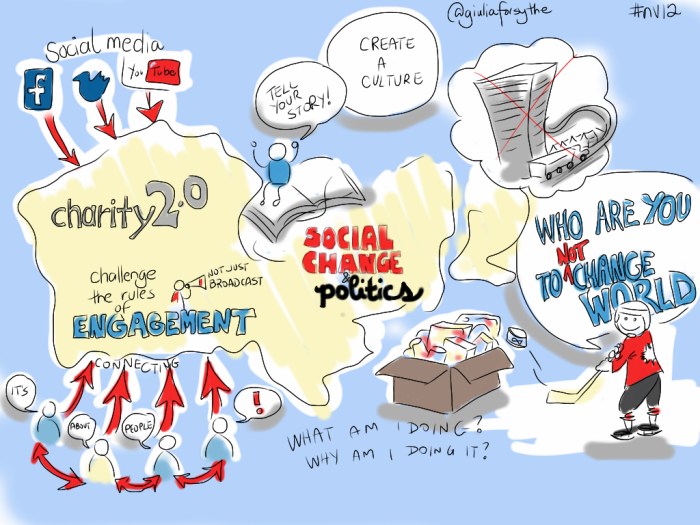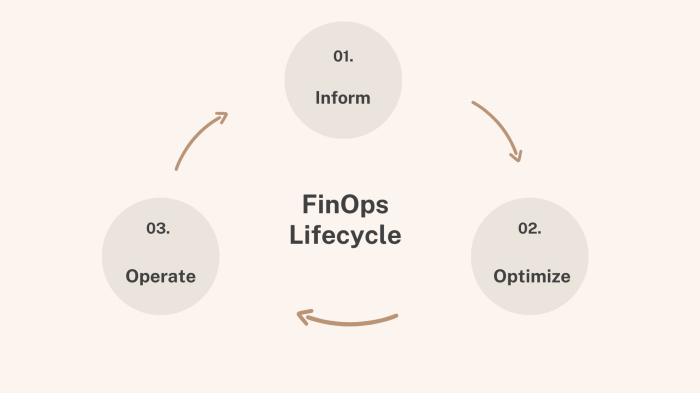Embarking on a journey into the realm of cloud computing necessitates a keen understanding of financial planning. This guide unveils the intricacies of “what is a cloud financial plan,” providing a comprehensive overview for both technical and non-technical audiences. It is a strategic approach to managing and optimizing cloud spending, ensuring cost-effectiveness and aligning cloud investments with business objectives.
Unlike traditional IT budgets, a cloud financial plan takes into account the dynamic nature of cloud services, including variable pricing models and the ability to scale resources on demand. This guide will dissect the core components of a cloud financial plan, highlighting its benefits, essential elements, and practical implementation strategies. We will also explore tools, technologies, roles, and future trends to equip you with the knowledge needed to effectively manage your cloud finances.
Defining a Cloud Financial Plan
A cloud financial plan is essential for organizations leveraging cloud services. It provides a structured approach to managing cloud spending, optimizing resource utilization, and aligning cloud investments with business objectives. This proactive strategy helps prevent unexpected costs and ensures that cloud resources are used efficiently to maximize return on investment.
Core Components of a Cloud Financial Plan
The core components of a cloud financial plan work together to provide a comprehensive framework for managing cloud spending and maximizing the value of cloud investments. These components are interdependent and require careful consideration to achieve the desired outcomes.
- Cost Optimization: This involves identifying and implementing strategies to reduce cloud spending without sacrificing performance or functionality. This includes rightsizing instances, leveraging reserved instances or savings plans, and eliminating unused resources. For example, a company might analyze its virtual machine usage and discover that some instances are consistently underutilized. By rightsizing these instances, the company can reduce its monthly cloud bill significantly.
- Budgeting and Forecasting: Establishing a clear budget for cloud spending and forecasting future costs based on anticipated usage patterns is crucial. This involves analyzing historical data, understanding current workloads, and projecting future needs. Accurate forecasting allows organizations to anticipate potential cost overruns and make informed decisions about resource allocation. A retail company, for instance, might forecast increased cloud costs during the holiday shopping season due to higher website traffic and transaction volumes.
- Resource Management: Efficiently managing cloud resources is critical for cost control and performance optimization. This includes monitoring resource utilization, identifying and eliminating waste, and optimizing resource allocation. Resource management tools and techniques, such as autoscaling and automated instance scheduling, can help organizations dynamically adjust their cloud resources to meet fluctuating demands.
- Governance and Policies: Implementing governance policies and procedures helps to ensure that cloud spending aligns with organizational objectives and that resources are used responsibly. This includes establishing spending limits, defining access controls, and enforcing compliance with relevant regulations. A policy might dictate that all new cloud deployments must be approved by the IT finance team to ensure alignment with the budget.
- Monitoring and Reporting: Continuous monitoring of cloud spending and resource utilization is essential for identifying trends, detecting anomalies, and tracking progress against financial goals. Regular reporting provides insights into cloud costs, resource consumption, and the effectiveness of cost optimization efforts. This allows organizations to make data-driven decisions and adjust their strategies as needed. A company might use a dashboard to track its monthly cloud spending and identify areas where costs are increasing unexpectedly.
Defining “Cloud Financial Plan” for a Non-Technical Audience
A cloud financial plan is like a budget and roadmap specifically for your company’s use of cloud computing services. It’s a detailed strategy that helps you manage how much you spend on the cloud, ensuring you get the most value for your money.
- It’s about knowing where your cloud money goes: A cloud financial plan helps you track exactly how much you’re spending on different cloud services, such as storing data, running applications, and using computing power.
- It’s about saving money: The plan identifies ways to reduce cloud costs, like choosing the most cost-effective cloud services, turning off unused resources, and optimizing your cloud usage.
- It’s about planning for the future: A cloud financial plan includes forecasting your future cloud spending, so you can budget accurately and avoid unexpected costs.
- It’s about making smart decisions: The plan provides insights to help you make informed decisions about your cloud investments, ensuring they align with your business goals.
Key Differences Between a Cloud Financial Plan and a Traditional IT Budget
While both cloud financial plans and traditional IT budgets aim to manage IT spending, they differ significantly in their scope, flexibility, and approach. Cloud environments, with their dynamic nature and pay-as-you-go pricing models, require a more agile and responsive financial planning approach.
- Pricing Models: Traditional IT budgets often involve fixed costs for hardware, software licenses, and on-premises infrastructure. In contrast, cloud financial plans deal with variable costs based on usage. This pay-as-you-go model requires constant monitoring and optimization to control spending.
- Resource Management: Traditional IT budgets involve managing physical assets, such as servers and storage devices, which have a fixed capacity. Cloud financial plans involve managing virtual resources that can be scaled up or down on demand. This dynamic scaling requires a more proactive approach to resource allocation and cost optimization.
- Flexibility and Agility: Traditional IT budgets are often inflexible and difficult to adjust. Cloud financial plans are designed to be more flexible, allowing organizations to adapt to changing business needs and fluctuating resource demands.
- Cost Transparency: Traditional IT budgets may lack detailed cost transparency, making it difficult to track the costs of specific IT services. Cloud financial plans provide greater cost transparency through detailed reporting and analytics, enabling organizations to identify areas where costs can be reduced.
- Control and Optimization: Traditional IT budgets offer limited opportunities for cost optimization, as costs are often fixed. Cloud financial plans provide numerous opportunities for cost optimization through techniques such as rightsizing, reserved instances, and automated resource management.
Benefits of Implementing a Cloud Financial Plan
Implementing a cloud financial plan provides numerous advantages, transforming how organizations manage their cloud spending and resource utilization. It moves beyond simply tracking costs to proactively optimizing them, leading to significant improvements in financial efficiency and operational agility. This approach allows businesses to gain greater control over their cloud environments, enabling informed decision-making and strategic alignment.
Reducing Cloud Costs
A well-structured cloud financial plan directly contributes to cost reduction by providing a framework for identifying and eliminating wasteful spending. This involves several key strategies.
- Right-Sizing Resources: The process of selecting the appropriate instance sizes and configurations for workloads is crucial. Organizations often over-provision resources, leading to unnecessary expenses. A cloud financial plan helps identify instances that are underutilized or over-provisioned, allowing for adjustments to optimize performance and reduce costs. For example, a company might discover that a database server is using only 20% of its allocated CPU and memory.
By downgrading to a smaller, more appropriate instance, they can achieve significant savings.
- Identifying and Eliminating Waste: Cloud environments can accumulate unused resources, such as orphaned volumes, idle virtual machines, or outdated snapshots. A financial plan incorporates processes to identify and eliminate these wasteful elements. Regularly reviewing resource usage and implementing automated deletion policies for unused resources can lead to substantial cost savings.
- Optimizing Instance Types and Pricing Models: Cloud providers offer a variety of instance types and pricing models, including on-demand, reserved instances, and spot instances. A cloud financial plan helps organizations select the most cost-effective options for their specific workloads. For instance, long-running, stable workloads might benefit from reserved instances, which offer significant discounts compared to on-demand pricing. Utilizing spot instances for fault-tolerant workloads can lead to substantial savings.
- Negotiating with Cloud Providers: As cloud spending grows, organizations can leverage their scale to negotiate better pricing with their cloud providers. A cloud financial plan provides the data and insights needed to support these negotiations, such as historical usage patterns and future spending projections.
Improving Resource Allocation
A cloud financial plan streamlines resource allocation, ensuring that cloud resources are deployed efficiently and effectively across the organization. This improves performance and drives innovation.
- Enhanced Visibility: The plan provides comprehensive visibility into cloud spending and resource utilization. This enables organizations to understand where their money is being spent and how resources are being used. Dashboards and reporting tools provide real-time insights into cost trends, resource consumption, and performance metrics.
- Improved Forecasting and Budgeting: By analyzing historical data and current usage patterns, a cloud financial plan allows for more accurate forecasting of future cloud costs. This facilitates more effective budgeting and helps organizations avoid unexpected expenses.
- Optimized Resource Utilization: The plan helps organizations identify and eliminate inefficiencies in resource allocation. This can involve reallocating resources from underutilized applications to those that require more capacity.
- Alignment with Business Priorities: A cloud financial plan ensures that cloud spending aligns with the organization’s overall business goals. By understanding the cost of different workloads and applications, organizations can prioritize investments in those that provide the greatest value. For example, a company might allocate more resources to a customer-facing application during peak seasons to ensure optimal performance.
- Automated Optimization: Implementing automated processes for resource management can significantly improve efficiency. For example, automated scaling policies can dynamically adjust the number of instances based on demand, ensuring optimal performance while minimizing costs.
Key Elements of a Cloud Financial Plan
A well-structured cloud financial plan is essential for effectively managing cloud spending and maximizing the value derived from cloud investments. It provides a framework for understanding, controlling, and optimizing cloud costs, ensuring alignment with business objectives. This section Artikels the key elements that should be included in a comprehensive cloud financial plan.
Cost Optimization and Management
Cost optimization and management are core components of a cloud financial plan. It is important to monitor, analyze, and optimize cloud spending continuously. This involves identifying areas where costs can be reduced without impacting performance or functionality.Here’s a table summarizing key aspects of cost optimization and management:
| Key Element | Description | Example | Benefits |
|---|---|---|---|
| Cost Monitoring and Visibility | Tracking and visualizing cloud spending across different services, accounts, and departments. | Using cloud provider dashboards (e.g., AWS Cost Explorer, Azure Cost Management + Billing, Google Cloud Cost Management) to monitor daily, weekly, or monthly spending. | Provides real-time insights into spending patterns, enabling proactive identification of anomalies and cost overruns. |
| Cost Allocation | Assigning cloud costs to specific business units, projects, or applications. | Tagging cloud resources with relevant metadata (e.g., department, project name) to track spending associated with each. | Enables accurate cost attribution, facilitating chargeback or showback models and promoting accountability. |
| Rightsizing | Matching cloud resource capacity to actual needs. | Identifying and scaling down underutilized virtual machines (VMs) or storage volumes. | Reduces unnecessary spending by eliminating wasted resources and optimizing resource utilization. |
| Reserved Instances/Committed Use Discounts | Purchasing reserved capacity or committing to a specific level of cloud usage in exchange for discounted pricing. | Buying a one-year or three-year reserved instance for a frequently used EC2 instance. | Significantly reduces costs for stable workloads by leveraging long-term pricing discounts. |
| Automation and Scripting | Automating cost-saving tasks. | Creating scripts to automatically shut down non-production environments during off-peak hours. | Reduces manual effort, improves efficiency, and ensures consistent application of cost-saving measures. |
Budgeting and Forecasting
Establishing a robust budget and forecasting cloud costs is critical for financial planning and control. Accurate forecasting allows organizations to anticipate future spending, make informed decisions, and avoid unexpected cost overruns.To establish a cloud budget, follow these steps:
- Assess Current Spending: Analyze historical cloud spending data to understand current consumption patterns. Review past invoices and usage reports to identify trends and cost drivers.
- Define Budgeting Methodology: Determine the appropriate budgeting method. Options include:
- Bottom-up budgeting: Estimating costs based on the planned use of individual cloud resources.
- Top-down budgeting: Allocating a budget based on overall business goals and historical spending.
- Hybrid approach: Combining bottom-up and top-down methods for a more comprehensive budget.
- Forecast Future Usage: Estimate future cloud resource consumption based on planned projects, application growth, and anticipated changes in demand. Consider seasonality and peak usage periods.
- Factor in Pricing Models: Account for the various pricing models offered by cloud providers (e.g., on-demand, reserved instances, spot instances) and how they impact costs.
- Set Budget Targets: Establish specific budget targets for different cloud services, projects, or departments.
- Monitor and Reconcile: Continuously monitor actual spending against the budget and reconcile any variances. Adjust the budget as needed based on changing business requirements.
A simple formula for forecasting monthly cloud spend can be represented as:
Monthly Cloud Spend = (Compute Costs + Storage Costs + Network Costs + Database Costs)
(1 + Growth Rate)
For example, consider a company, “Example Corp,” with the following estimated monthly cloud costs: Compute costs: $10,000, Storage Costs: $2,000, Network Costs: $1,000, and Database Costs: $3,000. The company anticipates a 5% monthly growth rate.Applying the formula:Monthly Cloud Spend = ($10,000 + $2,000 + $1,000 + $3,000)
- (1 + 0.05) = $16,000
- 1.05 = $16,800.
Therefore, the forecasted monthly cloud spend for the next month would be $16,800. This helps “Example Corp” plan their cloud spending and manage their finances accordingly.
Cloud Cost Optimization Strategies
Optimizing cloud spending is a continuous process that requires a proactive approach. By implementing effective cost optimization strategies, organizations can significantly reduce their cloud expenditures without compromising performance or availability. This section Artikels various strategies, methods, and best practices for achieving cloud cost efficiency.
Right-Sizing Resources
Right-sizing involves matching the resources allocated to a workload with its actual needs. This is a critical strategy because over-provisioning leads to unnecessary costs, while under-provisioning can result in performance issues. The process involves analyzing resource utilization and adjusting the compute, memory, storage, and network resources accordingly.
- Analyze Resource Utilization: Regularly monitor resource utilization metrics, such as CPU utilization, memory usage, and network traffic, using cloud provider monitoring tools or third-party solutions.
- Identify Underutilized Resources: Look for instances, virtual machines, or storage volumes that consistently operate below their capacity. For example, an EC2 instance consistently using only 10% CPU could be downsized.
- Downsize or Terminate Idle Resources: Reduce the size of underutilized resources or terminate those that are no longer needed. This directly translates to cost savings.
- Automate Right-Sizing: Implement automation tools to dynamically adjust resource sizes based on real-time utilization data. This ensures optimal resource allocation without manual intervention.
Implementing Cost-Effective Pricing Models
Cloud providers offer various pricing models, each designed to suit different use cases and workloads. Choosing the right pricing model is essential for cost optimization. This involves understanding the available options and selecting the most suitable ones for your specific needs.
- Reserved Instances/Committed Use Discounts: Leverage reserved instances or committed use discounts to obtain significant discounts for predictable workloads. For example, reserving an instance for one or three years can yield discounts of up to 75% compared to on-demand pricing.
- Spot Instances/Preemptible VMs: Utilize spot instances (AWS) or preemptible VMs (Google Cloud) for fault-tolerant and flexible workloads. These offer substantial discounts, but the instances can be terminated with short notice. This is suitable for batch processing, testing, and development environments.
- Pay-as-you-go Pricing: Opt for pay-as-you-go pricing for unpredictable workloads or those with fluctuating resource demands. This allows for flexibility but can be more expensive than reserved instances for steady-state workloads.
- Savings Plans: Consider savings plans (AWS) to receive discounted rates on compute usage in exchange for a commitment to a consistent amount of usage over a one- or three-year period.
Optimizing Storage Costs
Storage costs can quickly accumulate in the cloud. Effective storage optimization involves selecting the right storage tiers, managing data lifecycle, and eliminating redundant data.
- Choose the Right Storage Tier: Select storage tiers based on data access frequency. For example, use hot storage for frequently accessed data, cold storage for less frequently accessed data, and archive storage for infrequently accessed data.
- Implement Data Lifecycle Management: Automate the movement of data between different storage tiers based on access patterns and age. This ensures that data is stored in the most cost-effective tier.
- Delete Unnecessary Data: Regularly review and delete unused or outdated data to reduce storage costs.
- Optimize Data Compression and Deduplication: Implement data compression and deduplication techniques to reduce the amount of storage space required.
Leveraging Automation and DevOps Practices
Automation and DevOps practices are crucial for optimizing cloud costs. Automating tasks and adopting efficient development and deployment practices can significantly reduce operational expenses and resource consumption.
- Automate Infrastructure Management: Use Infrastructure as Code (IaC) tools to automate the provisioning and management of cloud resources. This reduces manual errors and ensures consistency.
- Implement Auto-Scaling: Configure auto-scaling to automatically adjust the number of resources based on demand. This ensures that resources are only provisioned when needed.
- Optimize CI/CD Pipelines: Streamline continuous integration and continuous delivery (CI/CD) pipelines to reduce the time and resources required for software development and deployment.
- Use Serverless Computing: Utilize serverless computing services for workloads that can benefit from automatic scaling and pay-per-use pricing.
Monitoring and Reporting
Continuous monitoring and reporting are essential for identifying cost-saving opportunities and tracking the effectiveness of optimization efforts. This involves setting up dashboards, generating reports, and analyzing cost data.
- Establish Cost Monitoring Dashboards: Create dashboards to visualize cloud spending, resource utilization, and cost trends.
- Generate Regular Cost Reports: Generate regular reports to track cost performance and identify areas for improvement.
- Set Budgets and Alerts: Define budgets and set up alerts to be notified when spending exceeds predefined thresholds.
- Analyze Cost Allocation Tags: Use cost allocation tags to track spending by department, project, or application.
Identifying and Eliminating Waste
Identifying and eliminating waste is a critical aspect of cloud cost optimization. This involves actively searching for inefficient resource usage and taking corrective actions.
- Identify Idle Resources: Regularly identify and eliminate idle resources, such as unused instances, virtual machines, and storage volumes.
- Eliminate Orphaned Resources: Identify and remove orphaned resources, which are resources that are no longer associated with any active application or service.
- Optimize Network Configuration: Review and optimize network configurations to eliminate unnecessary network traffic and associated costs.
- Review and Refactor Code: Review and refactor application code to improve resource efficiency and reduce compute costs.
Best Practices for Cloud Cost Management
Adopting best practices ensures a consistent and effective approach to cloud cost management. These practices encompass various aspects of cloud operations, from planning to monitoring.
- Establish a Cloud Financial Management Team: Create a dedicated team or assign responsibilities for managing cloud costs.
- Develop a Cloud Cost Optimization Strategy: Define a clear strategy for optimizing cloud costs, including goals, metrics, and action plans.
- Implement a Cost Allocation System: Implement a system for allocating cloud costs to different departments, projects, or applications.
- Educate Employees on Cost Optimization: Educate employees on cloud cost optimization best practices and encourage them to adopt cost-conscious behaviors.
- Regularly Review and Refine Cost Optimization Efforts: Continuously review and refine cost optimization efforts to ensure their effectiveness and adapt to changing cloud environments.
Cloud Financial Planning Tools and Technologies
Effectively managing cloud spending necessitates leveraging a variety of tools and technologies designed to provide visibility, control, and optimization. These tools empower organizations to make informed decisions, allocate resources efficiently, and minimize unnecessary costs. Selecting the right combination of tools depends on factors like the cloud provider, the complexity of the infrastructure, and the specific needs of the organization.
Available Tools for Cloud Financial Planning
A diverse ecosystem of tools exists to support cloud financial planning, spanning from native cloud provider offerings to third-party solutions. These tools offer a range of functionalities, including cost tracking, budgeting, forecasting, and optimization recommendations.
- Cloud Provider Native Tools: Each major cloud provider offers its own set of cost management tools. For example, Amazon Web Services (AWS) provides AWS Cost Explorer, AWS Budgets, and AWS Cost & Usage Report (CUR). Microsoft Azure offers Azure Cost Management + Billing, while Google Cloud Platform (GCP) provides Cloud Billing reports and budgets. These tools are deeply integrated with the respective cloud platforms and offer detailed insights into spending patterns.
- Third-Party Cloud Management Platforms: Numerous third-party vendors provide comprehensive cloud management platforms that often include advanced cost management capabilities. These platforms may integrate with multiple cloud providers, offering a unified view of cloud spending across different environments. Examples include CloudHealth by VMware, Apptio Cloudability, and Flexera.
- FinOps Platforms: FinOps platforms are specifically designed to facilitate collaboration between finance, engineering, and business teams to manage cloud costs. These platforms often incorporate features like cost allocation, anomaly detection, and automated optimization recommendations. They promote a culture of cloud financial accountability within the organization.
- Open-Source Tools: Several open-source tools are available for cloud cost management, providing flexibility and customization options. These tools often require more technical expertise to implement and maintain but can be valuable for organizations with specific requirements. Examples include Kubecost for Kubernetes cost monitoring.
Comparison of Cloud Financial Planning Platforms
Choosing the right cloud financial planning platform requires careful consideration of various factors, including the features offered, the level of integration with the cloud provider, and the overall cost. Comparing different platforms helps organizations make informed decisions based on their specific requirements.
| Feature | AWS Cost Explorer | Azure Cost Management + Billing | CloudHealth by VMware | Apptio Cloudability |
|---|---|---|---|---|
| Cloud Provider Integration | Native to AWS | Native to Azure | Multi-cloud (AWS, Azure, GCP) | Multi-cloud (AWS, Azure, GCP) |
| Cost Tracking and Reporting | Detailed cost and usage reports, custom dashboards | Cost analysis, budget management, cost alerts | Advanced reporting, custom dashboards, cost allocation | Detailed reporting, custom dashboards, cost allocation |
| Budgeting and Forecasting | Budget creation, alerts | Budget creation, alerts, forecasting | Budgeting, forecasting, anomaly detection | Budgeting, forecasting, anomaly detection |
| Optimization Recommendations | Cost optimization recommendations based on usage patterns | Cost recommendations, resource recommendations | Resource optimization recommendations, rightsizing recommendations | Resource optimization recommendations, rightsizing recommendations |
| Cost Allocation | Tag-based cost allocation | Tag-based cost allocation | Advanced cost allocation, custom dimensions | Advanced cost allocation, custom dimensions |
| Pricing | Free (usage-based charges apply for some features) | Free (usage-based charges apply for some features) | Subscription-based | Subscription-based |
This table offers a simplified comparison. The best choice depends on factors like cloud provider usage, budget, and desired level of detail in reporting and optimization.
Using Cloud Provider Cost Management Tools
Each major cloud provider offers its own suite of cost management tools that are integral to understanding and controlling cloud spending. Mastering these tools is crucial for effective cloud financial planning.
- AWS Cost Explorer: AWS Cost Explorer allows users to visualize, understand, and manage AWS costs over time. Users can explore their spending using various dimensions, such as service, region, and tags. They can also generate reports, create forecasts, and identify cost-saving opportunities. For instance, a user might discover that a specific EC2 instance type is consistently underutilized and could be downsized to reduce costs.
- AWS Budgets: AWS Budgets enables users to set custom budgets and receive alerts when spending exceeds a certain threshold. This proactive approach helps prevent unexpected cost overruns. For example, an organization could set a monthly budget for a specific project and receive notifications if spending surpasses 80% of the budget.
- Azure Cost Management + Billing: Azure Cost Management + Billing provides comprehensive cost analysis, budgeting, and forecasting capabilities for Azure resources. Users can track spending, analyze trends, and identify areas for optimization. It allows setting budgets, defining cost alerts, and creating reports based on various filters, such as resource groups or tags.
- Google Cloud Billing Reports: Google Cloud Billing Reports provide detailed insights into Google Cloud spending. Users can generate custom reports, filter data by project, service, and other dimensions. They can also set budgets and receive alerts to monitor spending.
- Tagging Strategy: Implementing a robust tagging strategy is essential for effective cost allocation and reporting. Tags are key-value pairs that can be applied to cloud resources, allowing users to categorize and track spending based on projects, departments, or other business units. For example, an organization can tag all resources related to a specific application with a unique tag, allowing them to isolate and analyze the application’s cloud costs.
- Cost Optimization Recommendations: Cloud provider tools often provide cost optimization recommendations based on usage patterns. These recommendations might include rightsizing instances, deleting unused resources, or leveraging reserved instances. Following these recommendations can significantly reduce cloud spending. For example, a cloud provider might recommend changing an EC2 instance type to a more cost-effective option based on CPU utilization.
Roles and Responsibilities in Cloud Financial Planning
Cloud financial planning requires a collaborative effort, involving various roles with distinct responsibilities. Effective teamwork is crucial for optimizing cloud spending, maximizing value, and ensuring the financial sustainability of cloud initiatives. Understanding these roles and their specific duties allows organizations to build a robust and successful cloud financial strategy.
Cloud Financial Planning Roles
Successful cloud financial planning relies on a team of individuals, each contributing specialized expertise. These roles often overlap, and in smaller organizations, one person might fulfill multiple responsibilities. Here’s an overview of the key roles involved:
- Cloud Financial Officer (CFO) or Finance Lead: This role is responsible for the overall financial strategy and oversight of cloud spending. They ensure alignment with business objectives and are accountable for the financial performance of cloud initiatives.
- Cloud Architect: The Cloud Architect designs and implements the cloud infrastructure. They make technical decisions that impact cost, performance, and security. Their understanding of cloud services is critical for cost optimization.
- Cloud Operations/Engineering Team: This team manages the day-to-day operations of the cloud environment, including monitoring, performance tuning, and incident response. They play a crucial role in identifying and resolving cost-related issues.
- Business Unit Owners/Application Owners: These individuals are responsible for the applications and services running in the cloud. They have insights into resource usage patterns and can influence optimization efforts within their specific domains.
- FinOps Practitioner/Cloud Cost Analyst: The FinOps practitioner acts as a bridge between finance, engineering, and business teams. They analyze cloud costs, identify optimization opportunities, and drive the implementation of cost-saving strategies.
Responsibilities within a Cloud Financial Plan
Each role carries specific responsibilities to contribute to the success of the cloud financial plan. These responsibilities are interconnected and require collaboration across teams.
- Cloud Financial Officer (CFO) or Finance Lead:
- Sets the overall cloud spending budget and financial targets.
- Monitors cloud spending against the budget and forecasts.
- Approves significant cloud investments and initiatives.
- Ensures compliance with financial regulations and policies.
- Provides financial reporting and analysis related to cloud spending.
- Cloud Architect:
- Designs cost-effective cloud architectures and infrastructure.
- Selects appropriate cloud services and instance types.
- Implements resource scaling strategies (e.g., auto-scaling) to optimize costs.
- Adheres to cloud provider best practices for cost management.
- Evaluates and recommends cost-saving technologies and solutions.
- Cloud Operations/Engineering Team:
- Monitors cloud resource utilization and performance.
- Identifies and resolves performance bottlenecks that can impact costs.
- Implements automation to reduce manual effort and associated costs.
- Manages cloud resources efficiently, including right-sizing instances.
- Proactively identifies and addresses potential cost anomalies.
- Business Unit Owners/Application Owners:
- Understand the cost drivers associated with their applications.
- Collaborate with the FinOps team to identify optimization opportunities.
- Ensure applications are designed and configured for cost efficiency.
- Monitor resource usage within their domains.
- Provide input on cost allocation and chargeback models.
- FinOps Practitioner/Cloud Cost Analyst:
- Analyzes cloud spending data to identify trends and anomalies.
- Develops and implements cost optimization strategies.
- Provides cost reporting and insights to stakeholders.
- Facilitates communication and collaboration between teams.
- Educates teams on cloud cost management best practices.
Visual Representation of the Cloud Financial Planning Team
The following table illustrates a typical team structure involved in cloud financial planning, along with their key responsibilities and interdependencies.
| Role | Key Responsibilities | Interdependencies |
|---|---|---|
| Cloud Financial Officer (CFO) or Finance Lead | Budgeting, financial oversight, reporting, compliance | FinOps, Business Unit Owners |
| Cloud Architect | Infrastructure design, service selection, scaling strategies, cost-effective architecture | Cloud Operations, FinOps |
| Cloud Operations/Engineering Team | Resource monitoring, performance tuning, automation, efficient resource management | Cloud Architect, FinOps, Business Unit Owners |
| Business Unit Owners/Application Owners | Application cost understanding, optimization collaboration, resource monitoring | FinOps, Cloud Operations |
| FinOps Practitioner/Cloud Cost Analyst | Cost analysis, optimization strategy, reporting, communication, education | All roles |
Implementing a Cloud Financial Plan
Implementing a cloud financial plan is a crucial step in controlling cloud costs and maximizing the value of your cloud investments. This process involves a structured approach, starting with defining clear objectives and ending with continuous monitoring and optimization. Successful implementation requires a proactive strategy and the involvement of key stakeholders.
Step-by-Step Guide for Implementation
Following a well-defined process ensures that your cloud financial plan is effective and sustainable. This guide Artikels the key steps involved in implementing a cloud financial plan.
- Define Objectives and Scope: Clearly articulate the goals of your cloud financial plan. What do you want to achieve? Are you primarily focused on cost reduction, improved forecasting, or better resource allocation? Determine the scope of the plan, including which cloud services, departments, and applications it will cover. This sets the foundation for all subsequent steps.
- Establish a Baseline: Before implementing any changes, establish a baseline of your current cloud spending and usage. Collect data on your current costs, resource utilization, and performance metrics. This baseline serves as a reference point for measuring the impact of your cloud financial plan. Use your cloud provider’s cost management tools and any existing internal dashboards to gather this data.
- Set Budgets and Forecasts: Based on your objectives and baseline data, set realistic budgets and create forecasts for future cloud spending. Use historical data, projected growth, and anticipated changes in resource usage to develop these forecasts. Cloud providers often offer tools to help you with budgeting and forecasting, allowing you to set spending limits and track progress against those limits.
- Implement Cost Allocation and Tagging: Implement a robust cost allocation strategy to understand where your cloud spending is going. This involves tagging cloud resources with relevant metadata, such as project codes, departments, and applications. Accurate tagging allows you to allocate costs to specific business units or projects, providing valuable insights into spending patterns and enabling better cost management decisions.
- Optimize Resource Usage: Actively work on optimizing resource usage. This involves identifying and eliminating waste, right-sizing instances, and leveraging cost-effective storage options. Regularly review your resource utilization metrics and make adjustments as needed. Automation tools can help you identify idle resources and automate scaling to match demand.
- Implement Cost Alerts and Notifications: Set up alerts and notifications to proactively monitor your cloud spending. Configure alerts to notify you when spending exceeds pre-defined thresholds or when unusual spending patterns are detected. This allows you to quickly identify and address potential cost overruns.
- Monitor and Analyze: Continuously monitor your cloud spending and usage. Analyze the data collected through cost allocation and tagging to identify areas for improvement. Regularly review your budgets and forecasts, and make adjustments as needed. Use dashboards and reporting tools to visualize your spending and track progress against your objectives.
- Iterate and Refine: Cloud financial planning is an ongoing process. Regularly review and refine your plan based on your experiences and changing business needs. Continuously look for opportunities to optimize costs, improve forecasting accuracy, and enhance your overall cloud financial management strategy.
Tracking Cloud Spending and Usage
Effective tracking of cloud spending and usage is essential for controlling costs and making informed decisions. Several methods and tools can be used to monitor cloud resources.
- Utilize Cloud Provider Tools: Cloud providers offer built-in cost management tools that provide detailed insights into your spending and usage. These tools typically include dashboards, reports, and analytics features that allow you to track costs by service, region, and resource. For example, AWS Cost Explorer, Azure Cost Management + Billing, and Google Cloud Cost Management are key resources.
- Implement Cost Allocation Tags: As mentioned previously, cost allocation tags are essential for tracking spending by business unit, project, or application. Ensure that all resources are tagged consistently and accurately.
- Use Third-Party Cost Management Tools: Several third-party tools offer advanced cost management capabilities, including automated reporting, anomaly detection, and cost optimization recommendations. These tools often integrate with multiple cloud providers and provide a centralized view of your cloud spending.
- Create Custom Dashboards and Reports: Develop custom dashboards and reports to visualize your cloud spending and usage. These can be tailored to your specific needs and can provide valuable insights into your spending patterns. Use data visualization tools to create charts and graphs that make it easy to understand your cloud costs.
- Establish Regular Reporting Cadence: Establish a regular reporting cadence to review your cloud spending and usage. This could involve weekly, monthly, or quarterly reports that provide a summary of your spending, usage, and performance metrics. Share these reports with key stakeholders to ensure that everyone is informed and aligned on cost management efforts.
Setting Up Cost Alerts and Notifications
Proactive monitoring of cloud spending is essential for preventing unexpected costs. Setting up cost alerts and notifications helps you stay informed and take timely action when spending deviates from your budget.
- Define Alert Thresholds: Determine the spending thresholds that will trigger alerts. These thresholds can be based on your budget, historical spending, or other relevant metrics. For example, you might set an alert to be notified if your monthly spending exceeds a certain percentage of your budget or if your daily spending exceeds a specific amount.
- Configure Alerting Rules: Configure alerting rules within your cloud provider’s cost management tools. These rules will specify the conditions that will trigger an alert, such as exceeding a spending threshold or detecting an anomaly in your spending patterns.
- Choose Notification Methods: Select the notification methods that you want to use, such as email, SMS, or integration with collaboration tools like Slack or Microsoft Teams. Ensure that the notification method is accessible and reliable.
- Customize Alert Content: Customize the content of your alerts to provide relevant information, such as the spending amount, the resources that are driving the cost, and any relevant context. This will help you quickly understand the issue and take appropriate action.
- Test and Refine Alerts: Test your alerts to ensure that they are working correctly and that you are receiving notifications as expected. Regularly review and refine your alerting rules to ensure that they are still relevant and effective.
Monitoring and Reporting on Cloud Costs
Effective cloud financial management necessitates continuous monitoring and comprehensive reporting. This ensures visibility into cloud spending, facilitates informed decision-making, and enables proactive cost optimization. Regular analysis of cloud costs helps identify trends, anomalies, and areas for improvement, leading to more efficient resource utilization and reduced overall expenditure.
Methods for Monitoring Cloud Costs
Monitoring cloud costs involves employing a combination of techniques and tools to track and analyze spending patterns. These methods provide real-time insights into resource consumption and allow for the identification of potential cost savings.
- Native Cloud Provider Tools: Cloud providers, such as Amazon Web Services (AWS), Microsoft Azure, and Google Cloud Platform (GCP), offer native tools for cost monitoring. These tools provide detailed cost breakdowns, resource utilization metrics, and budget alerts.
- Cost Management Dashboards: Utilize dashboards to visualize cloud spending. These dashboards aggregate data from various sources and provide customizable views of costs, resource consumption, and performance metrics. They are often integrated with the cloud provider’s console.
- Automated Alerts and Notifications: Set up automated alerts and notifications to be informed about potential cost overruns or unusual spending patterns. These alerts can be triggered based on predefined thresholds or anomaly detection algorithms.
- Cost Allocation Tagging: Implement cost allocation tagging to categorize cloud resources based on projects, departments, or other relevant criteria. This allows for granular cost tracking and accurate chargeback reporting.
- Third-Party Cost Management Tools: Explore third-party cost management tools that offer advanced features, such as cost optimization recommendations, forecasting, and cross-cloud visibility. These tools often integrate with multiple cloud providers and provide a unified view of cloud spending.
Report Structure for Cloud Cost Analysis
A well-defined report structure is crucial for effective cloud cost analysis. It provides a standardized format for presenting cost data, facilitating communication, and supporting decision-making. The structure should be clear, concise, and tailored to the specific needs of the organization.
- Executive Summary: Begin with a brief overview of the key findings, highlighting significant trends, cost drivers, and areas of concern. This section should provide a high-level summary for stakeholders.
- Cost Breakdown: Present a detailed breakdown of cloud costs, categorized by service, region, resource type, and other relevant dimensions. This section should include both current and historical cost data.
- Resource Utilization Analysis: Analyze resource utilization metrics, such as CPU utilization, memory usage, and storage capacity. Identify underutilized or over-provisioned resources that can be optimized for cost savings.
- Cost Optimization Recommendations: Provide specific recommendations for cost optimization, such as rightsizing instances, leveraging reserved instances or committed use discounts, and deleting unused resources.
- Budget vs. Actual Analysis: Compare actual cloud spending against the budgeted amount. Identify any variances and explain the reasons behind them.
- Forecast: Provide a forecast of future cloud spending based on current trends and projected resource consumption.
Key Performance Indicators (KPIs) for Cloud Financial Management
Key Performance Indicators (KPIs) are essential for measuring the effectiveness of cloud financial management initiatives. They provide a quantifiable way to track progress, identify areas for improvement, and demonstrate the value of cloud cost optimization efforts.
- Monthly Cloud Spend: Tracks the total amount spent on cloud services each month.
- Cost per Application/Service: Calculates the cost associated with each application or service, enabling chargeback and showback reporting.
- Cost per Unit of Business Output: Measures the cost efficiency of cloud resources relative to business outcomes, such as transactions processed or users served. For example, the cost per 1,000 website visitors.
- Resource Utilization Rate: Measures the percentage of provisioned resources that are actually utilized.
- Cost Savings Achieved: Quantifies the cost savings realized through optimization efforts, such as rightsizing instances or leveraging reserved instances. For instance, a 15% reduction in EC2 instance costs.
- Budget Variance: Measures the difference between actual spending and the budgeted amount.
- Cost per Customer: In a SaaS environment, this could measure the cloud cost per customer, which allows to track profitability.
Future Trends in Cloud Financial Planning
The landscape of cloud financial planning is constantly evolving, driven by technological advancements, shifting market dynamics, and the increasing sophistication of cloud environments. Staying ahead of these trends is crucial for organizations seeking to optimize cloud spending, maximize ROI, and maintain a competitive edge. Understanding these future directions allows businesses to proactively adapt their strategies and leverage emerging opportunities.
Artificial Intelligence and Machine Learning in Cloud Cost Management
Artificial intelligence (AI) and machine learning (ML) are revolutionizing cloud cost management, offering unprecedented capabilities for automation, prediction, and optimization. These technologies are transforming how organizations manage and control their cloud spending.AI and ML are applied in various ways:
- Automated Cost Analysis and Anomaly Detection: AI algorithms can analyze vast datasets of cloud usage and cost data to identify patterns, trends, and anomalies that would be impossible for humans to detect manually. This allows for proactive identification of overspending, misconfigurations, and potential cost savings opportunities. For example, an AI-powered tool might flag a sudden spike in compute costs related to a specific service, prompting investigation and remediation.
- Predictive Cost Forecasting: ML models can be trained on historical cloud usage data to predict future costs with greater accuracy than traditional forecasting methods. This enables organizations to make informed decisions about resource allocation, budget planning, and capacity planning. Accurate forecasting is essential for avoiding cost overruns and ensuring sufficient resources are available to meet business needs.
- Automated Resource Optimization: AI can automatically optimize resource allocation by right-sizing instances, scaling resources up or down based on demand, and identifying idle or underutilized resources. This can lead to significant cost savings without compromising performance. For example, an AI system might automatically shut down unused development environments outside of working hours.
- Personalized Recommendations: AI can provide personalized recommendations for cost optimization based on an organization’s specific usage patterns, workload characteristics, and business goals. These recommendations might include suggestions for switching to more cost-effective instance types, implementing reserved instances, or optimizing storage configurations.
Preparing for Future Changes in Cloud Pricing Models
Cloud providers continually innovate and update their pricing models to reflect evolving technologies and market demands. Staying informed and adaptable to these changes is critical for maintaining cost efficiency.Organizations can prepare for these changes through several strategies:
- Continuous Monitoring of Pricing Updates: Regularly monitor announcements from cloud providers regarding changes to pricing models, service offerings, and discounts. Subscribe to provider newsletters, follow industry blogs, and attend cloud-related events to stay informed about the latest developments.
- Flexibility in Resource Allocation: Design cloud architectures and resource allocation strategies that provide flexibility to adapt to changes in pricing. This might involve using containerization technologies like Docker and Kubernetes to enable portability between different cloud providers or instance types.
- Leveraging Reserved Instances and Savings Plans: Utilize reserved instances and savings plans to lock in discounted pricing for long-term resource commitments. However, carefully evaluate the usage patterns and commitment terms to ensure these options are cost-effective.
- Multi-Cloud Strategies: Consider adopting a multi-cloud strategy to diversify risk and gain leverage in pricing negotiations. By spreading workloads across multiple cloud providers, organizations can compare pricing, take advantage of competitive offerings, and avoid vendor lock-in.
- Cost Modeling and Scenario Planning: Implement cost modeling tools to simulate the impact of different pricing scenarios on cloud costs. Use scenario planning to evaluate the financial implications of adopting new services, changing instance types, or shifting workloads between cloud providers.
- Automated Cost Governance: Implement automated cost governance policies and controls to enforce cost optimization best practices and prevent unauthorized spending. This might include setting budget alerts, enforcing instance type restrictions, and automatically terminating idle resources.
Concluding Remarks

In conclusion, a cloud financial plan is not merely a budgetary exercise but a strategic imperative for organizations leveraging cloud services. By understanding its core components, implementing effective cost optimization strategies, and embracing emerging trends, businesses can unlock the full potential of the cloud while maintaining financial control. From defining the plan to monitoring and reporting on cloud costs, this guide provides a roadmap for success in the ever-evolving landscape of cloud financial management.
Essential FAQs
What are the primary benefits of a cloud financial plan?
A cloud financial plan offers several key benefits, including cost reduction, improved resource allocation, enhanced visibility into cloud spending, and the ability to forecast future costs accurately.
How does a cloud financial plan differ from a traditional IT budget?
A cloud financial plan is dynamic and accounts for the variable nature of cloud costs, such as pay-as-you-go pricing and scalability. Traditional IT budgets often lack this flexibility and are typically based on fixed infrastructure costs.
What tools are commonly used for cloud financial planning?
Numerous tools are available, including native cloud provider cost management tools (like AWS Cost Explorer, Azure Cost Management, and Google Cloud Billing), as well as third-party platforms that offer advanced features for cost optimization and forecasting.
What are the key performance indicators (KPIs) for cloud financial management?
Key KPIs include cloud cost per unit, cost efficiency ratio, resource utilization rates, and the percentage of cloud budget spent versus actual costs.