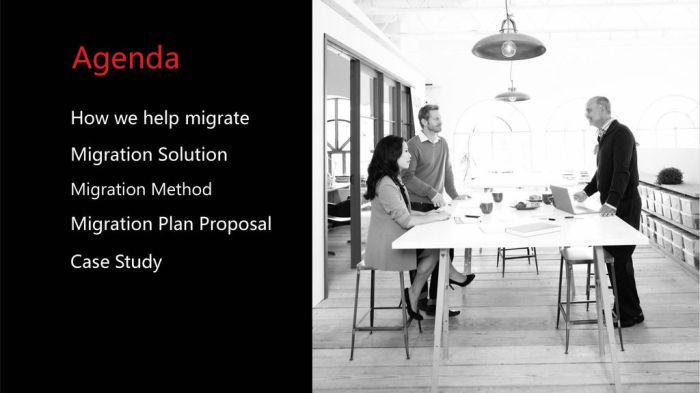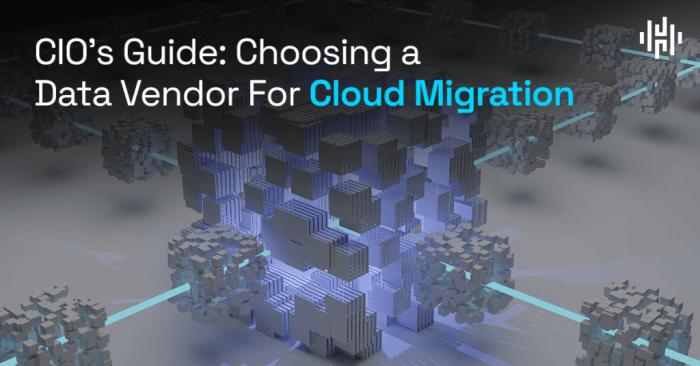The role of a Cloud Migration Architect is pivotal in today’s rapidly evolving technological landscape, where businesses are increasingly shifting their operations to the cloud. This individual serves as the strategic visionary and technical leader, guiding organizations through the complex process of migrating their infrastructure, applications, and data to cloud environments. This encompasses a deep understanding of cloud platforms, migration strategies, and the ability to navigate the challenges associated with moving from on-premise systems to the cloud.
This analysis will delve into the core responsibilities, required skills, and the multifaceted processes involved in cloud migration, illuminating the architect’s critical role at each stage. We will explore the technical and soft skills necessary for success, the different phases of a cloud migration project, and the technologies and tools employed. Furthermore, the discussion will encompass the challenges, security considerations, and cost optimization strategies that are integral to a successful cloud migration, concluding with insights into future trends and career progression within this dynamic field.
Overview of the Cloud Migration Architect Role
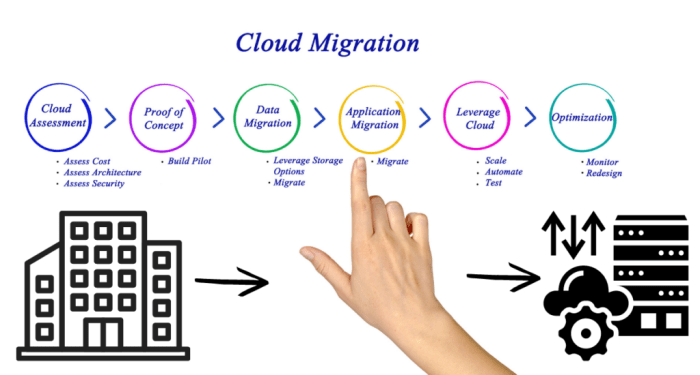
The Cloud Migration Architect role has emerged as a critical function within modern IT departments, responsible for guiding organizations through the complex process of transitioning their infrastructure, applications, and data to cloud environments. This role necessitates a deep understanding of cloud technologies, migration strategies, and architectural principles, enabling businesses to leverage the benefits of cloud computing, such as scalability, cost optimization, and enhanced agility.
Core Responsibilities of a Cloud Migration Architect
Cloud Migration Architects are entrusted with a multifaceted set of responsibilities that span the entire migration lifecycle. Their expertise is pivotal in ensuring a successful and efficient cloud adoption strategy.
- Assessment and Planning: This involves a thorough evaluation of the existing IT landscape, including applications, infrastructure, and data. The architect then develops a comprehensive migration plan, considering factors like application dependencies, security requirements, and compliance regulations. They often employ tools to analyze the current environment, estimate migration costs, and identify potential risks.
- Strategy Development: Cloud Migration Architects define the optimal migration strategy based on business needs and technical constraints. This includes selecting the appropriate cloud service models (IaaS, PaaS, SaaS) and migration approaches (rehosting, re-platforming, refactoring, repurchase, or retire).
- Solution Design: They design the target cloud architecture, ensuring it aligns with business objectives, performance requirements, and security best practices. This includes selecting cloud services, defining network configurations, and establishing security controls. They often create detailed diagrams and documentation to guide the implementation process.
- Implementation and Execution: The architect oversees the migration process, providing guidance and support to the implementation team. This includes monitoring progress, troubleshooting issues, and ensuring adherence to the migration plan. They often work closely with developers, system administrators, and security teams.
- Optimization and Management: Post-migration, the architect focuses on optimizing the cloud environment for performance, cost, and security. This includes monitoring resource utilization, implementing automation, and ensuring ongoing compliance. They also provide guidance on cloud governance and best practices.
Brief History of Cloud Computing and its Impact on the Role
The evolution of cloud computing has fundamentally reshaped the IT landscape, creating the need for specialized roles like the Cloud Migration Architect. The genesis of cloud computing can be traced back to the early 2000s, with the advent of technologies that enabled on-demand access to computing resources.
- Early Days (2000s): Early cloud computing services, such as Amazon Web Services (AWS) and Salesforce.com, provided basic infrastructure and platform services. This initial phase primarily involved basic web hosting and CRM solutions. The focus was on providing infrastructure on demand.
- Growth and Maturity (2010s): The cloud market expanded significantly with the introduction of more comprehensive services, including virtual machines, storage, databases, and advanced analytics tools. The growth in cloud adoption drove the demand for professionals skilled in migrating and managing workloads in the cloud. The introduction of Platform-as-a-Service (PaaS) and Software-as-a-Service (SaaS) models broadened the appeal and capabilities of cloud solutions.
- Current Era (2020s – Present): Cloud computing is now a mainstream technology, with organizations increasingly adopting multi-cloud and hybrid cloud strategies. The role of the Cloud Migration Architect has become even more critical, as organizations seek to optimize their cloud environments and leverage advanced cloud services like artificial intelligence and machine learning. This era is characterized by a focus on cloud native development, serverless computing, and sophisticated data analytics.
The increasing complexity of cloud environments and the diversity of cloud services have elevated the importance of the Cloud Migration Architect, who now acts as a central figure in the successful implementation and management of cloud initiatives.
Concise Definition of Cloud Migration and its Various Types
Cloud migration is the process of moving data, applications, and other business elements from an on-premises environment or another cloud provider to a cloud environment. This process involves careful planning, execution, and ongoing management to ensure a smooth transition and realize the benefits of cloud computing. Different strategies exist, and the optimal choice depends on the specific business requirements and technical considerations.
- Rehosting (Lift and Shift): This involves migrating applications and infrastructure to the cloud with minimal changes. It is the simplest and fastest migration strategy, suitable for applications that can run without significant modifications. The goal is to move the workload to the cloud quickly.
- Replatforming (Lift, Tweak, and Shift): This approach involves making minor changes to applications to optimize them for the cloud environment. It often involves adapting the application to use cloud-native services or improve performance.
- Refactoring (Re-architecting): This is a more comprehensive approach that involves redesigning and rewriting applications to take full advantage of cloud-native features. This approach is typically used for complex applications that require significant modernization.
- Repurchase: This involves replacing existing applications with cloud-based software-as-a-service (SaaS) solutions. This strategy can be a cost-effective way to leverage cloud benefits without managing the underlying infrastructure.
- Retire: This involves decommissioning applications that are no longer needed or used. This can help reduce costs and complexity by eliminating redundant systems.
Each of these migration types has its own advantages and disadvantages, and the choice of which to use will depend on factors such as the complexity of the application, the business requirements, and the budget.
Required Skills and Qualifications
The Cloud Migration Architect role demands a comprehensive skill set encompassing both technical proficiency and soft skills. Success in this role requires a deep understanding of cloud platforms, migration strategies, and project management principles, alongside the ability to effectively communicate and collaborate with diverse stakeholders. The following sections detail the essential technical and soft skills, educational background, and certifications typically sought by employers.
Technical Skills: Cloud Platforms
A Cloud Migration Architect must possess demonstrable expertise in various cloud platforms. Proficiency in at least one major platform is crucial, with a working knowledge of others being highly advantageous.
- Amazon Web Services (AWS): Expertise includes:
- Understanding of core services like EC2, S3, RDS, and VPC.
- Experience with migration tools such as AWS Migration Hub, AWS Application Migration Service (MGN), and Database Migration Service (DMS).
- Knowledge of AWS Well-Architected Framework principles for designing and implementing cloud solutions.
- Familiarity with AWS security best practices, including IAM, KMS, and security groups.
- Microsoft Azure: Key skills comprise:
- Knowledge of Azure services like Virtual Machines, Azure Storage, Azure SQL Database, and Virtual Networks.
- Experience with Azure migration tools like Azure Migrate, Azure Database Migration Service, and Azure Site Recovery.
- Understanding of Azure Well-Architected Framework for optimizing cloud deployments.
- Familiarity with Azure security features, including Azure Active Directory, Azure Key Vault, and network security groups.
- Google Cloud Platform (GCP): Core competencies include:
- Proficiency in GCP services such as Compute Engine, Cloud Storage, Cloud SQL, and Virtual Private Cloud.
- Experience with GCP migration tools like Migrate for Compute Engine, Database Migration Service, and Storage Transfer Service.
- Understanding of Google Cloud’s architectural best practices.
- Familiarity with GCP security features, including Cloud IAM, Cloud KMS, and firewall rules.
Technical Skills: Migration Strategies and Methodologies
Cloud Migration Architects need a deep understanding of various migration strategies and the methodologies used to execute them effectively. The selection of the appropriate strategy is crucial for minimizing risks, optimizing costs, and ensuring a smooth transition.
- Migration Strategies: Architects must be proficient in:
- Rehosting (Lift and Shift): This involves moving applications with minimal changes to the cloud. It is often the fastest migration approach.
- Replatforming (Lift, Tweak, and Shift): This involves making some changes to the application to leverage cloud features.
- Refactoring (Re-architecting): This requires redesigning the application to take full advantage of cloud-native features. This strategy can lead to significant improvements in scalability, performance, and cost-efficiency.
- Repurchasing: This involves replacing an existing application with a cloud-based software-as-a-service (SaaS) solution.
- Retiring: This involves eliminating applications that are no longer needed.
- Retaining: This involves leaving some applications on-premises.
- Migration Methodologies: Understanding of common migration methodologies is also critical:
- The 6 Rs of Cloud Migration: This is a popular framework that categorizes the various migration strategies: Rehost, Replatform, Refactor, Repurchase, Retire, and Retain.
- AWS Cloud Adoption Framework (CAF): This provides guidance on building a comprehensive cloud adoption strategy.
- Microsoft Cloud Adoption Framework (CAF): This provides guidance for cloud adoption in Azure.
- Google Cloud Adoption Framework: This provides guidance for cloud adoption in GCP.
Technical Skills: Infrastructure as Code (IaC) and Automation
The ability to automate infrastructure provisioning and management is essential for cloud migration architects. IaC enables consistent and repeatable deployments, reduces manual effort, and improves overall efficiency.
- IaC Tools: Architects should be proficient with:
- Terraform: A popular IaC tool for provisioning and managing infrastructure across multiple cloud providers.
- AWS CloudFormation: A service for defining and provisioning AWS resources using templates.
- Azure Resource Manager (ARM) templates: Templates for defining and deploying Azure resources.
- Google Cloud Deployment Manager: A service for creating and managing Google Cloud resources using declarative templates.
- Automation and Scripting: Skills in scripting languages and automation tools are also required:
- Python: Widely used for automating cloud tasks and integrating with cloud APIs.
- Bash/Shell scripting: Useful for automating tasks on Linux-based systems.
- PowerShell: Primarily used for automating tasks on Windows-based systems and Azure.
- Ansible, Chef, Puppet: Configuration management tools used for automating server configuration and application deployment.
Soft Skills
Beyond technical expertise, Cloud Migration Architects require a range of soft skills to effectively lead and manage migration projects. These skills facilitate communication, collaboration, and problem-solving, which are critical for success.
- Communication:
- Verbal Communication: The ability to clearly articulate complex technical concepts to both technical and non-technical audiences.
- Written Communication: Proficiency in creating clear and concise documentation, reports, and proposals.
- Presentation Skills: The ability to present information effectively to stakeholders, including executives and project teams.
- Project Management:
- Planning and Organization: The ability to create and manage project plans, timelines, and budgets.
- Risk Management: Identifying, assessing, and mitigating risks associated with cloud migration projects.
- Stakeholder Management: Effectively managing relationships with stakeholders, including clients, vendors, and internal teams.
- Problem-Solving and Analytical Skills:
- Troubleshooting: The ability to diagnose and resolve technical issues during migration projects.
- Critical Thinking: Analyzing complex problems and developing effective solutions.
- Decision-Making: Making informed decisions based on data and analysis.
- Leadership and Teamwork:
- Collaboration: Working effectively with cross-functional teams.
- Leadership: Guiding and mentoring team members.
- Conflict Resolution: Resolving conflicts and disagreements within the project team.
Educational Background and Certifications
Employers typically seek candidates with a relevant educational background and industry-recognized certifications. These credentials demonstrate a foundational understanding of cloud computing principles and a commitment to professional development.
- Educational Background:
- A bachelor’s degree in Computer Science, Information Technology, or a related field is generally preferred.
- A master’s degree may be advantageous for more senior roles.
- Certifications:
- Cloud Platform Certifications:
- AWS Certified Solutions Architect – Professional: Demonstrates advanced knowledge of designing and implementing cloud solutions on AWS.
- Microsoft Certified: Azure Solutions Architect Expert: Validates expertise in designing and implementing Azure solutions.
- Google Cloud Professional Cloud Architect: Certifies proficiency in designing and managing Google Cloud solutions.
- Other Relevant Certifications:
- Project Management Professional (PMP): Demonstrates project management skills.
- ITIL (Information Technology Infrastructure Library) certifications: Provides a framework for IT service management.
- Cloud Platform Certifications:
The Cloud Migration Process and Architect’s Involvement
Cloud migration projects are complex endeavors, requiring a structured approach to ensure success. The cloud migration architect plays a pivotal role throughout this process, guiding the strategy, design, and execution of the migration. Their expertise ensures alignment with business objectives, minimizes risks, and optimizes the use of cloud resources. The following sections detail the phases of a typical cloud migration and the architect’s involvement in each.
Phases of a Cloud Migration Project
The cloud migration process is typically divided into several distinct phases, each with its own set of activities and deliverables. Understanding these phases is crucial for effective planning and execution. These phases include assessment, planning, migration, and optimization.
- Assessment: This initial phase involves a comprehensive evaluation of the existing IT environment. The goal is to understand the current state, identify dependencies, and assess the suitability of applications and infrastructure for cloud migration.
- Planning: Based on the assessment, a detailed migration plan is developed. This includes selecting the appropriate migration strategy, designing the target cloud architecture, and creating a project timeline and budget.
- Migration: This is the execution phase where the actual migration of applications and data takes place. This phase involves various activities, such as data transfer, application configuration, and testing.
- Post-Migration Optimization: Once the migration is complete, ongoing optimization is crucial. This includes monitoring performance, identifying areas for cost savings, and implementing improvements to enhance efficiency and security.
The Architect’s Role in Each Phase
The cloud migration architect’s responsibilities evolve throughout the different phases. Their expertise is essential for ensuring the success of the migration project, from initial assessment to post-migration optimization.
- Assessment Phase: The architect leads the effort to analyze the existing environment. This involves understanding the current infrastructure, applications, dependencies, and performance characteristics. They also assess the organization’s cloud readiness, including skills, processes, and security posture.
- Planning Phase: The architect is responsible for designing the target cloud architecture. This includes selecting the appropriate cloud services, defining the network topology, and designing the security model. They also work with stakeholders to develop a detailed migration plan, including the migration strategy, timeline, and budget.
- Migration Phase: During the migration phase, the architect provides technical guidance and oversight. They ensure that the migration activities are executed according to the plan and that any technical challenges are addressed effectively. They also monitor the migration progress and provide regular updates to stakeholders.
- Post-Migration Optimization Phase: After the migration is complete, the architect focuses on optimizing the cloud environment. This includes monitoring performance, identifying areas for cost savings, and implementing improvements to enhance security and efficiency. They also work with the operations team to ensure the long-term stability and performance of the cloud environment.
Migration Strategies and Associated Challenges
Different migration strategies can be employed depending on the specific needs and constraints of the organization. Each strategy has its own set of advantages, disadvantages, and associated challenges. The cloud migration architect must select the most appropriate strategy for each application or workload.
- Rehost (Lift and Shift): This strategy involves moving applications and infrastructure to the cloud with minimal changes. It is often the fastest and easiest way to migrate, but it may not fully leverage the benefits of the cloud.
- Challenge: Limited optimization of cloud resources, potential for increased operational costs if not managed properly.
- Replatform (Lift, Tinker, and Shift): This strategy involves making some changes to the application to take advantage of cloud services. This may include migrating to a different operating system or database.
- Challenge: Requires some application refactoring, which can increase the complexity and time of the migration.
- Refactor (Re-architect): This strategy involves redesigning the application to fully leverage cloud-native features and services. This often involves significant changes to the application code.
- Challenge: Most time-consuming and complex strategy, requires significant development effort and expertise.
- Repurchase (Replace): This strategy involves replacing the existing application with a cloud-based Software-as-a-Service (SaaS) solution. This can be a cost-effective and efficient way to migrate.
- Challenge: Requires finding a suitable SaaS solution that meets the organization’s requirements and data migration.
- Retire: This strategy involves decommissioning applications that are no longer needed. This can help to reduce costs and simplify the IT environment.
- Challenge: Requires careful analysis to ensure that the application is no longer needed and that all data and dependencies are addressed.
Technologies and Tools Used
Cloud migration architects leverage a diverse array of technologies and tools to facilitate the seamless transition of on-premises infrastructure and applications to cloud environments. These tools are critical for assessing current states, planning migration strategies, executing the migration, and optimizing the cloud environment post-migration. The choice of tools depends on the specific cloud platform, the complexity of the migration, and the business requirements.
Assessment Tools
Before any migration, a thorough assessment of the existing IT infrastructure is essential. Assessment tools provide insights into the current state, dependencies, and potential migration complexities.
- Discovery and Inventory Tools: These tools automate the process of identifying and cataloging IT assets, including servers, applications, databases, and network devices. They collect detailed information such as hardware specifications, software versions, and resource utilization. Examples include:
- AWS Migration Evaluator: Specifically designed for AWS, this tool analyzes on-premises environments to estimate the cost of running them on AWS. It collects data on CPU, memory, storage, and network utilization.
- Azure Migrate: Microsoft’s offering for assessing on-premises environments for migration to Azure. It provides assessments for servers, databases, and web applications.
- Cloudamize: A vendor-neutral tool that supports assessment across multiple cloud platforms, offering detailed analysis of infrastructure, applications, and dependencies.
- Dependency Mapping Tools: Understanding application dependencies is crucial to avoid service disruptions during migration. These tools map out the relationships between applications, databases, and other components.
- Micro Focus Universal CMDB: Provides a comprehensive configuration management database (CMDB) that can be used for dependency mapping.
- ServiceNow CMDB: Another popular CMDB that offers robust capabilities for discovering and mapping dependencies.
- Performance Monitoring Tools: These tools monitor resource utilization and application performance to establish a baseline and identify performance bottlenecks. They are also crucial for validating performance after migration.
- Dynatrace: Provides real-time monitoring and analytics for applications and infrastructure.
- New Relic: Offers application performance monitoring (APM) and infrastructure monitoring capabilities.
Planning Tools
Once the assessment is complete, planning tools are used to develop a migration strategy and create a detailed migration plan.
- Migration Planning and Strategy Tools: These tools assist in formulating the overall migration approach, considering factors like the “6 Rs” (Rehost, Replatform, Refactor, Repurchase, Retire, Retain).
- CloudEndure Migration: A tool that automates the migration process, focusing on minimal downtime and automated server replication. It often utilizes a “lift-and-shift” approach.
- AWS Migration Hub: Provides a centralized location to track and manage migrations, including the selection of migration tools and monitoring progress.
- Cost Estimation Tools: Accurate cost estimation is vital for budgeting and financial planning. These tools estimate the costs associated with running workloads in the cloud.
- AWS TCO Calculator: Helps to estimate the total cost of ownership (TCO) of running workloads on AWS compared to on-premises.
- Azure TCO Calculator: Provides similar functionality for Azure.
- Migration Wave Planning Tools: These tools assist in organizing the migration process into manageable phases or waves, prioritizing applications and ensuring a smooth transition.
Execution Tools
Execution tools are used to physically migrate workloads to the cloud.
- Data Migration Tools: These tools facilitate the transfer of data from on-premises to the cloud.
- AWS DataSync: A fully managed data transfer service that simplifies and accelerates moving large datasets between on-premises storage and AWS storage services.
- Azure Data Box: Physical devices that can be shipped to a customer to transfer large datasets offline.
- Google Cloud Storage Transfer Service: A service for importing large datasets into Google Cloud Storage.
- Server Migration Tools: These tools automate the migration of servers, applications, and associated configurations.
- AWS Server Migration Service (SMS): Allows for the replication of on-premises servers to AWS.
- Azure Site Recovery: Provides disaster recovery and migration capabilities for Azure.
- VMware HCX: A platform that simplifies application migration and cloud mobility for VMware environments.
- Database Migration Tools: These tools are designed specifically for migrating databases.
- AWS Database Migration Service (DMS): A fully managed service that migrates databases to AWS with minimal downtime. It supports various database engines.
- Azure Database Migration Service: A service for migrating databases to Azure.
- Google Cloud Database Migration Service: For migrating databases to Google Cloud.
Integration with Cloud Platforms
The effectiveness of these tools relies on their seamless integration with the target cloud platform.
- AWS Integration: Tools often integrate with AWS services like EC2, S3, and IAM. For example, AWS Migration Evaluator uses AWS APIs to gather data and provide cost estimates. DataSync integrates directly with S3 for data transfer.
- Azure Integration: Tools integrate with Azure services like Azure Virtual Machines, Azure Blob Storage, and Azure Active Directory. Azure Migrate integrates closely with Azure services for assessment and migration.
- Google Cloud Integration: Tools integrate with Google Cloud services like Compute Engine, Cloud Storage, and Cloud IAM. Google Cloud’s Database Migration Service works with Google Cloud Storage for data transfer.
Challenges and Risks in Cloud Migration
Cloud migration projects, while offering significant benefits, are complex endeavors fraught with potential challenges and risks. A thorough understanding of these hurdles and proactive risk mitigation strategies is crucial for a successful transition. Failure to address these aspects can lead to project delays, cost overruns, security breaches, and ultimately, a failed migration.
Common Challenges Faced During Cloud Migration Projects
Migrating to the cloud presents numerous challenges that organizations must carefully navigate. These challenges can be broadly categorized and require dedicated planning and execution.
- Complexity of Legacy Systems: Existing on-premise infrastructure often involves complex, interconnected systems with dependencies that are not fully documented. This complexity can hinder the accurate assessment of migration requirements and lead to unexpected issues during the migration process.
- Data Migration Challenges: Transferring large volumes of data from on-premise systems to the cloud can be time-consuming and prone to errors. Data integrity, security, and compliance considerations add further complexity. The chosen data migration strategy must align with the organization’s Recovery Time Objective (RTO) and Recovery Point Objective (RPO).
- Security Concerns: Protecting sensitive data during and after the migration is paramount. Organizations must address security vulnerabilities in their on-premise systems, secure data in transit, and implement robust security measures in the cloud environment. This includes identity and access management (IAM), data encryption, and intrusion detection systems.
- Cost Management: Cloud costs can be unpredictable if not managed effectively. Organizations must carefully plan their cloud spending, optimize resource utilization, and implement cost control measures to avoid unexpected expenses. This involves selecting the appropriate cloud services, right-sizing resources, and leveraging cost-optimization tools.
- Lack of Skilled Personnel: Cloud migration requires specialized skills in cloud computing, networking, security, and application modernization. Organizations may face challenges in finding and retaining qualified personnel to manage the migration process and the ongoing cloud environment. Training existing staff and leveraging external expertise are essential.
- Downtime and Business Disruption: Minimizing downtime during the migration is critical to avoid disruption to business operations. Organizations must carefully plan the migration process, choose the appropriate migration strategy, and test the migrated applications thoroughly to ensure a smooth transition.
- Vendor Lock-in: Migrating to a specific cloud provider can create vendor lock-in, making it difficult to switch providers in the future. Organizations should consider strategies to mitigate vendor lock-in, such as adopting multi-cloud strategies or using open-source technologies.
Comparison of Risks Associated with Different Migration Strategies
Different cloud migration strategies carry varying levels of risk, impacting the overall success and cost-effectiveness of the project. Understanding these risks allows for informed decision-making.
- Rehosting (Lift and Shift): This strategy involves migrating applications and infrastructure to the cloud with minimal changes. While it offers the fastest migration time, it can result in higher operational costs and may not fully leverage cloud-native features. The primary risk is the potential for inefficient resource utilization and increased operational complexity in the cloud.
- Replatforming: This involves making some changes to the application to take advantage of cloud services, such as using a managed database service. This approach offers a balance between speed and modernization, but it still carries the risk of compatibility issues and the need for application modifications.
- Refactoring (Re-architecting): This strategy involves redesigning and rewriting the application to take full advantage of cloud-native services. It offers the greatest benefits in terms of scalability, performance, and cost optimization, but it is the most time-consuming and carries the highest risk of project delays and cost overruns.
- Repurchasing: This involves replacing the existing application with a cloud-native solution, such as a Software-as-a-Service (SaaS) application. It offers the fastest time to market and eliminates the need for application management, but it carries the risk of losing existing functionality and the need to integrate with other systems.
- Retiring: This involves decommissioning applications that are no longer needed. This strategy can reduce costs and complexity, but it requires careful planning to avoid disrupting business operations. The primary risk is the potential for data loss and the need to archive data for compliance purposes.
Strategies for Mitigating Risks and Ensuring a Successful Migration
Proactive risk mitigation is essential for successful cloud migration. Implementing these strategies can minimize potential issues and increase the likelihood of a positive outcome.
- Comprehensive Planning and Assessment: Conduct a thorough assessment of the existing infrastructure, applications, and data. Develop a detailed migration plan that includes timelines, resource allocation, and risk mitigation strategies.
- Choose the Right Migration Strategy: Select the migration strategy that best aligns with the organization’s business objectives, technical capabilities, and risk tolerance. Consider the complexity of the applications, the desired level of modernization, and the available budget.
- Data Migration Strategy and Validation: Implement a robust data migration strategy that addresses data integrity, security, and compliance requirements. Validate the migrated data to ensure accuracy and completeness. Data migration tools can significantly reduce manual effort and associated risks.
- Security Best Practices: Implement robust security measures throughout the migration process and in the cloud environment. This includes identity and access management (IAM), data encryption, network security, and intrusion detection systems. Regular security audits and vulnerability assessments are crucial.
- Cost Optimization and Management: Implement cost control measures to manage cloud spending effectively. This includes selecting the appropriate cloud services, right-sizing resources, and leveraging cost-optimization tools. Monitor cloud costs regularly and make adjustments as needed.
- Training and Skill Development: Invest in training and skill development for the IT staff to ensure they have the necessary expertise to manage the cloud environment. Leverage external expertise and cloud service provider support as needed.
- Testing and Validation: Thoroughly test the migrated applications and infrastructure to ensure they function correctly and meet performance requirements. Conduct user acceptance testing (UAT) to validate the user experience.
- Monitoring and Performance Management: Implement comprehensive monitoring and performance management tools to track application performance, resource utilization, and security events. Use these tools to proactively identify and resolve issues.
- Establish a Clear Communication Plan: Maintain transparent communication with stakeholders throughout the migration process. Provide regular updates on progress, challenges, and risks.
- Develop a Rollback Plan: Have a rollback plan in place in case of unexpected issues during the migration. This plan should include steps to revert to the original on-premise environment.
Cloud Security and Compliance
The cloud migration architect plays a pivotal role in ensuring the security and compliance of cloud environments. This involves implementing security best practices throughout the migration process and ensuring adherence to relevant regulatory requirements. This is a complex undertaking, requiring a deep understanding of cloud security principles, compliance frameworks, and the specific security features offered by cloud service providers. The architect’s expertise ensures that data and applications are protected from threats and that the cloud environment meets the necessary legal and industry standards.
Architect’s Role in Cloud Security and Compliance
The cloud migration architect acts as the primary security and compliance advisor throughout the migration process. This involves several key responsibilities.
- Security Strategy Development: The architect defines the overall security strategy for the cloud environment, aligning it with the organization’s risk appetite and business objectives. This includes selecting appropriate security controls, such as access management, encryption, and intrusion detection.
- Risk Assessment and Mitigation: The architect conducts thorough risk assessments to identify potential security vulnerabilities and threats. They then develop and implement mitigation strategies to reduce these risks, such as implementing security policies, procedures, and technologies.
- Security Design and Implementation: The architect designs and implements security solutions for the cloud environment. This includes configuring security services provided by the cloud provider, such as identity and access management (IAM), virtual private clouds (VPCs), and security groups.
- Compliance Management: The architect ensures that the cloud environment complies with relevant industry regulations and standards, such as HIPAA, GDPR, and PCI DSS. This involves mapping compliance requirements to cloud services and implementing controls to meet those requirements.
- Security Monitoring and Incident Response: The architect establishes security monitoring and incident response processes to detect and respond to security incidents. This includes implementing security information and event management (SIEM) systems, configuring alerts, and developing incident response plans.
- Vendor Management: The architect evaluates the security capabilities of cloud service providers and third-party vendors. This includes assessing their security certifications, compliance reports, and security practices.
Security Best Practices for Cloud Migration
Implementing security best practices is critical to protecting data and applications during cloud migration. This encompasses a multifaceted approach.
- Data Encryption: Data should be encrypted both in transit and at rest. Encryption in transit protects data as it moves between systems and users. Encryption at rest protects data stored in the cloud. The architect should choose appropriate encryption algorithms and key management practices.
- Identity and Access Management (IAM): Implement strong IAM controls to manage user identities and access privileges. This includes multi-factor authentication (MFA), role-based access control (RBAC), and the principle of least privilege.
- Network Security: Configure network security controls, such as firewalls, intrusion detection systems (IDS), and intrusion prevention systems (IPS). Utilize virtual private clouds (VPCs) to isolate resources and control network traffic.
- Vulnerability Management: Regularly scan for vulnerabilities and apply security patches. This includes scanning both the operating systems and the applications running in the cloud.
- Security Monitoring and Logging: Implement comprehensive security monitoring and logging to detect and respond to security incidents. This includes collecting and analyzing security logs from various sources.
- Data Loss Prevention (DLP): Implement DLP measures to prevent sensitive data from leaving the cloud environment. This includes monitoring data access and implementing data classification policies.
- Regular Security Audits and Penetration Testing: Conduct regular security audits and penetration testing to identify and address security vulnerabilities. This includes both internal and external audits.
- Configuration Management: Implement automated configuration management to ensure consistent security configurations across the cloud environment. This helps to reduce the risk of misconfigurations.
Addressing Compliance Requirements During Migration
Cloud migration projects must address various compliance requirements. The architect plays a critical role in aligning the cloud environment with these standards.
- HIPAA (Health Insurance Portability and Accountability Act): For healthcare organizations, HIPAA compliance is mandatory. This necessitates the implementation of specific security and privacy controls to protect patient health information (PHI).
- Example: Implement encryption for all PHI, both in transit and at rest. Utilize access controls to restrict access to PHI to authorized personnel only. Implement audit trails to track access to PHI.
- GDPR (General Data Protection Regulation): For organizations that handle the personal data of EU citizens, GDPR compliance is required. This necessitates the implementation of specific data protection measures.
- Example: Implement data minimization practices to collect only the necessary data. Obtain explicit consent for data processing. Provide data subjects with the right to access, rectify, and erase their data.
Implement data breach notification procedures.
- Example: Implement data minimization practices to collect only the necessary data. Obtain explicit consent for data processing. Provide data subjects with the right to access, rectify, and erase their data.
- PCI DSS (Payment Card Industry Data Security Standard): For organizations that process credit card data, PCI DSS compliance is mandatory. This necessitates the implementation of specific security controls to protect cardholder data.
- Example: Secure cardholder data by encrypting it in transit and at rest. Implement firewalls to protect cardholder data environments. Implement strong access controls to restrict access to cardholder data.
Conduct regular vulnerability scans and penetration tests.
- Example: Secure cardholder data by encrypting it in transit and at rest. Implement firewalls to protect cardholder data environments. Implement strong access controls to restrict access to cardholder data.
- NIST (National Institute of Standards and Technology) Cybersecurity Framework: Provides a framework for organizations to manage and reduce cybersecurity risk. This framework is often used as a foundation for building a robust security posture.
- ISO 27001 (International Organization for Standardization): An internationally recognized standard for information security management systems (ISMS). Compliance demonstrates an organization’s commitment to information security best practices.
- CCPA (California Consumer Privacy Act): Protects the personal information of California residents. Organizations need to implement measures to protect consumer data and provide consumers with rights regarding their data.
Collaboration and Communication
Cloud migration architects must excel in collaboration and communication to ensure a successful transition. This role necessitates seamless interaction with diverse stakeholders, including developers, operations teams, and business units. Effective communication strategies are crucial for keeping all parties informed, mitigating risks, and aligning expectations throughout the migration process.
Importance of Stakeholder Collaboration
Successful cloud migrations are inherently collaborative endeavors. The architect acts as a central point, coordinating efforts and ensuring alignment across various teams.
- Developers: Developers require clear guidance on refactoring applications, adopting cloud-native services, and integrating with new infrastructure. Collaboration involves understanding application dependencies, identifying potential code changes, and ensuring compatibility with the target cloud environment. For instance, a developer might need assistance in converting a monolithic application into microservices, a process that requires close collaboration with the architect to define service boundaries and communication protocols.
- Operations Teams: Operations teams are responsible for deploying, managing, and monitoring the cloud infrastructure. Collaboration focuses on designing the cloud architecture, automating deployments, and establishing monitoring and alerting systems. This involves discussions on infrastructure-as-code (IaC) practices, ensuring operational readiness, and defining service level agreements (SLAs). An example is the architect working with the operations team to configure automated scaling rules for web servers, ensuring optimal performance during peak loads.
- Business Units: Business units define the strategic goals and objectives for the cloud migration. Collaboration involves understanding business requirements, defining key performance indicators (KPIs), and ensuring that the migration aligns with business priorities. This includes discussions on cost optimization, business continuity, and disaster recovery. A typical scenario is the architect working with the finance team to model the cost of running applications in the cloud and identifying cost-saving opportunities.
Effective Communication Strategies
Maintaining clear and consistent communication is paramount to managing expectations and mitigating potential issues during cloud migrations.
- Regular Meetings: Scheduled meetings with stakeholders are essential for sharing updates, addressing concerns, and making decisions. These meetings can range from daily stand-ups with the core migration team to weekly status updates with business stakeholders.
- Status Reports: Periodic status reports should be distributed to all stakeholders, summarizing progress, highlighting risks, and outlining upcoming activities. These reports should be concise, informative, and tailored to the specific needs of each audience.
- Documentation: Comprehensive documentation, including architecture diagrams, design documents, and operational procedures, is crucial for knowledge sharing and ensuring consistency. This documentation should be easily accessible and regularly updated.
- Communication Channels: Utilize a variety of communication channels, such as email, instant messaging, and project management tools, to ensure that information reaches all stakeholders promptly. Selecting the right channel depends on the urgency and nature of the communication.
Roles and Responsibilities in Cloud Migration
The following table Artikels the roles and responsibilities of different teams involved in a cloud migration project.
| Team | Role | Responsibilities | Communication Channels |
|---|---|---|---|
| Cloud Migration Architect | Overall Design and Strategy |
|
|
| Developers | Application Refactoring and Migration |
|
|
| Operations Team | Infrastructure Provisioning and Management |
|
|
| Business Units | Business Requirements and Alignment |
|
|
Designing Cloud Infrastructure
Designing cloud infrastructure is a critical phase in cloud migration, directly impacting application performance, scalability, security, and cost-effectiveness. The architect’s role involves translating application requirements into a cloud-native architecture, leveraging the cloud provider’s services to optimize resource utilization and achieve business objectives. This process demands a deep understanding of cloud services, architectural patterns, and best practices.
Process of Designing Cloud Infrastructure for a Specific Application
The design process is iterative and involves several key steps. These steps ensure a systematic approach to migrating or building applications in the cloud.
- Requirements Gathering and Analysis: This initial phase involves understanding the application’s functional and non-functional requirements. This includes:
- Performance needs (e.g., latency, throughput).
- Scalability requirements (e.g., anticipated user growth).
- Security and compliance mandates (e.g., data residency, encryption).
- Cost constraints (e.g., budget limitations).
- Dependencies on other applications or services.
- Technology Selection: Based on the requirements, the architect selects the appropriate cloud services. This involves choosing:
- Compute services (e.g., virtual machines, containers, serverless functions).
- Storage services (e.g., object storage, block storage, database services).
- Networking services (e.g., virtual private clouds, load balancers, content delivery networks).
- Database services (e.g., relational databases, NoSQL databases).
- Monitoring and logging services.
- Architectural Design: This step defines the overall structure of the application within the cloud. The architect designs:
- The application’s components and their interactions.
- The deployment strategy (e.g., single-region, multi-region).
- The high-availability and disaster recovery plan.
- The security architecture, including access control, encryption, and network segmentation.
- Implementation and Deployment: The design is implemented using infrastructure-as-code (IaC) tools, such as Terraform or AWS CloudFormation. This allows for automated provisioning and management of cloud resources. Deployment involves:
- Creating the necessary cloud resources based on the IaC configuration.
- Configuring the application’s components.
- Testing the deployment to ensure it functions as expected.
- Monitoring and Optimization: After deployment, the architect continuously monitors the application’s performance, cost, and security posture. Optimization involves:
- Analyzing performance metrics and identifying bottlenecks.
- Adjusting resource allocation to improve performance and reduce costs.
- Implementing security best practices.
Examples of Architectural Patterns Used in Cloud Migration
Cloud migration architects employ various architectural patterns to optimize applications for the cloud environment. These patterns offer reusable solutions to common challenges.
- Lift and Shift: This pattern involves migrating an application to the cloud with minimal changes. It’s often the fastest way to move to the cloud, but may not fully leverage cloud-native features.
Suitable for applications that are not easily modified or have tight deadlines.
- Re-Platforming: This involves making some changes to the application to take advantage of cloud services, such as migrating a database to a managed database service. This approach provides a balance between effort and cloud optimization.
Suitable for applications where some refactoring is possible to improve performance and reduce operational overhead.
- Refactoring: This involves redesigning and rewriting parts of the application to take full advantage of cloud-native features, such as serverless functions and containerization. This offers the greatest benefits in terms of scalability, cost, and agility.
Suitable for applications where a complete redesign is feasible to maximize cloud benefits.
- Re-Architecting: This is a more extensive form of refactoring, involving a significant redesign of the application’s architecture. This may involve adopting microservices, event-driven architectures, or other cloud-native design principles.
Suitable for complex applications that require significant modernization to fully exploit cloud capabilities.
- Replace: This involves replacing the existing application with a new, cloud-native application. This is often the best option for legacy applications that are difficult to migrate or modernize.
Suitable for applications where a new solution provides better functionality or lower costs.
Best Practices for Optimizing Cloud Infrastructure for Performance and Cost
Optimizing cloud infrastructure requires a proactive approach, focusing on both performance and cost efficiency. These practices help in achieving these goals.
- Right-sizing Resources: Choosing the appropriate size for compute instances, storage volumes, and other resources based on the application’s needs. This prevents over-provisioning, which leads to unnecessary costs.
Regularly monitor resource utilization and adjust instance sizes accordingly.
- Automated Scaling: Implementing auto-scaling policies to automatically adjust the number of resources based on demand. This ensures optimal performance during peak loads and reduces costs during periods of low activity.
Define scaling rules based on metrics like CPU utilization, memory usage, and queue length.
- Use of Managed Services: Leveraging managed services for databases, storage, and other infrastructure components. Managed services often offer better performance, scalability, and cost-effectiveness compared to self-managed solutions.
Managed services reduce operational overhead by handling tasks such as patching, backups, and upgrades.
- Storage Optimization: Selecting the appropriate storage tier for data based on access frequency and performance requirements. This can include using different storage classes for frequently accessed data versus infrequently accessed data.
Consider using object storage for archival and infrequent data access.
- Cost Monitoring and Reporting: Implementing cost monitoring tools to track cloud spending and identify areas for optimization. This allows for informed decision-making and helps in controlling costs.
Regularly review cost reports and identify cost anomalies.
- Performance Monitoring and Tuning: Continuously monitoring application performance and identifying bottlenecks. This involves using performance monitoring tools to collect metrics and analyze them.
Optimize database queries, caching strategies, and network configurations to improve performance.
- Implementing Caching: Utilizing caching mechanisms to reduce the load on backend systems and improve response times. Caching can be implemented at various levels, including web server caches, database caches, and content delivery networks (CDNs).
Use a CDN to cache static content closer to users, reducing latency and improving performance.
- Using Infrastructure-as-Code (IaC): Employing IaC tools to automate the provisioning and management of cloud infrastructure. IaC promotes consistency, reduces errors, and enables efficient resource management.
IaC facilitates version control, collaboration, and faster deployments.
Cost Optimization and Management
The cloud migration architect plays a pivotal role in ensuring that cloud deployments are not only efficient but also cost-effective. This involves a proactive approach to cost management throughout the migration process and beyond, focusing on strategies to minimize expenditure while maximizing the value derived from cloud resources. Effective cost optimization is not a one-time activity; it requires continuous monitoring, analysis, and adjustment to maintain optimal cloud spending.
Architect’s Role in Cost Optimization
The cloud migration architect is responsible for integrating cost optimization into every phase of the cloud migration journey. This encompasses the initial assessment of existing infrastructure, the design of the cloud environment, the migration execution, and the ongoing management of cloud resources. The architect’s expertise in understanding cloud pricing models, resource utilization, and cost management tools is critical to this function.
Strategies for Managing Cloud Costs
Managing cloud costs effectively requires a multifaceted strategy that considers both the immediate and long-term financial implications of cloud deployments. This includes selecting the appropriate pricing models, optimizing resource allocation, and implementing cost monitoring and reporting mechanisms. Post-migration, ongoing vigilance and refinement are crucial to prevent cost overruns and ensure sustained value.
Cost Optimization Techniques
A variety of techniques can be employed to optimize cloud costs. The architect must evaluate and implement these strategies based on the specific needs and constraints of the organization.
- Right-sizing: This involves accurately matching compute resources (CPU, memory, storage) to the actual workload requirements. Over-provisioning leads to unnecessary costs, while under-provisioning can negatively impact performance. Tools and techniques like performance monitoring and resource utilization analysis help in identifying and adjusting resource sizes. For example, an application server initially provisioned with 8 vCPUs and 32GB RAM may, after monitoring, be found to consistently use only 4 vCPUs and 16GB RAM.
Right-sizing to the appropriate configuration would lead to cost savings.
- Reserved Instances (RIs) and Savings Plans: Cloud providers often offer discounts for committing to use specific resources for a defined period. Reserved instances and savings plans provide significant cost savings compared to on-demand pricing, especially for workloads with predictable resource requirements. Understanding the workload patterns is critical in determining the most appropriate commitment term and instance type. For example, an organization running a database server consistently over a 3-year period could save up to 70% compared to on-demand pricing by utilizing reserved instances.
- Spot Instances: Spot instances offer significantly reduced pricing compared to on-demand instances, leveraging spare cloud capacity. These instances are suitable for fault-tolerant and flexible workloads that can withstand interruptions. The architect needs to design applications that can gracefully handle spot instance interruptions. A typical use case involves batch processing jobs where interruptions do not significantly impact the overall completion time.
- Choosing the Right Storage Tier: Cloud providers offer various storage tiers with different pricing models and performance characteristics. The architect must choose the appropriate storage tier based on data access frequency and performance requirements. For instance, frequently accessed data should be stored in a higher-performance tier, while infrequently accessed data can be stored in a lower-cost, archive tier. This is based on the principle of data lifecycle management.
- Automation and Infrastructure as Code (IaC): Automating infrastructure provisioning and management tasks can reduce operational costs and improve efficiency. IaC allows for the consistent and repeatable deployment of cloud resources, reducing the risk of human error and enabling more efficient resource utilization.
- Cost Monitoring and Reporting: Implementing robust cost monitoring and reporting tools provides visibility into cloud spending. This allows for the identification of cost anomalies, inefficient resource utilization, and opportunities for optimization. Regularly analyzing cost reports and dashboards enables proactive cost management. This involves setting up alerts to notify teams when costs exceed predefined thresholds.
- Resource Tagging: Applying meaningful tags to cloud resources enables granular cost allocation and analysis. This facilitates understanding the cost associated with different projects, departments, or applications, enabling better cost management decisions.
- Serverless Computing: Leveraging serverless computing services can significantly reduce operational overhead and costs. Serverless architectures eliminate the need for managing servers, allowing organizations to pay only for the compute resources they consume.
- Data Transfer Optimization: Minimizing data transfer costs is essential. This involves choosing the appropriate data transfer methods and optimizing data transfer patterns. For example, caching frequently accessed data can reduce data transfer costs.
Future Trends and Evolution of the Role

The cloud migration architect role is not static; it is a dynamic position that must adapt to the ever-evolving landscape of cloud computing. Understanding and anticipating future trends is critical for cloud migration architects to remain relevant and effective. This section explores these trends, the evolution of the role, and the impact of emerging technologies.
Serverless Computing’s Impact
Serverless computing, where developers run code without managing servers, is transforming application architecture. This paradigm shift necessitates new skills for cloud migration architects.
- Architectural Adaptations: Architects must design migrations that leverage serverless platforms (e.g., AWS Lambda, Azure Functions, Google Cloud Functions). This involves breaking down monolithic applications into microservices and identifying serverless-compatible workloads.
- Cost Optimization Focus: Serverless computing emphasizes a pay-per-use model. Architects must optimize code execution and resource utilization to minimize costs, employing techniques like function optimization and event-driven architectures.
- Security Considerations: Serverless introduces new security challenges. Architects must understand and implement security best practices specific to serverless environments, including identity and access management (IAM) and event source authentication.
Artificial Intelligence and Machine Learning Integration
AI and ML are increasingly integrated into cloud services, presenting opportunities and challenges for cloud migration.
- AI-Powered Migration Tools: AI-driven tools are emerging to automate and optimize the migration process. These tools can analyze existing infrastructure, recommend optimal migration strategies, and even automate code transformation.
- ML-Based Workload Optimization: Machine learning can optimize resource allocation and performance in cloud environments. Architects must be able to integrate ML models for tasks such as predicting resource needs and automating scaling.
- Data Migration Strategies: Migrating large datasets for AI/ML workloads requires specialized strategies. This includes selecting appropriate data storage solutions (e.g., data lakes, object storage), and optimizing data transfer methods for performance and cost.
Edge Computing and Hybrid Cloud Architectures
Edge computing and hybrid cloud models are becoming increasingly prevalent, demanding expertise in distributed architectures.
- Edge Deployment Strategies: Edge computing brings processing closer to the data source. Architects must design migrations that incorporate edge deployments, considering factors like data locality, latency requirements, and device management.
- Hybrid Cloud Management: Hybrid cloud environments combine on-premises infrastructure with public cloud services. Architects need to manage data and application portability, ensuring seamless integration and consistent operations across both environments.
- Network Optimization: Hybrid and edge deployments require optimized network connectivity. Architects must design and implement network solutions, including virtual private networks (VPNs), direct connections, and content delivery networks (CDNs), to ensure optimal performance and security.
Automation and DevOps Practices
Automation and DevOps practices are critical for streamlining cloud migrations and operations.
- Infrastructure as Code (IaC): IaC tools (e.g., Terraform, AWS CloudFormation, Azure Resource Manager) automate infrastructure provisioning. Architects must master IaC to define and manage cloud resources consistently and reproducibly.
- CI/CD Pipelines: Continuous integration and continuous delivery (CI/CD) pipelines automate the build, test, and deployment of applications. Architects need to design and implement CI/CD pipelines for cloud environments, ensuring faster release cycles and improved reliability.
- Monitoring and Observability: Comprehensive monitoring and observability are essential for cloud operations. Architects must implement tools and practices for monitoring performance, identifying issues, and ensuring the health of cloud-based applications.
Sustainability in Cloud Computing
Sustainability is becoming a key consideration in cloud strategy. Cloud migration architects must factor in energy efficiency and environmental impact.
- Green Cloud Initiatives: Architects can help organizations select cloud providers with strong sustainability initiatives, such as using renewable energy sources.
- Resource Optimization for Energy Efficiency: Optimizing resource usage, right-sizing instances, and using auto-scaling can minimize energy consumption.
- Carbon Footprint Analysis: Architects may need to assess and report on the carbon footprint of cloud deployments, aligning with corporate sustainability goals.
Evolution of the Architect Role
As cloud technologies evolve, the cloud migration architect role will transform, emphasizing strategic thinking and broader skills.
- Strategic Advisor: The architect will increasingly act as a strategic advisor, helping organizations align their cloud strategy with their business goals.
- Cross-Functional Collaboration: The role will require enhanced collaboration with various teams, including developers, security specialists, and business stakeholders.
- Continuous Learning: Architects must continuously learn and adapt to new technologies and trends, staying ahead of the curve.
Career Path and Advancement
The Cloud Migration Architect role offers a well-defined career path with significant opportunities for advancement and specialization. The trajectory is typically characterized by increasing responsibility, technical depth, and leadership roles. Advancement is often tied to demonstrated expertise, successful project delivery, and the ability to adapt to the rapidly evolving cloud landscape.
Typical Career Progression
The career progression for a Cloud Migration Architect generally follows a hierarchical structure, starting with foundational roles and progressing towards leadership positions. This path is predicated on acquiring progressively advanced skills and experience in cloud technologies and migration methodologies.
- Cloud Engineer/Administrator: This is often the entry-level position, focused on the operational aspects of cloud infrastructure. Responsibilities include managing servers, storage, and networks within the cloud environment. They often gain experience with specific cloud platforms (AWS, Azure, GCP).
- Cloud Architect (Associate/Junior): This role focuses on designing and implementing cloud solutions under the guidance of senior architects. They begin to develop expertise in cloud architecture principles, security, and cost optimization.
- Cloud Migration Architect: This is the core role, focusing specifically on the planning, design, and execution of cloud migration projects. Responsibilities include assessing existing infrastructure, developing migration strategies, and overseeing the migration process.
- Senior Cloud Migration Architect/Lead Architect: This role involves leading and managing complex migration projects, mentoring junior architects, and contributing to strategic planning. They often possess deep expertise in multiple cloud platforms and migration methodologies.
- Principal Cloud Architect/Cloud Solutions Architect: This is a senior-level role, responsible for the overall cloud strategy and architecture for an organization. They provide technical leadership, make strategic decisions, and influence the direction of cloud initiatives.
- Cloud Director/VP of Cloud Services: This is an executive-level role, responsible for the overall cloud strategy, operations, and governance within an organization. They are accountable for the success of cloud initiatives and often manage a team of architects and engineers.
Potential Career Paths and Specializations
Beyond the standard progression, Cloud Migration Architects can specialize in specific areas, leading to unique career paths. These specializations allow for deeper expertise and can significantly enhance career prospects.
- Cloud Security Architect: Specializing in the security aspects of cloud infrastructure, ensuring data protection, compliance, and threat mitigation. They design and implement security controls, manage access, and conduct security audits.
- Cloud DevOps Architect: Focusing on automating the build, test, and deployment processes within the cloud. They leverage DevOps principles and tools to improve efficiency, reduce errors, and accelerate software delivery.
- Cloud Data Architect: Specializing in the design and management of data storage, processing, and analytics solutions within the cloud. They design data pipelines, manage data warehouses, and ensure data governance.
- Cloud Networking Architect: Specializing in designing and managing cloud network infrastructure, including virtual private clouds (VPCs), load balancers, and network security. They ensure optimal network performance, security, and connectivity.
- Cloud Cost Optimization Architect: Focused on optimizing cloud spending and managing costs effectively. They analyze cloud usage, identify cost-saving opportunities, and implement cost management strategies.
Salary Ranges and Growth Projections
Salary ranges for Cloud Migration Architects vary depending on experience, location, and the specific cloud platform expertise. The demand for skilled professionals in this field is consistently high, leading to competitive compensation packages. Growth projections indicate a robust expansion of the role.
Note: These are estimates and can vary. Data is based on industry averages and reported salaries.
Experience Level Typical Salary Range (USD) Growth Projection Entry-Level (Cloud Engineer/Associate Architect) $80,000 – $120,000 Moderate (5-10% annually) Mid-Level (Cloud Migration Architect) $120,000 – $180,000 High (10-15% annually) Senior-Level (Senior Architect/Lead Architect) $180,000 – $250,000+ Very High (15-20% annually) Executive-Level (Principal Architect/Director/VP) $250,000+ Consistent, with potential for substantial increases based on performance and company success
Final Thoughts
In conclusion, the Cloud Migration Architect role is a critical function, driving digital transformation by enabling organizations to leverage the scalability, flexibility, and cost-effectiveness of cloud computing. From initial assessment and planning to post-migration optimization, these architects are instrumental in ensuring a smooth, secure, and efficient transition. As cloud technologies continue to evolve, the role will adapt, demanding continuous learning and adaptation to emerging trends, solidifying the Cloud Migration Architect’s position as a key player in the future of IT infrastructure and business innovation.
FAQ Summary
What is the primary difference between a Cloud Architect and a Cloud Migration Architect?
While both roles are involved in cloud environments, a Cloud Architect typically focuses on designing and implementing new cloud-based solutions from scratch, while a Cloud Migration Architect specializes in moving existing systems and applications to the cloud.
What certifications are most valuable for a Cloud Migration Architect?
Certifications from major cloud providers like AWS (e.g., AWS Certified Solutions Architect – Professional), Azure (e.g., Azure Solutions Architect Expert), and Google Cloud (e.g., Professional Cloud Architect) are highly valued.
What are the common reasons for cloud migration failure?
Common causes include inadequate planning, lack of skilled personnel, poor communication, insufficient security measures, and underestimated costs.
How important is experience with scripting languages like Python or PowerShell?
Experience with scripting languages is crucial for automating tasks, managing infrastructure as code, and efficiently handling cloud resources.