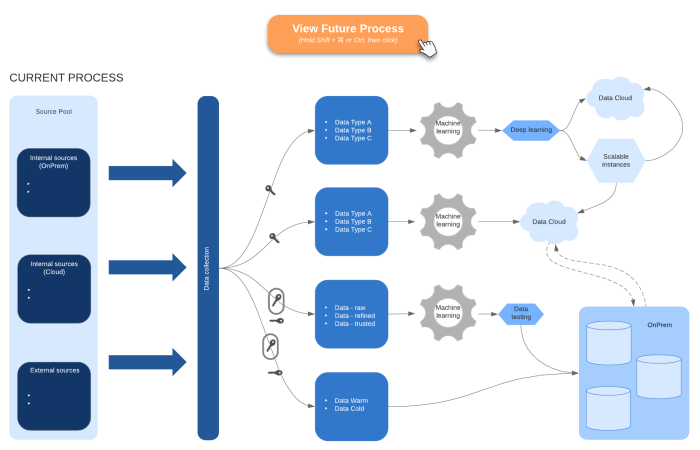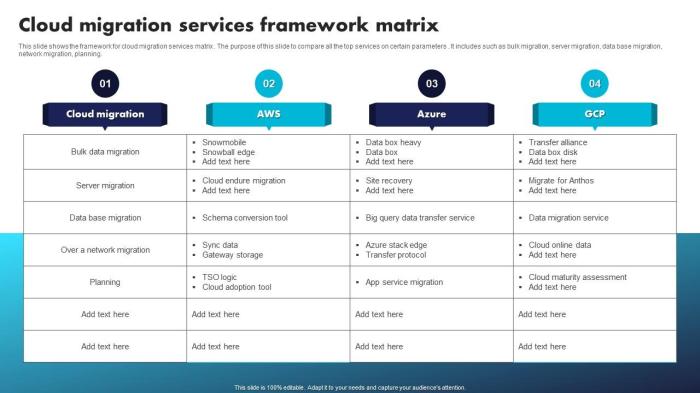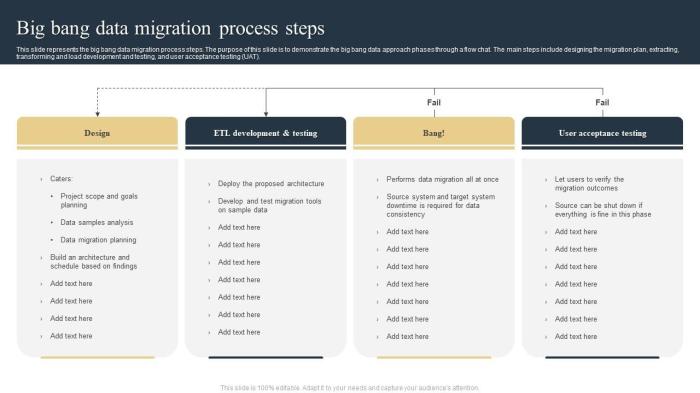Following a significant digital transformation, such as a website migration, ensuring a seamless transition and minimizing disruptions to business operations is paramount. Hypercare support emerges as a crucial post-migration phase, acting as a proactive safeguard to address unforeseen issues and optimize system performance. This specialized support period, typically lasting a few weeks to months, is meticulously designed to provide immediate assistance, resolve critical incidents swiftly, and build confidence in the newly migrated environment.
This comprehensive analysis delves into the core purpose, objectives, scope, and practical implementation of hypercare support. We will explore the key performance indicators (KPIs) used to measure its success, the roles and responsibilities of involved teams, and the essential communication strategies employed. Furthermore, the discussion will cover pre-migration planning, issue resolution processes, the tools and technologies leveraged, and the transition from hypercare to standard support, culminating in best practices for maximizing its effectiveness.
Defining Hypercare Support
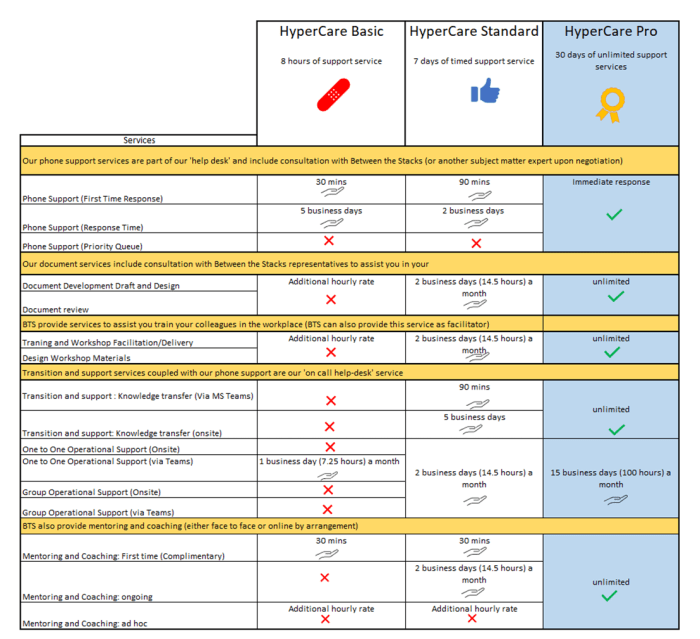
Following a migration, a dedicated support phase known as hypercare is crucial for ensuring a smooth transition and minimizing disruptions. This intensive period focuses on proactive monitoring and rapid response to any issues that may arise. Hypercare represents a critical investment in the success of a migration, safeguarding the operational stability of the migrated systems.
Core Purpose of Hypercare Following a Migration
The primary objective of hypercare support is to stabilize the newly migrated systems and to confirm they function as intended. This is achieved through focused monitoring, rapid issue resolution, and continuous performance evaluation. The emphasis is on proactively identifying and addressing potential problems before they significantly impact users or business operations. The ultimate goal is to ensure business continuity and user satisfaction during the critical post-migration period.
Definition of Hypercare, Emphasizing Proactive Nature
Hypercare is a highly focused, proactive support phase implemented immediately after a system migration or significant change. It involves intensified monitoring, rapid incident response, and close collaboration between support teams and stakeholders. Unlike standard support, hypercare is characterized by its anticipatory approach, aiming to prevent issues rather than simply reacting to them. The support team actively looks for anomalies, performance degradations, or unexpected behaviors.
This proactive stance allows for faster identification and resolution of issues, minimizing their impact.
Typical Duration of a Hypercare Support Period, Outlining Common Variations
The duration of a hypercare support period typically ranges from a few days to several weeks, depending on the complexity of the migration, the size of the affected user base, and the criticality of the systems involved. There are several common variations in duration:
- Short-Term (3-7 days): This is often suitable for less complex migrations or migrations with a limited impact on business operations. The focus is on immediate stabilization and quick resolution of any critical issues. For example, a migration of a non-critical internal application with a small user base might fall into this category.
- Medium-Term (2-4 weeks): This is a more common duration, providing sufficient time to address potential issues that may emerge after the initial stabilization period. This timeframe allows for the identification and resolution of more complex problems, as well as the fine-tuning of system performance. A migration involving a core business application with a moderate user base often requires this duration.
- Long-Term (4+ weeks): This extended hypercare period is reserved for highly complex migrations, systems with a large user base, or migrations involving critical business processes. It provides ample time to address potential issues, refine system performance, and ensure long-term stability. For instance, migrating a large-scale enterprise resource planning (ERP) system would typically require a longer hypercare phase.
Objectives of Hypercare
Hypercare support, implemented post-migration, is a critical phase designed to stabilize the new system and ensure a smooth transition for end-users and the business. Its primary objective is to mitigate risks and quickly address any issues that arise, maximizing the benefits of the migration while minimizing disruptions. This phase focuses on proactive monitoring, rapid response, and continuous improvement to achieve optimal performance and user satisfaction.
Primary Goals of Hypercare
The primary goals of hypercare revolve around ensuring the successful adoption and utilization of the migrated system. These goals are multifaceted, focusing on operational stability, user experience, and business continuity.
- System Stability and Performance: The primary goal is to ensure the migrated system functions reliably and meets or exceeds pre-migration performance levels. This involves rigorous monitoring of system resources, response times, and error rates to identify and resolve issues promptly. For example, if a financial system migration resulted in a 20% increase in transaction processing time, hypercare would prioritize optimizing the system to revert to or improve upon the original performance.
- User Adoption and Satisfaction: A crucial objective is to facilitate user adoption of the new system and ensure a positive user experience. This involves providing timely support, addressing user queries, and resolving usability issues. Successful hypercare is reflected in user feedback, such as reduced complaints and increased system utilization.
- Business Continuity: Hypercare aims to minimize any disruption to business operations. This includes proactive issue identification, rapid resolution of incidents, and the implementation of workarounds when necessary. The goal is to maintain critical business functions without significant downtime or impact on productivity. For instance, if a critical system failure occurs, hypercare teams will have protocols in place to restore service within an agreed-upon timeframe, such as four hours, to minimize the financial impact.
- Knowledge Transfer and Training: Another key goal is to transfer knowledge about the new system to the internal support teams and end-users. This includes documenting issues and resolutions, creating training materials, and providing hands-on support to ensure users can effectively utilize the new system. Effective knowledge transfer ensures long-term self-sufficiency and reduces reliance on external support.
Key Performance Indicators (KPIs) for Hypercare Success
Measuring the success of hypercare requires a set of well-defined KPIs that provide insights into system performance, user satisfaction, and operational efficiency. These KPIs enable organizations to track progress, identify areas for improvement, and demonstrate the value of the hypercare phase.
- Mean Time to Resolution (MTTR): This KPI measures the average time taken to resolve an incident or issue. A lower MTTR indicates a more efficient and responsive hypercare support team. For example, if the MTTR for critical system failures is reduced from 8 hours to 2 hours during hypercare, it signifies a significant improvement in incident response.
- Number of Incidents: Tracking the total number of incidents provides an indication of system stability. A decrease in the number of incidents over time suggests that the system is becoming more stable and that hypercare efforts are effective.
- User Satisfaction Scores: User satisfaction is typically measured through surveys or feedback mechanisms. High satisfaction scores indicate that users are successfully adapting to the new system and receiving adequate support.
- System Uptime: This KPI measures the percentage of time the system is available and operational. High system uptime is crucial for business continuity. Hypercare aims to maintain or improve system uptime compared to the pre-migration state.
- First Call Resolution Rate (FCR): FCR measures the percentage of issues resolved during the first interaction with the support team. A high FCR indicates that support teams are efficient at resolving issues quickly.
Minimizing Disruption to Business Operations
Hypercare is designed to minimize disruption to business operations by proactively addressing potential issues and providing rapid responses to incidents. Several strategies are employed to achieve this objective.
- Proactive Monitoring: Continuous monitoring of system performance, error logs, and user behavior allows hypercare teams to identify and address potential issues before they impact business operations. Monitoring tools and dashboards provide real-time insights into system health.
- Rapid Incident Response: Hypercare teams are equipped with well-defined incident response procedures to address issues quickly and efficiently. This includes clear escalation paths, established communication protocols, and access to necessary resources.
- Workarounds and Temporary Solutions: In the event of a critical system failure, hypercare teams can implement workarounds or temporary solutions to maintain business continuity. These solutions allow users to continue their work while the root cause of the issue is investigated and resolved. For example, if a critical database is unavailable, a workaround might involve using a read-only replica or manual data entry until the primary database is restored.
- User Support and Training: Providing timely user support and training reduces the likelihood of user errors and increases the efficiency of system usage. This helps to minimize disruptions caused by user-related issues.
- Communication and Transparency: Clear and timely communication with stakeholders about system status, known issues, and resolution progress is critical. Transparency builds trust and manages expectations. Regular updates on system performance and incident resolution keep stakeholders informed.
Scope of Hypercare Services
Hypercare support, following a system migration, focuses on providing immediate and intensive assistance to ensure a smooth transition and minimize disruption. The scope is carefully defined to address the most critical aspects of the newly migrated system, differing significantly from standard support protocols. This specialized support aims to rapidly resolve issues, stabilize the environment, and enable users to effectively utilize the new system.
Specific Services Included
The hypercare package encompasses a range of services designed to provide comprehensive support during the critical post-migration period. These services are typically provided by a dedicated team with specialized knowledge of the migrated system and the new environment.
- Proactive Monitoring and Alerting: Continuous monitoring of the system’s performance, availability, and key metrics, coupled with automated alerts triggered by predefined thresholds. This includes monitoring CPU utilization, memory usage, disk I/O, network latency, and application response times. For example, if CPU utilization consistently exceeds 80% for more than 15 minutes, an alert is triggered, allowing for immediate investigation and potential remediation.
- Incident Management and Rapid Response: A streamlined process for receiving, triaging, and resolving incidents reported by users or detected through monitoring. This includes a defined escalation path and service level agreements (SLAs) for response and resolution times. A typical SLA might specify a response time of 15 minutes for critical incidents and a resolution time of 2 hours.
- Performance Optimization and Tuning: Proactive identification and resolution of performance bottlenecks, including database optimization, code profiling, and configuration adjustments. This involves analyzing performance data, identifying areas for improvement, and implementing changes to enhance system responsiveness.
- User Support and Training: Providing readily available support to end-users, addressing their queries and providing guidance on using the new system. This includes access to a dedicated support team, knowledge base articles, and training materials. This service ensures users quickly adapt to the new system.
- Configuration Management and Change Control: Managing system configurations and implementing changes in a controlled and documented manner. This includes version control, change request procedures, and rollback mechanisms to minimize the risk of unintended consequences.
- Security Monitoring and Threat Detection: Monitoring the system for security threats and vulnerabilities, including intrusion detection, vulnerability scanning, and incident response. This service protects the system from malicious attacks and data breaches.
- Data Validation and Reconciliation: Verifying the integrity of data migrated to the new system and reconciling any discrepancies. This ensures data accuracy and consistency across the system. This often involves running data comparison scripts and manually validating critical data elements.
Differences Between Hypercare and Standard Support
Standard support typically focuses on break-fix activities and routine maintenance. Hypercare, on the other hand, offers a more proactive and intensive approach, providing immediate support and rapid issue resolution during the critical post-migration phase. The following table highlights key differences:
| Feature | Hypercare Support | Standard Support |
|---|---|---|
| Focus | Proactive issue prevention and rapid resolution during the immediate post-migration phase. | Reactive break-fix support and routine maintenance. |
| Team Composition | Dedicated team with specialized knowledge of the migrated system and new environment. Often includes subject matter experts (SMEs). | General support team with broader knowledge of the overall IT infrastructure. |
| Response Time | Very rapid response times, often within minutes for critical issues. | Slower response times, based on standard SLAs. |
| Issue Resolution | Accelerated resolution times with immediate attention and dedicated resources. | Standard resolution times based on issue severity and priority. |
| Monitoring | Intensive and proactive monitoring with real-time alerting. | Regular monitoring with less immediate alerting. |
| Proactive Activities | Performance tuning, optimization, and proactive issue prevention. | Primarily reactive to reported issues. |
| User Support | Dedicated support channels, readily available to address user queries and provide guidance. | General support channels with less specialized knowledge of the migrated system. |
Common Issues Addressed
During a hypercare period, the support team typically addresses a range of common issues that arise after a system migration. These issues often stem from unexpected behavior, data inconsistencies, or user adoption challenges. Addressing these promptly is crucial for system stability and user satisfaction.
- Performance Degradation: The system may experience slower response times or increased latency due to inefficient code, database bottlenecks, or hardware limitations. For example, a sudden increase in database query execution time could indicate a performance issue.
- Data Migration Errors: Inconsistencies, missing data, or incorrect data mappings may occur during the data migration process. This requires data validation and reconciliation efforts.
- Application Errors and Bugs: Unexpected errors or bugs may surface in the newly migrated application due to compatibility issues or unforeseen circumstances.
- User Access and Authentication Problems: Users may encounter issues with accessing the new system or authenticating their credentials.
- Integration Issues: Problems may arise with integrations between the migrated system and other systems. For example, a failure in a system interface.
- Configuration Issues: Incorrect system configurations may lead to unexpected behavior or errors.
- Security Vulnerabilities: New security vulnerabilities may be exposed in the migrated system.
- User Training and Adoption Challenges: Users may struggle to adapt to the new system, leading to support requests and decreased productivity.
Pre-Migration Planning for Hypercare
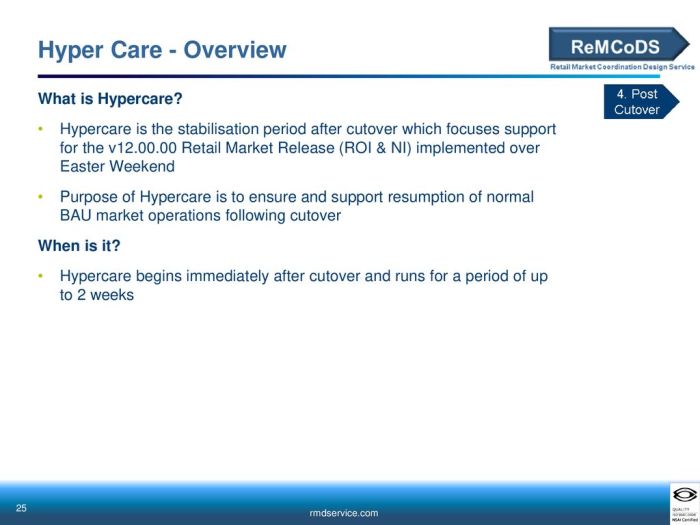
Effective pre-migration planning is critical for a seamless transition into the hypercare support phase. A well-defined plan minimizes disruptions, ensures rapid issue resolution, and maximizes the benefits of hypercare. This proactive approach sets the stage for a successful post-migration experience.
Creating a Smooth Transition Plan
The transition plan must Artikel the specific steps and responsibilities for moving from the migration phase to hypercare. This plan ensures that the hypercare team is fully prepared to assume support responsibilities immediately after the migration is complete. The plan should detail handover procedures, communication protocols, and escalation pathways.
- Handover Procedures: Detailed documentation and training sessions for the hypercare team on the new system, including architecture, configurations, and known issues. The handover process should include a formal sign-off procedure to confirm the hypercare team’s readiness.
- Communication Protocols: Established channels and methods for communication between the migration team, hypercare team, and end-users. This includes incident reporting, status updates, and critical alert notifications. A central communication platform facilitates efficient information sharing.
- Escalation Pathways: Clearly defined escalation procedures for critical issues, including the individuals or teams to contact and the expected response times. This ensures that urgent problems are addressed promptly and effectively.
- Team Availability and Onboarding: Scheduling and confirming the availability of the hypercare team, including any necessary onboarding or training sessions to familiarize them with the migrated environment.
- Service Level Agreement (SLA) Alignment: Ensuring that the hypercare team understands and can meet the SLAs established for the post-migration environment, including response times, resolution times, and service availability.
Documenting Migration Steps for Hypercare
Comprehensive documentation of all migration steps is paramount for the hypercare team. This documentation serves as a critical reference for troubleshooting, issue resolution, and system understanding. Accurate and detailed records enable the hypercare team to quickly diagnose and address problems that may arise post-migration.
- Migration Plan and Execution Logs: Documenting the original migration plan, including the intended steps, timelines, and expected outcomes. Maintaining detailed logs of the actual migration execution, including any deviations from the plan and the reasons for these changes.
- System Configuration Documentation: Creating detailed documentation of the new system’s configuration, including network settings, application settings, and database configurations. This should include diagrams, configuration files, and relevant screenshots.
- Known Issues and Workarounds: Documenting any known issues or potential problems identified during the migration process, along with their corresponding workarounds or solutions. This provides the hypercare team with immediate solutions to frequently encountered problems.
- Testing Results and Validation: Recording the results of all pre-migration testing, including functional testing, performance testing, and security testing. Documenting the validation process to ensure that the migrated system meets the required specifications.
- User Training Materials: Providing user training materials, such as user manuals, training videos, and FAQs, to enable the hypercare team to assist end-users with any questions or issues related to the new system.
Pre-Migration Activities for Optimized Hypercare
Specific pre-migration activities can significantly enhance the effectiveness of hypercare. These activities focus on proactive preparation and risk mitigation, allowing the hypercare team to respond quickly and efficiently to any post-migration issues.
- Proactive Issue Identification: Conducting thorough pre-migration testing, including functional testing, performance testing, and security testing, to identify potential issues before the go-live date. This allows for proactive resolution of problems before they impact end-users.
- Automated Monitoring Setup: Implementing automated monitoring tools to track system performance, application health, and key metrics. Configure alerts to notify the hypercare team of any anomalies or potential issues, enabling rapid response.
- Knowledge Transfer and Training: Conducting comprehensive knowledge transfer sessions and training programs for the hypercare team. This ensures that the team has a deep understanding of the new system, including its architecture, functionality, and potential vulnerabilities.
- Establishment of Communication Channels: Setting up communication channels between the migration team, the hypercare team, and end-users. This facilitates effective communication and rapid issue resolution. This includes creating a central communication platform, such as a dedicated Slack channel or a ticketing system.
- Rollback Planning and Testing: Developing and testing a rollback plan in case the migration fails or encounters critical issues. This plan should Artikel the steps required to revert to the pre-migration state, minimizing downtime and data loss. For example, a database rollback strategy might involve restoring a recent backup and re-applying any transactions that occurred before the migration failure.
Roles and Responsibilities in Hypercare

The success of a hypercare support period hinges on clearly defined roles and responsibilities. A well-structured framework ensures efficient issue resolution, minimizes disruption, and facilitates a smooth transition post-migration. Ambiguity in roles can lead to delays, communication breakdowns, and ultimately, a less satisfactory experience for the end-users and the business.
Hypercare Support Team Roles
Effective hypercare support necessitates a dedicated team, each member contributing specific expertise and fulfilling defined responsibilities. The composition of this team varies depending on the complexity of the migration, but several core roles are typically present.
- Hypercare Lead: The Hypercare Lead acts as the central point of contact, responsible for overseeing all hypercare activities. This individual coordinates the team, manages communication, and ensures that all issues are addressed promptly and effectively. Their primary function is to drive the resolution of issues, ensuring adherence to service level agreements (SLAs). The Hypercare Lead must possess strong leadership, communication, and problem-solving skills.
A practical example of their responsibilities includes chairing daily or twice-daily stand-up meetings to review open issues, assigning tasks to the appropriate team members, and escalating critical issues to senior management.
- Application Support Engineers: Application Support Engineers are responsible for the technical aspects of issue resolution. They possess in-depth knowledge of the migrated applications and are equipped to diagnose and resolve technical problems. Their responsibilities include investigating incidents, troubleshooting errors, and implementing fixes. These engineers are often organized into tiers, with Tier 1 handling initial triage and basic troubleshooting, escalating complex issues to higher tiers.
An example of their work includes analyzing application logs, identifying the root cause of performance degradation, and applying code fixes or configuration changes to restore optimal performance.
- Infrastructure Support Engineers: Infrastructure Support Engineers focus on the underlying infrastructure supporting the migrated applications. Their responsibilities include monitoring server performance, network connectivity, and database health. They address infrastructure-related issues that may impact application functionality. These engineers work to ensure that the supporting environment is stable and scalable. For example, they might monitor CPU utilization, memory usage, and disk I/O on servers, identifying bottlenecks and proactively scaling resources to prevent performance issues.
- Service Desk/Help Desk Agents: The Service Desk acts as the first point of contact for end-users, logging incidents and providing initial support. They are responsible for gathering information, classifying issues, and routing them to the appropriate support teams. They also provide updates to end-users on the status of their issues. The agents are responsible for communicating effectively with end-users, providing timely updates, and escalating issues that they cannot resolve.
They would be responsible for capturing detailed information about a reported issue, such as the affected user, the application involved, and the steps taken to reproduce the problem.
- Business Analysts: Business Analysts play a crucial role in understanding the impact of issues on business processes. They translate technical issues into business terms, ensuring that the support team understands the implications of each problem. They also assist in prioritizing issues based on their business impact. They would work with the Hypercare Lead to assess the impact of a system outage on revenue generation, customer satisfaction, and operational efficiency.
- Communication Specialist: The Communication Specialist is responsible for managing communication to stakeholders during the hypercare period. They draft and disseminate status updates, incident notifications, and resolution reports. They ensure that all stakeholders are informed about the progress of the migration and any issues that arise. They might prepare regular email updates for end-users and management, detailing the current status of the migration, any known issues, and their resolution timelines.
Team Responsibility Comparison
Different teams have specific responsibilities during the hypercare period. Understanding these differences is critical for effective collaboration and efficient issue resolution.
| Team | Primary Responsibility | Key Activities |
|---|---|---|
| Hypercare Lead | Overall coordination and issue management | Managing communication, prioritizing issues, escalating critical issues, monitoring SLA adherence. |
| Application Support Engineers | Technical issue resolution for migrated applications | Troubleshooting application errors, implementing fixes, analyzing application logs, and managing code releases. |
| Infrastructure Support Engineers | Maintaining the underlying infrastructure | Monitoring server performance, network connectivity, and database health; proactively addressing infrastructure-related issues. |
| Service Desk/Help Desk Agents | First-line support and incident logging | Gathering information from end-users, classifying issues, and routing issues to the appropriate support teams. |
| Business Analysts | Assessing the business impact of issues | Translating technical issues into business terms, prioritizing issues based on business impact, and providing updates to stakeholders. |
| Communication Specialist | Stakeholder communication | Drafting and disseminating status updates, incident notifications, and resolution reports to all stakeholders. |
Clear Roles and Efficient Issue Resolution
Well-defined roles and responsibilities are crucial for efficient issue resolution during the hypercare period. Clarity minimizes confusion, reduces delays, and allows teams to focus on their core competencies.
- Reduced Confusion: When roles are clearly defined, team members understand their specific responsibilities and are less likely to step on each other’s toes. This reduces confusion and ensures that issues are addressed by the appropriate individuals or teams. For instance, if an application issue is reported, the Service Desk immediately routes it to the Application Support Engineers, preventing unnecessary delays caused by routing issues to the wrong teams.
- Faster Resolution Times: Clear responsibilities streamline the issue resolution process. Team members can quickly identify and address issues within their areas of expertise, minimizing the time required to resolve problems. For example, Infrastructure Support Engineers, aware of their responsibility to monitor server performance, can quickly identify and resolve performance bottlenecks before they impact the application’s performance.
- Improved Collaboration: Well-defined roles foster better collaboration between teams. Team members understand who to contact for specific issues and can work together effectively to find solutions. The Hypercare Lead facilitates this collaboration by coordinating communication and ensuring that all teams are aligned on priorities. A practical example of this is when Application Support Engineers, upon identifying a database performance issue, promptly inform the Infrastructure Support Engineers, who then address the issue by optimizing database configurations or scaling database resources.
- Enhanced Accountability: Clear roles establish accountability. Team members are responsible for their actions and can be held accountable for the quality of their work. This encourages a proactive approach to issue resolution and helps to prevent issues from recurring. For instance, if a critical issue is not resolved within the defined SLA, the Hypercare Lead can easily identify the responsible team and take corrective action.
Issue Resolution and Escalation
Effective issue resolution and escalation are crucial components of hypercare support. These processes ensure that any problems arising post-migration are addressed promptly and efficiently, minimizing disruption to business operations and maintaining user satisfaction. A well-defined system provides a structured approach to identify, diagnose, and resolve issues, while also facilitating the escalation of complex or critical problems to the appropriate support levels.
Issue Resolution Process
The issue resolution process during hypercare support follows a structured, multi-step approach to ensure timely and effective problem-solving. This process leverages established methodologies and best practices to guide support teams through the identification, diagnosis, and resolution of issues.
- Issue Identification and Reporting: Users or monitoring systems identify an issue and report it through established channels, such as a help desk, ticketing system, or direct contact with support personnel. The initial report should include detailed information about the problem, including its impact, frequency, and any relevant error messages.
- Issue Logging and Initial Assessment: Upon receiving a report, the support team logs the issue in the designated tracking system, assigning a unique identifier. A preliminary assessment is conducted to understand the nature of the problem, its potential impact, and the affected systems or users.
- Issue Prioritization and Assignment: Based on the initial assessment, the issue is prioritized according to its severity and impact on business operations. Issues are then assigned to the appropriate support team or individual, based on their skills and expertise.
- Diagnosis and Troubleshooting: The assigned support personnel conduct a thorough investigation to diagnose the root cause of the issue. This may involve reviewing logs, analyzing system configurations, and performing tests to replicate the problem.
- Resolution and Implementation: Once the root cause is identified, the support team implements a solution. This may involve applying patches, making configuration changes, or providing workarounds. The resolution should be tested to ensure it effectively addresses the issue without introducing new problems.
- Verification and Closure: After implementing the solution, the support team verifies that the issue is resolved. This may involve confirming the fix with the user or monitoring the system for a period of time. Once verified, the issue is closed in the tracking system, and a post-resolution analysis may be performed to identify areas for improvement.
Escalation Path for Critical Issues
A well-defined escalation path ensures that critical issues receive the immediate attention they require, preventing significant business disruption. The escalation process is triggered when an issue cannot be resolved within a predefined timeframe or if its impact exceeds a certain threshold.
The following flowchart illustrates the escalation path for critical issues:
Flowchart Description:
The flowchart begins with the identification of an issue. The first level of support is the Level 1 Help Desk. If the issue is resolved, the process ends. If not, the issue escalates to Level 2 Support. Level 2 Support attempts to resolve the issue.
If resolved, the process ends. If unresolved, the issue escalates to Level 3 Support. Level 3 Support attempts to resolve the issue. If resolved, the process ends. If still unresolved or if the issue is deemed critical from the outset, it escalates to the Project Manager and/or Senior Management, who can authorize further actions, including vendor involvement or emergency changes.
Key components of the flowchart include:
- Level 1 Help Desk: Handles initial issue reports, provides basic troubleshooting, and attempts to resolve common issues.
- Level 2 Support: Provides more in-depth technical support, including advanced troubleshooting and configuration changes.
- Level 3 Support: Involves specialized technical expertise, often including vendor support and complex system analysis.
- Project Manager/Senior Management: Oversees critical issues, coordinates communication, and authorizes actions that may have a significant impact.
Severity Levels and Response Times
Severity levels are used to categorize issues based on their impact on business operations, which directly influences the required response and resolution times. This system allows support teams to prioritize their efforts and allocate resources effectively.
The following table Artikels the typical severity levels, their associated impact, and the expected response and resolution times:
| Severity Level | Impact | Response Time | Resolution Time |
|---|---|---|---|
| Critical (Severity 1) | System outage, complete loss of service, major business impact, inability to perform critical functions. | Within 15 minutes | Within 2 hours (or as agreed upon with the business) |
| High (Severity 2) | Significant impact on business operations, major functionality impaired, significant user impact. | Within 30 minutes | Within 4 hours |
| Medium (Severity 3) | Minor impact on business operations, some functionality impaired, moderate user impact. | Within 1 hour | Within 8 hours |
| Low (Severity 4) | Minimal impact on business operations, minor inconvenience, limited user impact. | Within 4 hours | Within 24 hours |
Examples:
- Critical: A complete failure of the core database server, rendering all applications reliant on it unavailable. This would trigger an immediate response and a rapid attempt to restore service. For example, if an e-commerce platform’s payment gateway fails during a peak shopping period, this would be a Severity 1 incident, demanding immediate attention to minimize revenue loss.
- High: A critical application experiencing performance degradation, significantly slowing down key business processes. For example, if a CRM system becomes sluggish, impacting sales team productivity, it is a Severity 2 incident.
- Medium: A user experiencing intermittent access issues to a non-critical application. For example, a user’s inability to access a document storage system, which has an alternative access method available, is a Severity 3 incident.
- Low: A minor cosmetic issue on a website or application. For example, a broken link on a non-critical page of a website, or a slight formatting error, is a Severity 4 incident.
These response and resolution times are guidelines, and the specific targets may be adjusted based on the criticality of the system, the Service Level Agreements (SLAs) in place, and the specific needs of the business. The focus remains on providing timely support to minimize disruption and ensure user satisfaction during the hypercare period.
Communication Strategies in Hypercare
Effective communication is paramount during the hypercare period following a migration. It ensures stakeholders are informed, issues are addressed promptly, and the overall success of the migration is assured. A well-defined communication strategy minimizes disruption, builds trust, and fosters a collaborative environment. This section details the methods, reporting templates, and the significance of proactive communication within the hypercare framework.
Communication Methods During Hypercare
The hypercare period necessitates a multi-faceted communication approach to cater to the diverse needs of stakeholders. This involves leveraging various channels to disseminate information efficiently and effectively.
- Incident Management System: A centralized system, such as ServiceNow or Jira Service Management, is crucial for logging, tracking, and resolving issues. It provides a transparent view of all incidents, their status, and assigned personnel. The system’s reporting capabilities enable data-driven analysis of issues, identifying trends, and measuring resolution times.
- Email Communication: Email serves as a primary channel for formal announcements, status updates, and notifications. It allows for detailed documentation and archiving of communications. Targeted email lists ensure that information reaches the appropriate audience. For instance, critical alerts regarding system outages are immediately communicated to all relevant stakeholders, while routine updates are sent to a broader audience.
- Instant Messaging: Platforms like Microsoft Teams or Slack facilitate real-time communication, allowing for quick responses to queries and collaborative problem-solving. Instant messaging is particularly useful for coordinating activities among support teams and escalating urgent issues. For example, a dedicated channel can be established for the hypercare team to address immediate concerns.
- Regular Meetings: Scheduled meetings, including daily stand-ups and weekly status reviews, provide opportunities for face-to-face (or virtual) communication. These meetings enable stakeholders to discuss progress, address roadblocks, and align on priorities. Daily stand-ups focus on immediate issues and actions, while weekly reviews offer a broader perspective on the migration’s overall health.
- Dedicated Help Desk: A dedicated help desk, staffed with trained support personnel, serves as a central point of contact for users. This ensures that users can easily report issues, receive assistance, and track the progress of their requests. The help desk system also allows for the creation of a knowledge base, which can be used to provide users with self-service support and reduce the volume of incoming inquiries.
Template for Regular Status Reports
Structured reporting provides transparency and accountability during the hypercare period. Regular status reports should be concise, informative, and easily digestible for all stakeholders. The template should be adaptable to changing needs and evolving circumstances.
The status report template should include the following key sections:
- Report Summary: A brief overview of the overall status of the migration, including key achievements and any significant challenges encountered during the reporting period.
- Key Metrics: Key performance indicators (KPIs) to measure the success of the hypercare period. Examples include:
- Number of open and closed incidents
- Average time to resolution (MTTR)
- User satisfaction scores
- System uptime percentage
Example:
Status Report: Week 1 Hypercare – [Project Name]
Report Summary: The migration to the new system has been completed. We are currently in the hypercare period. The system is performing as expected, with a few minor incidents reported. The support team is actively resolving these issues.
Key Metrics:
- Open Incidents: 3
- Closed Incidents: 12
- MTTR: 2 hours
- User Satisfaction: 4.5/5
Major Incidents and Issues:
- Issue: User unable to access certain reports.
- Impact: Limited access to critical data.
- Root Cause: Incorrect user permissions.
- Resolution: Permissions updated, issue resolved within 1 hour.
Actions Taken and Planned:
- Resolved all priority 1 and 2 incidents.
- Continue to monitor system performance.
- Conduct user training sessions.
Risks and Mitigation:
- Risk: Increased user load during peak hours.
- Mitigation: System monitoring and proactive resource allocation.
Communication Plan:
- Daily stand-up meetings with the support team.
- Weekly status report to stakeholders.
- User communication through email and help desk.
Importance of Proactive Communication with Stakeholders
Proactive communication is a crucial element in ensuring a successful hypercare period. Anticipating potential issues and proactively addressing concerns builds trust and minimizes the impact of unforeseen challenges. This involves anticipating stakeholder needs and proactively providing information before it is requested.
Key aspects of proactive communication include:
- Regular Updates: Providing regular updates on the progress of the migration, system performance, and issue resolution, even when there are no major issues to report. This keeps stakeholders informed and demonstrates transparency.
- Early Warning System: Establishing an early warning system to identify and communicate potential problems before they escalate. This may involve monitoring system performance, user feedback, and social media channels.
- Stakeholder Engagement: Engaging stakeholders in the communication process by soliciting feedback and incorporating their input into the communication plan. This ensures that the communication strategy is relevant and effective.
- Clear and Concise Messaging: Using clear, concise, and jargon-free language to communicate information to stakeholders. This minimizes confusion and ensures that the message is easily understood.
- Targeted Communication: Tailoring communication to the specific needs of different stakeholder groups. This ensures that each group receives the information that is most relevant to them. For instance, technical teams might receive detailed system performance reports, while business users receive updates on the impact on their operations.
Example:
In a real-world case, consider the migration of a large e-commerce platform. Proactive communication could involve sending daily email updates to customers during the hypercare period, informing them of potential disruptions to the checkout process or order fulfillment. This communication might include estimated downtime, alternative contact information, and assurances of a smooth transition. This proactive approach minimizes customer frustration and reinforces the company’s commitment to customer satisfaction.
Tools and Technologies for Hypercare
The success of a hypercare period hinges on the effective utilization of tools and technologies. These instruments provide real-time insights into system performance, facilitate efficient incident management, and enable comprehensive reporting on key metrics. Proper selection and deployment of these tools are crucial for proactive issue identification, rapid resolution, and overall system stability during the critical post-migration phase.
Tools for System Performance Monitoring
Effective system performance monitoring is paramount during hypercare. It enables proactive identification of bottlenecks, resource constraints, and anomalies that could impact system availability and performance. A combination of tools should be used to provide a holistic view of the system’s health.
- Application Performance Monitoring (APM) Tools: APM tools provide detailed insights into the performance of applications, including response times, error rates, and transaction throughput. They often utilize instrumentation to track code execution and identify performance bottlenecks within the application code itself. Examples include:
- New Relic: Provides real-time application performance monitoring, including transaction tracing, error analysis, and infrastructure monitoring. It supports a wide range of programming languages and frameworks.
- Dynatrace: Offers AI-powered application performance monitoring, with automated root cause analysis and anomaly detection. It can monitor the entire technology stack, from the user experience to the underlying infrastructure.
- AppDynamics: Focuses on business transaction monitoring, providing insights into the performance of critical business processes. It also offers features like code-level diagnostics and end-user monitoring.
- Infrastructure Monitoring Tools: These tools monitor the underlying infrastructure, including servers, networks, and storage. They track key metrics like CPU utilization, memory usage, disk I/O, and network latency. Examples include:
- Nagios: An open-source monitoring system that can monitor a wide range of infrastructure components. It uses plugins to check the status of services and resources.
- Zabbix: Another open-source monitoring solution that offers real-time monitoring of servers, network devices, and applications. It provides extensive graphing and alerting capabilities.
- SolarWinds: Offers a suite of infrastructure monitoring tools, including Network Performance Monitor (NPM) and Server & Application Monitor (SAM). These tools provide detailed performance data and alerting capabilities.
- Log Management Tools: Log management tools collect, analyze, and visualize log data from various sources. They are essential for identifying errors, security breaches, and performance issues. Examples include:
- Splunk: A powerful log management and analysis platform that can ingest data from various sources, including servers, applications, and network devices. It provides search, analysis, and visualization capabilities.
- Elasticsearch, Logstash, and Kibana (ELK Stack): An open-source stack for log management and analysis. Elasticsearch is a search and analytics engine, Logstash is a data processing pipeline, and Kibana is a visualization tool.
- Sumo Logic: A cloud-based log management and analytics platform that provides real-time insights into application and infrastructure performance.
Technologies for Incident Management
Efficient incident management is critical during hypercare to ensure that issues are resolved quickly and effectively. This involves using technologies that facilitate incident logging, tracking, escalation, and resolution.
- Incident Management Systems: These systems provide a centralized platform for managing incidents, tracking their progress, and facilitating communication among stakeholders. Examples include:
- ServiceNow: A comprehensive IT service management (ITSM) platform that includes incident management, problem management, and change management modules.
- Jira Service Management: A service desk solution that integrates with Jira Software for issue tracking and project management.
- Freshservice: A cloud-based service desk solution that offers incident management, problem management, and change management capabilities.
- Alerting and Notification Systems: These systems automatically notify relevant personnel when critical events occur, ensuring that issues are addressed promptly. They often integrate with monitoring tools to trigger alerts based on predefined thresholds. Examples include:
- PagerDuty: A digital operations management platform that provides incident alerting, on-call scheduling, and incident response automation.
- Opsgenie: An incident management platform that offers alerting, on-call management, and incident response orchestration.
- Slack/Microsoft Teams Integrations: Integrating monitoring and incident management tools with communication platforms like Slack or Microsoft Teams allows for real-time notifications and collaborative problem-solving.
- Knowledge Base Systems: A knowledge base provides a repository of information about known issues, troubleshooting steps, and best practices. This helps to reduce resolution times by enabling support teams to quickly find solutions to common problems. Examples include:
- Confluence: A collaboration platform that can be used to create and manage a knowledge base.
- SharePoint: A document management and collaboration platform that can be used to store and share knowledge base articles.
- Dedicated Knowledge Base Software: Dedicated knowledge base software, such as Zendesk Guide or Help Scout, provides specialized features for managing knowledge base articles and improving self-service support.
Reporting Tools for Hypercare Metrics
Comprehensive reporting is essential for tracking the success of hypercare efforts and identifying areas for improvement. Reporting tools provide a means to collect, analyze, and visualize key metrics.
- Dashboarding Tools: These tools allow for the creation of real-time dashboards that display key performance indicators (KPIs) and other relevant metrics. Examples include:
- Tableau: A data visualization platform that allows users to create interactive dashboards and reports from various data sources.
- Power BI: A business intelligence platform that provides data visualization and analytics capabilities. It integrates with a wide range of data sources.
- Grafana: An open-source data visualization platform that supports a variety of data sources, including time-series databases.
- Reporting and Analytics Platforms: These platforms provide more in-depth analysis capabilities, allowing users to create custom reports and perform advanced analytics. Examples include:
- Google Analytics: Primarily used for web analytics, it can be used to track user behavior and website performance.
- Mixpanel: A product analytics platform that provides insights into user behavior and product usage.
- Custom Reporting Solutions: Utilizing scripting languages like Python (with libraries like Pandas and Matplotlib) or SQL to extract, transform, and load (ETL) data from various sources and generate customized reports.
- Key Metrics to Track: Hypercare reporting should focus on several key metrics to assess performance and identify areas for improvement. These metrics include:
- Mean Time to Resolution (MTTR): The average time taken to resolve an incident.
- Mean Time Between Failures (MTBF): The average time between failures of a system or component.
- Number of Incidents: The total number of incidents reported during the hypercare period.
- Severity Level Distribution: The distribution of incidents across different severity levels (e.g., critical, high, medium, low).
- Customer Satisfaction: Measured through surveys or feedback forms.
- System Availability: The percentage of time the system is available and operational.
- Performance Metrics: Response times, error rates, and transaction throughput.
Transitioning from Hypercare to Standard Support
The successful completion of a migration project culminates in the transition from the intensive, specialized support of hypercare to the established processes and resources of standard support. This transition is a critical phase, demanding careful planning and execution to ensure continued system stability, user satisfaction, and the effective handover of responsibilities. The objective is to move seamlessly from a reactive, high-touch support model to a proactive, efficient one.
Process of Transitioning from Hypercare to Standard Support
The transition process is a structured sequence of activities designed to systematically transfer knowledge, ownership, and responsibilities from the hypercare team to the standard support team. This typically involves a phased approach, ensuring that the standard support team is fully prepared and equipped to handle the ongoing operational needs of the migrated systems. The core stages of this transition include knowledge transfer, documentation review, pilot handover, and final handover.Knowledge transfer is a critical element, encompassing training sessions, workshops, and shadowing opportunities for the standard support team.
This ensures they understand the nuances of the migrated systems, including their architecture, functionalities, and any specific configurations. Documentation review is essential, requiring a comprehensive examination of all relevant documentation, such as operational manuals, troubleshooting guides, and known issue databases. This enables the standard support team to readily access the information they need to address user issues and system problems.
Pilot handover involves gradually transferring responsibility for specific system components or user groups to the standard support team. This provides an opportunity for them to gain practical experience and build confidence in their ability to manage the migrated systems. Finally, the final handover marks the complete transfer of all support responsibilities to the standard support team, signifying the successful completion of the transition process.
Criteria for Determining When Hypercare is No Longer Needed
Determining the appropriate time to transition from hypercare to standard support is based on a set of predefined criteria that assess the stability, performance, and user acceptance of the migrated systems. These criteria provide objective measures to evaluate the readiness of the systems and the support team for the transition. Key factors considered include system stability, issue resolution rate, performance metrics, documentation completeness, and user satisfaction.* System Stability: This is evaluated by monitoring the frequency and severity of incidents.
A decrease in critical incidents and a consistent pattern of stable system operation are indicators of readiness for transition. For instance, if, over a period of two weeks, the number of critical incidents drops to zero, and the system demonstrates consistent uptime exceeding 99.9%, it suggests a stable operational environment.
Issue Resolution Rate
This metric measures the speed and effectiveness of resolving reported issues. A high issue resolution rate, with issues being resolved within the agreed-upon service level agreements (SLAs), demonstrates the efficiency of the support team. For example, if 95% of reported issues are resolved within the SLA timeframe and there are no significant backlogs, it indicates the support team’s proficiency.
Performance Metrics
Key performance indicators (KPIs) such as response times, throughput, and resource utilization are closely monitored. Consistent adherence to predefined performance benchmarks indicates the system’s optimal functionality. If the system response times consistently average below 2 seconds and resource utilization remains within the recommended thresholds, it signifies acceptable performance.
Documentation Completeness
Thorough and up-to-date documentation, including operational manuals, troubleshooting guides, and known issue databases, is essential for the standard support team’s self-sufficiency. The existence of comprehensive documentation allows the standard support team to resolve issues efficiently.
User Satisfaction
User feedback, obtained through surveys and direct communication, is crucial in assessing the overall satisfaction with the migrated systems and the support provided. A high level of user satisfaction, indicated by positive survey results and minimal complaints, signifies successful adoption and effective support.
Checklist for Ensuring a Smooth Handover to the Standard Support Team
A comprehensive checklist ensures a systematic and organized handover to the standard support team. This checklist Artikels the essential steps and deliverables required to facilitate a seamless transition, minimizing disruptions and ensuring the continued success of the migrated systems. This includes documentation, training, communication, and post-transition support.* Complete and Updated Documentation: This includes operational manuals, troubleshooting guides, system architecture diagrams, and known issue databases.
All documentation must be accurate, comprehensive, and readily accessible to the standard support team.
Comprehensive Training
The standard support team must receive thorough training on the migrated systems, including their functionalities, architecture, and troubleshooting procedures. This training should cover all aspects of the systems, including new features and functionalities.
Knowledge Transfer Sessions
Conduct knowledge transfer sessions where the hypercare team shares their expertise, insights, and lessons learned with the standard support team. These sessions should be interactive, allowing the standard support team to ask questions and clarify any doubts.
Shadowing Opportunities
Provide opportunities for the standard support team to shadow the hypercare team, allowing them to observe firsthand how issues are resolved and systems are managed. This hands-on experience will enable the standard support team to develop confidence in their abilities.
Communication Plan
Establish a clear communication plan outlining the roles, responsibilities, and communication channels for both the hypercare and standard support teams during the transition. This plan should ensure that all stakeholders are informed of the progress and any issues.
Pilot Handover
Implement a pilot handover, where the standard support team gradually assumes responsibility for specific system components or user groups. This allows them to gain practical experience and build confidence before the full handover.
Post-Transition Support
Offer post-transition support to address any remaining issues or concerns that may arise after the handover. This support can include ongoing training, access to the hypercare team for consultation, and regular reviews of system performance.
Sign-Off and Approval
Obtain formal sign-off and approval from all stakeholders, including the project team, the hypercare team, and the standard support team, to confirm the successful completion of the transition. This sign-off signifies the end of the hypercare period and the full responsibility of the standard support team.
Best Practices for Effective Hypercare
Effective hypercare support is crucial for a successful migration, ensuring a smooth transition and building confidence in the new system. This involves proactive issue resolution, clear communication, and a commitment to continuous improvement. Implementing these best practices fosters a positive user experience and minimizes disruption.
Proactive Monitoring and Alerting
Proactive monitoring is paramount during hypercare. It involves continuously observing the system’s performance and identifying potential issues before they impact users. This allows for preemptive action and minimizes downtime.
- Establish comprehensive monitoring dashboards. These dashboards should visualize key performance indicators (KPIs) such as server response times, error rates, transaction volumes, and database performance. Examples include tools like Prometheus and Grafana, which are widely used for monitoring cloud-native applications.
- Configure robust alerting systems. Implement alerts that trigger notifications based on predefined thresholds for KPIs. These alerts should be routed to the appropriate support teams, ensuring rapid response. For instance, an alert could be triggered if server CPU utilization exceeds 90% for more than 5 minutes.
- Regularly review and refine monitoring configurations. As the system stabilizes and user behavior evolves, adjust monitoring parameters to maintain accuracy and relevance. This iterative approach ensures the monitoring system remains effective in detecting anomalies.
Rapid Issue Resolution
Efficient issue resolution is the cornerstone of effective hypercare. It requires a well-defined process, skilled support personnel, and the right tools to quickly diagnose and resolve problems.
- Implement a tiered support model. This model typically involves a Level 1 help desk for initial triage, followed by escalation to Level 2 and Level 3 support teams for more complex issues. This structure ensures that issues are addressed by the appropriate expertise level.
- Establish clear escalation paths. Define the process for escalating issues that cannot be resolved within a specified timeframe or require specialized attention. This ensures that critical issues are addressed promptly.
- Utilize incident management tools. Employ tools like ServiceNow or Jira Service Management to track and manage incidents, facilitating efficient communication, collaboration, and reporting. These tools streamline the entire incident lifecycle.
- Develop a knowledge base. Create a central repository of known issues, solutions, and troubleshooting guides to empower support staff and accelerate issue resolution. This resource should be continuously updated.
- Prioritize critical issues. Implement a system for prioritizing issues based on their impact on users and the business. Critical issues, such as system outages, should receive immediate attention.
Effective Communication and Stakeholder Management
Clear and consistent communication is essential for building trust and managing stakeholder expectations during hypercare. It involves providing timely updates, being transparent about issues, and proactively addressing concerns.
- Establish a communication plan. Define the frequency, channels, and content of communications to stakeholders. This plan should specify who receives updates, when they are delivered, and the information that will be shared.
- Provide regular status updates. Share regular updates on system performance, issue resolution progress, and any known issues or planned maintenance. This keeps stakeholders informed and reduces uncertainty.
- Be transparent about issues. Acknowledge issues promptly and provide honest assessments of their impact and resolution timelines. Transparency builds trust and fosters confidence.
- Use multiple communication channels. Utilize a combination of email, phone calls, and online portals to ensure that information reaches all stakeholders. Consider using a dedicated communication platform for real-time updates.
- Proactively address concerns. Anticipate and address potential concerns from stakeholders, such as system performance, data security, or user training. This proactive approach demonstrates a commitment to user success.
Building Trust with Stakeholders
Building trust is crucial for the long-term success of a migration project. It involves demonstrating competence, being reliable, and acting with integrity.
- Demonstrate expertise and competence. Provide skilled support personnel who can quickly diagnose and resolve issues. This builds confidence in the support team’s abilities.
- Be reliable and responsive. Respond promptly to inquiries and resolve issues in a timely manner. Reliability builds trust and shows that the support team is committed to helping users.
- Act with integrity. Be honest and transparent in all communications and actions. Integrity is essential for building strong relationships with stakeholders.
- Solicit and act on feedback. Regularly seek feedback from stakeholders and use it to improve the hypercare process. This demonstrates a commitment to continuous improvement and shows that their input is valued.
- Celebrate successes. Acknowledge and celebrate milestones and successes during the hypercare period. This boosts morale and reinforces the positive impact of the migration.
Using Feedback to Improve the Hypercare Process
Feedback is a valuable resource for continuous improvement. By actively soliciting and analyzing feedback, the hypercare process can be refined and optimized to better meet the needs of users.
- Implement feedback mechanisms. Use surveys, feedback forms, and direct communication channels to gather feedback from stakeholders. This ensures a variety of perspectives are considered.
- Analyze feedback regularly. Review feedback to identify trends, patterns, and areas for improvement. This data analysis informs decisions about process changes.
- Take action based on feedback. Implement changes to address identified issues and improve the hypercare process. This demonstrates that feedback is valued and leads to positive outcomes.
- Communicate changes to stakeholders. Inform stakeholders about the changes that have been made based on their feedback. This closes the feedback loop and reinforces the value of their input.
- Continuously monitor and evaluate the effectiveness of changes. Track the impact of changes and make further adjustments as needed. This iterative approach ensures continuous improvement.
Last Word
In conclusion, hypercare support is not merely a reactive measure but a strategically planned and executed phase essential for the success of any migration project. By focusing on proactive monitoring, rapid issue resolution, and transparent communication, hypercare support ensures business continuity, fosters stakeholder confidence, and ultimately paves the way for long-term operational stability. Understanding and implementing the principles Artikeld herein is crucial for organizations aiming to derive maximum value from their digital transformations and minimize the inevitable challenges associated with significant system changes.
FAQ Overview
What is the primary difference between hypercare and standard support?
Hypercare is a proactive, intensive support phase focused on immediate issue resolution and optimization immediately following a migration. Standard support is a more generalized, ongoing support model addressing routine issues and maintenance after the hypercare period concludes.
How long does a typical hypercare period last?
The duration of hypercare typically ranges from two weeks to three months, depending on the complexity of the migration, the stability of the new system, and the specific service level agreement (SLA).
What happens if a critical issue arises during the hypercare period?
Critical issues during hypercare are addressed with the highest priority, often involving immediate escalation, rapid response times, and dedicated resources to minimize downtime and business impact.
What is the role of end-users during the hypercare period?
End-users play a crucial role by reporting any issues or inconsistencies they encounter. Their feedback is vital for identifying and resolving problems quickly during this intensive support phase.
How is the success of hypercare measured?
Hypercare success is measured by key performance indicators (KPIs) such as issue resolution time, system uptime, user satisfaction, and the reduction in the number of reported issues after the migration.