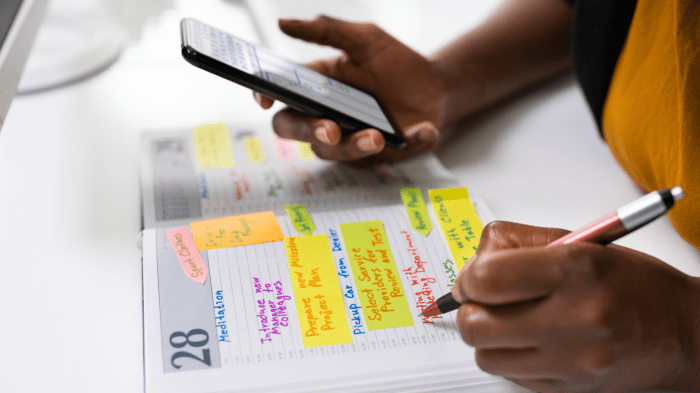In the ever-evolving landscape of cloud computing, businesses are constantly seeking ways to optimize costs and maintain control over their software investments. Enter Bring Your Own License (BYOL), a licensing model that empowers organizations to leverage existing software licenses within a cloud environment. This approach offers a compelling alternative to traditional licensing methods, potentially unlocking significant benefits for those seeking greater flexibility and cost-efficiency.
This guide will delve into the intricacies of BYOL, exploring its core concepts, advantages, and potential challenges. We’ll examine how BYOL compares to other licensing models, such as pay-as-you-go and subscription-based options, and identify scenarios where it proves to be the most advantageous choice. Furthermore, we will cover implementation steps, cloud provider support, software compatibility, and future trends, providing a complete understanding of BYOL and its implications.
Defining Bring Your Own License (BYOL)
Bring Your Own License (BYOL) is a licensing model in cloud computing that allows users to utilize their existing software licenses when migrating to or operating within a cloud environment. This approach offers potential cost savings and control over software assets, appealing to organizations with established licensing agreements.
Core Concept of BYOL in Cloud Computing
The core concept of BYOL revolves around leveraging pre-purchased software licenses in a cloud infrastructure. Instead of acquiring new licenses directly from the cloud provider, organizations deploy their existing licenses, often purchased through volume licensing agreements or perpetual licenses, onto the cloud resources. This approach enables organizations to avoid redundant licensing costs and maintain control over their software investment. The cloud provider typically provides the infrastructure (compute, storage, networking) while the customer manages and maintains their software licenses.
Definition of BYOL for a Technical Audience
Bring Your Own License (BYOL) is a cloud computing deployment model where a customer uses their existing software licenses to run software on a cloud provider’s infrastructure. This model requires the customer to ensure license compliance and manage the deployment and maintenance of the software. The cloud provider is responsible for the underlying infrastructure, and the customer is responsible for the software.
Primary Benefit of Using BYOL Over Other Licensing Models
The primary benefit of using BYOL is cost savings. Organizations can avoid the expense of purchasing new licenses from the cloud provider, especially if they have already invested significantly in perpetual or volume-based licenses.
- Reduced Software Costs: By reusing existing licenses, organizations can significantly reduce their software expenditures, particularly for software with high upfront costs or subscription fees. This is especially advantageous for software with long-term contracts or substantial initial investments.
- Control Over Software Assets: BYOL allows organizations to maintain control over their software licenses, ensuring compliance and alignment with their existing licensing agreements. This control can be crucial for regulatory compliance and internal governance policies.
- Flexibility and Portability: BYOL offers flexibility in terms of where the software runs. Licenses can be moved between on-premises environments and different cloud providers, providing greater portability and reducing vendor lock-in.
- Potential for Hybrid Cloud Strategies: BYOL facilitates hybrid cloud deployments, allowing organizations to run some workloads on-premises and others in the cloud using the same licenses. This approach provides flexibility and optimizes resource utilization.
BYOL vs. Other Licensing Models
Bring Your Own License (BYOL) offers a distinct approach to software licensing in the cloud, presenting a viable alternative to other common models. Understanding the differences between BYOL and these alternatives is crucial for making informed decisions about cloud deployments, optimizing costs, and ensuring compliance. Let’s delve into a comparative analysis of BYOL against pay-as-you-go and subscription-based licensing models.
BYOL and Pay-as-You-Go Licensing
Pay-as-you-go (PAYG) licensing is a model where users are charged based on their actual resource consumption, such as compute time, storage, and data transfer. This contrasts sharply with BYOL, which allows users to leverage existing software licenses in the cloud.The key differences are:
- Cost Structure: PAYG offers variable costs, scaling up or down based on usage. BYOL typically involves a fixed cost for the existing license, regardless of immediate usage.
- Control and Flexibility: PAYG provides flexibility, allowing users to start and stop services as needed. BYOL offers control over software versions and configurations tied to existing licenses.
- Predictability: PAYG costs can fluctuate, making budgeting challenging. BYOL, with its fixed license costs, can offer more predictable expenses.
- Ownership: PAYG does not involve software ownership; users are essentially renting the software as a service. BYOL allows users to retain ownership of their licenses.
For example, consider a company running a database server. Using PAYG, the cost varies monthly based on CPU usage, storage, and data transfer. With BYOL, if the company already owns licenses for the database software, it can use these licenses in the cloud, paying only for the underlying cloud infrastructure (compute, storage, etc.). This can be more cost-effective if the company’s database usage is consistent and significant.
A business with variable workloads may find PAYG more beneficial, while a business with a high volume of data and a consistent demand may find BYOL more cost-effective.
BYOL and Subscription-Based Licensing
Subscription-based licensing involves paying a recurring fee, typically monthly or annually, for the right to use software. This is another popular model in the cloud. Let’s compare it with BYOL.Here’s a comparison of the two:
- License Ownership: With subscription models, users do not own the software. BYOL allows users to retain ownership of the software licenses.
- Cost Predictability: Subscription models offer predictable costs over the subscription term. BYOL can provide predictable costs based on existing license agreements, but it might also include infrastructure costs that fluctuate.
- Upgrades and Support: Subscription models usually include software upgrades and support. BYOL users are often responsible for managing their own upgrades and support, though this depends on the license agreement.
- Cost Effectiveness: Subscription models may be more cost-effective for occasional use or for smaller organizations. BYOL can be advantageous for organizations with existing licenses and significant software usage.
- Vendor Lock-in: Subscription models can create vendor lock-in. BYOL allows organizations to move their workloads across different cloud providers more easily, depending on the license terms.
A software company, for instance, might have existing licenses for a specific application server. Instead of paying for a subscription to a similar service, they could use BYOL, deploying their existing licenses on cloud infrastructure. This allows them to avoid a new subscription fee and leverage their existing investment.
Benefits of BYOL in the Cloud
Bring Your Own License (BYOL) in the cloud offers a compelling set of advantages for organizations of various sizes and across different industries. These benefits range from significant cost savings to enhanced control and flexibility over software deployments. Understanding these advantages is crucial for making informed decisions about cloud licensing strategies.
Cost Savings Potential of BYOL
BYOL often leads to substantial cost reductions compared to traditional cloud licensing models. These savings stem from leveraging existing software licenses, avoiding the need to purchase new licenses from the cloud provider. This approach can be particularly beneficial for organizations with significant investments in perpetual licenses or volume licensing agreements.
- Reduced Software Costs: By utilizing pre-existing licenses, organizations eliminate the expense of purchasing new licenses from cloud providers. This is especially advantageous when migrating workloads to the cloud.
- Avoidance of Vendor Lock-in: BYOL allows organizations to maintain control over their software licenses, reducing dependence on a specific cloud provider’s licensing terms and potential price increases.
- Optimized License Utilization: BYOL enables better management and utilization of existing licenses. Organizations can move licenses to the cloud when needed, maximizing the value of their software investments.
- Potential for Volume Discounts: Organizations with volume licensing agreements can extend these discounts to their cloud deployments, further reducing overall software costs.
For example, a large enterprise with a substantial investment in Microsoft SQL Server licenses can significantly reduce its cloud expenses by using those existing licenses under a BYOL model instead of paying for new, on-demand licenses from the cloud provider. Another instance could be a company using Oracle Database, which already has a considerable investment in perpetual licenses. Utilizing these licenses within the cloud environment through BYOL can generate substantial cost savings compared to acquiring new licenses.
BYOL can lead to a reduction in overall software costs.
Control and Flexibility Offered by BYOL
BYOL provides users with a greater degree of control and flexibility over their cloud environments. This control extends to software versions, deployment configurations, and the overall management of software assets. This increased level of control can be particularly valuable for organizations with specific compliance requirements or complex IT infrastructures.
- Software Version Control: BYOL allows organizations to use the specific software versions they are licensed for, avoiding forced upgrades or compatibility issues that might arise with cloud provider-managed licenses.
- Customization and Configuration: Users can customize software configurations to meet their specific needs and integrate them with their existing IT infrastructure, something that is usually limited with other licensing models.
- Compliance and Security: BYOL helps organizations maintain control over their software deployments, making it easier to meet compliance requirements and implement robust security measures.
- Portability and Migration: BYOL simplifies the process of migrating workloads between different cloud providers or back to on-premises environments, as the licenses are not tied to a specific provider.
A financial institution, for instance, might require a specific version of a database software to meet regulatory compliance standards. BYOL enables the bank to deploy the compliant version in the cloud. Another instance can be a healthcare provider that needs to maintain a certain software configuration to ensure patient data security. BYOL provides the control needed to maintain this configuration in the cloud environment.
BYOL provides greater control and flexibility over cloud environments.
Advantages of BYOL: Summary Table
The following table summarizes the key advantages of BYOL in the cloud.
| Advantage | Description | Benefit | Example |
|---|---|---|---|
| Cost Savings | Leveraging existing software licenses. | Reduces overall software expenses. | A company with existing Oracle licenses avoids paying for new licenses in the cloud. |
| Control | Maintaining control over software versions and configurations. | Ensures compliance and allows for customized deployments. | A company can deploy a specific version of its software to meet compliance needs. |
| Flexibility | Freedom to choose software versions and deployment strategies. | Allows for better integration with existing IT infrastructure. | Users can customize software configurations to meet specific needs. |
| Vendor Independence | Avoids vendor lock-in. | Provides flexibility to move workloads between cloud providers. | A business can migrate workloads to a different cloud provider without license restrictions. |
Challenges and Considerations of BYOL
While Bring Your Own License (BYOL) offers numerous benefits, it’s crucial to acknowledge the challenges and complexities involved in its implementation. Successfully navigating these considerations is essential for realizing the full potential of BYOL and avoiding potential pitfalls.
Managing the Complexities of BYOL
Managing BYOL environments can be intricate, demanding careful planning and execution. Several aspects contribute to this complexity, requiring robust strategies to ensure efficient and compliant operations.
- License Tracking and Compliance: Accurately tracking license usage, expiration dates, and compliance with vendor terms is paramount. This often involves manual processes or specialized tools to monitor the consumption of licenses across cloud resources. Failure to maintain precise records can lead to non-compliance, potential audits, and financial penalties.
- Vendor License Agreements: Understanding and adhering to the specific licensing terms of each software vendor is critical. These agreements can vary significantly, impacting the deployment, usage, and migration of licenses. Some vendors may restrict BYOL to specific cloud providers or instance types, adding to the complexity.
- Automated License Management: Implementing automated license management systems can streamline operations and reduce manual effort. These systems can track license usage, generate reports, and alert administrators to potential compliance issues. The adoption of automation is crucial for scaling BYOL deployments and minimizing the risk of errors.
- Cost Optimization: Optimizing license costs is an ongoing challenge. This involves analyzing license usage patterns, identifying underutilized licenses, and right-sizing resources to minimize expenses. Strategies may include consolidating licenses, negotiating favorable terms with vendors, or leveraging cloud provider discounts.
- Integration with Cloud Platforms: Seamless integration with the chosen cloud platform is essential for managing BYOL effectively. This includes compatibility with cloud-native tools for monitoring, automation, and cost management. The integration facilitates centralized control and visibility across the BYOL environment.
Compatibility Concerns in BYOL
Compatibility issues represent a significant consideration when adopting BYOL. These concerns arise from the interplay between the software, the cloud environment, and the underlying infrastructure.
- Software Version Compatibility: Ensuring the software version is compatible with the chosen cloud provider and the underlying infrastructure is crucial. Older software versions might not be fully supported or optimized for cloud environments, leading to performance issues or functionality limitations. Regular testing and validation are necessary to confirm compatibility.
- Cloud Provider Compatibility: The software must be compatible with the specific cloud provider’s infrastructure, including virtual machines, storage, and networking. Some software may have specific requirements or limitations that impact its performance or availability within a particular cloud environment. Thorough testing and validation across the intended cloud platforms are necessary.
- Operating System Compatibility: The operating system (OS) running on the cloud instances must be compatible with the software being licensed. Compatibility issues can arise if the software is not designed to run on the OS used by the cloud provider. Careful consideration must be given to the OS requirements of the software and the options available within the cloud environment.
- Hardware Requirements: The cloud infrastructure must meet the hardware requirements of the software, including CPU, memory, and storage. Insufficient resources can lead to performance bottlenecks and impact the user experience. Proper resource allocation and scaling strategies are necessary to ensure optimal performance.
- Integration with Cloud Services: The software should be able to integrate with other cloud services, such as databases, monitoring tools, and security services. Incompatibility with these services can limit functionality or create operational challenges. Assessing integration capabilities and ensuring seamless interoperability are essential.
Security Implications and Mitigation in BYOL
BYOL introduces unique security considerations. Managing these implications requires proactive measures to protect data and resources.
- Security of License Keys: Protecting license keys is paramount to prevent unauthorized use or compromise. Implement strong access controls and encryption to secure license keys. Regularly review and update security protocols to address potential vulnerabilities.
- Compliance with Vendor Security Policies: Ensure compliance with the security policies of the software vendors. These policies may include requirements for data encryption, access controls, and vulnerability management. Non-compliance can expose the organization to security risks and potential penalties.
- Network Security: Secure the network infrastructure to protect the BYOL environment from unauthorized access. This involves implementing firewalls, intrusion detection systems, and other security measures. Regularly monitor network traffic for suspicious activity and respond promptly to security incidents.
- Data Security: Implement robust data security measures, including encryption, access controls, and data loss prevention (DLP) strategies, to protect sensitive data stored in the cloud. Regularly back up data and test recovery procedures to ensure business continuity.
- Vulnerability Management: Regularly scan for and remediate vulnerabilities in the software and the underlying infrastructure. Implement a patch management program to address security updates promptly. Conduct penetration testing and security audits to identify and mitigate potential weaknesses.
- Identity and Access Management (IAM): Implement strong IAM controls to manage user access to the BYOL environment. This includes using multi-factor authentication (MFA), role-based access control (RBAC), and regular user access reviews. Minimizing the attack surface is essential for protecting resources.
Implementation Steps for BYOL
Implementing Bring Your Own License (BYOL) in the cloud requires careful planning and execution. This process involves several key steps, from assessing existing licenses to deploying and validating the software in the cloud environment. Proper implementation ensures compliance, optimizes costs, and avoids potential legal issues.
License Assessment and Planning
Before deploying any software under BYOL, a thorough assessment of existing licenses is crucial. This initial phase determines the feasibility and scope of the BYOL implementation.
- Inventory and Validation of Existing Licenses: The initial step involves creating a detailed inventory of all software licenses. This includes identifying the license type (e.g., perpetual, subscription), the number of licenses, the license terms and conditions, and any limitations on cloud usage. The validation process ensures that the licenses are genuine and legally obtained.
- Cloud Provider Compatibility: Determine the cloud provider’s compatibility with the existing licenses. Not all licenses are transferable or compatible with all cloud platforms. Review the cloud provider’s terms of service and licensing policies to ensure compliance. Some vendors may have specific requirements for BYOL, such as requiring a specific cloud instance type or a dedicated host.
- Cost Analysis: Perform a cost analysis to compare the costs of BYOL with other licensing options offered by the cloud provider, such as pay-as-you-go or instance-specific licenses. The analysis should include factors like license fees, infrastructure costs, and the potential for cost savings through BYOL. For example, if a company already owns a significant number of perpetual licenses, BYOL might be more cost-effective than purchasing new licenses from the cloud provider.
- Define Deployment Strategy: Create a detailed deployment strategy that Artikels how the software will be deployed and managed in the cloud. This includes choosing the appropriate cloud services (e.g., virtual machines, containers), defining the infrastructure requirements, and planning for software updates and maintenance.
License Preparation and Cloud Environment Setup
Once the assessment is complete, the next phase focuses on preparing the licenses and setting up the cloud environment to support BYOL.
- License Porting (if required): Some licenses may require porting or modification to be used in the cloud. This might involve contacting the software vendor to obtain a cloud-compatible license key or adjusting the license terms to reflect cloud usage.
- Cloud Infrastructure Provisioning: Provision the necessary cloud infrastructure, such as virtual machines, storage, and networking resources. The infrastructure should be configured to meet the software’s requirements, including operating system, memory, and storage capacity.
- License Server Configuration (if applicable): If the software requires a license server, configure and deploy the server in the cloud environment. Ensure that the license server is accessible to the cloud instances running the software and that it is properly configured to manage and distribute licenses.
- Security Configuration: Implement appropriate security measures to protect the cloud environment and the software. This includes configuring firewalls, access controls, and encryption to safeguard sensitive data and prevent unauthorized access.
Software Deployment and Configuration
The software is deployed and configured in the cloud environment after the infrastructure and licenses are prepared.
- Software Installation: Install the software on the provisioned cloud instances. Follow the software vendor’s installation instructions and ensure that the software is properly configured for the cloud environment.
- License Activation: Activate the software using the existing licenses. This typically involves entering the license key or connecting to the license server.
- Software Configuration: Configure the software to meet the specific needs of the organization. This may include setting up user accounts, configuring network settings, and customizing the software’s features.
- Testing and Validation: Thoroughly test the software to ensure that it is functioning correctly and that the licenses are being properly utilized. This includes verifying that the software can access the license server and that the software features are enabled according to the license terms.
Ongoing Management and Optimization
BYOL implementations require ongoing management and optimization to ensure compliance and cost-effectiveness.
- License Monitoring: Continuously monitor license usage to ensure compliance with the license terms and to identify any potential issues. This may involve using license management tools to track license consumption and to generate reports.
- License Compliance: Regularly review the license compliance status to ensure that the organization is meeting its licensing obligations. Address any compliance issues promptly to avoid potential legal or financial penalties.
- Cost Optimization: Continuously monitor and optimize cloud costs. This may involve resizing instances, using reserved instances or committed use discounts, or adjusting the software configuration to reduce resource consumption.
- Software Updates and Maintenance: Regularly update and maintain the software to ensure that it is secure, stable, and up-to-date. This includes applying security patches, installing bug fixes, and upgrading to the latest software versions.
Verification of BYOL Implementation
Verifying that BYOL is correctly implemented is essential to ensure compliance and to maximize the benefits of BYOL.
- License Verification: Verify that the software is correctly licensed and that the license is being properly utilized. This can be done by checking the software’s licensing information, reviewing license usage reports, and monitoring the license server.
- Resource Utilization Monitoring: Monitor the resource utilization of the cloud instances running the software. This includes monitoring CPU usage, memory usage, and storage consumption. Ensure that the resources are being utilized efficiently and that the instances are appropriately sized for the workload.
- Compliance Audits: Conduct regular compliance audits to verify that the BYOL implementation is compliant with the license terms and the cloud provider’s policies. This may involve reviewing license usage reports, examining the cloud infrastructure, and interviewing key personnel.
- Regular Review and Adjustment: Regularly review the BYOL implementation and make adjustments as needed. This may include updating the license inventory, adjusting the cloud infrastructure, or optimizing the software configuration. This is to adapt to changing business requirements or to take advantage of new cloud services.
BYOL and Cloud Providers

Cloud providers offer varying levels of support for Bring Your Own License (BYOL), influencing the ease and cost-effectiveness of migrating existing software licenses to the cloud. Understanding the specific BYOL offerings of major cloud providers is crucial for organizations aiming to optimize their cloud spending and maintain control over their software licensing.
Cloud Provider Support for BYOL
Different cloud providers offer distinct approaches to supporting BYOL. These differences span licensing models, technical requirements, and associated costs. Understanding these nuances is vital for selecting the most suitable cloud provider for a BYOL strategy.
- Amazon Web Services (AWS): AWS supports BYOL across various services, including Amazon EC2, allowing customers to use their existing licenses for software like Microsoft Windows Server, SQL Server, and Oracle databases. AWS provides tools and documentation to facilitate license management, including License Manager. This service helps track and manage licenses across an organization’s AWS environment.
- Microsoft Azure: Azure also supports BYOL, particularly for Microsoft software. Azure Hybrid Benefit allows customers with existing Windows Server and SQL Server licenses to use them on Azure virtual machines, potentially reducing compute costs. Azure offers various licensing options and tools to manage licenses effectively.
- Google Cloud Platform (GCP): GCP offers BYOL support, enabling customers to bring their existing licenses to Google Compute Engine. Google Cloud provides features and documentation to help manage licenses, and offers insights on how to bring your existing licenses to their cloud.
Comparing and Contrasting BYOL Offerings
Comparing the BYOL offerings of major cloud service providers reveals key differences in licensing terms, supported software, and management tools. These differences impact the overall cost, complexity, and flexibility of a BYOL strategy.
- Licensing Terms: AWS, Azure, and GCP each have distinct licensing terms for BYOL. These terms specify how licenses can be used, including the minimum duration, instance types, and geographical restrictions. For instance, some licenses may require a minimum instance uptime, while others may be limited to specific regions.
- Supported Software: The range of software supported under BYOL varies between providers. While all providers generally support major software vendors like Microsoft and Oracle, the specific software versions and editions eligible for BYOL can differ. Organizations must verify license compatibility before migrating.
- Management Tools: Each provider offers tools for managing BYOL licenses. AWS License Manager, Azure Hybrid Benefit, and GCP’s licensing management features help track license usage, ensure compliance, and optimize costs. The features and capabilities of these tools can influence the operational overhead of managing BYOL licenses.
- Cost Considerations: While BYOL can reduce software costs, it can also introduce other expenses. Organizations need to consider the costs of license management tools, potential support fees, and the operational overhead associated with managing BYOL licenses.
Specific Requirements for BYOL on a Specific Cloud Platform: Azure
Azure’s BYOL implementation has specific requirements depending on the software and licensing model. Understanding these requirements is critical for a successful BYOL deployment on Azure.
- Azure Hybrid Benefit: Azure Hybrid Benefit is a key component of BYOL on Azure, allowing customers to use their existing Windows Server and SQL Server licenses on Azure virtual machines. To utilize Azure Hybrid Benefit, customers must have active Software Assurance or equivalent subscription coverage.
- License Verification: Microsoft requires verification of license ownership and eligibility. This typically involves providing proof of purchase or license documentation. Azure verifies the license validity to ensure compliance.
- Virtual Machine Configuration: When deploying BYOL-licensed software on Azure virtual machines, the configuration must align with the license terms. For instance, the virtual machine size, region, and operating system version may need to comply with the license restrictions.
- License Mobility: License mobility options can vary. Some licenses allow mobility between on-premises and cloud environments, while others may have restrictions. Azure provides guidance on license mobility for different software vendors.
- Software Assurance: Software Assurance often plays a significant role in BYOL on Azure. It grants access to additional benefits, such as license mobility, and supports software upgrades and updates.
Software Compatibility with BYOL
Understanding software compatibility with Bring Your Own License (BYOL) is crucial for successfully implementing this licensing model. Not all software vendors support BYOL, and the requirements can vary significantly. This section details common software applications suitable for BYOL, the licensing requirements of different vendors, and provides specific examples of software that allows BYOL.
Common Software Applications Suitable for BYOL
Several software categories are frequently deployed using BYOL. These applications often involve substantial upfront licensing costs, making BYOL a cost-effective choice for organizations that already possess existing licenses.
Licensing Requirements for Different Software Vendors
Software vendors have varying requirements for BYOL. These requirements typically Artikel how existing licenses can be utilized within the cloud environment. The specific terms often depend on the vendor’s licensing policies, the cloud provider’s agreements, and the type of software. Understanding these requirements is essential to avoid non-compliance and potential penalties. Vendors often specify details like:
- License Mobility: Some vendors allow licenses to be moved between on-premises environments and the cloud.
- License Types: Certain license types (e.g., perpetual licenses) are more commonly supported than others (e.g., subscription licenses).
- Cloud Provider Compatibility: Vendors might have specific agreements with cloud providers, dictating which cloud environments are supported.
- Virtualization: Requirements may be different based on the use of virtualization technologies within the cloud environment.
- Reporting: Vendors might require specific reporting mechanisms to ensure compliance with licensing terms.
Examples of Software that Supports BYOL
Many well-known software vendors and their products support BYOL, offering flexibility in cloud deployments. It is crucial to verify the specific licensing terms with the vendor before deployment. Examples include:
- Microsoft: Microsoft offers BYOL options for many of its products, including Windows Server, SQL Server, and System Center. Licensing often requires Software Assurance or specific licensing programs. For example, SQL Server licenses with Software Assurance can be used in Azure, allowing organizations to move their existing licenses to the cloud. This allows organizations to leverage their existing investment in Microsoft licenses.
- Oracle: Oracle supports BYOL for its database and middleware products. Oracle’s licensing policies are often complex, and users must carefully review the terms to ensure compliance. The “Bring Your Own License” (BYOL) option is generally available for Oracle Database Enterprise Edition and other Oracle products, enabling users to use their existing licenses in the cloud.
- VMware: VMware allows BYOL for its virtualization software, such as vSphere. This allows organizations to leverage their existing VMware licenses in a cloud environment.
- SAP: SAP offers BYOL for its on-premise licenses to run in the cloud. SAP users can leverage their existing licenses for SAP applications.
- IBM: IBM supports BYOL for some of its software products, including IBM WebSphere and IBM Db2.
- Red Hat: Red Hat provides BYOL options for its products, such as Red Hat Enterprise Linux (RHEL), allowing users to utilize their existing RHEL subscriptions in the cloud.
BYOL in Different Cloud Environments
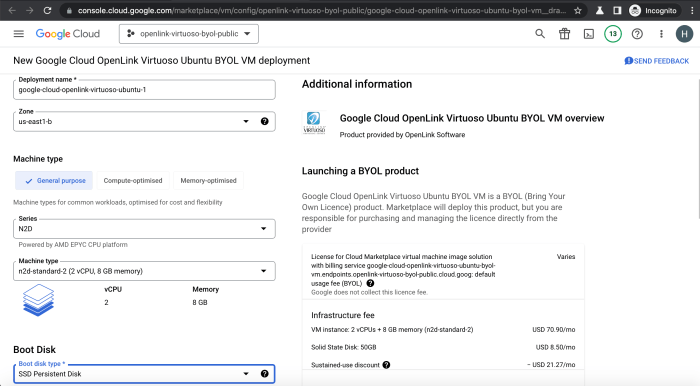
Bring Your Own License (BYOL) offers flexibility in how organizations manage their software licenses across various cloud environments. Understanding its application in public, private, and hybrid cloud setups is crucial for optimizing licensing costs and ensuring compliance. The implementation of BYOL varies depending on the cloud deployment model, impacting aspects like license management, infrastructure requirements, and overall cost-effectiveness.
BYOL in Public Cloud
Public cloud environments, such as those offered by AWS, Azure, and Google Cloud, provide a shared infrastructure where resources are provisioned on-demand. BYOL in this context typically involves migrating existing software licenses to the cloud and managing them within the provider’s infrastructure.
- License Portability: Software vendors may allow licenses to be transferred to the public cloud. This requires careful assessment of license terms and conditions.
- Infrastructure Requirements: Public cloud providers offer various virtual machine (VM) instances that must meet the software’s system requirements. This includes factors like CPU, memory, and storage.
- Management and Monitoring: Organizations are responsible for managing their licenses, ensuring compliance, and monitoring usage. Public cloud providers may offer tools to assist with this, but the ultimate responsibility rests with the customer.
- Cost Considerations: While BYOL can reduce software licensing costs, it’s important to consider the infrastructure costs associated with running the software in the public cloud.
BYOL in Private Cloud
Private cloud environments provide a dedicated infrastructure for a single organization. This can be on-premises or hosted by a third-party provider. BYOL in a private cloud allows for greater control over the environment and the software licenses.
- Control and Customization: Organizations have more control over the infrastructure and can customize the environment to meet specific software requirements.
- License Management: License management is typically handled within the organization’s IT infrastructure. This includes tracking usage, ensuring compliance, and renewing licenses.
- Hardware and Software Compatibility: The private cloud environment must be compatible with the software licenses. This involves ensuring the hardware meets the system requirements and that the operating system and other software components are supported.
- Security and Compliance: Private clouds offer enhanced security and compliance options, which are particularly important for organizations with stringent data protection requirements.
BYOL in Hybrid Cloud
Hybrid cloud environments combine public and private cloud resources, enabling organizations to leverage the benefits of both. BYOL in a hybrid cloud requires careful planning to ensure seamless integration and efficient license management.
- License Mobility: Licenses may need to be portable between the public and private cloud components. This depends on the software vendor’s licensing policies.
- Orchestration and Management: Hybrid cloud environments require robust orchestration and management tools to manage resources and licenses across both cloud types.
- Network Connectivity: Secure and reliable network connectivity between the public and private cloud is essential for accessing and managing software licenses.
- Cost Optimization: BYOL can help optimize costs in a hybrid cloud by allowing organizations to leverage existing licenses and choose the most cost-effective cloud environment for each workload.
Visual Representation: BYOL Flow in a Hybrid Cloud
The following illustration describes the flow of BYOL in a hybrid cloud environment. It shows the interactions between various components, highlighting the path of license verification and software execution.
Diagram Description: The diagram illustrates a hybrid cloud setup with two main sections: a Private Cloud and a Public Cloud. The Private Cloud is depicted on the left, and the Public Cloud is on the right. A secure network connection, symbolized by a dashed line, connects these two sections. In the center, a box labeled “License Server” represents the central point of license management.
This server is within the Private Cloud.
Private Cloud Components: The Private Cloud section contains the following elements:
- User/Application: Represented by a box at the top, this is the user or application initiating the software use.
- Virtual Machine (VM): A box below the User/Application represents the virtual machine where the software is installed and running.
- License Server: Positioned centrally, this is the primary component for license verification and management. It communicates with both the Private and Public Cloud components.
- Network Connectivity: The private cloud has internal network connectivity.
Public Cloud Components: The Public Cloud section contains the following elements:
- Virtual Machine (VM): A box on the right represents the virtual machine in the public cloud, also running the software.
- Public Cloud Infrastructure: The infrastructure of the public cloud, which provides the resources for the VMs.
- Network Connectivity: The public cloud has internal network connectivity.
Flow and Interactions: The diagram illustrates the following steps:
- Software Execution Request: The User/Application in the Private Cloud initiates the use of software.
- License Request: The Virtual Machine sends a license request to the License Server within the Private Cloud. The Virtual Machine in the Public Cloud also sends a request to the License Server through the secure network connection.
- License Verification: The License Server verifies the validity of the license and checks for compliance.
- License Grant/Denial: Based on the verification, the License Server either grants or denies the license for software execution on the VMs in both the Private and Public Clouds.
- Software Execution: If the license is granted, the software runs on the respective Virtual Machines in both the Private and Public Cloud environments.
Key Interactions: The diagram emphasizes the critical role of the License Server in centrally managing licenses and enabling the use of software across both Private and Public Cloud components. The secure network connection ensures protected communication between the two cloud environments.
BYOL and Compliance
Bring Your Own License (BYOL) significantly impacts how organizations approach compliance with industry regulations. Understanding these impacts is crucial for organizations leveraging BYOL to ensure they meet legal and regulatory obligations while optimizing their cloud deployments. Careful planning and execution are necessary to navigate the complexities of compliance within a BYOL model.
Impact of BYOL on Industry Regulations
BYOL affects compliance in several key areas. The responsibility for compliance often shifts to the customer, as they manage their licenses and the software deployed. This necessitates a deep understanding of the specific regulations applicable to their industry and how BYOL affects those regulations.
- HIPAA (Health Insurance Portability and Accountability Act): Organizations handling protected health information (PHI) must ensure that their BYOL deployments comply with HIPAA regulations. This includes securing the software, managing access controls, and ensuring data integrity and availability. For example, a healthcare provider using a BYOL database in the cloud must ensure the database software is configured to meet HIPAA security requirements.
- GDPR (General Data Protection Regulation): For organizations processing personal data of EU citizens, GDPR compliance is essential. BYOL adds complexity as organizations must ensure that the licensed software, the cloud environment, and their usage of the software all align with GDPR principles, including data minimization, purpose limitation, and the right to be forgotten. If a company is using BYOL to run customer relationship management (CRM) software, it must ensure that the software’s data processing activities comply with GDPR.
- PCI DSS (Payment Card Industry Data Security Standard): Organizations that process credit card information must adhere to PCI DSS. BYOL deployments necessitate careful attention to securing the licensed software and the cloud environment to meet PCI DSS requirements, including data encryption, access controls, and regular security audits. A retailer using BYOL for point-of-sale (POS) software must ensure that the software and the cloud infrastructure are PCI DSS compliant.
- Other Regulations: Depending on the industry and geographic location, organizations may need to comply with other regulations, such as SOX (Sarbanes-Oxley Act) for financial reporting or industry-specific regulations for manufacturing or government. BYOL deployments require organizations to understand and adhere to all relevant regulatory requirements.
Importance of License Tracking and Management in BYOL
Effective license tracking and management are crucial for maintaining compliance in a BYOL environment. Without proper tracking, organizations risk violating license agreements, potentially leading to financial penalties and legal repercussions. Furthermore, poor license management can hinder the ability to demonstrate compliance to auditors and regulatory bodies.
- License Inventory: Maintaining a comprehensive inventory of all software licenses brought to the cloud is the first step. This inventory should include the license type, version, expiry dates, and the number of licenses purchased. This ensures that organizations know what they have and what they are entitled to use.
- Usage Monitoring: Continuously monitoring software usage is essential to ensure compliance with license terms. This involves tracking how many licenses are in use, where they are being used, and whether the usage aligns with the license agreement’s terms and conditions.
- Automated Tools: Utilizing license management tools can automate many of the tasks associated with license tracking and compliance. These tools can help to discover, track, and manage licenses, as well as generate reports for audits and compliance purposes.
- Regular Audits: Conducting regular internal audits of license usage and compliance helps to identify and address any potential issues before they escalate. This ensures that organizations remain compliant and can proactively address any areas of non-compliance.
Legal and Regulatory Considerations of BYOL:
BYOL models place the onus of compliance on the user. Organizations must thoroughly understand the terms of their software licenses, the cloud provider’s security and compliance certifications, and the relevant industry regulations (e.g., HIPAA, GDPR, PCI DSS). Failure to comply can result in legal liabilities, financial penalties, and reputational damage. License management and usage monitoring are critical to demonstrating adherence to regulatory requirements.
Future Trends in BYOL
The cloud computing landscape is constantly evolving, and Bring Your Own License (BYOL) strategies are poised to adapt and transform alongside it. Understanding these emerging trends is crucial for organizations looking to optimize their cloud deployments and licensing costs. These shifts are driven by technological advancements, evolving business models, and the ever-present need for cost efficiency.
Increased Automation and Orchestration
Automation and orchestration will play a more significant role in BYOL management. As cloud environments become more complex, automating license deployment, tracking, and compliance becomes critical.
- Automated License Deployment: Tools and platforms will automate the process of deploying licenses across cloud instances, reducing manual effort and human error. This includes integrating with configuration management tools to ensure licenses are automatically applied during instance creation. For example, consider a scenario where a company uses Chef or Ansible to provision servers. These tools can be configured to automatically detect the need for a specific software license and deploy it during the server setup.
- License Usage Monitoring and Optimization: Advanced monitoring tools will provide real-time insights into license usage, enabling organizations to optimize their deployments and avoid unnecessary costs. This might involve tracking which virtual machines are using a particular licensed software, how often they are used, and whether licenses are being underutilized.
- Automated Compliance Checks: Automated compliance checks will verify that all deployments adhere to licensing agreements, minimizing the risk of audits and penalties. This includes regularly scanning cloud environments to ensure that the correct number of licenses are in use and that they are compliant with the vendor’s terms.
The Rise of Hybrid and Multi-Cloud BYOL Strategies
Hybrid and multi-cloud environments are becoming increasingly common. This trend will necessitate more sophisticated BYOL strategies that can seamlessly manage licenses across different cloud providers and on-premises infrastructure.
- Unified License Management Platforms: Organizations will need unified platforms to manage licenses across multiple clouds and on-premises environments. These platforms will provide a centralized view of all licenses, enabling efficient allocation, tracking, and reporting.
- License Mobility and Portability: The ability to move licenses between different cloud providers and on-premises environments will become increasingly important. This will require vendors to offer more flexible licensing models that support portability. For example, a software vendor might offer a license that can be used on AWS, Azure, and Google Cloud, as well as on-premises servers, providing the flexibility to move workloads as needed.
- Integration with Cloud Management Platforms: BYOL strategies will need to integrate with cloud management platforms (CMPs) to provide a holistic view of cloud resources and licensing costs. This will enable organizations to make informed decisions about where to deploy workloads and how to optimize their licensing spend.
Impact of Serverless Computing on BYOL Strategies
Serverless computing presents unique challenges and opportunities for BYOL. Traditional licensing models may not be well-suited for the dynamic and ephemeral nature of serverless functions.
- Challenges with Traditional Licensing: Traditional per-core or per-instance licensing models may not be compatible with serverless environments, where resources are provisioned and de-provisioned automatically. It is difficult to track and manage licenses for short-lived serverless functions.
- Usage-Based Licensing Models: Vendors may need to adopt usage-based licensing models, where customers pay for the actual resources consumed by their serverless functions. This can include licensing based on the number of function invocations, the duration of function execution, or the amount of memory used.
- Vendor Support for Serverless Licensing: Software vendors will need to provide specific guidance and tools for BYOL in serverless environments. This might involve providing pre-built function templates or integration with serverless management platforms to simplify license management.
- Examples of Adoption: While still emerging, examples can be found in niche areas, like specialized scientific computing software where vendors are beginning to offer licensing that aligns with serverless execution models. These models often include a cost structure based on the number of executions or the time the software is actively used within a serverless function.
Increased Focus on License Optimization and Cost Management
Organizations will place greater emphasis on optimizing their software licenses to reduce costs and maximize the value of their investments.
- License Pooling and Sharing: Organizations may explore license pooling and sharing strategies to improve utilization and reduce the overall number of licenses needed. This involves sharing licenses across multiple departments or business units, ensuring that licenses are used efficiently.
- Software Asset Management (SAM) Tools: The use of SAM tools will become more widespread, providing organizations with a comprehensive view of their software assets and enabling them to make informed decisions about licensing.
- Negotiation and Procurement Strategies: Organizations will focus on negotiating favorable licensing terms with vendors, including volume discounts, flexible licensing models, and the ability to transfer licenses between environments.
Final Wrap-Up
In conclusion, Bring Your Own License (BYOL) presents a powerful strategy for businesses looking to optimize their cloud spending and maintain control over their software assets. By understanding the nuances of BYOL, from its implementation steps to its compliance considerations, organizations can make informed decisions about their cloud licensing strategies. As cloud computing continues to evolve, BYOL is poised to remain a relevant and valuable option for businesses seeking to maximize the value of their software investments and navigate the complexities of the cloud landscape effectively.
Common Queries
What are the primary cost savings associated with BYOL?
The main cost savings come from avoiding the need to purchase new software licenses from the cloud provider. You leverage your existing licenses, potentially saving significant amounts compared to pay-as-you-go or subscription models, especially for long-term use.
Is BYOL suitable for all types of software?
No, not all software vendors support BYOL. It depends on the vendor’s licensing terms and the compatibility of the software with the cloud platform. Always verify license portability before committing to BYOL.
What are the key security considerations when using BYOL?
Security considerations include ensuring the security of your existing licenses, the security of the cloud environment where the software is deployed, and adherence to your vendor’s licensing terms to avoid any compliance issues.
How do I track and manage my BYOL licenses?
License tracking and management often involve using license management tools or spreadsheets to monitor license usage, expiration dates, and compliance. It’s crucial to maintain accurate records to avoid potential penalties.