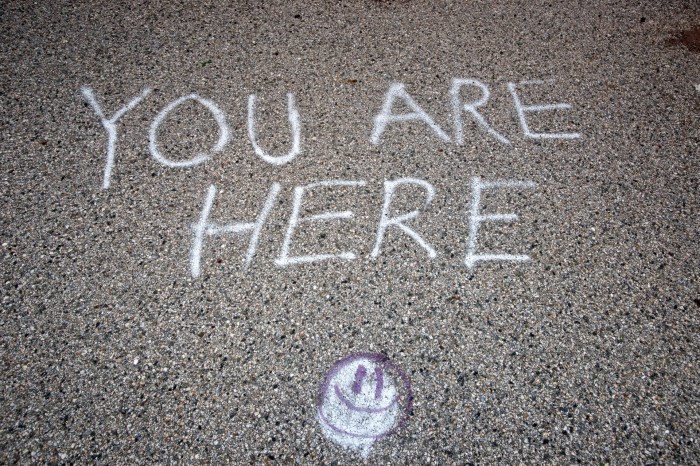Embarking on a journey to understand what is disposability in 12-factor apps, we uncover a core principle essential for building robust, scalable, and resilient cloud-native applications. Disposability, at its heart, refers to the ability of application instances to be quickly started, stopped, and replaced without affecting the overall system’s operation. This contrasts sharply with traditional application architectures, where instances are often treated as long-lived, precious resources.
This exploration delves into the practical aspects of achieving disposability, from designing stateless processes and managing ephemeral resources to implementing graceful shutdowns and adapting code design principles. We will also examine the crucial roles of configuration, logging, database connections, application state, testing, and monitoring in creating a truly disposable 12-factor application, ensuring it can thrive in dynamic environments.
Understanding Disposability in 12-Factor Apps
Disposability is a cornerstone principle of 12-factor app development, emphasizing the ability of application instances to be started, stopped, and replaced quickly and gracefully. This design choice enables robust scalability, fault tolerance, and simplified deployments. By embracing disposability, applications become inherently more resilient to failures and adaptable to changing resource demands.
Core Concept of Disposability
The core of disposability lies in treating application instances as ephemeral. They are designed to be easily started and stopped without requiring significant manual intervention or data loss. This means the application should not rely on persistent local state and should be able to recover from failures rapidly. It allows the platform to manage application instances dynamically, scaling up or down based on demand, and automatically replacing unhealthy instances.
Scenarios of Instance Creation and Destruction
Application instances are frequently created and destroyed in various scenarios within a 12-factor app environment. These scenarios highlight the importance of designing for disposability.
- Scaling Up/Down: When traffic increases, the platform can automatically spin up new instances to handle the load. Conversely, when traffic decreases, instances can be safely terminated to conserve resources. This dynamic scaling is a fundamental benefit of cloud platforms.
- Deployments: During a new code deployment, the platform might gradually replace existing instances with new ones running the updated code. This “rolling deployment” strategy minimizes downtime and allows for a smooth transition.
- Health Checks: Health checks monitor the status of application instances. If an instance fails a health check, the platform will automatically terminate it and start a new one. This ensures high availability and prevents unhealthy instances from serving requests.
- Hardware Failures: In cloud environments, hardware failures are inevitable. Disposability ensures that if a server or virtual machine hosting an instance fails, the platform can quickly restart the instance on a healthy machine.
- Resource Constraints: If an instance is consuming too many resources (CPU, memory), the platform might terminate it and, if configured, replace it with an instance that has better resource utilization characteristics.
Benefits of Disposability: Scalability and Resilience
Disposability provides significant benefits in terms of scalability and resilience. These are key advantages of adopting the 12-factor methodology.
- Enhanced Scalability: Disposability enables horizontal scaling. Because instances can be easily created and destroyed, the application can quickly adapt to changing workloads. This scalability is crucial for handling traffic spikes and ensuring optimal performance. For example, consider an e-commerce site during a major sale. The platform can rapidly scale up the number of instances to handle the surge in traffic, and scale down once the sale concludes.
- Improved Resilience: Disposability increases application resilience to failures. When an instance fails, the platform can quickly replace it with a healthy one. This reduces the impact of individual instance failures on the overall application availability. This means that even if a server goes down, the application continues to function.
- Simplified Operations: Disposability simplifies operational tasks such as deployments, upgrades, and rollbacks. Deployments can be performed with zero downtime, as new instances are gradually introduced while the old ones are gracefully terminated. This automated process reduces the risk of human error and speeds up deployment cycles.
- Cost Optimization: With disposability, resources are used more efficiently. Instances can be scaled up or down based on demand, reducing the need to over-provision resources. This results in lower infrastructure costs, particularly in cloud environments where resources are billed on a pay-as-you-go basis.
Implementing Disposability
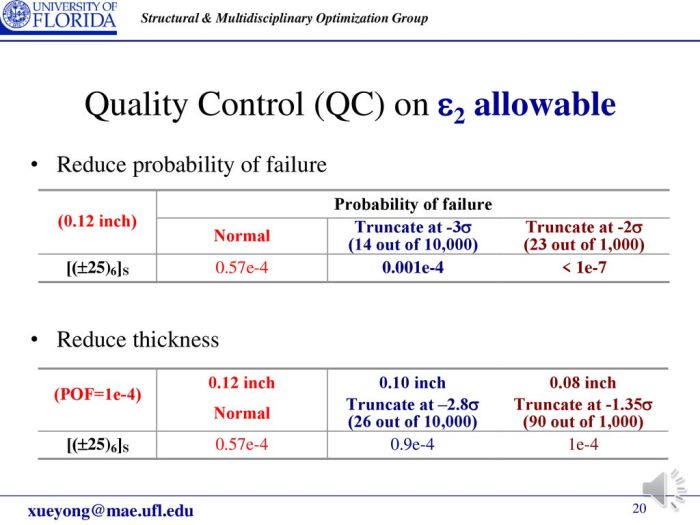
To effectively implement disposability in 12-factor applications, careful consideration must be given to the architecture and operational practices. This involves designing processes that can be easily started, stopped, and replaced without impacting the application’s overall functionality or data integrity. This section details the strategies and techniques for achieving this critical aspect of 12-factor app design.
Stateless Processes
Statelessness is a fundamental principle for achieving disposability. A stateless process does not store any data related to a client’s session or application state on the server’s local file system or in memory. This allows instances of the application to be scaled up or down, restarted, or moved without any data loss or disruption.
- Shared Resources: Instead of storing data locally, stateless applications rely on shared resources such as databases, caching systems (like Redis or Memcached), and cloud storage (like AWS S3 or Google Cloud Storage). All application instances can access these shared resources, ensuring consistency and data availability.
- Session Management: Session information, which typically tracks user activity, should not be stored within the application process itself. Instead, use techniques like:
- Session Cookies: Store a unique session identifier in a cookie on the client-side. This identifier can then be used to retrieve session data from a shared data store.
- Token-Based Authentication: Use JSON Web Tokens (JWTs) or similar token-based authentication methods. The token contains user information and is passed with each request, eliminating the need to store session data on the server.
- Configuration Management: Avoid hardcoding configuration values within the application code. Use environment variables to configure aspects like database connection strings, API keys, and feature flags. This approach allows for easy configuration changes without requiring code modifications or application restarts.
- Example: Consider a web application that allows users to upload images. A stateless design would store the images in a cloud storage service like AWS S3, rather than on the local file system of the application server. All application instances would access the same S3 bucket, ensuring that any instance can serve the images and that data is not lost if an instance fails.
Managing Ephemeral Resources
Ephemeral resources are temporary files or data created during the runtime of an application. Proper management of these resources is crucial for disposability. Failing to manage these resources can lead to data loss, resource exhaustion, and unpredictable application behavior.
- Temporary File Storage: Avoid storing temporary files on the local file system. If temporary files are necessary, store them in a dedicated temporary directory that is regularly cleaned up or in a shared storage solution. Consider using libraries or frameworks that automatically handle temporary file management.
- Caching Strategies: Implement appropriate caching strategies to manage temporary data.
- In-Memory Caching: Use in-memory caching solutions (like Redis or Memcached) to store frequently accessed data. This improves performance and reduces the load on the database.
- Cache Eviction: Implement cache eviction policies to automatically remove stale or infrequently used data from the cache.
- Log Files: Avoid storing log files on the local file system. Instead, stream logs to a centralized logging service (like ELK Stack or Splunk). This allows for easier log aggregation, analysis, and archiving.
- Example: A process that generates reports might create temporary PDF files. Instead of storing these files locally, the application could generate the PDF and immediately upload it to a cloud storage service or stream it to the user’s browser. The temporary file would then be discarded.
Graceful Shutdown Procedure
A graceful shutdown procedure is essential to prevent data loss and ensure a smooth transition when an application instance is terminated. This procedure involves allowing the application to complete in-flight requests and save any necessary data before shutting down.
- Signal Handling: Implement signal handling within the application to detect termination signals, such as `SIGTERM` (termination signal). When the application receives a `SIGTERM` signal, it should initiate the shutdown procedure.
- Completion of In-Flight Requests: Allow the application to complete any ongoing requests. This may involve setting a timeout to prevent requests from running indefinitely.
- Data Persistence: Before shutting down, ensure that any unsaved data is persisted to a durable storage solution. This might involve flushing data to a database or writing it to a file.
- Resource Release: Release any held resources, such as database connections, file handles, and network sockets.
- Example: A web server receives a `SIGTERM` signal. It stops accepting new requests and allows the existing requests to complete. Before exiting, it closes database connections and saves any pending data to the database. This ensures that no data is lost during the shutdown process.
- Monitoring and Health Checks: Implement health checks to monitor the application’s status. Health checks can be used by load balancers or orchestration tools to determine if an instance is ready to receive traffic or should be removed from service.
Disposability and Code Design
Disposability, a cornerstone of 12-Factor apps, is profoundly influenced by code design choices. Designing code with disposability in mind leads to more resilient, scalable, and maintainable applications. The principles and patterns employed directly impact the ease with which an application can be started, stopped, and replaced. This section delves into the relationship between code design and disposability, highlighting key considerations for creating disposable components.
Immutability and Disposability
Immutability, the practice of creating data structures that cannot be changed after they are created, significantly enhances disposability. By ensuring that data remains constant, we eliminate potential side effects and race conditions that can arise during application startup and shutdown. This leads to faster startup times and graceful shutdowns.Immutability’s contribution to disposability can be summarized as follows:
- Simplified State Management: Immutable data structures have a predictable state. This simplifies the process of starting and stopping applications because there’s no need to worry about complex state transitions or data corruption during shutdown.
- Reduced Risk of Errors: With immutable data, modifications don’t introduce hidden dependencies or unexpected behavior. This reduces the chances of errors that might delay or prevent a clean shutdown.
- Enhanced Concurrency: Immutable data structures are inherently thread-safe. This means that multiple threads can access the same data without requiring locks, which speeds up operations and facilitates parallel processing.
- Easier Debugging: The predictability of immutable data simplifies debugging. If a problem occurs, it’s easier to trace the origin of the issue because the data’s state is known and unchanging.
For example, consider a scenario where a configuration file is loaded into an application. An immutable approach would load the configuration once at startup, and the application would use this data throughout its lifecycle. If the configuration needs to be updated, a new, immutable configuration object would be created and used, while the old one is discarded. This prevents data corruption during updates and allows the application to be stopped and restarted quickly with the new configuration.
Coding Patterns for Quick Startup and Shutdown
Several coding patterns can be implemented to support quick startup and shutdown times, directly improving an application’s disposability. These patterns focus on minimizing resource contention, reducing initialization overhead, and ensuring graceful resource release.Here are some key coding patterns:
- Lazy Initialization: Defer the initialization of resources until they are actually needed. This reduces startup time by only loading what is immediately necessary.
- Connection Pooling: Manage database connections or other resource-intensive connections using a pool. This avoids the overhead of creating and destroying connections frequently.
- Resource Management with Context Managers (or similar constructs): Utilize context managers (in Python) or equivalent mechanisms in other languages (e.g., `using` statements in C#) to ensure resources are automatically released when they are no longer needed, even in the event of errors or exceptions.
- Asynchronous Operations: Use asynchronous operations to perform non-blocking tasks, such as loading data from a database or making network requests. This allows the application to continue processing other tasks while waiting for these operations to complete.
- Graceful Shutdown Procedures: Implement well-defined shutdown procedures to release resources in a controlled manner. This might include closing database connections, releasing file handles, and notifying other services that the application is shutting down.
These patterns collectively contribute to faster startup and shutdown times, enhancing the overall disposability of the application. The combination of these patterns ensures that resources are managed efficiently and that the application can be brought up and down quickly and reliably.
Illustrative Code Snippet (Language Agnostic)
The following code snippet illustrates a disposable component, demonstrating how resource management and clean shutdown procedures can be implemented. The example focuses on a simplified database connection, showcasing how to acquire, use, and release the connection gracefully.“`class DatabaseConnection private connection; // Constructor (Initialization) constructor(config) try this.connection = connectToDatabase(config); // Assume this function establishes the connection console.log(“Database connection established.”); catch (error) console.error(“Error establishing database connection:”, error); throw error; // Re-throw the error to signal failure // Method to perform database operations query(sql, params) if (!this.connection) throw new Error(“Database connection not established.”); try const result = this.connection.executeQuery(sql, params); // Assume executeQuery is a method on the connection object return result; catch (error) console.error(“Error executing query:”, error); throw error; // Shutdown/Dispose method closeConnection() if (this.connection) try this.connection.close(); console.log(“Database connection closed.”); catch (error) console.error(“Error closing database connection:”, error); finally this.connection = null; // Ensure the connection is marked as closed // Example usage within a context or lifecycle management mechanismtry const dbConfig = /* …
database configuration … – / ; const db = new DatabaseConnection(dbConfig); // Perform database operations const results = db.query(“SELECT
FROM users WHERE id = ?”, [123]);
console.log(results); catch (startupError) console.error(“Application startup failed:”, startupError); // Handle startup failure (e.g., log, exit) finally // Ensure cleanup regardless of success or failure if (db) db.closeConnection(); console.log(“Application shutdown complete.”);“`In this code:* The `DatabaseConnection` class encapsulates the database connection.
- The constructor attempts to establish a database connection. If it fails, it throws an error.
- The `query` method performs database operations. It includes error handling.
- The `closeConnection` method is responsible for gracefully closing the database connection.
- The `try…catch…finally` block ensures that the connection is closed, regardless of whether the application runs successfully or encounters an error.
This example illustrates the principles of resource management and graceful shutdown, crucial aspects of designing disposable components. This design allows for quick startup (assuming the database connection is efficient) and a clean shutdown, essential characteristics of a 12-Factor app.
Configuration and Disposability
External configuration is a cornerstone of 12-factor applications, and it plays a crucial role in enabling disposability. By externalizing configuration, applications become more portable, scalable, and resilient to changes in their environment. This section will explore how external configuration, particularly through environment variables, facilitates disposability and provides practical methods for handling configuration updates without disrupting application uptime.
External Configuration Supporting Disposability
-factor apps store configuration in the environment, separating it from the application code. This approach directly supports disposability by allowing for easy instance replacement and scaling. Configuration changes can be made without altering the application’s codebase, simplifying deployments and rollbacks.
Methods for Handling Configuration Changes Without Restarting Application Instances
Handling configuration changes dynamically, without requiring restarts, is critical for maintaining high availability and achieving true disposability. Several methods facilitate this, ensuring application instances remain operational during configuration updates.
- Environment Variables and Application Reloading: Applications can periodically check environment variables for changes. When a change is detected, the application reloads the relevant configuration settings. This approach requires careful implementation to avoid race conditions and ensure consistent behavior.
- Configuration Management Services: Services like Consul, etcd, or ZooKeeper provide centralized configuration storage and notification mechanisms. Applications subscribe to configuration changes and are notified when updates occur. This allows applications to react promptly to modifications.
- Feature Flags: Feature flags allow for enabling or disabling features based on configuration values. This enables gradual rollout of new features and facilitates rapid rollback in case of issues.
- Dynamic Configuration Libraries: Utilize libraries that automatically handle configuration reloading. These libraries often integrate with environment variables or configuration management services.
Using Environment Variables for Configuration and Emphasizing Disposability
Environment variables are the preferred method for storing configuration in 12-factor applications, directly supporting disposability. They are easily updated, providing a simple way to manage settings across different environments (development, staging, production) without code modifications.
- Configuration as Code: Define environment variables for all configurable aspects of the application, including database connection strings, API keys, and service endpoints.
- Deployment Automation: Use deployment tools to set environment variables when deploying application instances. This ensures consistent configuration across all instances.
- Example: Database Connection String
Instead of hardcoding a database connection string within the application, use an environment variable.
DATABASE_URL=postgres://user:password@host:port/database_nameThis allows for changing the database connection without modifying the application code. When a new instance is deployed, it receives the correct `DATABASE_URL` value.
- Example: API Key
An API key is another example of configuration best managed through environment variables.
API_KEY=YOUR_SECRET_API_KEYBy using environment variables, the application can access the API key without exposing it in the code.
Logging and Disposability
To effectively manage and troubleshoot applications designed with disposability in mind, logging practices must be carefully adapted. The ephemeral nature of disposable applications, where instances can be created and destroyed frequently, necessitates a shift in how logs are handled and analyzed. Logs become critical for understanding application behavior, identifying issues, and ensuring proper operation in a dynamic environment.This section explores the crucial aspects of logging within the context of disposable 12-factor applications, emphasizing the importance of structured logging and its impact on debugging and operational efficiency.
Adapting Logging Practices
The core of adapting logging practices for disposable applications lies in embracing structured logging and treating logs as event streams. Traditional logging approaches, often reliant on writing to local files, are insufficient in a disposable environment. Instead, logs should be emitted to a central logging service that can aggregate, index, and analyze the data.
- Structured Logging: This involves logging events as key-value pairs or in formats like JSON, enabling easier parsing, querying, and analysis. Structured logs allow for efficient filtering and searching based on specific criteria, such as log levels, timestamps, or application-specific metadata.
- Centralized Logging: All application instances should send their logs to a central logging service. This service acts as a single source of truth for all application events, regardless of the instance’s lifecycle. Examples of centralized logging services include Elasticsearch, Splunk, and cloud-based logging solutions like AWS CloudWatch Logs or Google Cloud Logging.
- Log Levels: Utilize appropriate log levels (e.g., DEBUG, INFO, WARN, ERROR, FATAL) to categorize log messages. This allows operators to filter and prioritize logs based on their severity and importance. For example, in a production environment, DEBUG logs might be suppressed to reduce noise, while ERROR and FATAL logs are always monitored.
- Contextual Information: Include relevant context in each log message. This could involve the request ID, user ID, instance ID, or other identifiers that help trace events across multiple components and instances. This context is invaluable for debugging and understanding the flow of operations.
- Idempotent Logging: Design logging statements to be idempotent. Since instances can be restarted or terminated at any time, log messages should not rely on external state or introduce side effects that could be problematic if the same message is logged multiple times.
Principles for Structured Logging
Structured logging is the cornerstone of effective logging in a disposable environment. Implementing it correctly involves adhering to several key principles.
- Standardized Format: Adopt a consistent format for all log messages. JSON is a common and effective choice, allowing for easy parsing and analysis by logging services.
- Key-Value Pairs: Structure log messages as key-value pairs. This allows for specific data to be easily extracted and queried. For example, instead of logging “User login failed,” log “level”: “ERROR”, “message”: “User login failed”, “user_id”: “123”, “timestamp”: “2024-01-01T10:00:00Z”.
- Include Context: Always include relevant context in your logs. This includes information about the application, the instance, the request, and any other data that helps to understand the event.
- Avoid Sensitive Data: Never log sensitive information like passwords, API keys, or personally identifiable information (PII). This is critical for security and compliance.
- Regular Expression Considerations: Consider using regular expressions to extract relevant information from unstructured log messages if you’re working with legacy systems or need to integrate with existing log formats.
Comparing Logging Strategies
The following table compares logging strategies in traditional versus disposable applications.
| Feature | Traditional Applications | Disposable Applications |
|---|---|---|
| Storage | Local file storage, often with log rotation. | Centralized logging services (e.g., Elasticsearch, Splunk, cloud-based services). |
| Format | Often unstructured text or simple formats. | Structured formats like JSON with key-value pairs. |
| Access | Manual access via SSH or other remote access methods. | Real-time access via dashboards, APIs, and search tools. |
| Context | Limited context, often dependent on manual analysis. | Rich context including instance IDs, request IDs, and other metadata. |
| Scalability | Limited scalability, often dependent on manual scaling of log storage. | Highly scalable, designed to handle high volumes of logs from many instances. |
| Analysis | Manual analysis with tools like `grep` or log file viewers. | Automated analysis with powerful search, filtering, and alerting capabilities. |
Database Connections and Disposability
Handling database connections effectively is crucial for achieving disposability in 12-factor applications. Databases, by their nature, often maintain persistent connections, making them a potential bottleneck during application scaling, restarts, and deployments. Properly managing these connections ensures that application instances can be created and destroyed rapidly without leaving orphaned connections or causing database overload. This section details strategies for managing database connections within a disposable environment, focusing on connection pooling, management techniques, and the importance of connection timeouts.
Handling Database Connections in a Disposable Environment
To ensure disposability, database connections must be treated as a resource that can be acquired and released efficiently. This means avoiding long-lived connections that persist across application instances or deployments.To achieve this:
- Establish Connections on Demand: Connections should be established only when needed, typically just before a database operation and closed immediately afterward.
- Use Connection Pooling: Implement connection pooling to reuse existing connections, reducing the overhead of establishing new connections. This is discussed in more detail in the next section.
- Implement Connection Timeouts: Set appropriate connection and query timeouts to prevent long-running operations from blocking the application’s shutdown process. This is also discussed in detail in the following sections.
- Graceful Shutdown: Ensure that application instances gracefully close all database connections during shutdown. This involves waiting for in-flight operations to complete or, if necessary, terminating them gracefully to avoid data corruption or connection leaks.
- Stateless Operations: Design database interactions to be as stateless as possible. Avoid caching database connections or state within the application instance.
Methods for Connection Pooling and Connection Management in a Disposable App
Connection pooling and effective connection management are fundamental to ensuring the efficient use of database resources in a disposable application. These techniques help to minimize the overhead of establishing new database connections and manage the lifecycle of these connections.Here are some key methods:
- Connection Pooling: Connection pooling involves maintaining a pool of database connections that can be quickly allocated to application instances. When an application needs to interact with the database, it requests a connection from the pool. Once the operation is complete, the connection is returned to the pool for reuse. Popular connection pooling libraries include HikariCP (Java), pgx (Go), and SQLAlchemy’s connection pool (Python).
- Connection Lifecycle Management: Properly managing the lifecycle of database connections is crucial. Applications should:
- Open connections just before use.
- Close connections promptly after use.
- Handle connection errors gracefully, potentially retrying the operation or releasing the connection back to the pool.
- Configuration: Configure the connection pool with appropriate settings, such as:
- Maximum Pool Size: Defines the maximum number of connections the pool can hold. This setting should be tuned based on the application’s expected load and the database’s capacity.
- Minimum Idle Connections: Specifies the minimum number of connections that the pool should maintain.
- Connection Timeout: The time the application will wait for a connection from the pool before giving up.
- Idle Timeout: The time a connection can remain idle in the pool before being closed.
- Monitoring: Implement monitoring to track the performance of the connection pool, including:
- Connection usage.
- Connection wait times.
- Connection errors.
This data can be used to optimize the pool’s configuration and identify potential bottlenecks.
Demonstrating the Use of Connection Timeouts to Enhance Disposability
Connection timeouts are essential for disposability because they prevent application instances from becoming blocked indefinitely while waiting for database operations to complete or for connections to be established. Without timeouts, a slow or unresponsive database can cause an application instance to hang, preventing it from being disposed of gracefully.Implementing connection timeouts involves:
- Connection Timeout: Sets a limit on the time an application will wait to establish a connection to the database. If the connection cannot be established within the specified timeout, the connection attempt is aborted, and an exception is thrown.
- Query Timeout: Limits the execution time of a database query. If a query takes longer than the specified timeout, it is terminated, and an exception is thrown.
- Example: Consider a Java application using JDBC. The connection timeout can be set in the JDBC connection string, such as `jdbc:postgresql://host:port/database?connectTimeout=5`. The query timeout can be set using the `Statement.setQueryTimeout()` method.
- Benefits:
- Faster Failures: Timeouts allow applications to fail fast when the database is unavailable or slow, rather than waiting indefinitely.
- Preventing Resource Exhaustion: Timeouts prevent applications from consuming resources (e.g., threads, memory) while waiting for database operations.
- Improved Graceful Shutdown: During application shutdown, timeouts ensure that any in-flight database operations are terminated, allowing the application to shut down cleanly.
- Real-World Example: A popular e-commerce platform experienced intermittent database performance issues. They implemented connection and query timeouts, setting a connection timeout of 3 seconds and a query timeout of 5 seconds. This significantly improved the platform’s resilience. When the database experienced delays, the application could quickly fail over to a backup database or inform the user about the unavailability, instead of hanging and potentially causing the whole system to become unavailable.
Application State and Disposability
Managing application state is crucial in a disposable architecture. The 12-Factor App methodology emphasizes that applications should be stateless and store any persistent data in external services. This approach ensures that application instances can be created, destroyed, and replaced without losing critical information. Understanding how to handle state effectively is paramount for building robust and scalable applications.
Managing Application State in a Disposable Architecture
A core principle of disposability is that an application should be able to be shut down and restarted at any time without data loss. This implies that the application itself should not store any persistent state locally. Instead, all data that needs to survive the application’s lifecycle must be stored externally.The application should be designed to operate as a “compute node.” The compute node is responsible for processing requests, but the data lives elsewhere.
This design ensures that the application is stateless, making it easily disposable. When a new instance is created, it retrieves the necessary state from external services. When an instance is terminated, any local data is discarded without impacting the overall application state.
Strategies for Externalizing State
Externalizing state is a cornerstone of building disposable applications. This involves storing data in services that are independent of the application instances. Several strategies are commonly employed.
- Databases: Databases, such as relational databases (PostgreSQL, MySQL) and NoSQL databases (MongoDB, Cassandra), are the primary storage locations for persistent data. They provide durability, consistency, and scalability. Applications connect to the database to read and write data.
- Caches: Caches, like Redis or Memcached, are used to store frequently accessed data for improved performance. They sit in front of the database and reduce the load on the primary data store. Data is typically cached for a limited time to ensure consistency.
- Object Storage: Services like Amazon S3, Google Cloud Storage, or Azure Blob Storage are used to store large files, such as images, videos, and documents. These services offer high availability and scalability.
- Message Queues: Message queues (RabbitMQ, Kafka) are used to manage asynchronous tasks and communication between different parts of the application or with other applications. They provide a buffer for tasks and ensure that tasks are processed even if the application instance fails.
By externalizing state to these services, the application instances become stateless, disposable, and easily scalable.
Handling Session Management in a Disposable Application
Session management is a critical aspect of web applications, and it requires careful consideration in a disposable environment. Since application instances can be terminated at any time, storing session data locally is not feasible. Several approaches address this challenge.
- Session Storage in External Services: Session data can be stored in external services such as databases or caches (e.g., Redis). This allows any application instance to access the user’s session information.
For example, using Redis as a session store: When a user logs in, a unique session ID is generated and stored in a cookie. The session data (user ID, roles, etc.) is then stored in Redis, keyed by the session ID. Subsequent requests include the session ID, allowing the application to retrieve the session data from Redis.
- Stateless Authentication: Employing stateless authentication mechanisms like JSON Web Tokens (JWT) is another effective approach. JWTs contain user information and are signed, allowing the application to verify the user’s identity without needing to store session data on the server. The client stores the JWT and includes it in each request.
- Sticky Sessions (with caveats): Sticky sessions (also known as session affinity) can be used in conjunction with a load balancer. This ensures that a user’s requests are always routed to the same application instance for the duration of their session. However, sticky sessions can undermine disposability and scalability. If the instance handling a user’s session goes down, the session is lost. They should be used with caution and only when necessary, and the application design should still prioritize externalizing state where possible.
The best practice is to favor stateless authentication or external session storage to ensure that the application remains disposable and scalable.
Testing and Disposability
Testing disposable applications is crucial for ensuring they behave as expected under various scenarios, especially during instance creation and destruction. Effective testing validates that the application gracefully handles startup, shutdown, and any intermediate states. A robust testing strategy helps identify potential issues related to resource management, state persistence, and overall system stability.
Testing Disposable Applications Effectively
Effective testing of disposable applications requires a multi-faceted approach. This includes unit tests, integration tests, and potentially end-to-end tests. Each type of test serves a specific purpose in verifying the application’s disposability characteristics.
- Unit Tests: These tests focus on individual components and their interactions. They verify that each component correctly handles startup, shutdown, and any intermediate lifecycle events. They also ensure that resources are properly allocated and released within each component.
- Integration Tests: Integration tests examine the interactions between different components and services. These tests are particularly important for verifying how the application handles instance creation, destruction, and the associated resource management across multiple components.
- End-to-End Tests: These tests simulate real-world scenarios, validating the application’s behavior from a user’s perspective. They can verify the entire application lifecycle, including startup, operation, and shutdown, to ensure it functions correctly in a production-like environment.
Integration Tests Simulating Instance Creation and Destruction
Integration tests play a vital role in validating the disposability of a 12-factor application. These tests should simulate the creation and destruction of application instances, focusing on the interactions between different components and services.
A good example is a web application with a database connection pool. An integration test could involve the following steps:
- Instance Creation: The test simulates the startup of a new application instance. This includes configuring the application, initializing dependencies (like database connections), and starting any background processes.
- Verification: The test verifies that all dependencies are correctly initialized and that the application is ready to serve requests. This can involve sending test requests to the application and verifying the responses.
- Instance Destruction: The test simulates the shutdown of the application instance. This involves gracefully shutting down all background processes, closing database connections, and releasing any acquired resources.
- Resource Validation: After shutdown, the test verifies that all resources have been released. This could include checking for open database connections, file handles, and other resources that should have been closed.
Another example involves an application that uses a message queue. The integration test would involve:
- Starting a new application instance: The application connects to the message queue and begins consuming messages.
- Publishing messages: The test publishes messages to the queue, simulating real-world usage.
- Processing messages: The application processes the messages, performing its intended tasks.
- Shutting down the application instance: The application gracefully disconnects from the message queue and stops consuming messages.
- Verifying message processing and resource release: The test verifies that all messages were processed correctly and that all resources related to the message queue were released during the shutdown process.
These integration tests, by mimicking the creation and destruction of application instances, ensure that the application can handle these events gracefully and efficiently.
Designing a Test Suite for Disposable Components
Designing a comprehensive test suite is crucial for verifying the behavior of disposable components. The test suite should cover all aspects of the component’s lifecycle, including startup, operation, and shutdown.
- Startup Tests: These tests verify that the component correctly initializes its dependencies and is ready to function. They should ensure that all required resources are acquired and that the component is in a valid state after startup.
- Operational Tests: These tests validate the component’s behavior during normal operation. They should cover various scenarios and ensure that the component handles requests and events correctly.
- Shutdown Tests: These tests verify that the component gracefully shuts down and releases all acquired resources. They should ensure that all connections are closed, files are closed, and any background processes are terminated.
- Error Handling Tests: These tests check how the component handles errors and exceptions during startup, operation, and shutdown. They should ensure that the component handles errors gracefully and prevents resource leaks.
- Resource Leakage Tests: These tests specifically look for potential resource leaks. They involve simulating various scenarios and monitoring the component’s resource usage to ensure that no resources are leaked during its lifecycle. Tools like memory profilers and connection pool monitors can be used for this purpose.
A well-designed test suite provides confidence that the disposable components function as expected and are resilient to failures. This, in turn, contributes to the overall stability and reliability of the 12-factor application.
Monitoring and Disposability
Monitoring disposable applications is crucial for ensuring their health, performance, and adherence to the 12-factor principles. Effective monitoring provides insights into application behavior, allowing for proactive identification and resolution of issues related to startup, shutdown, and resource usage, which are key aspects of disposability. This proactive approach helps maintain application stability and efficiency in dynamic environments.
Monitoring Disposable Applications for Performance and Health
Monitoring disposable applications requires a comprehensive approach, encompassing various aspects of their operation. The goal is to gather real-time data and historical trends to understand how the application behaves under different conditions.
- Implement Health Checks: Regularly check the application’s health. This can involve verifying database connections, external service availability, and internal component functionality. Health checks are often exposed via an HTTP endpoint (e.g., `/health`) that monitoring systems can periodically query. A healthy application should return a 200 OK status code, while an unhealthy application should return an appropriate error code, along with details about the failure.
- Use Metrics Libraries: Integrate metrics libraries (e.g., Prometheus client libraries, Micrometer) into the application code. These libraries enable the collection of various metrics, such as request rates, error rates, response times, and resource utilization.
- Centralized Logging: Implement centralized logging to collect logs from all application instances. Logs should include timestamps, log levels (e.g., INFO, WARN, ERROR), and relevant context information (e.g., request IDs). Centralized logging allows for easier troubleshooting and performance analysis.
- Monitoring Infrastructure: Utilize a monitoring system (e.g., Prometheus, Datadog, New Relic, Grafana) to collect, store, and visualize metrics and logs. Configure the monitoring system to alert on critical events or performance degradations.
- Automated Alerts: Configure automated alerts based on predefined thresholds for key metrics. Alerts should notify relevant teams when issues arise, allowing for timely intervention.
Metrics to Track Related to Startup, Shutdown, and Resource Usage
Several metrics are essential for monitoring the performance of disposable applications. Tracking these metrics provides valuable insights into the application’s behavior during its lifecycle.
- Startup Time: Measure the time it takes for the application to start and become ready to serve requests. This metric is critical for evaluating the application’s responsiveness and efficiency in scaling environments. A long startup time can negatively impact the application’s ability to quickly adapt to changing workloads.
- Shutdown Time: Measure the time it takes for the application to gracefully shut down, releasing resources and completing ongoing tasks. This metric is important for ensuring that the application can be terminated cleanly and without data loss.
- Request Rate: Track the number of requests per second (or minute) that the application is processing. This metric provides insights into the application’s workload and overall performance.
- Error Rate: Monitor the percentage of requests that result in errors. High error rates indicate potential issues with the application’s functionality or dependencies.
- Response Time: Measure the time it takes for the application to respond to requests. This metric is a key indicator of the application’s performance and user experience.
- CPU Usage: Monitor the percentage of CPU resources utilized by the application. High CPU usage can indicate performance bottlenecks or inefficient code.
- Memory Usage: Track the amount of memory the application is consuming. Excessive memory usage can lead to performance degradation or application crashes.
- Disk I/O: Monitor the rate of disk input/output operations. High disk I/O can impact application performance, especially for applications that frequently read from or write to disk.
- Network Traffic: Measure the amount of network traffic the application is generating. High network traffic can indicate performance bottlenecks or issues with external dependencies.
- Database Connection Usage: Track the number of database connections being used, connection pool utilization, and connection errors. Monitoring database connection usage is crucial for ensuring database performance and preventing connection exhaustion.
Visual Representation of a Dashboard Displaying Key Metrics for a Disposable Application
A well-designed dashboard is essential for visualizing key metrics and gaining insights into the performance and health of a disposable application. The dashboard should provide a clear and concise overview of the application’s behavior, allowing for quick identification of potential issues.The dashboard can be implemented using a tool like Grafana, Prometheus, or similar monitoring solutions. The dashboard would display the following data points:
- Application Name and Version: At the top, a clear identifier of the application being monitored and its current version.
- Overall Health Status: A visual indicator (e.g., green for healthy, red for unhealthy) representing the application’s overall health based on health check results.
- Startup Time: A line graph showing the startup time over a period (e.g., the last 24 hours). This graph should display the minimum, maximum, and average startup times.
- Shutdown Time: A line graph displaying the shutdown time over a period. The graph shows the minimum, maximum, and average shutdown times.
- Request Rate (Requests per Second): A time-series graph illustrating the request rate over time. This graph helps identify traffic spikes and trends.
- Error Rate (Percentage): A time-series graph showing the percentage of requests resulting in errors. This graph provides an overview of application stability.
- Response Time (Milliseconds): A time-series graph showing the average, p50, p90, and p99 response times. This graph helps to identify performance bottlenecks.
- CPU Usage (Percentage): A time-series graph showing the CPU usage of the application instances.
- Memory Usage (Percentage): A time-series graph showing the memory usage of the application instances.
- Database Connection Pool Utilization (Percentage): A gauge or a time-series graph showing the percentage of database connections in use.
- Alerts Section: A section displaying any active alerts and their severity levels (e.g., critical, warning, info).
The dashboard should have a clear layout, with metrics grouped logically and easily readable. Each graph should have a descriptive title and axis labels. Color-coding and visual cues can be used to highlight critical issues or performance degradations. The dashboard should also allow users to filter data by time range and application instance. An example of a well-designed dashboard, such as one implemented using Grafana, would provide an intuitive and effective way to monitor the health and performance of a disposable application.
Closure
In conclusion, mastering what is disposability in 12-factor apps is paramount for building modern, cloud-ready applications. By embracing statelessness, externalizing state, and adopting best practices for configuration, logging, and monitoring, developers can create applications that are not only highly scalable and resilient but also easy to deploy, update, and maintain. The principles of disposability empower developers to build applications that thrive in the dynamic landscape of modern cloud environments.
Quick FAQs
What does “statelessness” mean in the context of disposability?
Statelessness means that an application instance does not store any information about a client’s session or interaction locally. All necessary data is either passed with each request or stored in an external service, enabling easy instance replacement.
How does disposability improve scalability?
Disposability allows for easy scaling by enabling rapid instance creation and destruction. When the application load increases, new instances can be spun up quickly. Conversely, when the load decreases, instances can be gracefully shut down, optimizing resource usage.
What are some common challenges in implementing disposability?
Challenges include managing ephemeral resources (e.g., temporary files), ensuring graceful shutdowns to prevent data loss, and handling configuration changes without restarting instances. Thorough planning and implementation are crucial.
How do environment variables support disposability?
Environment variables allow you to configure an application without modifying its code. This is critical for disposability because it allows you to change configurations (like database credentials or API keys) without restarting the application instance.