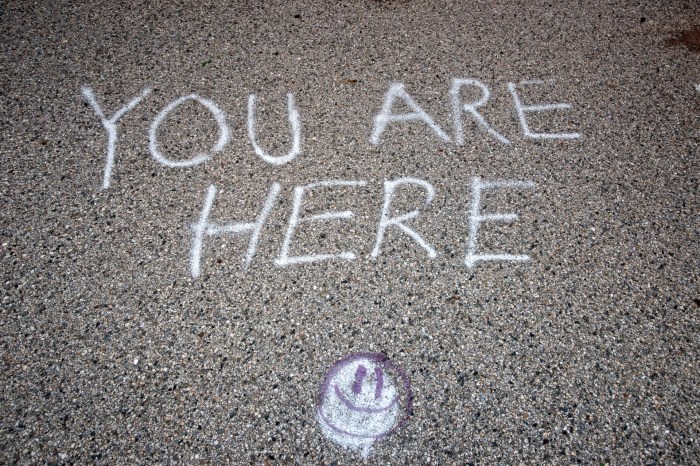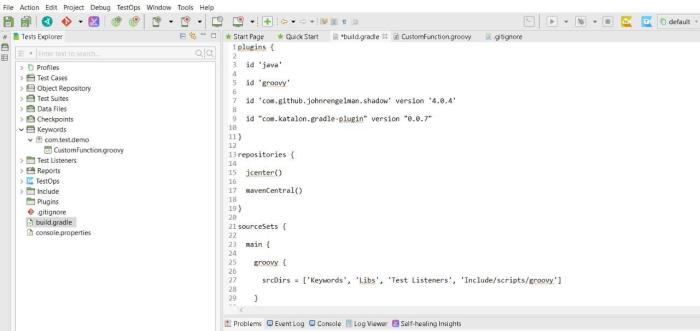Docker Compose simplifies local WordPress development by encapsulating dependencies within containers. This streamlined approach fosters consistent environments, enabling developers to rapidly deploy and test their applications. Understanding Docker Compose’s functionality is crucial for modern web development, particularly for projects that involve complex dependencies or multiple services.
This guide delves into the practical aspects of Docker Compose for local WordPress development, covering everything from installation and configuration to advanced features and troubleshooting. We’ll also explore real-world scenarios and compare Docker Compose with alternative tools.
Introduction to Docker Compose
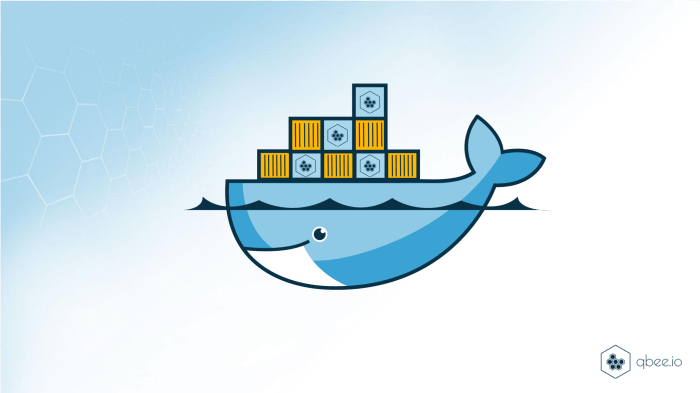
Docker Compose is a powerful tool for defining and running multi-container applications. It simplifies the management of complex applications by allowing developers to specify the services, networks, and volumes required for their application in a single configuration file. This drastically reduces the complexity of setting up and running development environments, particularly when multiple containers need to interact.This streamlined approach enables rapid prototyping and consistent deployments, both locally and in production environments.
By defining the application’s dependencies in a declarative manner, developers can focus on the application logic itself, rather than the intricacies of managing the underlying container infrastructure.
Purpose of Docker Compose in Local Development
Docker Compose facilitates the creation of isolated, reproducible development environments for local applications. This means developers can reliably run their applications with consistent dependencies and configurations, ensuring that the application behaves the same on their local machines as it would in a production environment. This consistency minimizes discrepancies between the development and production environments, leading to fewer unexpected issues during deployment.
History and Evolution of Docker Compose
Docker Compose emerged as a response to the growing need for a more structured and simplified approach to managing multi-container applications. Initially developed by Docker, the tool has undergone continuous refinement and enhancement, introducing features that address common use cases in local development and deployment scenarios. Key improvements focus on streamlining the configuration process and providing a more intuitive user experience.
Key Benefits of Using Docker Compose for Local Development
Docker Compose offers several advantages for local development, including:
- Simplified Application Setup: Defining the application’s dependencies in a single file (the Docker Compose file) drastically simplifies setting up complex multi-container applications.
- Reproducible Environments: Compose allows developers to easily create consistent and reproducible environments across different machines, guaranteeing the application behaves predictably in both development and testing stages.
- Faster Development Cycles: Setting up and managing containers is simplified, leading to faster development cycles and reduced time spent on infrastructure configuration.
- Enhanced Collaboration: Docker Compose enables seamless sharing of application configurations, facilitating collaboration between team members and promoting consistency in the development process.
Core Concepts in Docker Compose Files
Docker Compose files define the components of a multi-container application. These core concepts are fundamental to understanding and utilizing Docker Compose:
- Services: Each service in a Docker Compose file represents a container within the application. These services define the application’s components and their dependencies.
- Networks: Networks enable communication between different services within the application. They establish connections and facilitate data exchange among the various containers.
- Volumes: Volumes provide persistent storage for data. They allow data to persist across container restarts, enabling data integrity and consistency.
Example of a Docker Compose File for a Basic Web Application
This example demonstrates a simple web application using Python and Flask.“`yamlversion: “3.9”services: web: build: ./web ports:
“8000
8000″ volumes:
./app
/app“`This YAML file defines a service named `web`. The `build` instruction specifies the directory containing the application’s Dockerfile. The `ports` mapping maps the container’s port 8000 to the host’s port 8000, allowing external access to the application. The `volumes` directive ensures that changes made to the `app` directory on the host are reflected within the container.
Setting Up a Development Environment with Docker Compose
Setting up a local development environment using Docker Compose streamlines the process of creating and running multi-container applications. This approach ensures consistency and reproducibility across different development environments, fostering a more efficient workflow. This method isolates dependencies and simplifies the management of multiple services, leading to a more predictable and reliable development process.A well-configured Docker Compose environment facilitates efficient collaboration among developers and simplifies the deployment process, leading to a more streamlined workflow.
It allows for rapid prototyping, testing, and deployment, as changes made in the local environment are easily reflected in the deployed application.
Installing Docker and Docker Compose
To leverage the power of Docker Compose, you must first have Docker installed on your local machine. The installation process varies slightly depending on your operating system, but generally involves downloading the appropriate package and following the on-screen instructions. Ensure the installation process is complete and Docker is running successfully. After installing Docker, proceed with installing Docker Compose.
Docker Compose is often installed as a separate package, and the process typically involves downloading the package and executing the installation script. Follow the instructions provided with the package for a smooth installation.
Creating a New Project Directory and Docker Compose File
Begin by creating a new directory for your project. This directory will house all the necessary files for your application, including the Docker Compose file. Within this project directory, create a file named `docker-compose.yml`. This file will define the services your application requires and how they interact.
Structure of a Docker Compose File
A typical Docker Compose file defines one or more services, each of which corresponds to a container in your application. Each service includes details such as the image to use, ports to map, environment variables, and volumes. The file uses a YAML-like syntax for easy configuration and readability. The example below demonstrates the structure:“`yamlversion: “3.9”services: web: build: ./web ports:
“3000
3000″ depends_on: – db db: image: postgres:13 ports:
“5432
5432″“`This example defines two services, `web` and `db`. The `web` service builds an image from a `web` directory and maps port 3000 on the host to port 3000 inside the container. The `db` service uses a pre-built PostgreSQL image and maps port 5432.
Running the Application with Docker Compose
After creating the `docker-compose.yml` file, you can run the application using the command `docker-compose up`. This command will start all the containers defined in your Docker Compose file. For instance, in the example above, running `docker-compose up` will build the `web` image if it doesn’t exist, start the `web` and `db` containers, and establish the necessary network connections. If changes are made to the application’s code, rebuild the container using `docker-compose up -d` to avoid restarting the entire application.
Common Installation Errors and Solutions
Common errors during Docker and Docker Compose installation include incorrect package downloads, incompatibility issues, and insufficient permissions. To address these, verify your internet connection, ensure compatibility with your operating system, and check user permissions. Consult the official Docker and Docker Compose documentation for detailed troubleshooting guides. If issues persist, search online forums for similar problems and solutions.
Running Applications with Docker Compose
Docker Compose simplifies the orchestration of multi-container applications. It allows you to define and run multi-container applications in a single command, making development and deployment workflows more streamlined and consistent. This approach enhances efficiency and reduces the risk of configuration errors, particularly when dealing with complex application dependencies.
Managing Dependencies Between Services
Docker Compose excels at managing the dependencies between services in a multi-container application. It defines these relationships within a `docker-compose.yml` file. Each service within the file specifies its dependencies. If a service depends on another, Compose ensures that the dependent service starts only after the service it depends on is up and running. This dependency management is crucial for ensuring application consistency and functionality.
For instance, a web application service might depend on a database service. Compose ensures the database is running before starting the web application. This approach avoids errors and ensures a properly functioning application.
Starting and Stopping Containers
Compose offers several methods to manage the lifecycle of containers within a defined application. The `docker-compose up` command initiates the application, starting containers for each service and bringing them to their desired state as defined in the `docker-compose.yml` file. This command is suitable for starting a new application or restarting a stopped one. The `docker-compose down` command terminates all containers associated with the defined services, effectively shutting down the entire application.
Environment Variables in Docker Compose
Environment variables are crucial for customizing application behavior within containers. Compose allows you to define environment variables within the `docker-compose.yml` file, enabling flexibility and customization. These variables can be used to configure database credentials, API keys, or other sensitive information. Defining these variables in a central location improves maintainability and reduces the risk of hardcoding sensitive data directly into the application code.
Mapping Ports
Mapping ports from containers to the host machine allows external access to services running within containers. This is essential for accessing applications like web servers or databases. Compose configures port mappings in the `docker-compose.yml` file. For example, a container running a web server on port 8080 could be mapped to port 80 on the host machine, allowing external access.
This allows users to interact with services running inside the containers as if they were running on the host machine.
Accessing Application Services
Once containers are running, accessing services within them involves using the configured port mappings. For example, if a web application container is mapped to port 80 on the host machine, you can access the application through your web browser by navigating to `http://localhost`. This straightforward approach allows seamless interaction with services running inside the containers, providing a practical and efficient way to develop and test applications within the Docker environment.
Managing Data with Docker Compose
Maintaining consistent data across container restarts is crucial for reliable application operation. Docker Compose, with its volume management capabilities, simplifies this process. This section explores various volume types, best practices for multi-container data management, and effective synchronization strategies.Data persistence is essential for applications that require retaining information between container restarts. Without proper mechanisms, data loss can occur, leading to application instability and inconsistencies.
Docker Compose volumes provide a robust solution to this challenge, ensuring that data remains accessible even when containers are stopped or restarted.
Persisting Data with Volumes
Volumes in Docker Compose allow data to persist beyond the lifecycle of a container. Instead of storing data inside the container’s filesystem, volumes are externalized, enabling the data to survive container restarts and updates. This approach is fundamental for maintaining application state and consistency.
Different Volume Types
Docker Compose supports several volume types, each tailored to specific use cases.
- Host Volumes: These volumes mount a directory directly from the host operating system’s filesystem into the container. This method provides the simplest data persistence, but it requires careful consideration of host permissions and potential security implications. This method is particularly suitable when the data needs to be accessible to the host system or when data integrity is critical, such as in scenarios where data from the host needs to be directly integrated into the container’s operations.
- Docker Volumes: Docker volumes are managed by Docker itself. They offer greater isolation and flexibility compared to host volumes. Docker Compose automatically manages the creation and removal of these volumes, simplifying the development process. These volumes are an excellent choice for development environments where data isolation is important.
- Bind Mounts: Bind mounts, similar to host volumes, directly mount a host directory into a container. However, Docker Compose provides an easier way to manage them compared to using `docker run` directly. They are advantageous when you need to share data between the host and container, such as configurations or temporary files.
Best Practices for Multi-Container Applications
Managing data effectively in multi-container applications requires careful planning.
- Shared Volumes: Using shared volumes enables multiple containers to access and modify the same data. This is essential for applications where data needs to be synchronized between containers. This strategy is crucial for database applications, where multiple containers might interact with the same database.
- Data Synchronization Strategies: When multiple containers need to share and update data, implementing effective synchronization strategies is critical. This might involve using a distributed database system, a message queue, or a shared file system. For example, using a distributed database like PostgreSQL allows containers to share data efficiently while maintaining consistency and integrity. The database acts as a central repository, and containers can access and update the data as needed.
Creating Shared Volumes
Docker Compose simplifies the creation of shared volumes.
version: "3.9"services: web: image: nginx:latest volumes: -mydata:/usr/share/nginx/html db: image: postgres:13 volumes: -mydata:/var/lib/postgresql/datavolumes: mydata:
This example defines a `mydata` volume shared between the `web` and `db` services. The `web` container uses this volume to store web content, and the `db` container utilizes it for database data.
This effectively allows both containers to access and modify the same data.
Data Synchronization Strategies
Efficient data synchronization strategies are vital for maintaining consistency and integrity in multi-container applications.
- Database Replication: Employing database replication techniques, such as master-slave setups, allows multiple containers to access the same data while ensuring data consistency. This strategy is particularly useful for applications requiring high availability and read performance.
- Message Queues: Message queues, such as RabbitMQ or Kafka, can facilitate asynchronous data synchronization between containers. This approach is well-suited for decoupling components and enabling independent scaling.
Advanced Docker Compose Features
Docker Compose, while powerful for basic application setups, gains even more versatility with its advanced features. These features allow for more complex deployments, enhanced networking, and efficient image management. This section dives deep into leveraging these advanced capabilities for building robust and scalable applications.
Understanding Docker Compose networks is crucial for orchestrating communication between services within a multi-container application. Different network types cater to various needs, enabling seamless interaction between containers and isolating them as required. Custom networks offer further control over the communication channels, providing flexibility in complex setups. Efficient image management is also addressed, demonstrating how to leverage Docker Compose for building images directly, further streamlining the development process.
Docker Compose Networks
Docker Compose networks facilitate communication between containers in a multi-container application. They define how containers connect and interact, ensuring reliable data exchange. Different network types cater to specific needs.
- Host Network: This network type connects containers directly to the host machine’s network stack. It’s simple to set up but offers limited isolation. If containers need to access external resources or other services, the host network provides direct access, which is suitable for specific situations like a container needing access to a local database.
- Bridge Network (Default): This is the default network type in Docker Compose. Containers on the same bridge network can communicate with each other without needing explicit configuration. This facilitates internal communication within the application. It’s suitable for most basic to moderately complex applications where isolation between containers is not a primary concern.
- Custom Networks: These networks provide more control over container communication, enabling finer-grained isolation. They are beneficial for more complex setups or when requiring specific network configurations. This allows for greater security and control over the flow of data within the application, ensuring that sensitive data is protected. This is especially useful for applications with stringent security requirements or for separating services based on their function.
Creating and Managing Custom Networks
Custom networks provide significant flexibility in complex deployments. They enable you to define the network’s properties and control how containers interact. Defining custom networks in Docker Compose is done via the `networks` section within the `docker-compose.yml` file. This allows for configuring the IP address range, gateway, and other relevant parameters.
“`yaml
version: “3.9”
services:
web:
image: nginx:latest
ports:
-“80:80”
api:
image: node:latest
ports:
-“3000:3000”
networks:
mynetwork:
driver: bridge
ipam:
driver: default
config:
-subnet: 172.20.0.0/16
“`
This example demonstrates how to create a custom network named `mynetwork` using the `bridge` driver and configuring an IP address range.
Building Images with Docker Compose
Docker Compose can build images directly within the context of the application definition. This streamlined approach eliminates the need for separate build processes, enhancing efficiency. Leveraging this feature within a multi-service application, for example, allows for building specific images or components needed by the application, all within the Compose file.
“`yaml
version: “3.9”
services:
web:
build: ./web
ports:
-“80:80”
db:
image: postgres:13
ports:
-“5432:5432”
“`
This example shows how to build the `web` service from a local directory, while the `db` service utilizes a pre-built image.
Example: Complex Multi-Service Application
Consider a multi-service application comprised of a web server, an API service, and a database. Docker Compose can orchestrate the entire stack, defining dependencies and ensuring smooth interaction.
“`yaml
version: “3.9”
services:
web:
image: nginx:latest
ports:
-“80:80”
depends_on:
-api
-db
api:
image: node:latest
ports:
-“3000:3000”
depends_on:
-db
db:
image: postgres:13
ports:
-“5432:5432”
volumes:
-db_data:/var/lib/postgresql/data
networks:
mynetwork:
driver: bridge
ipam:
driver: default
config:
-subnet: 172.20.0.0/16
volumes:
db_data:
“`
This comprehensive example demonstrates a web server, API, and database interacting via a custom network. The `depends_on` directive ensures services start in the correct order, while `volumes` persist data across container restarts.
Docker Compose for Specific Development Scenarios
Docker Compose significantly enhances local development workflows by providing a streamlined way to manage complex applications, especially those involving multiple services or dependencies. Its flexibility extends beyond simple application deployment, enabling tailored configurations for testing, continuous integration/continuous delivery (CI/CD), and microservices architectures. This section explores these specialized applications of Docker Compose in detail.
Testing Environments
Docker Compose simplifies the creation of isolated testing environments. By defining each test dependency as a container within a Compose file, developers can ensure consistent and predictable testing conditions. This approach eliminates environment discrepancies that often lead to flaky tests. The consistent environment reduces the time spent troubleshooting test failures due to differing setups, allowing testers to focus on the application’s functionality.
CI/CD Pipelines
Docker Compose plays a crucial role in CI/CD pipelines. Defining the application’s dependencies in a Compose file allows for automated deployment and testing across various stages. This approach ensures that the application behaves consistently throughout the pipeline, preventing deployment errors stemming from environment variations. Furthermore, Docker Compose facilitates the reproduction of the production environment during testing, thereby reducing the risk of unexpected behavior in the live environment.
Microservices Development
Docker Compose facilitates the development of microservices by allowing developers to manage the interactions between different services within a single project. This approach simplifies local development and testing of distributed applications. For instance, a microservice architecture could consist of a database, an API gateway, and a backend service. Docker Compose can orchestrate these services in a local environment, enabling developers to test interactions between them and ensuring the complete application behaves as intended.
This method avoids the complexities of managing multiple environments and tools, improving development speed and reducing errors.
Consistent Development Environments
Docker Compose is instrumental in establishing consistent development environments. By defining the application’s dependencies and configurations in a Compose file, developers can ensure that the development environment mirrors the production environment as closely as possible. This approach prevents discrepancies between the development and production environments, reducing the likelihood of unexpected issues when deploying the application. This consistent environment is crucial for maintaining code quality and ensuring a smooth transition from development to production.
Managing Multiple Application Versions
Managing multiple versions of an application with Docker Compose involves careful configuration management. Developers can create separate Compose files for each version, enabling parallel development and testing. Using version-tagged images, developers can easily switch between versions without impacting the current environment. This approach is beneficial for iterative development, allowing for experimentation with new features without affecting existing deployments.
Troubleshooting Docker Compose Issues
Docker Compose, while a powerful tool for local development, can sometimes present challenges. Understanding common problems and their solutions is crucial for efficient development workflows. This section details troubleshooting steps for various Docker Compose issues, helping developers navigate these situations effectively.
Troubleshooting Docker Compose involves systematically identifying and resolving problems. By understanding the potential causes and applying appropriate solutions, developers can overcome obstacles and maintain a smooth development environment.
Common Network Issues
Network problems are frequent when using Docker Compose. These can stem from various configurations or underlying infrastructure limitations. Incorrect port mappings, conflicts with existing network services, or inadequate network configurations within the Docker Compose file can all contribute to network-related issues.
- Verify Port Mappings: Double-check that port mappings in the `docker-compose.yml` file are correct and don’t conflict with other services or applications running on the host machine. Ensure that the host port is available and not in use. Example: If service A maps port 8080 on the host to port 8080 within the container, and another service or application is using port 8080 on the host, a conflict arises.
- Inspect Network Configuration: Examine the network settings of the containers using the `docker inspect` command. Verify that the containers have the necessary network access and that the network settings are configured appropriately. Understanding the network settings within the container, and how it interacts with the host machine is vital.
- Check Host Firewall: Ensure that the host operating system’s firewall isn’t blocking traffic to or from the containers. Configure firewall rules to allow connections on the necessary ports. Confirm that the firewall permits communication between containers and the host machine.
Dependency Conflicts
Applications often depend on other packages or services. If these dependencies aren’t correctly managed or if versions conflict, Docker Compose might fail to start or run properly. This can cause significant delays or complications during development.
- Verify Package Compatibility: Carefully review the requirements and compatibility information for each package or service your application depends on. Using the correct versions of packages, and checking for potential incompatibility issues can prevent problems during the development process.
- Inspect Docker Images: Use the `docker images` command to ensure the images you’re using are compatible and have the correct versions. Verify that all dependencies are present and have compatible versions.
- Re-install Dependencies: If a dependency conflict is suspected, try reinstalling or updating the necessary packages or services to the latest compatible versions. Confirm that the correct versions of the required packages are installed in the container.
Common Docker Compose Errors and Fixes
Troubleshooting Docker Compose often involves identifying and correcting specific error messages.
| Error Message | Potential Cause | Solution |
|---|---|---|
| “Cannot start service X: Error starting container” | Problems with the image, network, or configuration | Verify image, network, and configuration settings in `docker-compose.yml`. Check for conflicts or incorrect dependencies. |
| “Service ‘X’ failed to build” | Issues with the Dockerfile or build process | Review the Dockerfile for errors and ensure correct build instructions. Check if dependencies are installed correctly. |
| “No such file or directory” | Missing or incorrect file path in Dockerfile or Compose file | Verify that the file paths in the Dockerfile or Compose file are correct and the files exist. |
Best Practices for Debugging Docker Compose Applications
Debugging Docker Compose applications requires a systematic approach.
- Detailed Logging: Enable detailed logging within your Docker Compose configuration to capture errors and events during the application’s lifecycle. Proper logging will aid in isolating the source of the issue.
- Isolate the Problem: If possible, isolate the problematic service or container from the rest of the application to identify the root cause. This helps in debugging issues specific to a single component.
- Use Docker Compose Commands: Leverage `docker-compose ps`, `docker-compose logs`, and other commands to inspect the running containers and their logs for errors and output. Using these commands will allow you to follow the execution of the containers and their outputs, and aid in isolating issues.
Security Considerations in Local Development
Local Docker Compose deployments, while convenient, introduce security considerations that must be addressed to protect your development environment and prevent vulnerabilities. Understanding these aspects is crucial for maintaining a secure and reliable development workflow. Ignoring security can lead to unauthorized access to sensitive data or applications, potentially impacting your work and even your organization.
Robust security practices are essential when using Docker Compose, ensuring your local development environment is resilient to threats. This involves securing containers, networks, and data, thereby mitigating risks and fostering a secure development process.
Securing Containers
Properly configured containers are the first line of defense against unauthorized access. This involves utilizing appropriate security settings within the Docker Compose file.
- User Isolation: Assigning non-root user IDs to containers is a critical security measure. This limits the potential damage from vulnerabilities in the application or container itself, preventing escalation of privileges to the host system. Running containers as non-root users significantly enhances security by reducing the attack surface.
- Limited Network Access: Explicitly restricting network access for containers is essential. By defining specific ports and network configurations, you control what external entities can communicate with your containers. This prevents unauthorized access to services and data.
- Secure Images: Utilizing trusted and regularly updated Docker images is paramount. Using vulnerable or outdated images introduces security risks. Verify the authenticity and integrity of images before use to mitigate potential exploits.
Securing Ports and Networks
Effective port and network configuration is vital to prevent unauthorized access to your applications.
- Explicit Port Mapping: Clearly defining which ports are exposed and how they are mapped is critical. Avoid unnecessary port exposure, exposing only the essential ports. If a service doesn’t require external access, don’t expose it.
- Network Isolation: Utilizing Docker Compose’s network features to isolate containers from each other and the host system is highly recommended. This prevents lateral movement between containers in case one is compromised.
- Firewall Configuration: Implementing host-level firewalls to restrict network traffic to specific containers is recommended. This helps in isolating containers and blocking unauthorized network connections.
Identifying Security Vulnerabilities
Regularly scanning for vulnerabilities in your Docker Compose deployments is critical. This helps in proactively addressing potential weaknesses.
- Regular Vulnerability Assessments: Employing automated vulnerability scanners on the Docker images used in your deployments can identify potential security flaws early in the development process. Scanning your images for known vulnerabilities and taking appropriate action before deploying can prevent issues later on.
- Security Audits: Performing periodic security audits on your Docker Compose configurations is recommended. This ensures that the configuration is in line with security best practices. This includes checking for unused ports, improperly configured networks, and other potential security gaps.
Secure Configuration Options
Implementing secure configurations in your Docker Compose files is essential.
- Example: Non-root User:
“`yaml
version: “3.9”
services:
web:
image: nginx:latest
user: “1000:1000”
ports:-“8080:80”
“`This example sets the user to a non-root user (1000) within the container, limiting the privileges of the running application.
- Example: Network Isolation:
“`yaml
version: “3.9”
networks:
mynetwork:
driver: bridge
services:
web:
image: nginx:latest
ports:-“8080:80”
networks:-mynetwork
api:
image: node:latest
networks:-mynetwork
“`This example demonstrates how to create a custom network to isolate the web and api containers.
Preventing Unauthorized Access
Implementing measures to prevent unauthorized access to containers is crucial.
- Authentication and Authorization: Implementing authentication mechanisms (e.g., using Docker’s authentication features) for accessing containers and services is a crucial security step. This helps restrict access to authorized users.
- Access Control Lists (ACLs): Leveraging ACLs to define granular access control over containers and resources helps limit unauthorized access. Defining specific roles and permissions helps control who can interact with containers.
Tools and Techniques for Docker Compose
Docker Compose, while powerful, benefits from supplementary tools and techniques for efficient and effective management. This section explores essential utilities and workflows, enhancing the development experience. These tools extend beyond the core Docker Compose command, enabling more complex tasks and streamlined workflows.
Modern development environments demand a robust set of tools for managing and interacting with Docker Compose. This section will Artikel critical tools and techniques for optimal usage. This includes exploring the command-line interface, plugins, and workflows.
Essential Tools and Utilities
Several tools and utilities complement the Docker Compose CLI, facilitating various aspects of development. These tools extend the functionality of the basic Docker Compose commands, providing automation, visualization, and enhanced debugging capabilities. These tools and utilities provide more sophisticated features for development tasks.
- Docker Compose CLI: The command-line interface (CLI) for Docker Compose is fundamental. It provides direct control over Docker Compose projects, allowing users to define, build, start, stop, and inspect containers. The CLI is the primary interaction point for most tasks.
- `docker-compose` command-line options: A rich set of options are available to control the behavior of the `docker-compose` command. These options enable detailed control, such as specifying networks, volumes, services, and more. For example, the `-f` flag specifies a different Compose file. The `-p` flag allows mapping of ports to host ports, enhancing interaction with external applications. Detailed information on all available options is accessible via the official Docker documentation.
- Visualisation tools: Tools like `docker compose up –build –remove-orphans` and others provide a visual representation of the Docker Compose application structure. This helps in understanding the relationships between services and dependencies within the application.
- Container management tools: Tools like `kubectl` (for Kubernetes) provide additional functionality for container management. Kubernetes, in particular, offers orchestration and deployment capabilities that go beyond the scope of Docker Compose, which is more suitable for smaller projects.
Docker Compose CLI Benefits
The Docker Compose CLI offers a streamlined approach to managing Dockerized applications. Its interactive nature allows for direct control over the project lifecycle. This ease of interaction allows for quick iteration and deployment in development environments.
- Direct Control: The CLI allows for direct manipulation of the Docker Compose project, including creation, building, running, and stopping of services. This is essential for iterative development and testing.
- Flexibility: The vast number of options available allows for fine-grained control over the behavior of the Docker Compose project. This adaptability is critical for tailoring deployments to various environments.
- Automation Potential: The CLI can be integrated with scripting tools to automate tasks, enhancing productivity and reducing manual effort. This is particularly helpful in CI/CD pipelines.
Docker Compose Plugins
Docker Compose plugins offer an extension mechanism for enhancing the functionality of Docker Compose. They extend the core features, allowing for custom behaviors and integration with other tools.
- Extending Functionality: Plugins provide a way to extend the core Docker Compose functionality, allowing developers to integrate specific tools or workflows within the Compose project.
- Custom Behaviors: They can introduce new commands, options, or configurations that tailor the behavior of the Docker Compose project to the specific needs of the development team.
- Integration with External Tools: Plugins can facilitate seamless integration with external tools or services, like CI/CD pipelines or logging platforms.
Workflow for Using Tools
A well-defined workflow enhances the productivity of Docker Compose usage. The workflow should streamline the development, testing, and deployment process.
- Project Initialization: Begin by defining the Docker Compose project using the `docker-compose.yml` file, defining the services, networks, and volumes. Use a clear and consistent naming convention for consistency.
- Development and Testing: Use the `docker-compose up` command with appropriate flags (e.g., `–build`) to build and start the containers, ensuring the services are functioning as expected. Utilize the `docker-compose exec` command for interacting with containers.
- Deployment: Leverage the CLI’s options for deploying to different environments (e.g., development, staging, production) with tailored configurations in separate Compose files. This ensures that the correct environment variables and configurations are applied to the application.
- Monitoring and Debugging: Employ container monitoring tools for performance analysis and debugging, including logs and metrics.
Alternatives to Docker Compose (if any)
Docker Compose is a popular and effective tool for defining and running multi-container applications. However, several alternative approaches exist, each with its own strengths and weaknesses. This section explores some prominent alternatives, highlighting their differences and use cases.
While Docker Compose excels at orchestrating applications within a Docker environment, other tools cater to different needs and preferences. Understanding these alternatives allows developers to choose the best tool for their specific project requirements.
Alternative Tools for Multi-Container Orchestration
Several tools offer comparable functionality to Docker Compose, enabling the management of multi-container applications. These include Kubernetes, Nomad, and other container orchestration platforms.
Kubernetes
Kubernetes is a powerful, open-source platform for automating deployment, scaling, and management of containerized applications. It’s often considered the industry standard for production environments due to its robust features and extensive community support. Kubernetes provides a more sophisticated approach to container orchestration compared to Docker Compose, allowing for advanced scaling, service discovery, and networking capabilities. Its declarative configuration style allows for more complex deployments and greater flexibility, but it also introduces a steeper learning curve.
Nomad
Nomad is another open-source container orchestration tool known for its efficiency and ease of use. Nomad is particularly well-suited for smaller deployments and projects where the complexity of Kubernetes might be overkill. It’s often preferred for its simplicity and agility, making it a viable alternative for development and staging environments. Nomad’s focus on efficiency can lead to reduced resource consumption compared to Kubernetes in certain scenarios.
Other Container Orchestration Platforms
Other container orchestration platforms, such as Mesos and ECS (Amazon Elastic Container Service), provide comprehensive solutions for managing containerized applications at scale. Each platform has its own strengths and weaknesses, and the best choice often depends on the specific requirements of the project, including existing infrastructure, team expertise, and the desired level of control.
Comparison Table: Docker Compose vs. Alternatives
| Feature | Docker Compose | Kubernetes | Nomad |
|---|---|---|---|
| Ease of Use | Generally easier to learn and use for simple deployments. | Steeper learning curve due to its complexity. | Generally easier to learn and use than Kubernetes. |
| Scalability | Limited scalability compared to Kubernetes. | Highly scalable, designed for large-scale deployments. | Good scalability, suitable for medium-sized deployments. |
| Complexity | Relatively simple for basic setups. | Very complex, requiring advanced knowledge. | Relatively simpler than Kubernetes, but still offers complexity. |
| Use Cases | Ideal for local development, small-scale deployments. | Best for production environments, microservices, complex applications. | Suitable for development, staging, and production environments. |
| Community Support | Strong community support. | Very strong community support. | Strong community support. |
Use Cases Where Alternatives Might Be Preferable
Docker Compose is a great tool for local development, but alternatives like Kubernetes might be more suitable for production deployments or large-scale applications requiring complex features like service discovery and advanced scaling. Nomad is often a good option for smaller projects or when a more straightforward solution is needed.
Real-World Examples and Use Cases
Docker Compose simplifies the management of multi-container applications, making it a valuable tool for various development scenarios. Its ability to define and run complex applications with multiple interconnected services in a single, easily reproducible environment fosters efficient development and deployment. This section explores real-world applications of Docker Compose, highlighting its significance in different project contexts.
Modern web applications frequently utilize a microservice architecture, where different functionalities are packaged as independent services. Docker Compose excels in managing these distributed systems, ensuring smooth communication and deployment. For instance, a e-commerce platform might comprise services for product catalog, order processing, payment gateway, and user accounts. Each service can be defined within a separate Docker Compose file, enabling developers to work on and test each component independently, then integrate them seamlessly.
E-commerce Platform
A robust e-commerce platform often involves multiple interconnected services. Docker Compose allows developers to encapsulate these services (product catalog, shopping cart, order processing, payment gateway) within containers, facilitating streamlined development and deployment. Using separate Docker Compose files for each service allows for independent development, testing, and deployment. This modular approach accelerates development cycles, making the system more scalable and adaptable to future changes.
Web Application with Database
A typical web application often interacts with a database. Docker Compose simplifies this setup by defining both the application and the database within a single configuration file. This facilitates the management of the application and the database as a unified unit, ensuring they are always running in sync. Developers can focus on application logic, knowing that the database component is reliably managed alongside.
Using Docker Compose ensures that the application and database versions are compatible.
Microservice Architecture
In microservice architectures, applications are built from independent, deployable services. Docker Compose is ideally suited for managing these complex setups. It provides a consistent environment for each service, promoting modular development and testing. A microservice architecture for a social media platform, for example, could comprise separate services for user accounts, content posting, comments, and notifications, each managed by a separate Docker Compose file.
This allows for independent scaling and deployment of individual components, increasing the platform’s overall resilience.
Comparison of Use Cases for Docker Compose and Alternatives
| Use Case | Docker Compose | Alternative Tool (e.g., Kubernetes) |
|---|---|---|
| Simple web application with database | Excellent choice for its simplicity and ease of use. | Overkill for simple scenarios; Kubernetes is more complex to manage. |
| Microservice-based platform | Effective for managing interdependencies between microservices. | Kubernetes provides more advanced orchestration and scaling capabilities, suitable for large-scale deployments. |
| Development environment for complex applications | Provides a consistent and reproducible environment for developers. | Alternatives like Vagrant might offer more flexibility for specific OS-level configurations, but Docker Compose excels in containerized application development. |
This table summarizes how Docker Compose compares to other tools for different use cases, highlighting its effectiveness for simple setups and its versatility for more intricate projects. Each tool has its strengths and weaknesses, and the best choice depends on the project’s specific requirements.
Summary
In conclusion, Docker Compose offers a robust and efficient solution for managing local WordPress development environments. By containerizing applications and dependencies, developers gain consistency, improved collaboration, and reduced complexity. This comprehensive guide has provided a practical understanding of Docker Compose, equipping you with the knowledge to leverage its capabilities for your own projects.
FAQ Guide
What are the key benefits of using Docker Compose for local development?
Docker Compose ensures consistent environments, simplifies dependency management, and streamlines the deployment process, leading to faster development cycles and reduced errors.
How does Docker Compose manage dependencies between services?
Docker Compose defines the relationships between services, enabling automated dependency resolution and ensuring services start and stop in the correct order.
What are common errors when installing Docker and Docker Compose, and how can they be resolved?
Common errors include network configuration issues, incorrect installation procedures, and missing dependencies. Detailed troubleshooting steps are provided in the guide.
How can I secure my containers when using Docker Compose?
Security best practices include securing ports, using strong passwords, and limiting access to containers through appropriate configuration in the Docker Compose file.