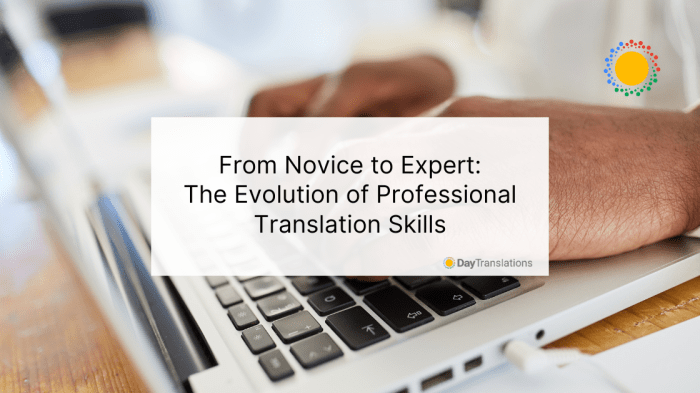In today’s digital landscape, safeguarding your data and systems is paramount. File Integrity Monitoring (FIM) emerges as a critical security measure, acting as a vigilant guardian against unauthorized changes and malicious activities. Imagine FIM as a diligent detective, constantly watching over your files and alerting you to any suspicious alterations. This proactive approach helps organizations maintain the integrity of their critical information and infrastructure.
This comprehensive guide delves into the core concepts of FIM, exploring its purpose, technical workings, and benefits. We’ll uncover how FIM solutions operate, the key features they offer, and how they contribute to a robust security posture. Whether you’re a seasoned IT professional or new to cybersecurity, this resource will provide valuable insights into the importance of FIM and its role in protecting your valuable digital assets.
Definition of File Integrity Monitoring (FIM)
File Integrity Monitoring (FIM) is a critical security practice that helps organizations maintain the trustworthiness of their digital assets. It’s like having a vigilant watchdog that constantly checks the condition of important files on your computer systems, ensuring they haven’t been tampered with or altered without authorization. This proactive approach is essential for detecting and responding to malicious activities, data breaches, and system compromises.
Core Concept of FIM
FIM operates on a straightforward principle: monitoring files for any changes. It establishes a baseline of the “correct” state of critical files and then regularly compares the current state against this baseline. Any deviations, such as modifications, deletions, or additions, trigger alerts, allowing security teams to investigate and take appropriate action. This process helps organizations maintain the integrity of their systems and data.
Concise Definition of FIM
File Integrity Monitoring (FIM) is a security process that involves the use of software or tools to monitor and detect unauthorized changes to files and directories on a system or network. Its primary function is to ensure the integrity, accuracy, and reliability of data and systems by identifying any modifications that could indicate malicious activity, accidental errors, or configuration drift.
What Constitutes a “File” in the Context of FIM
In the context of FIM, the term “file” encompasses a wide range of digital objects that are crucial for the operation and security of a system. These files can include:
- Operating System Files: These are the core files that make up the operating system, such as Windows, macOS, or Linux. Any unauthorized modification to these files can compromise the system’s security and stability.
- Configuration Files: These files contain settings and parameters that control how software applications and systems behave. Alterations to configuration files can lead to system misconfigurations, security vulnerabilities, or operational disruptions.
- Application Files: This category includes executable files, libraries, and other components of software applications. Modifications to application files could introduce malware or compromise the functionality of the software.
- Log Files: These files record events and activities on a system, providing valuable information for auditing, troubleshooting, and security investigations. Tampering with log files can conceal malicious activity or hinder incident response efforts.
- Database Files: These files store the data managed by database systems. Unauthorized changes to database files can lead to data breaches, data corruption, or denial-of-service attacks.
The Purpose of FIM
File Integrity Monitoring (FIM) is a critical component of a robust cybersecurity strategy. Its primary purpose is to safeguard the integrity and confidentiality of an organization’s digital assets. By constantly monitoring and validating the state of files and system configurations, FIM enables organizations to detect unauthorized changes, security breaches, and malicious activities in a timely manner. This proactive approach to security helps to minimize the impact of cyberattacks and maintain the overall trust and reliability of IT systems.
Primary Objectives of Implementing FIM
The core objectives of implementing FIM revolve around ensuring data integrity, detecting security incidents, and supporting compliance efforts. These objectives work in concert to provide a comprehensive security posture.FIM primarily aims to:* Detect Unauthorized Changes: Identify any alterations to critical files and system configurations, whether accidental or malicious. This includes modifications to file content, permissions, and attributes.
Provide Real-time Alerts
Generate immediate notifications upon detecting any suspicious changes, allowing security teams to respond promptly to potential threats.
Support Forensic Investigations
Offer detailed historical records of file changes, enabling investigators to trace the source and impact of security incidents. This is crucial for understanding the scope of a breach and preventing future occurrences.
Ensure Regulatory Compliance
Assist organizations in meeting compliance requirements related to data security and integrity, such as those mandated by PCI DSS, HIPAA, and GDPR.
Reduce the Attack Surface
By monitoring critical system files, FIM helps to identify vulnerabilities that could be exploited by attackers. This allows organizations to proactively address security weaknesses.
Contribution to Overall Security Posture Improvement
FIM significantly strengthens an organization’s overall security posture by providing continuous monitoring and early detection capabilities. This proactive approach shifts the security paradigm from reactive to proactive, minimizing the impact of potential threats.Key contributions to security posture improvement include:* Early Threat Detection: FIM detects changes to files and system configurations in real-time, allowing security teams to identify and respond to threats before they can cause significant damage.
Reduced Mean Time to Detect (MTTD)
By automating the monitoring process, FIM reduces the time it takes to detect security incidents, enabling faster response times and minimizing the impact of breaches.
Enhanced Incident Response
FIM provides detailed information about file changes, which helps security teams to understand the scope of an incident and to quickly contain and remediate the damage.
Improved Compliance
FIM helps organizations meet compliance requirements by providing evidence of file integrity and security controls.
Increased Visibility
FIM provides organizations with a comprehensive view of their IT environment, including which files and configurations are being changed and by whom.
Common Security Threats Mitigated by FIM
FIM effectively mitigates a wide range of security threats by detecting unauthorized changes and providing early warning of malicious activities. It is an essential tool for defending against both internal and external threats.FIM helps to mitigate the following security threats:* Malware Infections: Detects changes made by malware, such as the modification of system files or the creation of malicious executables.
For example, FIM can identify the addition of a new registry key associated with ransomware.
Unauthorized Access and Privilege Escalation
Identifies changes to access control lists (ACLs) or other system configurations that could be used to gain unauthorized access or escalate privileges.
Insider Threats
Monitors file modifications made by employees or other insiders, helping to detect malicious or accidental data breaches. This includes monitoring changes to sensitive data files or the creation of backdoors.
Data Breaches
Detects unauthorized modifications to data files, such as the alteration of sensitive information or the exfiltration of data.
Ransomware Attacks
Identifies changes made by ransomware, such as the encryption of files or the modification of system configurations.
System Configuration Drift
Detects unauthorized changes to system configurations that can introduce vulnerabilities or instability.
Unauthorized Software Installation
Identifies the installation of unauthorized software, which can introduce vulnerabilities or malware.
Zero-Day Exploits
Detects changes made by exploits that take advantage of previously unknown vulnerabilities. For instance, FIM can flag modifications to a critical system file that has been targeted by a zero-day exploit.
How FIM Works
File Integrity Monitoring (FIM) functions as a vigilant guardian, continuously scrutinizing critical system files and configurations for any unauthorized alterations. Its technical prowess lies in its ability to establish a baseline, track changes, and alert administrators to potential security breaches or system instability. This process, while complex in its execution, is built upon fundamental principles of data integrity and change detection.
The Technical Process Behind FIM, Including Baseline Creation
FIM operates through a multi-stage process, starting with establishing a secure and reliable reference point, often referred to as a baseline. This baseline serves as the trusted state of the system, against which all subsequent changes are compared. The technical process involves several key steps.
- Baseline Creation: The initial step involves creating a snapshot of the system’s files and configurations. This typically includes:
- File Selection: Identifying and selecting the critical files, directories, and registry keys to be monitored. This selection is based on factors such as their importance to system functionality and their susceptibility to malicious modification. For example, system configuration files, executable binaries, and security logs are often included.
- Hashing: Calculating cryptographic hashes (e.g., SHA-256, MD5) for each selected file. These hashes act as unique fingerprints representing the file’s current state.
- Metadata Collection: Gathering metadata about each file, such as file size, creation date, modification date, permissions, and ownership.
- Baseline Storage: Securely storing the collected hashes and metadata in a protected repository. This repository must be tamper-proof to ensure the integrity of the baseline.
- Scheduled Scans: Performing periodic scans of the monitored files. The frequency of these scans can be configured based on security requirements and system performance considerations. For example, critical files might be scanned hourly, while less sensitive files might be scanned daily.
- Real-time Monitoring: Utilizing system event logs and file system notifications to detect changes in real-time. This allows for immediate detection of any unauthorized modifications.
- Hash Comparison: Recalculating the hash of each file and comparing it to the baseline hash. Any mismatch indicates a change in the file’s content.
- Metadata Comparison: Comparing the current metadata with the baseline metadata. Changes in file size, modification date, or permissions can also indicate unauthorized modifications.
- Alert Generation: Sending alerts to designated administrators or security teams. These alerts typically include information about the changed file, the type of change, and the time of the change.
- Reporting: Generating reports that summarize the changes detected, including the number of changes, the types of changes, and the files affected. These reports can be used for security auditing and compliance purposes.
A Step-by-Step Guide to How FIM Detects Changes in Files
FIM employs a methodical approach to detect file changes, ensuring the integrity of critical system components. The process is designed to be both efficient and accurate, providing a reliable means of identifying unauthorized modifications. Here’s a step-by-step breakdown:
- Initiation of a Scan: The FIM system initiates a scan, either on a scheduled basis or in response to a real-time event (e.g., a file system notification).
- File Access and Hash Calculation: The FIM agent accesses the file to be monitored. It then calculates a cryptographic hash of the file’s current content.
- Comparison with Baseline: The calculated hash is compared to the baseline hash stored in the secure repository. If the hashes match, the file is considered unchanged.
- Metadata Comparison: In addition to hash comparison, the FIM system compares the current metadata (e.g., file size, modification date, permissions) of the file with the baseline metadata.
- Change Identification: If either the hash or any metadata attributes differ from the baseline, the FIM system identifies a change.
- Alerting and Logging: The FIM system generates an alert, including details of the changed file, the type of change, and the time of the change. This information is logged for auditing and analysis.
- Notification to Administrators: Designated administrators are notified of the detected change, enabling them to investigate the incident and take appropriate action.
The Role of Checksums and Hashes in FIM
Checksums and cryptographic hashes are fundamental to the operation of FIM, serving as the primary means of verifying file integrity. They provide a mathematical representation of a file’s content, allowing for efficient and reliable change detection.
A checksum is a value calculated from a block of data, used to detect errors that may have occurred during transmission or storage. It’s a simpler form of integrity check, often used for detecting data corruption.
A cryptographic hash is a more sophisticated type of checksum. It’s a one-way function that takes an input (e.g., a file) and produces a fixed-size output (the hash). Small changes in the input will result in a significantly different hash.
- Change Detection: By comparing the current hash of a file with its baseline hash, FIM can quickly determine if the file has been altered. Any discrepancy indicates a change, whether malicious or unintentional.
- Tamper-Proofing: Hashes are designed to be highly sensitive to changes in the input data. Even a single-bit alteration in a file will result in a drastically different hash value. This makes it extremely difficult for attackers to modify files without detection.
- Data Integrity: The use of strong cryptographic hash algorithms (e.g., SHA-256) ensures the integrity of the data. The probability of two different files producing the same hash value (collision) is astronomically low, providing a high degree of confidence in the accuracy of change detection.
- Efficiency: Calculating and comparing hashes is a computationally efficient process, allowing FIM systems to monitor a large number of files without significantly impacting system performance.
- Examples of Hash Algorithms:
- MD5: While widely used in the past, MD5 is now considered cryptographically weak and is not recommended for FIM.
- SHA-1: Also considered weak, SHA-1 should be avoided for new implementations.
- SHA-256: A strong and widely used hash algorithm, suitable for most FIM deployments.
- SHA-512: A stronger version of SHA-256, offering even greater security but potentially higher computational overhead.
Key Features and Capabilities of FIM Solutions
File Integrity Monitoring (FIM) solutions are not all created equal. Robust FIM tools provide a comprehensive set of features designed to detect and alert on unauthorized changes to critical files and system configurations. The specific features offered can vary between vendors, but certain capabilities are essential for effective monitoring and security. These features, when combined, provide a strong defense against various cyber threats and ensure the ongoing integrity of an organization’s IT infrastructure.
Essential Features of Robust FIM Solutions
A comprehensive FIM solution should include several key features to provide effective monitoring and protection. These features work in concert to offer a holistic approach to file integrity management.
- Baseline Creation and Management: The ability to establish a “known good” state of files and configurations. This baseline serves as a reference point for future comparisons. Regular updates and management of the baseline are critical to account for legitimate changes.
- Change Detection and Analysis: The core function of FIM, involving the monitoring of files and configurations for any alterations. This includes the ability to identify which files have been changed, the nature of the changes (e.g., additions, deletions, modifications), and the users or processes responsible for the changes.
- Real-time Monitoring: Continuous monitoring of files and configurations to detect changes as they occur. This is crucial for timely detection of malicious activity and prompt incident response.
- Policy-Based Monitoring: The capability to define and enforce policies that dictate which files and configurations are monitored, how frequently, and under what conditions. This allows for customization based on an organization’s specific security requirements.
- Reporting and Auditing: Comprehensive reporting capabilities that provide detailed information on file changes, including who made the changes, when they were made, and what was changed. Audit trails are essential for compliance and forensic analysis.
- Integration with Security Information and Event Management (SIEM) Systems: The ability to integrate with SIEM systems to centralize log data and correlate FIM alerts with other security events. This integration enhances the ability to detect and respond to threats.
- Support for Various Operating Systems and Platforms: Compatibility with a wide range of operating systems, including Windows, Linux, macOS, and cloud platforms. This ensures that FIM can be deployed across the entire IT infrastructure.
- User-Friendly Interface and Management: An intuitive interface that simplifies the configuration, management, and analysis of FIM data. This reduces the complexity of implementing and maintaining the solution.
Types of Alerts and Notifications Generated by FIM Systems
Effective FIM solutions generate various types of alerts and notifications to inform security teams about potential threats and changes to the environment. The alerts are designed to be actionable, providing information necessary for investigation and response.
- File Modification Alerts: Notifications triggered when a file is modified, including information about the file name, path, the user or process that made the change, and the timestamp of the change.
- File Creation and Deletion Alerts: Alerts generated when new files are created or existing files are deleted. This is particularly important for monitoring critical system files or detecting the introduction of malicious files.
- Configuration Change Alerts: Notifications that alert on changes to system configurations, such as registry settings, firewall rules, and user accounts. These alerts can indicate unauthorized modifications that could compromise system security.
- Permissions Change Alerts: Alerts that notify on changes to file permissions, which could be a sign of an attacker attempting to gain access to sensitive data.
- Hash Value Change Alerts: Alerts generated when the cryptographic hash value of a file changes, indicating that the file has been altered.
- Policy Violation Alerts: Notifications triggered when a monitored file or configuration deviates from the defined security policies.
- System Error Alerts: Alerts related to the FIM system itself, such as when monitoring agents go offline or when there are issues with data collection.
FIM Solution Features and Benefits
The table below showcases a selection of FIM solution features and their corresponding benefits. This demonstrates how different capabilities contribute to an organization’s overall security posture.
| Feature | Description | Benefit | Example |
|---|---|---|---|
| Real-time Change Detection | Continuously monitors files and configurations for any modifications, providing immediate alerts. | Enables rapid identification of unauthorized changes, minimizing the window of opportunity for attackers. | An alert is triggered within seconds of an unauthorized change to a critical system file, allowing for immediate investigation and response. |
| Baseline Comparison | Compares the current state of files and configurations against a known-good baseline. | Highlights discrepancies and identifies unauthorized changes, facilitating incident response and forensic analysis. | The system flags a modification to a critical configuration file, such as the SSH configuration file, indicating a potential security breach. |
| Policy-Based Monitoring | Allows the definition of specific policies to monitor files and configurations based on organizational needs. | Customizes monitoring to focus on critical assets and high-risk areas, improving the efficiency of security efforts. | A policy is configured to monitor all changes to the /etc/passwd file on Linux servers, ensuring that unauthorized user accounts are detected. |
| Reporting and Auditing | Generates detailed reports on file changes, including who made the changes, when, and what was changed. | Provides a comprehensive audit trail for compliance requirements, incident investigation, and forensic analysis. | A report details all modifications made to a sensitive database configuration file, allowing security teams to review changes and identify any unauthorized actions. |
Benefits of Implementing FIM
Implementing File Integrity Monitoring (FIM) provides significant advantages in safeguarding data and systems, enhancing compliance efforts, and preventing data breaches. Its proactive approach to security allows organizations to detect and respond to malicious activities before they can cause substantial damage. The benefits extend across various aspects of cybersecurity, making FIM a crucial component of a comprehensive security strategy.
Enhanced Security Posture
FIM significantly strengthens an organization’s security posture by providing real-time visibility into file changes. This enhanced visibility enables the early detection of malicious activities, such as unauthorized modifications to critical system files or the introduction of malware.
- Early Threat Detection: FIM solutions continuously monitor files and directories for any unauthorized changes. This proactive approach helps identify potential threats, such as malware infections, configuration changes, and data tampering, before they can cause significant damage. For instance, a FIM system might detect the modification of a critical system file, indicating a potential intrusion attempt.
- Improved Incident Response: When a file change is detected, FIM systems generate alerts, providing security teams with valuable information about the nature and scope of the incident. This enables faster and more effective incident response. The alerts typically include details such as the modified file, the user or process that made the change, and the time of the change, allowing security teams to quickly assess the situation and take appropriate action.
- Reduced Attack Surface: By monitoring critical system files and configurations, FIM helps reduce the attack surface by identifying and alerting on any unauthorized changes. This includes detecting misconfigurations, which can be exploited by attackers to gain access to systems.
Impact on Compliance Efforts
FIM plays a vital role in supporting compliance with various regulatory requirements. Many compliance frameworks mandate the monitoring of file integrity to ensure data security and system stability.
- Compliance with Regulations: Many regulatory frameworks, such as PCI DSS, HIPAA, SOX, and GDPR, require organizations to implement measures to protect sensitive data and ensure system integrity. FIM directly addresses these requirements by providing evidence of file integrity monitoring and alerting on unauthorized changes.
- Audit Trail and Reporting: FIM solutions generate detailed audit trails of file changes, which are essential for demonstrating compliance to auditors. These audit trails provide a comprehensive record of all file modifications, including who made the change, when it was made, and what changes were made.
- Simplified Audits: The detailed audit logs and reporting capabilities of FIM solutions simplify the audit process by providing auditors with the necessary information to assess an organization’s security posture and compliance with regulatory requirements. This reduces the time and effort required for audits and minimizes the risk of non-compliance findings.
Real-World Scenarios of Breach Prevention
FIM has proven effective in preventing data breaches in numerous real-world scenarios. These examples demonstrate the practical value of FIM in safeguarding sensitive data and critical systems.
- Ransomware Detection: FIM can detect the changes associated with ransomware attacks. When ransomware encrypts files, FIM systems can quickly identify the unauthorized file modifications and alert security teams. This allows for rapid response, potentially preventing data loss or minimizing the impact of the attack. For example, if a FIM system detects the encryption of a large number of files within a short period, it could indicate a ransomware attack.
- Unauthorized Configuration Changes: FIM can detect unauthorized changes to system configurations, which can be exploited by attackers to gain access to systems or escalate privileges. For instance, if a FIM system detects changes to firewall rules that open up access to a system, it can alert security teams to investigate and remediate the issue.
- Insider Threats: FIM can help detect insider threats by monitoring for unauthorized access to sensitive files or modifications to critical data. If an employee attempts to copy or modify confidential information, FIM can alert security teams to investigate the activity. For example, a FIM system might detect an employee attempting to download a large number of customer records, indicating a potential data breach.
FIM and Compliance Regulations
File Integrity Monitoring (FIM) plays a crucial role in helping organizations meet various regulatory requirements. It provides the necessary visibility and control to ensure data security and compliance. This is achieved by continuously monitoring critical files and system configurations for any unauthorized changes, thus helping organizations to protect sensitive data and maintain a secure environment.
Key Compliance Regulations Requiring FIM
Several key compliance regulations mandate the use of FIM to protect sensitive data and ensure the integrity of systems. These regulations establish standards for data security, privacy, and protection against unauthorized access or modification.
- Payment Card Industry Data Security Standard (PCI DSS): PCI DSS is a set of security standards designed to ensure that all companies that accept, process, store, or transmit credit card information maintain a secure environment. FIM is essential for PCI DSS compliance.
- Requirement 11.5: Requires organizations to use file integrity monitoring tools to alert personnel to unauthorized modification of critical system files, configuration files, and content files.
This ensures the integrity of systems and prevents malicious activities.
- How FIM Supports Compliance: By monitoring critical files, FIM helps organizations detect and respond to unauthorized changes, thus protecting cardholder data and maintaining compliance with PCI DSS. For example, if a configuration file is altered to allow unauthorized access to cardholder data, FIM will immediately alert security personnel.
- Requirement 11.5: Requires organizations to use file integrity monitoring tools to alert personnel to unauthorized modification of critical system files, configuration files, and content files.
- Health Insurance Portability and Accountability Act (HIPAA): HIPAA sets the standards for protecting sensitive patient health information (PHI). FIM helps organizations meet HIPAA’s security requirements.
- Security Rule: The HIPAA Security Rule mandates the implementation of security measures to protect electronic protected health information (ePHI).
- How FIM Supports Compliance: FIM helps organizations comply with HIPAA by monitoring the integrity of systems containing ePHI. It alerts organizations to any unauthorized changes, such as modifications to patient records or system configurations, ensuring the confidentiality, integrity, and availability of ePHI.
- General Data Protection Regulation (GDPR): GDPR regulates the processing of personal data of individuals within the European Union (EU). While GDPR does not explicitly mandate FIM, it indirectly requires it through its emphasis on data security and integrity.
- Article 32: Requires organizations to implement appropriate technical and organizational measures to ensure a level of security appropriate to the risk.
- How FIM Supports Compliance: FIM supports GDPR compliance by helping organizations monitor and protect personal data. It helps detect and respond to unauthorized changes to files containing personal data, thus minimizing the risk of data breaches and ensuring data integrity. For example, if a database containing personal data is compromised, FIM can help identify the unauthorized changes and assist in incident response.
- Sarbanes-Oxley Act (SOX): SOX requires public companies to establish and maintain internal controls over financial reporting. FIM helps organizations ensure the integrity of financial data and systems.
- Section 404: Requires companies to assess and report on the effectiveness of their internal controls over financial reporting.
- How FIM Supports Compliance: FIM supports SOX compliance by monitoring the integrity of files and systems related to financial reporting. It helps organizations detect unauthorized changes to financial data, ensuring the accuracy and reliability of financial statements.
FIM and Audit Requirements
FIM solutions provide valuable evidence and documentation that are crucial for meeting audit requirements. These tools generate logs and reports that demonstrate compliance with regulatory standards and internal security policies.
- Providing Audit Trails: FIM solutions create detailed audit trails that record all changes made to monitored files and system configurations. These audit trails include information such as the date and time of the change, the user who made the change, and the nature of the change. This information is invaluable for auditors.
- Generating Compliance Reports: FIM solutions can generate reports that demonstrate compliance with specific regulatory requirements. These reports can be customized to include the information required by auditors, such as a list of monitored files, the results of integrity checks, and any detected changes.
- Supporting Incident Response: In the event of a security incident, FIM can provide crucial information for incident response. The audit trails generated by FIM can help identify the cause of the incident, the scope of the damage, and the steps taken to remediate the issue.
- Example: Imagine a healthcare organization that experiences a data breach involving patient records. The organization can use FIM logs to demonstrate to auditors that they had implemented security measures, such as monitoring the integrity of files containing patient data. These logs can also help identify the root cause of the breach and the actions taken to contain it.
Common Use Cases for FIM

File Integrity Monitoring (FIM) is a versatile security practice applicable across diverse industries and system environments. Its ability to detect unauthorized changes makes it invaluable for safeguarding sensitive data and ensuring the reliability of critical systems. Understanding the common use cases provides insights into FIM’s practical applications and its importance in modern cybersecurity strategies.
Protecting Critical Infrastructure
Critical infrastructure, including power grids, water treatment facilities, and transportation systems, relies heavily on complex software and hardware configurations. These systems are prime targets for cyberattacks, as a breach could have severe consequences. FIM plays a crucial role in securing these environments by:
- Detecting Malware Infections: FIM can identify the presence of malware by monitoring for changes in system files or configurations, alerting security teams to potential intrusions. For example, if an attacker modifies a critical system file to establish persistence, FIM will detect this change.
- Ensuring Configuration Integrity: Preventing unauthorized changes to system configurations is essential. FIM helps by alerting administrators to modifications that could compromise the system’s functionality or security.
- Supporting Incident Response: In the event of a security incident, FIM provides valuable data about what files were changed and when, which is crucial for forensic analysis and incident response efforts.
Supporting Compliance Requirements
Many regulatory frameworks, such as PCI DSS, HIPAA, and SOX, mandate the use of FIM to protect sensitive data and demonstrate compliance. These regulations require organizations to monitor critical files for unauthorized changes to ensure data integrity and security.
- PCI DSS Compliance: Payment Card Industry Data Security Standard (PCI DSS) requires organizations that process, store, or transmit credit card data to implement FIM to protect cardholder data. FIM helps organizations meet requirements such as monitoring critical system files, configuration files, and logs.
- HIPAA Compliance: The Health Insurance Portability and Accountability Act (HIPAA) requires healthcare organizations to protect patient health information (PHI). FIM helps organizations monitor files containing PHI to ensure that data is not accessed, modified, or deleted without authorization.
- SOX Compliance: The Sarbanes-Oxley Act (SOX) requires publicly traded companies to maintain accurate financial records. FIM helps organizations monitor critical financial files to ensure data integrity and prevent fraudulent activities.
Enhancing Security in Cloud Environments
As organizations migrate to the cloud, securing cloud environments becomes increasingly important. FIM provides a vital layer of security in cloud environments by:
- Monitoring Virtual Machine (VM) Images: FIM can monitor the integrity of VM images, ensuring that they are not tampered with.
- Detecting Unauthorized Configuration Changes: Cloud environments often have complex configurations. FIM helps to detect unauthorized changes to these configurations that could lead to security vulnerabilities.
- Identifying Malicious Activity: FIM can identify malicious activity by monitoring for changes to files and configurations that indicate a compromise.
The following are three distinct use cases for File Integrity Monitoring:
- Healthcare: Protecting patient data by monitoring access and changes to electronic health records (EHR) systems.
- Financial Services: Ensuring the integrity of financial transactions by monitoring critical system files and configurations within banking systems.
- Government: Safeguarding sensitive government data by monitoring the integrity of servers and applications containing classified information.
FIM Implementation Strategies

Implementing a File Integrity Monitoring (FIM) solution is a crucial step in bolstering an organization’s cybersecurity posture. It involves a strategic approach, careful planning, and consistent maintenance to ensure the solution effectively detects and responds to unauthorized changes to critical files and systems. This section Artikels the steps involved, tool selection considerations, and best practices for successful FIM implementation.
Steps Involved in Implementing a FIM Solution
The implementation of a FIM solution is a multi-stage process that requires careful planning and execution. Following these steps ensures a smooth and effective deployment.
- Define Scope and Objectives: Clearly identify the assets to be monitored, including servers, databases, applications, and operating systems. Define specific goals, such as compliance with regulatory requirements (e.g., PCI DSS, HIPAA, SOX) or protecting against specific threats (e.g., ransomware, insider threats).
- Select a FIM Solution: Choose a FIM tool that meets the organization’s requirements, considering factors like scalability, ease of use, reporting capabilities, and integration with existing security infrastructure. (See the Checklist of Considerations below).
- Install and Configure the FIM Agent: Install the FIM agent on the target systems. Configure the agent to monitor the defined files, directories, and registry keys. Establish a baseline of the system’s current state to compare against future changes.
- Establish Baseline: The baseline represents the “known good” state of the monitored files and systems. It is critical for accurate change detection.
- Configure Alerting and Notifications: Set up alerts and notifications for different types of file changes, such as modifications, deletions, or additions. Define escalation procedures for security incidents.
- Test and Validate: Conduct thorough testing to ensure the FIM solution is functioning correctly. Simulate unauthorized changes and verify that alerts are triggered as expected.
- Integrate with Security Information and Event Management (SIEM): Integrate the FIM solution with a SIEM system to centralize log data and correlate security events. This enhances threat detection and incident response capabilities.
- Provide Training: Train relevant personnel on how to use the FIM solution, interpret alerts, and respond to security incidents.
- Monitor and Maintain: Continuously monitor the FIM solution for performance and effectiveness. Regularly review and update configurations, baselines, and alert thresholds as the environment evolves.
Checklist of Considerations for Selecting a Suitable FIM Tool
Choosing the right FIM tool is essential for effective file integrity monitoring. The following checklist helps organizations evaluate and select a suitable solution.
- Features and Functionality: Does the tool support the required operating systems, file types, and data sources? Does it offer features like real-time monitoring, change detection, and reporting?
- Scalability: Can the tool scale to accommodate the organization’s growth and evolving IT infrastructure? Consider the number of servers, files, and events to be monitored.
- Performance: Does the tool have a minimal impact on system performance? Ensure it does not consume excessive resources.
- Ease of Use: Is the tool easy to install, configure, and manage? Does it have an intuitive user interface and clear reporting capabilities?
- Reporting and Analysis: Does the tool provide comprehensive reporting capabilities, including detailed change logs, audit trails, and compliance reports?
- Integration: Does the tool integrate with existing security tools, such as SIEM systems, vulnerability scanners, and incident response platforms?
- Alerting and Notifications: Does the tool provide customizable alerting and notification features? Can alerts be tailored to specific events and escalation procedures?
- Compliance: Does the tool support compliance with relevant regulatory requirements, such as PCI DSS, HIPAA, and SOX?
- Vendor Support: Does the vendor offer adequate technical support, documentation, and training?
- Cost: Is the tool cost-effective, considering the features, functionality, and ongoing maintenance costs?
Best Practices for Configuring and Maintaining a FIM System
Proper configuration and ongoing maintenance are crucial for maximizing the effectiveness of a FIM system. Adhering to these best practices ensures the solution provides accurate and reliable monitoring.
- Regularly Review Baselines: Periodically review and update baselines to reflect legitimate changes to the IT environment, such as software updates or configuration changes.
- Fine-Tune Alerting Thresholds: Adjust alert thresholds to minimize false positives and ensure that only significant events trigger alerts.
- Automate Baseline Updates: Implement automated processes for baseline updates to reduce manual effort and ensure consistency.
- Document Configurations: Maintain detailed documentation of the FIM configuration, including monitored files, alert settings, and escalation procedures.
- Regularly Test the System: Conduct regular tests to verify the FIM solution’s functionality and effectiveness. Simulate unauthorized changes and ensure alerts are triggered as expected.
- Patch and Update the FIM Software: Keep the FIM software up to date with the latest security patches and updates to address vulnerabilities and improve performance.
- Conduct Regular Audits: Perform regular audits of the FIM system to ensure compliance with internal policies and regulatory requirements.
- Integrate with Incident Response: Integrate the FIM solution with the organization’s incident response plan to ensure a coordinated and timely response to security incidents.
- Review Logs and Reports: Regularly review logs and reports to identify trends, detect potential security threats, and improve the effectiveness of the FIM solution.
- User Access Control: Implement strict access controls to restrict unauthorized access to the FIM system’s configuration and data. Only authorized personnel should have access to modify settings or view sensitive information.
FIM Tools and Technologies

The effectiveness of a File Integrity Monitoring (FIM) program hinges on the tools and technologies employed. The market offers a variety of solutions, each with its own strengths and weaknesses. Understanding the different types of tools, comparing their features, and establishing selection criteria are essential for choosing the right FIM solution for an organization’s specific needs.
Types of FIM Tools Available
Various FIM tools cater to different organizational needs and technical environments. These tools can be broadly categorized based on their deployment, functionality, and target audience.
- Agent-Based FIM: These solutions deploy an agent on each system to be monitored. The agent actively monitors files and directories, comparing their current state against a baseline. Agent-based tools typically offer real-time monitoring and detailed change detection. Examples include Tripwire Enterprise and Qualys File Integrity Monitoring. The advantage lies in their ability to provide granular, real-time monitoring, while the disadvantage is the resource overhead associated with agent deployment and management.
- Agentless FIM: Agentless solutions monitor file integrity without requiring the installation of agents on the monitored systems. They typically use protocols like SSH or WMI to collect data. Examples include SolarWinds Security Event Manager and ManageEngine EventLog Analyzer. Agentless solutions are easier to deploy and manage, especially in large environments. However, they may not provide the same level of real-time monitoring or detailed change detection as agent-based solutions.
- Cloud-Based FIM: These FIM solutions are delivered as a service, often integrated with cloud security platforms. They offer scalability, ease of deployment, and centralized management. Examples include Alert Logic and AWS CloudTrail with integrated FIM capabilities. Cloud-based FIM is well-suited for organizations with cloud-based infrastructure or hybrid environments.
- Network-Based FIM: Network-based FIM tools monitor file transfers and network traffic for suspicious activity. They analyze network packets to detect unauthorized file modifications or data exfiltration attempts. These tools often integrate with intrusion detection systems (IDS) and security information and event management (SIEM) systems.
Comparing Open-Source and Commercial FIM Solutions
Choosing between open-source and commercial FIM solutions involves evaluating their respective advantages and disadvantages. Both types offer file integrity monitoring capabilities, but they differ in terms of cost, support, features, and ease of use.
- Open-Source FIM Solutions: These solutions are typically free to use and modify. They offer flexibility and customization options. However, they may require more technical expertise to implement and maintain. Examples include OSSEC and Samhain.
- Commercial FIM Solutions: Commercial FIM solutions are typically offered by vendors and come with a subscription fee. They often provide a user-friendly interface, pre-configured settings, and vendor support. Examples include Tripwire Enterprise and Rapid7 InsightVM.
| Feature | Open-Source | Commercial |
|---|---|---|
| Cost | Free (license-dependent) | Subscription-based |
| Support | Community-based or paid professional services | Vendor-provided |
| Ease of Use | Can be more complex to configure and manage | Typically more user-friendly with pre-configured settings |
| Customization | Highly customizable | Customization options vary by vendor |
| Scalability | Scalability depends on the chosen solution and infrastructure | Scalability is often a key feature, designed for large environments |
Criteria for Evaluating and Selecting a FIM Solution
Selecting the right FIM solution involves careful consideration of an organization’s specific requirements and environment. The following criteria should be evaluated when making a selection.
- Features and Functionality: The solution should offer the necessary features, such as real-time monitoring, change detection, reporting, alerting, and integration capabilities. Consider whether the tool supports the required operating systems, file types, and compliance regulations.
- Scalability: The solution should be able to scale to accommodate the organization’s current and future needs. Evaluate the tool’s ability to handle a large number of systems and files.
- Performance: The solution should have minimal impact on system performance. Consider the resource consumption of the agent (if applicable) and the overall impact on the monitored systems.
- Ease of Use: The solution should be easy to deploy, configure, and manage. A user-friendly interface and clear reporting capabilities are essential.
- Integration: The solution should integrate with existing security tools, such as SIEM systems, vulnerability scanners, and incident response platforms. Integration enables centralized security management and streamlined workflows.
- Reporting and Alerting: The solution should provide comprehensive reporting capabilities and real-time alerting for critical changes. Customizable reports and alerts are essential for effective monitoring.
- Vendor Support: Consider the vendor’s reputation, support options, and documentation. Adequate vendor support is crucial for troubleshooting and ensuring the solution’s effectiveness.
- Compliance: Ensure the solution meets the compliance requirements of relevant regulations, such as PCI DSS, HIPAA, and SOX.
- Cost: Evaluate the total cost of ownership (TCO), including the initial purchase price, ongoing maintenance costs, and support fees.
FIM and Integration with Other Security Tools
File Integrity Monitoring (FIM) solutions are most effective when integrated with other security tools within an organization’s security ecosystem. This integration enhances overall security posture by providing a more comprehensive view of potential threats and streamlining security operations. Let’s explore how FIM integrates with other security tools and the benefits this brings.
Integration with Security Information and Event Management (SIEM) Systems
SIEM systems play a critical role in collecting, analyzing, and correlating security events from various sources within an organization’s infrastructure. Integrating FIM with a SIEM allows for centralized log management and security monitoring, leading to more effective threat detection and incident response.Integrating FIM with SIEM systems offers several advantages:
- Centralized Log Management: FIM generates a large volume of data, including file changes, access attempts, and integrity violations. SIEM systems centralize these logs, making them easier to manage and analyze.
- Correlation of Events: SIEM systems correlate FIM data with events from other security tools, such as firewalls, intrusion detection systems (IDS), and endpoint detection and response (EDR) solutions. This correlation helps identify suspicious activities that might otherwise go unnoticed. For example, a change in a critical system file, coupled with unusual network traffic from the server, could indicate a compromise.
- Enhanced Threat Detection: SIEM systems use advanced analytics and threat intelligence feeds to identify potential threats. By integrating FIM data, SIEM can detect anomalies and malicious activities more effectively.
- Improved Reporting and Compliance: SIEM systems provide reporting capabilities that can be used to demonstrate compliance with regulatory requirements, such as PCI DSS and HIPAA. FIM data integrated into the SIEM enhances the completeness and accuracy of these reports.
Integration with Intrusion Detection Systems (IDS)
Intrusion Detection Systems (IDS) monitor network traffic and system activity for malicious activity. Integrating FIM with an IDS provides a more comprehensive approach to detecting and responding to security threats.Integrating FIM with IDS yields these benefits:
- Early Threat Detection: FIM can detect unauthorized file modifications, which can be an early indicator of a successful attack. When integrated with an IDS, alerts from FIM can trigger immediate investigations, even before network-based attacks are detected.
- Improved Accuracy: By correlating FIM alerts with IDS alerts, security teams can reduce false positives and prioritize legitimate threats. For example, an IDS alert about suspicious network traffic can be confirmed if FIM detects a change in a critical system file.
- Enhanced Incident Response: Integration allows for automated incident response actions, such as blocking malicious IP addresses or isolating compromised systems, based on combined alerts from FIM and IDS.
- Comprehensive Security Monitoring: IDS focuses on network traffic, while FIM focuses on file integrity. Integrating these tools provides a more complete view of the security landscape, including both network and host-based threats.
Using FIM Data to Enhance Incident Response
FIM data is invaluable during incident response. It helps security teams understand the scope of an incident, identify affected systems, and take appropriate remediation steps.Here’s an example of how FIM data can be used in incident response:
Suppose a security team detects a potential breach on a web server. The initial alert comes from an IDS, indicating suspicious network activity.
The team then uses FIM to investigate the incident:
- Identifying Affected Files: FIM logs show that several critical web application files have been modified.
- Determining the Scope of the Breach: By analyzing the file changes, the team identifies the specific vulnerabilities exploited and the extent of the damage. For example, they find that malicious code has been injected into several PHP files.
- Tracing the Attack: FIM data reveals when the files were modified and by whom, helping the team trace the attack back to its origin.
- Remediation: Based on the FIM findings, the team restores the compromised files from a known-good backup, removes the malicious code, and patches the identified vulnerabilities.
- Preventative Measures: The team uses the FIM data to identify the root cause of the breach and implement additional security measures, such as stronger access controls and improved vulnerability scanning.
By integrating FIM with other security tools and leveraging its data during incident response, organizations can significantly improve their ability to detect, respond to, and recover from security incidents. This integrated approach is critical for maintaining a strong security posture in today’s complex threat landscape.
Last Word
File Integrity Monitoring stands as a cornerstone of modern cybersecurity, providing a powerful means to detect and respond to threats. From understanding its fundamental principles to implementing effective strategies, FIM empowers organizations to proactively defend against data breaches and ensure compliance. By embracing FIM, you take a significant step towards a more secure and resilient digital environment, safeguarding your data and maintaining the trust of your stakeholders.
Clarifying Questions
What is the primary function of File Integrity Monitoring (FIM)?
FIM’s main purpose is to detect unauthorized changes to files and systems, alerting administrators to potential security breaches or malicious activities.
How often should I run a FIM scan?
The frequency of FIM scans depends on your organization’s risk profile and compliance requirements. However, daily or even more frequent scans are generally recommended for critical systems.
Can FIM prevent all security breaches?
No, FIM is not a silver bullet. It is an essential component of a comprehensive security strategy but doesn’t prevent all breaches. It primarily focuses on detecting changes to files, and other security measures are necessary for overall protection.
What types of files does FIM monitor?
FIM monitors a wide range of files, including system files, configuration files, application binaries, and even content files like website pages, depending on the specific configuration.
Is FIM difficult to implement?
Implementing FIM can vary in complexity depending on the chosen solution and the size of your infrastructure. Many tools offer user-friendly interfaces and automated processes, making the setup relatively straightforward.