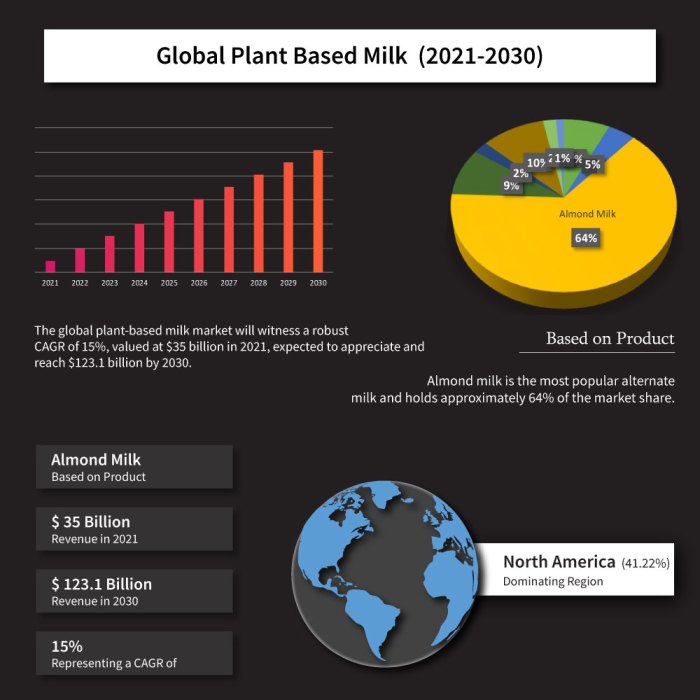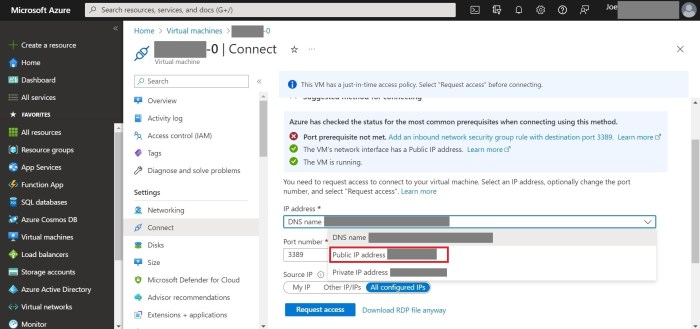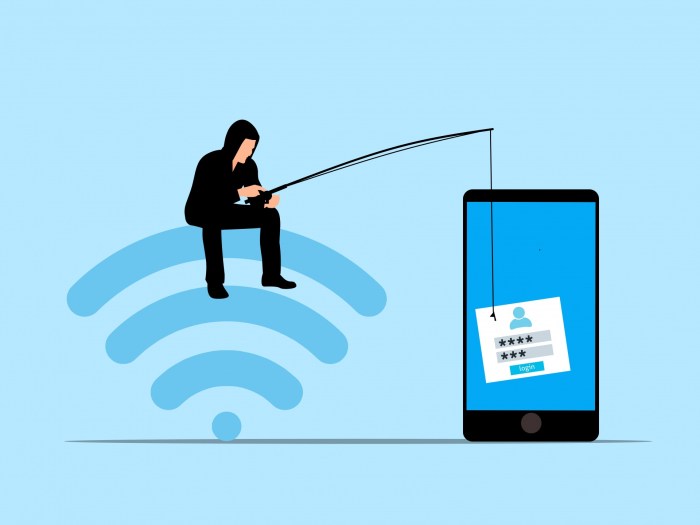In today’s digital landscape, where cloud environments are the backbone of many businesses, safeguarding data and infrastructure is paramount. This is where Security Information and Event Management (SIEM) for the cloud steps in, acting as a vigilant guardian, constantly monitoring and analyzing security events to detect and respond to threats. Understanding SIEM in the cloud is no longer optional; it’s a critical necessity for organizations seeking to protect their valuable assets and maintain a robust security posture.
This comprehensive guide will delve into the core concepts of cloud SIEM, exploring its key components, data sources, and deployment models. We’ll uncover the benefits of implementing SIEM in the cloud, compare it with traditional solutions, and highlight real-world use cases. Furthermore, we’ll examine best practices, discuss challenges, and explore the future trends shaping this essential security technology. This will include threat detection and incident response with cloud SIEM, the vendors and solutions, as well as the future trends in cloud SIEM.
Introduction to SIEM for Cloud
Security Information and Event Management (SIEM) systems are crucial for organizations operating in the cloud. They provide a centralized approach to security monitoring, incident detection, and compliance management. This is particularly vital as cloud environments become increasingly complex and dynamic. SIEM tools help organizations gain visibility into their cloud security posture and proactively mitigate threats.
Core Concept of SIEM and its Role in Cloud Environments
SIEM systems are designed to collect, analyze, and correlate security data from various sources. These sources include logs from servers, applications, network devices, and security tools. In the cloud, these sources encompass virtual machines, cloud storage, container orchestration platforms (like Kubernetes), and cloud-native security services. SIEM plays a critical role in identifying security incidents, understanding their scope, and facilitating timely responses.
The role of SIEM in cloud environments involves continuous monitoring, threat detection, and incident response.
Definition of SIEM and its Importance for Cloud Security
SIEM is a security technology that combines Security Information Management (SIM) and Security Event Management (SEM). It aggregates security data, provides real-time analysis of security alerts, and generates reports for compliance purposes. SIEM is indispensable for cloud security because it provides the following:
- Centralized Logging and Monitoring: SIEM consolidates logs from all cloud resources into a single, searchable location. This simplifies monitoring and incident investigation.
- Threat Detection and Alerting: By analyzing security events in real-time, SIEM identifies suspicious activities and generates alerts for potential threats.
- Compliance Reporting: SIEM helps organizations meet regulatory requirements by providing audit trails and generating reports on security incidents and compliance status.
- Incident Response: SIEM enables faster and more effective incident response by providing contextual information about security events and helping security teams prioritize their efforts.
SIEM’s importance in cloud security is further underscored by the distributed nature of cloud environments and the shared responsibility model. The cloud provider handles the security
- of* the cloud, while the customer is responsible for the security
- in* the cloud. SIEM helps customers fulfill their security responsibilities by providing the necessary tools and visibility to protect their data and applications.
Primary Objectives of Implementing SIEM within a Cloud Infrastructure
The primary objectives of implementing a SIEM solution within a cloud infrastructure are multifaceted and geared towards improving overall security posture and operational efficiency. They are:
- Enhanced Threat Detection: Identify and respond to security threats more effectively. This includes detecting malware, insider threats, and external attacks. SIEM systems use rule-based detection, anomaly detection, and threat intelligence feeds to identify malicious activity. For example, a SIEM system might detect a brute-force attack against a cloud-based application and automatically alert security personnel.
- Improved Incident Response: Accelerate incident response times and reduce the impact of security breaches. SIEM provides the necessary context and information to quickly assess and remediate security incidents. This involves automated workflows, such as isolating compromised systems or blocking malicious IP addresses.
- Streamlined Compliance Reporting: Simplify compliance with industry regulations and internal security policies. SIEM automates the collection and reporting of security data required for compliance audits. For instance, a SIEM system can generate reports on user access controls, data loss prevention, and security incident handling, thus satisfying regulatory requirements such as GDPR or HIPAA.
- Increased Visibility and Control: Gain a comprehensive understanding of security events and activities within the cloud environment. This enhanced visibility enables organizations to make informed decisions about their security posture and allocate resources effectively. This includes real-time dashboards and visualizations that provide insights into security threats and vulnerabilities.
- Reduced Security Costs: Optimize security operations and reduce the overall cost of security. By automating security tasks and improving efficiency, SIEM can help organizations save time and resources. This includes automating incident response, reducing false positives, and improving security team productivity.
Key Components of Cloud SIEM
A cloud SIEM system, like its on-premises counterpart, relies on several core components to effectively monitor, analyze, and respond to security threats. These components work in concert to provide comprehensive visibility into an organization’s cloud environment. Understanding these key elements is crucial for organizations looking to leverage the power of cloud SIEM for enhanced security posture.
Log Collection and Aggregation
Log collection and aggregation are fundamental processes in any SIEM, especially in a cloud environment where data is often distributed across various services and platforms. The effectiveness of a cloud SIEM hinges on its ability to gather and process log data from these diverse sources.
- Log Sources: Cloud SIEM systems collect logs from a wide range of sources, including:
- Cloud Provider Services: Logs from services like AWS CloudTrail (for AWS), Azure Monitor (for Azure), and Google Cloud Logging (for GCP) are essential. These logs provide detailed information about user activity, resource usage, and security events within the cloud environment.
- Virtual Machines (VMs) and Containers: Logs from VMs and containerized applications, which often include system logs, application logs, and security logs, provide valuable insights into the internal workings of these compute resources.
- Network Devices: While often virtualized in the cloud, network devices like firewalls, intrusion detection/prevention systems (IDS/IPS), and load balancers still generate important log data that needs to be collected.
- Identity and Access Management (IAM) Systems: Logs from IAM systems, such as AWS IAM, are crucial for monitoring user authentication, authorization, and access control activities.
- Security Tools: Logs from security tools, such as vulnerability scanners, endpoint detection and response (EDR) solutions, and security information tools, provide context and enrich the data.
- Collection Methods: Cloud SIEM utilizes various methods for collecting logs:
- Agent-based Collection: Agents are installed on VMs and other resources to collect logs directly. This method is effective for detailed log collection but can add overhead.
- Agentless Collection: Cloud-native collection methods, such as APIs and integrations with cloud provider services, are used to gather logs without requiring agents. This approach reduces management overhead.
- Forwarding Mechanisms: Log forwarders, such as syslog servers or dedicated log shippers, are used to send logs from various sources to the SIEM system.
- Aggregation and Normalization: Once collected, logs are aggregated and normalized.
- Aggregation: The process of gathering logs from different sources into a centralized repository.
- Normalization: The process of transforming logs into a consistent format, regardless of the original source. This involves mapping different log formats to a common schema, making it easier to search, analyze, and correlate data.
Threat Detection and Incident Response
Threat detection and incident response are the core functions of a cloud SIEM. The system uses the collected and processed log data to identify potential security threats and provide the tools necessary to respond to those threats effectively.
- Threat Detection: Cloud SIEM employs several techniques for threat detection:
- Rule-Based Detection: Predefined rules and custom rules are used to identify known threats and suspicious activities based on specific patterns in the log data. For example, a rule might trigger an alert if a user attempts to log in from an unusual location or if a specific type of malware is detected.
- Behavioral Analysis: The SIEM analyzes user and system behavior to detect anomalies that could indicate a threat. This involves establishing baselines of normal behavior and identifying deviations from those baselines. For instance, a sudden spike in data transfer or unusual resource usage could trigger an alert.
- Threat Intelligence Integration: Cloud SIEM integrates with threat intelligence feeds to identify known malicious indicators, such as IP addresses, domain names, and file hashes. This enables the SIEM to proactively detect threats based on the latest threat landscape information.
- Machine Learning (ML): Advanced SIEM solutions leverage machine learning algorithms to detect sophisticated threats and identify patterns that might be missed by rule-based detection. ML models can learn from historical data to identify anomalies and predict potential attacks.
- Incident Response: When a threat is detected, the cloud SIEM facilitates incident response:
- Alerting and Notification: The SIEM generates alerts and notifications based on the severity and type of threat. These alerts can be sent to security analysts via email, SMS, or other communication channels.
- Incident Investigation: The SIEM provides tools for investigating incidents, such as search and filtering capabilities, dashboards, and visualizations. Security analysts can use these tools to gather more information about an incident and understand its scope and impact.
- Automated Response: Many cloud SIEM solutions offer automated response capabilities, such as blocking malicious IP addresses, isolating compromised systems, and disabling user accounts. These automated actions can help to contain threats quickly and reduce the impact of security incidents.
- Workflow and Orchestration: Cloud SIEM often integrates with security orchestration, automation, and response (SOAR) platforms to automate incident response workflows and streamline the remediation process.
Data Sources for Cloud SIEM
Cloud SIEM systems are powerful tools, but their effectiveness hinges on the quality and breadth of the data they ingest. Understanding the diverse data sources that feed these systems is crucial for effective security monitoring, threat detection, and incident response. This section delves into the various data sources that contribute to a comprehensive cloud SIEM implementation.
Cloud Service Logs
Cloud service providers generate a wealth of logs that are essential for security analysis. These logs provide detailed records of activities within the cloud environment, including user actions, system events, and security-related incidents. These logs are invaluable for identifying potential threats, investigating security breaches, and ensuring compliance.
- AWS (Amazon Web Services): AWS provides a rich set of logging services.
- CloudTrail Logs: Record API calls made within your AWS account, including who made the call, the service used, the action performed, and the resources affected. For example, a CloudTrail log entry might show that a specific user, using the IAM console, created a new IAM role.
- VPC Flow Logs: Capture information about the traffic flowing to and from network interfaces in your VPC. These logs can be used to analyze network traffic patterns, identify suspicious activity, and troubleshoot connectivity issues. An example is a log entry indicating a denial-of-service (DoS) attack, where a high volume of traffic is detected from a single IP address to a specific port.
- GuardDuty Findings: AWS GuardDuty is a threat detection service that analyzes data from various sources, including CloudTrail, VPC Flow Logs, and DNS logs. GuardDuty findings are security alerts that identify potential threats, such as unauthorized access, compromised instances, and malicious activity. An example would be a GuardDuty finding indicating that an EC2 instance is communicating with a known malicious IP address.
- S3 Access Logs: Detail requests made to your S3 buckets, including the requester, the bucket, the object, and the actions performed. This helps track access to your data stored in S3. A log entry might show that a specific user downloaded a sensitive document from an S3 bucket.
- Azure (Microsoft Azure): Azure also provides comprehensive logging capabilities.
- Activity Logs: Provide insights into the operations performed on resources in your subscription. This includes actions like creating, updating, and deleting resources. An example is a log entry showing a user deleting a virtual machine.
- Diagnostic Logs: Offer detailed information about the operation of individual Azure resources, such as virtual machines, storage accounts, and databases. These logs are used for troubleshooting and performance monitoring. For instance, a diagnostic log might indicate high CPU usage on a virtual machine.
- Azure Monitor Logs: These logs are part of Azure Monitor and provide a centralized platform for collecting, analyzing, and acting on telemetry data. They can be used to monitor application performance, security, and infrastructure. For example, a log entry might show a failed login attempt to an Azure virtual machine.
- Security Center Alerts: Azure Security Center provides security recommendations and alerts based on security best practices. These alerts are generated when suspicious activities are detected. An example would be a Security Center alert indicating a potential brute-force attack on an Azure virtual machine.
- GCP (Google Cloud Platform): GCP offers extensive logging through its Cloud Logging service.
- Cloud Audit Logs: Record administrative actions and data access within your GCP projects. These logs are critical for auditing and compliance. For instance, an audit log might record the creation of a new service account.
- VPC Flow Logs: Capture information about network traffic within your VPC. These logs are used for network monitoring and security analysis. For example, a VPC Flow Log entry might show a connection attempt to a blocked port.
- Cloud Storage Access Logs: Provide details about access to your Cloud Storage buckets. This includes information about who accessed the data and when. A log entry might show a user downloading a large file from a Cloud Storage bucket.
- Security Command Center Findings: Google Cloud Security Command Center provides centralized security and data risk management. Findings generated by Security Command Center, such as vulnerabilities and misconfigurations, are crucial for identifying and remediating security issues. An example is a Security Command Center finding indicating that a Cloud Storage bucket is publicly accessible.
Third-Party Application Logs
Beyond the logs generated by the cloud service providers themselves, many third-party applications and services also generate valuable log data. This data can provide critical context and insights into the activities occurring within your cloud environment. Examples include:
- Identity and Access Management (IAM) Solutions: Logs from IAM solutions provide detailed information about user authentication, authorization, and access control. This data is critical for detecting unauthorized access attempts and ensuring that users have the appropriate permissions.
- Web Application Firewalls (WAFs): WAF logs capture information about web traffic, including requests, responses, and any blocked malicious activity. This data helps protect web applications from attacks such as SQL injection and cross-site scripting.
- Endpoint Detection and Response (EDR) Solutions: EDR solutions collect data from endpoints (e.g., servers, laptops) and provide insights into potential security threats, such as malware infections and suspicious activity.
- Security Information and Event Management (SIEM) Systems: Logs generated by existing SIEM systems, if present, provide valuable context and can be integrated into the cloud SIEM to create a more holistic view of the security posture.
Network Devices
Network devices, such as routers, firewalls, and load balancers, also generate logs that are essential for network security monitoring. These logs provide information about network traffic, security events, and system performance.
- Firewall Logs: Capture information about network traffic, including allowed and blocked connections. Firewall logs are critical for detecting and preventing network intrusions.
- Intrusion Detection/Prevention System (IDS/IPS) Logs: Provide details about detected and prevented security threats. These logs are essential for identifying malicious activity and responding to security incidents.
- Load Balancer Logs: Capture information about traffic distribution, performance, and health checks. Load balancer logs are used for monitoring application performance and identifying potential bottlenecks.
Integration and Normalization Methods
Integrating and normalizing data from diverse cloud sources is a critical step in ensuring that the SIEM system can effectively analyze the data and provide meaningful insights. Data normalization is the process of transforming data from different sources into a consistent format, which allows for easier analysis and correlation. Some of the methods used include:
- API Integration: Many cloud providers offer APIs (Application Programming Interfaces) that can be used to collect log data. Using APIs is a common method for integrating data into the SIEM.
- Agent-based Collection: Agents can be deployed on virtual machines or other resources to collect log data and forward it to the SIEM.
- Log Forwarders: Log forwarders, such as Fluentd or rsyslog, can be used to collect logs from various sources and forward them to the SIEM.
- Data Normalization and Parsing: This involves transforming data from different sources into a consistent format. This can be achieved using regular expressions, custom scripts, or built-in normalization features of the SIEM system.
- Common Information Model (CIM): The CIM is a standardized data model that defines common data elements and formats. Using the CIM can help to standardize data from different sources.
- Data Enrichment: Adding additional context to the data, such as geolocation information or threat intelligence feeds, can enhance the value of the data and improve the accuracy of threat detection.
Data normalization is essential for effective security analysis, allowing for correlation across diverse data sources.
Benefits of Cloud SIEM Implementation
Implementing a Cloud SIEM offers a multitude of advantages for organizations seeking to enhance their security posture and streamline their security operations. These benefits extend beyond simply detecting threats; they encompass cost savings, improved scalability, and enhanced overall efficiency.
Improved Threat Detection
Cloud SIEM solutions excel at threat detection by leveraging advanced analytics and machine learning capabilities. They analyze vast amounts of security data in real-time, enabling quicker identification and response to potential threats.
- Real-time Monitoring: Cloud SIEMs continuously monitor data from various sources, providing immediate insights into security events. This real-time visibility is crucial for detecting and responding to threats as they emerge. For example, a cloud SIEM can instantly flag unusual login attempts, suspicious network traffic, or unauthorized access to sensitive data.
- Behavioral Analytics: By employing behavioral analytics, Cloud SIEMs establish baselines of normal user and system behavior. Deviations from these baselines, such as unusual access patterns or data exfiltration attempts, trigger alerts, allowing security teams to investigate potential threats proactively.
- Threat Intelligence Integration: Cloud SIEMs seamlessly integrate with threat intelligence feeds, enabling them to correlate internal security events with external threat indicators. This integration helps identify known threats, malware, and malicious actors, enhancing the accuracy of threat detection.
- Advanced Correlation: Cloud SIEMs use advanced correlation techniques to identify complex threats that might not be detected by analyzing individual events. By correlating data from multiple sources, they can uncover sophisticated attacks, such as multi-stage malware campaigns or insider threats. For example, a SIEM might correlate a user logging in from an unusual location with a file download and suspicious network activity, indicating a potential breach.
Cloud SIEM vs. Traditional SIEM: A Comparison
The shift to cloud-based SIEM solutions offers several advantages over traditional, on-premises SIEM deployments. The table below highlights key differences between these two approaches:
| Feature | Cloud SIEM | Traditional SIEM | Notes |
|---|---|---|---|
| Deployment | Cloud-based, delivered as a service | On-premises hardware and software | Cloud SIEMs require no on-site infrastructure, reducing capital expenditure and IT overhead. |
| Scalability | Highly scalable; easily adjusts to changing data volumes and business needs | Limited scalability; requires significant upfront investment in hardware and software | Cloud SIEMs can quickly scale up or down to accommodate fluctuating data volumes, ensuring optimal performance and cost efficiency. |
| Maintenance | Managed by the cloud provider; minimal IT involvement | Requires dedicated IT staff for installation, configuration, and maintenance | Cloud SIEM providers handle all aspects of infrastructure management, freeing up internal IT resources to focus on other critical tasks. |
| Cost | Subscription-based; typically lower upfront costs and predictable operating expenses | High upfront costs for hardware and software; ongoing costs for maintenance, upgrades, and staffing | Cloud SIEMs offer a pay-as-you-go model, reducing capital expenditures and providing better cost predictability. |
Cost-Saving Benefits of Cloud SIEM
Cloud SIEM solutions provide significant cost-saving benefits compared to traditional on-premises SIEM deployments. These savings stem from reduced capital expenditure, lower operational costs, and improved resource utilization.
- Reduced Capital Expenditure: Cloud SIEMs eliminate the need for organizations to invest in expensive hardware, software licenses, and infrastructure. The subscription-based model shifts the financial burden from capital expenditure to operational expenditure.
- Lower Operational Costs: By outsourcing the management and maintenance of the SIEM to a cloud provider, organizations can reduce their operational costs. This includes reduced IT staff requirements, lower energy consumption, and decreased costs associated with hardware maintenance and upgrades.
- Faster Deployment: Cloud SIEMs can be deployed much faster than traditional SIEM solutions, which require significant time for hardware procurement, software installation, and configuration. This accelerated deployment time allows organizations to start benefiting from improved security capabilities sooner.
- Improved Resource Utilization: Cloud SIEMs allow organizations to optimize their resource utilization by freeing up internal IT staff to focus on other strategic initiatives. The cloud provider handles the day-to-day management and maintenance of the SIEM, allowing IT teams to focus on core business functions.
Cloud SIEM Use Cases
![Psychological Factors | Principles of Marketing [Deprecated] Psychological Factors | Principles of Marketing [Deprecated]](https://wp.ahmadjn.dev/wp-content/uploads/2025/06/Maslows-graphic-1024x697-2.jpg)
Cloud SIEM solutions offer a wide array of applications, providing significant value across various operational areas. Their ability to centralize security data, automate threat detection, and facilitate incident response makes them invaluable for organizations of all sizes operating in the cloud. This section will explore practical applications of cloud SIEM, highlighting its effectiveness in addressing specific security challenges and improving overall security posture.
Detecting and Responding to Insider Threats
Insider threats, whether malicious or unintentional, pose a significant risk to cloud environments. Cloud SIEM solutions are specifically designed to detect and mitigate these threats.Cloud SIEM detects insider threats by analyzing user behavior, identifying anomalies, and correlating events across different data sources. This approach allows security teams to identify suspicious activities before they escalate into security incidents. Here are some ways cloud SIEM aids in identifying and addressing insider threats:
- User Behavior Analytics (UBA): Cloud SIEM platforms employ UBA to establish a baseline of normal user behavior. Deviations from this baseline, such as unusual login times, access to sensitive data, or excessive data downloads, trigger alerts. For instance, if an employee suddenly starts accessing files outside of their usual job function or attempts to download a large volume of data during off-hours, the SIEM would flag this as potentially suspicious.
- Data Loss Prevention (DLP) Integration: Cloud SIEM integrates with DLP solutions to monitor data movement and identify potential data exfiltration attempts. This integration helps detect instances where sensitive data is being moved to unauthorized locations or accessed by unauthorized users. For example, if an employee attempts to upload sensitive company data to a personal cloud storage account, the SIEM would alert the security team.
- Privileged Access Management (PAM) Monitoring: Monitoring privileged accounts is crucial for detecting insider threats. Cloud SIEM solutions track the activities of users with elevated privileges, such as administrators. They alert on suspicious activities, such as unauthorized access to sensitive systems or changes to system configurations. For instance, the SIEM would alert if an administrator attempts to disable security controls or modify user permissions outside of approved procedures.
- Log Correlation and Analysis: By correlating logs from various sources, such as access logs, audit logs, and network traffic logs, cloud SIEM can provide a comprehensive view of user activities. This helps identify patterns of suspicious behavior that might not be apparent from individual log entries. For example, a SIEM might correlate a series of events, such as a user logging in from an unusual location, accessing sensitive files, and then attempting to download them, to indicate a potential insider threat.
Cloud SIEM also streamlines the incident response process when an insider threat is detected. By providing detailed context about the suspicious activity, including the user involved, the affected resources, and the timeline of events, it enables security teams to quickly investigate and contain the threat. This capability minimizes the potential damage caused by insider incidents.
Assisting in Compliance and Regulatory Adherence
Cloud SIEM solutions play a vital role in helping organizations achieve and maintain compliance with various regulatory requirements. They provide the necessary tools and capabilities to monitor security controls, generate audit trails, and produce reports required for compliance audits.Cloud SIEM assists in compliance by automating the collection, analysis, and reporting of security-related data. This reduces the manual effort required for compliance tasks and ensures that organizations have the necessary documentation to demonstrate adherence to regulations.
Key ways that cloud SIEM assists with compliance are as follows:
- Centralized Log Management: Cloud SIEM centralizes log data from various sources, including cloud services, applications, and network devices. This centralized repository makes it easier to search, analyze, and correlate log data for compliance purposes. For example, organizations can use cloud SIEM to search for specific events related to data access, system changes, or security incidents.
- Pre-built Compliance Dashboards and Reports: Many cloud SIEM solutions offer pre-built dashboards and reports tailored to specific compliance frameworks, such as PCI DSS, HIPAA, GDPR, and SOC 2. These pre-built resources streamline the compliance process by providing readily available information required for audits. The dashboards can provide a real-time view of the organization’s compliance posture, highlighting any areas of non-compliance.
- Audit Trail Generation: Cloud SIEM solutions generate detailed audit trails that track user activities, system changes, and security events. These audit trails are essential for demonstrating compliance with regulatory requirements that mandate the logging and auditing of security-related activities. For instance, the SIEM can generate audit logs showing who accessed sensitive data, when it was accessed, and what actions were performed.
- Automated Alerting and Incident Response: Cloud SIEM can automate the detection of security incidents and generate alerts based on predefined rules. This automation helps organizations respond to security incidents promptly, minimizing the potential impact and ensuring compliance with incident response requirements. For example, if a SIEM detects a potential data breach, it can automatically trigger an alert and initiate the incident response process.
- Compliance Monitoring and Continuous Assessment: Cloud SIEM continuously monitors security controls and assesses the organization’s compliance posture. This allows organizations to identify and address compliance gaps proactively, reducing the risk of failing audits. For example, the SIEM can monitor the configuration of security controls, such as firewalls and intrusion detection systems, to ensure they are configured correctly and operating effectively.
By leveraging the capabilities of cloud SIEM, organizations can streamline their compliance efforts, reduce the risk of non-compliance, and demonstrate their commitment to data security and regulatory adherence.
Deployment Models for Cloud SIEM
Cloud SIEM solutions offer flexibility in how they are deployed and managed. Understanding the different deployment models is crucial for organizations to choose the option that best aligns with their specific needs, resources, and security requirements. This section will explore the various deployment models available for cloud SIEM, comparing their advantages and disadvantages to aid in informed decision-making.
Deployment Models
The primary deployment models for cloud SIEM are Software-as-a-Service (SaaS) and Platform-as-a-Service (PaaS). Each model presents a different approach to managing the SIEM infrastructure, offering varying degrees of control and responsibility for the organization.
- SaaS (Software-as-a-Service): In the SaaS model, the cloud SIEM provider manages all aspects of the SIEM infrastructure, including hardware, software, and data storage. The organization accesses the SIEM solution through a web browser or API. This model is often the most straightforward and requires the least amount of internal IT expertise.
- PaaS (Platform-as-a-Service): With PaaS, the cloud provider offers the underlying platform, including the operating system, runtime environment, and tools, while the organization is responsible for managing the SIEM software and data. This model provides more control and customization options compared to SaaS.
Advantages and Disadvantages of Each Deployment Model
Each deployment model comes with its own set of benefits and drawbacks. Choosing the right model depends on factors like the organization’s technical expertise, budget, and compliance requirements.
- SaaS Advantages:
- Ease of Deployment: SaaS solutions are typically quick and easy to deploy, requiring minimal setup and configuration.
- Reduced Management Overhead: The cloud provider handles all infrastructure maintenance, updates, and security patches.
- Scalability: SaaS solutions can easily scale to meet changing data volumes and security needs.
- Lower Upfront Costs: SaaS often involves a subscription-based pricing model, reducing the need for significant upfront investments in hardware and software.
- Accessibility: Users can access the SIEM solution from anywhere with an internet connection.
- SaaS Disadvantages:
- Limited Customization: SaaS solutions may offer less flexibility in terms of customization and integration with other systems.
- Vendor Lock-in: Switching providers can be complex and time-consuming.
- Data Residency Concerns: Data location and compliance requirements might be a challenge depending on the provider’s infrastructure.
- Dependency on Provider: Organizations rely heavily on the provider for availability, performance, and security.
- PaaS Advantages:
- Greater Customization: PaaS allows organizations to customize the SIEM software and integrate it with other systems.
- More Control: Organizations have more control over the SIEM environment and data.
- Flexibility: PaaS provides flexibility in terms of software selection and configuration.
- PaaS Disadvantages:
- More Management Overhead: Organizations are responsible for managing the SIEM software, updates, and security configurations.
- Higher Technical Expertise Required: Requires internal IT staff with the necessary skills to manage the SIEM platform.
- Potentially Higher Costs: While reducing hardware costs, the need for in-house expertise and the management of the platform can increase overall costs.
SaaS SIEM Deployment Diagram
The following diagram illustrates a typical SaaS SIEM deployment in a cloud environment.
Diagram Description:
The diagram depicts a SaaS SIEM deployment model, where the SIEM provider manages all the infrastructure and software. At the top, we see the “Cloud SIEM Provider,” which is the central component. Connected to the provider are various data sources, represented as different cloud service icons (e.g., a cloud symbol for cloud infrastructure, a database icon, and a web application icon), symbolizing where security data originates.
These data sources send security logs and events to the “Cloud SIEM Provider.” The “Cloud SIEM Provider” then processes and analyzes the data. Authorized users, represented by a laptop icon, access the SIEM through a web browser or a secure API, enabling them to view dashboards, generate reports, and respond to security incidents. The data flow is depicted with arrows indicating the flow of logs from data sources to the SIEM and then to the user interface.
SIEM and Cloud Security Best Practices
Implementing a Security Information and Event Management (SIEM) system in a cloud environment requires careful planning and adherence to best practices to maximize its effectiveness and ensure the security of your data. These practices encompass everything from initial setup to ongoing maintenance and integration with other security tools. Following these guidelines will help you build a robust and efficient cloud SIEM solution.
Best Practices for Implementing SIEM in a Cloud Environment
To ensure a successful cloud SIEM implementation, consider these best practices. They cover various aspects of the deployment and operation, helping you to optimize security posture and streamline incident response.
- Define Clear Security Objectives: Before deploying a cloud SIEM, clearly define your security goals. This includes identifying critical assets, assessing your risk profile, and determining what you want to achieve with the SIEM (e.g., threat detection, compliance, incident response).
- Plan for Scalability and Performance: Cloud environments are dynamic. Choose a SIEM solution that can scale to accommodate growing data volumes and user activity. Ensure the system can handle peak loads without impacting performance.
- Choose the Right Deployment Model: Consider your organization’s needs and resources when selecting a deployment model (e.g., SaaS, managed, or on-premises). Evaluate factors like cost, control, and the level of expertise required.
- Implement Robust Data Collection and Ingestion: Configure your SIEM to collect logs from all relevant cloud services, applications, and infrastructure components. Ensure logs are normalized and parsed correctly for effective analysis.
- Prioritize Log Sources: Focus on collecting logs from the most critical sources first. These typically include authentication systems, network devices, web servers, and cloud service provider (CSP) logs.
- Establish Effective Alerting and Incident Response: Configure the SIEM to generate alerts based on predefined rules and threat intelligence feeds. Develop a clear incident response plan to address security events promptly.
- Regularly Update Rules and Threat Intelligence: Keep your SIEM rules and threat intelligence feeds up-to-date to detect the latest threats. Subscribe to reputable threat intelligence services and regularly review and adjust rules based on evolving threats.
- Integrate with Other Security Tools: Integrate your SIEM with other security tools, such as firewalls, intrusion detection/prevention systems (IDS/IPS), and endpoint detection and response (EDR) solutions, to create a unified security ecosystem.
- Automate Threat Detection and Response: Leverage automation capabilities within the SIEM to streamline threat detection and incident response. Automate tasks like user account lockdown, malware containment, and security policy enforcement.
- Monitor and Maintain the SIEM: Continuously monitor the performance and health of your SIEM. Regularly review logs, alerts, and rules to identify and address any issues. Perform regular backups and updates.
- Provide Security Awareness Training: Educate your employees about security best practices, including phishing awareness, password management, and incident reporting.
- Comply with Regulations and Standards: Ensure your cloud SIEM implementation complies with relevant industry regulations and standards, such as GDPR, HIPAA, and PCI DSS.
Securely Configuring Cloud SIEM to Protect Sensitive Data
Securing your cloud SIEM configuration is paramount to protecting sensitive data and preventing unauthorized access or manipulation of security logs. A properly secured configuration minimizes the risk of data breaches and ensures the integrity of your security operations.
- Implement Strong Access Controls: Enforce strict access controls to the SIEM console and underlying data. Use multi-factor authentication (MFA) and role-based access control (RBAC) to limit access based on user roles and responsibilities.
- Encrypt Data at Rest and in Transit: Encrypt all sensitive data, including logs and configurations, both at rest and in transit. Use encryption protocols like TLS/SSL for data transmission and encryption keys to protect data stored within the SIEM.
- Secure Log Storage: Implement secure storage for logs, ensuring they are protected from unauthorized access or modification. Consider using immutable storage options to prevent tampering.
- Harden the SIEM Platform: Harden the underlying infrastructure of the SIEM platform, including servers and operating systems. Regularly apply security patches and updates to address vulnerabilities.
- Monitor SIEM Activity: Implement monitoring to track all activities within the SIEM, including user logins, configuration changes, and data access. This helps detect and respond to suspicious behavior.
- Regularly Review and Audit Configurations: Periodically review and audit your SIEM configurations to ensure they align with security best practices and compliance requirements. Identify and address any vulnerabilities or misconfigurations.
- Protect Against Insider Threats: Implement controls to mitigate the risk of insider threats, such as regular security awareness training, background checks, and activity monitoring.
- Follow the Principle of Least Privilege: Grant users only the minimum necessary privileges to perform their duties. Avoid giving excessive permissions that could compromise the system.
- Implement Network Segmentation: Segment your network to isolate the SIEM from other critical systems. This limits the impact of a security breach.
- Conduct Regular Vulnerability Assessments: Regularly perform vulnerability assessments on the SIEM and its underlying infrastructure to identify and address potential weaknesses.
Integrating SIEM with Other Cloud Security Tools
Integrating your SIEM with other cloud security tools creates a cohesive and efficient security ecosystem, enhancing threat detection, incident response, and overall security posture. This integration allows for the sharing of data and automated responses, improving the effectiveness of your security operations.
- Integrate with Cloud Access Security Brokers (CASB): Integrate your SIEM with a CASB to gain visibility into cloud application usage and enforce security policies. This enables you to detect and prevent unauthorized access to sensitive data.
- Integrate with Endpoint Detection and Response (EDR) Solutions: Integrate with EDR solutions to collect endpoint security data, detect advanced threats, and enable automated response actions. For example, when an EDR solution detects malware, it can trigger an alert in the SIEM and initiate an automated containment response.
- Integrate with Intrusion Detection and Prevention Systems (IDS/IPS): Integrate with IDS/IPS to collect network security data, identify malicious activity, and trigger alerts. The SIEM can correlate IDS/IPS alerts with other data sources to provide context and improve threat detection accuracy.
- Integrate with Vulnerability Scanners: Integrate with vulnerability scanners to identify vulnerabilities in your cloud environment and correlate them with SIEM data. This allows you to prioritize patching efforts and proactively address potential security risks.
- Integrate with Threat Intelligence Feeds: Integrate with threat intelligence feeds to enrich SIEM data with up-to-date information about known threats. This enables you to detect and respond to emerging threats more effectively.
- Integrate with Security Orchestration, Automation, and Response (SOAR) Platforms: Integrate with SOAR platforms to automate incident response workflows. SOAR platforms can automatically analyze alerts, gather context, and execute pre-defined response actions.
- Integrate with Identity and Access Management (IAM) Systems: Integrate with IAM systems to correlate user activity with access controls and identify potential security risks. This allows you to monitor user behavior and detect unauthorized access attempts.
- Implement API-Based Integration: Use APIs to integrate your SIEM with other cloud security tools. This allows for seamless data sharing and automated responses.
- Create Custom Integrations: Develop custom integrations to connect your SIEM with proprietary or specialized security tools.
- Automate Data Enrichment: Automate the process of enriching SIEM data with information from other security tools. This enhances the context and accuracy of threat detection.
Threat Detection and Incident Response with Cloud SIEM
Cloud SIEM systems are not just for collecting and storing logs; they are powerful tools for proactive threat detection and streamlined incident response. Implementing robust threat detection and incident response capabilities is crucial for minimizing the impact of security breaches and maintaining a strong security posture in the cloud.
Setting Up Automated Threat Detection Rules
Automated threat detection rules are the cornerstone of a proactive security strategy. They allow the SIEM to identify potential threats in real-time, triggering alerts and initiating response actions. Configuring these rules effectively is vital for the overall success of the SIEM deployment.To set up automated threat detection rules, follow these steps:
- Define Security Objectives: Begin by clearly defining your security objectives. What are you trying to protect? What are your biggest risks? Identify the specific threats you want to detect, such as unauthorized access, malware infections, data exfiltration, or insider threats. This will guide the creation of relevant rules.
- Identify Relevant Data Sources: Determine which data sources are relevant to detecting the identified threats. This might include:
- Cloud Provider Logs: Logs from your cloud provider (e.g., AWS CloudTrail, Azure Activity Logs, Google Cloud Audit Logs) provide crucial information about user activity, resource changes, and security events.
- Network Logs: Logs from firewalls, intrusion detection/prevention systems (IDS/IPS), and virtual private networks (VPNs) provide insights into network traffic and potential malicious activity.
- Endpoint Logs: Logs from endpoint detection and response (EDR) solutions, operating systems, and other endpoint security tools provide visibility into endpoint behavior and threats.
- Application Logs: Logs from your applications, databases, and web servers provide context about application-level activity and potential vulnerabilities.
- Choose a Rule Type: Select the appropriate rule type based on the threat you’re trying to detect. Some common rule types include:
- Anomaly Detection: These rules identify unusual patterns or deviations from the baseline of normal activity. For example, detecting a sudden spike in data transfer or an unusual login from a new location.
- Threshold-Based Rules: These rules trigger alerts when a specific threshold is exceeded. For example, alerting when a user fails login attempts more than a defined number of times.
- Signature-Based Rules: These rules detect known malicious patterns or signatures, such as specific malware signatures or indicators of compromise (IOCs).
- Correlation Rules: These rules correlate events from multiple data sources to identify complex attacks or suspicious activities. For example, correlating a suspicious login attempt with a subsequent data download.
- Create the Rules: Use the SIEM’s rule creation interface to define the conditions that trigger an alert. Specify the data sources, the event fields to monitor, and the criteria for triggering the alert. Many SIEMs provide pre-built rule templates to get you started, but customizing these templates or creating new rules is often necessary to address specific threats.
- Test and Tune the Rules: Thoroughly test your rules to ensure they function as expected. Review the alerts generated by the rules and tune them to reduce false positives and false negatives. Adjust the rule conditions, thresholds, and other parameters as needed. Consider using a “staging” or “test” environment to avoid impacting production systems during rule testing.
- Define Alert Actions: Configure the actions to be taken when a rule is triggered. This might include:
- Sending Notifications: Alerting security teams via email, SMS, or other channels.
- Creating Tickets: Automatically opening incident tickets in a ticketing system.
- Triggering Automated Responses: Initiating automated responses, such as blocking a user account or isolating an infected system.
- Monitor and Maintain the Rules: Regularly monitor the performance of your rules and update them as needed. Threats evolve, so it’s essential to keep your rules up-to-date. This includes incorporating new threat intelligence feeds, adjusting thresholds based on observed activity, and adding new rules to address emerging threats.
Investigating Security Incidents
Effective incident investigation is crucial for understanding the scope of a security breach, containing the damage, and preventing future incidents. A well-defined incident investigation process, supported by the capabilities of a cloud SIEM, is key.The following procedures are recommended for investigating security incidents detected by a cloud SIEM:
- Alert Triage: Upon receiving an alert from the SIEM, the security team should first triage the alert to determine its severity and priority. This involves assessing the alert’s context, reviewing the data associated with the alert, and determining whether it requires immediate attention.
- Gather Contextual Information: The SIEM provides a centralized location for collecting and analyzing relevant data. Investigate the alert by gathering as much contextual information as possible. This might include:
- Event Details: Review the specific events that triggered the alert, including the source IP address, destination IP address, user account, and timestamp.
- Related Events: Identify any related events that occurred around the same time as the alert. The SIEM’s correlation capabilities can help identify connections between seemingly unrelated events.
- Asset Information: Gather information about the affected assets, such as the operating system, installed applications, and network configuration.
- User Activity: Investigate the user account associated with the alert, including their login history, activities, and permissions.
- Analyze the Data: Analyze the collected data to understand the nature of the incident. This may involve:
- Timeline Analysis: Create a timeline of events to understand the sequence of actions that led to the incident.
- Log Analysis: Examine the raw logs associated with the incident to gain deeper insights.
- Threat Intelligence Integration: Leverage threat intelligence feeds to identify known malicious indicators and determine the potential threat actor.
- Contain the Incident: Take steps to contain the incident and prevent further damage. This might include:
- Isolating Affected Systems: Isolate any compromised systems from the network to prevent the spread of malware or unauthorized access.
- Disabling User Accounts: Disable any compromised user accounts to prevent further unauthorized activity.
- Blocking Malicious IPs or Domains: Block any known malicious IP addresses or domain names.
- Eradicate the Threat: Remove the root cause of the incident and eliminate the threat. This might include:
- Removing Malware: Remove any malware from infected systems.
- Patching Vulnerabilities: Patch any vulnerabilities that were exploited.
- Resetting Passwords: Reset the passwords of compromised user accounts.
- Recover and Restore: Recover any data or systems that were affected by the incident and restore them to their normal operating state.
- Post-Incident Analysis: Conduct a post-incident analysis to identify lessons learned and improve your security posture. This should include:
- Reviewing the Incident Response Process: Evaluate the effectiveness of the incident response process.
- Identifying Gaps in Security Controls: Identify any gaps in your security controls that contributed to the incident.
- Updating Security Policies and Procedures: Update your security policies and procedures to address any identified weaknesses.
Orchestrating Incident Response Workflows
Cloud SIEMs often provide capabilities for automating and orchestrating incident response workflows. This can significantly reduce the time it takes to respond to incidents, improve the consistency of the response, and free up security teams to focus on more strategic tasks.Orchestrating incident response workflows involves the following:
- Define Incident Response Playbooks: Develop detailed playbooks for different types of security incidents. These playbooks should Artikel the steps to be taken for each incident type, including:
- Alert Triage: The initial steps to take when an alert is received.
- Investigation Procedures: The steps to take to investigate the incident.
- Containment Strategies: The actions to take to contain the incident.
- Eradication Steps: The steps to take to remove the threat.
- Recovery Procedures: The steps to take to recover from the incident.
- Communication Protocols: Guidelines for communicating with stakeholders.
- Integrate with Security Tools: Integrate the SIEM with other security tools, such as:
- Endpoint Detection and Response (EDR) Solutions: For automated endpoint isolation, malware remediation, and threat hunting.
- Firewalls: For automated IP blocking and other network security actions.
- Ticketing Systems: For automatically creating and managing incident tickets.
- Vulnerability Scanners: To identify and prioritize vulnerabilities.
- Threat Intelligence Platforms: To enrich alerts with threat context.
- Automate Response Actions: Use the SIEM’s automation capabilities to automate response actions, such as:
- User Account Lockout: Automatically lock user accounts suspected of being compromised.
- Network Isolation: Automatically isolate infected systems from the network.
- File Quarantine: Automatically quarantine malicious files.
- Ticket Creation: Automatically create incident tickets in a ticketing system.
- Notification and Alerting: Automatically send notifications to relevant stakeholders.
- Test and Refine Workflows: Regularly test your incident response workflows to ensure they function as expected. Refine the workflows based on the results of the tests and feedback from the security team.
- Monitor and Optimize Workflows: Continuously monitor the performance of your incident response workflows and optimize them as needed. This includes tracking key metrics, such as the mean time to detect (MTTD), the mean time to respond (MTTR), and the number of incidents handled.
Challenges of Cloud SIEM
Implementing and managing a Cloud SIEM solution presents a unique set of challenges. These challenges stem from the distributed nature of cloud environments, the complexities of data integration, and the evolving threat landscape. Successfully navigating these hurdles is crucial for organizations to realize the full benefits of cloud SIEM and enhance their security posture.
Integration and Data Volume
Integrating diverse data sources across various cloud platforms and on-premises systems can be complex. The sheer volume of data generated in cloud environments poses a significant challenge to SIEM performance and cost-effectiveness.
- Data Source Diversity: Cloud environments often utilize multiple cloud providers (AWS, Azure, GCP), Software-as-a-Service (SaaS) applications (Salesforce, Microsoft 365), and on-premises infrastructure. Integrating data from all these sources requires specialized connectors, APIs, and parsing capabilities.
- Data Volume and Scalability: Cloud environments generate vast amounts of log data. Processing, storing, and analyzing this data requires a SIEM solution that can scale horizontally to handle the increasing volume without impacting performance. The cost of storage and processing also becomes a major consideration.
- Data Normalization and Correlation: Data from different sources often uses varying formats and naming conventions. Normalizing and correlating this data is essential for effective threat detection. This requires sophisticated parsing rules and correlation engines, and is a continuous process of refinement.
Cost Management
Managing the costs associated with cloud SIEM deployments can be challenging. Organizations need to carefully consider storage costs, data ingestion fees, and the ongoing operational expenses of the SIEM platform.
- Data Ingestion Costs: Many cloud SIEM providers charge based on the volume of data ingested. Organizations must carefully monitor their data ingestion rates and optimize their data collection policies to control costs.
- Storage Costs: Storing large volumes of log data can be expensive. Organizations need to balance the need for long-term data retention for compliance and investigation purposes with the associated storage costs. Consider data tiering strategies (e.g., hot, warm, cold storage) to optimize costs.
- Operational Costs: Ongoing operational costs include the resources required for SIEM configuration, maintenance, tuning, and incident response. Organizations need to budget for skilled personnel or consider managed SIEM services to reduce operational overhead.
Security and Compliance
Maintaining the security and compliance of a cloud SIEM deployment requires careful consideration of data privacy, access controls, and regulatory requirements.
- Data Privacy Concerns: Cloud SIEM solutions often process sensitive data, including user credentials, financial information, and personal identifiable information (PII). Organizations must ensure that their SIEM deployments comply with relevant data privacy regulations, such as GDPR and CCPA. This includes implementing robust data encryption, access controls, and data retention policies.
- Compliance Requirements: SIEM solutions are often used to meet regulatory compliance requirements, such as PCI DSS, HIPAA, and SOC 2. Organizations must configure their SIEM to collect and analyze the necessary data to demonstrate compliance. Regular audits and assessments are essential.
- Security of the SIEM Platform: The SIEM platform itself must be secured against unauthorized access and attacks. This includes implementing strong authentication and authorization mechanisms, regularly patching vulnerabilities, and monitoring the SIEM infrastructure for suspicious activity.
Skills Gap and Expertise
Cloud SIEM deployments require specialized skills and expertise. Organizations may struggle to find and retain qualified personnel to manage and operate their SIEM solutions.
- SIEM Configuration and Tuning: Configuring and tuning a SIEM solution requires expertise in data source integration, rule creation, and alert optimization. This can be a time-consuming and complex process.
- Threat Hunting and Incident Response: Effectively utilizing a SIEM for threat hunting and incident response requires skilled analysts who can analyze security events, identify threats, and respond to incidents.
- Ongoing Training and Development: The threat landscape is constantly evolving, and new security threats emerge regularly. Security professionals need to stay up-to-date on the latest threats and SIEM technologies through ongoing training and development.
Mitigating Cloud SIEM Challenges
Organizations can implement several strategies to mitigate the challenges of cloud SIEM. Proactive planning, careful vendor selection, and a focus on automation are essential for success.
- Careful Planning and Requirements Gathering: Before deploying a cloud SIEM, organizations should carefully define their security requirements, identify their data sources, and assess their compliance needs. This helps to ensure that the SIEM solution meets their specific needs.
- Vendor Selection: Choose a cloud SIEM provider that offers a robust feature set, scalability, and competitive pricing. Consider factors such as ease of integration, data retention options, and the availability of managed services. Evaluate the vendor’s security certifications and compliance posture.
- Data Optimization: Implement data filtering and aggregation techniques to reduce the volume of data ingested into the SIEM. Focus on collecting only the most relevant data for security monitoring. Consider using data compression techniques to reduce storage costs.
- Automation: Automate SIEM tasks such as data ingestion, rule creation, and alert management. Automation can reduce operational overhead and improve the efficiency of security operations. Use SOAR (Security Orchestration, Automation, and Response) tools to automate incident response workflows.
- Training and Skill Development: Invest in training and skill development for security personnel. This includes providing training on SIEM configuration, threat hunting, and incident response. Consider partnering with a managed security service provider (MSSP) to supplement internal expertise.
- Regular Audits and Assessments: Conduct regular audits and assessments of the cloud SIEM deployment to ensure that it is functioning effectively and meeting compliance requirements. Identify and address any vulnerabilities or gaps in security controls.
Data Privacy Considerations
Data privacy is a critical concern when deploying cloud SIEM. Organizations must take steps to protect sensitive data and comply with relevant privacy regulations.
- Data Encryption: Encrypt sensitive data both in transit and at rest. This helps to protect data from unauthorized access. Use strong encryption algorithms and regularly rotate encryption keys.
- Access Controls: Implement strict access controls to limit access to sensitive data within the SIEM. Use role-based access control (RBAC) to grant users only the necessary permissions. Regularly review and update access controls.
- Data Masking and Anonymization: Mask or anonymize sensitive data to protect it from unauthorized disclosure. This can involve redacting sensitive information or replacing it with pseudonyms.
- Data Retention Policies: Establish clear data retention policies to comply with regulatory requirements and minimize the storage of sensitive data. Delete data that is no longer needed.
- Compliance with Data Privacy Regulations: Ensure that the cloud SIEM deployment complies with relevant data privacy regulations, such as GDPR, CCPA, and HIPAA. This includes implementing appropriate data processing agreements and obtaining necessary consent from data subjects.
Cloud SIEM Vendors and Solutions

Cloud SIEM solutions are offered by a variety of vendors, each with its own strengths and weaknesses. Choosing the right vendor is crucial for effective cloud security. This section examines leading cloud SIEM vendors, compares their offerings, and provides guidance on evaluating solutions for specific business requirements.
Leading Cloud SIEM Vendors and Their Offerings
Several vendors have established themselves as leaders in the cloud SIEM market. They provide a range of features, from basic log management to advanced threat detection and incident response capabilities. The following table compares some of the prominent vendors, highlighting their key features.
| Vendor | Key Features | Deployment Model | Pricing Model |
|---|---|---|---|
| Splunk Cloud | Real-time security monitoring, advanced analytics, machine learning for threat detection, SOAR capabilities, extensive integrations. | SaaS | Consumption-based pricing (data ingested per GB), user-based licensing. |
| Microsoft Sentinel | Native integration with Microsoft 365 and Azure, threat intelligence feeds, automated threat response, built-in analytics rules, customizable dashboards. | SaaS | Pay-as-you-go based on data ingestion and compute usage. |
| Rapid7 InsightIDR | User behavior analytics, endpoint detection and response (EDR) integration, incident investigation and response, vulnerability management integration. | SaaS | Subscription-based, tiered pricing based on user count and data volume. |
| Sumo Logic | Log management, security analytics, real-time monitoring, pre-built dashboards and apps, cloud-native architecture. | SaaS | Consumption-based pricing, tiered based on data ingestion. |
Key Features of Cloud SIEM Solutions
Cloud SIEM solutions offer a diverse set of features to address the evolving threat landscape. These features contribute to improved security posture and efficient incident response.
- Log Management and Aggregation: Cloud SIEM solutions collect, parse, and normalize logs from various sources, including cloud services, on-premises infrastructure, and endpoints. This centralized log management is the foundation for security analysis.
- Security Analytics and Threat Detection: Advanced analytics, including machine learning and user behavior analytics (UBA), identify suspicious activities and potential threats. These solutions employ pre-built and customizable detection rules to alert security teams.
- Incident Response and Automation: Cloud SIEMs provide tools for incident investigation, response, and remediation. Many solutions include Security Orchestration, Automation, and Response (SOAR) capabilities to automate repetitive tasks and accelerate incident resolution.
- Threat Intelligence Integration: Integration with threat intelligence feeds provides context to security events and helps identify known threats. These feeds provide information about malicious IPs, domains, and indicators of compromise (IOCs).
- Compliance and Reporting: Cloud SIEMs help organizations meet compliance requirements by providing reporting and auditing capabilities. They offer pre-built dashboards and reports for regulatory frameworks such as PCI DSS, HIPAA, and GDPR.
- Scalability and Flexibility: Cloud-based SIEM solutions offer scalability and flexibility to handle growing data volumes and changing security needs. The cloud infrastructure automatically scales resources as needed, reducing the burden of infrastructure management.
Evaluating Cloud SIEM Solutions for Specific Business Needs
Choosing the right cloud SIEM solution involves a thorough evaluation process that considers the organization’s specific requirements and priorities. The evaluation should encompass several key areas to ensure the chosen solution aligns with the organization’s security goals.
- Define Requirements: Start by clearly defining the organization’s security goals, compliance requirements, and existing infrastructure. Identify the types of data sources that need to be monitored and the specific threats that need to be addressed.
- Assess Vendors and Solutions: Research and evaluate potential vendors based on their features, pricing, and reputation. Consider factors such as the solution’s ease of use, scalability, integration capabilities, and customer support.
- Conduct Proof of Concept (POC): Implement a POC with a few shortlisted vendors to test their solutions in the organization’s environment. Evaluate the solution’s ability to collect, analyze, and visualize data from the organization’s data sources.
- Evaluate Feature Sets: Evaluate specific features, such as threat detection capabilities, incident response workflows, and reporting capabilities. Ensure the solution offers the features required to address the organization’s security needs.
- Consider Deployment and Integration: Evaluate the deployment model and integration capabilities of the solution. Ensure it integrates with existing security tools and infrastructure. Assess the vendor’s support for the organization’s cloud environment.
- Evaluate Pricing and Total Cost of Ownership (TCO): Compare the pricing models of different vendors and consider the TCO, including implementation costs, ongoing maintenance, and training. Choose a solution that offers a cost-effective approach.
- Prioritize Integration and Scalability: Prioritize solutions that easily integrate with existing security tools and scale to meet future needs. Cloud SIEM solutions must be adaptable to changing environments.
Future Trends in Cloud SIEM
The cloud SIEM landscape is constantly evolving, driven by advancements in technology and the ever-changing threat landscape. Staying informed about these trends is crucial for organizations to maintain a strong security posture and effectively protect their cloud environments. These advancements promise to enhance the capabilities of cloud SIEM, making it more intelligent, automated, and effective in combating sophisticated cyber threats.
Emerging Trends in Cloud SIEM Technology
Several key trends are shaping the future of cloud SIEM, leading to more robust and efficient security solutions. These trends focus on improving automation, integration, and the ability to handle the scale and complexity of modern cloud environments.
- Increased Automation and Orchestration: Automation is becoming increasingly vital. Cloud SIEM solutions are incorporating more automation capabilities, allowing security teams to respond to threats faster and with greater efficiency. This includes automated incident response, threat hunting, and security orchestration, which streamlines security workflows and reduces the need for manual intervention. For instance, automated playbooks can be configured to isolate compromised systems or block malicious IP addresses automatically.
- Enhanced Integration with Cloud-Native Services: Cloud SIEM is evolving to seamlessly integrate with cloud-native services offered by major cloud providers like AWS, Azure, and Google Cloud. This integration allows for deeper visibility into cloud environments and the ability to ingest and analyze data from a wider range of sources, including container orchestration platforms (e.g., Kubernetes), serverless functions, and other cloud-specific services. This deeper integration provides more context and allows for more accurate threat detection.
- Focus on User and Entity Behavior Analytics (UEBA): UEBA is gaining prominence as a crucial component of cloud SIEM. By analyzing user and entity behavior, SIEM solutions can identify anomalies and potential threats that might be missed by traditional rule-based systems. UEBA uses machine learning algorithms to establish baselines of normal behavior and flag deviations that could indicate malicious activity. For example, if a user suddenly accesses resources from an unusual geographic location or attempts to download large amounts of data, UEBA can trigger an alert.
- Multi-Cloud Support and Management: Organizations are increasingly adopting a multi-cloud strategy, utilizing services from multiple cloud providers. Cloud SIEM solutions are adapting to support this trend by providing centralized visibility and management across different cloud environments. This allows security teams to monitor and secure their entire infrastructure from a single pane of glass, regardless of where their resources are hosted.
- Serverless Security: The adoption of serverless computing is on the rise. SIEM vendors are beginning to develop specialized solutions to monitor and secure serverless functions, providing visibility into the execution of code and the data processed. This includes monitoring function invocations, resource usage, and network traffic.
Impact of Artificial Intelligence and Machine Learning on Cloud SIEM
Artificial Intelligence (AI) and Machine Learning (ML) are transforming cloud SIEM, enhancing its capabilities in several critical areas. These technologies improve threat detection, accelerate incident response, and reduce the workload on security teams.
- Improved Threat Detection: AI and ML algorithms can analyze vast amounts of data to identify patterns and anomalies that indicate malicious activity. This includes detecting advanced persistent threats (APTs), insider threats, and other sophisticated attacks that may evade traditional security measures. ML models can be trained on historical data to identify subtle indicators of compromise (IOCs) and predict future attacks.
- Automated Incident Response: AI-powered SIEM solutions can automate incident response workflows, reducing the time it takes to contain and remediate threats. This can include automatically isolating compromised systems, blocking malicious IP addresses, and initiating other pre-defined actions based on the severity of the threat.
- Reduced False Positives: ML algorithms can be used to reduce the number of false positives, improving the efficiency of security teams. By learning from historical data and identifying patterns of benign activity, SIEM solutions can filter out irrelevant alerts and focus on the most critical threats. This reduces alert fatigue and allows security analysts to focus on the most important incidents.
- Behavioral Analytics: As mentioned earlier, ML is a cornerstone of UEBA, enabling the detection of anomalous user and entity behavior. This allows security teams to identify insider threats, compromised accounts, and other malicious activities that might not be detectable through traditional rule-based systems.
- Predictive Threat Intelligence: AI can be used to analyze threat intelligence feeds and predict future attacks. This allows security teams to proactively identify and mitigate potential threats before they can cause damage.
The Future of Cloud SIEM and Its Role in Cloud Security
Cloud SIEM is poised to play an increasingly critical role in cloud security, adapting to the evolving threat landscape and the changing needs of organizations. Its evolution will be marked by greater automation, enhanced integration, and the adoption of advanced technologies.
- Centralized Security Hub: Cloud SIEM will continue to evolve as a central hub for security operations, providing a unified view of the organization’s cloud environment. This centralized approach allows security teams to monitor and manage security across all cloud resources from a single platform.
- Proactive Threat Hunting: With the help of AI and ML, cloud SIEM will empower security teams to proactively hunt for threats, rather than just reacting to incidents. This will involve using advanced analytics to identify potential threats and vulnerabilities before they can be exploited.
- Greater Integration with Other Security Tools: Cloud SIEM will become more integrated with other security tools, such as security information and event management (SOAR) platforms, vulnerability scanners, and endpoint detection and response (EDR) solutions. This integration will allow for a more comprehensive and coordinated approach to security.
- Focus on Compliance and Governance: Cloud SIEM will play an important role in helping organizations meet their compliance and governance requirements. This includes providing the ability to monitor and audit cloud environments, generate compliance reports, and demonstrate adherence to regulatory standards.
- Adaptability to Emerging Technologies: Cloud SIEM solutions will need to adapt to emerging technologies such as serverless computing, containerization, and the Internet of Things (IoT). This will involve developing new capabilities to monitor and secure these technologies, ensuring that organizations can maintain a strong security posture as their cloud environments evolve.
Concluding Remarks
In conclusion, cloud SIEM is an indispensable tool for modern organizations navigating the complexities of cloud security. By providing real-time monitoring, threat detection, and incident response capabilities, it empowers businesses to proactively defend against evolving cyber threats. As cloud environments continue to evolve, so too will SIEM, with advancements in artificial intelligence and machine learning promising even more sophisticated and effective security solutions.
Embracing cloud SIEM is not just a security measure; it’s a strategic investment in the future of your business, ensuring resilience and protecting your valuable data in the cloud.
Helpful Answers
What is the primary goal of SIEM in the cloud?
The primary goal of SIEM in the cloud is to provide real-time visibility into security events, detect threats, and facilitate rapid incident response to protect cloud-based assets and data.
How does cloud SIEM differ from traditional SIEM?
Cloud SIEM is designed specifically for cloud environments, leveraging cloud-native technologies and often offering a SaaS model for easier deployment and scalability. Traditional SIEM solutions are typically on-premises and may require more complex infrastructure management.
What types of threats can cloud SIEM help detect?
Cloud SIEM can detect a wide range of threats, including malware, insider threats, data breaches, misconfigurations, and unauthorized access attempts, by analyzing logs and security events from various sources.
Is cloud SIEM suitable for all types of businesses?
Yes, cloud SIEM is generally suitable for businesses of all sizes. However, the specific solution and deployment model should be chosen based on the organization’s specific needs, budget, and cloud environment.