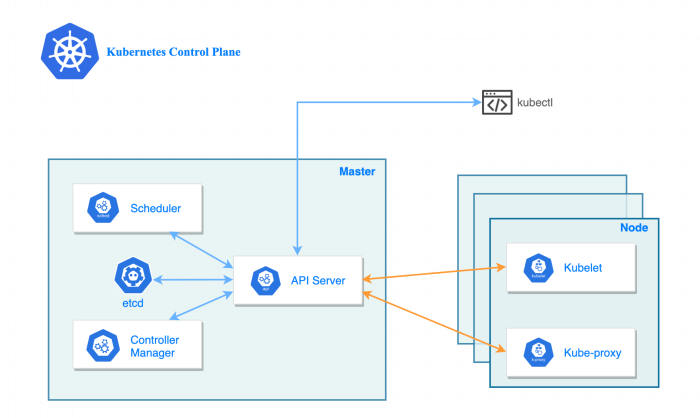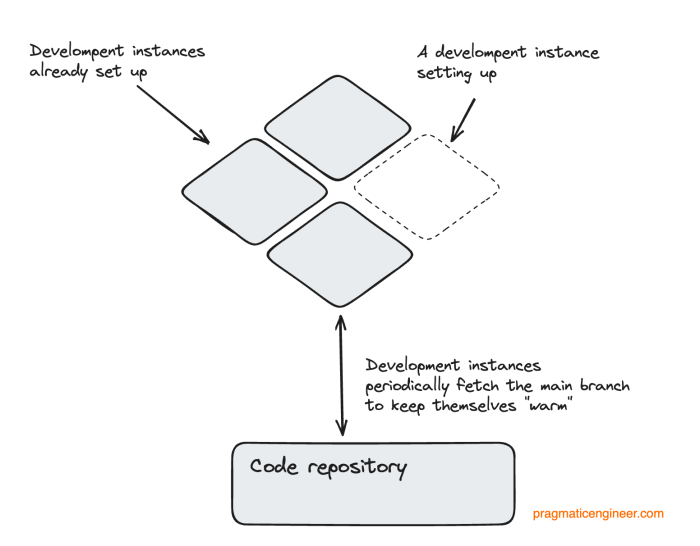In today’s fast-paced software development landscape, platform engineering teams are becoming increasingly crucial. But what exactly do they do? Essentially, they build and maintain the underlying infrastructure and tooling that empower developers to build, test, and deploy software efficiently and securely. They act as internal service providers, streamlining the entire software development lifecycle and allowing developers to focus on what they do best: writing code.
This discussion will delve into the core responsibilities of platform engineering teams, from building and maintaining cloud infrastructure to improving developer experience through automation and standardized processes. We will explore their role in security, compliance, monitoring, and governance, as well as how they facilitate collaboration and communication within an organization. Furthermore, we will examine how platform engineering teams adapt to evolving technologies like microservices and serverless computing, and also explore the future trends in this dynamic field.
Defining Platform Engineering
Platform Engineering is a crucial discipline in modern software development, focused on creating and maintaining internal platforms that empower development teams. These platforms provide the tools, infrastructure, and automation necessary for developers to build, deploy, and operate software efficiently and effectively. This approach streamlines the software development lifecycle, leading to faster release cycles and improved developer productivity.
Core Responsibilities of Platform Engineering
The core responsibilities of a platform engineering team revolve around building and maintaining internal developer platforms. This includes a wide range of tasks designed to abstract away complexities and provide a seamless developer experience. These responsibilities are centered on enabling self-service capabilities, automating infrastructure provisioning, and ensuring a secure and reliable environment for software development.
- Infrastructure as Code (IaC): Implementing IaC allows for automated infrastructure provisioning and management. This involves writing code to define and manage infrastructure resources, such as servers, networks, and databases. Tools like Terraform and Ansible are commonly used for this purpose. IaC promotes consistency, repeatability, and version control for infrastructure configurations.
- Continuous Integration and Continuous Delivery (CI/CD) Pipelines: Platform engineers build and maintain CI/CD pipelines that automate the software build, test, and deployment processes. This enables faster and more reliable software releases. They often use tools like Jenkins, GitLab CI, or CircleCI to automate these pipelines.
- Developer Tooling and Self-Service: Providing developers with self-service tools and resources is a key responsibility. This can include creating internal dashboards, APIs, and command-line interfaces (CLIs) that allow developers to manage their infrastructure, deploy applications, and access services without needing to manually configure them.
- Platform Security and Compliance: Ensuring the security and compliance of the platform and the applications running on it is paramount. This includes implementing security best practices, managing access controls, and ensuring compliance with relevant regulations. This involves tasks such as vulnerability scanning, penetration testing, and implementing security policies.
- Monitoring, Logging, and Observability: Platform engineers are responsible for setting up and maintaining monitoring, logging, and observability systems. This allows for the proactive identification and resolution of issues, as well as the optimization of application performance. Tools like Prometheus, Grafana, and ELK stack are often used for this purpose.
- Platform Governance and Standardization: Establishing and enforcing platform governance policies and standards ensures consistency and reduces operational overhead. This involves defining coding standards, infrastructure guidelines, and best practices for software development and deployment.
- Cost Optimization: Platform engineers are increasingly involved in optimizing the cost of cloud infrastructure and other resources. This involves analyzing resource usage, identifying areas for cost savings, and implementing cost-control measures.
Daily Tasks of a Platform Engineering Team
The daily tasks of a platform engineering team are diverse and depend on the specific needs of the organization and the maturity of the platform. However, some common activities include:
- Responding to Incidents and Troubleshooting: Addressing incidents, troubleshooting issues, and resolving production problems related to the platform or the applications running on it.
- Developing and Maintaining IaC Templates: Creating and updating IaC templates to automate infrastructure provisioning and management.
- Building and Maintaining CI/CD Pipelines: Developing and maintaining CI/CD pipelines to automate the software build, test, and deployment processes.
- Developing and Maintaining Self-Service Tools: Building and maintaining internal tools and APIs that enable developers to manage their infrastructure and deploy applications.
- Monitoring and Analyzing System Performance: Monitoring system performance, analyzing logs, and identifying areas for optimization.
- Implementing Security Patches and Updates: Applying security patches and updates to the platform and its components.
- Collaborating with Development Teams: Collaborating with development teams to understand their needs and provide support.
- Evaluating and Implementing New Technologies: Evaluating and implementing new technologies and tools to improve the platform.
Platform Engineering vs. Traditional DevOps
While platform engineering and DevOps share some common goals, they differ significantly in their approach and focus. DevOps is a cultural and philosophical approach that emphasizes collaboration and automation throughout the software development lifecycle. Platform engineering takes this a step further by creating dedicated platforms and teams to streamline and automate the processes involved.
Here’s a detailed breakdown of the key differences:
| Feature | DevOps | Platform Engineering |
|---|---|---|
| Focus | Collaboration, Automation, and Efficiency across the entire SDLC. | Building and Maintaining Internal Developer Platforms. |
| Scope | Encompasses the entire software development lifecycle, from code to deployment. | Focuses on the underlying infrastructure, tools, and services that support the SDLC. |
| Team Structure | Often involves a cross-functional team of developers and operations staff. | Dedicated team focused on building and maintaining the internal platform. |
| Goal | Faster releases, improved quality, and increased collaboration. | Empowering developers, reducing friction, and increasing developer productivity. |
| Approach | Emphasizes continuous improvement and iterative development. | Focuses on creating a self-service platform that abstracts away complexity. |
| Key Deliverables | Automated pipelines, infrastructure as code, and improved communication. | Internal developer platforms, self-service tools, and standardized infrastructure. |
In essence, Platform Engineering can be seen as a specialized form of DevOps, focusing on creating a streamlined and efficient environment for developers.
Building and Maintaining Infrastructure
Platform engineering teams are fundamentally responsible for the underlying infrastructure that supports application development and deployment. This involves a broad range of activities, from provisioning and configuring cloud resources to ensuring the stability, security, and scalability of the platform. Effective infrastructure management is critical for enabling developers to focus on building applications rather than managing the complexities of the underlying infrastructure.
Methods for Building and Maintaining Cloud Infrastructure
Platform engineering teams employ a variety of methods to build and maintain cloud infrastructure, leveraging automation and modern tooling to improve efficiency and reliability. These methods are often interwoven and work in concert to achieve the desired outcomes.
- Infrastructure as Code (IaC): IaC is a core practice, allowing infrastructure to be defined and managed through code. This promotes repeatability, version control, and automated deployment.
- Configuration Management: Tools like Ansible, Chef, and Puppet are used to configure and manage the state of servers and applications consistently across the infrastructure. This ensures that all components are configured according to the defined standards.
- Containerization and Orchestration: Technologies like Docker and Kubernetes are utilized to package applications into containers and manage their deployment, scaling, and networking. Kubernetes, in particular, provides a powerful platform for orchestrating containerized applications.
- Monitoring and Alerting: Robust monitoring systems, such as Prometheus, Grafana, and cloud-specific monitoring tools (e.g., AWS CloudWatch, Azure Monitor, Google Cloud Monitoring), are implemented to track the health and performance of the infrastructure and applications. Alerting mechanisms notify the team of any issues requiring attention.
- Automated Testing: Testing is integrated into the infrastructure lifecycle. This includes unit tests, integration tests, and end-to-end tests to ensure the infrastructure functions as expected. Tools like Terraform can be used to test IaC configurations.
- Security Hardening: Security is a paramount concern. Platform engineers implement security best practices, including regular patching, vulnerability scanning, and access control management. This involves tools and processes to secure the infrastructure against threats.
The Role of Infrastructure as Code (IaC) in Platform Engineering
IaC is a foundational element of platform engineering, transforming infrastructure management from a manual, error-prone process to a code-driven, automated one. It empowers teams to treat infrastructure in the same way they treat application code.
IaC offers numerous benefits, including:
- Automation: IaC allows for the automated provisioning and configuration of infrastructure resources. This reduces manual effort and minimizes human error.
- Consistency: Defining infrastructure in code ensures that all environments (development, testing, production) are configured consistently, reducing the risk of configuration drift.
- Version Control: IaC code can be stored in version control systems (e.g., Git), enabling tracking of changes, collaboration, and rollback capabilities.
- Repeatability: Infrastructure can be easily replicated across multiple environments or regions, facilitating disaster recovery and scalability.
- Collaboration: IaC encourages collaboration between developers, operations teams, and security teams.
- Faster Deployment: Infrastructure deployments become faster and more efficient, accelerating the application development lifecycle.
IaC tools commonly used include:
- Terraform: A popular tool for provisioning and managing infrastructure across multiple cloud providers. Terraform uses a declarative approach, allowing users to define the desired state of the infrastructure.
- AWS CloudFormation: A service provided by AWS for defining and managing AWS resources using templates.
- Azure Resource Manager (ARM) templates: Used to define and deploy Azure resources.
- Google Cloud Deployment Manager: A tool for defining and deploying Google Cloud resources.
- Ansible: Primarily a configuration management tool, but also used for IaC through its modules for provisioning and managing infrastructure.
IaC promotes the concept of “immutable infrastructure,” where infrastructure components are replaced rather than modified in place, enhancing stability and reducing the risk of configuration drift.
Hypothetical Scenario: Migrating an Application to a New Cloud Provider
Consider a platform engineering team tasked with migrating a web application from AWS to Google Cloud Platform (GCP). The application consists of a web server, a database, and a caching layer. This scenario demonstrates how IaC and other platform engineering practices would be applied.
The steps involved would include:
- Assessment and Planning: The team begins by assessing the current AWS infrastructure and identifying the equivalent GCP services. This involves mapping AWS resources (e.g., EC2 instances, RDS databases, ElastiCache) to their GCP counterparts (e.g., Compute Engine instances, Cloud SQL databases, Cloud Memorystore). The team defines the migration strategy, including the order of migration, and the necessary changes to the application code.
- IaC Implementation: The team utilizes IaC tools, such as Terraform, to define the infrastructure on GCP. This involves writing Terraform code to provision Compute Engine instances, configure Cloud SQL databases, set up Cloud Memorystore instances, and define networking configurations (e.g., VPCs, subnets, firewalls). The team leverages Terraform modules and best practices to create reusable and maintainable IaC code.
- Application Code Adaptation: The application code may require adjustments to work with GCP services. This could involve updating database connection strings, modifying caching configurations, and adapting any AWS-specific dependencies. The team works closely with the application development team to ensure a smooth transition.
- Data Migration: The team plans and executes the data migration from the AWS database to the GCP database. This may involve using tools like Database Migration Service (DMS) or performing a manual data dump and restore. The migration strategy ensures data integrity and minimizes downtime.
- Testing and Validation: The team conducts thorough testing of the migrated application on GCP. This includes functional testing, performance testing, and security testing. Automated tests, defined within the IaC code, help to validate the infrastructure configuration.
- Deployment and Cutover: The team deploys the application to GCP and performs a cutover from AWS. This may involve using a blue/green deployment strategy or a phased rollout. The team monitors the application performance and resolves any issues that arise.
- Monitoring and Optimization: Once the application is running on GCP, the team sets up comprehensive monitoring and alerting using GCP’s monitoring tools (e.g., Cloud Monitoring). The team continuously monitors the application’s performance, optimizes resource utilization, and addresses any performance bottlenecks.
This migration scenario highlights the crucial role of platform engineering in managing cloud infrastructure and enabling successful application deployments. IaC plays a pivotal role in automating infrastructure provisioning, ensuring consistency, and facilitating a smooth transition to a new cloud provider. By adopting these practices, the platform engineering team empowers developers to focus on building great applications while maintaining a robust, secure, and scalable infrastructure.
Developer Experience and Tooling
Platform engineering teams play a crucial role in enhancing the developer experience, ultimately leading to increased productivity, faster time-to-market, and improved software quality. By focusing on the needs of developers, these teams create a more efficient and enjoyable development environment, allowing engineers to concentrate on building great products rather than wrestling with infrastructure complexities.
Improving Developer Experience
Platform engineering significantly improves developer experience by abstracting away the underlying complexities of infrastructure and providing self-service capabilities. This empowerment allows developers to focus on their core responsibilities: writing, testing, and deploying code. The goal is to create a friction-free development workflow, reducing the cognitive load on developers and fostering a more positive and productive work environment. This is achieved through several key strategies, including:
- Self-Service Infrastructure: Providing developers with the ability to provision and manage their own resources, such as servers, databases, and networking components, through self-service portals or APIs. This eliminates the need for developers to rely on manual requests to other teams, significantly reducing lead times and improving agility. For example, a developer can deploy a new microservice without waiting for infrastructure provisioning by automatically configuring resources through a platform interface.
- Automated Workflows: Automating repetitive tasks such as code builds, testing, and deployments through CI/CD pipelines. This ensures consistency, reduces the risk of human error, and enables faster release cycles. Automated workflows also incorporate best practices and security checks, improving the overall quality and security of the software.
- Standardized Environments: Creating standardized development, testing, and production environments to ensure consistency across the software development lifecycle. This minimizes “works on my machine” issues and facilitates easier collaboration between developers. Standardization often involves using containerization technologies like Docker and Kubernetes to create portable and reproducible environments.
- Clear Documentation and Training: Providing comprehensive documentation, tutorials, and training materials to help developers understand and utilize the platform’s capabilities effectively. This includes documentation on how to use self-service tools, troubleshoot common issues, and follow best practices. Clear and accessible documentation is crucial for onboarding new developers and enabling existing developers to leverage the platform’s features.
- Feedback Loops and Iteration: Establishing feedback loops to gather input from developers on the platform’s usability and effectiveness. This feedback is used to continuously improve the platform, addressing pain points and adding new features based on developer needs. This iterative approach ensures that the platform remains relevant and valuable to the development teams.
Essential Tools and Technologies
Platform engineering teams utilize a wide range of tools and technologies to build and maintain their platforms. The specific tools and technologies used will vary depending on the organization’s needs and the specific platform being built, but some essential categories include:
- Containerization: Technologies like Docker are used to package applications and their dependencies into portable containers, ensuring consistent behavior across different environments. This leads to greater portability and efficiency.
- Orchestration: Kubernetes is a popular container orchestration platform that automates the deployment, scaling, and management of containerized applications. Kubernetes provides features such as automated rollouts, self-healing, and service discovery.
- CI/CD Pipelines: Tools like Jenkins, GitLab CI, CircleCI, and GitHub Actions are used to automate the build, testing, and deployment of software. These pipelines ensure that code changes are integrated and released quickly and reliably.
- Infrastructure as Code (IaC): Tools like Terraform and Ansible allow infrastructure to be defined and managed as code. This enables automation, version control, and reproducibility of infrastructure configurations.
- Configuration Management: Tools like Chef, Puppet, and Ansible are used to manage the configuration of servers and applications. This ensures consistency and compliance across all environments.
- Monitoring and Logging: Tools like Prometheus, Grafana, and the ELK stack (Elasticsearch, Logstash, Kibana) are used to monitor the performance and health of applications and infrastructure. These tools provide insights into system behavior and enable proactive issue detection.
- Service Mesh: Technologies like Istio and Linkerd provide a dedicated infrastructure layer for managing service-to-service communication. Service meshes enable features like traffic management, security, and observability.
- Cloud Platforms: Public cloud providers like AWS, Azure, and Google Cloud provide a wide range of services that can be leveraged by platform engineering teams, including compute, storage, networking, and databases.
- API Gateways: API gateways like Kong or Apigee manage API traffic, providing features like security, rate limiting, and monitoring.
Streamlining the Software Development Lifecycle
Platform engineering significantly streamlines the software development lifecycle by automating key processes and providing developers with the tools and infrastructure they need to be successful. This leads to faster release cycles, improved software quality, and increased developer productivity. The key ways in which platform engineering streamlines the SDLC include:
- Faster Time-to-Market: By automating deployment processes and providing self-service infrastructure, platform engineering enables developers to release new features and updates more quickly. This accelerates the feedback loop and allows businesses to respond faster to market demands.
- Improved Software Quality: Automated testing and CI/CD pipelines help to catch bugs and errors early in the development process, leading to higher-quality software. Standardized environments also reduce the likelihood of environment-related issues.
- Increased Developer Productivity: By abstracting away infrastructure complexities and providing self-service tools, platform engineering frees up developers to focus on writing code. This leads to increased productivity and allows developers to deliver more value.
- Reduced Operational Overhead: Automation and infrastructure as code reduce the manual effort required to manage and maintain infrastructure, freeing up operations teams to focus on more strategic initiatives.
- Enhanced Security: Platform engineering teams often incorporate security best practices into the platform, such as automated vulnerability scanning and security patching. This helps to improve the overall security posture of the software.
- Better Resource Utilization: By optimizing infrastructure and providing self-service tools, platform engineering helps organizations make more efficient use of their resources, reducing costs and improving sustainability. For example, using autoscaling based on demand can help avoid over-provisioning and reduce cloud computing costs.
Automation and CI/CD Pipelines
Platform engineering thrives on automation, streamlining processes and enhancing efficiency. Implementing robust CI/CD pipelines is critical for accelerating software delivery and ensuring consistent deployments. Automation reduces manual intervention, minimizing human error and allowing development teams to focus on innovation.
Importance of Automation in Platform Engineering
Automation is a cornerstone of effective platform engineering, enabling faster, more reliable, and scalable operations. By automating repetitive tasks, platform engineers can optimize workflows and free up valuable time for strategic initiatives.
- Reduced Manual Errors: Automation minimizes the potential for human error in deployments, configurations, and other operational tasks. This leads to increased reliability and stability.
- Increased Efficiency: Automated processes run faster and require less manual effort, resulting in significant time savings and improved productivity. For example, automated infrastructure provisioning can reduce deployment times from hours to minutes.
- Improved Consistency: Automation ensures that processes are executed consistently across different environments, reducing discrepancies and ensuring predictable results.
- Enhanced Scalability: Automated systems can easily scale to meet changing demands. As the platform grows, automation enables efficient resource allocation and management.
- Faster Feedback Loops: Automated testing and deployment pipelines provide rapid feedback to developers, allowing for faster identification and resolution of issues.
Key Components of a CI/CD Pipeline Managed by a Platform Engineering Team
Platform engineering teams design, implement, and maintain CI/CD pipelines to facilitate the continuous integration, testing, and deployment of applications and infrastructure changes. These pipelines typically consist of several key components working together to automate the software delivery lifecycle.
- Source Code Management (SCM): This component, often a Git repository (e.g., GitHub, GitLab, Bitbucket), stores the application code and configuration files. It provides version control and collaborative development capabilities.
- Build Automation: This step involves compiling the code, packaging it into deployable artifacts (e.g., Docker images, JAR files), and running unit tests. Tools like Maven, Gradle, and Docker are commonly used.
- Testing: Automated testing, including unit tests, integration tests, and end-to-end tests, is performed to verify the quality and functionality of the software. Test automation frameworks such as JUnit, Selenium, and Cypress are often integrated.
- Artifact Repository: A repository (e.g., Nexus, Artifactory, Docker Hub) stores the built artifacts, making them accessible for deployment. This ensures that the correct versions of dependencies are available.
- Deployment Automation: This component automates the deployment of the application to various environments (e.g., development, staging, production). Tools like Ansible, Terraform, and Kubernetes are frequently employed.
- Infrastructure as Code (IaC): IaC tools (e.g., Terraform, CloudFormation) allow platform engineers to define and manage infrastructure as code. This enables automated provisioning, configuration, and management of infrastructure resources.
- Monitoring and Alerting: Monitoring tools (e.g., Prometheus, Grafana, Datadog) collect and analyze metrics to track the performance and health of the application and infrastructure. Alerts are triggered based on predefined thresholds.
- Rollback Mechanisms: Mechanisms for rolling back to a previous stable version are essential in case of deployment failures or issues. This ensures minimal downtime and a quick return to a functional state.
Comparison of Different CI/CD Tools
Several CI/CD tools are available, each with its strengths and weaknesses. The choice of tool depends on factors such as the complexity of the projects, the team’s expertise, and the specific requirements of the platform. The following table provides a comparison of some popular CI/CD tools:
| Tool | Description | Key Features | Pros and Cons |
|---|---|---|---|
| Jenkins | An open-source automation server that provides a vast ecosystem of plugins. |
|
|
| GitLab CI/CD | Integrated CI/CD features within the GitLab platform. |
|
|
| CircleCI | A cloud-based CI/CD platform. |
|
|
| GitHub Actions | Integrated CI/CD features within the GitHub platform. |
|
|
Security and Compliance
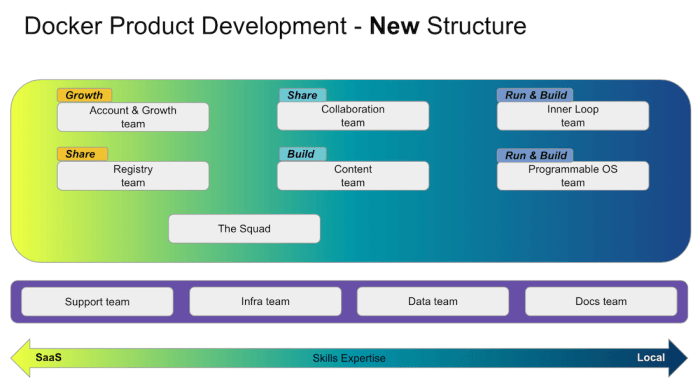
Platform engineering plays a critical role in establishing and maintaining a secure and compliant environment for application development and deployment. By integrating security considerations throughout the platform’s lifecycle, platform engineering teams help organizations protect sensitive data, meet regulatory requirements, and minimize the risk of security breaches. This proactive approach is essential for building trust with users and stakeholders.
Implementing Security Best Practices
Implementing security best practices is a core responsibility of platform engineering teams. This involves a multi-faceted approach that encompasses various aspects of the platform’s design, implementation, and operation.
- Security by Design: Incorporating security considerations from the initial stages of platform development. This includes threat modeling, secure coding practices, and choosing security-focused technologies. For example, when selecting a container orchestration platform like Kubernetes, the team should consider security features like network policies, role-based access control (RBAC), and pod security policies from the outset.
- Vulnerability Management: Regularly scanning for and addressing vulnerabilities in the platform’s components and dependencies. This includes using vulnerability scanners, patching systems promptly, and automating the process of updating software. A practical example is using tools like Trivy or Snyk to scan container images and dependencies for known vulnerabilities and implementing automated patching pipelines to remediate identified issues.
- Network Security: Configuring and maintaining network security controls to protect the platform from unauthorized access. This includes firewalls, intrusion detection and prevention systems, and network segmentation. For instance, implementing a zero-trust network architecture, where all network traffic is treated as untrusted by default, significantly reduces the attack surface.
- Data Encryption: Protecting sensitive data through encryption at rest and in transit. This involves using encryption keys, managing key rotation, and implementing secure protocols for data transfer. A common example is encrypting data stored in cloud storage services using customer-managed keys (CMK) to ensure that only authorized users can access the data.
- Monitoring and Logging: Implementing robust monitoring and logging systems to detect and respond to security threats. This includes collecting logs from various platform components, analyzing them for anomalies, and setting up alerts for suspicious activities. Utilizing a Security Information and Event Management (SIEM) system, such as Splunk or ELK stack, allows for centralized log management and threat detection.
Managing Access Control and Permissions
Effective access control is crucial for preventing unauthorized access to platform resources and data. Platform engineering teams are responsible for defining and enforcing access control policies.
- Role-Based Access Control (RBAC): Implementing RBAC to grant users and services access based on their roles and responsibilities. This ensures that users only have the necessary permissions to perform their tasks. For example, in a Kubernetes cluster, RBAC is used to define roles such as “developer,” “operator,” and “administrator,” each with specific permissions to manage resources.
- Principle of Least Privilege: Granting users and services the minimum necessary permissions to perform their duties. This reduces the potential impact of a security breach. An example is providing developers with access only to the specific resources they need for their projects, rather than granting broad access to the entire platform.
- Identity and Access Management (IAM): Utilizing IAM solutions to manage user identities, authentication, and authorization across the platform. This includes integrating with identity providers, such as Active Directory or Okta, and implementing multi-factor authentication (MFA). For example, using AWS IAM to manage access to cloud resources, including setting up MFA for all users.
- Regular Auditing and Review: Conducting regular audits and reviews of access control policies and permissions to ensure they are up-to-date and effective. This includes reviewing user access, identifying any excessive permissions, and removing unnecessary access. A common practice is performing quarterly access reviews to ensure compliance with security policies and regulations.
Monitoring, Logging, and Observability
Platform engineering teams are crucial in ensuring the reliability, performance, and security of the infrastructure and applications they support. A significant part of this responsibility involves implementing robust monitoring, logging, and observability practices. This proactive approach allows teams to identify and address issues before they impact users, optimize system performance, and maintain a clear understanding of the system’s behavior.
Implementing Monitoring and Logging Solutions
Platform engineering teams employ a variety of tools and strategies to implement comprehensive monitoring and logging solutions. These solutions are designed to collect, aggregate, and analyze data from various sources across the platform.
- Centralized Logging: Teams typically establish a centralized logging system to collect logs from all services and infrastructure components. This allows for easy searching, filtering, and analysis of log data. Common tools used include the ELK Stack (Elasticsearch, Logstash, Kibana), Splunk, and Graylog.
- Metrics Collection: Metrics are numerical data points that measure the performance and health of the system. Platform engineering teams use tools like Prometheus, Grafana, and Datadog to collect and visualize these metrics.
- Alerting and Notifications: Alerts are configured to notify the team when specific conditions are met, such as high CPU usage, increased error rates, or service downtime. These alerts are often integrated with notification systems like Slack, PagerDuty, or email.
- Tracing: Distributed tracing tools, such as Jaeger, Zipkin, and OpenTelemetry, are used to track requests as they flow through various services. This provides insights into performance bottlenecks and helps diagnose issues in complex microservice architectures.
- Agent-Based Monitoring: Agents are installed on servers and other infrastructure components to collect detailed performance data, including CPU usage, memory consumption, disk I/O, and network traffic. These agents report data back to a central monitoring server.
- Synthetic Monitoring: Synthetic monitoring involves simulating user interactions with the system to proactively identify potential issues. This can involve checking the availability of websites, testing API endpoints, and simulating user workflows.
Metrics Tracked to Ensure System Health
Platform engineering teams monitor a wide range of metrics to assess the health and performance of the platform. These metrics provide insights into various aspects of the system, enabling proactive issue resolution and performance optimization. Here are some examples:
- CPU Usage: Monitoring CPU utilization helps identify potential bottlenecks and overloaded servers. High CPU usage can indicate inefficient code, resource contention, or other performance issues.
- Memory Usage: Tracking memory consumption is crucial to prevent memory leaks and ensure sufficient resources are available for applications. High memory usage can lead to performance degradation and application crashes.
- Disk I/O: Monitoring disk input/output operations helps identify disk bottlenecks and ensure that storage resources are adequate. High disk I/O can slow down application performance.
- Network Traffic: Tracking network traffic, including bandwidth usage, latency, and packet loss, is essential for identifying network-related issues. High latency or packet loss can impact application performance and user experience.
- Error Rates: Monitoring error rates, such as HTTP error codes (e.g., 500 Internal Server Error) and application-specific errors, helps identify issues with application code and infrastructure. Increased error rates can indicate problems with the system’s stability.
- Request Latency: Measuring the time it takes for requests to be processed provides insights into application performance. High latency can indicate slow database queries, inefficient code, or other performance bottlenecks.
- Application Throughput: Monitoring the number of requests processed per unit of time (e.g., requests per second) helps assess the application’s capacity and identify potential performance limitations.
- Database Performance: Monitoring database metrics, such as query latency, connection pool usage, and resource consumption, is essential for ensuring database performance and stability.
- Service Availability: Tracking the availability of services, such as uptime and response times, ensures that services are accessible and functioning as expected.
- Resource Utilization: Monitoring resource utilization across the infrastructure, including CPU, memory, and storage, helps optimize resource allocation and prevent over-provisioning or under-provisioning.
Observability Dashboard Description
An observability dashboard provides a centralized view of the system’s health and performance, allowing platform engineering teams to quickly identify and diagnose issues. The dashboard is designed to be intuitive and informative, providing key metrics, logs, and traces in a single, easily accessible location.The dashboard is organized into several key sections:
- Overview Section: This section provides a high-level summary of the system’s health, including key metrics such as overall service availability, average request latency, and the number of active users. Color-coded indicators (e.g., green for healthy, yellow for warning, red for critical) are used to quickly identify potential issues. This section also features a timeline graph displaying overall system performance trends over a specified period.
- Service-Specific Dashboards: Each critical service has its dedicated dashboard, presenting detailed metrics relevant to that service. This includes metrics like request rate, error rate, and latency, visualized through time-series graphs. Log data related to the service is integrated, enabling quick correlation of metrics with specific events. Service dashboards also include a list of recent alerts related to that service.
- Infrastructure Monitoring Section: This section provides detailed information about the underlying infrastructure, including CPU usage, memory consumption, disk I/O, and network traffic across all servers and components. The information is presented through graphs and tables, allowing the team to identify resource bottlenecks and potential performance issues.
- Alerting and Incident Management Section: This section displays a list of active alerts, their severity, and the services they affect. It also provides links to relevant logs and traces, facilitating rapid troubleshooting. A section is dedicated to incident management, where engineers can document ongoing incidents, their status, and any actions taken to resolve them.
- Log Search and Analysis: A powerful log search interface is integrated into the dashboard, allowing engineers to search and filter log data based on various criteria, such as service, timestamp, and log level. The interface provides real-time log streaming and the ability to create custom dashboards based on log data.
- Tracing Visualization: Distributed tracing data is visualized, allowing engineers to trace requests across multiple services and identify performance bottlenecks within the system. The tracing visualization displays a timeline of each request, showing the time spent in each service and component.
The dashboard is designed to be customizable, allowing platform engineers to tailor the views and alerts to their specific needs and the evolving requirements of the platform. This ensures that the team has the information they need to proactively manage the system’s health and performance.
Standardization and Governance
Platform engineering plays a critical role in ensuring consistency, efficiency, and security across an organization’s technology landscape. By establishing and enforcing standards, and promoting robust governance, platform engineering teams create a foundation for streamlined development, improved operational practices, and reduced risk. This proactive approach ultimately benefits the entire organization by enabling faster innovation and more reliable systems.
Establishing and Enforcing Standards
Platform engineering teams are responsible for defining and enforcing standards across various aspects of the technology stack. This includes coding styles, infrastructure configurations, and deployment processes. These standards ensure consistency, making it easier for developers to understand and work with different components of the platform. Enforcing these standards also improves maintainability and reduces the likelihood of errors and security vulnerabilities.
A well-defined set of standards is essential for scaling operations and onboarding new team members efficiently.
Promoting Governance
Governance within the context of platform engineering involves establishing and enforcing policies, procedures, and controls to manage the platform effectively. This ensures that the platform operates in a secure, compliant, and cost-effective manner. Platform engineering teams work with various stakeholders, including security, compliance, and finance teams, to define and implement these governance practices. They also often create automated mechanisms to enforce these policies, ensuring that deviations are quickly identified and addressed.
Common Platform Engineering Standards
Platform engineering teams establish a variety of standards. The following list details some of the most common:
- Coding Standards: These standards define the rules for writing code, including formatting, naming conventions, and commenting practices. The adoption of consistent coding standards, such as those defined by the Google Java Style Guide or PEP 8 for Python, makes code easier to read, understand, and maintain. This leads to fewer bugs and faster development cycles.
- Infrastructure as Code (IaC) Standards: IaC standards define how infrastructure is provisioned and managed using code. This includes the use of tools like Terraform, Ansible, or CloudFormation to automate the creation, configuration, and management of infrastructure resources. These standards ensure that infrastructure is deployed consistently and reproducibly, reducing the risk of human error.
- Configuration Management Standards: These standards focus on how configurations are managed across different environments. This often involves using configuration management tools like Chef, Puppet, or Ansible to ensure that configurations are consistent and up-to-date.
- Security Standards: Security standards are critical for protecting the platform from vulnerabilities and threats. This includes defining standards for authentication, authorization, encryption, and vulnerability scanning. The implementation of security standards is a continuous process that requires regular monitoring and updates.
- Deployment Standards: These standards define how applications and services are deployed to the platform. This includes defining the deployment process, the use of CI/CD pipelines, and the rollback procedures. Standardized deployment processes ensure that deployments are reliable and predictable.
- Monitoring and Logging Standards: These standards define how the platform is monitored and how logs are collected and analyzed. This includes defining the metrics to be monitored, the tools to be used for monitoring and logging, and the procedures for responding to alerts. Proper monitoring and logging are essential for identifying and resolving issues quickly.
- API Standards: API standards define how APIs are designed and implemented. This includes defining the API design principles, the API documentation standards, and the API security standards. Adhering to API standards ensures that APIs are consistent, easy to use, and secure.
Collaboration and Communication
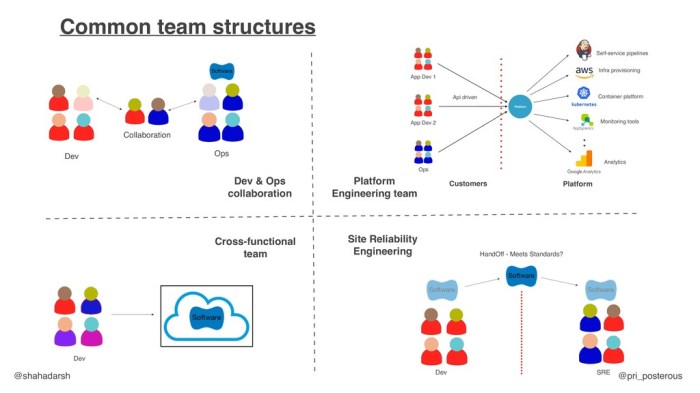
Effective communication and seamless collaboration are cornerstones of a successful platform engineering team. They facilitate efficient workflows, reduce misunderstandings, and ultimately, contribute to the delivery of robust and reliable platforms. Strong communication skills ensure that the platform engineering team aligns with business objectives, understands the needs of other teams, and effectively disseminates information.
Importance of Effective Communication within a Platform Engineering Team
Within the platform engineering team itself, clear and consistent communication is vital for several reasons. It ensures that all team members are on the same page, aware of project progress, and understand their individual responsibilities.
- Shared Understanding: Regular communication, such as daily stand-up meetings, ensures that all team members have a shared understanding of the team’s goals, current tasks, and any roadblocks encountered. This helps to prevent misunderstandings and ensures that everyone is working towards the same objectives.
- Knowledge Sharing: A culture of open communication encourages knowledge sharing. Team members can easily share insights, best practices, and lessons learned, leading to improved efficiency and reduced redundancy in efforts. This also fosters a collaborative learning environment.
- Issue Resolution: Prompt and transparent communication about issues and incidents enables quicker resolution. Team members can quickly identify the root cause of problems, collaborate on solutions, and minimize the impact on users.
- Coordination of Efforts: Platform engineering often involves complex projects that require the coordination of various tasks and resources. Effective communication ensures that these tasks are properly sequenced, that dependencies are understood, and that potential conflicts are identified and resolved proactively.
- Feedback and Improvement: Regular feedback loops, both formal and informal, are essential for continuous improvement. Team members can provide feedback on processes, tools, and workflows, leading to enhancements that boost efficiency and productivity.
Strategies for Collaborating with Other Teams
Platform engineering teams rarely operate in isolation. They must collaborate closely with other teams, such as development, operations, and security, to ensure the successful delivery and operation of the platform. Establishing clear communication channels and well-defined processes is essential.
- Defining Clear Roles and Responsibilities: Clearly defined roles and responsibilities for each team involved in a project are fundamental. This helps avoid confusion and ensures that each team knows its specific tasks and contributions. A RACI (Responsible, Accountable, Consulted, Informed) matrix can be a valuable tool for documenting these roles.
- Establishing Communication Channels: Designating specific communication channels for different types of interactions streamlines communication. For example, a dedicated Slack channel for development-related platform issues, a ticketing system for change requests, and regular meetings for strategic planning.
- Regular Meetings and Check-ins: Scheduled meetings, such as sprint reviews, planning sessions, and cross-team check-ins, foster collaboration. These meetings provide opportunities for teams to share updates, discuss challenges, and make joint decisions.
- Shared Documentation and Knowledge Repositories: Centralized documentation and knowledge repositories, such as a Confluence wiki or a shared documentation portal, provide a single source of truth for information. This ensures that all teams have access to the same information and can easily find answers to their questions.
- Feedback Loops and Iterative Processes: Implement feedback loops and iterative processes to continuously improve collaboration. Regularly solicit feedback from other teams on platform services and processes, and use this feedback to make improvements.
- Cross-Team Training and Workshops: Organize cross-team training sessions and workshops to promote understanding and collaboration. These sessions can help team members understand each other’s roles, responsibilities, and challenges.
Communication Plan for a Major System Upgrade
A well-defined communication plan is crucial for a successful major system upgrade. It ensures that all stakeholders are informed about the upgrade process, potential downtime, and any required actions. This plan minimizes disruption and maintains user confidence.
- Pre-Upgrade Communication: Before the upgrade, provide ample notice to all stakeholders, including developers, operations teams, and end-users. This should include:
- Announcements: Public announcements via email, newsletters, or other communication channels.
- Timeline: A detailed timeline of the upgrade, including start and end times, and any expected downtime.
- Impact Assessment: A clear explanation of how the upgrade will affect users and services.
- Preparation Instructions: Any necessary steps users or other teams need to take before the upgrade, such as backing up data or updating dependencies.
- During the Upgrade Communication: Maintain transparent communication throughout the upgrade process:
- Status Updates: Regular status updates, typically every hour or as needed, via a dedicated communication channel (e.g., a status page, a Slack channel, or email).
- Progress Reports: Reports on the progress of the upgrade, including completed tasks and any issues encountered.
- Downtime Notifications: Clear and timely notifications about any planned or unplanned downtime.
- Contact Information: Contact information for support or assistance during the upgrade.
- Post-Upgrade Communication: After the upgrade, provide comprehensive information:
- Confirmation: Confirm that the upgrade is complete and that all services are operational.
- Release Notes: Release notes detailing the changes, new features, and bug fixes.
- Known Issues: A list of any known issues and their workarounds.
- Feedback Mechanisms: Mechanisms for users to provide feedback on the upgrade.
- Documentation Updates: Update documentation to reflect any changes.
- Communication Channels: Use a variety of communication channels to reach all stakeholders:
- Email: For formal announcements and important updates.
- Status Page: A dedicated status page for real-time updates on system status.
- Slack/Teams: For quick updates, questions, and collaboration.
- Social Media: For public announcements and updates.
- Escalation Procedures: Establish clear escalation procedures for critical issues. Define who to contact and when to escalate issues to ensure that problems are addressed promptly.
Platform Engineering and Microservices
Platform engineering plays a crucial role in enabling organizations to adopt and effectively manage microservices architectures. Microservices, with their distributed nature, present unique challenges that platform engineering teams are well-equipped to address. This section will delve into the specific challenges, solutions, and the overall impact of platform engineering on microservices adoption.
Challenges in Microservices Architectures
Microservices architectures, while offering benefits like independent deployment and scalability, introduce complexities that platform engineering teams must navigate. These challenges span various aspects of the software development lifecycle.
- Deployment Complexity: Deploying and managing numerous independent services across different environments (development, staging, production) can be intricate. Each service might have its own dependencies, configurations, and deployment pipelines, leading to potential inconsistencies and errors.
- Operational Overhead: Monitoring, logging, and tracing are significantly more complex in a microservices environment. Identifying and resolving issues that span multiple services requires sophisticated tooling and processes. The increased number of services also amplifies the operational burden.
- Network Communication: Microservices communicate with each other over a network, introducing latency and potential points of failure. Managing inter-service communication, service discovery, and ensuring resilience against network issues are critical considerations.
- Security Concerns: Securing a microservices architecture involves protecting each service individually and securing the communication between them. This requires robust authentication, authorization, and network security measures.
- Configuration Management: Managing the configuration of numerous services across different environments can become a significant challenge. Services often require environment-specific settings, making it difficult to maintain consistency and prevent configuration drift.
Solutions for Microservices Deployment and Scaling
Platform engineering teams can implement several solutions to address the challenges associated with microservices deployment and scaling. These solutions focus on automation, infrastructure as code, and developer experience.
- Containerization and Orchestration: Utilizing container technologies like Docker and orchestration platforms like Kubernetes provides a standardized way to package, deploy, and manage microservices. Kubernetes automates deployment, scaling, and management of containerized applications.
- Infrastructure as Code (IaC): IaC allows platform engineering teams to define and manage infrastructure resources (servers, networks, databases) as code. Tools like Terraform and Ansible enable automated provisioning and configuration, ensuring consistency and repeatability.
- CI/CD Pipelines: Implementing robust CI/CD pipelines automates the build, testing, and deployment processes for each microservice. This accelerates the release cycle and reduces the risk of manual errors.
- Service Mesh: Service meshes (e.g., Istio, Linkerd) provide a dedicated infrastructure layer for managing service-to-service communication. They offer features like traffic management, security, and observability, simplifying the operation of microservices.
- Centralized Logging and Monitoring: Implementing centralized logging and monitoring solutions (e.g., ELK stack, Prometheus, Grafana) allows platform engineering teams to collect, analyze, and visualize data from all microservices. This provides insights into service health, performance, and potential issues.
- Automated Scaling: Employing auto-scaling features within the container orchestration platform enables automatic scaling of microservices based on demand. This ensures optimal resource utilization and responsiveness to user traffic.
Platform engineering empowers organizations to adopt microservices by providing the necessary infrastructure, tools, and processes to manage their complexity. This includes automating deployments, providing standardized infrastructure, and enabling effective monitoring and observability. By focusing on developer experience and operational efficiency, platform engineering enables teams to build, deploy, and operate microservices at scale.
Future Trends in Platform Engineering
Platform engineering is a dynamic field, constantly adapting to the ever-evolving landscape of software development. As technology advances and development methodologies shift, platform engineering teams must anticipate and embrace emerging trends to remain effective and provide value to their organizations. This section explores some of the key future trends shaping the evolution of platform engineering.
Rise of Internal Developer Platforms (IDPs)
The increasing complexity of modern software development, especially with the adoption of microservices, has led to a growing need for internal developer platforms (IDPs). These platforms aim to streamline the developer experience by providing self-service capabilities and abstracting away the complexities of underlying infrastructure.
- Self-Service Infrastructure: IDPs empower developers to provision and manage infrastructure resources, such as virtual machines, databases, and Kubernetes clusters, without requiring direct interaction with platform engineering teams. This self-service model accelerates development cycles and reduces bottlenecks.
- Standardized Tooling: IDPs provide a curated set of tools, libraries, and frameworks, ensuring consistency and reducing the cognitive load on developers. This standardization helps to enforce best practices and improve overall code quality.
- Simplified Deployment Pipelines: IDPs automate the deployment process, making it easier for developers to build, test, and deploy their applications. This automation reduces the risk of errors and improves the speed of deployments.
- Improved Observability: IDPs integrate with monitoring and logging systems, providing developers with insights into the performance and health of their applications. This observability enables developers to quickly identify and resolve issues.
Serverless Computing’s Impact on Platform Engineering
Serverless computing is significantly influencing platform engineering, transforming how applications are built, deployed, and managed. Serverless architectures allow developers to focus on writing code without managing the underlying infrastructure, leading to greater efficiency and scalability.
- Abstraction of Infrastructure Management: Serverless platforms handle the provisioning, scaling, and management of servers, allowing platform engineers to focus on higher-level tasks. This shift reduces operational overhead and simplifies infrastructure management.
- Event-Driven Architectures: Serverless computing facilitates the creation of event-driven architectures, where applications respond to events triggered by various sources, such as user actions or data changes. This architecture promotes loose coupling and scalability.
- Cost Optimization: Serverless platforms typically offer pay-per-use pricing models, allowing organizations to optimize their cloud spending by paying only for the resources they consume. This can lead to significant cost savings, especially for applications with variable workloads.
- Enhanced Scalability and Resilience: Serverless platforms automatically scale applications based on demand, ensuring high availability and resilience. This scalability eliminates the need for manual scaling and reduces the risk of downtime.
Emphasis on Developer Experience (DX)
Developer experience (DX) is becoming increasingly important in platform engineering. Organizations are recognizing that a positive DX leads to increased developer productivity, faster time-to-market, and improved employee satisfaction.
- Self-Service Capabilities: Providing developers with self-service tools and resources, such as IDPs, allows them to quickly provision infrastructure, deploy applications, and manage their workflows without relying on platform engineering teams.
- Improved Tooling and Automation: Automating repetitive tasks, such as code builds, testing, and deployments, reduces developer friction and allows them to focus on writing code.
- Clear Documentation and Training: Providing comprehensive documentation and training materials helps developers understand and utilize platform engineering resources effectively.
- Feedback Mechanisms: Establishing feedback loops allows platform engineering teams to gather insights from developers and continuously improve the platform. This includes surveys, user interviews, and regular communication.
Increased Automation and Infrastructure as Code (IaC)
Automation and Infrastructure as Code (IaC) are becoming essential practices in platform engineering. These approaches enable organizations to manage infrastructure in a consistent, repeatable, and scalable manner.
- Automated Infrastructure Provisioning: IaC tools allow platform engineers to define and provision infrastructure resources, such as servers, networks, and databases, using code. This automation eliminates manual configuration and reduces the risk of errors.
- Continuous Integration and Continuous Delivery (CI/CD): CI/CD pipelines automate the build, test, and deployment of applications, enabling faster release cycles and improved code quality.
- Configuration Management: Configuration management tools automate the process of configuring and managing servers and applications, ensuring consistency and reducing the risk of configuration drift.
- Version Control: Storing infrastructure code in version control systems allows platform engineers to track changes, collaborate effectively, and roll back to previous versions if necessary.
Focus on Security and Compliance
Security and compliance are paramount concerns in platform engineering. As organizations adopt cloud-native technologies and microservices architectures, it is crucial to implement robust security measures and adhere to industry regulations.
- Security Automation: Automating security tasks, such as vulnerability scanning, intrusion detection, and access control, helps to proactively identify and mitigate security risks.
- Zero Trust Security Model: Implementing a zero-trust security model, which assumes that no user or device is trusted by default, helps to protect against unauthorized access and data breaches.
- Compliance as Code: Using IaC to define and enforce security and compliance policies ensures that infrastructure is configured in a secure and compliant manner.
- Regular Auditing and Monitoring: Regularly auditing and monitoring security controls helps to identify and address any vulnerabilities or weaknesses.
Last Word
In conclusion, platform engineering teams are the unsung heroes of modern software development. By providing a robust, scalable, and secure platform, they enable developers to deliver high-quality software faster and more efficiently. Their focus on automation, standardization, and developer experience creates a more productive and collaborative environment. As technology continues to evolve, platform engineering will remain at the forefront, driving innovation and shaping the future of software development.
General Inquiries
What is the primary difference between DevOps and Platform Engineering?
While both aim to improve software delivery, DevOps often focuses on bridging the gap between development and operations, Platform Engineering concentrates on building and maintaining the infrastructure and tooling that enables developers to self-service their needs.
What skills are essential for a platform engineer?
Platform engineers need a diverse skill set, including knowledge of cloud technologies, infrastructure as code, CI/CD pipelines, scripting languages, and a strong understanding of software development principles.
How does platform engineering improve developer productivity?
By providing self-service infrastructure, pre-configured environments, and automated workflows, platform engineering reduces the time developers spend on operational tasks, allowing them to focus on writing code.
What are some common tools used by platform engineering teams?
Common tools include cloud providers (AWS, Azure, GCP), Infrastructure as Code tools (Terraform, Ansible), CI/CD tools (Jenkins, GitLab CI, CircleCI), containerization tools (Docker, Kubernetes), and monitoring/logging solutions (Prometheus, Grafana, ELK stack).